A Comprehensive Review of the Acer Spin 311 Chromebook


Intro
The Acer Spin 311 offers an intriguing combination of features, design, and performance within the 2-in-1 Chromebook category. As technology continues to evolve, the need for adaptable devices grows. This review explores the potential of the Acer Spin 311 for both casual users and IT professionals, analyzing its capabilities in various applications.
Overview of Product Features
The Acer Spin 311 directly addresses the needs of users looking for functionality and simplicity in a portable format. Here are some key points to consider regarding its specifications and features:
Key Specifications
- Display: The Acer Spin 311 features an 11.6-inch touchscreen display, offering a resolution of 1366 x 768 pixels. This allows for decent clarity and responsiveness while interacting with various applications.
- Processor: It is powered by the MediaTek MT8183 processor. This chipset aims for efficiency, balancing performance with battery life.
- Memory and Storage: With 4GB of RAM and options for either 32GB or 64GB of eMMC storage, the device provides ample space for basic tasks and cloud integration.
- Operating System: The Spin 311 runs on Chrome OS, which is designed for fast and secure browsing, as well as easy integration with Google’s suite of applications.
Unique Technologies
Acer has incorporated several features that enhance the usability of the Spin 311. The device supports various connectivity options, including Bluetooth 5.0 and Wi-Fi 802.11ac, contributing to its versatility. Automatic updates in Chrome OS ensure that security and software features stay current. Additionally, its convertible design allows for multiple use modes, enhancing its adaptability for work or leisure.
Design and Build Quality
Form factor and durability are crucial in assessing the usability of the Acer Spin 311 in real-life scenarios.
Aesthetics
The design of the Spin 311 is sleek and uncomplicated. The laptop comes in an appealing color finish, giving it a modern look suitable for various settings. The 360-degree hinge adds to its versatility, allowing it to pivot smoothly between laptop and tablet modes, which is beneficial when working or consuming media.
Material Durability
When considering the build quality, it is essential to address the materials used. Acer has opted for a plastic chassis, which keeps the device lightweight, but it may raise concerns regarding long-term durability. Users often reflect on the balance between portability and sturdiness, and while the Spin 311 is easy to carry, some might find it less robust than metal alternatives.
"A device's durability can significantly affect its practical usability, especially for professional environments."
In summary, the Acer Spin 311 presents various features and design elements aiming to cater to both casual users and professionals. Its specifications demonstrate a solid understanding of user needs in the current tech landscape. As we continue this review, we will delve deeper into performance, connectivity features, and overall usability to give a rounded perspective on whether the Acer Spin 311 truly fulfills the requirements of its target audience.
Prelude to the Acer Spin
The introduction sets the stage for the entire exploration of the Acer Spin 311. This section is crucial in laying a foundation for readers, providing them with insights into what to expect as they read further. Understanding the Acer Spin 311 is important, given its positioning in the competitive landscape of 2-in-1 Chromebooks. It is essential to highlight its features, advantages and potential shortcomings. This knowledge aids prospective buyers or users in making informed decisions.
Overview of the Device
The Acer Spin 311 is designed as a compact and versatile 2-in-1 Chromebook. It features a touchscreen interface, allowing it to function both as a laptop and a tablet. At first glance, the Spin 311 appears modest in design but offers a well-rounded performance suitable for various tasks. The combination of a lightweight chassis and 360-degree hinge adds to its functionality. Its specifications support basic computing tasks, which is ideal for users seeking portability without sacrificing usability.
Key Specifications:
- Screen Size: 11.6 inches
- Resolution: 1366 x 768 pixels
- Processor Options: Snapdragon or Intel Processors (specific models vary)
- RAM: Up to 8GB
- Storage: eMMC options or SSD
These specifications contribute to its efficiency, making it a practical choice for students, professionals, and casual users alike. The design choices ensure that it remains user-friendly while addressing different use scenarios.
Target Audience and Use Cases
Identifying the target audience is essential in evaluating the Acer Spin 311. Its users typically include students, remote workers, and light gamers. The convertible nature of the device makes it suitable for various environments. For instance, students can easily switch between tablet and laptop modes during classes or study sessions.
Moreover, professional users may find value in its practicality for note-taking or reviewing documents on the go. The lightweight form factor combined with decent battery life makes it an excellent option for those constantly moving around.
Use Cases:
- Educational Purposes: Ideal for students to take notes and access online resources.
- Office Tasks: Suitable for handling emails, drafting documents, and participating in video conferences.
- Casual Entertainment: Provides a smooth experience for browsing, streaming video, and light gaming.
Overall, the Acer Spin 311 targets those who seek an affordable, portable device for basic computing needs without requiring the extensive capabilities of higher-end laptops.
Design and Build Quality
Design and build quality are crucial elements when evaluating the Acer Spin 311. The physical characteristics and materials used not only affect aesthetics but also influence the overall user experience. A well-designed device offers durability, comfort in usage, and portability, which are key aspects for both casual users and IT professionals. The Acer Spin 311's design warrants detailed exploration as its real-world applications stem from these foundational qualities.


Physical Dimensions and Weight
The Acer Spin 311 boasts compact dimensions that enhance its usability. With a screen size of 11.6 inches, the physical footprint is manageable. This dimension is optimum for both viewing and typing, making it agile during work or leisure. The weight of around 2.65 pounds makes the device lightweight and thus, easy to carry. Users often value portability, and this Chromebook fits securely into bags without adding substantial weight.
"Impressive portability without sacrificing performance is essential in today's fast-paced environment."
Material and Durability
When analysing the materials used in construction, the Acer Spin 311 utilizes a plastic chassis, which helps in keeping the weight low. However, this poses questions about durability. While plastic is not as sturdy as metal counterparts, Acer has ensured that the materials are of reasonable quality, providing a satisfactory experience for everyday tasks. The keyboard and hinges are designed to withstand regular use, yet it is essential to handle it with care to avoid any potential wear and tear.
Portability Considerations
Portability is a significant selling point of the Acer Spin 311. The ability to transition easily from tablet mode to laptop mode is beneficial for users on the go. Whether in a coffee shop or a meeting room, users can adapt to different environments with their device. Battery life and charging options, which will be detailed later, further enhance the portability of the device, allowing for longer periods of usage away from power outlets.
Ultimately, combine the design and build quality, and the Acer Spin 311 presents a well-rounded option for users needing flexibility and reliable performance.
Display Quality
Display quality is an important aspect of any laptop, and the Acer Spin 311 is no exception. This section explores the screen size and resolution, brightness and color accuracy, and touchscreen functionality. These elements directly impact user experience, particularly for those in professional or creative fields. A good display enhances productivity, reduces eye strain, and provides a more enjoyable interaction with the device. As technology advances, the demand for high-quality displays rises; thus, understanding the Acer Spin 311's offerings in this area is crucial.
Screen Size and Resolution
The Acer Spin 311 features an 11.6-inch display, which is a common size for 2-in-1 devices. The resolution stands at 1366 x 768 pixels, which is somewhat standard for this category. While it may not deliver the sharpness of higher-end models, it is sufficient for general tasks such as web browsing, document editing, and media consumption. A smaller screen size often means improved portability, making the Spin 311 easy to carry. However, one must be aware that the reduced dimensions may affect the overall viewing experience, particularly when using split-screen applications.
Brightness and Color Accuracy
Brightness and color accuracy are critical features of any display. The Acer Spin 311 typically achieves brightness levels around 250 nits. This is adequate for indoor use, but it may struggle in bright sunlight or well-lit environments. Users often report that colors appear somewhat washed out compared to higher-end screens, impacting the overall visual experience. Accurate color reproduction is essential for professionals involved in graphic design or similar fields. As such, the display may not meet the needs of those requiring precise visual fidelity.
Touchscreen Functionality
The touchscreen functionality of the Acer Spin 311 is another significant factor to consider. It allows users to interact with the device in a more intuitive way. The touchscreen is responsive and supports multi-touch gestures. This feature enhances the usability of certain applications, making tasks like browsing and editing documents more fluid. It is especially useful in tablet mode, providing a more engaging way to consume content.
Despite its merits, some users might find the touchscreen less effective for detailed tasks due to the lower resolution and brightness. In summary, while touchscreen functionality offers various benefits, it is not without limitations that users should consider.
Performance Specifications
Performance specifications are crucial in determining how well a device meets the user’s needs. In the context of the Acer Spin 311, understanding these specifications helps identify its capabilities for various tasks. Key elements include the processor speed, type of memory, storage options, and their impacts on the overall user experience. A well-balanced performance profile can significantly enhance productivity, especially for users engaging in multitasking activities or demanding applications.
Processor and Performance Benchmarks
The Acer Spin 311 is powered by the MediaTek MT8183 processor. This processor is designed to provide a blend of efficiency and performance, especially for web browsing, document editing, and other everyday tasks. Performance benchmarks show that the device handles basic workloads seamlessly. It scores adequately in both single-core and multi-core tests, although it may not compete with high-end processors in more intensive applications.
Users focused on light productivity or casual usage will find the MT8183 capable. For video streaming or light gaming, it performs reasonably well but can struggle under more demanding scenarios. This highlights an important consideration: while the Spin 311 is adept at handling everyday activities, power users should evaluate their specific needs against the processor's limits.
Memory and Storage Options
The entry-level model of the Acer Spin 311 comes equipped with 4GB of RAM, while the higher model offers 8GB. For casual users, 4GB is generally sufficient. However, those who plan to run multiple applications simultaneously or frequently switch between tasks may benefit from the additional 8GB.
Storage options vary as well. The device typically includes 32GB or 64GB of eMMC storage. This format is more common in budget devices and can be limiting in terms of space for larger files, applications, or multimedia. Users may find the need to rely on external storage solutions or cloud services to manage their files effectively. It is essential to consider how these limitations might impact productivity and workflow.
Impact on Multitasking and Productivity
The specifications of the Acer Spin 311 play a significant role in its multitasking abilities. When performing simple tasks, such as web browsing and word processing, the device performs adequately without noticeable lag. However, as users begin to open multiple tabs or heavy applications, they may start to encounter slowdowns, particularly with just 4GB of RAM. This limitation can hinder productivity, especially for professionals or students requiring seamless performance.
Factors impacting productivity also include the integration of ChromeOS. The operating system is designed to allow users to switch between applications quickly, yet the hardware limitations can interfere with this efficiency. While the Acer Spin 311 is an excellent device for casual tasks, individuals who prioritize high productivity levels and multitasking might consider alternatives or ensure they opt for models with higher memory capacity.
Overall, understanding the performance specifications of the Acer Spin 311 allows potential buyers to match their usage scenarios with the device's capabilities effectively. This ensures that users select a model fitting their specific needs.
Connectivity Features
In the digital landscape, connectivity is crucial for enhancing user experience and expanding device capabilities. The Acer Spin 311 exemplifies this principle through a thoughtful selection of ports, wireless features, and audio options that cater to both casual and professional users. A robust connectivity suite allows for seamless integration into various environments, enabling users to connect with other devices, access the internet, and enjoy multimedia content without hassle.
Port Availability and Types


The Acer Spin 311 offers a diverse range of ports to support various peripherals and external devices. Notably, it includes two USB Type-C ports, which support charging, data transfer, and video output. This is significant because Type-C is now becoming a standard for many modern devices, allowing for flexibility in connectivity options. Furthermore, there are also USB Type-A ports, enabling users to connect typical USB devices such as flash drives and external hard drives, which is essential for individuals who frequently transfer files.
- HDMI Output: This allows for easy connection to external displays, making it convenient to share presentations or stream videos on larger screens.
- MicroSD Card Slot: The inclusion of this slot adds an extra layer of storage flexibility, which is useful for users who require additional space for files or media.
Overall, the variety of ports enhances the Acer Spin 311's usability across different scenarios, whether for work or entertainment.
Wireless Connectivity Capabilities
Wireless technology in the Acer Spin 311 is designed to facilitate quick and efficient connections to networks and devices. It features Wi-Fi 5 (802.11ac), which supports fast internet speeds and more stable connections. This is important for users who engage in tasks that require unbroken internet access, such as video conferencing or streaming.
Additionally, the Chromebook includes Bluetooth 5.0 capabilities. This feature allows users to connect a wide range of wireless accessories, from keyboards to headphones, promoting a tidy workspace without clutter from cables. The combination of strong Wi-Fi and Bluetooth enhancements positions the Acer Spin 311 well within a modern wireless environment.
Audio and Multimedia Features
Audio quality is an often-overlooked element of connectivity, yet it plays a vital role in the user experience. The Acer Spin 311 is equipped with stereo speakers that deliver a decent audio performance. The sound is clear and sufficient for casual browsing, video calls, and streaming media.
Moreover, the device features an integrated microphone that captures sound adequately, essential for participating in online meetings or video chats. Additional audio considerations include:
- Audio Jack: The traditional 3.5mm headphone jack allows users to connect wired headphones, providing a familiar format for those who prefer this method.
- Voice Assistant Compatibility: For those using Google Assistant, the Acer Spin 311 offers smooth integration, enhancing the usability and functionality of the device in daily tasks.
"Connectivity is not merely an add-on. It is foundational for modern computing, enabling the seamless flow of information and interaction."
In summary, the connectivity features of the Acer Spin 311 provide a comprehensive foundation for various user needs, from basic tasks to more complex workflows. This selection of ports, wireless capabilities, and multimedia options enhances the overall versatility and practicality of the device.
Battery Life and Charging
Battery life and charging are critical considerations when evaluating the usability of any portable device, including the Acer Spin 311. In today’s fast-paced world, where mobility is essential, a device's ability to sustain prolonged use without constant recharging can significantly influence user experience. The Spin 311 aims to provide a balance between performance and battery longevity, making it crucial to understand its capabilities in this aspect.
Battery Capacity and Longevity
The Acer Spin 311 is equipped with a 37 Wh battery, which offers a commendable longevity that caters to the needs of casual users and professionals alike. Users often seek devices that can last through a workday or extended periods of usage without the dread of finding an outlet. This Chromebook is positioned to meet these demands, with an estimated battery life of up to 15 hours under typical usage conditions.
With realistic usage involving web browsing, document editing, and media consumption, many users report experiences aligning closely with these estimates. The longevity of the battery also depends on other factors such as screen brightness and active applications. Therefore, users should consider optimizing settings to extend battery life further. Additionally, the efficiency of the Chrome OS helps in conserving battery resources, making the Acer Spin 311 a suitable choice for users who prioritize battery efficiency.
Charging Options and Speed
When time is of the essence, the charging options available can significantly impact user satisfaction. The Acer Spin 311 supports USB-C charging, a modern and versatile solution that offers multiple benefits. Users can charge the device through any USB-C port, making it easy to use various chargers without being restricted to one type.
The charging speed is also worth discussing. Users can expect a little over 2 hours for a full charge from near depletion, which is reasonable by current standards. It accommodates busy individuals who may need a quick top-up between tasks. However, if charging speed is a high priority, it is worth noting that the efficiency of the charger used can affect the time taken to reach a full charge.
"Finding a balance between usage patterns and charging habits can optimize battery performance, improving overall user experience."
Furthermore, the Spin 311 charges relatively quickly when plugged into a compatible power source. Portability is enhanced not only by the lightweight design but also by the choice of charging options. Portable chargers that use USB-C can help users keep their devices powered on the go.
Software and Operating System
In today’s tech landscape, the software and operating system powered by any device play a crucial role in the user experience. The Acer Spin 311 runs on Chrome OS, which is specifically designed for simplicity and efficiency. This choice is significant because it optimizes the device for tasks predominantly performed online. Understanding how Chrome OS influences performance, application availability, and user interaction offers insights into whether this Chromebook aligns with the needs of professionals and casual users alike.
Operating System Overview
Chrome OS is known for its speed and security. Based on the Linux kernel, it primarily utilizes web applications and supports Android applications as well. One feature worth mentioning is the seamless integration with Google services. Whether you're using Google Docs or Gmail, the accessibility is smooth and fast. This system is user-friendly and does not require extensive technical knowledge.
Another crucial aspect is security. Automatic updates guarantee that the system stays current with the latest features and vulnerabilities are addressed timely. For IT professionals, this reduces worry over cyber threats that often plague other operating systems.
Pre-installed Applications
The Acer Spin 311 comes with several pre-installed applications that enhance its functionality right out of the box. These include:
- Google Chrome: The primary web browser, optimized for speed and minimal resource usage.
- Google Drive: For cloud storage, allowing easy access and sharing of documents.
- Google Docs, Sheets, and Slides: Office tools that enable document creation from any device.
Furthermore, users can access the Google Play Store. This feature expands the variety of applications available, including productivity tools, games, and more. The option for using Android apps adds significant value for users wanting a more versatile experience.
Update Policy and Support
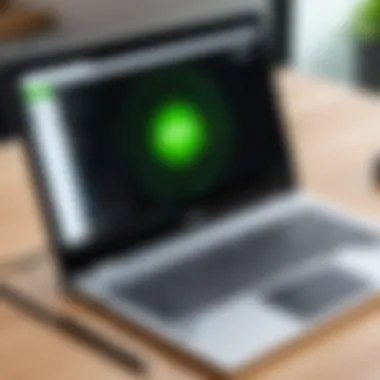

A solid update policy is essential for maintaining system integrity and usability over time. Chrome OS updates automatically, which signifies that users experience the latest features without manual intervention. Generally, updates include security patches, new functionalities, and performance optimizations.
Google provides a commitment to support that is quite distinct. Each update usually maintains compatibility with existing applications, minimizing disruption to workflow. Users can have peace of mind, knowing that their device will receive adequate support for several years.
"Update policies and active support play pivotal roles in reducing downtime and maximizing productivity, especially from an IT management perspective."
In summary, the software and operating system of the Acer Spin 311, with its emphasis on security, ease of use, and support policy, positions this device as a strong contender in the Chromebook market. For users looking to balance performance and efficiency, these elements are critical in making an informed choice.
User Experience and Feedback
In the tech landscape, user experience and feedback are critical components of a device’s reputation and usability. When evaluating the Acer Spin 311, it is worthwhile to explore how real-world users perceive this device. Their insights can reveal the strengths and limitations of the product that might not be evident from specs alone. This assessment looks at both positive testimonials and constructive criticism, offering a balanced view of the Acer Spin 311's performance in day-to-day usage.
Customer Reviews and Testimonials
Users across various platforms have shared their experiences with the Acer Spin 311. This device has generally fared well in terms of satisfaction, but specific aspects stand out. Many users appreciate its lightweight design, making it easy to carry for daily commutes or travel. The flexibility of the 2-in-1 format—being able to switch between laptop and tablet modes—is often praised, enhancing its versatility.
However, not all feedback is positive. Some customers have reported limitations with performance, especially when handling multiple applications simultaneously. It appears that while the Spin 311 excels in basic tasks, such as streaming and browsing, it struggles with resource-heavy applications.
In summary, testimonials reveal that the Acer Spin 311 is well-suited for casual users, particularly students and professionals engaged in office tasks. Yet, potential buyers should consider their specific needs, especially if they expect to perform demanding tasks.
Comparison with Competitors
When comparing the Acer Spin 311 with similar devices, it becomes clear what sets it apart and what challenges it faces. For instance, competing products from ASUS and HP may offer higher processing power or better display technology. The ASUS Chromebook Flip series is known for its robust build and superior screen quality.
- Acer Spin 311’s Strengths:
- Competitor Challenges:
- Cost-effective solution for users mainly seeking browsing and streaming capabilities.
- Weight and form factor make it exceptionally portable.
- Sufficient battery life serves casual use well.
- Some competitors offer significantly improved performance, especially in multitasking.
- Higher resolutions may be standard in rival devices, leading to better visual experiences for creative tasks.
Ultimately, while the Acer Spin 311 occupies a niche of affordability and ease of use, potential buyers should weigh these factors against their requirements. Individuals who handle intensive applications might need to consider options with more power, while those focusing on basic functions may find the Spin 311 ideal.
Potential Drawbacks
While the Acer Spin 311 is an appealing choice for many, it is essential to examine its potential drawbacks. This section focuses on understanding the concerns that users might face when considering this 2-in-1 Chromebook. Recognizing these limitations is crucial for informed decision-making and ensures that potential buyers weigh the pros and cons based on their specific needs.
Common Issues and Limitations
No device is perfect, and the Acer Spin 311 has its challenges. Here are some common issues that users have reported:
- Performance under Heavy Load: While the performance is satisfactory for basic tasks, it may falter under more demanding applications. IT pros, especially, could encounter lags during intense multitasking.
- Limited Storage Options: The storage capacity is somewhat restrictive. Users who need extensive file storage may find it inadequate. The integrated storage often filled quickly, especially with large files.
- Display Brightness: Although the display is decent, some users have noted that the brightness could be insufficient in direct sunlight. This may pose challenges for outdoor use.
- Audio Quality: The speakers do not provide rich sound quality. For media consumption or virtual meetings, this could be a real drawback. Users looking for a superior audio experience might be disappointed.
"Understanding the limitations of a device can significantly enhance the user experience. The more informed you are, the better choices you make."
Alternatives Worth Considering
If the Acer Spin 311 does not meet your requirements, several alternatives provide similar functionality with different strengths:
- Lenovo Chromebook Duet: This device offers a more robust performance and often comes with a better screen. The detachable keyboard adds versatility for users who prefer a tablet experience.
- HP Chromebook x360: Known for its premium design, it provides higher build quality with a brighter display. It's a suitable option if aesthetics matter.
- Asus Chromebook Flip C434: There is a balance between performance and design with this model. It has a backlit keyboard and is ideal for those who prioritize productivity.
Epilogue: Is the Acer Spin the Right Choice?
In the rapidly evolving world of technology, choosing the right device can be a daunting task. The Acer Spin 311 positions itself as a worthy contender in the 2-in-1 Chromebook category, appealing to a range of users from students to IT professionals. This section evaluates the relevance of this analysis by synthesizing information from earlier sections to address key considerations that influence the purchasing decision.
Summary of Findings
The Acer Spin 311 presents several strengths that are noteworthy:
- Flexible Design: With its 360-degree hinge, the Chromebook adapts well to various environments, whether for entertainment, productivity, or casual browsing.
- Performance: Although tailored for light to moderate tasks, its performance handles everyday applications quite well, providing an adequate user experience for most casual users.
- Affordability: The price point remains an attractive aspect compared to other 2-in-1 offerings, especially for those on a budget.
However, there are subtle limitations. Users looking for high-end performance or extensive multitasking may find the device lacking in power. Battery life is also commendable, yet not exceptional when compared to peers in its category.
"The decision ultimately hinges on understanding your specific needs against what the Acer Spin 311 can deliver."
Final Recommendations
For potential buyers, the decision to acquire the Acer Spin 311 should rest on individual requirements. Here are several recommendations that may aid in the decision-making process:
- Ideal for Casual Use: If your primary needs revolve around browsing, streaming, and basic productivity tasks, the Spin 311 is clearly a suitable choice.
- Portable Companion: Its lightweight and compact design makes it an excellent on-the-go device, particularly for students or remote workers seeking convenience.
- Explore Alternatives: For users who require advanced computing capabilities, it may be beneficial to evaluate higher-spec models like the HP Chromebook x360 or Lenovo Yoga Chromebook, which provide superior performance and features.







