Adblock for Chromebook: Free Options Explained
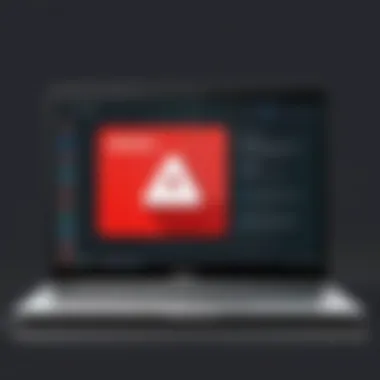

Intro
In the realm of web browsing, the prevalence of intrusive advertisements is a persistent concern for users seeking a smoother experience. This is particularly evident for Chromebook users, who often require efficient ad-blocking solutions. Free adblock options cater to this need, providing individuals with tools to enhance their browsing experience without the financial commitment. This guide delves into the various free adblockers available, examining their functionalities, installation processes, and impact on security.
The goal of this article is to arm IT professionals and tech enthusiasts with practical knowledge surrounding these adblock options. Understanding both their capabilities and limitations is essential for effective implementation within organizational or personal devices. In doing so, we will also scrutinize compatibility and performance, ensuring a holistic view on the adblocking landscape for Chromebook users.
Overview of Product Features
Each free adblocker offers distinct features that cater to different user needs. Here are some key points to consider:
- User Interface: An intuitive interface aids in user navigation, impacting overall satisfaction.
- Block Lists: Many adblockers utilize customizable block lists to enhance their effectiveness. Users can tailor these lists to filter out specific ad types or domains.
- Tracking Protection: Beyond ad blocking, several options provide enhanced privacy features that protect user data from being tracked by advertisers.
- Compatibility with Browsers: Each adblock option may have varying levels of compatibility, with some working seamlessly with Chrome, while others might require adjustments.
Key Specifications
Free adblock solutions generally share core specifications like the ability to block pop-ups, banners, and tracking scripts.
- Performance Impact: Effective adblockers should operate with minimal impact on browsing speed. Users should monitor their device's performance post-installation.
- Memory Usage: Assessing memory usage can help determine which adblock option works best for resource-limited devices like Chromebooks.
- Update Frequency: Regular updates ensure the adblockers can combat evolving advertising techniques effectively.
Unique Technologies
Some leading free adblockers for Chromebook integrate unique technologies that set them apart in the market:
- Machine Learning: Utilizing algorithms, some adblockers can adapt and learn which advertisements to block based on user behavior.
- Real-time Filtering: This feature allows adblockers to handle a constant stream of updates and block intrusive ads dynamically.
Design and Build Quality
When evaluating adblock software, design and usability can play critical roles in user adoption. While the aesthetic appeal of software may not be its primary function, it still influences user engagement.
Aesthetics
A clean and simple aesthetic enhances user experience. Adblockers with clutter-free designs tend to allow individuals to better focus on their browsing experience. Users should look for sleek interfaces that prioritize functionality over unnecessary graphics.
Material Durability
Since adblockers operate as software, the concept of durability shifts to functionality over time. Software needs frequent updates to address evolving threats posed by advertisements and trackers. Dependable adblockers should have a reputable developer backing them, ensuring consistent support.
"The best adblocker is not just one that blocks ads, but one that evolves to protect user experience continuously."
As we transition through the sections of this guide, we will further illuminate key adblock options, their installation processes, and the overall impact on user experience.
Understanding the Need for Adblockers on Chromebooks
The digital landscape is inundated with advertising. It’s not merely a nuisance; it can significantly hinder the user experience. For Chromebook users, the necessity of adblockers becomes increasingly clear, especially in an era where browsing speed and site functionality are paramount. Without effective adblocking solutions, users can face various hurdles. Adblockers serve to streamline online experiences, making sites load faster and reducing distractions. They can also enhance security by blocking potentially harmful advertisements.
The Prevalence of Online Advertising
Online advertising has proliferated over the last decade. Websites deploy multiple ad formats, from banner ads to pop-ups, in an effort to monetize content. This advertising ubiquity often leads to users encountering an overwhelming amount of promotional content. Such saturation can detract from users' ability to engage effectively with content. In fact, many users find themselves inundated with ads that slow down their browsing. Furthermore, some websites may become nearly unusable without adblockers in place. Therefore, understanding the sheer volume of advertisements is essential for justifying the use of adblockers.
Consequences of Ad Overload
The consequences of encountering excessive ads can be quite detrimental. Many users report frustration and decreased productivity due to constant interruptions. Ads often distract from the primary content, making it difficult to focus on what matters. Furthermore, the risk of encountering misleading or malicious ads has increased. Such advertisements can lead users to harmful sites or expose them to unwanted spam. Thus, an overload of ads not only hampers user experience but poses real security implications.
Impact on System Performance
System performance is another critical consideration. Chromebooks, while optimized for efficiency, can suffer from resource hogging due to ads. Heavy advertisements can lead to increased CPU usage and higher memory consumption. The result is a sluggish device that frustrates users. This performance issue becomes prevalent especially when multiple tabs are open. Therefore, implementing adblockers on Chromebooks is crucial for maintaining optimum system performance and ensuring a smoother, more enjoyable browsing experience.
Adblockers are not just a convenience; they serve as essential tools for improving both security and user experience in a crowded digital landscape.
Types of Adblockers Available
In the digital landscape, various adblockers cater to distinct needs and preferences. Understanding the types of adblockers available is essential for users looking to enhance their browsing experience on Chromebook. Each category provides unique benefits and considerations, making it crucial to evaluate them comprehensively.
Browser-Based Adblockers
Browser-based adblockers are extensions installed directly into web browsers such as Chrome. These tools operate by blocking ads on websites as users surf the internet. The ease of installation is a notable advantage. Most users can add these extensions from the Chrome Web Store within a few clicks.
Some popular options include uBlock Origin and AdBlock Plus.
Benefits:
- Efficiency: These adblockers generally consume less CPU and memory resources compared to other types.
- User Control: They often allow granular control over what gets blocked or allowed on sites, enhancing customization.
- Simplicity: Many users appreciate the straightforward setup process and intuitive interfaces.


Considerations:
- Website Impact: Some sites rely on ad revenue, and a restrictive adblocker can hinder access to content.
- Feature Limitations: While effective, browser-based options might not offer security features present in other solutions.
System-Wide Adblockers
System-wide adblockers function across multiple applications and browsers on a device. These solutions install at the system level, capturing ad traffic before it reaches any application. The main advantage of these adblockers is their ability to protect users regardless of the browser or application used.
Examples of such software include AdGuard.
Benefits:
- Broad Protection: They provide coverage for apps like games and messaging platforms, ensuring a consistent experience.
- Privacy Features: Many system-wide adblockers also offer enhanced privacy protection by blocking trackers and telemetry services.
- No Configuration Needed: Once installed, they work seamlessly across the entire system without requiring additional setup on each application.
Considerations:
- Resource Usage: These adblockers may consume more system resources compared to their browser-based counterparts.
- Potential Conflicts: Using a system-wide adblocker alongside a browser extension may lead to conflicts in settings and functionality.
VPN Adblocking Solutions
VPN services with adblocking capabilities offer a dual benefit: privacy through encryption and adblock functionality. They mask user IP addresses and encrypt internet traffic while blocking unwanted ads. This comprehensive approach is attractive for users concerned about both ads and online privacy.
NordVPN and CyberGhost are examples of such services.
Benefits:
- Enhanced Security: Along with adblock functionality, these solutions protect against malware and phishing attacks effectively.
- Geographic Flexibility: VPNs can mask geographical locations, granting access to content restricted in their region.
- Overall Performance: Users often notice faster browsing speeds due to reduced load times from blocked ads.
Considerations:
- Cost Factor: Most reliable VPN services require a subscription, which can be a drawback for free option seekers.
- Service Complexity: Installation and configuration may be more complex than standalone adblockers, making it less user-friendly for some individuals.
"Adblockers serve as a vital tool for optimizing the online experience, catering to diverse needs and preferences across different types of users."
In summary, understanding the types of adblockers available enables users to choose the most suitable option for their needs. Each type bears its own characteristics, advantages, and potential drawbacks, making informed choice essential.
Evaluating Free Adblock Options for Chromebook
Evaluating free adblock options for Chromebook is an essential aspect of this article. As online advertisements become more pervasive, the tools used to block them must be scrutinized. It's not just about having an adblocker; it's about selecting one that enhances the browsing experience without compromising system integrity.
When evaluating these options, several factors come into play, including user reviews, performance metrics, and compatibility with the Chromebook's ecosystem. Each element informs potential users about the strengths and weaknesses of different adblockers, providing a clearer picture of how they can safeguard their browsing experience.
Criteria for Selection
User Reviews
User reviews play a crucial role in assessing any software, including adblockers. They provide real-world feedback from individuals who have used the applications, offering insights that are often absent from official documentation. A key characteristic of user reviews is their diversity; they depict various experiences, helping to paint a comprehensive portrait of a product. The popularity of user reviews lies in their relatability; potential users can recognize their concerns mirrored in others' experiences.
Positive user reviews can indicate a robust and effective adblocker. However, one must remain cautious of overly simplistic affirmations without critical analysis. Unique features of user reviews allow users to gauge not only effectiveness but also aspects like ease of use and customer support, providing advantages in the decision-making process.
Performance Metrics
Performance metrics are fundamental in evaluating adblockers. They measure how well an adblocker functions under different conditions, including speed, memory usage, and its ability to block intrusive ads. A key characteristic of performance metrics is their objectivity; they provide quantifiable data that can be compared across various adblockers.
The advantage of focusing on performance metrics is the ability to identify which adblockers maintain speed while ensuring a minimal impact on system resources. A unique feature of these metrics is their ability to reveal trade-offs; an adblocker might perform exceptionally well at blocking ads but could strain system resources, leading to reduced performance overall.
Compatibility
Compatibility refers to how well an adblocker integrates with the Chromebook’s operating system. This aspect is vital, as not all adblockers are designed to work seamlessly with Chromebooks. A significant characteristic of compatibility is its effect on functionality; an incompatible adblocker can lead to glitches or even system slowdowns.
Assessing compatibility is beneficial because it helps avoid potential pitfalls. A unique feature is that a highly compatible adblocker may provide additional functionalities, such as syncing across devices or integrating with other browser extensions, enhancing its usability. However, choosing a poorly compatible option can result in reduced performance and user frustration.
Comparison of Notable Free Adblockers
In comparing notable free adblockers, it is important to look at specific features and user feedback. Each adblocker has unique selling points that cater to varied user needs. Some offer more aggressive blocking, while others balance the blocking of ads with site functionality. Popular choices among users often reflect these considerations, and a careful analysis can simplify the decision-making process for users.
Performance Benchmarks
Examining performance benchmarks offers concrete evidence of how well adblockers perform. Benchmarks can cover aspects such as speed improvements on page load times and reductions in CPU and memory usage. Results from tests can guide users in selecting the most efficient adblocker for their Chromebook.
"The best adblocker is not only about stopping ads but also about maintaining faster browsing with less resource consumption."
Top Free Adblockers for Chromebook Users


In the modern digital landscape, the presence of ads is ubiquitous, often disrupting user experience and consuming valuable system resources. The significance of utilizing effective adblockers on Chromebook cannot be overstated. For Chromebook users, who often prioritize speed, security, and efficiency, choosing the right adblocker becomes critical. Free options available today present various functionalities, ensuring that users can browse with reduced distractions while enhancing their overall experience.
Selecting a suitable adblocker encompasses a careful consideration of features such as filter effectiveness, customization options, and ease of use. This section explores four of the most recognized free adblockers for Chromebook users: uBlock Origin, AdBlock Plus, AdGuard, and Ghostery. Each option carries unique benefits and limitations, which IT professionals and tech enthusiasts must evaluate to make informed decisions that align with their browsing needs and preferences.
uBlock Origin
uBlock Origin stands out as a highly efficient and resource-friendly adblocker. Its primary strength lies in its vast array of filter lists, which allow users to customize their blocking experience. Specifically designed to be lightweight, uBlock Origin significantly minimizes memory consumption while delivering robust ad-blocking capabilities. This feature makes it a favored choice among users who seek to maintain system performance without sacrificing browsing quality.
The interface is simplistic yet functional. Users can enable or disable specific filter lists based on their requirements, providing a tailored experience. Additionally, uBlock Origin includes an element picker tool, allowing advanced users to manually block particular elements on a webpage.
AdBlock Plus
AdBlock Plus is one of the oldest and most recognized adblockers available, benefiting from substantial user support. Its reputation comes from a combination of reliability and ease of installation. AdBlock Plus allows users to block intrusive ads effectively, enhancing the overall browsing experience. One of its unique features is the ability to whitelist specific sites, allowing ads on those pages to support content providers.
While it offers good basic functionality, some users have reported that it can slow down page loading times compared to lighter alternatives. However, its user-friendly interface and vast community support make it an attractive option for those who prefer a straightforward solution.
AdGuard
AdGuard is another prominent player in the field of adblocking solutions, distinguished by its extensive features. Not only does it block ads, but it also provides additional privacy protection by blocking trackers and malicious websites. Its firewall functionality enhances security, valuable for users concerned about online threats.
Moreover, AdGuard offers customizable filters and parental controls, making it a suitable choice for families. The overall user experience is smooth, but some may notice that it requires more system resources than options like uBlock Origin. Given these attributes, AdGuard caters well to users looking for a comprehensive protection solution.
Ghostery
Ghostery primarily focuses on enhancing user privacy, making it a viable choice for those who prioritize data protection. While it blocks ads, its core functionality lies in blocking trackers, providing users insights into who is tracking their online behavior. This feature can help users make informed decisions about their data privacy.
Ghostery's interface is sleek and easy to navigate, appealing to users who prefer minimalism. The ad-blocking functionality integrates seamlessly with its tracker-blocking features, allowing users to maintain a clean browsing experience. One limitation, however, is that its ad-blocking capabilities may not be as strong as others mentioned in this section.
"Choosing the right adblocker can significantly enhance your browsing experience by removing unwanted distractions and increasing privacy."
Evaluating these options will enable users to select an adblocker that best suits their needs. Each choice presents different strengths, and understanding them will lead to better online interactions.
Installation Process for Adblockers on Chromebook
The installation process for adblockers on Chromebook is critical to ensure users can enjoy an advertisement-free browsing experience. This section covers essential aspects such as how to access the Chrome Web Store, detailed steps for installing the chosen adblocker, and important configurations post-installation. With adblocking technology, users can work more efficiently and safely navigate the web.
Accessing the Chrome Web Store
To install an adblocker, the first step involves accessing the Chrome Web Store. This store is the primary source for Chromebooks, providing a wide range of extensions and applications, including adblockers.
- Open Google Chrome on your Chromebook.
- In the address bar, type and press Enter. This will direct you to the Extensions page.
- At the top left corner, click on the menu icon (three horizontal lines) and select "Open Chrome Web Store".
Once in the Chrome Web Store, users can search for specific adblockers by typing their names into the search bar.
Steps to Install an Adblocker
After accessing the Chrome Web Store, the installation of an adblocker is a straightforward task. Here are the steps:
- Search for the Adblocker: Use the search bar to locate your preferred adblocker, such as uBlock Origin, AdBlock Plus, or Ghostery.
- Select the Extension: Click on the adblocker’s name to view its details page, which includes a description, user ratings, and permissions required.
- Install the Extension: Click the "Add to Chrome" button at the top right corner of the page. A prompt will appear to confirm the installation and show any permissions required by the adblocker.
- Confirm Installation: After verifying permissions, click "Add Extension". The installation will complete automatically, and the adblocker icon will appear in the Chrome toolbar.
This process generally takes just a few minutes and can significantly enhance the browsing experience by filtering out unwanted ads.
Configuring Settings Post-Installation
Once the adblocker is installed, it is important to configure its settings to optimize its effectiveness. Here are some tips for settings adjustments:
- Access the Extension Settings: Click on the adblocker icon in the toolbar. Most adblockers have a dropdown menu that allows you to access the options or settings.
- Customize Blocking: Adjust the level of ad blocking. Some adblockers allow users to whitelist certain sites, which can be useful for supporting content creators while still blocking intrusive ads elsewhere.
- Explore Additional Features: Many adblockers offer advanced settings, such as blocking tracking scripts or enabling social media ad blocking. Familiarizing yourself with these options can deepen your browsing security and experience.
Proper configuration not only enhances the adblocker's effectiveness but also allows for better control over which content is visible on web pages.
Following these steps will empower Chromebook users to manage their browsing environment, leading to a more pleasant and efficient online experience.
Assessing the Effectiveness of Adblockers
The effectiveness of adblockers should be viewed through multiple lenses: user experience, security, and potential drawbacks. Each of these elements can influence decision-making for Chromebook users considering which adblock solution to implement. It's essential to scrutinize both the benefits and pitfalls, ensuring that users can maximize the advantages while being aware of any limitations.
User Experience Improvements
User experience is a critical factor when evaluating adblockers. An ideal adblocker seamlessly integrates with the browsing experience, mitigating distractions from ads while promoting faster loading times. By preventing intrusive ads, users can focus more on the content they want to engage with, leading to a more fluid and enjoyable browsing experience.
Some adblockers offer customizable settings that allow users to tailor their experience further. This includes blocking specific types of ads or employing a visual aesthetic that aligns with personal preferences. Ultimately, a good adblocker should enhance usability, allowing better accessibility of resources without being intrusive.


Security Enhancements
The security aspect of adblockers is increasingly significant in a digital landscape laden with risks. Many online ads can serve as conduits for malware or phishing attempts. By utilizing an effective adblocker, users can mitigate these risks substantially. Blocking harmful ads aids in protecting sensitive information and maintaining device integrity.
It's notable that some adblockers come equipped with features like tracker blocking, further bolstering user security. These additional layers can prevent sites from tracking user behavior across the web, establishing a more private browsing experience.
Potential Drawbacks
While adblockers deliver several benefits, they also come with potential drawbacks. Understanding these can help users make informed decisions about their use.
Site Functionality Issues
A primary concern with adblockers is the possibility of site functionality issues. Some websites are reliant on ad revenue to maintain their operations. When ads are blocked, essential elements of the site may fail to load, leading to a subpar user experience. This situation creates a dilemma for users torn between enjoying an ad-free experience and supporting websites they value.
On the other hand, some adblockers are designed to allow certain non-intrusive ads, which may alleviate these functionality problems. However, this leads us to the necessity of striking a balance between user comfort and maintaining website health.
Whitelist Considerations
Whitelist considerations are also vital. Many adblockers provide a feature allowing certain sites to display ads, which can be necessary for supporting content creators. Users must be selective in their whitelisting practices. By allowing ads on specific websites, users can contribute to the sustainability of those sites while still benefiting from adblockers on others.
Choosing to whitelist certain sites should be based on users' preferences for content value and ethical considerations surrounding ad blocking. Each user’s approach will differ based on their browsing habits and values. Ensuring that whitelisting decisions align with personal and professional ethics can help maintain balance in the ad-blocking ecosystem.
"Ad blockers enhance user experience, but careful consideration of their implications is key for an optimal web experience."
The effectiveness of adblockers hinges on finding a balance between improving browsing experience and understanding the potential impacts on content providers. IT professionals and tech enthusiasts alike should remain informed about these elements as they navigate the realm of online advertising.
Legal and Ethical Implications of Ad Blocking
The conversation surrounding ad blocking is not limited to technical aspects; it expands into legal and ethical domains that are significant for users and developers alike. The rise of ad blockers has transformed the online landscape, making it essential for stakeholders to understand the repercussions of using such tools. Users may enhance their browsing experience while also having to navigate the complex relationship between digital rights and content monetization. This section will explore the implications of ad blocking, offering insights that are crucial for IT professionals making decisions about implementation.
Understanding Digital Rights
Digital rights encompass the freedoms and protections of individuals in the online sphere. When users utilize ad blockers, they claim their right to control their browsing experience. The argument revolves around the belief that individuals should not be forced to view content that disrupts their experience or compromises their privacy. However, this user empowerment raises questions about the rights of content creators and website owners.
Content creators rely on revenue generated from advertisements to fund their work, providing free access to users. Thus, using ad blockers can indirectly impact the sustainability of various online platforms. A balance must be found where users can exercise their rights while understanding the implications their choices have on the creators. By acknowledging digital rights, users can make informed decisions about the ethical ramifications of their ad-blocking habits.
Ad Revenues and Content Providers
The economic model of the internet heavily depends on advertising revenue. Content providers, from news outlets to entertainment sites, often rely on ads as their primary source of income. When users employ ad blockers, they reduce potential revenue streams for these sites, which can lead to certain adverse effects:
- Decreased funding for content creation, potentially diminishing the quality and quantity of available information.
- Possibility of monetizing through paywalls, limiting access to content users previously enjoyed for free.
- Strain on smaller websites that may not have alternative revenue sources compared to large media corporations.
As IT professionals, it is essential to consider the effects of ad blocking on the broader ecosystem. When implementing or recommending ad blockers, they must be mindful of the balance between user experience and the need for content providers to sustain their operations.
"Ad blocking is an act of empowerment for users, yet it simultaneously poses a threat to the economic foundation that sustains the digital landscape."
Ultimately, the implications of ad blocking extend beyond mere personal preference. They challenge the status quo of internet monetization and product sustainability. By understanding these legal and ethical frameworks, users can navigate their ad-blocking choices with a greater awareness of the consequences those choices may hold.
Future of Adblocking Technology
The future of adblocking technology is a significant area of focus for both users and developers. As the online ecosystem evolves, so do the strategies employed by advertisers. This creates a continual arms race, demanding adaptive responses from adblock technology. For IT professionals and tech enthusiasts, understanding these advancements is crucial. Innovations in adblocking tools not only enhance user experience but also raise questions about ethics, legality, and the sustainability of content monetization methods. The increasing prevalence of intrusive advertising formats further underlines the necessity for efficient adblocking solutions.
By staying informed about the emerging trends and innovative practices within adblocking technology, professionals can make better decisions regarding their digital environments. This understanding will help mitigate security threats associated with ad manipulations and ensure a smoother web browsing experience.
Emerging Trends in Adblocking
Several compelling trends are reshaping the adblocking landscape. Notably, machine learning algorithms are becoming integral to identifying and blocking unwanted advertisements effectively. These algorithms adapt based on user behavior and may increasingly personalize ad experiences. This shift could lead to more relevant ads, potentially mitigating the need for blocking tools entirely.
Moreover, there is a rise in adblockers that also focus on privacy. Tools such as DuckDuckGo's browser extension emphasize preventing tracking and data misuse. Such features are becoming essential as users grow more aware of their digital footprint and the implications of targeted advertising.
Another key trend is the integration of adblocking within larger privacy-focused solutions. VPN services, like NordVPN, are increasingly incorporating adblocking functionalities. This trend indicates a shift towards holistic online security, where adblocking becomes one of many features that enhance user privacy and security.
- Key Trends in Adblocking:
- Use of machine learning for smarter blocking.
- Focus on user privacy and data protection.
- Integration with broader security applications, such as VPNs.
Potential Innovations in User Experience
A promising direction for adblocking technology is the enhancement of user experience. Innovators are exploring ways to create non-intrusive advertising experiences that can coexist with adblockers. For instance, whitelisting options for specific sites that support ethical advertising could promote acceptable ad practices without entirely undermining the financial viability of content providers.
Additionally, user interfaces for adblockers are becoming more user-friendly, providing easier ways to customize settings. Notifications regarding blocked ads can now offer users context about why certain content was blocked. This transparency not only educates users but also builds trust in the technology.
As technologies converge, the potential for collaboration between adblocking firms and advertisers cannot be overlooked. Solutions that benefit both parties will likely surface, aiming to reduce the adversarial relationship that has characterized the domain thus far.
- Innovative User Experience Enhancements:
- Options to whitelist ethical advertisers.
- User-friendly interfaces for customization.
- Collaboration between adblockers and advertisers for mutual benefit.
The interplay between adblock technology and advertising practices is continuously evolving, impacting how users interact with online content.







