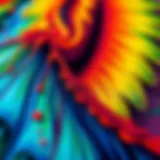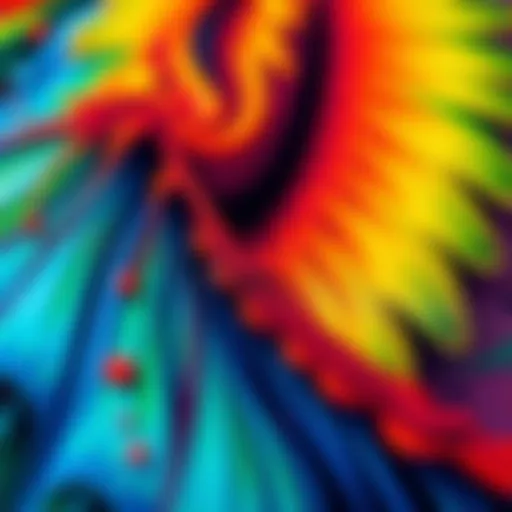Exploring Affordable Windows 10 Tablets: A Comprehensive Guide
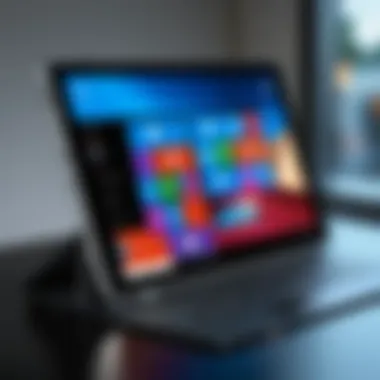

Intro
As technology continues to evolve, the demand for versatile devices remains high. Affordable Windows 10 tablets have emerged as practical solutions for various users, from professionals needing mobility to students looking for a reliable learning tool. This guide aims to provide a comprehensive understanding of these tablets, focusing on their specifications, performance, and overall value in the market.
Overview of Product Features
When considering a Windows 10 tablet, several product features play crucial roles in determining its suitability for your needs. Understanding these specifications will help you make informed decisions.
Key Specifications
Key specifications often include the processor, RAM, storage capacity, battery life, and display quality. Many affordable Windows 10 tablets come equipped with Intel processors such as the Intel Atom or some models with Intel Core m series.
- Processor: Look for at least an Intel Atom processor for basic tasks, while Intel Core m series might suit more demanding applications.
- RAM: Commonly available configurations are 2GB or 4GB. For improved multitasking, 4GB is recommended.
- Storage: Storage often ranges from 32GB to 128GB with options for microSD expansion in some models.
- Battery Life: Many tablets offer around 8 to 12 hours of battery life, essential for on-the-go use.
- Display: A full HD (1920x1080) display is common in this category, providing satisfactory visual quality.
Unique Technologies
Affordable tablets often integrate unique technologies that enhance functionality while ensuring cost-effectiveness.
- Windows Hello: Some models support facial recognition for secure logins.
- Touch and Pen Input: Many tablets come with responsive touchscreens and support stylus input, catering to both productivity tasks and creative uses.
- USB-C Connectivity: Look for models featuring USB-C, which allows for versatile connectivity and faster charging.
Design and Build Quality
The design and build quality of Windows 10 tablets can significantly impact the user experience. It is crucial to consider both aesthetics and durability when selecting a device.
Aesthetics
Aesthetically, affordable Windows 10 tablets vary in design but often emphasize a sleek and modern look. Manufacturers focus on maintaining a premium feel without inflating costs. Slim profiles and lightweight materials make these devices portable, an important aspect for users.
Material Durability
Durability is often a concern with budget tablets. Materials used can range from plastic to aluminum. Metal casing tends to offer better durability compared to plastic alternatives, though many plastic models can still withstand daily use if handled properly. For those working in demanding environments, investigating reviews on build quality is advisable.
"Choosing the right Windows 10 tablet involves balancing functionality, durability, and price."
Understanding tablet features ensures that your investment aligns closely with your specific needs, allowing you to maximize productivity while enjoying the benefits of mobility.
Foreword to Cheap Windows Tablets
In today's fast-paced digital world, laptops and tablets fill critical roles in various domains, from professional to personal use. Typically, tablets provide a balance between portability and functionality, making them appealing for many users. Affordable Windows 10 tablets present a unique opportunity. They offer access to a versatile operating system without burdening the budget.
Understanding what constitutes a cheap Windows 10 tablet is essential. This section aims to highlight the importance of these devices in the current tech market. Users need reliable performance at reasonable prices. As many professionals and tech enthusiasts find themselves evaluating options, it is vital to consider both the advantages and limitations that cheap tablets bring to the table.
Definition and Overview
Cheap Windows 10 tablets are devices that run on the Windows 10 operating system while maintaining a low price point. These tablets must balance quality, performance, and cost. It’s important to define affordable in this context. Generally, it refers to tablets priced under a certain threshold, often considered budget-friendly in the tech industry.
These devices are designed to accommodate a variety of tasks, such as web browsing, document editing, and even casual gaming. By maintaining compatibility with Microsoft Office and other productivity tools, they cater to a wide array of users, from students to professional workers. Therefore, a deeper understanding of what defines a cheap Windows 10 tablet establishes the groundwork for comparing various models and making informed choices.
Market Demand and Trends
The market for cheap Windows 10 tablets has grown consistently over the last few years. This growth is motivated by a rising demand for portable computing solutions that are accessible to a wider audience. As people seek value for their money, manufacturers have responded with an increasing array of options. Factors contributing to this demand include:
- Remote Work: With the rise of telecommuting, many individuals require budget-friendly devices that allow them to work from home or on the go.
- Education: Schools are increasingly integrating technology into learning environments, prompting a need for affordable tools accessible to students.
- Mobile Entertainment: With the growing interest in streaming content, more users seek tablets that allow them to enjoy movies and games without high investment.
According to experts, the trend toward high-value devices at competitive prices shows no signs of slowing. Companies are likely to continue innovating to meet the needs of value-seeking consumers. This background is crucial as we explore specific features and offerings of these affordable tablets.
Key Features of Windows Tablets
Understanding the key features of Windows 10 tablets is essential for those considering an affordable option. This section analyzes these specific elements, their benefits, and the considerations one must keep in mind. In a crowded market, knowing what differentiates these tablets helps to make informed purchases, especially for IT professionals and tech enthusiasts who seek both functionality and value.
Operating System Benefits
Windows 10 offers several benefits that are important for users of tablets. First, the operating system is designed to provide a familiar environment for those used to Windows on desktops or laptops. This familiarity can considerably reduce the learning curve for new users.
Another notable benefit is the built-in security features that Windows 10 provides. Features like Windows Defender and BitLocker help protect user data, which is crucial for professionals who handle sensitive information. Additionally, multitasking capabilities in Windows 10 enhance productivity by allowing users to run multiple applications side by side. This is particularly useful in a work environment where users might need to switch between apps frequently.


Key benefits of Windows include:
- Familiar user experience
- Enhanced security protocols
- Robust multitasking capabilities
User Interface Experience
The user interface of Windows 10 tablets is another critical aspect that influences user satisfaction. The interface marries the traditional desktop feel with touch-friendly features, allowing seamless navigation. The responsiveness of touch gestures and the adaptability of tiles to various screen sizes contribute to a user-friendly experience.
Moreover, the availability of Windows Ink for stylus-enabled devices adds value, especially for creative professionals or students. This feature allows for easy note-taking and drawing, enhancing the overall experience on these tablets.
User interface highlights include:
- Touch-friendly design
- Integration of Windows Ink technology
Compatibility with Software and Applications
Compatibility is a significant factor to consider when selecting a Windows 10 tablet. One of the key advantages of Windows 10 is its ability to run a wide range of software applications. Users can access professional software suites such as Microsoft Office, Adobe Creative Cloud, and various industry-specific applications without limitations. This versatility is especially important for professionals who require specialized software for their work.
Moreover, Windows 10 supports numerous applications available through the Microsoft Store. Having access to various productivity, creativity, and utility apps ensures that users can customize their tablets to meet their specific needs.
Key points of compatibility include:
- Access to full desktop applications
- Availability of diverse apps in Microsoft Store
"The ability to run desktop-grade applications on a tablet is what ultimately distinguishes Windows 10 tablets in a market saturated with lightweight options."
In summary, the key features of Windows 10 tablets, including their operating system benefits, user interface experience, and compatibility with various applications, create a well-rounded understanding of what to expect from these devices. This knowledge equips potential buyers with the necessary insights to make sound decisions.
Considerations for Choosing a Cheap Windows Tablet
When it comes to selecting an affordable Windows 10 tablet, various factors warrant careful consideration. The reason for this analysis hinges on the significance of ensuring that your investment aligns with your personal needs and usage patterns. Shoppers must evaluate multiple elements that contribute to the tablet’s overall functionality, user experience, and longevity. In this competitive market, understanding these considerations can be the difference between satisfaction and regret.
Performance Specifications
Processor Type
The processor acts as the core of any device. For Windows 10 tablets, notable processors are Intel Atom, Celeron, and even low-end Core M options. Each type varies significantly in performance, efficiency, and price point. For instance, Intel Atom processors are common in budget devices. They showcase lower power consumption, extending battery life but might struggle with more demanding applications. In contrast, a Celeron processor, though affordable, often provides better multi-tasking capabilities which can be crucial for running applications smoothly.
RAM Size
RAM size directly impacts the tablet's ability to manage applications effectively. For budget tablets, you will often find RAM options ranging from 2GB to 4GB. A 2GB RAM may suffice for basic tasks such as web browsing or document editing. However, 4GB RAM significantly improves performance when multiple applications run concurrently.
For example, a device with 4GB RAM can handle productivity applications and light gaming better than its 2GB counterpart. It's essential to prioritize RAM to avoid sluggish performance during demanding tasks.
Storage Capacity
Storage capacity refers to how much data a tablet can hold. Budget models often offer eMMC storage, which can range from 32GB to 128GB. While 32GB may seem adequate initially, it fills up quickly with applications, documents, and multimedia files. Users should also consider the potential for expansion through microSD cards, as this can substantially increase available space. It's beneficial to target tablets that provide a better storage option to minimize hassle later on.
Display Quality
Screen Resolution
Screen resolution greatly influences the viewing experience, especially for entertainment and productivity tasks. Common resolutions include 1280 x 800 and 1920 x 1080 pixels. Higher resolution delivers sharper images and clearer text, which is especially relevant for those who often engage in reading or multimedia activities. Therefore, a tablet with a full HD display could provide a notable increase in quality, reducing eye strain over long usage periods.
Display Technology
The type of display technology used can significantly impact color reproduction and viewing angles. Many affordable tablets utilize IPS technology, which offers wider viewing angles and better color accuracy compared to cheaper TN panels. Assimilating this into buying criteria can enhance your experience quite a lot, especially if media consumption is expected. Users may have to compromise on display tech for a cheaper tablet, so examining reviews here is vital.
Battery Life and Portability
Battery life is crucial when considering a Windows 10 tablet since mobility is often a key selling point. Typical devices range from 5 to 12 hours of usage on a single charge. A longer battery life is advantageous for professionals or students who need to remain untethered to power outlets. Additionally, factors like weight and dimensions contribute to portability. A lighter and more compact tablet is easier to transport and more enjoyable for long-term carrying.
In summary, a thoughtful assessment of the aforementioned considerations can lead to an informed choice when selecting an affordable Windows 10 tablet. Weighing performance specifications, display quality, and battery life will ultimately yield better satisfaction and functionality based on individual needs.
Top Affordable Windows Tablets on the Market
Understanding the landscape of affordable Windows 10 tablets is crucial for tech enthusiasts and professionals alike. This section addresses the features, models, and overall value proposition of these devices in today's rapidly evolving technological environment. When searching for an affordable tablet, it is essential to consider various models, their specifications, and real user experiences, as these factors play a significant role in making an informed decision. The focus here will be on the comparison of models, their specifications, price ranges, and what users have to say about them.
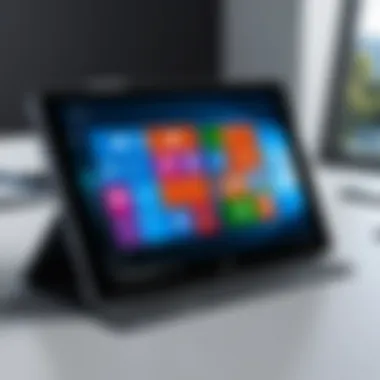

Model Comparisons
Specifications Comparison
An in-depth look at specifications is vital when evaluating tablets. Specifications such as the processor speed, RAM size, and storage capacity are fundamental aspects that determine a tablet's performance. In the realm of affordable Windows 10 tablets, models like the Microsoft Surface Go 2 and the Lenovo IdeaPad Duet 3i stand out for their balance of capability and price.
The key characteristic of specifications comparison is its ability to highlight the trade-offs between various models, ensuring that users select a device that meets their needs without overspending. For instance, a device with a high RAM size may provide better multitasking experiences for users who run multiple applications simultaneously. However, lower-end models may suffice for basic tasks like browsing or document editing.
The unique feature of examining specifications lies in its capability to directly address performance and future-proofing concerns. A significant advantage is that this information allows users to match the tablet's specifications with their intended use, minimizing regrets post-purchase.
Price Range
Price ranges are another critical component of the assessment process for budget-conscious buyers. The most affordable Windows 10 tablets often come with price tags ranging from $200 to $500. This information is essential because it allows potential buyers to gauge their options and see where they can get the best value for their money.
One key characteristic of the price range analysis is that it reveals the distribution of features at various price points. For example, while a tablet priced at $300 may have decent specifications for everyday use, investing in a $450 model might offer significantly better build quality and additional features such as a higher-resolution display.
A unique feature of analyzing price ranges is that it sheds light on the best budget options available, plus any compromises associated with lower price points. Users can understand that while they can access affordable devices, they may also face limitations in hardware performance or lower-quality screens.
User Reviews and Ratings
User reviews and ratings provide real-world insight into how well these models perform under typical usage scenarios. They often highlight common experiences and issues that may not be evident in specifications alone. Tech enthusiasts benefit from examining both positive and negative reviews, as this helps them anticipate potential obstacles before committing to a purchase.
From the perspective of a discerning buyer, it’s advisable to read a variety of user responses, as these testimonials can bring clarity to the product’s long-term reliability and user satisfaction. Platforms like Reddit can be a valuable resource for gathering these insights.
Performance Analysis of Budget Tablets
Performance analysis of budget tablets is critical in understanding how these devices function in various scenarios. It helps consumers, particularly IT professionals and tech enthusiasts, evaluate whether these tablets can meet their needs without overspending. As the demand for affordable devices increases, knowing their capabilities becomes essential.
Benchmarking Results
Benchmarking is a method to assess the performance of devices using standard tests. This section highlights the importance of these results when selecting a budget Windows 10 tablet.
Budget tablets often come with less powerful hardware compared to premium models. Thus, benchmark scores give a clear comparison of performance levels. These scores can include CPU performance, graphics capabilities, and memory speed. Tools such as Cinebench or Geekbench are commonly used for this purpose. For example, a tablet with a decent score in Geekbench can handle multitasking better than one with a lower score.
When interpreting these results, it is best to consider more than just the numbers. Real-world performance might differ. Users may prioritize aspects like everyday tasks, gaming performance, or content creation capabilities. For example:
- General Use: Browsing, word processing, and streaming.
- Gaming: Titles like Forza or Minecraft, which require more processing power.
- Creative Work: Applications like Paint 3D or video editing software.
Real-World Usage Scenarios
Real-world usage scenarios provide insights into how budget Windows 10 tablets perform during daily tasks. While benchmarking results are valuable, understanding how these tablets operate in practical situations is equally important.
- Productivity Tasks: Many users rely on tablets for tasks like document editing or presentations. Tablets with solid keyboard support and app integration are essential here.
- Media Consumption: Users often watch videos or browse through social media. Tablets with good display quality and sound can significantly enhance the experience.
- Gaming: Casual gaming might be a primary use. It's helpful to note which tablets handle graphics and refresh rates adequately for a smooth gaming experience.
To conclude, performance analysis encompasses benchmarking and real-world scenarios. This dual approach ensures users are informed about the capabilities and limitations of budget Windows 10 tablets before making a purchase decision.
"Understanding performance in real life helps users select a device that supports their specific needs more effectively than raw numbers alone."
This analysis serves as a guide for making educated choices in the current tablet market.
Potential Limitations of Cheap Windows Tablets
When exploring affordable Windows 10 tablets, it is essential to understand their potential limitations. While these devices present attractive price points and reasonable specifications, they often come with compromises that can affect user experience. Identifying these limitations can help IT professionals and tech enthusiasts make informed decisions before purchase.
Hardware Constraints
Hardware limitations are among the most significant drawbacks of budget Windows 10 tablets. Typically, these devices are equipped with entry-level components. These components can affect overall performance, especially in demanding tasks like gaming or heavy multitasking.
- Processor Type: Most budget tablets feature less powerful processors, like Intel Atom or Celeron. These processors are suitable for basic tasks, but they may struggle with more resource-intensive applications or multitasking.
- RAM Size: Controllers usually provide 2GB or 4GB of RAM. For basic usage such as web browsing or document editing, this could be enough, but heavier workloads may result in noticeable lag.
- Storage Capacity: Many inexpensive models utilize eMMC storage, which is slower than SSD. Low storage capacity may necessitate frequent management of files and applications to free up space.
These hardware constraints can limit the capabilities of budget Windows 10 tablets in comparison to more premium models.
Software Limitations
The software environment plays a crucial role in the functionality of any tablet. Budget Windows 10 tablets may experience software limitations that affect usability. Understanding these aspects can guide potential buyers.
- Operating System Features: While Windows 10 offers a host of features, some affordable tablets may not support all functionalities. For instance, features requiring advanced hardware, like gaming or advanced graphical applications, may be limited.
- Application Performance: Cheap tablets may struggle with running newer software versions. Applications could load slowly, and overall functionality might be suboptimal. Users may need to pass on some popular applications due to these performance issues.
- Updates and Support: Budget devices may receive less frequent software updates compared to higher-end options. This can impact security and access to new features.


In summary, both hardware and software limitations exist within the realm of affordable Windows 10 tablets. By considering these constraints, potential buyers can navigate the market more effectively.
Security Features in Windows Tablets
In the landscape of affordable Windows 10 tablets, security features hold significant importance. As these devices become more central to personal and professional tasks, understanding the built-in security measures is crucial. Affordable tablets often compromise on certain hardware aspects; therefore, robust software security becomes imperative. This section examines the security protocols inherent in Windows 10 tablets and underscores user responsibilities.
Built-In Security Protocols
Windows 10 tablets come equipped with several built-in security protocols that enhance device protection. One essential feature is Windows Defender, which provides real-time protection against malware and viruses. This antivirus solution is integrated into the Windows ecosystem, ensuring ongoing defense without the necessity of additional software.
Additionally, BitLocker Drive Encryption is available on select Windows 10 devices. This tool encrypts the entire hard drive, safeguarding data against unauthorized access in case of theft or loss. Users can also enable Windows Hello, which allows biometric logins using facial recognition or fingerprints, enhancing both security and user convenience.
Another crucial aspect is Windows Update. Regular updates maintain the device’s defenses against emerging security threats. These updates not only patch known vulnerabilities but also introduce new security features. Regularly installing the latest updates is vital for optimal protection.
"The integration of various security features in Windows 10 tablets provides users with a solid foundation for protecting their data and privacy."
In addition to these features, most Windows tablets incorporate a firewall that actively monitors incoming and outgoing traffic, thereby contributing to overall digital security. By utilizing these protocols, users can significantly decrease the likelihood of cyber threats during their daily activities.
User Responsibility in Cybersecurity
While built-in security features provide a strong foundational defense, users play a crucial role in maintaining security. Understanding cybersecurity best practices is essential for effective protection against potential threats.
Users should practice strong password management. This includes creating complex passwords and changing them regularly. Two-factor authentication adds another layer of security and should be enabled wherever possible.
Awareness of phishing attempts is also important. Cybercriminals often target users with deceptive emails or messages that appear legitimate. Training oneself to identify such attempts can greatly reduce the risk of falling victim to cyber fraud.
Another relevant aspect is network security. Using secure Wi-Fi connections is essential. Public networks often lack encryption, making them susceptible to snooping. Where possible, utilizing a Virtual Private Network (VPN) can provide additional security when accessing the internet on public networks.
Future Trends in Budget Tablets
Understanding the future trends in budget tablets is essential for both consumers and industry stakeholders. As technology continues to evolve, tablets are becoming more advanced while still being affordable. This section delves into two primary aspects that will influence the market: emerging technologies and predicted market changes.
Emerging Technologies
Emerging technologies are shaping the landscape of affordable tablets significantly. One notable advancement is the integration of Artificial Intelligence (AI) into tablet functionalities. Many budget models now come equipped with AI-based features that enhance user experience, including improved voice recognition and smart assistant capabilities. For instance, AI tools can predict user habits, suggesting apps or settings to streamline operations.
Moreover, cloud computing is becoming increasingly robust in budget tablets. It allows users to store and access data efficiently without relying solely on device memory. This trend addresses one of the notable limitations of budget tablets: storage capacity.
"Cloud services will enable budget tablets to compete more evenly with high-end models, increasing their appeal to a broader audience."
Lastly, advancements in display technology, such as OLED and higher resolution screens, are making their way into cheaper models. Enhanced display quality not only improves visual experience for users but also makes devices more suitable for creative tasks.
Predicted Market Changes
The market for budget tablets is expected to experience several changes in the coming years. One significant shift is the increasing competition among manufacturers. Companies such as Microsoft, Lenovo, and Samsung are innovating in the budget segment, resulting in better specifications and features at lower prices. This heightened competition is pushing brands to continuously refine their offerings, enhancing the overall quality of affordable tablets.
In addition, consumer preferences are shifting towards multifunctionality. Users now seek devices that can serve multiple purposes, such as functioning as a laptop substitute, media consumption device, and gaming platform. As a result, manufacturers need to focus on versatility as a key selling point.
Furthermore, sustainability is gaining importance among tech consumers. There is a growing demand for eco-friendly products, and manufacturers are expected to adopt greener production practices. Budget tablets designed with recycled materials or low-energy consumption features will likely emerge as a significant market trend.
Ending
Concluding an exploration of affordable Windows 10 tablets allows for a reflection on their significance in today's tech landscape. A primary consideration when assessing these devices is their ability to blend functionality with cost-effectiveness. Despite the common perception that budget tablets might lack robust performance, many options on the market demonstrate that this is not necessarily the case.
The importance of understanding these devices stems from the rapidly evolving technology sector, where demands for efficient yet affordable computing solutions are paramount. IT professionals and tech enthusiasts cannot overlook the crucial aspects of performance, durability, and user experience when selecting a tablet that suits their specific needs.
Additionally, the interplay of emerging technologies and budget constraints continues to shape consumer choices. The insights from user reviews and competitive comparisons provide a clearer view of what to expect from these devices.
By synthesizing the various aspects of performance, compatibility, and security features, one can make well-informed decisions about potential purchases. This process goes beyond simply finding a low-cost option; it becomes about recognizing the value each tablet offers for its price point.
Overall, affordable Windows 10 tablets hold the potential to fulfill diverse requirements across both personal and professional settings.
Summary of Key Insights
- Market Variety: There is a wide range of affordable Windows 10 tablets available, catering to different preferences and use cases.
- Performance vs. Cost: Many budget tablets offer respectable specs despite their lower price, often suitable for general tasks and applications.
- Security Considerations: Windows 10 tablets include built-in security features that enhance user protection, though user vigilance remains crucial.
- Future Utilities: Technology trends indicate that budget models will continue to evolve, adapting to user demands for better performance at lower costs.
Final Recommendations
To maximize the value of an investment in an affordable Windows 10 tablet, consider the following recommendations:
- Prioritize your primary use case when selecting a tablet. Identify whether your focus is on productivity, casual use, or entertainment.
- Examine how much storage and RAM you realistically need. Many budget models come with options for expansion, which can extend usability.
- Read user feedback to gauge real-world performance. Reviews on platforms such as Reddit or tech blogs provide insights into long-term satisfaction.
- Stay updated on new models releases to catch the best deals and advancements in technology.
Arming oneself with this knowledge can lead to smarter purchasing decisions, ultimately revealing the best affordable Windows 10 tablet for individual needs.