In-Depth Review of Task and Reminder Apps


Intro
In today's fast-paced world, the right tools can make all the difference in how efficiently we manage our tasks and reminders. Whether you're an IT professional juggling a myriad of projects or a tech-savvy individual aiming to enhance your personal productivity, understanding task and reminder applications is vital. These applications serve as your digital assistants, standing by to help you tackle your to-do lists, set reminders, and streamline workflows.
This exploration focuses on the inner workings of these applications, shedding light on vital features and unique technologies that define them. The significance of user experience and technical specifications will also come into play, painting a complete picture that aids decision-making. Let’s navigate through the essential elements that these applications offer, while reflecting on their importance in both individual and organizational contexts.
Overview of Product Features
When looking at task and reminder applications, the features often dictate their efficacy in real-world scenarios. While users may find numerous applications available, a handful of common and essential specifications generally highlight their capability.
Key Specifications
- Task Management: Many applications allow for task creation and categorization with distinctive due dates, priorities, and labels. Being able to visually distinguish high-priority items can be critical for effective time management.
- Reminders and Notifications: These tools often come equipped with customizable reminders, which can be set at flexible intervals. Some even allow for location-based reminders, ensuring tasks are completed at the right time and place.
- Collaboration Tools: A feature that sets certain applications apart is the ability to collaborate with team members. This can include shared lists, comments, and task assignments, evolving the way we work together.
- Integration Capabilities: The ability to integrate with other platforms, such as email, calendars, and project management tools, adds significant value. An application that can adapt to an existing ecosystem can be more beneficial.
Unique Technologies
While many task and reminder applications share similar functionalities, certain unique technologies can set them apart.
- Artificial Intelligence: Some modern apps use artificial intelligence to optimize task organization based on past behavior and deadlines.
- Syncing Across Platforms: Cloud technology allows users to access their tasks from multiple devices, providing seamless transitions between mobile and desktop environments.
- User Interface Innovation: A well-designed interface adds to usability. Applications that adopt gestures or voice commands can enhance user experience, especially in fast-paced settings.
Design and Build Quality
Design and build quality significantly contribute to how users interact with task and reminder applications. These aspects can influence user satisfaction and affect overall productivity.
Aesthetics
- Visual Appeal: A visually pleasing interface that is intuitive helps users engage more effectively with the application.
- Customizability: Options for thematic settings or adjustable layouts can enable personalization, allowing users to create a workspace that fits their style.
Material Durability
- Versatility Across Devices: Whether on a smartphone or tablet, the application should perform seamlessly, with responsive design ensuring that it works well across all screens.
- Performance Stability: Users expect applications to perform smoothly without frequent crashes or slow downs, which can be detrimental to workflow.
"The right task management tool can mean the difference between chaos and clarity in daily operations."
Prolusion to Task and Reminder Applications
In today's fast-paced working environment, keeping on top of our tasks and commitments is more crucial than ever. Task and reminder applications serve as essential tools that not only help individuals manage their workload but also enhance overall productivity. These applications have transformed the way we approach time management, allowing users to organize tasks, set deadlines, and receive timely notifications. By integrating such systems into daily routines, teams and individuals can streamline processes, reduce stress, and focus on what truly matters.
Defining the Scope of Task Management
Understanding the scope of task management involves looking at its various aspects. Task management is about identifying, organizing, and tracking tasks efficiently. It goes beyond mere to-do lists; it's about making strategic decisions on how work should be prioritized and executed. Each app might specialize in different areas like personal task tracking or enterprise-level solutions, catering to the specific needs of users at various levels of operations.
In personal use, task managers often focus on simplicity and user experience, enabling individuals to break down their day-to-day activities into manageable segments. On the other hand, enterprise-level tools emphasize collaboration and integration with existing systems to ensure that teams can work cohesively without overlapping responsibilities.
"An effective task management system is like a well-maintained engine; it powers productivity and eases the burden of everyday stresses."
The definition of scope also extends to the compatibility of these applications with other tools. Integration plays a significant role in task management, as users often rely on a hodgepodge of software tools across their workflows. The better an application can mesh with email clients, calendar systems, and other vital software, the more valuable it becomes in an individual’s or organization’s toolbox.
The Importance of Reminders in Professional Settings
Reminders are the unsung heroes in the realm of productivity. In professional settings, they serve as safety nets that catch tasks that may slip through the cracks amid the chaos of daily operations. Simply put, reminders help in keeping deadlines in sight, ensuring nothing important falls by the wayside. This aspect is especially vital in collaborative environments, where team members must coordinate schedules and responsibilities.
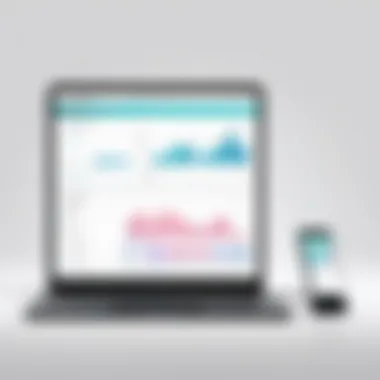

The psychological aspect cannot be ignored either. Regular reminders not only enhance accountability but they also reduce the cognitive load on employees. When individuals are assisted by timely alerts, they can shift their mental resources towards executing their tasks rather than merely remembering them. This results in a smoother workflow and more efficient time management.
It's important to recognize that the ability to customize reminders according to personal preferences can be a game changer. Users should have options regarding how they receive reminders—whether through push notifications, emails, or even SMS. This empowers users to choose what keeps them on their toes without causing unnecessary disruptions.
In summary, task and reminder applications are not merely optional but essential tools in today’s professional toolkit. They help in defining the scope of task management and reinforce the importance of timely reminders. By understanding and leveraging these applications, individuals and organizations can enhance their productivity and make informed decisions that lead to better outcomes.
Key Features of Effective Task and Reminder Apps
The evolution of task and reminder applications has ushered in a myriad of options and functionalities that cater to the diverse needs of users. Understanding the key features that make these tools effective is paramount for IT professionals and tech enthusiasts alike. Not only do these features enhance usability, but they also significantly improve productivity and overall workflow efficiency.
User-Friendly Interfaces
One critical aspect of a task management tool is its interface. After all, if the application feels like a labyrinth, users are more likely to abandon it than adopt it. A user-friendly interface promotes easy navigation and reduces the learning curve, allowing users to focus on their tasks rather than figuring out the tool itself. Features such as intuitive layouts, clear categorizations, and visible action buttons can make a world of difference.
Many applications take advantage of drag-and-drop functionality or visual task boards that mimic real-world organization methods. For instance, Trello’s use of cards and boards simplifies project tracking and delegation, providing an experience that feels natural even for newcomers.
"A seamless user experience is not just a luxury; it is a necessity in today’s fast-paced world."
Integration with Existing Software Tools
In this increasingly interconnected digital landscape, the ability to integrate with existing software tools can’t be overstated. Task management applications that seamlessly meld with popular software solutions like Google Workspace, Microsoft Teams, or even calendar apps can streamline workflow.
The charm lies in the ability to sync tasks and reminders across platforms without missing a beat. This gives users a centralized view of their responsibilities without jumping from one application to another. Consider Monday.com, which allows integration with numerous tools, enabling users to tailor their experience according to their needs.
Collaboration Capabilities
In the realm of task management, collaboration is key, especially when dealing with team projects. Features that facilitate real-time communication, assign tasks, and monitor progress can elevate a simple task app into a powerful collaboration tool. As teams expand globally, the need for effective collaboration tools becomes even more essential.
Apps like Asana excel at this, offering features such as comment sections and file attachments right within task cards. This level of collaboration not only fosters teamwork but also ensures that everyone stays aligned with project goals.
Customization Options
Every individual and organization has unique workflow requirements. Thus, customization options in task management tools have become increasingly vital. Whether it’s personalizing dashboards, changing color themes, or setting custom reminders, the ability for users to tailor their experience can lead to greater satisfaction and effectiveness.
For example, Todoist allows users to create custom labels and filters, making it easier to categorize tasks according to personal or professional priorities. The more a user can adapt the tool to fit their specific needs, the more inclined they will be to use it effectively.
Cross-Platform Availability
With the rise of remote work and mobile tech, having a task management application that works across various platforms is crucial. Users need to access their tasks from desktops, tablets, and smartphones alike without losing functionality or data.
Applications like Notion offer robust capabilities across devices, ensuring that no matter where a user is, their projects and reminders are just a click away. This feature reduces friction in task management by ensuring continuity and accessibility.
Categorization of Task Management Tools
Understanding how task management tools are categorized is crucial for making informed decisions. The landscape of these tools is diverse, offering solutions tailored to different needs. When professionals assess task managers, they benefit by identifying which category aligns with their operational requirements.
Several specific elements play a pivotal role in this categorization:
- Personal Task Managers: These applications cater to individuals seeking to organize their daily tasks without the complexity often found in larger systems. They emphasize simplicity and ease-of-use, appealing to those who want to boost their productivity without overwhelming features. Popular tools like Todoist or Microsoft To Do fit this mold, providing a straightforward interface for users to track tasks and set reminders. The benefits include increased personal accountability and the ability to visualize workloads at a glance.
- Enterprise-Level Solutions: This group comprises tools designed for larger organizations with extensive projects and teams. They offer comprehensive features, such as advanced collaboration, reporting capabilities, and integrations with other business software. Examples like Asana or Trello allow for the monitoring of team performance and task dependencies. These platforms often bring about efficiency by providing unified communication and streamlined workflows, helping organizations manage complex projects seamlessly.
- Hybrid Tools for Mixed Use: Here we find applications that blend both personal and enterprise functionalities. This category is especially useful for professionals who switch between individual tasks and collaborative projects. Tools like Notion or ClickUp are flexible enough to accommodate personal productivity while also supporting team dynamics. Such diversity encourages adaptability, enabling users to customize their experience according to their changing needs.
"Choosing the right tool can mean the difference between chaos and clarity in task management."
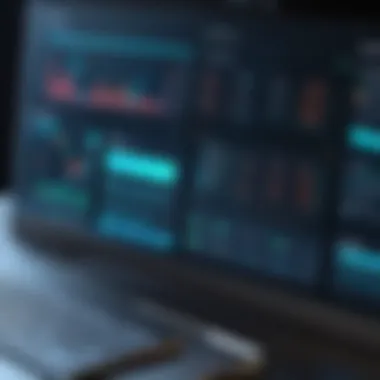

When engaging with these tools, it is crucial to evaluate not just the features but also how they integrate into the broader workflow of the individual or organization. This approach ensures that tech enthusiasts can leverage task management systems effectively to suit their environments.
Challenges in Task Management Systems
Task management applications undeniably enhance productivity. But like any silver lining, there are clouds that come with it. Understanding the challenges in task management systems is crucial for decision-makers. It's not just about picking the flashiest app; it's about looking into the pitfalls that could undermine a team's efforts.
Data Privacy Concerns
One of the most pressing issues people face when using task management tools is data privacy. With information being the currency of the digital age, protecting sensitive data is paramount. Task management applications often require users to input personal information and work details, which makes them potential targets for data breaches.
Some specific elements to keep in mind include:
- Secure Data Storage: How is the information stored? Are there robust encryption measures in place?
- User Access Control: Can you control who sees what? Having granular permission settings can avoid unnecessary exposure to sensitive information.
- Compliance: Understanding if the app adheres to regulations like GDPR or HIPAA is crucial, especially in sectors that deal with sensitive data.
A concern here is not just the mishandling of data but the long-term reputational damage an organization can suffer from a breach.
"Data privacy isn’t just a technical requirement; it’s a trust factor that can make or break user loyalty."
Dependence on Technology
In many ways, reliance on technology can be a double-edged sword. On one hand, task management tools offer unparalleled convenience, but on the other, they can also create a culture of dependency among teams. If an application goes down or malfunctions, it can cause significant workflow disruptions.
Consider these factors:
- Skill Degradation: Heavy reliance on apps can lead to a decline in fundamental organizational skills. Teams may forget how to strategize effectively without their digital crutches.
- Single Point of Failure: If an application encounters issues, it can grind productivity to a halt for all users reliant on it.
- Integration Challenges: New applications need to integrate seamlessly with existing tools. When they don’t, it can create silos of information and lead to inefficiencies.
As we continue to adopt more sophisticated task management systems, organizations must be astutely aware of these challenges. Addressing data privacy and dependence on technology head-on can enhance not just the effectiveness of task management but also the overall organizational resilience.
Evaluating Task Management Apps
Evaluating task management applications is a critical undertaking, particularly in today's fast-paced environment where efficiencies can heavily influence overall productivity. With the sheer number of options available, IT professionals and tech enthusiasts must navigate a landscape that can easily overwhelm. This evaluation process isn't just about comparing features—it's about understanding which app aligns best with specific user needs, workflows, and organizational goals.
Amongst the myriad of choices available, several key elements warrant attention. Firstly, one must consider performance assessments, which reveal how well an application functions in real-world scenarios. Secondly, analyzing user feedback and reviews can shed light on the app's usability and any potential shortcomings as observed by its current users. Together, these considerations are vital to making informed choices.
Performance Assessments
Performance assessments serve as the backbone for evaluating any task management app. These appraisals typically involve scrutinizing a few critical factors, ranging from speed to reliability, and should not be taken lightly. When IT professionals assess performance, they often start with the app's speed. Is it swift enough to handle numerous tasks without causing disruptions?
In addition to speed, the reliability of the application must also be examined. Applications need to work consistently without crashing or losing data. After all, losing track of impending deadlines or critical tasks is a nightmare no one wishes to face. Moreover, performance under load is another significant consideration. How does the app perform when multiple users access it simultaneously? Potential bottlenecks can result in aggravation for teams relying on seamless collaboration.
Consider software like Todoist or Trello, where a noticeable lag can disrupt workflows. Ensuring that chosen tools can scale efficiently is key. Ultimately, performance assessments should be approached holistically, combining quantitative metrics with qualitative experiences to paint a well-rounded picture of an app's effectiveness.
User Feedback and Reviews Analysis
User feedback and reviews analysis offers a lens through which prospective users can glimpse the lived experience of existing users. Reviews can spotlight features that shine, as well as those that miss the mark. In many cases, operations in the field reveal insights overlooked by casual users or developers.
A consistent theme found in many reviews is ease of use. Apps like Asana or Microsoft To Do often receive praise, or sometimes criticism, based on their intuitiveness. Can users navigate through tasks smoothly, or do they find the layout cumbersome? This aspect can be a deciding factor for many organizations aiming for seamless adoption.
Moreover, accessing user reviews on platforms like Reddit can offer a treasure trove of candid opinions. Here, one can explore how different sectors—like education or tech companies—use these apps. Understanding the pros and cons shared by other professionals can help illuminate the suitability of an app for similar challenges faced in one's own work environment.
In summary, user feedback complements the quantitative insights gleaned from performance assessments, creating a multilayered understanding of task management applications. Unpacking reviews can indeed serve as an invaluable resource in making well-informed choices.


Case Studies in Task Management Application
The analysis of task management applications cannot be complete without examining how these tools are implemented in real-world scenarios. Case studies provide a concrete understanding of how various features perform in diverse environments. They serve as a vital resource for IT professionals and organizations looking to adapt these applications effectively. By understanding specific implementations and user experiences, decision-makers can identify which solutions work best for their unique operational challenges.
Industry-Specific Implementations
In the world of task and reminder applications, one size rarely fits all. Different industries face distinct challenges that necessitate customized solutions. For example, the healthcare sector often grapples with managing patient appointments and medical records. A tool like Asana can be specifically configured to handle these tasks, allowing for streamlined communication among healthcare providers.
On the other hand, in the tech industry, teams often need to manage complex software development projects. Here, applications such as Jira shine. They offer capabilities that allow teams to prioritize tasks, set deadlines, and track progress through agile methodologies. This focus on agility is crucial for the fast-paced nature of software development, making it an essential case study for understanding how adaptable these apps can be.
Consider the construction industry, where project timelines and resource allocation are paramount. Tools like Trello can help visualize the entire project workflow, allowing construction managers to allocate tasks effectively. The Kanban boards created in Trello make it easy to see who’s responsible for what at a glance, enhancing accountability and efficiency.
"Understanding industry-specific adaptations of task management apps can significantly elevate productivity levels among teams."
Success Stories from Users
Testimonials from actual users often highlight the tangible benefits of task management applications in a way that theoretical analysis cannot capture. For IT professionals, these stories are gold dust, shedding light on potential pitfalls and highlighting successful strategies.
One powerful narrative comes from a marketing agency that adopted ClickUp for project management. They faced issues with team communication and missed deadlines due to a lack of clarity in task assignments. After implementing ClickUp, the agency reported a staggering 40% increase in on-time project completion. Team members appreciated features like task automation and calendar integrations, facilitating smoother collaboration.
Another noteworthy example comes from a remote customer service team utilizing Notion. This tool allowed them to set up a knowledge base, manage customer inquiries, and track the status of various service requests. The result? A 50% reduction in response time for customer queries, significantly improving overall customer satisfaction.
Through these case studies, it is clear that real-world applications of task and reminder tools reveal their adaptability and effectiveness across sectors. From healthcare to marketing, the specific adaptations users make to fit their needs often dictate the overall success of such tools.
Potential Future Trends
In today’s fast-paced digital world, task and reminder applications evolve continuously to meet the shifting needs of users. As we look toward the horizon, several trends are poised to reshape how these tools operate and how users engage with them. Understanding these trends is crucial for IT professionals and technology enthusiasts keen on maintaining a competitive edge in productivity solutions.
Artificial Intelligence Integration
Artificial Intelligence (AI) is making waves across industries, and task management systems are no exception. The integration of AI into these applications can enhance their functionality, enabling them to become more adaptive and intuitive. For example, imagine a scenario where a task manager learns from your behavior over time, suggesting tasks and deadlines that align not just with your schedule but also with your personal work habits.
- Enhanced Decision-Making: With AI, users can gain insights from past data, making it easier to prioritize tasks effectively. The software might highlight pending activities that often lead to bottlenecks, giving a user the opportunity to address them before they escalate.
- Automation of Routine Tasks: AI can automate scheduling, reminders, and even follow-ups. This cuts down manual work significantly, allowing users to focus on tasks that require critical thinking or creativity.
- Predictive Analytics: Imagine an app that predicts your productivity levels throughout the week based on historical data. It can inform you when to tackle complex tasks versus simple ones based on your peak focus times. This fine-tuning can drastically improve work efficiency for individuals and teams alike.
Enhanced User Experience Dynamics
User experience is at the core of any successful software application. In terms of task and reminder applications, future advancements are likely to prioritize a seamless and engaging interaction for users.
- Intuitive Interfaces: Upcoming trends signal a move towards even sleeker, more minimalistic interfaces. A cleaner and more intuitive design makes it easier for users to navigate through tasks without feeling overwhelmed by unnecessary features.
- Personalization: Next-gen applications will allow users to tailor their experiences—think custom themes, personalized notifications, and preferred task displays. This level of personalization fosters a greater connection with the software, encouraging consistent use and user satisfaction.
- Feedback Loops: Future applications will incorporate mechanisms to gather user feedback efficiently. This could be formal surveys or quick prompts asking for user reactions after completing specific tasks. Regular updates based on user feedback can ensure that the application evolves alongside its users.
"The future of task management lies in smart solutions that adapt to the dynamic needs of their users."
In summary, the trends we observe signal a future where task and reminder applications become not only more powerful but also more aligned with the unique workflows of each user. Embracing these changes will be essential for IT professionals aiming to harness the full potential of such tools in fostering enhanced productivity.
Culmination
As we draw the curtain on our comprehensive exploration of task and reminder applications, it’s important to reflect on the multifaceted nature of these tools in today's fast-paced digital landscape. In this article, we've dissected not only the key features and benefits of such applications but also the challenges and potential future trends that lie ahead. The swift pace of technological changes necessitates an ongoing dialogue about how these tools can enhance productivity and streamline workflows.
Final Thoughts on Task Management Innovations
Task management has evolved significantly. With the rise of artificial intelligence and user-centered design, the future holds exciting prospects. Applications that once merely jotted down to-dos are now smart enough to suggest when to schedule tasks based on your habits and past performance. This innovation offers users more than just a digital pad—it's like having a virtual assistant that knows your preferences and needs.
"A great task management app does not just keep track of what you have to do; it anticipates your needs."
Let's not forget the importance of customization. Users crave an experience that respects their workflows. The ability to personalize reminders, modify interfaces, and integrate apps with existing software is no longer a luxury; it's an expectation. The innovative streak seen in successful task management tools offers a glimpse into a future where efficiency and user satisfaction are symbiotic.
Recommendations for IT Professionals
For IT professionals navigating the task management maze, a few considerations are vital.
- Evaluate Integrations: Look for applications that can seamlessly connect with other tools your team uses. Integration can drastically reduce friction when transitioning between platforms.
- Prioritize Data Security: With the increasing concerns regarding data privacy, choose applications that offer robust security features and transparent data practices. This control is crucial in maintaining user trust.
- Consider Scalability: As teams grow, the tools should adapt. Seek applications that can scale with organizational needs without sacrificing performance.
- Encourage User Training: A tool is only as good as its users. Providing training sessions can enhance adoption rates and ensure everyone is leveraging the app's capabilities effectively.
In the end, while task and reminder applications are incredibly diverse, their purpose remains clear: to bolster productivity, enhance communication, and structure our daily lives effectively. As new innovations emerge, staying informed and adapting to these changes will be crucial for any IT professional aiming to optimize team performance.





