Assessing McAfee Total Protection: Value Analysis


Intro
When considering comprehensive cybersecurity solutions, McAfee Total Protection often comes into the conversation. This software aims to deliver a robust defense against various online threats, but does it live up to the expectations? In this article, we will critically examine its features, pricing, performance, user experience, and customer support.
Understanding the intricacies of McAfee Total Protection is essential for IT professionals and tech enthusiasts alike. Each aspect plays a significant role in determining the overall value of this software. This exploration will uncover the strengths and weaknesses of McAfee's offerings, ensuring that readers can make informed decisions regarding their cybersecurity needs.
Overview of Product Features
McAfee Total Protection comes equipped with several key features designed to safeguard users from a myriad of online threats. Here we delve into what it offers and how these features can be beneficial.
Key Specifications
- Antivirus and Anti-malware Protection: McAfee utilizes advanced scanning technologies to detect and eliminate viruses and other forms of malware.
- Firewall Protection: A built-in firewall provides an additional layer of security against unauthorized access, modifying any inbound and outbound traffic.
- Web Protection: This feature helps to block harmful websites, phishing attempts, and other internet threats.
- Device Optimization: Users can benefit from tools like disk cleanup and system optimization, which help enhance overall device performance.
- Multi-Device Support: McAfee offers protection across various devices, including PCs, Macs, smartphones, and tablets.
Unique Technologies
McAfee Total Protection stands out due to several unique technologies:
- True Key™ Technology: This password manager securely stores and manages passwords while providing easy access.
- Identity Theft Protection: Monitors personal information online to help prevent identity theft. Users receive immediate alerts if their data is compromised.
- File Shredder: Deletes files in such a way that they cannot be recovered, ensuring sensitive information truly remains private.
Design and Build Quality
The effectiveness of cybersecurity software can also be influenced by its design and usability. McAfee Total Protection has focused on creating an intuitive interface for all users.
Aesthetics
The interface of McAfee is designed with user-friendliness in mind, providing a clean layout that is easy to navigate. Notifications and alerts are clear, ensuring users stay informed about their security status without unnecessary distractions.
Material Durability
While software does not have a physical form, the term "durability" here refers to its reliability and performance stability over time. McAfee Total Protection shows consistent performance in various scenarios, be it real-time scanning or scheduled system checks. A solid track record is vital for users seeking a dependable cybersecurity solution.
"Utilizing leading technologies and features, McAfee Total Protection aims to create a safe digital environment for its users across multiple platforms."
Since cybersecurity evolves constantly, McAfee regularly updates its database, ensuring that users benefit from the latest protection measures against new threats.
In summary, understanding the key features and design aspects allows for a deeper insight into the value that McAfee Total Protection brings to its users. In the following sections, we will explore the pricing, performance, and customer support aspects of this software, further enriching your understanding.
Prolusion to McAfee Total Protection
In today's digital landscape, comprehensive cybersecurity has become paramount for both individuals and businesses. McAfee Total Protection is a well-known solution designed to address a wide range of security concerns. This introduction outlines what makes McAfee Total Protection significant in the realm of cybersecurity and why it warrants thorough examination.
Understanding how McAfee Total Protection operates can help users harness its full potential. The software offers a suite of features that provides protection against various cyber threats. Its antivirus capabilities address malware, ransomware, and spyware, ensuring that user data remains secure. Moreover, with the rising sophistication of cyber attacks, merely having antivirus software is insufficient. Therefore, the layered security offered by McAfee stands out as a necessary defense.
Key benefits of utilizing McAfee Total Protection include:
- Comprehensive Coverage: Encompasses antivirus, firewall, identity protection, and web security in one package.
- User-Friendly Interface: Designed with usability in mind, making it accessible to both tech-savvy and novice users.
- Regular Updates: Provides ongoing updates to combat emerging threats effectively.
However, it is critical to consider some factors before making a commitment. Users should assess whether McAfee’s wide array of features aligns with their specific needs. For IT professionals, evaluating the software’s impact on system performance, compatibility, and overall effectiveness is particularly crucial.
Overview of Cybersecurity Needs
In an increasingly digital world, understanding cybersecurity needs is critical. Individuals and organizations face numerous threats ranging from malware to phishing attacks. Addressing these potential risks requires a strategic approach, as the repercussions of a successful cyberattack can be severe. Such repercussions could involve financial loss, data breaches, and a tarnished reputation. Consequently, comprehensive security solutions like McAfee Total Protection become essential in safeguarding sensitive information.
Various aspects define the landscape of cybersecurity needs, including the nature of the threats, the specific vulnerabilities of a system, and the importance of proactive defense measures. Employing robust security tools is not merely a recommendation; it is a necessity for maintaining integrity in our digital interactions. Through a thorough understanding of these needs, users can better appreciate the value offered by cybersecurity products, which helps them make more informed choices.
Understanding Cyber Threats
Cyber threats are ever-evolving and can manifest in many forms. Malware, comprised of viruses, worms, and trojans, is designed to infiltrate systems for malicious intent. Ransomware, on the other hand, encrypts important data, making it inaccessible until a ransom is paid. Phishing attacks trick users into providing personal information by mimicking legitimate organizations.
Moreover, the rise of the Internet of Things (IoT) expands the attack surface for cybercriminals. Devices connected to the internet can be exploited if not secured adequately. This evolving threat landscape means that cybersecurity measures must also adapt accordingly. Continuous education on these threats can significantly influence how well individuals and organizations protect their assets.
Importance of Comprehensive Protection
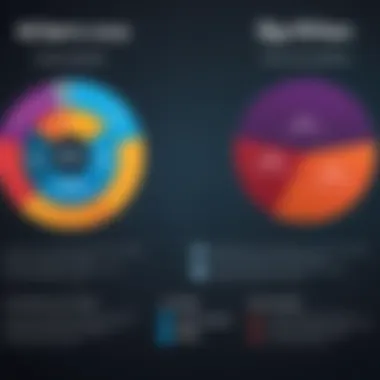

Given the complexity of current threats, comprehensive protection cannot be underestimated. Relying on a single layer of defense is insufficient. A multifaceted approach that integrates antivirus, firewalls, and web protection creates a robust security environment. This strategy enables users to defend against a wide array of potential vulnerabilities.
In addition to technical defenses, fostering a culture of security awareness among employees and stakeholders is vital. Regular training ensures that everyone understands how to recognize and respond to threats, further reinforcing the overall security posture.
"The security of one's digital systems is not merely a function of technology but also a consequence of human behavior."
To summarize, recognizing the nuances of cybersecurity needs is foundational for both users and IT professionals. From understanding threats to implementing comprehensive protection, this knowledge informs decisions when selecting security products like McAfee Total Protection.
Key Features of McAfee Total Protection
Understanding the key features of McAfee Total Protection is essential for evaluating its overall value as a cybersecurity solution. In a landscape where cyber threats are continually evolving, having robust features is crucial for maintaining security. McAfee Total Protection offers a range of functionalities designed to address various security needs effectively. By examining these features in detail, users can better grasp how well this software meets their cybersecurity requirements.
Antivirus and Antimalware Capabilities
One of the core aspects of McAfee Total Protection is its antivirus and antimalware capabilities. These tools scan for and eliminate malicious software that may infiltrate a system. Antivirus capabilities typically involve real-time scanning, which monitors the files accessed during normal operations, ensuring that any threats are neutralized immediately. On the other hand, antimalware features focus on more complex forms of attacks, such as spyware and ransomware, which can capture sensitive data or encrypt files for ransom. Regular updates to virus definitions are crucial, as they allow the software to recognize and counteract new threats as they emerge.
Firewall Protection
Firewall protection is another significant feature of McAfee Total Protection. A firewall acts as a filter between your device and the internet, controlling incoming and outgoing network traffic. This type of protection can prevent unauthorized access and data breaches, which is vital for both personal and professional applications. With McAfee's two-way firewall, users gain the ability to tailor their security settings. This adaptability means users can define what applications are allowed to communicate over the network, offering a layer of custom security suitable for varying user needs.
Web and Email Protection
Web and email protections are essential features in today’s cybersecurity environment. McAfee Total Protection employs tools to block dangerous websites and phishing scams, which are common tactics used by cybercriminals to steal personal information. By inspecting websites and emails for malicious links, users reduce the risk of inadvertently downloading malware. These features include link scanning and email filtering, which work collectively to provide a safer online experience. The importance of these protections cannot be overstated, as many attacks stem from seemingly benign web content or human error in handling emails.
Identity Theft Protection
Identity theft protection has garnered immense importance in a world where personal data is increasingly vulnerable. McAfee Total Protection addresses this through features that monitor the web for unauthorized use of your personal information. These tools often include identity monitoring, which alerts users if their information appears on suspect websites or is being misused in any identifiable way. In addition, some subscription options may provide insurance or recovery services if identity theft occurs. This feature is essential for users who want peace of mind concerning their personal information and seeks to mitigate the potential impact of such a breach.
Performance Optimization Tools
Lastly, the performance optimization tools included in McAfee Total Protection enhance overall device performance while maintaining security. Systems can become sluggish due to background processes or malware activity, undermining productivity. McAfee offers tools for disk cleanup and system optimization, enabling users to remove unnecessary files and manage startup applications. These tools not only help in boosting system speed but also ensure that users do not compromise on security while attempting to keep their device running smoothly.
In summary, the key features of McAfee Total Protection provide a comprehensive suite of tools designed to meet various cybersecurity needs, making it a relevant choice for tech-savvy users.
By analyzing each of these key components, IT professionals can determine how well McAfee Total Protection aligns with their security objectives and whether it is the right fit for their cybersecurity needs.
User Experience and Interface Evaluation
Evaluating the user experience and interface of McAfee Total Protection is vital for understanding how effectively it serves its users. A user-friendly interface can enhance productivity and facilitate a deeper engagement with the software's features. For IT professionals, these factors are especially significant. With a focus on intuitive design, ease of navigation, and quick access to features, McAfee Total Protection aims to provide a seamless experience.
Installation Process
The installation process is often the initial touchpoint for users. A smooth setup can set a positive tone for the entire user experience. McAfee Total Protection offers a straightforward installation procedure, enabling users to quickly protect their devices. Downloading the software from the official website is typically uncomplicated. Following the prompts leads to an installation that can take just a few minutes. This simplicity reduces frustration and allows users to focus on configuring their security settings rather than dealing with technical issues.
Dashboard Usability
After installation, the dashboard serves as the command center for users. A well-designed dashboard enhances usability and accessibility of features. McAfee's dashboard presents various tools and information at a glance. Users can easily view their protection status, recent scans, and alerts. The layout is generally organized, allowing quick access to crucial features like virus scans and update options. However, some users might find the plethora of information overwhelming. An optimized dashboard should balance information density with clarity. Thus, the effectiveness of the dashboard influences overall user satisfaction.
Access to Features
Access to features is critical in determining how well users can utilize McAfee Total Protection's capabilities. The software offers a wide array of functions, including antivirus, firewall settings, and identity theft protection. Efficient access means users can quickly activate or modify any feature without navigating through multiple menus.
Users typically report that features are easy to locate and toggle. Each functionality is often accompanied by concise explanations to guide users. Furthermore, McAfee frequently updates its interface based on user feedback, aiming to enhance navigability and usefulness. Good access promotes a proactive approach to cybersecurity, allowing users to adjust settings promptly as their needs change.
"A positive user experience ultimately empowers users to take control of their cybersecurity."
Pricing Structure of McAfee Total Protection
Understanding the pricing structure of McAfee Total Protection is crucial for IT professionals and tech enthusiasts evaluating cybersecurity solutions. The cost of any software can significantly influence a user's decision when selecting a product for their personal or organizational needs. In this section, we will explore the pricing options available, compare them with competing products, and discuss the value offered by McAfee against its rivals.
Comparison with Competitors
When assessing the value of McAfee Total Protection, comparing its pricing against competitors like Norton, Bitdefender, and Kaspersky becomes essential. Different companies have various pricing strategies based on features, support, and reputation. For instance:


- Norton frequently offers bundled services, which can increase upfront costs but may provide greater overall savings for comprehensive protection.
- Bitdefender tends to have competitive pricing, especially for multi-device plans, making it an attractive option for households with several devices.
- Kaspersky often provides offers that focus on essential security features at a lower price, albeit with fewer advanced functionalities than McAfee.
While McAfee’s pricing may appear higher initially, it’s key to evaluate the included features. McAfee Total Protection offers a robust suite of services that often justifies the cost, such as advanced identity theft protection, performance optimization tools, and web and email safeguards.
Subscription Plans and Options
McAfee Total Protection presents several subscription plans, designed to cater to diverse user needs. Each plan varies in terms of features and the number of devices protected. Here are some notable plans:
- Single Device Plan: Aimed at users focusing on one device, this entry-level plan is typically the most economical option. It offers essential antivirus protection without extra features, making it suitable for everyday users.
- Multi-Device Plan: This plan covers up to five devices. It is ideal for families or small offices. It provides not only antivirus capabilities but also added features like firewall and web protection, ensuring enhanced security across devices.
- Premium Plan: Designed for users who want complete protection, this option encompasses all features offered by McAfee while covering multiple devices. It includes additional services such as identity theft protection and secure VPN access, catering specifically to those concerned about online privacy.
Each subscription option presents an opportunity for users to match their specific needs with the level of protection required. Evaluating the right plan depends on the number of devices, the importance of comprehensive protection, and budget considerations.
By understanding the pricing structure, users can make a more informed decision about whether McAfee Total Protection suits their cybersecurity needs.
Performance Assessment
Performance assessment is a critical aspect when evaluating the value of any cybersecurity solution, including McAfee Total Protection. As organizations and individuals seek to protect their digital assets, understanding how security software impacts system performance becomes essential. A security solution that compromises the speed and efficiency of devices may lead to user dissatisfaction and decreased productivity. Therefore, McAfee Total Protection must be analyzed not only for its protective capabilities but also for how well it integrates with user systems.
Assessing performance involves several key elements. First, it examines the resource consumption of the software during operation. High memory usage or CPU consumption can slow down devices, leading to frustrating experiences. Second, it considers how the software manages real-time scanning and updates, as frequent interruptions can disrupt workflow.
Ultimately, the ability of McAfee Total Protection to provide robust security without significantly hindering system performance plays a vital role in its overall value. Below are two crucial areas of performance assessment:
Impact on System Performance
The impact of McAfee Total Protection on system performance is a primary concern for users, particularly IT professionals responsible for maintaining optimal operation levels. When evaluating this product, it is essential to consider several factors.
- Resource Utilization: How much CPU and RAM does McAfee Total Protection consume while running? A significant draw on resources could slow down other applications.
- Boot Time: Does the antivirus solution speed up or slow down the time it takes for a computer to start? Delays during boot can frustrate users.
- Scan Time: How long does it take to carry out a full system scan? Prolonged scanning can lead to reduced productivity during crucial tasks.
Effective performance management can result in a more attractive user experience. Users often desire software that operates seamlessly in the background, providing protection without constant interference.
Detection Rates and Testing Outcomes
Detection rates are a fundamental measure of security software effectiveness. For McAfee Total Protection, this means assessing its ability to identify and neutralize various threats. Comprehensive testing and validation are necessary here to ensure reliability and confidence among users. Key considerations include:
- Real-World Effectiveness: How does McAfee Total Protection perform against actual hacking attempts or malware infiltrations? Testing must mimic potential attack vectors to gauge responsiveness.
- Laboratory Testing: Numerous independent labs, such as AV-Test and AV-Comparatives, conduct tests to provide standardized results on software effectiveness.
- False Positives: The frequency at which benign files are flagged as threats is another important metric. High false positives can lead to user frustration and wasted time.
- Their reports indicate how McAfeeTotal Protection stacks against competitors in detecting viruses, ransomware, and other threats.
"A product that balances effective threat detection and minimal impact on system performance is most likely to earn user trust and satisfaction."
Customer Support Options
In the realm of cybersecurity, user confidence hinges significantly on the quality of customer support offered by a product. For McAfee Total Protection, customer support is a critical component that potentially can influence the user experience and overall satisfaction. When selecting cybersecurity solutions, IT professionals will often consider not only the technical features of the software but also the availability and reliability of support services. A responsive support system ensures that users can tackle any issues they encounter efficiently, thereby safeguarding their digital environments more effectively.
Contact Methods
McAfee offers a variety of contact methods for users seeking customer support. This multi-channel approach ensures that users can choose the most convenient method for them, enhancing accessibility.
- Phone Support: One of the primary contact methods is through dedicated phone lines, allowing users to talk directly with support agents. This option is particularly useful for those who prefer immediate assistance for urgent issues.
- Live Chat: The live chat feature on McAfee's website provides real-time support, making it easy for users to get answers without the need for making phone calls. Users can engage in conversations with customer service representatives while using the product.
- Email Support: For less time-sensitive inquiries, users can submit requests via email. This method may not provide instant solutions, but it allows for detailed problems to be described and documented.
- Support Forums: On the McAfee community page, users can exchange ideas and solutions, creating a collaborative environment for problem-solving. This peer support can often lead to quick resolutions based on similar experiences.
Quality of Support
The effectiveness of customer support for McAfee Total Protection can be rated based on several factors, including responsiveness, expertise, and overall user satisfaction.
- Responsiveness: Users generally appreciate swift responses to their inquiries. Long wait times can lead to frustration, particularly in crises when quick resolution is necessary.
- Expertise: Knowledgeable support staff who can address complex issues provide significant value. The quality of advice and solutions offered often reflects the training and expertise of customer support agents.
- Satisfaction Levels: Overall user satisfaction with customer support can be gleaned from online reviews and testimonials. High satisfaction rates can indicate that users feel supported and valued, which contributes to loyalty towards both the product and brand.
Overall, the presence of competent customer support can elevate McAfee Total Protection from a mere product to a trusted cybersecurity partner.
User Feedback and Reviews
When evaluating a cybersecurity solution, understanding user feedback and reviews is crucial. These perspectives provide insight into real-world performance and satisfaction, which can differ significantly from technical specifications. Customer experiences often highlight both the strengths and weaknesses of a product like McAfee Total Protection. Such insights can guide potential users in making informed decisions tailored to their specific needs.
A thorough examination of user reviews can also uncover recurring themes in usability, effectiveness, and customer service. For IT professionals, feedback can reveal how McAfee performs under various conditions, especially in demanding environments. Therefore, this section provides detailed analysis of user feedback, categorizing it into positive experiences and negative feedback.“


Positive Experiences
Many users of McAfee Total Protection have reported satisfactory experiences, noting features like its robust antivirus protection and easy installation process. Feedback often emphasizes the software's effectiveness in detecting and neutralizing malware threats. Users appreciate that McAfee regularly updates its virus definitions, providing enhanced security against emerging threats.
The user-friendly interface is another aspect frequently praised. Many have found it simple to navigate, allowing even those with limited technical skills to manage their security settings effectively. Additional positive remarks focus on the comprehensive coverage provided by the software, which spans multiple devices. Many users find the ability to secure smartphones and tablets as well as computers to be highly beneficial.
"McAfee made it easy for me to ensure my entire family’s devices are protected. I can even manage settings from my phone."
This convenience aligns well with the needs of modern users, who often use multiple devices daily. Furthermore, some users have expressed their satisfaction with the customer support options, highlighting quick response times and knowledgeable representatives. Overall, these factors contribute to a generally positive perception of McAfee Total Protection among its users.
Negative Feedback
Despite the positive reviews, many users have also shared their experiences of frustration with McAfee Total Protection. Common grievances include issues with software performance. A noticeable number of users have reported slowdowns on their systems after installation, which affects productivity. These concerns often lead to discussions regarding how effective the optimization tools are and whether they truly enhance system performance or add unnecessary bloat.
Another area of contention involves customer service, with some users claiming that response times are longer than anticipated or that the solutions provided do not fully resolve their issues.
Users have also voiced concerns about the subscription renewal process and pricing transparency. Some state they were caught off guard by higher renewal costs and recurring charges.
In summary, while the positive experiences paint a favorable image of McAfee Total Protection, the negative feedback points to areas for improvement. These insights are important for potential users to consider in their decision-making process.
Alternatives to McAfee Total Protection
When evaluating cybersecurity solutions, considering alternatives to McAfee Total Protection is essential. This assessment provides insight into whether McAfee meets the unique requirements of users or if other products offer superior protection, features, or value. The act of comparing different solutions allows professionals to avoid a limited perspective about available options.
Examining alternatives means not only looking at the pricing and features of different software but also understanding the specific needs that arise from various organizational sizes and types. IT professionals must weigh the strengths and vulnerabilities of each solution to discover which offers the best overall protection for their particular case. From independent businesses to larger enterprises, different environments may require distinct strategies to safeguard against cyber threats.
Understanding the landscape of available alternatives also emphasizes the importance of adaptability in cybersecurity measures. Just as threats evolve, so must the defensive strategies employed. Not solely focusing on McAfee can lead to better-informed decisions about which tools to invest in. This awareness can help prevent potential gaps in security by ensuring that users are aware of what else might be available to them.
Comparative Products
Many products compete against McAfee Total Protection in the cybersecurity arena. Some notable alternatives include:
- Norton 360: Known for its robust virus protection and additional tools that enhance online privacy.
- Bitdefender Antivirus Plus: This solution combines strong malware protection with excellent performance and usability, catering well to both personal and professional use cases.
- Kaspersky Total Security: Provides comprehensive protection and may be preferred for its effective customer support and wealth of features.
- Sophos Intercept X: Aimed more at businesses, it offers advanced threat detection and response capabilities suitable for sophisticated environments.
Each of these products presents unique advantages tailored for various user preferences and requirements. Therefore, exploring them allows for a broader analysis of the cybersecurity landscape.
Unique Offerings of Competitors
Competitors to McAfee Total Protection bring forward unique offerings that may appeal to distinct user groups. For instance:
- Norton 360 features a secure VPN, identity theft protection, and dark web monitoring, proving advantageous for those concerned with privacy.
- Bitdefender emphasizes minimal impact on system resources while maintaining an =excellent detection rate, appealing to users who prefer performance.
- Kaspersky is noted for its user-friendly interface that caters to both tech-savvy individuals and complete novices.
- Sophos utilizes advanced machine learning models offering detection methods for previously unseen threats, a standout for security-conscious IT departments.
These attributes might be decisive for specific organizations or individuals when selecting a cybersecurity solution. For various users, the value of these offerings ultimately depends on personal preference and organizational demands.
Understanding alternatives enrich the user's overall cybersecurity strategy, enabling informed decisions based on advancements and specific capabilities.
Final Assessment of Value
The final assessment of McAfee Total Protection is crucial in determining if it meets the evolving cybersecurity needs of users. This section synthesizes earlier discussions regarding features, performance, support, and user experiences to provide a comprehensive overview.
Understanding the overall value helps users, especially IT professionals, in making informed decisions about their cybersecurity investments. Given the technological landscape's rapid changes, a reliable security solution must not only offer robust protection but also adapt to new threats and user requirements.
In the context of McAfee Total Protection, it is essential to evaluate both its strengths and weaknesses. The balance between feature set, performance efficiency, and customer support is pivotal in this assessment. Users should consider whether the software aligns with their specific needs and if it justifies its cost.
Is McAfee Total Protection Worth It?
Assessing whether McAfee Total Protection is worth the investment involves looking at various aspects:
- Comprehensive Coverage: McAfee delivers a broad range of security features, including antivirus, antimalware, and identity theft protection, which cover many aspects of user security.
- User-Friendliness: The installation and interface evaluate favorably, making it accessible for users who may not be tech-savvy. A simplified user experience can be significant in ensuring users utilize the capabilities fully.
- Performance Impact: While the software has diversified features, analyzing reports on system performance is vital. Users often report slight slowdowns, but these vary depending on system specifications.
- Cost-Effectiveness: When compared to other competitive products, McAfee's pricing might seem steep. However, analyzing the included features and ongoing support can provide clarity on whether it offers value for money.
Ultimately, responses from current users can illuminate this question further.
Recommendations for IT Professionals
For IT professionals evaluating McAfee Total Protection, considerations should include the following recommendations:
- Trial Utilization: Before committing, take advantage of any trial versions. This practice allows for a hands-on assessment of the features and performance under real user conditions.
- Long-term Needs: Look beyond initial security needs. As organizations grow, they may require adaptable security solutions, and McAfee's scalability could be beneficial.
- Tracking Updates: Stay informed on updates and improvements made to the software. Cybersecurity is a dynamic field requiring constant vigilance and adaptation.
- Integration Capabilities: Assess how well McAfee integrates with existing IT infrastructure and other security tools. Compatible systems can enhance overall security posture efficiently.
"Evaluating software solutions requires a multi-faceted approach, especially when managing significant security responsibilities."
In summary, while McAfee Total Protection offers a wide array of features that have the potential to safeguard users effectively, IT professionals must weigh these against their specific context and requirements. This thoughtful approach will yield the best decision regarding investment in cybersecurity solutions.







