Choosing the Best Earbuds for PC Audio Experience


Intro
The increasing reliance on personal computers for various tasks has prompted a corresponding surge in the demand for high-quality audio accessories. For IT professionals and tech enthusiasts, selecting the right earbuds for PC use is not merely a matter of preference—it is integral to optimizing the auditory experience. In this article, we will explore important considerations including compatibility with existing systems, sound quality, and advancements in wireless technology. Furthermore, we will delve into a selection of popular models on the market, ensuring you can make an informed choice that enhances your PC audio performance.
Overview of Product Features
Key Specifications
When evaluating earbuds for PC use, certain specifications play a pivotal role in ensuring a satisfactory experience. These specifications include:
- Driver Size: Larger drivers typically produce better sound quality with deeper bass.
- Impedance: Lower impedance earbuds are better suited for devices with weaker outputs, like laptops or mobile devices.
- Frequency Response: A wider range often indicates improved sound reproduction, allowing users to hear more detail in audio.
These features contribute significantly to the overall performance, giving users a clear understanding of what to expect.
Unique Technologies
In the realm of earbuds, several unique technologies enhance their functionality. Notably, active noise cancellation (ANC) technology can significantly improve focus by filtering out distractions. Additionally, some models boast aptX or AAC codecs, which help in delivering high-definition audio via Bluetooth connections.
Here are some technologies worth considering:
- Bluetooth 5.0: This version enhances connection stability and range.
- Touch Controls: Allow for easy management of audio without reaching for the device.
- Water Resistance: Ideal for users who might sweat or use earbuds in various environments.
"Selecting earbuds with integrated technologies can elevate the listening experience beyond mere sound quality."
Design and Build Quality
Aesthetics
The visual aspect of earbuds should not be overlooked. While many users opt for functional models, aesthetics can enhance personal satisfaction. Sleek, minimalist designs may appeal to some, while others might prefer vibrant colors or distinctive shapes.
Material Durability
Material quality is crucial for longevity. Materials such as high-grade plastics or metals help in ensuring durability, especially for everyday use. Ear tips made from silicone or foam also ensure a better fit and comfort over prolonged use.
In addition to these aspects, considering the ergonomic design will significantly impact user experience, especially during long usage sessions. The careful balance between aesthetics and durability can lead to a more satisfactory investment.
Choosing the right earbuds for PC use requires attention to various key factors. By understanding specifications, technologies, and design considerations, users are better prepared to make informed choices, ultimately enhancing their auditory experience while using a PC.
Understanding Earbud Technology
The realm of earbud technology plays a significant role in enhancing users' aural experience, especially regarding PC use. As IT professionals and tech enthusiasts seek to find the optimal audio solutions, understanding how earbuds function becomes essential. By grasping the intricacies of earbud technology, individuals can make well-informed decisions, ensuring compatibility and performance.
This section covers fundamental aspects that contribute to the overall effectiveness of earbuds. Insight into their basic concepts, differing types, and how they communicate with devices can assist users in selecting the perfect pair for their needs.
Basic Concepts of Earbuds
Earbuds are compact audio devices designed to deliver sound directly into the ears. They typically consist of several components, including drivers that produce sound, housing that encases the technology, and connectors or wireless transmitters. Different earbuds leverage varying technologies to deliver audio differently, from passive systems that rely on physical components to create sound, to more advanced models that use digital signal processing.
An essential aspect of earbuds is the dynamic driver, which converts electrical signals into sound waves. Another important factor is the impedance of the drivers, which can influence audio performance. In addition, earbuds are generally categorized as either closed or open back. Closed-back designs create isolation from external noise, while open-back allow for more natural sound but do not block ambient noise effectively. Understanding these distinctions aids in finding earbuds that suit individual preferences.
Wired vs. Wireless Earbuds
When evaluating earbuds for PC usage, one of the primary considerations is the choice between wired and wireless options.
Wired earbuds connect directly to your PC, often providing a stable and low-latency audio experience. These also tend to deliver superior sound quality. Furthermore, they do not require batteries or charging, which translates to uninterrupted listening.
On the other hand, wireless earbuds offer remarkable convenience. They allow users to move freely without being tethered to their devices. Multiple wireless technologies are available. For instance, Bluetooth technology has gained popularity due to its ease of use and widespread compatibility. However, not all Bluetooth earbuds are created equal. The version of Bluetooth can affect connection stability and sound quality.
In summary, both wired and wireless earbuds have distinct advantages and concerns. Users must consider their priorities, whether prioritizing sound fidelity or ease of use.
"Choosing earbuds involves understanding both the tech behind them and how they align with personal needs and preferences."
In the end, understanding the variations between wired and wireless, as well as the basic functions of earbuds, is crucial. The next sections will delve into compatibility factors, sound quality metrics, and user experience, setting the foundation for informed decisions in selecting the best earbuds for PC usage.
Key Features for PC Compatibility
When selecting earbuds for PC use, understanding the key features that ensure compatibility is vital. This section will outline essential elements such as audio drivers, microphone quality, and latency concerns, all of which play crucial roles in optimizing the user experience.
Audio Drivers and codecs
The effectiveness of earbuds largely hinges on the audio drivers and codecs used to transmit sound. Audio drivers are small speakers located within the earbuds that convert electrical signals into sound waves. Different drivers present unique characteristics affecting sound clarity, volume, and frequency response.
Codecs, or compression-decompression algorithms, also influence audio quality. They manage how audio data is transmitted from your PC to the earbuds. For instance, the aptX codec is known for its ability to deliver high-quality audio with low latency, making it favorable for both listening to music and gaming. On the contrary, basic codecs might compress audio too much, leading to noticeable sound degradation, especially in high-resolution tracks.
Investing in earbuds with advanced drivers and superior codecs is paramount for a satisfying audio experience on a PC.
Microphone Quality
Microphone quality in earbuds is not merely an accessory feature; it is essential for various applications like video conferencing, voice commands, or online gaming. A well-designed microphone with noise-cancellation capabilities can significantly improve clarity during conversations.
High-quality microphones filter out background noise and enhance the user's voice, enabling seamless communication. For instance, earbuds featuring beamforming microphones focus on sound from a specific direction, isolating the speaker's voice from surrounding ambient sounds. Testing microphones in real-world conditions, like with or without background noise, helps users assess their performance effectively. Prioritize earbuds with consistent microphone quality to ensure clear and efficient communication.
Latency Concerns


Latency is the delay between an audio signal being sent and heard. For PC users, particularly gamers or those involved in real-time collaborations, low latency is crucial. High latency can create noticeable lag, leading to desynchronization between audio and video, which can detract from the overall experience.
Bluetooth earbuds typically have higher latency compared to wired earbuds. This is due to the time it takes to encode and transmit audio data. However, advancements in technology are addressing these issues. Certain earbuds equipped with low-latency modes are designed specifically for gaming or media consumption. Monitoring latency ratings, particularly using applications or platforms that require immediate audio response, is important in making an informed decision.
In summary, evaluating audio drivers, microphone quality, and latency is essential for finding earbuds that provide a seamless experience on a PC. These aspects influence overall sound quality and functionality, ensuring users make a choice tailored to their specific needs.
Evaluating Sound Quality
Sound quality is a critical factor when selecting earbuds for PC use. It impacts everything from how clearly you hear your audio content to the overall enjoyment of your experience. Gamers, musicians, and content creators require high fidelity to appreciate subtleties in sound, while general users might be looking for a balanced audio profile for diverse tasks. Understanding how different aspects of sound quality influence your listening environment can be the key to making an informed decision.
Frequency Response Range
The frequency response range refers to the range of sound frequencies that the earbuds can reproduce, often measured in Hertz (Hz). This is an essential consideration because our ears can typically hear sound frequencies between 20 Hz and 20 kHz. Earbuds that miss significant portions of this range can result in a loss of detail and richness in audio playback.
For instance, bass-heavy music relies on lower frequencies, while other genres may benefit from a wider spectrum. When evaluating earbuds, looking at specifications such as a frequency response of 20 Hz to 20 kHz indicates full-range capabilities. Keep in mind that the quality of sound is not solely determined by the range; the quality of components used in earbuds greatly matters as well.
Noise Isolation Features
Noise isolation is another crucial element affecting sound quality. This feature involves the design and materials used in earbuds to block out external noise. A good fit creates a barrier that minimizes ambient sound, allowing users to enjoy audio without distractions. This is particularly important in noisy environments where clear sound is paramount.
Effective noise isolation is achieved through snug ear tips or an in-ear design. The right choice can make a significant difference in terms of how much sound leakage occurs. If music or gaming audio is your primary use case, opting for earbuds that offer excellent noise isolation will enhance your experience significantly.
Audio Testing Metrics
When assessing sound quality, utilizing audio testing metrics can add valuable insight. Common metrics include Total Harmonic Distortion (THD), Sound Pressure Level (SPL), and impedance. THD refers to the amount of distortion present in audio playback; lower values indicate clearer sound.
SPL measures how loud the earbuds can get without distortion, while impedance affects the compatibility with devices. Lower impedance allows for better performance with portable devices, like PCs.
Understanding these metrics allows you to compare different earbuds more effectively. Knowledge about how these elements interact can guide you toward selections that will meet your audio preferences.
"A deep understanding of sound quality metrics can distinguish between mediocre and top-tier earbud performance."
Factors Influencing Comfort and Fit
The comfort and fit of earbuds play a crucial role in user experience, especially during prolonged PC sessions. Poorly fitting earbuds can lead to discomfort and even pain, which can detract from productivity and enjoyment. It is vital to consider various elements that contribute to how well earbuds fit and how comfortable they remain during use. A snug yet comfortable fit enhances sound isolation and overall audio quality, making it a significant factor in selecting earbuds specifically for PC use.
Earbud Design and Ergonomics
The design of the earbuds is fundamental in ensuring them mold well to the ear shape. Ergonomics in earbud design refers to how well the earbuds fit into the ear without causing strain or discomfort. Many manufacturers focus on creating earbuds that conform to the natural contours of the user's ears. This can significantly enhance the listening experience.
Some common ergonomic designs include:
- In-ear: These earbuds fit directly into the ear canal, providing excellent passive noise isolation.
- On-ear: These rest on the ear, providing a more comfortable wear for some users but may lack deep sound isolation.
- Over-ear: Though less common in earbuds, they often offer better sound quality and comfort for extended usage.
Understanding your own ear shape is crucial. Some designs may not work well for everyone. Thus, considering user reviews on how various designs feel after extended use can guide decisions.
Choosing the Right Ear Tips
Selecting the appropriate ear tips is as important as the earbud design itself. Ear tips come in various sizes and materials, which can profoundly affect comfort, sound isolation, and overall performance.
- Material Choices:
- Size Considerations:
- Custom Options:
- Silicone: Provides flexibility and comfort, often coming in standard sizes. Silicone tips tend to create a snug fit, improving sound isolation.
- Foam: These adapt to ear shape by expanding, which can offer a customized fit for many users. They often provide better noise isolation than silicone but can become less comfortable over time.
- Trying out different sizes is essential. A good fit ensures that the earbud sits securely without causing irritation.
- Many brands provide a variety of ear tips in the box. Experimenting with those can help find the best fit.
- Some companies offer custom-molded ear tips, which can enhance comfort significantly for those who use earbuds frequently or for long durations.
"A proper fit not only enhances comfort but also elevates listening quality, bridging the gap between mere audio and a rich auditory experience."
Battery Life and Charging Considerations
When selecting earbuds for PC use, understanding battery life and charging considerations is essential. These aspects fundamentally impact user experience, especially for those who engage in prolonged computer sessions. The effectiveness of wireless earbuds hinges largely on their battery longevity and the methods utilized for recharging. Prioritizing these factors will ensure uninterrupted audio performance, enhancing immersion during work or entertainment.
Expected Battery Life
The expected battery life of earbuds typically varies by brand and model. Most manufacturers provide an approximate duration, often ranging from four to ten hours of continuous playback. Compounding this are the charging cases that accompany many wireless earbuds, which can significantly extend the total usage time to up to twenty or thirty hours. This means that one can enjoy weeks of listening without the need for constant recharging, a feature particularly advantageous for tech enthusiasts engaged in extended gaming sessions or lengthy video calls.
Consider the number of hours you generally spend on your computer each day. If you use your PC for extensive periods, opt for earbuds with longer battery life. Furthermore, examine the playtime in both standard and noise-cancellation modes, as this can substantially influence overall satisfaction. Even short sessions of charging can provide additional hours of playtime, offering flexibility for those with varying usage patterns.
Charging Technologies
Charging technology is another key consideration when choosing earbuds. This goes beyond merely plugging in a cable. First, consider whether the earbuds support fast charging. Many modern models allow for quick charging, providing several hours of playtime after just a brief charging session. Some brands utilize wireless charging, which can enhance convenience and integrate seamlessly into your tech ecosystem.
Another aspect is the type of charging connection. A USB-C port has gained popularity due to its faster transfer speeds and universal compatibility, making it a wise choice for contemporary devices. Additionally, pay attention to the charging case's design and how it fits into your daily routine. A compact charging case can be easily stored alongside your other tech accessories, while those with more substantial dimensions may require more careful consideration.
In summary, focusing on battery life and charging considerations can greatly impact overall user experience. Becoming well-versed in expected battery life and charging technologies helps in making an informed choice when selecting the right earbuds for PC use.
Wireless Connectivity Options
When selecting earbuds for PC use, understanding wireless connectivity options plays a crucial role. This section focuses on the specific elements and benefits of various wireless technologies, helping users make informed choices.
Bluetooth Standards


Bluetooth technology serves as the primary method for wireless connections in earbuds. Knowledge of different Bluetooth standards can greatly influence performance. The most common standards are Bluetooth 4.0, 4.1, 4.2, 5.0, and the latest, 5.2. Each advancement usually brings improvements in range, speed, and power consumption.
- Bluetooth 4.0: Offers reasonable performance for audio streaming but has limitations in range and latency.
- Bluetooth 4.1 and 4.2: Improved upon the former, providing better compatibility with newer devices.
- Bluetooth 5.0: Doubles the range (up to 800 feet) and enhances data transfer rates, which greatly benefits audio quality when using earbuds.
- Bluetooth 5.2: Introduces LE Audio, allowing for improved sound quality, better battery life, and the ability to connect multiple devices simultaneously.
For PC users, opting for earbuds with Bluetooth 4.2 or higher ensures a smoother and more reliable audio experience. The transition between devices can be seamless, and achieving lower latency is crucial, especially for activities like gaming or video conferences.
NFC and Other Wireless Technologies
Near Field Communication (NFC) is another wireless connectivity option. This technology simplifies the pairing process between devices. Users can simply tap their NFC-enabled earbuds against their NFC-enabled PC or smartphone for an effortless connection.
- Benefits of NFC:
- Effortless pairing without navigating through settings.
- Instant connection speeds lowers the initial connection time.
Other technologies that can enhance wireless connectivity include:
- Wi-Fi Direct: This allows devices to connect directly to each other without needing a router, providing high data transfer rates.
- APT-X and AAC Codecs: These codecs facilitate high-quality audio streaming over Bluetooth. Choosing earbuds that support these codecs can enhance sound quality, particularly for music enthusiasts.
"Choosing earbuds with advanced wireless connectivity standards ensures optimal sound quality and a hassle-free experience."
By prioritizing these elements, users can maximize their audio experience and ensure their earbuds meet their specific needs.
Top Earbud Models for PC Use
Selecting the right earbuds can greatly enhance your experience while using a PC, whether for work, gaming, or leisure. The variety of models available can be overwhelming. Understanding the top earbud models for PC use is essential for making informed choices that align with your audio needs. When considering these models, it’s vital to evaluate sound quality, comfort, connectivity, and price points. Choosing the most suitable earbuds can lead to a more enriching auditory experience, optimal performance during long hours of use, and effective communication in a remote work environment.
High-End Options
High-end earbuds typically offer advanced technology and superior sound quality. Brands like Apple AirPods Pro and Sony WF-1000XM4 are prime examples. These models boast active noise cancellation, which is crucial for immersive experiences. The sound drivers produce clear, rich audio, allowing the user to appreciate subtlety in music and video calls. Additionally, premium models usually have excellent battery life and quick charging capabilities. These features are paramount for users who prioritize uninterrupted focus.
Key benefits of high-end earbuds include:
- Advanced sound quality for music and gaming
- Noise cancellation feature reducing background distractions
- Longer battery life with efficient charging options
- Generally more robust in design and build quality
Mid-Range Choices
Mid-range earbuds offer a good balance of performance and affordability. Models such as Jabra Elite 75t and Anker Soundcore Liberty Air 2 are popular in this category. They provide commendable sound quality, decent noise isolation, and sufficient comfort for extended use. While they may not have the same premium feel or features as high-end options, they still deliver reliable performance for most users.
Considerations for mid-range choices include:
- Good audio quality without excessive cost
- Balanced functionality for both music and communication
- Adequate battery life, approximately 5 to 7 hours
- Comfort for regular use with adequate fit adjustments
Budget-Friendly Alternatives
For those on a tight budget, finding earbuds that do not compromise significantly on quality is possible. Brands such as TaoTronics and Skullcandy offer budget-friendly alternatives. These options usually come with basic features such as decent sound quality and reasonable battery life but may lack in areas like advanced noise cancellation. However, they can still serve well for casual use.
Advantages of budget-friendly earbuds might include:
- Cost-effective choices for basic needs
- Satisfactory performance levels for casual users
- Easy portability with lightweight designs
- Suitable for casual gaming or listening
User Reviews and Feedback
In the realm of consumer electronics, user reviews serve as a critical tool for making informed decisions. This is particularly true when it comes to selecting earbuds for PC use. Reviews provided by fellow users detail their practical experiences, highlighting the real-world performance of the earbuds beyond what manufacturers advertise. They can assist in identifying both strengths and weaknesses of specific models, which is invaluable for potential buyers.
Benefits of User Reviews
User feedback offers various advantages:
- Authentic Insights: Reviews often reveal what to expect in day-to-day use, which may differ from official product descriptions.
- Versatile Perspectives: Different users encounter different scenarios. Frequent mentions of issues like discomfort, connectivity problems, or sound quality issues can signal potential concerns.
- Recommendations: Users frequently suggest alternatives or adjustments that improve overall satisfaction. This community-driven advice can be crucial for finding the right fit.
- Comparisons: Many reviewers compare products, providing context on how one set of earbuds performs against another, allowing for tailored decisions based on specific needs.
Considerations
When navigating reviews, it is wise to keep in mind several considerations:
- Quantity Over Quality: A product with a high number of reviews can offer a broader perspective than a few isolated opinions.
- Trends: Look for consistent feedback, rather than relying on outlier reviews that may not represent the general experience.
- Detail Level: Longer, in-depth reviews usually provide more valuable insights than brief comments.
"User reviews are not just an additional resource; they are essential for understanding the practical compatibility of earbuds with PC requirements."
By examining user reviews and feedback, buyers can avoid common pitfalls and enhance their experience with the chosen earbuds. This process fosters a deeper understanding of each product, ensuring that the selected earbuds align well with individual requirements and preferences.
Technical Troubleshooting
When using earbuds for PC, troubleshooting technical issues is a crucial process. Many users may encounter difficulties that prevent them from enjoying a superior audio experience. Understanding common problems and knowing how to solve them can significantly enhance productivity when working or gaming on a computer. This section discusses essential elements of common connection issues and software requirements for effective use of earbuds.
Common Connection Issues
Connection issues are prevalent when using earbuds with a PC. These problems can stem from various sources such as software conflicts, hardware failures, or user error. Some common issues include:
- Bluetooth Connectivity: For wireless earbuds, ensuring that Bluetooth is properly enabled on the PC is vital. If the earbuds are not discovered, the user should also check if they are in pairing mode.
- Wired Connections: With wired earbuds, improper connection to the audio jack may lead to sound issues. It's worth testing the port with another pair of headphones to rule out a defective jack.
- Audio Settings: Sometimes, the issue may be related to the audio output settings on the PC. Users need to verify if the earbuds are selected as the output device.
- Interference: Wireless earbuds may experience interference from other devices or Wi-Fi networks. Moving away from such devices can improve connection.
Knowing how to diagnose these issues can save time and ensure a smooth audio experience. Users should always refer to the manufacturer's troubleshooting guide for specific recommendations.
Software Requirements
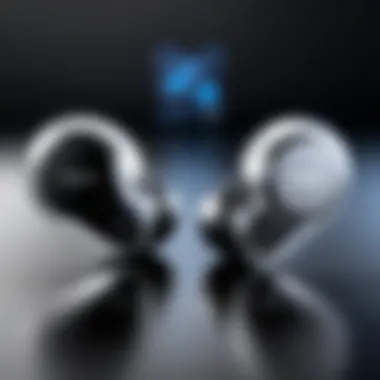

Software setup can also impact how well earbuds perform on a PC. Here are essential components to consider:
- Operating System Updates: Keeping the operating system updated can prevent compatibility problems. Regular updates often include bug fixes and improvements for audio compatibility.
- Driver Installation: For both wired and wireless earbuds, having the right drivers is crucial. Users may need to download drivers specific to their earbud model or update existing ones from the manufacturer's website.
- Audio Management Software: Some advanced features are accessible through audio software. Applications like Equalizer APO or manufacturer-specific audio apps can enhance the sound experience and allow users to adjust settings to their liking.
- Firmware Updates: For wireless earbuds, manufacturers often issue firmware updates to improve performance. Ensuring the earbuds are up to date with their firmware will help in avoiding glitches.
"Good technical troubleshooting not only resolves issues but also prevents potential disruptions in your audio experience."
Understanding these software requirements contributes to a more reliable connection and better audio quality. Users can enjoy their favorite media or conduct important calls with less frustration and more efficiency. By prioritizing technical troubleshooting, users will maximize the value of their earbuds, ensuring that they function well with their PC.
Maintenance and Care Tips
Maintaining and caring for your earbuds is essential to ensure their longevity and optimal performance. Proper maintenance ensures that the earbuds deliver high-quality sound and comfort over time. This section will explore the key elements involved in the cleaning and storage of earbuds, which are vital to preserving their functionality and experience.
Cleaning Techniques
Regular cleaning is crucial for earbuds, especially since they are used close to the ears. Dirt, earwax, and other debris can accumulate, affecting sound quality and hygiene. Here are some effective cleaning techniques:
- Use a Soft Cloth: Wipe down the exterior surfaces of the earbuds with a lint-free cloth. This helps remove dust and oil.
- Clean the Ear Tips: Silicone or foam ear tips should be removed and washed with mild soap and water. Make sure they are completely dry before reattaching. Avoid using alcohol or harsh chemicals as they can damage the materials.
- Inspect the Grilles: Look for any debris in the sound grilles. A small, soft brush can be used to gently remove any particles without pushing them further inside.
- Avoid Water Damage: If your earbuds are not waterproof, it is important to keep them away from water. If they get wet, dry them off immediately using a soft cloth and leave them in a dry area.
Cleaning your earbuds regularly not only enhances sound quality but also contributes to overall hygiene, reducing the risk of ear infections.
Storage Recommendations
Storing your earbuds properly can prevent damage and tangles. Here are some storage recommendations:
- Use a Case: Always place your earbuds in their carrying case when not in use. This provides protection from dust and physical damage.
- Avoid Extreme Temperatures: Do not keep your earbuds in extreme hot or cold conditions, as this can affect battery life and sound performance.
- Cable Management: If you have wired earbuds, avoid wrapping the cable tightly. Instead, gently wind the cable to prevent any strain or breakage.
- Keep Away from Magnetic Sources: Store your earbuds away from speakers and other magnetic devices that can interfere with performance.
By following these storage tips, you can significantly extend the life of your earbuds and ensure they remain ready for optimal performance during your PC usage.
Future Trends in Earbud Technology
The pace of innovation in earbud technology continues to accelerate, shaping the future of audio experiences for users. As the demand for high-quality sound and seamless integration with devices grows, several key trends are emerging that are particularly relevant for PC users. These trends not only enhance the audio experience but also improve user convenience and accessibility. This section will explore two significant advancements: integration with artificial intelligence and advancements in noise cancellation.
Integration with AI
Artificial intelligence is becoming increasingly integrated into consumer electronics, including earbuds. This shift is significant for PC users as AI technologies improve functionalities such as sound personalization, voice recognition, and adaptive sound management.
For instance, many modern earbuds now utilize AI algorithms to analyze the user's listening environment and adjust audio settings accordingly. This means that whether in a busy café or a quiet office, the earbuds can optimize sound delivery to ensure clarity and minimize noise distractions.
Furthermore, with the rise of virtual assistants like Siri and Google Assistant, AI enables users to control their devices hands-free. The ability to utilize voice commands through earbuds can streamline tasks, making it easier to manage music playback or answer calls while engaged in other activities. Understanding the integration of AI within earbuds can provide users with more enhanced auditory experiences tailored to their individual preferences.
Advancements in Noise Cancellation
Noise cancellation technology has made significant strides, enhancing the overall user experience for PC users. Advanced active noise cancellation (ANC) features can effectively minimize unwanted external sounds, allowing users to focus on their tasks or immerse themselves in high-fidelity sound. This is particularly beneficial in environments with constant background noise.
- Hybrid active noise cancellation: This newer technology merges feedforward and feedback ANC methods, resulting in better performance across a wider frequency range. This allows users to experience more consistent noise reduction, making it a practical feature for those who work in varying sound environments.
- Adaptive noise cancellation: Some earbuds can automatically adjust their noise-canceling level based on the surrounding noise level. For PC users, this means a more dynamic audio experience that can shift as needed throughout the day.
As users continue to embrace the benefits of high-quality sound and effective noise management, the trends in AI integration and noise cancellation will play pivotal roles in shaping the future of earbuds for PC use.
Environmental Considerations
In today’s world, the impact of technology on the environment has become increasingly prominent. When choosing earbuds for PC use, understanding the environmental considerations is crucial. This topic highlights how the production, use, and disposal of earbuds can either harm or help the environment. The shift towards sustainable practices not only benefits the planet but also influences consumer choices. Informed decisions can lead to a reduction of the ecological footprint associated with personal audio devices.
Sustainable Materials
Earbuds manufactured from sustainable materials present a tangible solution to reduce environmental impact. These materials can range from bioplastics to recycled metals. By opting for earbuds made from such substances, consumers support a movement towards circular economies. For example, products like the LSTN Sound Co. earbuds use wood from reclaimed sources thereby reducing deforestation. The incorporation of materials that are either biodegradable or sourced responsibly can lessen landfill waste.
Using sustainable materials often reflects a company's commitment to ethical practices. This has become a decisive factor for many consumers. Choosing brands that prioritize sustainability can foster a healthier environment while promoting responsible manufacturing procedures. Understanding the materials used in your earbuds can lead to more conscious consumption.
Recycling Programs
Recycling programs dedicated to electronic devices, including earbuds, play a pivotal role in environmental conservation. Many companies have initiated take-back schemes to recycle their products. This not only helps in proper disposal but also recovers valuable resources. For instance, brands like Apple offer recycling options where customers can return old devices for a discount on new purchases.
These programs ensure that materials like plastics and metals are reclaimed, thereby reducing the demand for new resources. The lifecycle approach encourages consumers to think beyond the initial purchase. By participating in recycling initiatives, users contribute to a reduction in e-waste, which is a growing concern worldwide. Educating consumers about the available recycling opportunities is essential in promoting an eco-friendlier approach to audio technology.
"The choice of materials and recycling initiatives speaks volumes about a brand's values and its commitment to sustainability."
Finale
In this article, we have explored the multifaceted realm of choosing the right earbuds for PC use. The significance lies not only in selecting models that fit the user’s needs but also in understanding the technical aspects that enhance overall performance. This discourse is crucial for IT professionals and tech enthusiasts aiming to optimize their audio experience while using personal computers.
Importance of Compatibility
First, compatibility is essential when it comes to earbuds for PC usage. Not every earbud works seamlessly with various operating systems or audio setups, which can significantly impact user experience. Users should consider the types of connections available, such as USB-C or Bluetooth, to ensure the best functionality with their PC.
Sound Quality and Performance
Second, sound quality is a core consideration. The ability to achieve clear audio output can make a substantial difference during tasks such as gaming, conference calls, or content creation. Various sound drivers and codecs contribute to this performance. Evaluating specs ahead of purchase can prevent disappointment and ensure satisfaction, particularly when nuanced audio quality matters.
Technology and Features
Third, awareness of wireless technologies, such as Bluetooth standards and latency concerns, will help guide buyers toward suitable choices that align with their usage contexts. Understanding how different features impact daily tasks is vital for informed decision-making.
User Experience and Feedback
Moreover, user feedback provides invaluable insights into product durability and performance over time. Real-world experience often reveals critical information not typically found in product descriptions. Buyers should actively seek out reviews and engage with user communities on platforms like Reddit or tech forums.
Future Trends
Lastly, as the technology evolves, staying informed about upcoming trends is paramount. From advancements in noise cancellation to the integration of artificial intelligence in earbuds, knowing what’s on the horizon will empower users to make choices today that will remain relevant tomorrow.
In summarizing, making the right earbud selection for PC use is about much more than brand names or prices. It involves a careful consideration of compatibility, sound quality, technical features, and the user’s specific requirements. The ultimate goal should be to enhance the auditory experience and facilitate productivity, ensuring every user finds their perfect fit.







