Top File Sharing Apps for IT Professionals Evaluated


Intro
The landscape of information technology continually shifts, compelling IT professionals to evolve with it. As data sharing becomes an essential part of daily operations, the quest for effective file sharing applications intensifies. Understanding how these tools operate is vital for optimizing collaboration and enhancing productivity. This exploration will scrutinize different file sharing applications, emphasizing their features, security measures, and compatibility with existing systems.
Overview of Product Features
Key Specifications
When considering file sharing applications, a set of specifications often delineates their suitability for professional environments. These include storage capacity, file size limits, and user access management. Applications such as Dropbox, Google Drive, and Microsoft OneDrive offer varying plans suited to different needs. For instance, Dropbox Business provides advanced team management features, while Google Drive integrates smoothly with other Google Workspace applications.
In addition, look for applications with strong file versioning capabilities. This feature allows users to revert to previous versions of documents, which can be critical in collaborative environments. Moreover, efficient search options enhance usability by enabling users to locate files quickly within large repositories.
Unique Technologies
Many applications leverage unique technologies to provide enhanced performance. For example, pCloud emphasizes its zero-knowledge encryption, ensuring security even from service providers. Similarly, Box employs advanced machine learning algorithms to facilitate content discovery, making it easier for teams to find relevant information.
Furthermore, offerings like ShareFile integrate with various third-party applications, enabling seamless workflow across platforms. Understanding these technologies enables IT professionals to identify applications that align with their operational needs.
Security Protocols
Security remains a critical concern. File sharing applications must employ robust encryption protocols to protect sensitive information. Look for features such as end-to-end encryption, two-factor authentication, and compliance with data protection regulations like GDPR.
Additionally, audit logs can provide transparency regarding file access, giving organizations insight into who accessed or modified documents. This could be essential for maintaining accountability within teams.
Integration Capabilities
The ability of a file sharing application to integrate with existing tools is paramount. Systems that can connect well with project management software, email platforms, and other essential tools can significantly streamline workflows. Applications like Slack and Asana provide integrations with file sharing platforms, thereby allowing teams to work fluidly without switching contexts.
In addition, evaluating APIs for custom integrations may be important for organizations requiring a tailored approach to data management. Being able to customize how applications interact can help maintain productivity and minimize disruption.
Epilogue
Foreword to File Sharing Applications
The emergence of digital collaboration has made file sharing applications essential tools for many professionals, particularly in IT. These applications facilitate not only the storage and distribution of files but also enhance teamwork and streamline workflows. As businesses increasingly rely on remote and hybrid models, the demand for effective file sharing solutions continues to grow. In this article, we examine how these applications meet specific needs of IT professionals and what features are vital for the operations.
The Importance of File Sharing in Modern Workflows
File sharing serves as the backbone of efficient team productivity. Professionals in various fields leverage these tools to collaborate on projects, share documents, and manage large data transfers without physical limitations. The significance extends beyond mere convenience; it allows for real-time updates and access to crucial files across multiple locations. This capability enables IT teams to maintain agility, respond to projects quickly, and minimize downtime during file transitions.
Moreover, modern workflows thrive on connectivity. The evolution in file sharing aligns with the push towards cloud-based solutions, which facilitate seamless access to data from anywhere with internet connectivity. This access is crucial, particularly for IT professionals who often work in teams dispersed across geographical boundaries.
Key Features to Consider
When evaluating file sharing applications, several key features should be prioritized. Each feature plays a role in determining which application can best serve the needs of IT professionals.
Ease of Use
Ease of use is critical for any file sharing application. An intuitive interface encourages adoption and reduces training time for new users. A user-friendly design allows professionals to quickly understand how to upload, download, and share files without extensive support.
The key characteristic here is simplicity. Applications that prioritize a straightforward user experience can limit confusion and enhance productivity. For example, drag-and-drop functionality is often highlighted as it speeds up the sharing process. However, overly simplistic applications might lack some advanced features, which can be a disadvantage for IT professionals needing more robust tools.
Security Measures
Security measures represent a vital aspect of file sharing applications. Data breaches and unauthorized access are significant concerns in today’s digital landscape. A focus on robust security protocols can protect sensitive information.
The key characteristic is multi-layered security, which often includes encryption at rest and in transit, as well as comprehensive user authentication methods. Applications that prioritize security can provide a reliable environment for data handling. Yet, stringent security measures might sometimes restrict user accessibility, creating a delicate balance to maintain.
Integration Options
Integration options play a significant role in determining how well a file sharing application fits within an existing tech ecosystem. The ability to connect seamlessly with other software solutions tends to enhance efficiency for IT teams.
The key characteristic in this area is compatibility with various tools, like project management software or communication systems. For example, applications that integrate with Microsoft Teams or Google Workspace can streamline workflows significantly. On the downside, not all applications support extensive integrations, which could limit their usability for IT professionals accustomed to specific workflows.
Storage Capacity
Assessing storage capacity is essential, especially for teams working with large files or datasets. Each application has different limits on how much data can be stored, which can affect long-term usability.
The key characteristic is scalability. Applications that offer expandable storage solutions provide flexibility for growing businesses. However, some may introduce additional costs as storage needs increase, making it imperative to analyze both current and future needs carefully.
Cost Effectiveness
The cost effectiveness of file sharing applications is always a consideration for IT professionals. With limited budgets, understanding the full pricing structure is crucial.
The key characteristic is a balanced pricing model, offering various plans that cater to different levels of use while providing sufficient features. While free versions may attract initial interest, they may not offer all capabilities required for professional work. A comprehensive cost analysis ensures that businesses invest in tools that align well with their operational demands.
Top File Sharing Applications Overview
In the realm of IT and digital collaboration, file sharing applications serve as critical tools that enhance productivity. These applications allow for seamless transfer, storage, and collaboration on files, which is essential for teams that require fast and reliable access to shared resources. As businesses increasingly move towards remote work and digital workflows, understanding the best file sharing applications becomes paramount.
By analyzing leading applications, professionals can identify which ones align with their operational needs, security requirements, and budget constraints. The selection process encompasses various factors, including usability, security features, collaboration capabilities, and integration options. It’s important to delve into each application's unique offerings and limitations to make a well-informed decision.
Dropbox
Dropbox has established itself as a robust platform for file sharing and storage within the IT community. Its user-friendly interface caters to a wide range of users, from novices to experts, and it is particularly noted for its sync capabilities and file retrieval functionalities.
Functions and Usability
The intuitiveness of Dropbox's design stands out. Users can easily navigate the platform to upload, share, or organize files. This functionality supports both individual users and teams working on collaborative projects. Dropbox allows the sharing of files via links, which can be a significant time-saver.
One unique aspect is smart sync, which enables files to be visible without taking up hard drive space, providing an efficient way to manage storage. However, some users may find that the initial setup can be cumbersome, particularly with permissions and sharing settings.
Security Features


Security is a critical aspect of Dropbox, especially for IT professionals handling sensitive data. End-to-end encryption ensures that files remain confidential during transmission and storage. Another strong feature is the ability to set expiration dates on shared links, which adds an additional layer of security.
However, while Dropbox maintains strong compliance with various regulations, some users express concerns about privacy practices, particularly regarding data collected for service improvement. Thus, awareness of these security measures is necessary when deciding on its use.
Pricing Structure
Dropbox offers a tiered pricing system, catering to both individual users and large enterprises. The free version provides limited storage, which can be constraining for heavier users. The Plus and Professional plans present enhanced features that justify their cost for frequent users or businesses needing extensive storage.
Nevertheless, organizations should compare the cost against their actual needs, as some may find the pricing relatively high compared to competitors with similar offerings.
Google Drive
Google Drive has become one of the most popular file sharing solutions, especially due to its robust collaboration features that integrate seamlessly with other Google services.
Collaboration Tools
One of Google Drive's strongest features is its collaborative capabilities. Users can work on documents simultaneously, which is crucial for teams needing real-time feedback. Comments can be made directly within documents, simplifying communication.
The unique aspect of Google Docs and Sheets being integrated simplifies processes, allowing for fluid transitions between sharing files and editing. Therefore, teams that prioritize collaboration may find this feature particularly advantageous. However, users often note that extensive simultaneous access can occasionally lead to lag.
Storage Options
Google Drive's free storage is generous compared to many competitors, offering 15 GB that is shared among various services including Gmail. Further, the paid plans offer substantial expansion up to 2 TB or more, catering especially well to small to medium-sized businesses.
However, the reliance on online access can be a downside, as users without reliable internet might struggle to access large files and documents.
Integration with Google Workspace
Google Drive’s integration with Google Workspace enhances its functionality. This integration includes tools such as Calendar, Meet, and Gmail, allowing for comprehensive project management within a single ecosystem.
This streamlining is particularly beneficial for organizations already using Google's suite of products. However, the need for familiarity with Google services might be a learning curve for new users unfamiliar with the software.
Microsoft OneDrive
Microsoft OneDrive is another key player in the file sharing market, particularly favored by enterprises using Microsoft 365.
Seamless Office Integration
OneDrive's seamless integration with Microsoft Office applications is a significant advantage. This compatibility allows users to save files directly from Office applications to OneDrive without extra steps, increasing efficiency in workflows.
This intuitive link to well-known tools makes OneDrive a favorable choice for many teams. However, some users observe that, compared to other platforms, OneDrive integrates better within Microsoft ecosystems than externally.
Version Control
Version control is a vital feature of OneDrive that preserves multiple versions of files. Users can easily revert to previous versions, which is essential for maintaining data integrity during collaborative editing.
This capability enhances project security and user confidence in file management. However, some may find it challenging to navigate the version history interface compared to alternatives.
Enterprise Features
For larger organizations, OneDrive provides strong enterprise features such as advanced security, compliance options, and extensive storage options tailored to organizational needs. The ability to control access at various levels, such as user and group permissions, makes it suitable for companies needing detailed controls.
Nonetheless, smaller teams may not utilize these advanced features, leading to underutilization of the service when simpler solutions might suffice.
Box
Box targets businesses and IT professionals with its focus on security and collaboration.
User Management Capabilities
One of Box's standout capabilities is its advanced user management. Admins can monitor user activity, manage roles, and control document sharing settings. This level of oversight is crucial for large teams working on sensitive data.
Moreover, Box supports single sign-on options, which can enhance usability while maintaining security. Conversely, the complexity in setting up user roles can be daunting for smaller groups.
Compliance and Security
Box places a strong emphasis on compliance and security standards, including GDPR and HIPAA. This makes it especially valuable for sectors like healthcare and finance.
The meticulous attention to security details creates peace of mind for IT teams managing compliance-sensitive files. Yet, the specific compliance features may require a more in-depth understanding to leverage effectively.
API Integrations
Box excels in providing an API that allows extensive customization and integration with other software. This flexibility can streamline operations across multiple platforms.
However, the technical knowledge required to implement and maintain these integrations might be a barrier for less experienced users.
WeTransfer
WeTransfer stands apart by prioritizing simplicity in file transfer solutions.
Simplicity and Accessibility
WeTransfer offers an exceptionally straightforward interface. Users can send large files without needing to create an account, which is a significant benefit for quick transfers.
The ease of use appeals to both tech-savvy individuals and those less familiar with file sharing technologies. However, this simplicity means fewer advanced features compared to competitors.
Transfer Limits
While WeTransfer provides a free option conducive for occasional large file sharing, the transfer limit of 2 GB can hinder users who require frequent access to larger amounts of data.
The Pro version, however, lifts this limit significantly and offers additional features, making it more suitable for consistent users. Still, the constraints may deter heavy users who need constant high-volume transfers.
Business Features
WeTransfer offers business-centric features such as branding options and detailed tracking. These allow companies to create a more professional presence while monitoring file analytics, which can be beneficial for marketing purposes.
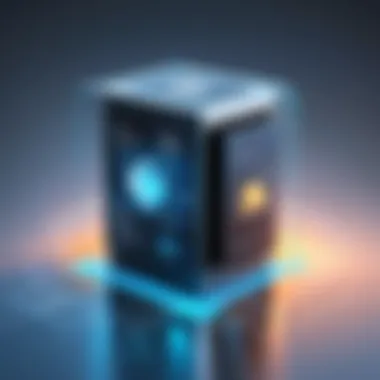

However, users might find these features somewhat basic compared to more integrated file sharing solutions.
Overall, understanding the features, security options, and pricing of these leading file sharing applications assists IT professionals in selecting the tool that best meets their collaborative needs.
Security Considerations in File Sharing
In the realm of file sharing, security is an essential aspect that cannot be overlooked. The digital landscape is filled with potential threats ranging from data breaches to unauthorized access. Therefore, understanding the security measures associated with file sharing applications is of utmost importance for IT professionals. A secure file sharing solution ensures that sensitive data remains protected while in transit and at rest.
The implications of a security breach can be severe, not just in terms of immediate data loss, but also regarding reputational damage and potential legal ramifications. Thus, evaluating the security features of various applications must be a priority.
Data Encryption Protocols
Data encryption is fundamental for safeguarding files during transmission. Most reputable file sharing applications employ encryption protocols such as AES (Advanced Encryption Standard) or TLS (Transport Layer Security). These protocols encrypt data, making it unreadable to unauthorized users. The strength of the encryption is a key indicator of how secure the application is against cyber threats.
Users should prioritize applications that offer end-to-end encryption. This means that only the sender and intended recipient can access the content. Applications like Signal and WhatsApp use strong encryption measures, ensuring that even if data is intercepted, it would remain useless to the attacker.
User Authentication Methods
User authentication methods are critical in securing access to file sharing platforms. Applications often provide multiple authentication options, including single sign-on, two-factor authentication (2FA), and biometrics. Two-factor authentication adds an extra layer of security, requiring users to verify their identity with a second method, such as a text message code or authentication app. This reduces the risk of accounts being compromised due to weak passwords.
System administrators should ensure that all users employ robust authentication methods. Applications that integrate with existing Active Directory systems or provide customizable 2FA options should be considered highly reliable.
Compliance with Standards
By adhering to compliance standards, file sharing applications demonstrate their commitment to data protection and privacy. Important regulations include:
GDPR
The General Data Protection Regulation (GDPR) is a robust framework that governs data protection within the European Union. Its primary aim is to give individuals control over their personal data. A key characteristic of GDPR is its emphasis on obtaining explicit consent from users before processing their information. For IT professionals, using applications compliant with GDPR is beneficial, as it enhances trustworthiness and decreases legal risks. Compliance includes features like data portability and rights for users to access and delete their data.
CIPA
The Children's Internet Protection Act (CIPA) aims to protect children from harmful online content. This regulation is particularly relevant for educational institutions and public libraries. A key feature of CIPA is its requirement for implementing measures to filter and block inappropriate content. For file sharing applications, complying with CIPA ensures that sensitive data stays within legal parameters, making it a prudent choice for organizations focusing on youth protection.
HIPAA
The Health Insurance Portability and Accountability Act (HIPAA) is crucial in maintaining the privacy of health data in the United States. Its core focus is ensuring that healthcare providers handle patient information securely. The key characteristic of HIPAA is that it mandates strict guidelines regarding data storage, transmission, and access. When file sharing applications are HIPAA compliant, they offer features like audit trails and role-based access control, essential for protecting sensitive health information.
Integrations with Other Tools
Integrating file sharing applications with other tools is a vital aspect for IT professionals. Efficient workflows are often influenced by how well various applications communicate with each other. A seamless ecosystem can lead to improved productivity, reduced errors, and enhanced data management.
When considering integrations, it is essential to assess not only the compatibility of file sharing tools but also the specific functionalities they bring to the table. Applications that harmonize with existing tools allow teams to streamline processes and centralize resources. For example, integrating project management software can enhance task tracking while linking with communication platforms improves collaboration. These integrations enhance the overall effectiveness of file sharing applications in day-to-day operations.
Office Suites
Microsoft Office
Microsoft Office is a widely used suite that offers a significant benefit in document creation and management. Its embedded file sharing capabilities, such as SharePoint and OneDrive for Business, facilitate easy collaboration among users. One of Microsoft's key characteristics is its deep integration with industry-standard applications like Word and Excel. This integration simplifies document sharing and editing, making it a beneficial choice for business environments.
A unique feature of Microsoft Office is its real-time co-authoring system. This allows multiple users to work on a document simultaneously. While this greatly enhances collaboration, it can require a stable internet connection for optimal performance. Therefore, it may not suit all environments, particularly those with limited connectivity.
Google Workspace
Google Workspace also plays a critical role in enhancing file sharing processes. It provides essential tools for collaboration, including Google Docs, Sheets, and Drive. The key characteristic of Google Workspace is its browser-based nature, enabling users to access files from any device with internet access. This flexibility is particularly advantageous for remote teams or those looking to operate in a mobile-friendly environment.
A notable feature of Google Workspace is its robust sharing permissions. Users can easily manage who can view, edit, or comment on files. However, a potential downside is the learning curve that some users might experience when transitioning from traditional desktop software to a cloud-based system, particularly older employees accustomed to offline tools.
Project Management Software
Jira
Jira is a powerful project management tool that integrates very well with file sharing applications. Its tracking capabilities allow teams to organize tasks and share documents relevant to those tasks. The key characteristic of Jira is its customizable workflows, making it a popular choice for software development teams needing tailored project management solutions.
One unique feature of Jira is the ability to link tasks with related documents directly. This keeps all relevant information in one place, minimizing the risk of losing essential files. However, the complexity of Jira can be daunting for new users, and teams might require extensive training for effective implementation.
Trello
Trello is known for its visual task management interface. It helps teams see overall project statuses at a glance, integrating well with various file storage platforms for ease of sharing. Trello’s key characteristic is its card and board system that simplifies project tracking and collaboration.
A unique feature of Trello is the Power-Ups, which allow teams to enhance functionalities, integrating tools like Google Drive and Dropbox into their workflow. While Trello offers great flexibility, its simplicity may also be a disadvantage for projects requiring more detailed task management features, making it less suitable for complex projects.
Communication Platforms
Slack
Slack is a prominent communication platform that plays a crucial role in modern workflows. Its integration with file sharing applications allows teams to easily share documents within chat channels, facilitating quick discussions around specific files. The key characteristic of Slack is its organized communication structure through channels and direct messaging.
A unique feature of Slack is its search functionality. Users can efficiently find past conversations and shared documents, which enhances knowledge sharing. However, Slack can become overwhelming without proper organization, leading to potential information overload.
Teams
Microsoft Teams also integrates well with file sharing solutions, notably Microsoft OneDrive. Its collaborative workspace allows users to chat, share, and work on files in real-time. The key characteristic of Teams is its seamless integration into the Microsoft ecosystem, making it a reliable choice for organizations already using Office products.
A notable feature of Teams is the ability to host video conferencing directly within the application. While this is advantageous for remote collaboration, some users may find the interface less intuitive than other options, requiring time to acclimate.
User Experience and Interface Design
User experience (UX) and interface design play a crucial role in the selection of file sharing applications for IT professionals. When teams rely on these tools for seamless collaboration, an effective user interface ensures a superior experience. A well-designed interface minimizes the learning curve and allows users to maximize the functionality of the application.
High regard must be given to certain specific elements that define user experience. Features such as clear layouts, accessible functions, and logical pathways make a noticeable difference in productivity. Additionally, the overall aesthetic and usability should not be overlooked since they directly impact the user's willingness to engage with the software. Here are several key considerations that highlight the importance of UX in file sharing applications:
- User Satisfaction: Easy-to-navigate applications tend to result in higher user satisfaction, ultimately leading to better acceptance within teams.
- Efficiency: A well-structured interface helps professionals accomplish tasks with minimal effort, thus enhancing overall efficiency.
- Reduced Errors: Clear navigation reduces the chances of mistakes, which can occur due to confusion with poorly designed interfaces.


"User experience defines the degree of interaction that the user has with a system. Clarity, simplicity, and functionality are paramount to ensure ease of use."
Intuitive Navigation
Navigation must be intuitive for any file sharing application aimed at IT professionals. Users should be able to find essential features without extensive searching. This aspect is particularly important in professional settings where time is a valuable resource.
Examples of intuitive navigation elements include:
- Search Functionality: A robust search tool allows users to quickly locate files or folders.
- Responsive Menus: Contextual menus that adapt based on user actions help streamline the workflow.
- Quick Access Bar: Shortcuts to frequently used files or functions save time and reduce frustration.
Mid-sized and large teams may require specific functions for task assignments or project management. Intuitive navigation should accommodate these needs, prioritizing essential tools in a noticeable manner.
Mobile Compatibility
With the growing reliance on mobile devices for work, mobile compatibility has become a necessary feature for file sharing applications. An effective mobile interface should replicate the desktop experience while adapting to the unique constraints and capabilities of smaller screens.
Important features that contribute to mobile compatibility include:
- Responsive Design: The application should function smoothly on various screen sizes, ensuring versatility.
- Offline Access: Users need the ability to access files without an internet connection, which is valuable during travel or in low-connectivity environments.
- Touchscreen Optimization: Buttons and functions must be sized for touch interaction to facilitate ease of use on mobile devices.
In essence, the success of a file sharing application often hinges on its user experience and interface design. By focusing on aspects like intuitive navigation and mobile compatibility, organizations can greatly enhance the productivity of their IT teams.
Cost Analysis of File Sharing Applications
Cost analysis of file sharing applications is pivotal in ensuring organizational efficiency. IT professionals must consider various aspects when selecting tools, as costs can rapidly accumulate if not properly evaluated. This section delves into two crucial areas: the differentiation between free versions and paid plans, along with the long-term financial implications associated with these choices.
Free Versions vs Paid Plans
Many file sharing applications offer free versions as a way to attract users. These versions typically come with limitations on features and storage capacity. For instance, Google Drive provides a free tier with up to 15 GB of storage, which can be suitable for personal use or small projects. However, for IT teams managing extensive files or requiring high-level security features, a paid plan may become necessary.
Free versions can be appealing but often lack advanced functionalities like enhanced security, user support, or administration features. A paid plan such as Dropbox Business not only increases storage capacity but also grants access to sophisticated security measures and priority support. Users must assess the extent of their requirements and decide whether free offerings align with their operational needs.
Long-term Financial Implications
When evaluating file sharing applications, looking at short-term costs is not enough. The long-term financial implications can be more significant. A seemingly inexpensive application may incur higher costs over time—whether due to hidden fees, data overages, or the need for upgrades to paid plans as usage expands.
IT professionals should also consider the cost of downtime caused by inefficient file sharing tools. If a free version lacks reliability and impacts productivity, the overall expenses related to lost time can dwarf the savings gained by using a free option. In contrast, investing in a robust system upfront may mitigate future costs related to switching platforms or upgrading services.
"Investing in the right tools from the start can save significant resources down the line."
User Feedback and Reviews
User feedback and reviews play a crucial role in selecting the right file sharing application for IT professionals. These insights provide a real-world perspective on how well a tool performs under various conditions and use cases. When examining user feedback, it's important to consider specific elements such as ease of use, reliability, technical support, and how well the application meets individual and organizational needs.
Moreover, user reviews can highlight potential issues that may not be apparent in marketing materials. This includes problems with software updates, customer service responsiveness, and unexpected downtime during critical tasks. In the realm of IT, where efficiency and reliability are paramount, understanding the experiences of peers can guide choices that align better with operational requirements.
Community Insights
Community insights often emerge from forums, social media platforms, and dedicated technology discussion sites like Reddit. Users share their stories, both positive and negative, contributing to a collective understanding of a file sharing application's capabilities.
For example, a vibrant discussion on Reddit about Dropbox might reveal concerns surrounding file sync delays during high usage periods. Conversely, user testimonials may praise the application's collaborative features that facilitate teamwork in real-time. Engaging with community feedback can assist IT professionals in identifying which software to trust and which to approach with caution.
Professional Endorsements
Professional endorsements carry weight in the decision-making process. Often, tech experts and influential figures in the industry provide assessments based on extensive experience and thorough testing. Their endorsements can serve as a stamp of approval for specific applications.
For instance, if Microsoft OneDrive receives a nod of approval from a well-respected IT analyst, it suggests that the platform stands out for its integration with existing Microsoft tools, which many organizations rely on. Endorsements can also spotlight features that are particularly beneficial, such as security protocols or customization options that enhance usability.
In summary, incorporating user feedback and professional endorsements is essential in evaluating file sharing applications. By analyzing both community insights and expert opinions, IT professionals can make informed choices that enhance collaboration and productivity.
Future Trends in File Sharing Technology
The landscape of file sharing technology is evolving rapidly. For IT professionals, understanding these future trends is critical. Technology keeps changing. As we adapt to new ways of working, file sharing tools must adapt too. Businesses seek more efficient, secure, and user-friendly solutions.
Understanding these trends helps IT professionals stay ahead. It allows them to make informed choices about the tools that will meet their operational needs. Furthermore, this knowledge can influence strategies for team collaboration and data management.
The Impact of Cloud Technology
Cloud technology is a major force transforming file sharing. Its benefits are vast. The ability to access files from anywhere is invaluable. Employees can collaborate in real time, making workflows more efficient. Security protocols in cloud platforms often outshine traditional methods. They can include encryption, multi-factor authentication, and automated backups, which protect sensitive data.
Convenience also plays an important role. With cloud technology, file sharing becomes simpler. IT professionals can manage access to files quickly, which allows for streamlined operations. Additionally, many cloud services provide integration with other business applications. This connectivity enhances productivity and creates a cohesive digital workspace.
"Cloud technology makes collaboration seamless, enabling businesses to adapt to modern workflows effectively."
Emerging Standards
Emerging standards in file sharing are crucial as they dictate how tools will operate in the future. These standards guide security measures and compliance with legal requirements. For instance, standards like ISO 27001 and SOC 2 are gaining importance. They help organizations prove their commitment to information security and data protection.
Adhering to these emerging standards also incentivizes IT professionals to choose services that prioritize best practices. As regulations evolve—such as GDPR in Europe—companies must ensure their file sharing solutions comply with these legal frameworks.
The future will likely see greater emphasis on Data Loss Prevention (DLP) practices and more advanced identity access management solutions. This focus on emerging standards will further strengthen file sharing protocols while enhancing overall security.
Culmination
The conclusion of this article serves as a critical synthesis of the many points discussed regarding file sharing applications. This section underscores the significance of understanding each application's capabilities to ensure they meet the specific needs of IT professionals. Selecting the right tool for file sharing is not merely a choice but a strategic decision that can influence productivity.
Summarizing Key Takeaways
In reviewing the features of various file sharing applications, several key takeaways emerge:
- Security must be paramount. Applications should include strong encryption and user authentication measures, ensuring that sensitive files are protected against unauthorized access.
- Integration capabilities are essential. A tool that works seamlessly with existing software can enhance workflows and minimize disruption.
- User experience matters. Intuitive navigation and mobile compatibility improve overall satisfaction and increase usage rates among teams.
- Cost-effectiveness should be considered. Balancing features with pricing can help organizations avoid overspending on unnecessary services.
These points highlight the importance of thorough evaluation before committing to any specific application, guiding IT professionals to make informed choices based on their operational requirements.
Recommendations for Users
Based on the analysis presented, here are several recommendations for IT professionals:
- Assess your needs carefully. Before selecting a file sharing application, analyze your team's requirements regarding storage, security, and collaboration.
- Test multiple options. Many services offer trial periods. Use these to evaluate usability and integration into existing workflows.
- Stay informed about updates. Technology is ever evolving. Subscribe to updates from file sharing services to leverage new features and security improvements.
- Engage with user communities. Platforms like Reddit can provide insights and experiences from other users, helping you make a more informed decision.
By following these recommendations, users can navigate the complex landscape of file sharing applications effectively and select the tools that best fit their organizational needs.







