Top Software Solutions for Website Development


Intro
Building a website requires careful consideration of the software used. The right tools can make a significant difference in the ease of development, functionality, and performance. This examination of website-building software isn't just about the basics; it's about understanding the subtleties. Many software solutions cater to various user needs, from novice designers to seasoned developers.
The aim here is to provide a comprehensive overview of the leading website-building platforms. We will dissect features, evaluate performance, and determine suitability for different users. This journey will shed light on essential aspects, so IT professionals can make informed choices for their web development projects. Whether creating a personal blog or a complex e-commerce site, the tools you select will shape your online presence.
Understanding Website Development Software
Website development software plays a crucial role in creating online content. In this article, understanding this software is fundamental. It affects various aspects, such as how websites function and how users interact with them. Each type of software has unique features and benefits, making it essential for developers to choose the right one based on their needs.
The right development tool determines efficiency in creating and managing a website. Factors such as user experience, design flexibility, and integration with other tools can impact the overall project outcome. For IT professionals and tech enthusiasts, understanding the implications of different tools is key to making informed decisions.
What is Website Development Software?
Website development software refers to programs that assist in creating, designing, and managing websites. These tools can vary greatly in complexity and functionality. They range from user-friendly interfaces for beginners to advanced coding environments for experienced developers. Ultimately, the goal of this software is to simplify the web development process and enhance the end user's experience.
Types of Website Development Software
There are three primary types of website development software: Content Management Systems, Website Builders, and Code Editors. Each one serves a distinct purpose and appeals to different user requirements.
Content Management Systems
Content Management Systems (CMS) are designed to manage, create, and modify digital content easily. Their key characteristic is their user-friendly interface, which allows non-technical users to handle website updates and content changes without needing in-depth coding knowledge. This makes CMS a popular choice among those who prioritize ease of use.
A unique feature of CMS is the ability to handle large volumes of content efficiently. It provides advantages such as scalability and effective content organization but may also present disadvantages, mainly related to customization limitations. Popular examples include WordPress and Joomla, which highlight the strengths and weaknesses of CMS solutions.
Website Builders
Website Builders are tools that allow users to create websites without any coding knowledge. What sets them apart is their drag-and-drop functionality, which enables quick layouts and design changes. This makes them a beneficial choice for those looking for quick deployment with minimal technical skill.
Website Builders also typically include templates and pre-built elements, simplifying the design process. However, their unique features can lead to restrictions on deeper customization. While they excel in making website creation accessible, they may not support advanced functionality needed for larger or more complex sites. Examples include Wix and Squarespace, both known for their ease of use and intuitive platforms.
Code Editors
Code Editors offer a more technical approach to web development. These software programs enable users to write, edit, and debug the code directly. A key characteristic of Code Editors is the level of control they provide developers. They are highly adaptable, catering to those who have a solid understanding of coding languages.
One unique feature of Code Editors is their support for multiple programming languages, which makes them valuable for seasoned developers. However, this depth of control also requires a steep learning curve, which may deter beginners. Tools such as Visual Studio Code and Sublime Text exemplify the capabilities and intricacies associated with Code Editors.
Evaluating Software for Website Development
Evaluating software for website development is crucial for selecting the right tools to meet specific needs. With many options available today, understanding the features and capabilities of each software can lead to better decision-making. This evaluation helps identify the best fit based on usability, customization, and performance. For those in information technology, choosing the correct software can significantly impact project success and user experience.
Key Features to Consider
User Interface and Experience
The user interface (UI) and user experience (UX) play significant roles in determining how effectively a website can be built and maintained. A clean, intuitive UI enhances usability by allowing developers to navigate tools easily, leading to a smoother workflow. This aspect is especially critical for those who may not have extensive coding experience.
Moreover, the availability of templates and drag-and-drop functionality often determines a platform's popularity. Platforms like Wix stand out because they prioritize user-friendly design, making it accessible for beginners.
One potential drawback is that a highly simplified UI may limit advanced customization options, which can frustrate more seasoned developers seeking full control.
Customization Options
Customization options are essential for creating a unique website. Users want to tailor their sites to their brand's identity and functionalities. A key characteristic of effective website development software is the availability of themes and plugins that allow for extensive customization.
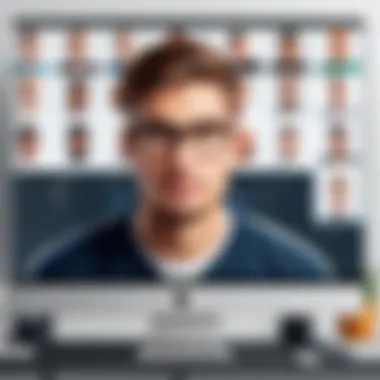

For instance, WordPress is renowned for its versatile customization through thousands of themes and plugins. This flexibility enables users to implement various features such as e-commerce, contact forms, and enhanced layouts.
However, the downside is that the sheer volume of options can overwhelm users, especially those new to web development. Finding the right combination may require a steep learning curve.
Integration Capabilities
Integration capabilities refer to how well the software can connect with other applications and services. This is vital as modern websites often require additional functionalities, such as payment processing, email marketing tools, and social media integration.
For example, Shopify excels in integration, allowing users to connect with numerous third-party applications seamlessly. This enhances the website’s functionality and improves user engagement.
Nonetheless, potential issues include compatibility with less common tools, which can limit the user’s ability to leverage the full spectrum of available services.
Performance Factors
Loading Speed
Loading speed directly affects user satisfaction and SEO rankings. A fast-loading website retains visitors better and enhances user experience. Software that optimizes loading speed is particularly beneficial, as users expect quick access to information.
Platforms like Squarespace are designed with speed optimizations, ensuring content is delivered rapidly. However, heavy customization or inadequate hosting solutions could negatively impact performance, leading to slow load times.
Responsive Design
Responsive design is crucial in modern web development because users access websites from various devices. Effective software should enable easy creation of responsive layouts that adapt to all screen sizes.
Wix offers robust tools for responsive design, ensuring that websites look good on desktops, tablets, and smartphones. This characteristic makes it popular among those creating highly visual websites.
However, some platforms may face challenges with responsiveness, leading to a disjointed user experience if not properly configured.
SEO Capabilities
Effective SEO capabilities enhance a website's visibility on search engines, drawing more traffic. Software that includes built-in SEO tools helps developers optimize images, metadata, and content structure effectively.
For instance, WordPress integrates various SEO plugins that simplify optimization processes, making it accessible for users focused on increasing organic traffic.
On the flip side, over-reliance on plugins for SEO functions can lead to issues, especially if not regularly updated or configured correctly.
Top Software for Building Websites
In today's digital landscape, the selection of appropriate software for building websites is an essential decision for developers and businesses alike. The right platform can streamline development processes, enhance user experience, and improve overall website performance. Understanding the features, applications, and limitations of various software solutions helps users make informed choices. This section explores some of the top software options available, highlighting their strengths and shortcomings in the context of meeting diverse web development needs.
WordPress
Overview and Application
WordPress is one of the most widely adopted content management systems. It powers over 40% of websites on the internet. This remarkable statistic stems from its flexibility and user-friendly interface. WordPress supports a variety of applications, from personal blogs to large e-commerce sites. The extensive plugin ecosystem enhances functionality, allowing businesses to customize their sites to fit specific needs. Moreover, regular updates and a large online community ensure continuous improvement.
Advantages and Disadvantages
The primary advantage of using WordPress is its scalability. Users can start with a simple blog and expand into a full-fledged e-commerce platform as their needs grow. However, the platform may have a steep learning curve for those unfamiliar with web development. Security vulnerabilities are also a concern, needing proper management. Thus, while WordPress offers great potential, it also requires diligence.
Wix
Overview and Application
Wix is a website builder known for its drag-and-drop interface. It is particularly appealing for users with minimal technical skills. Wix facilitates rapid website creation, typically without needing to write any code. It includes a variety of templates that cater to numerous industries, making it accessible for businesses of all sizes. While it lacks the technical depth of other platforms, it suits quick, visually appealing sites.


Advantages and Disadvantages
A distinctive aspect of Wix is its user-friendliness. The straightforward interface allows for quick edits and additions. Yet, its limitations include less control over certain technical aspects, like search engine optimization. As businesses scale, this may become a shortcoming, as moving away from Wix to a more robust platform can be challenging.
Squarespace
Overview and Application
Squarespace is another popular website builder, particularly known for aesthetic and visually impressive designs. It caters to designers, artists, and brands that prioritize visual presentation. The software combines hosting and design tools in one platform, simplifying the process for users. This streamlined approach reduces the hassle of using third-party apps while maintaining high-quality designs.
Advantages and Disadvantages
The primary benefit of Squarespace lies in its stunning templates and integrated e-commerce features. They help users create aesthetically pleasing sites without needing extensive design knowledge. On the downside, Squarespace can be somewhat restrictive for developers seeking complete customization. Its closed ecosystem limits the flexibility, especially for advanced web applications.
Weebly
Overview and Application
Weebly is another intuitive website builder targeted mainly at small business owners and entrepreneurs. It provides a simple interface that allows users to build websites efficiently. Weebly includes integrated e-commerce capabilities, making it suitable for individuals looking to set up an online store with minimal hassle. The platform offers essential tools for blogging and site analytics, which can be beneficial for small to medium businesses.
Advantages and Disadvantages
Weebly’s main advantage is its ease of use. Users can quickly create functional websites without technical skills. However, this simplicity comes at a cost. The platform may not offer the expansive customization options found in more complex systems like WordPress or Squarespace. This can hinder growth, especially as business needs evolve.
Shopify
Overview and Application
Shopify specializes in e-commerce website development. It provides robust tools tailored for online selling, making it a top choice for entrepreneurs seeking to sell products online. Users benefit from various integrated payment processing systems and marketing features aimed at maximizing sales potential. Shopify's design interface is also relatively user-friendly, while offering a significant degree of customization.
Advantages and Disadvantages
Shopify’s greatest strength is its specialization in e-commerce, making it easy for both new and experienced sellers to set up and manage online stores. However, its success depends on ongoing subscription costs and transaction fees, which can add up over time. For those exclusively seeking a blogging or content-driven website, Shopify may not be the optimal choice, given its e-commerce-centric approach.
Joomla
Overview and Application
Joomla is a powerful content management system known for its flexibility and complexity. It’s suitable for building complex websites, applications, and even online communities. Many developers prefer Joomla for its scalability and customization options. However, it may require a more advanced understanding of web development compared to simpler platforms.
Advantages and Disadvantages
The key advantage of Joomla lies in its capability to support large scale websites and applications. Various extensions allow tailored functionalities, catering to different needs. However, it comes with a steeper learning curve for novice users. This complexity may deter those looking for straightforward solutions.
Drupal
Overview and Application
Drupal is a robust content management framework designed for developers who need high levels of customization. It is often used for large, complex websites that require intricate designs and functionality. Its flexibility stands out, accommodating a wide range of applications, including e-commerce and social networking sites.
Advantages and Disadvantages
Drupal’s unique feature is its advanced permission settings, allowing varied user access levels, which is beneficial for large teams managing extensive content. However, its complexity can limit its appeal to non-technical users. The setup and maintenance require a significant level of expertise compared to other platforms, presenting a barrier to entry for some users.
Adobe Dreamweaver


Overview and Application
Adobe Dreamweaver is a comprehensive code editor that gives developers full control of web design from a coding perspective combined with a visual interface. This software is ideal for users who understand HTML, CSS, and JavaScript as it allows them to write and edit code while previewing their work in real-time.
Advantages and Disadvantages
The main advantages of Adobe Dreamweaver include its powerful coding features, extensive functionality, and support for responsive design. However, it is not as beginner-friendly as other website builders. The cost of Adobe Creative Cloud subscriptions can also be a disadvantage when compared to free alternatives.
Choosing the Right Software for Your Needs
Choosing the right software is a critical step in the website development process. The software you select shapes the effectiveness and efficiency of your project. A well-suited software choice enhances your ability to achieve your goals, whether they are personal or professional. Considerations must include intended functionality, intended audience, and complexity of the website. Different tools cater to various needs, which is why understanding these factors is significant.
Identifying Your Objectives
Personal Projects vs. Professional Websites
When focusing on website development, it is imperative to define whether you are creating a personal project or a professional website. Personal projects often prioritize creativity and self-expression. They can be blogs or portfolios. These projects usually demand less complexity and can benefit from simple website builders like Wix or Weebly.
In contrast, professional websites require more robust features. They demand functionalities relevant for business operations like e-commerce capabilities or customer relationship management. Thus, software like Shopify or WordPress would suit these needs better. The advantage of clearly identifying your project type is that it guides you to the right tools. A personal project may not need the advanced features of a professional site. This results in both time and cost savings, as you will not be paying for unnecessary capabilities.
Scale and Scope of the Website
The scale and scope of your website plays a crucial role in software selection. A small blog might only require basic functionalities, while a corporate website might need extensive features and integrations. Being aware of the scale aids in avoiding overspending on advanced software when it is not required.
The scope also includes future needs—what will your website need as it grows? For simple sites, platforms like Joomla could be a good start, but if scalability is a concern from the onset, going for Drupal might be wiser. The right scale and scope understanding ensure that you choose software that grows along with your project, which optimizes long-term development efforts.
Budget Considerations
Free vs. Paid Software
Budget is an unavoidable consideration when selecting website development software. Free software may appear tempting; however, it often lacks advanced features or can impose limitations. For instance, WordPress is a free platform, but as you grow, you may encounter costs with plugins or hosting. On the other hand, paid software like Squarespace offers a complete package including hosting, which provides a distinct advantage in management ease. Thus, you will have to determine your priorities between initial costs and comprehensive capabilities when exploring options in the market.
Long-term Costs
Long-term costs must also be evaluated meticulously. Software that seems affordable initially can incur hidden expenses over time. For example, a free plan might seem like a sweet deal, but you could face costs related to upgrades or bandwidth issues as you expand. Conversely, investing in a reputable software like Adobe Dreamweaver could result in robust features that save money on future developments and maintenance.
A thorough analysis of long-term costs helps ensure that your budget maintains flexibility. Select software that aligns with projected growth to avoid abrupt financial strain later. Understanding these factors considerably enhances your decision-making process overall. The specific needs will dictate the software type that best serves your objectives.
Future Trends in Website Development Software
The landscape of website development is rapidly evolving, driven by technological advancements and changing user expectations. As the digital world expands, understanding current and emerging trends is crucial for IT professionals and tech enthusiasts alike. These trends can shape how websites are built, managed, and optimized for performance. Keeping abreast of these developments allows stakeholders to harness capabilities that enhance user experience and operational efficiency.
Artificial Intelligence in Web Development
Artificial Intelligence, or AI, has emerged as a transformative force in web development. Its applications can automate various processes, significantly improving efficiency. For instance, AI can assist in designing websites, providing personalized user experiences, and optimizing performance based on user behavior. The integration of AI tools can lead to quicker turnaround times and reduce the workload on developers.
AI algorithms analyze vast amounts of data to make recommendations about layout, content, and even SEO strategies. Tools like Chatbots, for customer interaction, are increasingly common; they enhance user engagement while collecting data that can inform future design and marketing decisions. AI also helps in identifying security threats, providing proactive measures to protect websites from breaches.
From automating content creation to employing machine learning for analytics, the potential of AI in web development is vast. However, integrating AI does come with considerations, such as the need for accuracy in data handling and the ethical implications of user privacy.
Low-code and No-code Platforms
The rise of low-code and no-code platforms marks a significant shift in how websites are built. These platforms allow users to create applications and websites through graphical interfaces instead of traditional programming. As a result, even individuals without a background in coding can build functional and appealing websites.
Benefits of Low-code and No-code Platforms:
- Rapid Development: They enable quicker project turnaround since complex programming tasks are reduced to dragging and dropping features.
- Accessibility: Individuals and businesses without extensive technical expertise can participate in web development, democratizing access to technology.
- Collaboration: These platforms often facilitate collaboration among team members, allowing for real-time feedback and adjustments.
Despite these advantages, organizations should assess the limitations these platforms present. For instance, they may lack some flexibility for complex functions or require ongoing payments for premium features. Evaluating whether the ease of use outweighs potential constraints is essential for businesses.
"As technology advances, the importance of keeping an eye on trends cannot be overstated. They define not just how we build, but also how we interact with the web."







