Comprehensive Strategies for Android Device Testing


Intro
In today's fast-paced technological landscape, the need for rigorous testing of Android devices cannot be overstated. As more applications hit the market, ensuring that each one functions seamlessly across various devices is critical. Effective testing is not merely a quality assurance task; it plays a vital role in maintaining user satisfaction and trust in software reliability. This article explores various methodologies and tools used in Android device testing, aiming to furnish IT professionals and tech enthusiasts with the insights needed for comprehensive examination and optimization of mobile applications.
Overview of Product Features
Key Specifications
Android testing encompasses a range of specifications. It is important to understand the diverse hardware and software configurations available in the market. These specifications influence how applications behave in real-world scenarios. Some features to consider include:
- Screen size and resolution: Different devices offer various display sizes and resolutions.
- Processor capabilities: Variability in processing power can affect application performance.
- Operating system versions: Multiple Android OS versions are in use.
Familiarity with these features supports effective testing, allowing professionals to tailor their approaches based on target devices.
Unique Technologies
Testing tools are evolving, introducing unique technologies that enhance the efficiency and accuracy of the testing process. Consider the following:
- Cloud Testing: Enables access to a range of devices remotely.
- Virtualization: Simulates hardware configurations, minimizing costs.
- Automation frameworks: Tools like Appium empower teams to execute tests automatically, ensuring thorough coverage and repeatability.
These technologies can streamline testing processes, ultimately leading to better application performance and user satisfaction.
Challenges in Testing Diverse Devices
Testing Android applications involves navigating a variety of challenges:
- Device fragmentation: The multitude of devices with different specifications can complicate consistent testing.
- Varying user environments: Different settings can influence performance.
Understanding these challenges is crucial for devising robust testing strategies that encompass a wide range of scenarios.
Best Practices in Android Device Testing
Implementing best practices in testing can ensure a reliable and well-performing application. Here are vital strategies to consider:
- Create a comprehensive test plan: Outline the scope, methodologies, and tools you will use.
- Use real devices when possible: Emulates true user experiences.
- Adopt continuous testing: Ensures issues are identified and resolved early in the development process.
- Prioritize user feedback: Incorporate user insights in your testing plan, refining your approach based on actual user experiences.
These practices enhance the testing process, leading to higher quality applications.
Culmination
Understanding Android Device Testing
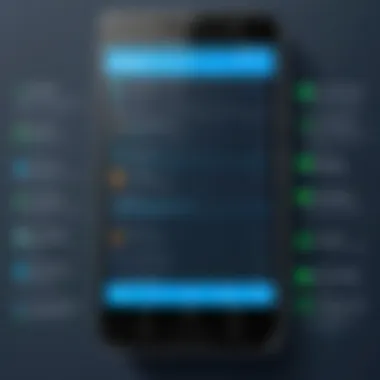

Android device testing is a critical aspect of software development that ensures the reliability and functionality of applications across a diverse range of devices. As the Android operating system powers over 70% of mobile devices worldwide, the significance of thorough testing becomes evident. The complexities of the Android ecosystem necessitate robust testing methodologies to accommodate various hardware specifications, screen sizes, and Android versions.
Definition and Importance
Android device testing refers to the process of evaluating apps to verify they work as intended on various Android platforms. This testing aims to identify bugs, performance issues, and compatibility problems that may arise on different devices. The importance of Android testing cannot be overstated.
- It ensures user satisfaction by delivering a stable and functional app experience.
- Testing reduces the risk of negative reviews and enhances the reputation of developers.
- It supports regulatory compliance, especially in industries like finance and healthcare.
Moreover, the lack of effective testing can lead to the failure of an app in the competitive market, emphasizing the need for a comprehensive understanding of Android device testing practices.
Scope of Android Testing
The scope of Android testing encompasses a wide array of methodologies and focuses. It includes functional, non-functional, and regression testing to ensure that all aspects of an app perform correctly. It also covers aspects like:
- Device fragmentation: Testing must consider different hardware variations, such as screen sizes and memory capacity.
- OS compatibility: Assessing app performance across various Android versions ensures broader usability.
- User interactions: Validating how users interact with the app on diverse devices adds depth to testing.
In summary, the extensive scope of Android testing covers what is necessary to foster a smooth and reliable app experience, essential for any developer or organization aiming to succeed in a crowded marketplace.
"Testing is not just a phase; it is an ongoing commitment to deliver quality in a user-centric environment."
Understanding Android device testing brings clarity to the multifaceted challenges developers face, making it a pivotal area for consideration in app development.
Types of Android Testing
Understanding the different types of Android testing is crucial for anyone involved in the development and maintenance of applications on this platform. Each type serves a specific purpose and can help identify various issues early in the software development life cycle. By applying suitable testing types, developers can ensure that their applications are robust, user-friendly, and perform optimally across multiple devices.
Manual Testing
Manual testing is a fundamental approach where testers manually execute test cases without the influence of automation tools. This method is essential when assessing user interfaces or exploratory testing. The benefits of manual testing include:
- In-depth user experience evaluation.
- Flexibility to adapt to different testing environments.
- Quick identification of usability issues that may not be captured by automated tests.
However, manual testing does require significant time and resources. Notably, it can be less efficient for repetitive testing tasks, where human error might also be a factor. As a result, manual testing is often complemented by automation in larger projects.
Automated Testing
Automated testing involves the use of scripts and tools to execute tests on Android applications. This approach streamlines the testing process and increases coverage, especially when dealing with large amounts of repetitive test cases. Key benefits include:
- Increased testing speed and efficiency.
- Greater accuracy as the likelihood of human error is reduced.
- Integration with continuous integration/continuous deployment (CI/CD) pipelines for consistent testing.
Using automated testing frameworks, such as Appium or Espresso, developers can create test scripts that automatically validate their app’s functionality. While automated testing reduces manual effort, it requires an initial investment in tools and resources. It's crucial to strike a balance between manual and automated methods to meet testing objectives effectively.
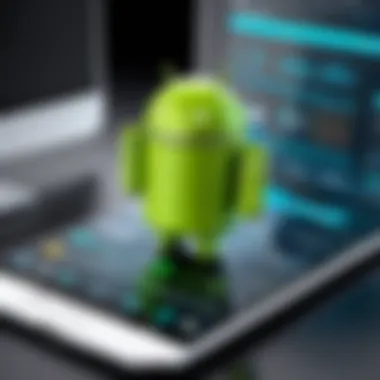

Performance Testing
Performance testing focuses on determining how an application performs under different conditions. This involves evaluating aspects such as response time, resource usage, and overall system behavior under load. Key components of performance testing include load testing, stress testing, and endurance testing. Considerations for performance testing encompass:
- Ensuring applications remain responsive under varying user loads.
- Identifying bottlenecks that could affect performance.
- Verifying app behavior in different network conditions, such as 4G or Wi-Fi.
Thus, performance testing is vital for optimizing user experience, especially for applications expecting high user engagement. Using tools like Apache JMeter or Android Profiler can help in automating this aspect of testing, providing valuable insights into application efficiency.
"Effective Android testing balances both manual and automated methodologies, creating a comprehensive safety net for user experiences and application functionality."
In summary, understanding the various types of Android testing helps IT professionals design and implement appropriate testing strategies that meet the unique demands of their applications.
Test Planning for Android Devices
Test planning for Android devices is a critical component of the overall testing process. A well-defined test plan lays the groundwork for successful implementation, maximizing testing efficiency while minimizing risks related to application performance. The primary goal of test planning is to ensure comprehensive coverage of all necessary functionalities, thereby increasing the likelihood of delivering a reliable and user-friendly application.
Effective test planning involves several specific elements:
- Assessing Project Needs: Understanding the unique requirements of the Android project is essential. This includes the specific functionalities that need testing, the target audience, and the anticipated user scenarios. Having a clear understanding helps align testing efforts with project goals.
- Setting a Timeline: Planning an appropriate timeline for different phases of testing is vital. It ensures that sufficient time is allocated for planning, execution, and review. Without a clear timeline, projects may face delays, leading to increased costs and missed deadlines.
- Defining Scope: It is crucial to clarify what will be tested and what will be excluded. This includes identifying key features, functionality, and performance metrics to ensure focused testing.
The benefits of thorough test planning cannot be overstated. It enhances collaboration among team members, provides clear communication paths, and promotes an understanding of testing priorities. Moreover, adequate test planning can significantly reduce the time and resources required in later stages. Therefore, it is a fundamental practice for any team embarking on a testing project for Android devices.
"Effective test planning sets the stage for successful Android testing, ensuring that both time and resources are utilized effectively."
Defining Testing Objectives
Clearly defining testing objectives is vital for guiding the overall testing strategy. Objectives should align with project goals and focus on what the testing process aims to achieve. Common objectives include verifying functionality, ensuring performance under load, and validating user experience. When objectives are well defined, it becomes easier to create focused test cases and measure success.
Identifying Target Devices
In the realm of Android testing, identifying target devices is a significant step. Given the diversity within the Android ecosystem, it is critical to select devices that reflect the characteristics of actual users. This may include various screen sizes, hardware configurations, and operating system versions. This approach provides insights into potential issues that could arise during real-world usage. The chosen devices must represent a good cross-section of the user base to ensure comprehensive coverage.
Resource Allocation
Effective resource allocation is essential for the success of the testing phase. Team members must be assigned based on their skills and experience to various aspects of the testing process. Each resource must know their responsibilities and how they contribute to the overall objectives. Budgeting considerations must also be accounted for, facilitating the acquisition of necessary tools and perhaps additional devices needed for testing. A strategic allocation ensures that the team operates efficiently and effectively.
Key Tools for Android Testing
The landscape of Android testing enlists a wide array of tools that can streamline the process, ensuring both efficiency and effectiveness. Using appropriate tools helps testers identify bugs, enhance performance, and ensure compatibility across devices. This section discusses three primary tools essential for Android testing: Android Debug Bridge (ADB), Espresso, and Appium. Each offers unique functionalities and boasts advantages that can significantly impact the testing workflow.
Android Debug Bridge (ADB)


Android Debug Bridge, often abbreviated as ADB, is a versatile command-line tool that allows communication between a computer and an Android device. It plays a critical role in Android application development and testing.
ADB provides various functionalities, including:
- App Installation: Install and uninstall apps on the device directly from the command line.
- Log Output: Access logs, which are crucial for debugging purposes.
- Device Management: Execute shell commands directly on a connected device, enabling remote control for effective testing.
This tool is essential for automating the testing process by enabling simple script running commands. ADB can be integrated into larger automation frameworks, enhancing its capabilities and overall effectiveness. For testers, a foundational understanding of ADB can significantly streamline processes and improve productivity.
Espresso
Espresso is a robust testing framework for Android UI testing. It is a part of the Android Testing Support Library and allows developers to write tests that simulate user interactions with the app interface.
Some notable features of Espresso include:
- Simplicity in Syntax: Tests are straightforward and easy to write, maintaining clarity without sacrificing power.
- Synchronization Handling: Espresso automatically synchronizes tests with UI elements, reducing flakiness often associated with UI tests.
- Rich API Support: With a comprehensive API, testers can assert functionalities, match views, and perform actions without complicated setups.
The effectiveness of Espresso comes from its ability to integrate seamlessly into Android's environment, providing testers with a direct interface to create efficient and reliable tests. This leads to a better end-user experience as the application becomes more stable and user-friendly.
Appium
Appium stands out as a cross-platform testing tool that enables automation of mobile applications. Whether the target app is Android or iOS, Appium's flexibility makes it an attractive choice for many testing teams.
Key advantages of Appium include:
- Cross-Platform Capability: Allows testers to write tests that can run on multiple operating systems with minimal modifications.
- Language Flexibility: Supports various programming languages for writing test scripts, such as Java, Ruby, and Python.
- No App Modification Required: Unlike other tools that require apps to be built specifically for testing, Appium works on real applications, maintaining their integrity throughout the testing process.
Employing Appium can facilitate a quicker testing process, promoting collaboration among teams by eliminating device-specific constraints. Furthermore, it ensures that both Android and iOS users receive updates and improvements simultaneously.
"Choosing the right tools for Android testing can elevate the quality of applications. Tools like ADB, Espresso, and Appium not only enhance efficiency but also bolster cross-team collaboration."
Ultimately, the right selection of tools is pivotal in any Android testing strategy. Their proper application leads to improved testing outcomes, addressing quality and efficiency. Each of the tools discussed—ADB, Espresso, and Appium—represents a cornerstone for modern Android mobile application testing.
Best Practices in Android Device Testing
The effectiveness of Android device testing hinges significantly on employing best practices. These practices establish a solid foundation that not only enhances the reliability of the application but also improves the overall testing process. Implementing best practices ensures that any potential issues are identified and addressed before an app reaches the end user, thus minimizing risks associated with software failure in a competitive marketplace. By meticulously following these guidelines, IT professionals and developers can streamline their testing efforts and deliver high-quality applications.
Creating Clear Test Cases
Developing clear and concise test cases is essential in Android device testing. Test cases serve as the specific instructions on what will be tested, the expected outcomes, and the actual results. Each test case should have a unique identifier, title, description, prerequisites, and expected results. This structure allows testers to understand quickly what to execute and what to document after testing.
Some benefits of clear test cases include:
- Increased Efficiency: Clear cases reduce ambiguity and streamline the execution process. Testers can focus on execution instead of deciphering vague instructions.
- Better Collaboration: When test cases are well-documented, team members can easily share insights and findings, leading to collaborative problem-solving.
- Improved Traceability: Well-defined test cases strengthen traceability between requirements and tests, allowing for better tracking of what has been tested and what still remains.
An example of a test case might be: Test Case ID: TC001 Title: Verify Login Functionality Description: Ensure users can log in using valid credentials. Prerequisites: User has a registered account. Expected Result: The user should successfully log in and be redirected to the dashboard.







