Comprehensive Guide to Creately: Features & Uses


Intro
Creately stands out as a prominent tool designed to facilitate visual collaboration in various professional settings, particularly within information technology. As teams increasingly depend on effective communication and streamlined processes, Creately brings crucial functionalities that enhance productivity. This article will provide a meticulous examination of Creately, delving into its features, advantages, and applicable use cases in the IT industry. We will also explore how Creately compares with other tools, highlighting its role in project management and team dynamics.
Overview of Product Features
Creately offers a suite of features crafted to make collaboration easier. At its core, it is about visualizing ideas and processes, which can be critical in technical fields. Here, we will discuss the key specifications and unique technologies that set Creately apart.
Key Specifications
- Diagramming Tools: Creately includes an extensive library of diagramming templates which caters to various use cases. From flowcharts to mind maps, these templates provide a structured approach to illustrating complex concepts.
- Real-time Collaboration: Multiple users can work on a single diagram simultaneously. Changes made by one user are instantly visible to all, fostering an environment of teamwork.
- Integrations: Creately seamlessly integrates with popular applications such as Slack, Google Drive, and Confluence. This interoperability allows for a fluid workflow and easy sharing of results.
Unique Technologies
The backbone of Creately's functionality lies in its unique technologies:
- Intuitive User Interface: The drag-and-drop capability and clear layout contribute to quick diagram creation. Users can focus on their ideas rather than grappling with complex software layouts.
- Cloud-Based Access: Being a cloud-based tool means users can access their projects from any location. This enhances flexibility, especially for distributed teams.
- Version Control: Creately keeps track of changes, allowing users to revert back to previous versions if necessary. This feature is essential for maintaining the integrity of project documents.
"Creately's ability to combine simplicity and powerful functionalities makes it a preferred choice for teams seeking efficiency and collaboration."
Design and Build Quality
While Creately is primarily a software tool, its design and user experience significantly impact usability. Understanding these aspects can aid in determining its suitability for specific professional needs.
Aesthetics
Creately adopts a clean and modern interface. The layout is designed to minimize distractions, directing focus towards the diagrams being created. The color schemes and typography are also chosen to enhance legibility and user engagement.
Material Durability
As a digital platform, the concept of material durability does not directly apply. However, the stability of the software is crucial. Creately is known for its reliability, rarely experiencing downtime or bugs, which is essential for maintaining workflow in professional settings.
In summary, the functionalities and design of Creately combine to create a powerful tool for IT professionals. Its features are tailored to support collaborative tasks, making it valuable for enhancing productivity in diverse project environments. The exploration of its unique aspects and practical applications will continue to unfold in the subsequent sections of this article.
Prolusion to Creately
Creately serves a pivotal role as a visual collaboration tool, particularly within the field of information technology. The capacity to communicate complex ideas through visual formats cannot be understated. As technology continues to evolve, the demand for effective collaboration increases. This is where Creately enters the conversation, offering visual tools to simplify project management and enhance team dynamics.
The exploration of Creately offers IT professionals critical insights into its functionalities and applications. Understanding how to utilize this platform can bridge gaps in communication and foster greater project clarity. With its intuitive design and robust features, Creately is not merely a tool but a potential game-changer for teams that thrive on visualizations.
What is Creately?
Creately is an online diagramming and collaboration tool that enables teams to create a variety of flowcharts, wireframes, and other visual representations. It is designed with flexibility in mind, catering to a wide range of industries and uses. Users can create diagrams effortlessly with a rich library of templates, shapes, and icons.
This platform aims to convert ideas into visual diagrams quickly, making them easier to understand and share. Additionally, Creately seamlessly integrates with other tools, enhancing productivity by aligning with existing workflows. What makes this tool stand out is its real-time collaboration features, allowing multiple users to work simultaneously, which is essential in today's fast-paced work environment.
Key Features of Creately
Creately provides a suite of features that positions it as a leading choice for visual collaboration. Some of the key features include:
- Real-time Collaboration: Multiple users can edit and comment on diagrams at the same time, which speeds up the creation process and enhances teamwork.
- Extensive Template Library: The platform hosts a range of pre-designed templates across various categories, saving users time and effort in the design process.
- Integration Capabilities: Creately integrates easily with tools such as Google Drive, Jira, and Confluence, which allows for streamlined project management.
- User-Friendly Interface: The drag-and-drop functionality simplifies the creation and customization of diagrams. Users do not need extensive design skills to create professional-looking visuals.
- Cross-Platform Access: Being cloud-based means that users can access their projects from any device, ensuring flexibility and convenience.
Understanding these features enhances the user experience and contributes significantly to productivity, making Creately a valuable asset for IT teams seeking to improve project outcomes.
User Interface and Experience
The User Interface (UI) and User Experience (UX) are critical elements when evaluating any software. For Creately, a visual collaboration tool in the realm of information technology, these aspects significantly influence how users engage with the platform. An efficient UI promotes ease of use, allows for intuitive navigation, and enhances overall productivity. Meanwhile, a good UX ensures that users find value in the tool, leading to effective collaboration and project execution. This section focuses on the specific elements of Creately’s user interface and experience, highlighting their benefits and key considerations for IT professionals.
Navigating the Dashboard
Navigating the dashboard in Creately is designed to be straightforward. Upon logging in, users are greeted with a clean layout that provides easy access to various functionalities. The dashboard serves as a hub where individuals can create new projects, view existing workspaces, and access templates. This simplicity is crucial for IT professionals who often juggle multiple projects.
Key features include:
- Quick Access Bar: Allows immediate entry into projects.
- Search Functionality: Aids in locating specific files or templates efficiently.
- Task Management Widgets: Keep track of ongoing projects directly from the dashboard.
User feedback has indicated that clear labels and organized sections in the dashboard reduce the time spent searching for necessary tools or resources, emphasizing the dashboard’s role in facilitating productive workflows.
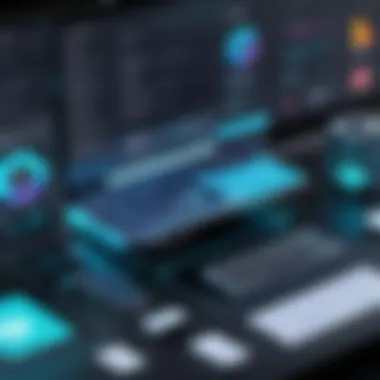

Design Accessibility
Design accessibility is another significant concern when assessing Creately's user interface. Creately emphasizes making its platform usable for a diverse range of users, including those with disabilities. This is achieved by adhering to accessibility standards, ensuring that features are easy to navigate for everyone.
Important aspects include:
- Keyboard Navigability: All functions can be accessed via keyboard shortcuts, aiding users who may not rely on a mouse.
- Color Contrast: The color scheme is designed to have high contrast, making it easier for users with visual impairments to read text and identify elements.
- Alternative Text for Images: Creately provides descriptive text for all visual elements, enhancing content comprehension for users utilizing screen readers.
"A well-designed interface allows users to focus more on their work and less on how to operate the tool."
Functional Capabilities
Understanding the functional capabilities of Creately is essential for IT professionals seeking to enhance their project workflows. This section delves into key aspects that make Creately indispensable for visual collaboration. From collaboration tools to integration with other software, these functionalities provide users with flexibility and efficiency in various tasks.
Collaboration Tools
One of the standout features of Creately is its robust collaboration tools. These tools are designed to facilitate seamless teamwork, allowing multiple users to work on the same diagram or project simultaneously. Workshops, brainstorming sessions, and real-time feedback become more productive when everyone is on the same platform.
The real-time collaboration feature allows team members to edit, comment, and annotate live. This feature can significantly reduce the back-and-forth communication typically associated with project revisions. Users can view changes as they happen, which enhances clarity and speeds up decision-making processes. Furthermore, Creately allows for role assignments and access management, ensuring that sensitive information remains secure while still being accessible to relevant team members.
This focus on collaboration supports not only remote teams but also those in physical office spaces. The interactive nature of Creately’s tools encourages open communication and engagement among users, leading to more inclusive project development.
Templates and Customization Options
Creately offers a wide variety of templates, which can significantly save time during project setup. These templates cover various industries and use cases, from software design to organizational charts. By using templates, teams can swiftly create customized diagrams that suit their specific needs.
However, it is not just the templates that enhance usability. Creately also provides extensive customization options that allow users to modify existing templates or create diagrams from scratch. Users can change colors, shapes, and sizes according to their branding or project requirements. The flexibility in design helps in creating visuals that resonate with the intended audience.
This adaptability is crucial for IT professionals who often need to present data and results in a clear and appealing manner. Clear visuals can aid in reducing misunderstandings and ensuring alignment among team members and stakeholders.
Integration with Other Tools
In today’s technology-driven environment, tools must work well with existing software to enhance productivity. Creately excels at this with its integration capabilities. The platform connects with popular tools such as Google Drive, Confluence, and Slack. This compatibility allows users to incorporate Creately diagrams into other workflows without interrupting their usual processes.
For instance, users can export diagrams directly to presentations or documents, maintaining consistency across materials. The ability to share diagrams in various formats (like PDF and PNG) ensures that stakeholders can access and review visuals easily, regardless of the tools they use.
Furthermore, integrations reduce redundancy by minimizing the need to recreate diagrams or data across different platforms. Thus, IT professionals can maintain focus on their projects without getting bogged down by administrative tasks.
"The functional capabilities of Creately streamline the design process and foster a collaborative atmosphere, making it a vital tool in the IT landscape."
Performance Analysis
Performance analysis is a critical aspect in the evaluation of any collaborative tool, including Creately. It plays a vital role in determining how effectively the platform meets the needs of its users. For IT professionals, understanding performance metrics can ultimately lead to more informed decision-making regarding tool adoption and optimization within teams. This section will delve into the significance of performance metrics, examining their implications for user experience and productivity.
Real-time Collaboration Metrics
Real-time collaboration metrics are essential indicators of how well Creately facilitates teamwork. These metrics help users assess the responsiveness and effectiveness of collaborative efforts. Key areas of focus include:
- User Engagement: Tracking how often and how many users interact with the platform can provide insight into its collaborative strengths. High engagement rates often reflect a positive experience and utility in team settings.
- Updates and Changes: Analyzing how quickly the platform records updates and changes made by team members is crucial. A tool that allows for instant updates reduces confusion and enhances overall productivity.
- Task Management Efficiency: Metrics related to task completion rates and feedback loops may indicate how well the tool supports project advancement. Effective task management practices encourage timely and organized workflows.
Through these metrics, teams can gain a clearer view of how to optimize their use of Creately, ensuring that the collaborative features serve their workflow needs efficiently.
Response Times and Reliability
Response times and reliability are fundamental to the user experience when using any online tool, particularly in real-time collaboration scenarios. For Creately, these elements are paramount to ensuring smooth operations and maintaining user trust. Key factors to consider include:
- Loading Speed: The time it takes for pages and features to load can significantly influence user satisfaction. Slow loading times can lead to frustration and decreased productivity, particularly in high-stakes environments.
- Uptime Statistics: Regular downtime can disrupt collaborative processes. Understanding the service's uptime history gives insight into its reliability. Reliable tools often have service guarantees, which are critical in professional settings where consistency is key.
- Scalability: As teams grow, so do their collaboration needs. Analyzing how Creately scales to accommodate more users without a drop in performance is essential. Tools that maintain their speed and reliability under higher loads are more valuable for expansive teams.
Effective performance analysis not only aids users in evaluating Creately’s current effectiveness but can also inform future enhancements and adaptations, ensuring that the tool remains relevant in an evolving IT landscape.
Advantages of Using Creately
Creately serves as a powerful tool aimed at enhancing visual collaboration among teams, especially in the field of information technology. Understanding its advantages is crucial for IT professionals and tech enthusiasts seeking to improve productivity and streamline processes. Below, we explore some of the key benefits that make Creately a standout visual collaboration platform.
Increased Productivity
Productivity is a critical factor in any team's success. Creately facilitates increased productivity by providing an intuitive interface and a variety of features that streamline workflow. The ease of access to tools allows team members to focus more on their tasks rather than struggling with a complex platform. Users can quickly create diagrams, flowcharts, and other visual aids without a steep learning curve.


- Instant Access to Templates: Creately offers numerous ready-made templates tailored for different contexts. This shortcuts the time spent on formatting, allowing team members to jump straight into adding their content.
- Real-Time Collaboration: With functionalities for real-time editing, team members can work together on the same project from different locations. This feature means that updates are visible immediately, reducing miscommunication and the need for follow-up meetings.
By leveraging these tools, teams can decrease the time spent on each task and increase overall efficiency in achieving project goals.
Improved Team Collaboration
The essence of any project lies within its collaboration efforts. Creately strengthens collaboration by acting as a shared visual platform. Teams from different departments can contribute to a unified project view, leading to a more cohesive understanding of objectives and outcomes.
- Centralized Communication: Unlike traditional methods that often involve countless emails, Creately allows for centralized discussion threads. This means every comment or update stays linked directly to the relevant project, keeping information organized.
- Role-Based Access: Creately provides the ability to set different permissions for users, ensuring that team members have the appropriate level of access. This helps in maintaining security while still fostering collaborative efforts.
Overall, improved collaboration leads to a more transparent project environment, where every member feels included and informed.
Enhanced Project Visualization
Visualization plays a vital role in comprehending complex information. Creately enhances project visualization through its diverse array of diagrams and models that bring clarity to intricate ideas.
- Diverse Diagram Types: From UML diagrams to mind maps, the platform supports various formats. This versatility ensures that teams can represent their ideas in the most effective way possible for their specific needs.
- Interactive Features: Creately allows users to add hyperlinks and attach documents directly to visual aids, creating an interactive learning environment. This transforms static documents into dynamic presentations that capture the team's attention.
"Creately's strong emphasis on usability and collaboration ultimately leads to a better-managed project with clearer communication."
By focusing on these advantages, IT teams can utilize Creately as a key resource in their project management arsenal, driving both efficiency and clarity.
Challenges and Limitations
Understanding the challenges and limitations of Creately is essential for IT professionals considering the tool. Like any software, it has strengths and weaknesses that can significantly impact user experience and productivity.
Learning Curve for New Users
Creately presents a certain learning curve, especially for those who are not familiar with visual collaboration tools. New users may find it overwhelming at first, as the interface can be complex with many options. Training and onboarding can take time, affecting immediate efficiency in team settings. Creately provides tutorials and help documentation, which are useful but may not fully mitigate the initial confusion.
For companies adopting Creately, it is advisable to provide dedicated training sessions. This step will enable users to navigate and utilize the software effectively and maximize its potential to enhance collaboration.
Subscription Costs and Budgets
Cost is another important factor to consider when evaluating Creately. While the tool offers significant advantages, its subscription models can be a consideration for budget-conscious organizations. Plans vary based on features, number of users, and storage capabilities. This variability can make it challenging for teams to find an option that fits their specific needs without overspending.
Before committing to a subscription, it is recommended to analyze the budget and consider a trial period. This approach allows organizations to understand how Creately integrates into their workflow and whether the investment yields sufficient return.
In addition, budgets should account for the potential need for additional training resources, which may further increase initial costs.
"Adopting a new tool can be a significant change. Plan comprehensively to avoid pitfalls related to learning and budgets."
Overall, being aware of these challenges helps teams prepare better for the transition and enhances the chances of successful implementation.
Creately in Comparison
Understanding how Creately positions itself within the broader landscape of visual collaboration tools is essential for IT professionals and teams looking to enhance their workflows. Comparing Creately with its competitors provides valuable insights into its strengths and unique offerings. This section will identify these competing platforms and highlight key differentiating factors that set Creately apart.
Competitors Overview
Creately faces competition from several well-known tools in the visual collaboration space. Some notable competitors include:
- Lucidchart: Focused heavily on flowcharting and diagramming, it offers integration with various third-party applications.
- Microsoft Visio: A longstanding player in the industry, Visio provides extensive features for creating detailed diagrams but may require a steeper learning curve.
- Miro: Emphasizes online whiteboarding and real-time collaboration, ideal for brainstorming sessions and agile workflows.
- Gliffy: Primarily a diagramming tool, integrating well with other Atlassian products.
Each of these competitors has its unique approach and target audience, which makes the comparison worthwhile. However, what truly sets Creately apart lies in its multifaceted functionalities and user-centric design that aims to address the varied needs of IT professionals.
Differentiating Factors
Creately differentiates itself through several key elements:
- Intuitive User Interface: Creately is praised for its clean and user-friendly interface. New users to the platform often appreciate the smooth learning experience.
- Real-time Collaboration: A standout feature of Creately is its impressive real-time collaboration tools, allowing teams to work simultaneously on diagrams. This feature streamlines communications and improves efficiency.
- Extensive Template Library: Creately boasts a remarkable library of templates suitable for various use cases. From project management to organizational charts, the templates save time and provide valuable starting points for users.
- Integration Capabilities: Unlike some competitors that operate independently, Creately offers seamless integration with widely-used tools like Google Drive, Slack, and Confluence. This feature enhances its functionality in a wide array of workflows.
"Creately’s ability to integrate with other tools makes it a flexible choice for teams who rely on diverse platforms for collaboration."
- Affordable Pricing Plans: In a landscape where pricing can be a barrier, Creately provides competitive subscription options to cater to various budgets. This is particularly important for small to medium-sized businesses.
In summary, while the visual collaboration tool market is crowded, Creately demonstrates how it offers specialized functionality and user experience that appeals significantly to IT professionals. By understanding these comparisons and differentiating factors, users can make informed decisions about the tools they adopt in their organizations.


Use Cases in Information Technology
Understanding the use cases for Creately in the realm of information technology is essential. This tool serves as a powerful visual collaboration platform, enabling IT professionals to streamline workflows and enhance team productivity. It combines ease of use with robust features, making it suitable for various applications within technology environments.
Project Management Scenarios
In project management, Creately excels by providing a visual structure to complex tasks. Teams can create Gantt charts or Kanban boards with minimal friction. This visual representation helps in understanding project timelines and resource allocation at a glance.
Moreover, Creately’s real-time collaboration features allow multiple team members to contribute simultaneously. This reduces miscommunication and speeds up the decision-making process. By employing Creately, project managers can also monitor progress through clear visual updates, which facilitate more timely adjustments.
Key benefits of using Creately for project management include:
- Visualization of timelines: Easily map out project phases.
- Resource management: Identify bottlenecks early in the workflow.
- Stakeholder engagement: Keep all parties informed and involved through visual dashboards.
Documentation and Flowcharting
Another significant use of Creately is in the creation of documentation and flowcharting. IT teams often deal with complex systems, and a visual approach can clarify intricate processes. Creately provides users with the tools to design flowcharts that accurately depict workflows, making it easier to communicate procedures across the organization.
With its library of pre-made templates, IT professionals can produce documentation quickly, ensuring consistency and saving time. Clear flowcharts allow for quick understanding of complicated tasks or systems. By utilizing this tool, teams can avoid ambiguity in processes, fostering a clearer understanding of roles and responsibilities.
Advantages of using Creately for documentation include:
- Enhanced clarity: Visuals can often convey information faster than text.
- Standardization: Ensure uniformity in documentation styles across projects.
- Collaboration: Multiple inputs lead to better-documented processes, benefiting the entire team.
In summary, the application of Creately within IT offers considerable advantages, particularly in project management and documentation. The visual aspects of the platform complement its collaborative features, leading to more effective communication and productivity.
Future Developments
The concept of future developments is pivotal in understanding how Creately can evolve to meet the ever-changing needs within the information technology landscape. With technology advancing rapidly, it is crucial for collaboration tools to adapt. This section highlights the importance of upcoming features and user feedback as key elements for sustaining relevance in an increasingly competitive market.
Upcoming Features
As Creately moves forward, the introduction of new features is expected to enhance user experience. Some of these features may include advanced integration capabilities with platforms like Slack or Microsoft Teams, allowing seamless communication within user workflows. Furthermore, enhanced real-time editing tools could significantly boost collaborative efficiency. These features are designed not only to retain existing users but also to attract new ones who are looking for comprehensive solutions that facilitate teamwork.
Some anticipated features might include:
- Increased template variety relative to industry standards.
- AI-driven suggestions for workflow enhancement.
- Enhanced version control for tracking changes more effectively.
- Mobile optimization for users who need instant access on the go.
Continuously upgrading and introducing new features will ensure that Creately remains a formidable choice among visual collaboration tools.
User Feedback and Adaptation
User feedback plays a crucial role in shaping future developments. Creately’s development team relies on input from its users to make informed decisions about enhancements and new functionalities. Surveys and user interviews help in identifying what works and what does not. The emphasis here is on actively engaging the user community for insights that guide product evolution.
Adaptations based on user feedback can include improvements to the user interface, adjustments to existing features, and even the elimination of redundancies that users find cumbersome. This responsive approach ensures that Creately aligns itself closely with user needs and preferences. Taking user suggestions into account fosters a sense of ownership among users, making them feel valued and heard.
"User feedback is a continuous loop that turns insights into actions, ensuring that products adapt and thrive in their environment."
In summary, future developments in Creately hinge on introducing new features while systematically integrating user feedback into the design process. This dual focus is not only vital for improving user satisfaction but is also essential for ensuring the software’s competitive edge in the visual collaboration space.
End
In discussing the role of Creately within the information technology sector, it is critical to understand how it can significantly transform collaboration and project management. This article has outlined the many functionalities and applications that Creately offers, emphasizing its ability to facilitate visual collaboration among teams.
Creately is not merely a tool but a platform that enhances communication and efficiency. Its real-time collaboration capacities have the potential to streamline workflows. Moreover, the specific benefits outlined provide IT professionals with compelling reasons to integrate it into their everyday projects. Considerations such as ease of use, adaptability, and integration capabilities add depth to its overall utility.
"Visual collaboration tools like Creately are essential in today’s fast-paced IT landscape, as they ensure clarity and coordination among diverse teams."
The discussion has provided insights into the competitive landscape and how Creately distinguishes itself. By considering user feedback, ongoing improvements, and state-of-the-art technology, its relevance in the ever-evolving technological landscape cannot be understated. As organizations increase their focus on collaborative efforts, tools like Creately are well-positioned to meet their needs.
Final Thoughts on Creately
Creately stands as a robust solution for teams that require a visual approach to problem-solving and project management. Its diverse functionalities cater to a broad range of use cases, from brainstorming and design to documentation and strategy planning. The emphasis on usability ensures that even newcomers to the platform can quickly adapt. Ultimately, Creately's ability to enhance communication may lead to better decision-making and improved outcomes.
The Role of Visual Collaboration Tools in IT
Visual collaboration tools have become indispensable in IT. They allow teams to bring complex ideas to life through diagrams, charts, and other visual aids. This is particularly relevant given the increasing number of remote teams and distributed work environments.
The integration of such tools offers several benefits:
- Improved Clarity: Visuals help in clarifying complex information, making it easier for team members to grasp concepts quickly.
- Enhanced Engagement: Engaging visual representations can foster participation and commitment among team members.
- Streamlined Communication: With visuals, ideas can be shared quickly without lengthy explanations, reducing miscommunications.
- Documentation: Visual tools help in creating organized and well-structured documentation, aiding future reference.
By leveraging the features of Creately, IT professionals can harness these advantages and elevate their collaborative efforts. As technology continues to strengthen its role in facilitating teamwork, understanding and utilizing such visual collaboration tools will likely become a key component of effective project management.







