Kaspersky Total Security: An In-Depth Evaluation


Intro
In today’s digital landscape, cybersecurity has never been more crucial. With an increasing number of cyber threats targeting individuals and organizations alike, the importance of robust security solutions is paramount. Kaspersky Total Security, a well-known name in the cybersecurity realm, offers a suite of features designed to protect users from various online threats. This article evaluates the efficacy of Kaspersky Total Security by dissecting its features, performance metrics, and overall utility for IT professionals and tech enthusiasts.
Understanding the significance of comprehensive cybersecurity solutions cannot be understated. As cyber threats evolve, so must the tools and technologies we employ to safeguard our digital environments. Kaspersky Total Security aims to provide users with a multifaceted approach to security, covering everything from malware protection to identity theft prevention. The ensuing sections will explore the software's key specifications and unique technologies, as well as its overall design and user experience.
Foreword to Kaspersky Total Security
Understanding the intricacies of cybersecurity solutions is pivotal in today’s digital landscape. Kaspersky Total Security emerges as a prominent player within this realm, providing a comprehensive suite of tools aimed at safeguarding users from a multitude of online threats.
This section focuses on introducing Kaspersky Total Security, exploring its core functionalities, benefits, and considerations for potential users. Its relevance is multifaceted, especially as cyber threats continue to evolve, necessitating advanced protective measures.
Overview of Kaspersky Lab
Kaspersky Lab, founded in 1997, represents a stalwart in the cybersecurity industry. With its headquarters in Moscow, Russia, the company has established a global presence, offering products and solutions tailored to both individual and corporate needs. Kaspersky Lab invests heavily in research and development, regularly updating its threat detection technology to cope with emerging security challenges.
Over the years, the organization has received numerous accolades for its innovative approaches to security, strengthening its reputation and trustworthiness among users worldwide. This dedication to security innovation is reflected in their flagship product, Kaspersky Total Security.
History and Reputation
The history of Kaspersky Lab is marked by resilience and growth. From a simple antivirus software development to a full-fledged security suite provider, the company has navigated various challenges within the cybersecurity sector.
As cyber threats became more sophisticated, so did Kaspersky's solutions. The software now includes functionality for not just malware detection but also privacy controls, password management, and parental controls.
Kaspersky's reputation stands strong, fueled by consistent positive reviews and high performance scores from independent testing labs. Many users consider it a reliable option in the face of cyber threats, attributable to years of proven efficacy in protecting sensitive information.
"Kaspersky Total Security is a reliable ally in the fight against cybercrime, continuously evolving to meet new challenges."
In summary, understanding Kaspersky Total Security begins with recognizing the company’s robust background, its commitment to cybersecurity and its significant standing in an industry marked by constant change. This context sets the stage for a deeper exploration into the core features and performance of Kaspersky Total Security.
Core Features of Kaspersky Total Security
Kaspersky Total Security is a comprehensive solution in the realm of cybersecurity, boasting a plethora of features tailored to meet the needs of individuals and businesses alike. Understanding these core features is crucial for an informed evaluation of its efficacy. This section will delve into specific elements such as anti-malware protection, web safety, password management, data encryption, and parental controls, which collectively define the software's robustness.
Anti-Malware Protection
One of the standout features of Kaspersky Total Security is its anti-malware protection. This capability serves as the first line of defense against various threats, including viruses, worms, and trojans. Kaspersky uses advanced heuristic analysis and signature-based detection methods to identify malicious software effectively. The regular updates ensure that users are safeguarded against the latest threats.
For IT professionals, the value of this feature is twofold: it not only protects endpoints but also contributes to overall network security. Comprehensive anti-malware protection is essential for preventing costly data breaches and system downtimes. Many users report high satisfaction rates with the efficacy of this protection, citing low infection rates even in high-risk environments. A tested and well-regarded malware engine significantly reinforces the product’s reputation in cybersecurity circles.
Web Protection and Privacy Controls
Kaspersky Total Security also excels in web protection and privacy controls. This feature is essential for safeguarding sensitive information while browsing the internet. Phishing attempts and malicious websites pose a significant risk to users, and Kaspersky's advanced web filter identifies and blocks such threats in real time. This capability is crucial for both personal and enterprise use, where compromised data can result in severe repercussions.
The software also includes privacy controls that manage data sharing and prevent unauthorized access to sensitive information. These tools allow users to browse the internet with confidence, reducing the risk of identity theft and malware infiltration.
Password Manager
The Password Manager included in Kaspersky Total Security is another vital core feature. In an age where online accounts proliferate, managing multiple passwords securely becomes a challenge. Kaspersky's solution allows users to store passwords safely, generate strong passwords, and autofill login details across various platforms. This functionality not only enhances user experience but also promotes better password hygiene, which is often a weak link in security protocols.
IT professionals appreciate this feature for its ability to reduce the risk of credential theft. By encouraging the use of complex, unique passwords, the Password Manager ultimately contributes to bolstering organizational security. Login credentials are encrypted, ensuring that even if the database is compromised, users' information remains protected.
Data Encryption
Data encryption is indispensable in today’s cybersecurity landscape, and Kaspersky Total Security incorporates this feature adeptly. Users can encrypt sensitive files and folders, ensuring that data remains confidential even in the event of physical theft or unauthorized access. Kaspersky offers an intuitive interface for this process, allowing users to encrypt files with minimal effort.


For businesses, this feature plays an essential role in compliance with data protection regulations, such as GDPR. Keeping sensitive information secure helps organizations avoid penalties and maintain customer trust. The encryption process is user-friendly, which helps in the widespread adoption among non-technical users.
Parental Controls
Lastly, the parental control feature in Kaspersky Total Security is designed to help protect children online. IT professionals must consider the importance of managing screen time and restricting access to inappropriate content. Kaspersky’s parental controls allow parents to monitor online activities, set time limits, and block harmful websites easily. This capability is critical in fostering a safer digital environment for younger users.
Parental controls do not only protect children but also give parents peace of mind. Comprehensive monitoring and reporting features provide insights into children's online behavior, facilitating constructive conversations about safe internet usage.
In summary, the core features of Kaspersky Total Security combine to create a well-rounded cybersecurity solution. Each element, from anti-malware protection to parental controls, plays a pivotal role in enhancing user security and overall system integrity. Understanding these features is essential for IT professionals and tech enthusiasts as they assess the software's efficacy.
Performance Analysis
Performance analysis is a crucial component in evaluating Kaspersky Total Security. It provides insights into how the software operates in real-world scenarios, focusing on installation efficiency, system resource management, and overall impact on device performance. IT professionals seek to understand not only how effective a security program is but also how it integrates with existing systems without causing significant slowdowns or complications. Thus, a thorough performance analysis helps in assessing the total cost of ownership versus the protection offered.
Installation and Setup Process
The installation process of Kaspersky Total Security is designed to be straightforward. Users can download the installer from the official Kaspersky website. The installation wizard guides users through the configuration. It typically involves agreeing to the license agreement, choosing an installation location, and deciding whether to participate in data collection to improve security features.
Once the installation begins, it usually takes a few minutes to complete. After installation, the setup often requires the initial configuration of settings and preferences. Users can choose what components to activate, such as online banking protection or parental controls.
Kaspersky needs to ensure that the installation does not interrupt ongoing work. Therefore, it is equipped to handle this phase smoothly without significant downtime. Overall, the installation process contributes to the overall user experience by minimizing complications and allowing for swift deployment.
System Resource Usage
Kaspersky Total Security is known for efficient use of system resources. During typical operation, it maintains a low footprint on both memory and CPU usage. In many tests, it has shown to utilize under 15% of CPU during scanning activities with memory usage averaging around 500 MB. This is critical because security software needs to be effective without disrupting other applications or overall system functionality.
Users often express concern about antivirus programs slowing down their devices. However, Kaspersky has taken steps to mitigate this issue. The program runs in the background without requiring constant system resources, which allows users to perform regular tasks without noticeable hindrance.
Impact on System Performance
The impact of Kaspersky Total Security on system performance is an essential aspect to evaluate. Generally, users have reported minimal negative effects when actively using the software. For instance, regular updates often occur without interrupting day-to-day functions. Additionally, the on-demand scan feature allows users to selectively scan files or folders.
In terms of gaming or high-performance tasks, Kaspersky includes a gaming mode that inhibits notifications and pauses background scanning. This feature can enhance user satisfaction without compromising security. Users should be mindful, however, that occasional spikes in resource usage may happen during large or deep scans.
Studies show that well-optimized antivirus solutions like Kaspersky can improve system security with negligible impact on overall speed and responsiveness.
In summary, the performance analysis of Kaspersky Total Security reveals a balanced approach to effective malware protection while maintaining system integrity and user satisfaction.
Threat Detection Capabilities
Evaluating the threat detection capabilities of Kaspersky Total Security is critical for understanding its overall efficacy as a security solution. In a digital environment riddled with evolving threats, the ability to swiftly and accurately identify malware and other cyber dangers is essential. This section delves into the components of its threat detection mechanism, highlighting specifically how effective and reliable Kaspersky's offerings are when it comes to maintaining cybersecurity integrity.
Real-Time Protection
Kaspersky Total Security provides a robust real-time protection feature that continuously monitors system activities and network traffic to intercept potential threats. This feature is instrumental in preventing malware from executing on the system. It utilizes heuristic analysis, behavior monitoring, and signature updates to detect known and unknown threats alike. By employing multiple layers of detection, the software reduces the chances of malware slipping through defenses.
One of the notable aspects of Kaspersky's real-time protection is its ability to adapt to new threats. As cybercriminals develop more sophisticated techniques, Kaspersky updates its databases regularly, ensuring that users benefit from the latest virus definitions. This proactive approach is vital because it addresses new vulnerabilities as they arise. In practice, this feature can save time and reduce the stress of potential data breaches for users.
Off-Line Scanning and Analysis
Kaspersky Total Security includes the option for off-line scanning, which can be particularly useful when the internet connection is not available or during thorough system checks. This mode allows users to execute scans without relying on real-time data connections. Off-line scanning is crucial because it ensures that threat detection capabilities are not compromised during compromised network conditions.
In addition to this, Kaspersky provides a comprehensive analysis of the files and applications present on the device. This process determines whether installed programs exhibit harmful behaviors or characteristics. The importance of off-line scanning lies in its ability to catch potential threats before re-entering the online space, where they may cause significant damage. Off-line scans can often reveal hidden malware that might remain undetected through regular operations.
False Positives and User Experience
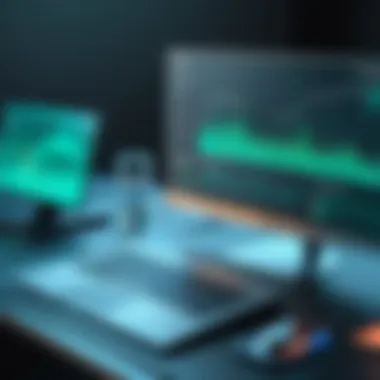

One challenge many antivirus solutions face is the occurrence of false positives. Kaspersky Total Security strives to minimize these instances, which can irritate users and undermine their trust in the software. A false positive occurs when legitimate software is mistakenly identified as malware. For IT professionals, this can be a considerable annoyance, causing unnecessary disruptions and requiring additional time to confirm the status of software.
Kaspersky employs intelligent algorithms to significantly reduce the rate of false positives. This refined process ensures that the user experience remains smooth and efficient. Additionally, the user interface provides clarity by notifying users of detected threats while allowing access to quarantine settings and investigation tools.
"Effective threat detection is not just about identifying malware; it’s also about ensuring the user experience is not adversely affected by unnecessary fear and confusion."
The balance between strong detection capabilities and minimizing false positive alerts plays a crucial role in maintaining user confidence in Kaspersky Total Security. Overall, the software aims to provide an efficient experience for users who need reliable threat detection without the burden of frequent, unwarranted notifications.
User Experience and Interface
User experience and interface are crucial elements when evaluating Kaspersky Total Security. A software's usability can significantly influence its effectiveness and adoption. For IT professionals and tech enthusiasts, a well-designed interface can enhance productivity by reducing the time spent navigating through features. This section will delve into key aspects, including layout and navigation, as well as accessibility of features, to provide a comprehensive understanding of the user experience.
Layout and Navigation
The layout of Kaspersky Total Security is designed with user experience in mind. The organization of elements ensures that users can quickly access necessary tools without unnecessary complexity. Main features are grouped logically, allowing for intuitive navigation. This minimizes the user’s cognitive load and enables swift task completion.
Navigation is streamlined, featuring a horizontal menu across the top of the dashboard. Users can easily toggle between categories such as Security, Privacy, and Performance. Each section then breaks down into more specific features, making them readily accessible.
Moreover, Kaspersky employs color coding and clear icons, contributing to an overall clean interface. Such design choices aid in visually distinguishing functions, which can be particularly helpful for users who may not be as tech-savvy.
Accessibility of Features
Accessibility is a key consideration in any security software. Kaspersky Total Security provides various ways to access its features, which can enhance the user experience. Users can employ keyboard shortcuts for often-used functions, improving efficiency. Additionally, the software is available on multiple platforms, ensuring that features are accessible on desktops, laptops, and mobile devices.
The interface also accommodates users with disabilities and includes screen reader support. This consideration broadens the potential user base and reinforces Kaspersky's commitment to inclusivity.
"A user-friendly interface not only facilitates effective security management but also empowers users in utilizing all software capabilities."
Customer Support and Resources
In the realm of cybersecurity solutions like Kaspersky Total Security, customer support and resources play a crucial role. A strong support system ensures that users can effectively address issues, optimize security settings, and maximize the utility of the software. When individuals or organizations invest in security software, the assurance of reliable support is a significant factor in their decision-making process. This section delves into the various support channels available and evaluates their effectiveness, shedding light on the support infrastructure that backs Kaspersky Total Security users.
Support Channels Available
Kaspersky Total Security provides multiple channels for user support, ensuring that assistance is accessible and varied. Among the most significant options are:
- Online Help Center: This is an extensive resource offering a wealth of articles, FAQs, and guides.
- Live Chat: Users can access instant assistance from support agents through live chat on the official Kaspersky website.
- Email Support: For more complex issues, users have the option to submit queries via email, which are addressed by technical experts.
- Community Forums: Kaspersky maintains an active forum where users can post questions, share tips, and receive input from other users and community experts.
- Phone Support: Depending on the region, Kaspersky offers dedicated phone lines for immediate support.
These diverse channels cater to the varying preferences of users, from those who seek immediate answers to those who might prefer engaging with more comprehensive documentation.
Response Times and Effectiveness
The efficacy of customer support is largely determined by response times and the quality of assistance provided. Kaspersky has made strides in achieving relatively quick response times across its support channels.
- Live Chat Response: Users generally report that live chat provides quick responses, often within minutes. This immediacy is critical for users facing urgent security concerns.
- Email Queries: Response times for email questions can vary but are typically addressed within 24 hours. The attention to detail in email responses tends to be high, offering thorough explanations and solutions.
- Forum Engagement: Community forums may not provide immediate answers but allow for collaborative problem-solving, enhancing user knowledge and community bonds.
The effectiveness of Kaspersky’s support is frequently highlighted in user reviews. Many users appreciate the depth of knowledge from support staff and the comprehensive guidance available through the help center. A focus on providing solutions tailored to specific user queries reinforces the overall efficacy of the support system.
"Excellent support was what I needed at critical times. Quick answers saved my business from potential threats."
Cost and Licensing Options
Understanding the cost and licensing options available for Kaspersky Total Security is critical for IT professionals and tech enthusiasts alike. This section aims to clarify the price points, tiered offerings, and licensing details pertinent to this security solution. The value one gets from Kaspersky isn’t merely in effective malware protection; it’s also about choosing the right plan that aligns with organizational or personal needs.
Pricing Structures


Kaspersky Total Security operates on a tiered pricing model, which allows users to select from various packages that best suit their requirements. These typically include plans for individuals, families, and businesses. Pricing may vary based on the number of devices supported and the duration of the license, usually ranging from one year to multi-year subscriptions.
- Individual Plan: Generally covers one device, which is ideal for personal users. Prices fluctuate based on promotional offers.
- Family Plan: This option typically allows coverage for multiple devices within a household, providing a cost-effective solution for families.
- Business Solutions: Kaspersky offers comprehensive packages that include endpoint security for small to medium-sized businesses, with a focus on scalability. Pricing for these plans often necessitates direct consultation with the Kaspersky sales team.
It's essential to consider available promotions when assessing costs. Certain retailers and platforms frequently provide discounts, particularly around the holiday season or during major tech events, making it beneficial to keep an eye out for these opportunities to maximize value.
Trial Versions and Discounts
An important aspect of Kaspersky Total Security’s offering is its trial and discount options. For potential customers wary of committing to a paid plan without first experiencing the product, Kaspersky often provides a 30-day free trial. This trial allows thorough exploration of the software’s features, including its anti-malware capabilities, password manager, and more.
In addition, Kaspersky sometimes partners with educational and nonprofit organizations to offer discounts. Thus, students or educational institutions can potentially access the software at a reduced rate. Other common types of discounts include those for bundled services or longer subscription commitments—often, users who opt for multi-year licenses can receive significant savings.
“Kaspersky Total Security provides flexible pricing and trial options, making it accessible for various users.”
Alternatives to Kaspersky Total Security
In the landscape of cybersecurity, it is crucial to evaluate various options available for protecting digital assets. Alternatives to Kaspersky Total Security offer different approaches in terms of features, pricing, and overall efficacy. Understanding these alternatives helps IT professionals make informed decisions tailored to their specific needs.
Exploring other software solutions allows for a deeper insight into what Kaspersky offers compared to its competitors. Each security suite has its strengths and weaknesses. Consequently, analyzing these factors is vital for discerning whether a different solution may provide better protection, usability, or value for money.
Comparison with Other Security Suites
When considering alternatives, a direct comparison with other notable security suites reveals significant differences in features and performance. For example, Norton 360 and Bitdefender Total Security frequently linger at the forefront among users.
Key points to consider:
- User interface and experience: Does the software offer a friendly interface that eases navigation?
- Feature set: Does it include similar features such as anti-malware, VPN services, or parental controls?
- Pricing models: How do their subscription models compare?
Analyzing these aspects can help identify which product suits a user's preference best. For clients who prioritize maximum protection against malware, Bitdefender often scores high in independent lab tests. In contrast, Norton excels in customer support and usability but might not have as many advanced security features.
Emerging Threats and New Solutions
As technology evolves, so does the cybersecurity threat landscape. New threats emerge continuously, making it essential to keep up with contemporary security solutions that address these risks effectively.
Recent advancements in cybersecurity include:
- Artificial Intelligence and Machine Learning: Many modern suites leverage these technologies to identify and combat threats more efficiently.
- Cloud-Based Security: Solutions like Microsoft Defender harness cloud capabilities, offering nearly instantaneous updates against new threats.
- Ransomware Protection: Several competitors provide robust ransomware defense features, essential for mitigating ransomware attacks that Kaspersky also addresses.
Understanding emerging threats ensures that users remain vigilant and prepared. Alternatives may offer specialized solutions that can be as effective, if not better, in specific environments compared to Kaspersky Total Security.
"Diverse solutions provide options that can fit distinct requirements and budgets while ensuring protection against varied cybersecurity threats.”
Final Thoughts on Kaspersky Total Security
In evaluating Kaspersky Total Security, it becomes essential to articulate what sets this product apart in the crowded cybersecurity sector. The efficacy of any security suite hinges not just on its features but on how those features translate into real-world protection. Kaspersky Total Security has established that it can effectively guard against a multitude of threats, offering peace of mind for users. However, understanding its strengths and weaknesses provides valuable insight.
Strengths and Weaknesses Summary
Strengths:
- Comprehensive Protection: Kaspersky Total Security excels in various areas such as anti-malware, web protection, and data encryption. It offers a well-rounded approach to security, which is a requisite for both personal and business use.
- User-friendly Interface: The software design simplifies navigation and feature accessibility, making it suitable for users at different technical levels.
- Reputation for Security: Over the years, Kaspersky Lab has built a reliable reputation, bolstered by consistent performance in independent tests for malware detection.
Weaknesses:
- System Resource Usage: It has been noted that Kaspersky Total Security can impact overall system performance, particularly during intensive scans. Some users may experience slowdowns during peak activity.
- Privacy Concerns: Given that Kaspersky Lab is based in Russia, there are ongoing debates about data privacy and government regulations. This can be a consideration for enterprise-level users.
- Cost: While it provides significant features, the pricing structure might be seen as a drawback compared to some competitors who offer similar coverage at lower costs.
Recommendations for Prospective Users
For individuals or organizations considering Kaspersky Total Security, several recommendations may enhance the user experience and security posture:
- Assess your Needs: Understand what you require from an antivirus solution. If comprehensive protection and user-friendliness are priorities, Kaspersky Total Security may be a smart choice.
- Take Advantage of Trials: Utilize available trial versions to explore the software's features firsthand. This allows for evaluation of its performance in your environment before making a purchasing commitment.
- Stay Updated on Features: Kaspersky regularly updates its software to address emerging threats. Users should remain informed about the latest features and enhancements.
- Review System Compatibility: Ensure that your hardware aligns with the resource requirements of the software to avoid potential performance issues.
- Consider Long-term Value: Evaluate not just the initial cost but also what value Kaspersky Total Security brings in terms of long-term protection against evolving threats.
"A security solution should evolve in tandem with the threats it aims to mitigate. Kaspersky Total Security demonstrates an understanding of this reality, making it a compelling option in the market."







