Exploring External Storage Devices: A Comprehensive Guide


Intro
External storage devices are key components in today’s technology landscape, serving various purposes for both individuals and organizations. They provide additional space, allow flexibility in data management, and can enhance the security of valuable files. With the rapid growth of digital content, understanding external storage options becomes essential for IT professionals and tech enthusiasts alike.
The range of available devices includes external hard drives, solid-state drives, USB flash drives, and network-attached storage. Each type offers unique advantages and disadvantages, catering to specific needs and use cases. In this guide, we will take a detailed look at the prominent features, design choices, and the underlying technology that drives these devices.
By exploring the essential aspects of external storage, this article aims to equip readers with the necessary knowledge to make informed choices, enhance data management strategies, and leverage innovative solutions in their computing environments. We will also touch on future trends that may influence the development of external storage solutions.
Prelims to External Storage Devices
External storage devices have become a pivotal part of computing. They help users manage data effectively and provide solutions for storage challenges. The increasing size and complexity of data generation necessitate additional storage options beyond what computers offer internally. Therefore, understanding external storage devices is crucial for IT professionals and tech enthusiasts alike.
Definition and Overview
External storage devices are hardware solutions that connect to a computer externally. They facilitate data storage, backup, and transportation. These devices vary in structure, functionality, and connectivity options. Common types include external hard disk drives, solid state drives, USB flash drives, and cloud storage options. By connecting through USB, Thunderbolt, or network protocols, these devices enhance the functionality of personal computers and servers.
Each type serves unique purposes, from expanding capacity to providing redundancy for backups. This variety indicates that there are external storage solutions suitable for almost any user need.
Importance in Modern Computing
In today’s digital landscape, data is ever-increasing. Businesses and individuals constantly generate and require access to vast amounts of information. External storage devices address this need by offering scalable options for data management. They are vital for several reasons:
- Data Backup: External storage devices are essential for creating reliable backups. They mitigate the risk of data loss due to hardware failure or cyber incidents.
- Portability: Devices like USB flash drives enable users to transfer data easily between different locations and computers. This portable nature is especially important for professionals on the move.
- Cost-Effectiveness: Acquiring external storage often proves more economical compared to upgrading internal storage. It allows flexible choices based on specific needs or budget constraints.
- Performance Enhancement: Using certain types of external drives can improve read and write speeds, particularly with solid state drives compared to traditional hard disk drives.
- Collaboration: With features such as network-attached storage, external devices facilitate collaborative workflows, making data access straightforward for multiple users.
Ultimately, the role of external storage devices serves not merely as an adjunct solution, but as a core component in modern computing strategies. They enhance computing capabilities, bolster data management, and support organizational efficiency.
"External storage devices are integral to effective data management and security in an increasingly digital world."
In this guide, we will explore the various types of external storage devices, their performance factors, advantages, and disadvantages. The goal is to equip readers with the knowledge needed to make informed decisions regarding their external storage solutions.
Types of External Storage Devices
Understanding the types of external storage devices is essential for anyone looking to expand their data management capabilities. Each type offers unique features, benefits, and potential drawbacks that impact performance, portability, and usability. Knowing these distinctions helps IT professionals and tech enthusiasts make informed decisions that align with their specific requirements.
External Hard Disk Drives
External Hard Disk Drives (HDDs) remain one of the most popular choices for additional storage. They offer large capacities at a relatively low cost. For example, a typical external HDD can store from 500GB to several terabytes of data. This makes them ideal for backups, bulk storage of media files, and archiving data. While HDDs have moving parts which can lead to mechanical failure over time, they still provide a practical solution for users needing high capacity on a budget.
Advantages of External Hard Disk Drives:
- Cost-Effectiveness: Lower price per gigabyte than other options.
- High Capacity: Suitable for extensive data libraries.
- Widespread Compatibility: Generally works across various operating systems.
Disadvantages to Consider:
- Slower Speed: Compared to Solid State Drives, data access times can be lengthy.
- Physical Fragility: Vulnerable to impacts due to mechanical components.
Solid State Drives
Solid State Drives offer a compelling alternative to traditional HDDs, gaining significant market traction in recent years. They utilize flash memory, which results in faster data access times, less power consumption, and greater durability compared to external HDDs. A typical SSD can transfer data significantly faster, typically seen in applications demanding quick load times, such as gaming or professional software.
Key Features of Solid State Drives:
- Speed: Much quicker read/write speeds enhance overall performance.
- Durability: No moving parts result in reduced risk of mechanical failure.
- Compact Design: Smaller and lighter than HDDs, making them more portable.
However, they come at a premium price point, and their capacity is generally lower than that of HDDs, making SSDs a choice that needs careful consideration in terms of budget and storage requirements.
USB Flash Drives
USB Flash Drives are perhaps the most versatile external storage option available today. They are compact, allowing users to carry significant amounts of data conveniently. Flash drives come in various sizes, typically ranging from 2GB up to 2TB, accommodating diverse user needs from document transfers to portable applications.
Benefits of USB Flash Drives:
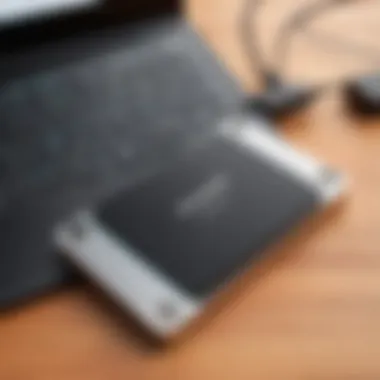

- Portability: Easy to carry in a pocket or on a keychain.
- Accessibility: Compatible with most computers and devices featuring USB ports.
- Durability: Generally resistant to physical shock and adverse conditions.
While they may not offer the same capacity as external HDDs or SSDs, USB flash drives are invaluable for transferring files between devices or storing important documents securely.
Cloud Storage Solutions
Cloud storage has reshaped the landscape of data management in recent years. Instead of relying on physical hardware, users can store their data on remote servers accessed via the internet. Services like Google Drive, Dropbox, and Microsoft OneDrive offer varying levels of free and premium storage options, ensuring user data is available anytime and anywhere.
Advantages of Cloud Storage:
- Scalability: Easy to upgrade storage space as needs change.
- Accessibility: Access files from any device with an internet connection.
- Data Security: Many providers offer strong encryption and redundant backups.
Nevertheless, relying on cloud storage requires a stable internet connection and raises concerns regarding data security and privacy.
Network-Attached Storage
Network-Attached Storage (NAS) functions differently from standalone external drives. NAS connects via a local network, allowing multiple users and devices to access and share files efficiently. This makes NAS systems particularly appealing for small businesses or home networks where multiple users need simultaneous access to data.
Key Features of Network-Attached Storage:
- Multiplayer Access: Suitable for teams and collaborative environments.
- Centralized Storage: Simplifies management of data across devices.
- Customizable Options: Users can tailor capabilities with multiple drives and configurations.
However, setting up a NAS may require technical knowledge, and the initial costs can be higher compared to simpler external storage options.
"Choosing the right external storage device comes down to understanding your specific needs and how each type meets those needs."
Performance Factors
Performance factors play a critical role when selecting external storage devices. Understanding these elements ensures that users choose a system that matches their specific needs. Key performance indicators such as speed, capacity, and durability directly impact user experience and efficiency. With a strong emphasis on these factors, IT professionals can make informed decisions, optimizing their data management strategies effectively.
Speed and Data Transfer Rates
Speed determines how quickly data can be uploaded or downloaded between the external storage device and the computer system. It is measured in megabytes per second (MB/s) or gigabits per second (Gbps) for various storage types. External Hard Disk Drives (HDDs) typically range from 80 to 160 MB/s, while Solid State Drives (SSDs) can reach speeds well over 500 MB/s depending on the USB interface used, such as USB 3.0 or Thunderbolt.
Data transfer rates significantly influence performance, especially when dealing with large files, video editing, or backups. A higher speed reduces wait times and enhances productivity. For instance, professionals managing substantial data sets would benefit from SSDs due to their superior performance in read and write speeds. To measure the efficiency of an external storage device, it is crucial to consider speed specifications and to test them under real-world conditions.
Capacity and Storage Density
Capacity refers to how much data a storage device can hold. For external devices, capacities vary widely. USB flash drives can store as little as 8GB or up to 2TB, while external HDDs often range from 500GB to several terabytes. SSDs also come with various storage options, typically between 250GB and 8TB.
Critical to effective data management is understanding the concept of storage density. It denotes the amount of data that can be stored within a given physical space. Higher storage density can lead to more compact devices without sacrificing performance. This is vital for professionals who require portability without compromising on storage capabilities.
Consider the following when evaluating capacity:
- Anticipated data growth
- Types of files typically stored
- Frequency of data access
Durability and Reliability
Durability indicates how well a storage device withstands physical or environmental stress. Whether wired or wireless, external devices face risks from daily handling, vibrations, and changing temperatures. Robust models are designed for high durability, featuring protective casings, shock resistance, and waterproof capabilities.
Reliability refers to the likelihood that a device will perform correctly over time. A reliable external storage device minimizes the risk of data loss due to hardware failures. This is crucial for IT professionals who often manage sensitive information. To ensure high reliability, manufacturers utilize high-quality components and uphold strict testing standards.
Remember: Durability and reliability often go hand in hand. Picking a device made of solid materials and backed by a reputable brand will provide better performance over its life cycle.
Advantages of External Storage Devices
External storage devices present numerous advantages that enhance data management and computing experiences for tech users, particularly IT professionals. These advantages encompass data backup and recovery solutions, as well as improved portability and accessibility of data. Understanding these benefits is essential for anyone considering the integration of external storage into their workflows.
Data Backup and Recovery
One of the primary advantages of using external storage devices is their critical role in data backup and recovery. With the increasing importance of data integrity, external drives offer a reliable solution for protecting valuable information. When data is stored only on internal drives, it poses a risk of loss due to system failures or unintentional deletions. External devices can mitigate these risks effectively.


Having a regular backup routine ensures that your data mirrors the most up-to-date information. External hard drives and SSDs can store vast amounts of data, allowing IT professionals to create complete system images for quick restoration in case of failures.
Moreover, many external storage solutions come equipped with built-in backup software, making it easier for users to schedule and automate backup tasks. This automation minimizes the likelihood of human error, enhancing reliability. Additionally, external drives can be easily disconnected and stored in a secure location, further protecting them from potential online threats such as ransomware.
Portability and Accessibility
Another compelling advantage of external storage devices is their portability and accessibility. In a world where remote work and mobile computing are increasingly common, having a portable storage solution is invaluable. Many external drives are compact, lightweight, and designed for ease of transport. This makes them ideal for professionals who travel often or need to work from multiple locations.
With the ability to carry massive amounts of data in a small form factor, users can access important files regardless of their physical location. This flexibility supports productivity, allowing users to continue their work seamlessly from different devices or offices.
"The portability of external storage devices allows for the easy transfer of files between various systems, facilitating collaboration and reducing downtime."
In addition to physical portability, many modern external storage solutions include cloud integration. This feature enables users to access their data from any internet-connected device, enhancing accessibility. Cloud storage solutions such as Google Drive or Dropbox can complement physical external drives, offering hybrid storage options.
In summary, external storage devices not only provide necessary data backup and recovery capabilities but also promote an agile working environment through their portability and accessibility. Embracing these advantages equips tech professionals with the tools needed to manage data efficiently and respond to evolving challenges in a fast-paced digital landscape.
Disadvantages of External Storage Devices
Exploring the disadvantages of external storage devices provides crucial insights into their limitations. While these devices offer significant benefits, recognizing their drawbacks is essential for informed decision-making. IT professionals and tech enthusiasts need to assess these points carefully, as the data they manage is often sensitive and of high value.
Physical Vulnerability
External storage devices, such as external hard drives and USB flash drives, are inherently more vulnerable than internal storage solutions. Their portability makes them susceptible to physical damage. A simple drop or bump can cause serious data loss. Additionally, these devices can be misplaced or stolen, leading to potential data breaches.
The fragility of external storage devices necessitates careful handling. Users must invest in protective cases and be mindful of their surroundings when using them. Regular backups to secondary storage solutions can help mitigate the risks associated with physical loss. Ensuring that important data is duplicated in another form can prove invaluable in case of device failure or loss.
Data Security Risks
Data stored on external devices faces various security risks that users need to consider. Unlike internal storage, which is often protected by multiple layers of security, external devices rely heavily on the user’s vigilance. If not encrypted, the data can be easily accessed by unauthorized individuals.
For IT professionals, implementing robust encryption methods is critical. This involves using software solutions that encrypt data on the device level. Additionally, regular security updates and software patches must be maintained to address emerging threats. Here are some best practices to consider:
- Use Encryption: Always encrypt sensitive data stored on external devices.
- Regular Software Updates: Ensure any device software or firmware is updated regularly.
- Implement Access Controls: Restrict access to devices to authorized personnel only.
- Deploy Antivirus Software: Use antivirus solutions to protect against malware that could target external devices.
A strong security protocol not only protects data but also instills confidence in data management practices.
Key Considerations for Choosing External Storage
When it comes to selecting an external storage device, several key factors should guide the decision-making process. This section highlights the most crucial considerations to facilitate a well-informed choice. Understanding these factors is not only beneficial but essential for optimizing performance, data security, and overall user satisfaction. A thoughtful approach to selecting storage can ensure that the device meets both current and future demands.
Assessing Storage Needs
The first step in the decision-making process involves assessing your storage needs. This entails identifying how much capacity you require based on your data usage. Factors to consider include the types of files you usually manage, such as documents, images, or videos. For example, high-definition videos may demand more space than standard documents. Moreover, think about whether you need extra space for backups or if the storage will serve a direct operational purpose, such as running applications.
Analyzing current storage utilization can offer insights into potential future needs. Using an external storage device that provides sufficient room for growth is wise. Look for devices that not only accommodate immediate requirements but also allow for expansion as data needs increase over time.
Evaluating Compatibility
Compatibility is a critical factor when choosing external storage devices. It is essential to ensure that the selected device integrates smoothly with your existing hardware and software. Different operating systems—like Windows, macOS, or Linux—have their specifications, and not all storage devices work seamlessly across these platforms.
For example, certain formats, such as NTFS or exFAT, are specifically tailored for different operating systems. If you're using a device across multiple platforms, files should be readable and writable on all systems. Therefore, checking the connection types is equally important. USB standards, like USB 3.0 or USB-C, offer varied data transfer speeds and compatibility options. It’s advisable to consult the technical specifications of both the storage device and your system before making a purchase to avoid any practical issues.
Understanding Budget Constraints
Budget constraints inevitably play a significant role in the selection of external storage devices. Prices can vary widely based on specifications, brand, and technology used in the device. Before making a purchase, evaluate your financial limits and determine what specifications fit within that budget.
It’s also valuable to weigh the balance between cost and performance. For instance, while Solid State Drives (SSDs) often offer superior speed and reliability, they typically come at a higher price than traditional External Hard Disk Drives (HDDs). The economic factors should align with your needs—if speed is a priority for your work, investing more in an SSD might be justified. Conversely, if you need vast amounts of storage for backups, an HDD could present better value.
In summary, assessing storage needs, evaluating compatibility, and understanding budget constraints are fundamental considerations in selecting external storage devices. These factors significantly influence usability and effectiveness, guiding users toward choices that best match their technical requirements and financial realities.
Data Security and Management


Data security and management is a critical aspect of using external storage devices. In an era where data breaches and cyber threats are increasingly prevalent, the ability to secure and manage data effectively can mean the difference between safety and significant loss. Organizations and individuals alike must prioritize data security when utilizing external storage, as most of them store sensitive information.
A well-implemented data management strategy helps ensure that the right people have access to the right data at the right time. The importance of segmenting roles and understanding who needs access is essential for minimizing risks. For IT professionals, this is crucial as it enables them to design systems that are both efficient and secure.
Encryption Methods
Encryption is one of the most effective ways to secure data stored on external devices. By converting data into a code, encryption protects sensitive information from unauthorized access. There are various encryption methods available, and knowing which to choose can enhance data security significantly.
- Full Disk Encryption: This method encrypts all the data on a storage device. Programs like BitLocker (for Windows) and FileVault (for macOS) provide built-in tools for full disk encryption.
- File-Level Encryption: This allows specific files or folders to be encrypted. Tools like VeraCrypt and AxCrypt are popular for users who require selective encryption.
- Public Key Infrastructure (PKI): This system uses two keys for encryption. A public key encrypts the data, while a private key is required for decryption. It is often used in secure communications.
- Transport Layer Security (TLS): While not an encryption method for storage devices per say, TLS ensures that data in transit between devices remains secure. This is vital when using cloud storage solutions.
Implementing robust encryption methods can significantly reduce the risk of data breaches, especially in environments where external storage is frequently used.
Best Practices for Data Management
Effective data management goes beyond encryption. It encompasses a range of best practices that ensure data remains organized, accessible, and safe. Here are some best practices to consider:
- Regular Backups: Always back up data stored on external devices. Utilize automated tools to keep backups current and recoverable.
- Access Controls: Limit access to sensitive data based on need. Implement role-based access controls to restrict unauthorized entry.
- Update Software Regularly: Keeping firmware and software up to date is essential. Hackers often exploit vulnerabilities in outdated software.
- Monitor Data Activity: Utilize logging and monitoring tools to track how data is accessed and used. Early detection of unusual activity can prevent or mitigate breaches.
- Educate Users: Training for all users is vital. Understanding the fundamentals of data security and management will ensure that everyone follows the best practices effectively.
Effective data management and security not only protect valuable information but also enforce compliance with regulations in many sectors. Incorporating these elements into daily operations creates a solid foundation for the management of external storage devices.
"Data security is not just a technical issue; it’s a core business responsibility."
By implementing strong encryption methods and following structured management practices, users can enhance the security of their external storage devices significantly. This combination provides a framework that safeguards against potential threats while ensuring accessible and manageable data.
Future Trends in External Storage
The landscape of external storage is continually evolving, driven by advancements in technology and emerging needs of users. Understanding the future trends in this sector is crucial, especially for IT professionals and tech enthusiasts who aim to stay ahead of the curve. The ability to effectively manage and store data is more important than ever, and recognizing these trends allows individuals and organizations to adapt their strategies accordingly.
Emerging Technologies
The rise of emerging technologies is reshaping external storage options. One notable trend is NVMe (Non-Volatile Memory Express), which provides faster data transfer rates compared to traditional interfaces like SATA. NVMe technology can significantly enhance performance, especially in tasks that require large amounts of data to be handled quickly, such as video editing or large database management.
Another significant development is the increasing popularity of solid-state drives (SSDs), with newer models offering substantial storage capacities along with improved speeds. As prices continue to decrease, SSDs are more accessible to consumers and professionals alike. This shift is leading to a decline in the use of traditional hard disk drives (HDDs) for many applications, making SSDs a preferred choice for external storage solutions.
Furthermore, the integration of cloud-based technologies into external storage solutions continues to gain importance. Users can leverage hybrid models, combining local storage with cloud backup and synchronization. This development not only provides immediate access to data but also enhances data security and disaster recovery options.
"The future of external storage is not just about capacity, but about intelligent data management capabilities that cater to the dynamic nature of data today."
Market Predictions
Looking ahead, market predictions show a consistent growth trajectory for the external storage industry. Analysts estimate that the global external storage market will reach significant figures in the coming years, driven by an increase in data generation. With the explosion of digital content, from videos to images and files, the demand for effective storage solutions will only rise.
Another key prediction suggests that data security will become a top priority for external storage consumers. As cyber threats grow more sophisticated, users will demand better encryption methods and security features built into their devices. Manufacturers will need to respond to this demand, with innovations like integrated security chips and enhanced software solutions becoming commonplace.
Additionally, there is a movement towards sustainability in technology. Consumers are becoming more conscious about their choices, preferring products that employ eco-friendly practices. This attitude is likely to influence manufacturers to consider environmental impacts in their design and production processes.
In summary, the future trends in external storage devices highlight the need for enhanced performance, security, and sustainability. Keeping an eye on these trends will enable IT practitioners to make informed decisions, ensuring that they are equipped with the right tools to manage their growing digital needs.
Finale
The conclusion serves a pivotal role in synthesizing the information presented throughout the article. It brings together the various threads explored in the earlier sections, providing the reader with a clear understanding of the significance of external storage devices in today's computing environment. Effective external storage solutions can enhance data management, improve backup strategies, and offer robust performance options. Ultimately, they are integral to both personal and professional data handling practices.
Recap of Key Points
In this guide, we covered several essential aspects of external storage devices:
- Types of Devices: We detailed external hard disk drives, solid state drives, USB flash drives, cloud storage solutions, and network-attached storage, each with its unique advantages and applications.
- Performance Factors: The article outlined critical elements that affect performance, such as speed, capacity, and durability.
- Advantages and Disadvantages: While external storage provides key benefits like portability and data backup, it also has vulnerabilities and security risks that users must consider.
- Key Considerations: When choosing an external storage device, assessing storage needs, compatibility, and budget constraints are vital steps.
- Data Security: Encryption methods and best practices for data management were discussed to help secure sensitive information.
- Future Trends: Emerging technologies and predictions for the market illuminate what may lie ahead for external storage solutions.
Overall, understanding these key points equips IT professionals and tech enthusiasts to make informed decisions about external storage options.
Final Thoughts on External Storage Devices
External storage devices have transformed how we handle data in a complex digital world. They offer flexible, efficient storage options that cater to varying needs, from simple file transfers to extensive backups.
As technology continues to evolve, external storage devices must also adapt. The emergence of faster interfaces, higher capacities, and enhanced security features signifies a positive trajectory.
"Data is a precious resource; managing it wisely is crucial in today's technological landscape."
For more detailed information on data storage topics, consider visiting Wikipedia or exploring discussions on Reddit.







