Exploring Non-Wi-Fi Printers: Options and Benefits


Intro
In today's digital landscape, users often seek technology that seamlessly integrates with their lifestyle. Yet, there is a persisting demand for printers that do not rely on Wi-Fi connectivity. These printers cater to various environments—be it homes, offices, or other specific settings—where stable internet access may not be guaranteed or desired. This article aims to inform IT professionals and tech enthusiasts about printers that operate independently from wireless networks.
The following sections will cover their features, advantages, and classifications. Understanding these aspects is crucial for making informed decisions tailored to unique printing needs.
Prologue to Non-Wi-Fi Printers
In today's tech-driven world, Wi-Fi connectivity has transformed how we handle printing tasks. However, not all environments or users benefit from or even require wireless printing options. This is where non-Wi-Fi printers become relevant. They cater to those who prioritize stability, security, and simplicity in their printing tasks. Understanding the importance of non-Wi-Fi printers can help users in various settings make informed decisions when selecting a printing device.
Non-Wi-Fi printers provide reliability that some may find missing in their Wi-Fi counterparts. For instance, environments such as small offices or places with limited network infrastructure can benefit from printers that operate through direct connections, ensuring consistency in performance.
Additionally, these devices present unique advantages like enhanced security. By eliminating wireless capabilities, vulnerabilities associated with unauthorized access diminish. Users dealing with sensitive data should consider this aspect seriously when choosing a printer. Overall, non-Wi-Fi printers serve distinct needs, highlighting their stance in the current tech landscape.
Overview of Printing Technologies
When discussing printers, it’s essential to grasp the various technologies that drive their operations. Traditional printing methods include inkjet and laser technologies. Each technology brings its strengths and weaknesses. Inkjet printers typically offer high-quality color prints, making them a preferred choice for graphic-heavy documents. On the other hand, laser printers excel in speed and efficiency, especially for text documents. However, other printing technologies exist, such as thermal and dot matrix printing, each serving specific applications and industries.
Furthermore, the realm of printing has grown to incorporate innovations like 3D printing, introducing a range of materials and applications that were unimaginable decades earlier. As technology evolves, the ways we print continue to change, compelling users to adapt as needed.
The Evolution of Printing Devices
The journey of printing devices reflects advancements in technology and user demands. Initially, printing found its home in larger machines, like letterpresses, designed for bulk output and requiring significant manual effort. As the printing industry developed, the introduction of the typewriter marked a shift towards more personal printing solutions.
The modern era witnessed a transition towards digital printing, leading to the advent of inkjet and laser printers in the late 20th century. These compact devices revolutionized home and office environments, making printing faster and more affordable.
Over time, the quest for improved convenience resulted in the integration of wireless technologies. Yet, for some users, the focus shifted back to wired solutions due to factors like reliability and enhanced security. Thus, the evolution of printers demonstrates a balance between innovation and user preferences, emphasizing the ongoing relevance of non-Wi-Fi options.
Defining Non-Wi-Fi Printers
In an era where wireless technology dominates, understanding non-Wi-Fi printers is vital. These printers serve specific needs not met by their wireless counterparts. Defining non-Wi-Fi printers involves recognizing their characteristics, their operational modes, and the unique advantages they offer. This clarity can aid consumers in making informed choices that align with their requirements.
Characteristics of Non-Wi-Fi Printers
Non-Wi-Fi printers encompass several key features that differentiate them from traditional wireless printers. One primary characteristic is their connectivity methods. Non-Wi-Fi printers typically use USB ports, Ethernet connections, or direct mobile printing technologies. Here are some important traits to consider:
- Direct Connection: Many models connect directly to a computer or a network through physical cables. This reduces the risk of buffering, lag, and connectivity issues associated with wireless networks.
- Cost-Effectiveness: Generally, non-Wi-Fi printers might be more affordable than their wireless counterparts. Lower technology demands can lead to reduced prices.
- Simplicity of Use: These printers can be easier to set up since they often require fewer steps compared to wireless networks. Plugging in a cable can be more straightforward than navigating through Wi-Fi settings.
- Reliability: Non-Wi-Fi printers often provide stable and consistent performance, as they are not dependent on external factors like wireless interference.
Common Misconceptions
Despite the clear advantages, there are misconceptions about non-Wi-Fi printers that lead to misunderstanding. Addressing these can clarify the role of these devices in today’s printing landscape.
One of the most prevalent misconceptions is that non-Wi-Fi printers are outdated or less capable. In reality, many modern non-Wi-Fi printers are equipped with cutting-edge technology. They possess all necessary upgrades that enhance printing quality.
Another misconception is about usability. People often think that these printers are less convenient because they don’t support wireless printing. However, for users with specific needs, such as those in a small office or home environment, the direct connection methods provide ample convenience.
"Understanding the fundamental distinctions of non-Wi-Fi printers reshapes how many users approach their printing needs."
Finally, there is a belief that non-Wi-Fi printers cannot work with mobile devices. While some models might lack this feature, many can indeed facilitate direct mobile printing through alternative methods like USB OTG (On-The-Go).
Types of Printers Without Wi-Fi
In today's digital landscape, where connectivity often rules, printers that operate without Wi-Fi present a compelling alternative for various user needs. Understanding the types of printers that do not require wireless connections—such as USB printers, Ethernet printers, and mobile direct printing solutions—enriches the conversation surrounding non-Wi-Fi printers. These alternatives come with unique characteristics and serve distinct purposes, catering to users who prioritize stability, security, or specific functionality over wireless convenience.
Utilizing non-Wi-Fi printers eliminates potential issues related to network disruptions or cybersecurity risks, which are prevalent in many modern devices today. Additionally, structured connectivity often yields higher performance reliability, attracting businesses and individuals who cannot afford downtime during critical tasks.
Moreover, examining these different printer types helps users to not only choose a machine but also understand how each model fits into their specific workflow. Some situations require robust set-ups, while others might favor portability. Thus, selecting the right type will ensure that users meet their printing needs effectively and efficiently.
USB Printers
USB printers remain one of the most common forms of non-Wi-Fi printing solutions. As the name suggests, they connect directly to computers or laptops via USB cables. This direct connection considerably simplifies the printing process.
One key advantage of USB printers is their ease of setup. Users can simply plug in the device and install the necessary drivers. Furthermore, these printers typically provide reliable and fast data transfer speeds.


Here are some points to consider when examining USB printers:
- Cost-Effectiveness: USB printers are often more affordable compared to their Wi-Fi counterparts.
- Compatibility: Most operating systems support USB connections, making this option versatile for users with different devices.
- Reliability: The stable connection diminishes the risk of failed print jobs or lag, which can occur with wireless options.
That said, the need for physical proximity can restrict placement options. Users may find themselves tethered to a workstation.
Ethernet Printers
Ethernet printers provide another solution for those opting for non-Wi-Fi printing. These devices connect via a wired network, utilizing Ethernet cables. As a result, they can be distributed across various locations within an organization, making them ideal for office environments.
The use of Ethernet printers offers numerous benefits:
- Network Integration: Ethernt connections enable shared printing capabilities among multiple users within a network.
- Higher Security Levels: Using a wired connection lowers the risk of unauthorized access found in wireless devices.
- Consistent Performance: Ethernet provides stable performance without the fluctuation often associated with Wi-Fi signals.
Yet, the need for cabling can impose limitations. This might create challenges in aesthetic design or necessitate additional installation costs.
Mobile Direct Printing
Mobile direct printing solutions have emerged as a contemporary method of non-Wi-Fi printing, appealing particularly to mobile device users. This category includes printers that allow users to print directly from smartphones or tablets through various means, such as Bluetooth or direct USB connections.
The advantages of mobile direct printing are noteworthy:
- Convenience: Users can print from anywhere without having to connect to a network, offering a range of flexibility.
- Speed: Quick access allows for swift printing, particularly useful in fast-paced environments.
- Less Dependency on Networks: This method reduces reliance on broader networks, addressing potential connectivity issues.
Nonetheless, mobile direct printing can have limitations regarding compatibility with certain devices or operating systems. Furthermore, the available print options might be somewhat restricted compared to traditional printing methods.
Understanding these different types of non-Wi-Fi printers helps users navigate their specific requirements, ensuring a sound choice tailored to their printing needs.
Advantages of Non-Wi-Fi Printers
In an age where connectivity defines much of our experiences, non-Wi-Fi printers present unique benefits that cater to certain user preferences and requirements. This section dives into the core advantages of these devices. Understanding these benefits can help IT professionals and technology enthusiasts make informed decisions when selecting their printers.
Enhanced Security Features
Non-Wi-Fi printers offer significant security advantages. By eliminating the need for a wireless connection, these printers reduce the risk of unauthorized access and potential data breaches. Often, data sent over a wireless network is vulnerable to interception. On the other hand, printers that operate via USB or Ethernet require physical connections, which minimizes exposure.
Moreover, many non-Wi-Fi printers come with built-in security protocols that can be beneficial in environments handling sensitive information. For example, using a direct cable connection means that only authorized users at the physical location can access the device. Security in printing is crucial, especially in sectors such as healthcare or finance, where the confidentiality of documents is a priority.
A secure printing system is essential in today's sensitive data landscape. Non-Wi-Fi printers provide a more controlled environment for printing.
Stable Connections and Reliability
An essential aspect of any printing solution is reliability. Non-Wi-Fi printers excel in providing steady and stable connections. Unlike their wireless counterparts, which can suffer from interference due to obstacles or network congestion, non-Wi-Fi printers maintain consistent communication with connected devices. This reliability often translates into fewer disruptions during the printing process.
Additionally, for environments where multiple users need to print simultaneously, such as busy offices, Ethernet-connected printers provide excellent speed and efficiency. Since these printers directly connect to the network, they can handle high volume printing demands without the delays typical in Wi-Fi environments. This stability ensures that users experience fewer connectivity issues and improved workflow.
Cost-Effectiveness
Cost considerations play a key role in printer selection. Non-Wi-Fi printers can be more cost-effective in the long run. While some may argue that the initial investment in Wi-Fi technology offers convenience, the ongoing costs associated with wireless devices often accumulate. For instance, maintaining a reliable wireless network can necessitate additional routers or extenders, increasing overall expenses.
Additionally, non-Wi-Fi printers often have lower maintenance costs. With fewer components that rely on wireless technology, there is less that can malfunction compared to more complex wireless setups. Users also benefit from a longer lifespan as these devices tend to be less prone to connectivity-related failures.
In summary, the advantages of non-Wi-Fi printers — including enhanced security features, stable connections, and cost-effectiveness — make them a practical choice for many users. Understanding these benefits allows for better decision-making regarding which type of printer aligns with specific needs.
Considerations When Choosing a Non-Wi-Fi Printer
Choosing a non-Wi-Fi printer involves careful evaluation of several factors. Unlike conventional printers, which often rely on wireless connectivity, these devices cater to specific needs and environments. Hence, understanding the core considerations becomes essential. This choice drives not only the performance but also the overall efficiency and satisfaction with the printing process.
Assessing Connectivity Options
When selecting a non-Wi-Fi printer, assessing connectivity options is fundamental. Printers can use different methods like USB or Ethernet. USB connections are prevalent for home users, allowing direct attachment to computers. It's simple and effective.
Ethernet printers serve well in environments where multiple users need access. They are connected via a network cable. This connection provides a robust and stable link. Hence, one must choose based on their specific setup.
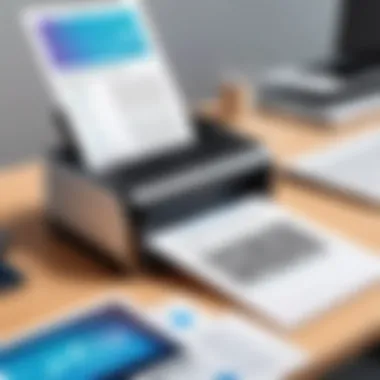

Factors to consider include:
- Location: Where will the printer be placed? A USB printer may allow for flexible positioning, whereas an Ethernet model may require proximity to the network router.
- Volume of printing: How many users will connect? If multiple users are expected, Ethernet models may be suitable.
Understanding Print Volume Needs
Understanding print volume needs is another crucial aspect. This involves determining how much printing one will typically do. Non-Wi-Fi printers often suit both personal and enterprise needs.
For home users, the printing demand might be lower. Hence, a basic inkjet or laser printer will suffice. However, small offices with consistent high volume can benefit from robust options, such as heavy-duty laser printers that can handle large workloads without frequent paper jams or delays.
Key considerations include:
- Monthly page yield: How many pages do you need to print in a month? Higher yield models reduce cost per page.
- Daily printing habits: Assess if printing needs will go up or down throughout the year. Seasonal needs can influence the choice.
Evaluating Print Quality Expectations
Finally, consider evaluating print quality expectations. This varies depending on the intended use of printed documents. For professional documents or high-quality images, a printer with superior resolution is desirable. Typically, a printer's quality is measured in dots per inch (DPI).
Common aspects include:
- Photo printing: If high-quality photo prints are required, look for printers with higher DPI ratings.
- Text clarity: Ensuring clear and crisp text printing is essential for documents. Consider laser printers for sharper text.
In summary, these considerations help individuals and businesses select the right non-Wi-Fi printer. Evaluating connectivity options, print volume, and quality expectations ensures a fitting choice.
"The right printer not only meets your needs but also fits seamlessly into your workflow."
Making an informed decision can enhance productivity and user satisfaction.
Top Printer Models Without Wi-Fi
In the realm of printing technology, exploring models that do not rely on Wi-Fi stands as a critical consideration for many individuals and organizations. These printers often provide stability, security, and straightforward usability that caters to specific demands. As we evaluate top printer models without Wi-Fi, we focus on defining vital benefits and factors influencing selection. This section will explore leading USB, Ethernet, and mobile printing solutions, emphasizing their operational efficacy and suitability for diverse environments.
Leading USB Printers Reviewed
USB printers represent a long-standing category in printing technology, delivering consistent and reliable connections directly to computers or devices. Many popular models offer significant advantages, such as ease of use and generally lower costs compared to their wireless counterparts. For IT professionals seeking dependable printers, prominent models like the HP LaserJet Pro M15w are commendable choices. This printer exemplifies quality, compact design, and straightforward functionality. It is invaluable for small office or home setups.
- HP LaserJet Pro M15w: Known for its small footprint, it provides efficiency with quality output.
- Canon PIXMA TR4520: This multifunction printer enables printing, scanning, and faxing, making it versatile.
- Brother HL-L2350DW: Exceptional for monochrome printing, it combines speed with cost-efficiency.
When discussing leading USB printers, one must consider factors such as compatibility, print volume, and ongoing maintenance costs. USB connectivity simplifies troubleshooting compared to networked devices and offers stable performance in varied environments.
Recommended Ethernet Printers
Ethernet printers enable direct connection to a local area network, offering advantages such as multiple user access and centralized management. These printers are highly regarded in office environments where connectivity is a necessity without reliance on Wi-Fi. Models such as the Brother MFC-L3770CDW illustrate robust printing capabilities alongside scanning and copying functions.
- Brother MFC-L3770CDW: It balances the need for color and monochrome printing plus multifunctional capabilities.
- Lexmark B2236dw: This compact laser printer is efficient for small to mid-sized businesses looking to streamline operations.
- Epson EcoTank ET-4760: A cost-effective solution with a high-capacity ink tank system of long-term use.
The advantages of Ethernet printers include their enhanced security measures, easier integration into existing network infrastructure, and improved printing speed. Moreover, consistent firmware updates can enhance functionalities and reliability, ensuring the devices remain effective over time.
Noteworthy Mobile Printing Solutions
Mobile printing solutions represent a growing trend in the printing landscape. These printers provide the ability to print directly from portable devices without requiring Wi-Fi. Models such as the Canon SELPHY CP1300 excel in delivering high-quality prints while retaining portability. They cater effectively to users needing to print on-the-go or in environments lacking stable internet connections.
- Canon SELPHY CP1300: Compact design with a suite of printing options for diverse media sizes.
- Epson Workforce WF-110: This printer prioritizes portability without sacrificing print quality and connecting flexibility.
- HP Sprocket Select: A popular choice for printing 4x6 photos directly from smartphones via Bluetooth.
Mobile printing solutions now harness diverse connectivity options, such as USB and Bluetooth, making them practical choices for a variety of circumstances. They often emphasize user-friendliness and quick setup, key factors for users who may prioritize convenience and portability.
Exploring printer models without Wi-Fi provides invaluable insights into reliable, versatile options essential for many users.
In summary, each printer category presents its benefits tailored to specific needs, whether for small offices or mobile users. As technology continues to evolve, staying informed about these printer models ensures informed decision-making for potential buyers.
Usage Scenarios for Non-Wi-Fi Printers
In various environments, the choice of printing solutions can greatly influence workflow efficiency and operational security. Understanding the usage scenarios for non-Wi-Fi printers helps to identify settings where these devices excel. This section highlights different user needs, benefits of employing such printers, and key considerations for specific contexts.


Best Fit for Small Offices
Small offices often prioritize cost-effective and reliable printing solutions. Non-Wi-Fi printers, such as USB or Ethernet connected devices, fit this environment well. They typically require less setup time and do not rely on potentially vulnerable networks. Here are some factors underpinning this choice:
- Budget-friendly Options: Non-Wi-Fi printers often come at a lower initial investment compared to their wireless counterparts. Without the need for extensive network infrastructure, operating costs can remain low.
- Simplicity of Use: These printers can be easier to use for small teams. Just a direct connection to a computer or office network may be needed. This minimizes the technical troubleshooting that may arise with wireless devices.
- Controlled Environment: In small office settings with fewer users, maintaining a reduced risk of unauthorized access to printed materials is crucial. Wired connections can help enhance confidentiality.
Suitable Solutions for Home Offices
Home offices often have unique requirements. Users might seek compact and efficient devices that do not depend on Wi-Fi. Non-Wi-Fi printers can offer practical solutions in this context:
- Individual Accessibility: A home office can benefit from USB printers directly connected to personal computers. This arrangement allows for individual control and management without the need for network settings.
- Limited Space: Non-Wi-Fi printers tend to have smaller footprints. This is essential for home offices where space might be at a premium. Portable options enhance the ability to use printing solutions in various locations within the home.
- Reliability Issues: Home networks may experience interruptions. In such cases, having a non-Wi-Fi printer ensures that users can still print documents without service disruption.
Challenges of Non-Wi-Fi Printing
Non-Wi-Fi printers serve essential roles in automated environments. However, adopting these printers can come with distinct challenges that users must navigate. Understanding these obstacles is crucial. This knowledge helps users to make informed choices when selecting suitable print solutions for their needs.
Identifying limitations such as placement flexibility and compatibility issues is necessary for effective operations. These factors significantly impact the utility and overall experience of using non-Wi-Fi printers.
Limited Flexibility in Placement
The restriction of placement is a prominent challenge associated with non-Wi-Fi printers. Unlike their wireless counterparts, these printers necessitate a physical connection to devices. For instance, USB printers require close proximity to computers. This dependence can complicate office layouts and reduce mobility. When planning setup, a user must consider cable management as well. Clutter may arise due to the length and number of cables required for multiple devices.
Moreover, the need for Ethernet connectivity adds another layer of complexity. Most Ethernet printers must connect through a network switch or router. This can confine them to a particular area, limiting their accessibility. Such limitations can also hinder collaboration. If multiple users need to access the printer, they may experience delays while rearranging their workstations.
Compatibility Issues with Modern Devices
Another significant challenge involves compatibility across different devices. Non-Wi-Fi printers may have limited support for various operating systems or mobile devices. This can hinder printing from smartphones and tablets. As technology advances, legacy printers often lag behind the latest software developments.
For example, some non-Wi-Fi models may not support newer versions of Windows or macOS. This can lead to frustration among users who expect seamless integration with contemporary devices. IT professionals may find themselves troubleshooting connection issues more frequently with such devices.
Additionally, certain printers might use outdated connection protocols. These issues can result in the inability to print using wireless networks or more advanced printing functions. Hence, when purchasing a non-Wi-Fi printer, it is vital to check compatibility modes and supported devices.
Key Point: Users need to stay aware of these challenges associated with non-Wi-Fi printing. Understanding specific limitations can enhance decision-making when selecting the right printer for distinct needs.
Future Trends in Non-Wi-Fi Printing
The realm of non-Wi-Fi printing is evolving as technology progresses. Understanding future trends is critical for those looking to make informed decisions regarding their printing needs. As we delve into this topic, we recognize that the focus on connectivity alternatives is shifting. Non-Wi-Fi printers are not merely relics of a past era; they are adapting and finding relevance in various settings. This section will explore key areas such as technological innovations and the potential growth of the market for these printers.
Technological Innovations
In recent years, technological innovations in non-Wi-Fi printing devices have gained momentum. Many manufacturers are investing in research and development, looking to enhance the efficiency and capabilities of these machines. For instance, advanced USB technology has led to faster data transfer rates, resulting in quicker print jobs. Furthermore, developments in mobile direct printing technology allow for direct connections between devices and printers without needing a network. These advancements are crucial in meeting the demands of both home users and businesses.
- Improved firmware can enhance printer functionality.
- New inkjet technologies are optimizing color accuracy and print resolution.
- The growing integration of mobile applications helps manage printing tasks more effectively.
"The rise of technological innovations ensures that non-Wi-Fi printers remain relevant in an increasingly digital landscape."
Another area of growth is energy efficiency. Many modern non-Wi-Fi printers are designed to reduce energy consumption while maintaining print quality. This aligns with the global push for sustainable practices in technology. By focusing on lowering the ecological footprint, manufacturers appeal to environmentally conscious consumers.
Potential Market Growth
The market for non-Wi-Fi printers is showing promising signs of growth. As businesses and individuals become more aware of data privacy and security, many are reconsidering their choices regarding printing technologies. Non-Wi-Fi printers offer a certain level of assurance in sensitive environments, where data leaks are a concern. This is especially relevant for industries such as healthcare and finance.
- Increased interest in USB and Ethernet printers is changing consumer preferences.
- Markets in remote areas with limited internet access show unique demands for these devices.
- The rising trend of home printing necessitates reliable, standalone solutions.
Studies indicate a potential increase in demand for non-Wi-Fi printers in upcoming years. They can cater to niches where wireless printing is impractical or undesirable. This makes it essential for businesses to understand the shifts in their customer base and adjust their strategies accordingly.
Ending
The significance of non-Wi-Fi printers cannot be understated in an age dominated by wireless technologies. They serve essential roles for those who prioritize security, reliability, and simplicity in their printing processes. Various factors influence both the appeal and utility of these devices. It's crucial to recognize how different use cases can shape the choice of printer. Adopting a non-Wi-Fi printer can dramatically enhance control over sensitive information, as direct connections help mitigate risks associated with data breaches seen in wireless networks.
While many might overlook these models in favor of the convenience of Wi-Fi, non-Wi-Fi printers offer unique benefits that are often aligned with specific user needs, particularly in environments where confidentiality and stability are paramount.
Recap of Key Points
- Security: Non-Wi-Fi printers often provide better security by minimizing exposure to potential hacking through wireless networks.
- Reliability: Users can depend on stable connections without disruptions that can occur with Wi-Fi signals.
- Cost-Effectiveness: In many instances, non-Wi-Fi printers are more affordable, particularly for small businesses or home setups that don’t require extensive networking capabilities.
- Variety of Types: From USB to Ethernet and direct mobile printing options, there are many choices available, ensuring versatile needs are met.
Final Thoughts on Printer Selection
When considering a printer purchase, the decision should pivot around the actual requirements rather than trends. Think about what is needed: Do you prioritize direct connections for security? Or do you need flexibility in placement? Such considerations will guide choices toward the best non-Wi-Fi printer.
In essence, non-Wi-Fi printers present a valuable alternative. As technology continues to evolve, these devices will likely maintain their relevance. They serve as a reminder that sometimes traditional solutions can meet modern demands more effectively. Therefore, understanding the full scope of what non-Wi-Fi printers offer is crucial for informed decision-making.







