Exploring Wireless Touchscreen Displays: A Comprehensive Review
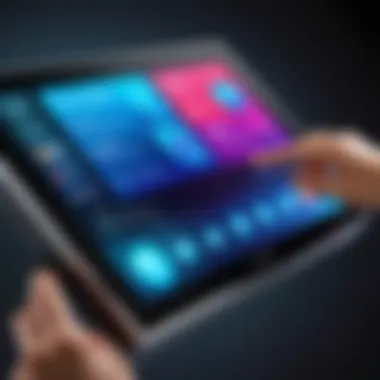

Intro
Wireless touchscreen displays represent a significant leap in technology, melding convenience with functionality. These devices are becoming increasingly integral across industries, ranging from retail to healthcare. This exploration seeks to uncover the vast potential and applications of these displays, focusing on their evolving features and capabilities.
We will analyze key specifications, unique technologies, design, and build quality. Understanding these aspects is essential for information technology professionals and tech enthusiasts looking to incorporate wireless touchscreen displays into their systems.
Overview of Product Features
Key Specifications
Wireless touchscreen displays come equipped with a variety of specifications that determine their efficiency and performance. Important specifications to consider include:
- Screen Size: Varies from small portable displays to large wall-mounted screens.
- Resolution: Ranges often falls between Full HD and 4K UHD, affecting clarity and user experience.
- Connectivity Options: Wi-Fi, Bluetooth, and sometimes NFC facilitate easy linking to other devices.
- Touch Technology: Different methods such as capacitive or resistive touch can impact responsiveness.
These features hold great importance, enhancing the functionality while enriching user engagement.
Unique Technologies
Several advancements have reshaped the wireless touchscreen display landscape:
- Multi-Touch Support: Facilitates interaction with multiple points simultaneously, which is crucial for collaborative work environments.
- Anti-Glare Coatings: Improve visibility in various lighting conditions, often necessary in retail or medical settings.
- Smart Integration: Compatibility with platforms like Amazon Fire OS, Android, and Windows to ensure seamless operation.
These technologies provide distinct advantages, enhancing versatility and usability in different scenarios.
Design and Build Quality
Aesthetics
The design of wireless touchscreen displays balances form and function. Sleek designs are typical, with some units featuring minimal bezels and attractive finishes that blend into modern setups. The dimensions and aesthetic choices can make a display more versatile for workspaces or consumer facing environments.
Material Durability
Durability is a crucial consideration as these devices face frequent handling in various settings. Materials typically used range from high-grade plastics to metals, impacting longevity.
- Impact Resistance: Many models are designed to withstand drops and bumps, reducing the risk of damage.
- Water and Dust Resistance: Ratings like IP68 help ensure that displays remain functional in tough environments.
Epilogue
Understanding wireless touchscreen displays requires examining their features, technologies, design, and durability. This knowledge equips IT professionals and tech enthusiasts with the insights needed to integrate these displays effectively into their operations, making this review crucial for informed decision-making.
Foreword to Wireless Touchscreen Displays
In recent years, the landscape of technology has undergone profound transformations. Among these, wireless touchscreen displays stand out due to their unique combination of practicality and innovation. These devices facilitate user interaction in an intuitive manner, reshaping how we engage with digital content. Their significance extends across numerous fields, including education, healthcare, and corporate environments.
Wireless touchscreen displays enable seamless connectivity, which fosters collaboration and enhances productivity. They eliminate the constraints often associated with traditional displays, such as cumbersome wiring, thus providing greater flexibility in usage. With the rise of remote work and digital learning, their importance has only surged. Users can share information easily and quickly, which is essential in a fast-paced world where time plays a critical role.
Furthermore, the integration of advanced display technologies such as LCD, OLED, and LED with touchscreen capabilities has enhanced the visual quality and overall experience. Users are not just passive recipients of information; they can interact directly with the content. This immersion intensifies engagement and allows organizations to present information more effectively. The usability of these devices is commendable because they often include features that improve accessibility for various types of users.
However, the adoption of wireless touchscreen displays is not without its challenges. Users must consider factors like durability, security, and compatibility with existing technology systems. Ensuring a reliable connection and safeguarding sensitive data from potential breaches are crucial considerations for organizations, particularly in sectors like healthcare and finance.
Understanding the fundamentals of wireless touchscreen displays is imperative for IT professionals and tech enthusiasts alike. As they explore integration options, these stakeholders can make informed decisions that align with their organization's needs. The journey through this comprehensive review will equip them with the insights needed to leverage these technologies effectively, driving innovation in their respective fields.
"The evolution of wireless touchscreen displays marks a significant development in the interaction between humans and technology."
In looking forward, this article will dissect various technical aspects, connectivity options, performance metrics, and future developments, ensuring a well-rounded understanding of the influences and implications tied to wireless touchscreen displays.
Technological Foundations
The realm of wireless touchscreen displays is rooted in a rich array of technological foundations. Understanding these elements is essential for grasping how these devices operate and the advantages they provide. Various display technologies and touchscreen mechanisms contribute to the overall performance, usability, and reliability of wireless touchscreen displays. Examining these foundations helps clarify the benefits and considerations needed for informed decision-making in information technology.
Display Technologies
Liquid Crystal Display (LCD) technology is widely recognized for its balance of performance and cost. The primary characteristic of LCD is its ability to provide clear and vivid images without consuming excessive power. This makes it a beneficial choice for wireless touchscreen displays, particularly in environments where battery life matters.
One unique feature of LCD is its backlighting system, which can enhance visibility even in low-light conditions. However, a disadvantage is that LCDs often suffer from limited viewing angles, causing image distortion when viewed from the side. This aspect can affect user interaction, as multi-user scenarios are common in many applications.
OLED


Organic Light Emitting Diodes (OLED) represent a significant advancement in display technology. One notable characteristic of OLEDs is their deep blacks and vibrant colors, providing superior contrast compared to LCDs. This makes them especially appealing in applications where rich visuals are crucial.
A unique feature of OLEDs is that each pixel emits its own light, allowing for thinner designs and more flexible configurations. The drawback is that OLEDs can be more expensive to produce, impacting the overall cost of the wireless touchscreen display. Furthermore, they may be subject to burn-in, which can lead to permanent image retention over time.
LED
Light Emitting Diode (LED) technology is another vital component in the landscape of display innovations. The primary advantage of LED displays lies in their energy efficiency and longevity. Often used as backlighting in conjunction with LCDs, LEDs can enhance brightness and improve color accuracy.
An unique feature of LED technology is its durability, making it less prone to damage compared to other technologies. However, one downside is the limited contrast ratio when compared to OLED, which can affect visual quality in specific use cases. As such, understanding these characteristics enables IT professionals to evaluate the best display option for their needs.
Touchscreen Mechanisms
Capacitive
Capacitive touchscreens are recognized for their responsiveness and accuracy. The key characteristic of capacitive technology is its ability to detect touch through the electrical properties of the human body. This makes them a popular choice for applications requiring fast and intuitive interactions.
A unique feature of capacitive touchscreens is their multi-touch capability, allowing users to perform complex gestures like pinch-to-zoom. However, they can be less effective when used with gloves or non-conductive materials, which can be a limitation in certain environments.
Resistive
Resistive touchscreens operate differently than capacitive ones. This technology relies on pressure applied to the screen, making it a reliable choice in environments where precision is key, such as in industrial settings.
The main characteristic of resistive touchscreens is their compatibility with different types of input devices, including styluses and gloves. Nonetheless, resistive screens generally offer lower clarity and contrast compared to capacitive or OLED displays, which can compromise the visual experience.
Infrared
Infrared touch technology uses an array of infrared light transmitters and receivers, detecting touch without a need for pressure. This characteristic allows for greater accuracy and durability, making it a popular choice for large screens in public places, such as kiosks.
A unique feature of infrared touchscreens is their ability to function effectively in outdoor settings, even in bright sunlight. However, the complexity adds to the potential for misalignment and calibration issues, making installation and maintenance critical factors to monitor over time.
Connectivity Options
Wireless touchscreen displays play an integral role in modern technology, primarily attributed to their flexibility and ease of integration into various systems. The ability to connect seamlessly to a range of devices enhances user efficiency and serves as a critical enabler for applications across multiple sectors. There are three main connectivity options widely utilized in these devices: Bluetooth technology, Wi-Fi connectivity, and Near Field Communication (NFC) capabilities.
Bluetooth Technology
Bluetooth technology allows devices to connect over a short range, generally up to 30 feet. This feature is particularly beneficial for wireless touchscreen displays in environments where mobility is crucial. For instance, in corporate settings, presentations can be easily shared without the need for cumbersome wires.
Key benefits of Bluetooth include:
- Low Power Consumption: This technology is energy efficient, ensuring that devices do not rapidly drain their batteries during use.
- Ease of Pairing: Users can quickly connect their devices, enhancing user experience.
- Secure Connections: Bluetooth employs several security protocols, ensuring the transfer of data between devices is safe.
However, considerations include potential interference from other devices and limited range property, which may restrict usability in larger spaces.
Wi-Fi Connectivity
Wi-Fi connectivity is a robust option for wireless touchscreen displays, especially where higher data transfer rates are required. This technology allows for a broader range, as devices can connect from much farther away compared to Bluetooth. For example, in educational settings, teachers can present content from their laptops or tablets while moving around the classroom, significantly enhancing engagement.
Advantages of using Wi-Fi include:
- High-Speed Data Transfer: Ideal for streaming high-definition content, making it suitable for multimedia use.
- Multiple Connections: Wi-Fi allows multiple devices to connect simultaneously, useful in collaborative environments.
- Wider Range: Users can operate their displays from greater distances.
On the flip side, Wi-Fi connections may experience disruptions due to network congestion, and they require stable network infrastructure to function effectively.
NFC Capabilities
Near Field Communication, or NFC, facilitates communication when devices are in close proximity. Typical use cases involve quick setups, such as pairing a display with a mobile device using a simple tap. This technology is particularly appealing for retail environments, where customers can easily access interactive displays to obtain information about products.
Benefits include:
- Instant Connections: NFC allows for immediate pairing without complex setup processes.
- Energy Efficiency: The technology uses minimal power, as it only activates upon close contact between devices.
- Enhanced User Engagement: In various environments, users can interact quickly and effectively with displays, improving overall satisfaction.
Nevertheless, the short range of NFC poses limitations, requiring the user to be physically close to the device for effective communication.
Performance Metrics
The performance metrics of wireless touchscreen displays play a pivotal role in evaluating their effectiveness across various applications. These metrics are essential for ensuring that the devices meet user expectations and industry standards, as they directly influence user experience and overall satisfaction. Highlighting key performance indicators allows IT professionals to make informed decisions about adoption and integration. Important metrics include response time, resolution and clarity, and durability and reliability.
Response Time


Response time is the delay between a user's input and the system's response. In the context of wireless touchscreen displays, this measurement affects usability, particularly in applications requiring quick interactions, such as gaming, education, and corporate environments. A low response time enhances user engagement and satisfaction by providing real-time feedback.
Factors impacting response time include hardware components, software efficiency, and the type of touchscreen technology. Capacitive touchscreens typically offer faster response times compared to resistive ones, making them more suitable for high-paced environments. Therefore, it is crucial to select wireless displays with optimal response times for specific use cases. Consider this: a device with a lagging interface could severely hinder productivity.
Resolution and Clarity
Resolution and clarity directly influence how information is presented on the screen. Higher resolutions lead to sharper, more detailed images, which is particularly relevant in fields like healthcare where precision is paramount. For example, an OLED display with 4K resolution not only provides vivid colors but also enhances the user’s ability to discern between slight variations in images.
When evaluating resolution, consider the pixel density, often measured in pixels per inch (PPI). A higher PPI correlates with enhanced clarity, making information easier to read and images more lifelike. Organizations should aim for displays that balance resolution with performance, as excessively high resolutions can strain the system if not matched with proper hardware.
Durability and Reliability
Durability and reliability are critical, especially in settings where devices are subjected to frequent use or adverse conditions, such as industrial sites or educational environments. A wireless touchscreen display must withstand environmental challenges such as dust, moisture, and physical impacts.
Key factors contributing to durability include the materials used for the screen and housing, as well as design features like anti-glare and scratch-resistant coatings. For instance, Gorilla Glass is a common choice for touchscreens looking to enhance durability without compromising clarity.
Reliability encompasses consistency in performance over time, even under varied conditions. Displays should maintain their functionality after extensive use, ensuring investments yield long-term benefits. The emphasis on both durability and reliability makes these metrics vital benchmarks for any business looking to integrate touchscreen technology effectively.
"Performance metrics serve as the benchmark for assessing the true value of wireless touchscreen displays in real-world applications."
In summary, performance metrics not only help in assessing wireless touchscreen displays but also underpin their effectiveness in meeting user needs. By focusing on response time, resolution clarity, and durability, organizations can ensure that they select the best devices for their specific applications and environments.
Applications Across Industries
The significance of wireless touchscreen displays extends well beyond mere functionality; their use in various industries reshapes how professionals interact with technology. Understanding the applications across industries highlights benefitial aspects that make these devices invaluable in today's fast-paced environments. This section will delve into three primary sectors: education technology, healthcare settings, and corporate use cases.
Education Technology
In educational institutions, wireless touchscreen displays emerge as transformative tools for teaching and learning. Their interactive nature fosters engagement with students, leading to a more participatory learning experience. Teachers can utilize these displays to present information more dynamically, making complex subjects easier to understand. For example:
- Collaborative Learning: Students can work together on projects using the display, facilitating peer-to-peer learning.
- Access to Digital Resources: Teachers can easily access online materials, integrating real-time information into lessons.
- Flexible Learning Spaces: Wireless connectivity allows for easy movement around the classroom, promoting a less rigid learning environment.
These factors contribute to an enriched educational experience, making wireless touchscreen displays an essential asset for modern educators.
Healthcare Settings
The application of wireless touchscreen displays in healthcare presents significant advantages, enhancing patient care and operational efficiency. Their use is evident in various contexts, such as:
- Patient Monitoring: Medical professionals can monitor vital signs and patient data in real time, improving response times and decision-making.
- Streamlined Documentation: The ability to quickly input patient information on a touchscreen reduces the time spent on administrative tasks, allowing for more focus on patient interaction.
- Telehealth Solutions: During remote consultations, these displays facilitate clear communication between doctors and patients, ensuring effective diagnosis and treatment.
With the increasing importance of technology in patient care, wireless touchscreen displays are proving to be indispensable in healthcare settings.
Corporate Use Cases
In corporate environments, wireless touchscreen displays serve multiple purposes, driving productivity and enhancing workflows. Their applications range from conference rooms to individual workspaces. Key aspects include:
- Presentations and Meetings: Companies can utilize these displays to share ideas, visualize data, and enhance collaboration during meetings.
- Interactive Training: Organizations can offer training sessions that use interactive displays to keep employees engaged and informed.
- Customer Interactions: Retailers can employ these displays for customer engagement, providing information in a visually appealing manner, thus influencing purchase decisions.
The adaptability of wireless touchscreen displays in corporate contexts affirms their role in promoting efficiency and innovation.
The integration of wireless touchscreen technology can reshape workflows, enhance communication, and improve learning outcomes across multiple sectors, driving future developments.
By examining these applications across industries, it becomes clear that wireless touchscreen displays are not merely gadgets; they are vital tools that enhance interactivity, streamline processes, and support innovation.
User Experience Considerations
In the realm of wireless touchscreen displays, user experience stands as a pivotal element that can significantly influence the success of these devices across various applications. It encompasses a multitude of factors that contribute to how users interact with the technology. Understanding user experience is essential for maximizing the potential of these displays in diverse environments, from educational settings to corporate offices.
Intuitive Interfaces
One of the foremost aspects of user experience is the design of intuitive interfaces. Users must navigate the system effortlessly. Intuitive design reduces the learning curve, allowing users to engage with the device effectively from the outset. The layout, icons, and touch sensitivity all play critical roles here. An effective interface not only enhances usability but also fosters user satisfaction.
When users find controls easy to understand and operate, it minimizes frustration. This is particularly important in settings such as healthcare, where quick interactions can impact patient care. According to recent studies, a well-designed interface can lead to a dramatic increase in user engagement and overall satisfaction.
Accessibility Features
Another key consideration involves accessibility features. These features ensure that all individuals, regardless of ability, can interact with wireless touchscreen displays. This includes options such as voice commands, adjustable text sizes, and screen readers. By incorporating universal design principles, manufacturers can create devices that serve a broader audience.
The importance of accessibility cannot be overstated. It reflects a commitment to inclusivity and user-centric design. In educational institutions, for instance, accessible technology allows all students to learn and participate equally.


Not only does good accessibility improve user experience, but it also complies with legal standards in many regions, avoiding potential litigation and enhancing brand reputation.
Adaptability in Various Settings
Adaptability is yet another vital aspect of user experience. Wireless touchscreen displays need to function well in different environments, such as classrooms, conference rooms, or public spaces. Factors like screen brightness, mount configurations, and user permissions must be adjustable based on specific contexts.
Giving users control over these settings enhances their overall experience. It allows them to tailor the device according to their immediate needs, promoting efficiency and satisfaction. Moreover, adaptability extends to software applications that can be customized for different workflows or purpose-driven tasks.
"A display that can seamlessly transition between functions shapes user perception and trust in the technology."
In summary, the user experience considerations around wireless touchscreen displays are multifaceted. They encompass intuitive interfaces that streamline interactions, accessibility features that promote inclusivity, and adaptability that ensures effectiveness across various settings. By prioritizing user experience, manufacturers can distinguish their products in a competitive market.
Security Concerns
In the context of wireless touchscreen displays, security considerations are critical. As these devices facilitate significant data transactions and connectivity, they are targets for potential threats. Addressing security concerns ensures the protection of sensitive information, the integrity of the devices, and the trust of users. A robust security framework can also enhance the adoption and efficacy of these technologies across various sectors.
Data Privacy Issues
Data privacy is a paramount concern for users of wireless touchscreen displays. The nature of these devices often requires the collection, transmission, and storage of personal and sensitive data. For instance, in healthcare, patient information may be accessed or displayed on such devices. If not adequately protected, data breaches can lead to severe consequences.
The General Data Protection Regulation (GDPR) sets a high standard for data privacy practices. Organizations must ensure compliance with such regulations. This involves proper encryption methods during data transmission and storage. Moreover, businesses should implement regular audits to evaluate their data handling procedures.
"Data privacy is not just about avoiding penalties. It's about building a relationship of trust with users."
Organizations can enhance privacy by:
- Using end-to-end encryption for sensitive data.
- Regular updates and patches to address vulnerabilities.
- Training staff on data privacy best practices.
Network Security Protocols
Network security protocols play a crucial role in safeguarding wireless touchscreen displays. Protocols like Wi-Fi Protected Access (WPA) and Transport Layer Security (TLS) help protect data as it travels over networks. Ensuring devices utilize these protocols is necessary for maintaining security while enabling efficient communication.
Securing networks from unauthorized access is not an option but a necessity. Use of Virtual Private Networks (VPNs) can create secure connections, particularly in corporate settings where color of data is sensitive. Additionally, implementing firewalls can shield networks from external threats.
Security measures to consider include:
- Setting strong passwords for devices and networks.
- Regular monitoring and logging of network activity.
- Keeping software and firmware up to date to minimize vulnerabilities.
Overall, embracing a proactive security strategy is essential for maximizing the benefits of wireless touchscreen displays. Since data compromises can have significant implications, organizations must prioritize security to ensure robust operation of these innovative technologies.
Future Developments
Focusing on future developments is crucial for understanding how wireless touchscreen displays can evolve and shape various industries. This section sheds light on emerging technologies and market trends, showcasing their potential impacts and benefits for users and businesses alike.
Emerging Technologies
Augmented Reality
Augmented Reality (AR) is becoming an integral part of wireless touchscreen displays. It allows users to overlay digital information onto the real world, enhancing their interaction with the environment. One key characteristic of AR is its ability to provide contextual information through visual enhancement. This combination can drive engagement and improve decision-making processes.
The unique feature of AR lies in its immersive experience. Users can combine physical and digital realms seamlessly. This capability provides several advantages, such as improved training methods in educational settings and enhanced product visualization in retail. However, there can also be downsides, including the need for robust hardware and potential distractions that may arise from over-information.
"AR can transform how users interact with content, making information more accessible and engaging."
Artificial Intelligence
Artificial Intelligence (AI) plays a significant role in improving the functionalities of wireless touchscreen displays. AI can streamline operations and personalize user experiences based on individual behavior and preferences. A critical aspect of AI is its ability to analyze large data sets quickly, leading to real-time adjustments and recommendations.
The adoption of AI in this context is beneficial due to its predictive capabilities, which enhance user engagement through tailored content suggestions. However, reliance on AI systems also brings challenges. These may include concerns about data security and the potential for biases in algorithm-generated outputs, which can affect information transparency and reliability.
Market Trends
Staying informed about market trends is vital for making strategic decisions regarding wireless touchscreen display adoption. Notably, the increasing demand for interactive and mobile interfaces is driving innovation in design and functionality. Major trends include the integration of voice recognition and gesture controls, which promise to further enhance user interaction while reducing the need for physical contact. The industry also sees a shift towards eco-friendly and energy-efficient technologies, addressing environmental concerns while maintaining performance and reliability. As these trends evolve, professionals must remain vigilant, adapting to meet the changing needs of users and businesses.
Closure
In concluding this comprehensive exploration of wireless touchscreen displays, it is crucial to emphasize their growing significance in modern technology. These devices have seamlessly integrated into various sectors, offering innovative solutions that enhance both user interactivity and operational efficiencies.
The importance of wireless touchscreen displays can be examined from multiple angles:
- Technological Advancements: The transition to wireless technology, alongside developments in display types such as LCD, OLED, and LED, has revolutionized how information is presented and engaged with. This makes them invaluable in contexts requiring immediate access to information, such as education and healthcare.
- Connectivity Options: With Bluetooth, Wi-Fi, and NFC capabilities, wireless touchscreen displays facilitate versatile applications. They allow for easy integration with a variety of devices, enabling a connected ecosystem that enhances functionality and user experience.
- User Experience: The user-centric design of these displays tailors interactivity to meet diverse needs. This includes intuitive interfaces and accessibility features, which ensure that a broader audience can benefit from the technology.
- Security Considerations: As reliance on wireless technology grows, understanding the security implications becomes essential. Businesses need to prioritize data privacy and network security protocols while implementing these devices to safeguard sensitive information against potential threats.
- Future Potential: The field is poised for significant developments, particularly with the advancement of emerging technologies like augmented reality and artificial intelligence. These innovations may further enhance the capabilities and applications of wireless touchscreen displays.
As this article highlights, the integration of wireless touchscreen displays can lead to transformative changes in various industries. For IT professionals, understanding these aspects is key to informed decision-making. This ensures that the deployment of such devices not only meets current needs but also anticipates future demands.
"The future is not something we enter. The future is something we create."
— Leonard I. Sweet
In summary, grasping the intricate details and implications of wireless touchscreen displays is essential for anyone involved in technology today. As we look ahead, continuous adaptation to emerging trends and security challenges will be fundamental to harnessing the full potential of these innovative devices.







