Google Photos Pricing Explained: Key Insights


Intro
In today’s digital world, managing photos effectively is a challenge for many individuals and organizations alike. Google Photos has positioned itself as a leading choice for storing and organizing images securely in the cloud. Understanding the pricing model, along with the features bundled in various packages, is essential for both tech enthusiasts and IT professionals who want to maximize their storage solutions.
As we delve into the nuances of Google Photos, we will explore its pricing tiers, storage capacities, key features, and how it stacks up against competitors. This comprehensive overview equips users with enough information to make informed choices while navigating the intricate landscape of cloud-based photo management.
Overview of Product Features
Google Photos is not just about storage; it encompasses a variety of features designed to enhance user experience. Here’s a deep dive into what makes Google Photos stand out.
Key Specifications
- Storage Options: Google Photos offers a range of storage limits, accommodating needs from casual users to business professionals. The free tier provides 15 GB of cloud storage shared across Google services, including Gmail and Google Drive.
- Subscription Plans: For those needing more space, Google One is available in various plans:
- Automatic Backup: One of the most convenient features is the automatic backup option, ensuring photos and videos are securely stored as they are taken, preventing loss of valuable memories.
- Sharing Capabilities: Google Photos simplifies sharing photos or albums with friends and family, providing a collaborative space for photo collections.
- 100 GB
- 200 GB
- 2 TB and beyond, with pricing that varies depending on the region and services included.
Unique Technologies
Google Photos leverages advanced AI and machine learning technologies to create a unique user experience:
- Search Functionality: Users can search for photos using keywords, dates, or even facial recognition, making it easy to find specific images without scrolling through endless albums.
- Smart Organization: The platform automatically categorizes photos based on subjects, places, and events, allowing users to discover memories effortlessly.
- Editing Tools: Built-in editing functions enable users to enhance their images right within the app, making changes before sharing or saving them.
"Google Photos isn't just a storage service; it’s a smart assistant for your memories."
Design and Build Quality
While the primary purpose of Google Photos is functionality, its design and build also contribute to user satisfaction. The interface is sleek and intuitive, enabling users to navigate effortlessly.
Aesthetics
The layout of Google Photos is clean and visually appealing, drawing users in with a modern aesthetic that feels tailored for the contemporary digital era. The color palette is easy on the eyes, enhancing the experience while using the platform.
Material Durability
Though not applicable in the traditional sense, considering material durability in this context refers to the resilience of the cloud service itself. Google’s infrastructure supports high availability and data integrity, ensuring that photos are safely stored and accessible to users whenever needed.
An Prologue to Google Photos
Understanding Google Photos serves as a critical starting point for delving into the intricacies of cloud storage and photo management solutions. In today's digital landscape, where visual content reigns supreme, having a reliable way to store and access photos is not just advantageous; it's essential. For both tech professionals and casual users alike, Google Photos presents itself as a key player in the cloud storage market. This introductory section aims to demystify the service and set the stage for a deeper exploration of its nuances.
Overview of the Service
Google Photos is more than just an app for archiving pictures; it’s a comprehensive toolkit designed to help users manage, share, and safeguard their visual content. Launched in 2015 as a spin-off from Google Drive, it has quickly evolved into a go-to service for millions around the world. The platform boasts robust features, including unlimited photo storage in high quality, sophisticated search capabilities, and seamless sharing options. Users can upload photos and videos straight from their smartphones or computers, ensuring that precious memories are just a click away.
Its accessibility across various devices—be it smartphones, tablets, or desktops—adds to its allure. This flexibility allows users to pick up where they left off, no matter which device they’ve got handy. Google Photos operates on a free model, enticing users with a generous amount of storage, but it also has paid plans for those with larger libraries. This dual approach makes it appealing for a broad spectrum of users.
Purpose and Functionality
At its core, Google Photos serves to simplify the often cumbersome task of photo management. By leveraging its advanced algorithms, the service allows users to automatically back up their media files, meaning they won’t have to worry about losing cherished memories due to device failure or accidental deletion. Furthermore, the app organizes photos using machine learning, categorizing them into recognizable groups like people, places, and even specific events.
The functionality of Google Photos extends to sharing. Users can create albums to share with friends and family, even allowing for collaborative album creation, where multiple people can contribute their own photos. This feature promotes collective memory-making and interaction among users—something that resonates with today’s social media culture.
"Google Photos is not merely a storage solution; it's a visual storytelling platform that enhances the way we share and remember our experiences."
In summary, Google Photos combines practical storage capabilities with innovative features that cater to everyday needs. By understanding what the service offers, users can unlock its full potential and make the most out of their photographic journeys. The subsequent sections will dive deeper into the specifics like pricing structures and storage capabilities, equipping readers with everything they need to know.
Google Photos Pricing Structure
The pricing structure of Google Photos is a central element of its functionality and usage. Understanding this structure is essential for users, whether they are tech-savvy IT professionals or casual photography enthusiasts. It navigates through the options available to manage storage effectively while considering financial implications. From complimentary plans to paid tiers, the options have distinct advantages that can cater to varying needs. It's not just about feasible storage; it's also an exploration of user flexibility, pricing efficiency, and overall management capabilities.
Free Storage Options
When you dip your toes into Google Photos, the first thing you notice is that it offers free storage. This creates a welcoming environment for anyone wanting to dip a toe into the realm of cloud storage. Users can store a limited number of photos and videos without spending a penny. It's like having a blank canvas waiting for your creativity.


There’s a twist, though. The free option has its limitations. For instance:
- Only 15GB of shared storage across Google Drive, Gmail, and Google Photos.
- The quality of photos and videos might be reduced after a certain threshold, making it less appealing for those who value high-resolution imagery.
For many casual users, this may just do the trick. They can upload, organize, and share memories without shelling out any cash. However, photographers who require sharper images might find themselves in a bit of a pickle.
Paid Plans and Pricing Tiers
As users start to amass their collection of photos, they may soon realize that 15GB feels like a drop in the bucket. This is where the paid plans come into play. Google Photos offers various pricing tiers that fit different lifestyles and requirements. Here’s a closer look at what they generally offer:
- 100GB Plan: Perfect for hobbyists. Cost-effective while providing enough space for thousands of images.
- 200GB Plan: Ideal for active users. This tier suits those who are always shooting, whether for personal or professional use.
- 2TB Plan: Tailored for power users, such as photographers or small businesses. This grants vast storage capabilities for extensive photo libraries and videos.
The pricing varies significantly, but value remains at the forefront. These plans ensure that users can store their high-resolution photos without worrying about hitting the criteria that could reduce their image quality.
Annual vs. Monthly Subscriptions
When considering payment options, Google Photos allows users to choose between annual and monthly subscriptions. This flexibility is a breath of fresh air, especially for those who may not want to commit long-term right off the bat. It's worth weighing the pros and cons of each:
- Monthly Subscriptions: This setup provides agility. Users can adjust their plans as needed, but it might lead to higher costs over an extended period. It’s like renting an apartment—you can switch places any time, but the costs can add up.
- Annual Subscriptions: On the flip side, committing to a yearly plan typically comes with a discount, making it a financially savvy option for consistent users. It’s akin to buying a season pass for amusement parks; it may seem pricey upfront, but it pays off if you visit often.
In the end, the choice between annual and monthly is tied to user preferences. For someone who strongly anticipates a growing photo library, opting for an annual plan might make more sense, while someone less certain can remain flexible with monthly payments.
Understanding the pricing model will not only enable smart financial choices but also ensure that users are not under or over-utilizing the storage capabilities of Google Photos.
Storage Capabilities
Storage is a cornerstone of any cloud service, and Google Photos is no exception. Understanding how Google Photos manages storage can significantly enhance your experience. For IT professionals and tech enthusiasts, knowing the ins and outs of how Google Photos' storage works is essential whether you're managing personal backups or implementing solutions for clients.
Understanding Storage Limits
In the world of Google Photos, storage limits dictate your usage. Google offers a free storage option that includes a certain amount of space for photos and videos, but this can quickly run out if you are uploading large files, or if you frequently capture high-resolution images or videos. One must tread softly here because Google Photos once provided unlimited storage for high-quality media, but that changed in June 2021. Now, all content counts towards your Google Account storage, which also includes Gmail and Google Drive. Here’s a brief overview of how storage is allocated:
- Free Storage: Users receive 15 GB of free space. All original quality photos, videos, and backups will deduct from this limit.
- Additional Purchases: Should your data overflow, you can opt for paid plans starting from 100 GB up to 30 TB.
It’s worth remembering that investors in this service should be mindful of how their total footprint plays out across other Google products. Many users find themselves inadvertently using up their free allocation thanks to emails and other files housed in the Google ecosystem.
Optimizing Storage Usage
Efficiently utilizing your storage in Google Photos is an art form. An important aspect to consider is setting up policies for when to remove or archive older photos. Here are several strategies to help optimize your storage:
- Use High Efficiency Formats: Shooting in HEIF or HEVC formats can save a significant amount of space without sacrificing quality.
- Regular Cleanup Sessions: Make it a habit to go through your photos periodically. Delete duplicates or blurry snapshots that don’t serve a purpose.
- Offload to External Drives: Rather than keeping every file in the cloud, consider downloading and storing them on your personal external hard drive.
By employing these tactics, you can ensure that each megabyte is effectively utilized, pushing the limits of your storage capabilities in a savvy way.
Backing Up Photos and Videos
Backing up is not just a safety measure, but a fundamental part of digital life. Google Photos excels in simplifying the backup process. This applied backup can be a lifesaver for anyone who’s ever lost precious memories due to hardware failure or accidental deletion. Here’s how you can optimize your backup strategy:
- Automatic Backups: Google Photos allows for automatic backups of photos and videos in your library. This means you won’t have to worry about manual uploads and can trust that new content is consistently saved.
- Select Backup Quality: Decide whether to back up in Original Quality or High Quality, with the latter saving space. Understand that Original Quality captures every detail, but at the cost of storage.
- Check Backup Status: Regularly check the status of your backups to make sure everything is being backed up as intended. You’d be surprised how many users discover they’ve missed crucial files.
"Backing up your photos is not just about storage; it’s about preserving memories for when they matter most."
Features and Advantages of Google Photos
Understanding the features and advantages of Google Photos is crucial for users assessing their digital photo management needs. While many photo storage options exist, Google Photos stands out for its broad array of functionalities and user-friendly design. Let’s break down the notable elements that have made this service a preferred choice for many.
User-Friendly Interface
Navigating Google Photos is as easy as pie. The interface is thoughtfully designed, focusing on simplicity and accessibility. With a clean layout, users can quickly find their way around, even if they're not tech-savvy. The main screen displays a timeline of images, allowing for effortless scrolling through memories. Large thumbnails enable quick recognition of photos, which is a boon when one is looking for specific images. Especially pertinent here is the intuitive menu— users can easily access albums, share photos, and manage settings without the need for a manual.
Additionally, features like automatic image enhancements and smart suggestions make engagement with the app not just simpler but also more enjoyable. Users often appreciate such functionalities, allowing them to feel comfortable while they manage thousands of photographs.
Search and Organization Tools
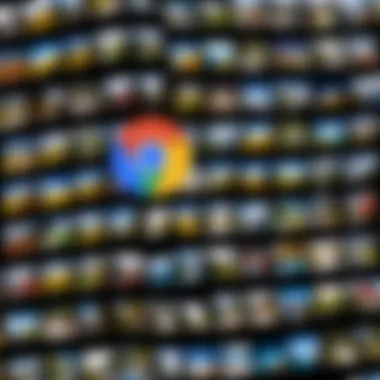

The efficiency of Google Photos truly shines in its search and organization tools. Remember the last time you scrolled endlessly through heaps of images just trying to find that one shot from the beach? With Google Photos, those days are long gone. The app employs powerful algorithms to categorize images based on content, location, and time. Users can have a peek at their photos by keywords—like ‘beach’ or ‘birthday party’—making retrieval a walk in the park. Even facial recognition plays a part here, allowing users to search for images of specific people.
Moreover, organization isn’t just about search; it's about ease of access. Users can create custom albums, which is particularly useful for events or trips. Labeling is also straightforward— a good practice for those who want to preserve memories thematically or chronologically.
Sharing Capabilities
When it comes to sharing photos, Google Photos provides a robust set of tools. Users can easily share single images or entire albums with friends and family. What transcends mere sharing is the way the app incorporates collaborative features. For example, friends can add their photos to a shared album—a method that has become quite popular for events like weddings or group trips. Furthermore, the sharing options go beyond just sending a link; users can share directly to platforms such as Facebook or even via direct messaging apps.
Another significant consideration is the integration with other Google services. This feature is a game changer, allowing users to sync photos with Google Drive or include them in Google Docs seamlessly.
"With Google Photos, sharing moments becomes a bonding experience, offering not just storage but a platform for collective memories."
Comparison with Competitors
Understanding how Google Photos stacks up against its key competitors is crucial for users, especially for IT professionals, who may need to make well-informed choices about photo storage solutions. Several specific elements play into this comparison: pricing structures, features, user interface, and overall user satisfaction. Here, we’ll dive deeper into how Google Photos compares with Dropbox, iCloud, and Amazon Photos, providing insights into how each platform caters to various user needs.
Google Photos vs. Dropbox
When considering Google Photos in relation to Dropbox, both platforms have unique offerings that cater to different usage styles. Google Photos focuses primarily on photo and video management, while Dropbox acts as a robust file storage solution that extends beyond media.
- Pricing: Google Photos offers certain free storage options, though its paid plans come with specific limits based on capacity. Alternatively, Dropbox has a very different pricing structure and limits, especially since its focus is broader, appealing to users needing general document storage.
- User Interface: Google Photos' design is tailored for ease of use when it comes to viewing and organizing images. Users can easily browse albums and use search functionalities based on image content. On the flip side, Dropbox’s interface is also user-friendly, but it may feel more cluttered for someone looking to manage photos exclusively.
- Features: Sharing options in Google Photos are seamless; you can create shared albums and allow others to contribute. Dropbox allows for file sharing too, but it may not have the same intuitive setup when dealing with a large number of images or videos.
Google Photos vs. iCloud
Apple's iCloud also takes a prominent place in the discussion. If you’re entrenched within the Apple ecosystem, this service shines through its seamless integration across devices. However, comparing it with Google Photos brings several differentiating factors to light.
- Storage Options: While both platforms offer similar free storage, Google Photos is known for its user-friendly approach to managing how space is utilized. iCloud, on the other hand, offers users more integration options with other Apple applications, but often has users facing additional costs for increased storage due to a relatively smaller free tier.
- Accessibility: Google Photos shines here; it is accessible on a range of devices, including Android. iCloud, while effective on Apple products, doesn't portray the same level of accessibility for Windows or Android users, which might be a limitation for those using multiple platforms.
- Backup Capabilities: Both platforms promise automatic backup options, yet users find Google Photos' backup features more flexible. The option to selectively back up photos or videos according to varied quality settings speaks volumes to a user’s specific needs.
For iCloud users, the lack of the same flexibility can be a sticking point, particularly for those frequently manipulating their content.
Google Photos vs. Amazon Photos
Now let's look at Amazon Photos. This service has gained traction, especially among Prime members who can enjoy unlimited photo storage. On the surface, it seems Amazon Photos offers similar capabilities as Google Photos. Upon deeper analysis, some distinctions become apparent.
- Unlimited Storage: If you're an Amazon Prime member, the unlimited photo storage is a significant perk. However, Google Photos' paid tiers are often perceived to include more robust features that improve usability.
- Search and Organization: Google Photos is renowned for its smart organization and search functionalities powered by Google’s AI. Users can search based on facial recognition, locations, and even specific objects within photos, something which has proven to be a game changer. Amazon Photos, while effective, does not boast the same level of finesse.
- Integration with Ecosystems: For users embedded within the Amazon ecosystem, Amazon Photos may integrate more smoothly with other Amazon services, but for users who use multiple devices and services, Google Photos easily prevails in usability and cross-platform availability.
In summary, while both platforms have their advantages, Google Photos generally offers a more powerful and intuitive tool for those focusing predominantly on media management.
In light of these comparisons, it's clear that personal needs dictate the choice of platform. Google Photos might not be the perfect fit for everyone, but it holds specific strengths that appeal to those prioritizing photo and video organization.
User Feedback and Experience
The topic of user feedback and experience is crucial, particularly when addressing a service like Google Photos that is both widely used and heavily reliant on user engagement. Feedback from users provides insight into how well the service meets their needs and expectations. By examining these testimonials and concerns, both IT professionals and casual users can gauge the reliability and effectiveness of Google Photos as a cloud storage solution. Moreover, understanding user experiences helps to identify potential enhancements and areas for improvement. It also sheds light on how Google Photos manages user satisfaction and continues to evolve in its offerings.
Positive Aspects
When diving into feedback, one cannot ignore the positive aspects that have been highlighted by users in various reviews and discussions. For instance:
- Accessibility: Users consistently praise Google Photos for its accessibility across multiple devices. This means you can view or upload photos from your smartphone, tablet, or computer seamlessly.
- User-Friendly Interface: The interface is generally regarded as intuitive, making it easy for diverse user groups to navigate through their photos and videos without any significant learning curve.
- Smart Organization Features: Many users appreciate the automatic categorization of images based on location, people, and objects. This functionality saves time for users looking for specific memories without the hassle of manual sorting.
- Sharing Capabilities: Users often compliment the ease of sharing photos and albums with others. The ability to share a link for instant viewing or collaboration is a significant advantage.
Overall, these positive experiences suggest that Google Photos is making a solid impact on users, fulfilling many of their needs.
Common Concerns
Despite the favorable feedback, it's not all sunshine and rainbows. Users have voiced several common concerns regarding their experience with Google Photos:
- Storage Limitations: Users often raise eyebrows about the storage caps on free accounts. While 15GB seems ample at first, photos and videos can accumulate quickly, leading to dilemma on how to manage or when to upgrade.
- Privacy Issues: Some users express worries over data privacy and the extent to which Google analyzes images for personal insights. This concern is especially prominent among privacy-conscious individuals.
- Syncing Problems: A portion of users has reported occasional syncing issues where photos fail to upload as anticipated. This can be frustrating, particularly if users depend on timely uploads.
- Customer Support: Users frequently highlight dissatisfaction with Google’s customer support. It seems there's a gap between user needs and the availability of personalized assistance, which can leave some users in a lurch.
Reflecting upon these concerns provides a balanced picture, illustrating that while Google Photos does offer robust features, there are also pain points that users have encountered.
User Testimonials
User testimonials provide a unique perspective into the daily experiences with Google Photos. Take for example a tech enthusiast who shared:
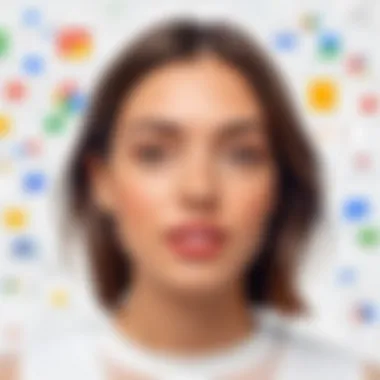

"I love how Google Photos automatically glues my family moments together. My kids growing up can be viewed in a timeline, and it's made holiday sharing a breeze. I can explore and relive memories from years back without sifting through folders!"
On the flip side, a casual user once remarked: "I really enjoy the service, but I wish deeper privacy controls were available. It sometimes feels like too much data is collected without clear options for opting out."
These testimonials emphasize that while many derive substantial benefits from using Google Photos, there's a nuanced spectrum of satisfaction based on personal perspectives and uses.
Best Practices for Utilizing Google Photos
Navigating the nuances of Google Photos can be a bit like walking through a maze without a roadmap; that’s why understanding the best practices for using this platform is essential for anyone, whether you’re a tech whiz or someone still figuring out the digital landscape. By leveraging the best practices laid out in this section, users can maximize the efficiency of their photo management and safeguard their precious memories in the process.
Managing Photos Efficiently
When it comes to managing photos efficiently, organization is key. Think of Google Photos as a digital filing cabinet; if you toss everything in without any thought, you’ll soon be swimming in a sea of images. Utilize albums and tags to create a structured environment where every photo has a home. Tip: Regularly schedule a monthly “cleaning day” where you sift through your images to discard duplicates or blurry shots. It might feel tedious, but the future you will thank you for having a tidy library.
- Create albums by event, such as birthdays or holidays. This way, finding specific memories becomes a walk in the park.
- Use the search feature. Google uses AI to recognize faces, places, and objects, making it easier to find photos without scrolling endlessly.
Moreover, take advantage of the automatic backup feature. Setting your app to back up photos at night, while your device charges, can ensure you aren’t scrambling when you realize you’ve missed a critical backup.
Ensuring Data Privacy
In an age where data breach headlines pop up more often than the morning sun, ensuring your data privacy on Google Photos should be a top priority. Google employs several security measures, but that doesn’t mean you can take a back seat. It's vital to be proactive with your settings. First and foremost, make sure to turn on two-factor authentication for your Google account. This adds an extra layer of security that can thwart potential intruders.
Also, it’s smart to review the sharing settings of your photos. Unchecking the box that allows the sharing of links publicly can help keep your memories private. Always double-check what you are sharing and with whom.
"The first rule of data privacy is understanding that not everything needs to be shared. Sometimes, less is more."
Integrating with Other Tools
Google Photos shines greater when it gets integrated with a suite of tools. One example is its seamless compatibility with Google Drive. By enabling automatic export of images, you can create a more thorough backup of your media files, all while keeping them conveniently accessible. This can streamline your workflow, especially for professionals who might rely on quick access to images for projects or presentations.
In addition, consider pairing Google Photos with project management apps like Trello or Slack for team collaborations. Having access to team photos or event images directly in these platforms enhances communication and can boost productivity.
Finally, don't forget to explore third-party applications that support Google Photos, like Canva for designing graphics or creating photo books. Integrating these tools can save you time and create a seamless workflow.
In closing, adhering to these best practices can transform your experience with Google Photos. From organization to privacy and integration, applying these recommendations will ensure that your photo management journey is both efficient and secure.
Future Considerations
As technology progresses at a breakneck pace, understanding future trends in cloud storage is essential, especially for professionals who rely on services like Google Photos. The realm of digital storage is ever-evolving, and making sense of these developments is paramount—not just for individual users, but also for businesses that need to adapt to changing landscapes. Consideration of future trends and evolving user needs will not only inform decisions but also optimize the way images and videos are managed in the cloud.
Projected Trends in Cloud Storage
Recent studies predict that cloud storage will continue its exponential growth. With an increasing number of devices and users embracing digital photography, the demand for storage solutions is only projected to rise. In this context, Google Photos is uniquely positioned to harness this trend.
- Increased Capacity: As technology improves, service providers like Google are likely to increase storage capacity, often without raising fees. This means users may get more bang for their buck, giving them room for their hundreds, if not thousands, of memories.
- Artificial Intelligence Integration: The incorporation of AI technologies to enhance photo organization and retrieval is expected to be a game changer. Imagine a system predicting your preferences based on past uploads, streamlining how you find your photos. Users will have easier access to relevant images thanks to smarter machine learning algorithms.
- Enhanced Security Features: As data breaches become more common, there's likely to be a growing emphasis on enhancing security measures. Services will prioritize encryption and two-factor authentication, which should give users peace of mind about their stored photos.
- Increased Cross-Platform Compatibility: People use multiple devices nowadays, often switching between smartphones, tablets, and personal computers. Future cloud storage systems will need to become more integrated across devices, ensuring seamless access and synchronization of images regardless of the platform. Google Photos is already making strides here, but it will continue to be a focus moving forward.
"The future is not a gift; it is an achievement." – Robert F. Kennedy
Evolving User Needs
As the landscape of cloud storage changes, so too do the needs of its users. Professionals and casual users alike are navigating a shift in how they interact with their photos. Here are some key evolving user needs:
- Increased Importance of Collaboration: Sharing and collaborative features will take center stage. As teams increasingly document work through photos, the need for real-time collaboration features grows. Google Photos allows for shared albums, but expanding these features could be a win.
- Desire for Customization: Users want more control over their experience. With a slew of features offered, they desire options that let them tailor settings to their preferences—be it organizational tools, sharing settings, or data privacy options. Customization will be a crucial aspect to consider.
- Mobile-first Thinking: With mobile usage skyrocketing, solutions must cater to those users primarily accessing from their smartphones. If cloud storage providers fail to prioritize mobile-friendly features, they risk losing touch with a significant segment of the market. This means apps must remain intuitive and quick, with features optimized for a smaller screen.
- Cost-Conscious Strategies: Users are more deliberate about their spending, seeking value while balancing expenses. Offering clear tiered pricing aligned with user needs—like flexible plans or short-term subscriptions—will likely sway decisions for many.
The future holds many possibilities for Google Photos, influenced by users' changing needs and advancements in technology. Staying attuned to these trends and considerations will be key for anyone looking to maximize their experience and efficiency in managing their digital photos.
Epilogue
When it comes to managing digital photos and videos, Google Photos stands out not just for its user-friendly experience but also for its nuanced pricing and storage options. This concluding section recaps the key insights from the article, emphasizing the importance of understanding the implications of Google Photos’ rates.
Final Thoughts on Google Photos
At its core, Google Photos provides a unique blend of storage, functionality, and ease of use. Its integration with other Google services enhances its value, making it an attractive option for many. Whether you are an IT professional needing a robust solution for client photos or a casual user wanting to organize family snapshots, Google Photos caters to a wide audience. Users appreciate features like intelligent search capabilities, automatic organization, and the ability to share albums easily. Moreover, its constant updates mean that it evolves with technological advancements, keeping it relevant in a competitive market.
Making an Informed Decision
Before committing to any storage solution, it’s vital to weigh the pros and cons based on individual needs.
- Evaluate Your Storage Needs: Depending on your volume of photos and videos, assess whether free storage is adequate or if a paid plan makes sense. Remember that storage limits may lead to dilemmas in the future if not correctly estimated.
- Consider Costs: The various pricing tiers, including monthly and annual plans, present options that should align with your budget and usage frequency.
- Explore Alternatives: While Google Photos has its merits, exploring other services like Dropbox or iCloud could offer a broader perspective on what fits your need best.
Understanding these elements not only helps in making a choice that suits you but also empowers you to take full advantage of the capabilities offered by Google Photos. In a digital age where images can often accumulate beyond control, a well-rounded knowledge of Google Photos can enhance your digital organization and efficiency.







