Ultimate Guide to Note Organization Apps for Professionals
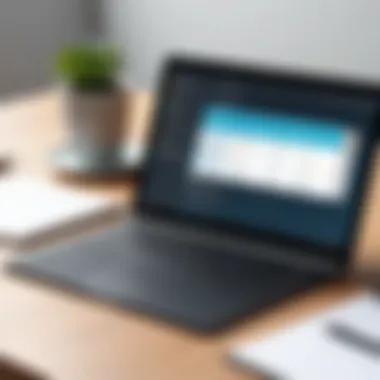

Intro
In the realm of information technology, efficiency and organization are vital. IT professionals handle vast amounts of data daily, making note-taking applications essential tools. Choosing the right application can significantly enhance workflow, productivity and effective communication. Not only are these applications used for capturing ideas, but they also facilitate organization of complex projects, meeting notes, and vital documentation. This guide dives into the features and considerations that differentiate various note organization applications.
Overview of Product Features
Selecting an effective note organization application begins with understanding its core features. The ability to efficiently organize, search, and retrieve information is critical for IT professionals. Here are some key aspects to consider:
Key Specifications
When exploring note-taking applications, consider functionalities such as:
- Cross-platform compatibility: Ensures access from various devices, including desktops, tablets, and smartphones.
- Cloud storage options: Facilitates data backup and real-time synchronization across devices.
- Collaboration tools: Features that allow for sharing and collaborating with team members, an essential trait for team projects.
- Search functionalities: Fast and effective search options that make retrieving information quick and simple.
- User-friendly interface: Navigability that allows users to quickly adapt and find what they need without steep learning curves.
Unique Technologies
Innovative note-taking applications often leverage unique technologies to enhance user experience. Some key technologies include:
- Artificial Intelligence: AI can help in organizing notes intelligently, suggesting tags, and even summarizing text.
- Optical Character Recognition (OCR): This technology allows users to capture handwritten notes or printed documents into editable digital text.
- Integrations with other tools: Integration with task managers, calendars, and project management software streamlines workflow. Applications like Evernote, Notion, and Microsoft OneNote offer such seamless integrations.
Design and Build Quality
The design and build quality of a note organization application play a crucial role in the user experience. A well-designed interface can make the application a pleasure to use.
Aesthetics
Visual appeal can enhance user engagement. Note-taking applications are often evaluated based on their:
- Color schemes: Calm and neutral palettes can reduce eye strain for prolonged use.
- Font choices: Readable fonts improve accessibility and user comfort.
- Layout: Intuitive layouts allow users to navigate smoothly between features and content.
Material Durability
While digital applications do not have physical materials, the concept of durability can apply in terms of software performance and reliability:
- Software updates: Regular updates ensure security and performance improvements.
- User support: Accessible customer service and documentation enhance the learning curve and resolve issues swiftly.
Selecting the right note organization application is a strategic decision that impacts personal productivity and the broader team dynamics.
Preamble to Note Organization Applications
In the fast-paced environment of information technology, effective note organization is paramount. Professionals often juggle multiple projects simultaneously, necessitating reliable methods to manage knowledge and insights. The importance of note organization cannot be overstated; it enhances productivity and enables team collaboration. Without an effective system in place, critical information might be lost or mismanaged, leading to setbacks in projects or confusion in communication.
Importance of Note Organization
The ability to organize notes efficiently serves various essential functions. For IT professionals, clarity in recollecting technical details or project specifications significantly impacts outcomes. A systematic approach to note organization allows for quicker retrieval of information and reduces the cognitive load on the individual. By organizing notes effectively, teams can foster better collaboration and knowledge sharing. This may lead to improved decision-making processes and streamlined project workflows.
Moreover, organized notes contribute to personal development. As individuals reflect on their learning, the insights captured can inform future projects or aid in skill enhancement. Thus, proper note organization is not only beneficial for immediate tasks but also forms a foundation for long-term growth.
Overview of Note-taking Applications
The digital age has brought forth a plethora of note-taking applications, each tailored to meet different user needs. Understanding the landscape of these applications is crucial for selecting the right tool. Applications like Evernote, Microsoft OneNote, and Notion vary in functionality and target different aspects of note management. These tools can facilitate everything from simple note capture to intricate project management.
In exploring note-taking applications, several core functionalities typically come into play. This includes user-friendly interfaces, integration capabilities, and support for multimedia content. Some applications focus on collaboration features while others prioritize personal organizational mechanisms. By accessing this artificial intelligence-powered range of tools, users can significantly enhance efficiency and effectiveness in their work.
Organizations should evaluate application features against their specific needs. Functionality, ease of use, compatibility with various devices, and security features are just a few aspects to consider. In a landscape where note-taking is fundamental to operational success, prioritizing the right application cannot be overlooked.
"Selecting the right note organization application impacts daily productivity and long-term effectiveness in managing information."\
This guide will continue to dissect and analyze these applications, their functionalities, and how they align with the needs of tech professionals.
Criteria for Selection
In the ever-evolving landscape of note organization applications, selecting the right tool involves critical criteria. Each aspect impacts not only the usability but also the productivity of IT professionals and tech enthusiasts. Understanding these criteria can streamline the decision-making process and ensure that the chosen application effectively enhances one's workflow.
User Interface and Experience


The user interface (UI) and user experience (UX) are fundamental components that dictate how effectively users can deploy a note-taking application. A well-designed UI should be intuitive, allowing users to navigate seamlessly through features. A clutter-free design is key. Users need to locate notes or features without frustration. Moreover, the visual language of the application plays a role in the overall experience. Visual elements, labels, and icons should promote clarity and simplicity.
It's crucial that the application accommodates both novice and experienced users. Features such as tooltips or onboarding tutorials can significantly enhance the UX for those unfamiliar with a particular platform. A positive user experience fosters not only efficient note management but can greatly improve overall productivity.
Compatibility with Devices
Compatibility is another vital criterion. IT professionals often operate on multiple devices, from laptops to tablets to smartphones. An application must seamlessly synchronize across all devices to ensure that notes are readily accessible, regardless of the user's location or device choice. This fluid compatibility allows for effective note-taking in various scenarios—during meetings, at conferences, or while commuting.
Evaluating the extent of compatibility is essential. Does the application support key operating systems, such as Windows, macOS, Android, and iOS? Additionally, offline functionality can be a game changer. Users need to write and access notes without always being connected to the internet.
Integration with Other Tools
Integration capabilities with other tools are equally important. Many IT professionals rely on a suite of software for project management, collaboration, and task tracking. Applications that facilitate easy integration with tools like Trello, Slack, or Google Drive can create a more cohesive workflow. This synergy reduces the friction often encountered when switching between various tools and platforms.
Moreover, the ability to embed links, documents, or even code snippets enhances the functionality of note-taking applications. This level of integration fosters a more holistic approach to information management, enabling users to gather and organize information from diverse sources efficiently.
In summary, understanding these criteria allows IT professionals to evaluate note organization applications critically. By focusing on the interface, device compatibility, and integration capabilities, users can find an application that meets their specific needs and enhances their productivity.
Popular Note-taking Applications
In the realm of note organization, note-taking applications play a pivotal role. These tools assist users in collecting, managing, and retrieving information efficiently. Selecting the right application can lead to enhanced productivity and better information retention. Often, these applications offer various features tailored to different needs. Below, we explore some of the most popular note-taking applications and their distinct characteristics.
Evernote
Key Features
Evernote has established itself as a frontrunner in note-taking. Its strength lies in versatility. Users can create text notes, voice memos, and to-do lists effortlessly. The search function is particularly noteworthy. It allows for quick access to notes, even by searching through scanned documents or images. The web clipper feature adds convenience by enabling users to save articles or web pages directly into their Evernote account. This multi-faceted functionality aligns with the needs of IT professionals who require a reliable tool for varied information formats.
Pros and Cons
Evernote's advantages include its broad compatibility across multiple devices. This flexibility ensures users have access to their notes anytime, anywhere. However, a significant drawback is the pricing structure. The free version comes with limitations on uploads and sync capabilities. Some users find it necessary to upgrade to premium subscriptions to fully utilize its features. Thus, while it offers strong functionality, cost may be a deterrent.
Best Use Cases
The ideal use cases for Evernote include project management and research compiliation. Its ability to gather diverse resources in one place appeals greatly to professionals handling complex projects. Additionally, students can benefit from the organizational aspects, making it easier to keep track of lecture notes and reference materials. Overall, its flexibility makes it a valuable choice for both professional and academic environments.
Microsoft OneNote
Key Features
Microsoft OneNote offers an intuitive interface integrated with other Microsoft applications. This leads to seamless connectivity for users already embedded in the Microsoft ecosystem. Users can create notebooks, sections, and pages, giving them control over their organizational structure. Another valuable feature is the ability to draw and write freehand using stylus or touch screens. This aspect is particularly helpful for visual thinkers who benefit from sketching ideas in addition to written notes.
Pros and Cons
The collaboration capabilities of OneNote stand out, allowing real-time sharing among team members. However, its learning curve can be steeper for new users. Some may find the interface less user-friendly compared to its competitors, which can hinder initial productivity. Additionally, OneNote's syncing issues have been reported occasionally, leading to frustration.
Best Use Cases
OneNote shines in collaborative environments. IT teams can work together on projects, contributing ideas and updates in real-time. It is also suitable for educational purposes. Teachers can compile notes, lesson plans, and student input all in one place. The structured approach aligns well with extensive data management efforts.
Notion
Key Features
Notion distinguishes itself by being more than just a note-taking app; it serves as a productivity suite. Users can create databases, kanban boards, and collaborative wikis within the same platform. A noteworthy aspect is its modular approach, enabling users to build customized workflows that suit their unique needs. This adaptability is appealing for tech enthusiasts who value personalization and comprehensive functions in one tool.
Pros and Cons
One of Notion's key strengths is its collaborative features, allowing multiple users to interact within a shared workspace. However, its complexity might overwhelm new users. The learning curve is pronounced, which could lead to initial inefficiencies while users adapt to the system's multifaceted functionality.
Best Use Cases
Notion excels in project-based work and team collaboration. Creative teams can utilize Notion to brainstorm ideas, track project progress, and maintain organization. Additionally, businesses can create information repositories that streamline communication among employees.
Google Keep
Key Features
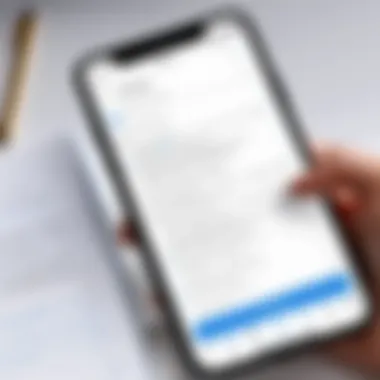

Google Keep is designed for simplicity and speed. Users can jot down quick thoughts, create lists, and set reminders. Its integration with Google services enables seamless access and sharing across all devices. One distinct advantage is its ability to color-code notes, making it easier to visually categorize information at a glance.
Pros and Cons
The primary advantage of Google Keep is its straightforward interface. It is accessible for users seeking a no-frills note-taking solution. However, its simplicity is also a limitation. Some users may find the lack of advanced features, like organizing in notebooks, insufficient for more complex needs. Consequently, it may not serve those who require extensive organization in their note-taking approach.
Best Use Cases
Google Keep is ideal for personal use or small projects. Users can keep track of grocery lists, reminders, or immediate tasks without overwhelming features. Its integration with other Google applications also makes it convenient for those using the Google ecosystem.
Obsidian
Key Features
Pros and Cons
The powerful linking feature is a significant draw for users wanting to visualize relationships between information. However, the software may come with a learning curve for those accustomed to more traditional note-taking applications. Some users may also miss collaborative functions that are common in other tools.
Best Use Cases
Obsidian is best used for research and personal development. Users working on intricate projects where interlinking ideas is key will find great value. Writers and researchers benefit from the ability to map out thoughts and create dense connections that enhance their understanding of the material.
Comparison of Features
The process of selecting the right note organization application hinges significantly on a thorough comparison of features. For IT professionals and tech enthusiasts, this is not merely a preference; it's a necessity that can greatly affect productivity and efficiency. Each application comes with its unique set of capabilities, catering to varying needs. Thus, understanding these differences can help users make informed decisions that enhance their workflow.
Functionality Assessment
When evaluating note-taking applications, one must consider functionality as a primary criterion. Users need to assess if the application supports essential features such as text formatting, multimedia support, and collaboration tools. For example, Evernote and Notion provide vast flexibility in organizing notes, allowing users to blend text, images, and links seamlessly. In contrast, simpler apps like Google Keep focus on quick notes and reminders.
Functionality also includes the ease of searching and retrieving information. Advanced tagging systems, built-in search capabilities, and the ability to retrieve notes by keyword or date can vastly improve workflow. The ability to integrate with task management and calendar applications is another functionality that can streamline one’s daily routine.
Pricing Models
Understanding pricing models is essential for selecting the right note organization tool. Many applications offer free versions, but they often come with limitations in storage, features, or collaboration capabilities. Paid versions typically unlock advanced functionalities, but they can vary widely in cost.
For instance, Microsoft OneNote is free with its robust features, while Notion implements a tiered structure where advanced features and additional storage require payment. It is advisable to weigh the costs against the usage needs. Some users may find sufficient value in free options, while others, particularly those managing extensive projects, might justify the expense of premium models.
User Reviews and Feedback
Informed decisions stem from collective user experiences, serving as a guide to avoid potential pitfalls.
Overall, user feedback plays a crucial role in understanding how an application performs in everyday scenarios. Pay attention to common themes in user comments, such as frustrations with support, frequent bugs, or valuable features that truly enhance productivity.
By carefully comparing these features—functionality, pricing, and user reviews—professionals can identify which note organization application aligns best with their unique demands.
How to Maximize Note-taking Applications
Maximizing the effectiveness of note-taking applications is crucial for professionals in the technology sector. These applications are not just digital notebooks; they are tools that can enhance productivity, streamline information management, and facilitate collaboration. Understanding how to leverage these applications can significantly improve an individual's ability to organize, track, and access valuable data.
Organizing Notes Efficiently
Efficiency in note organization can determine how well you can retrieve and utilize information later. When notes are haphazardly stored, valuable time is wasted in searching for specific details. Implementing a systematic approach to note storage helps mitigate this issue. Consider these strategies to maximize your organizational capabilities:
- Hierarchical Structure: Use a nested folder system that reflects your project or topic structure. Creating main folders for broad categories and subfolders for specific aspects can enhance clarity.
- Consistent Naming Conventions: Developing and adhering to a naming convention can alleviate confusion. For instance, prefixing notes by date or project name aids in identifying the context quickly.
- Searchable Content: Many modern applications support optical character recognition (OCR), allowing handwritten notes and images to be searchable. This feature can be invaluable when you forget where you documented certain information.
"An organized system is instrumental in maximizing productivity, especially when dealing with complex projects or multiple clients."
Contrarily, poorly organized notes can lead to frustration and inefficiency. Spending time on structuring your notes initially offers long-term rewards, encouraging more focused and effective usage of these applications.
Utilizing Tags and Folders
Tags and folders are essential components in any note-taking app that can transform how you interact with your notes. They serve not just as organizational tools but also as filters that allow you to pinpoint specific information quickly.
- Tags allow for flexible classification. For instance, if you're working on several projects at once, tagging notes by project name, status, or priority can streamline retrieval. It also enables you to group relevant notes regardless of where they reside.
- Folders tend to enforce more rigid structures. While they are beneficial for maintaining a systematic hierarchy of related notes, over-structuring can lead to complexity if not managed well. By combining the use of both tags and folders, you can create a balanced system that is powerfully efficient.


Here are some practical tips to consider:
- Create a list of tags that are unique and specific to your work context. Avoid vague tags as they defeat the purpose of organization.
- Experiment with combinations of tags to discover links between different notes or projects.
- Review and adjust your tagging and folder structure periodically to accommodate new projects or shifts in workflow.
Overall, efficiently organizing your notes and strategically utilizing tags and folders can lead to an optimized experience in note-taking applications. This approach ensures that you access information swiftly, enhancing your overall productivity.
Security Considerations
In a digital world where information is constantly shared and accessed, security considerations for note organization applications become paramount. IT professionals routinely deal with sensitive data. Thus, ensuring the protection of this information is crucial. A focus on security can mean the difference between securely storing valuable notes and posing a risk of data breaches or unauthorized access. By understanding the elements of security, users can choose applications that align with their security needs and policies.
Data Encryption
Data encryption serves as one of the most important features for note-taking applications. It essentially transforms data into a format that cannot be easily understood without the proper decryption key. For professionals, this is especially critical when storing sensitive client information or proprietary data.
- End-to-End Encryption: This is when only the user can access their data. It prevents unauthorized access, even from the service provider.
- At-Rest and In-Transit Encryption: Notes should be encrypted both while being transmitted over the internet and while stored on servers to minimize risks at every stage.
Choosing a tool with strong data encryption features is vital. It might not be enough to just have encryption enabled; understanding how it is implemented is equally important.
"Without robust encryption, your data may become a target for cybercriminals."
User Privacy Policies
User privacy policies are critical in understanding how an application handles user data. It defines what data is collected, how it is used, and whether it is shared with third parties. For IT professionals, it is essential to read these policies carefully when selecting a note-taking app.
If an application collects an excessive amount of data, or if the terms seem vague, it may pose privacy risks. Additionally, look for transparency in the policy, including:
- Data Collection Practices: Clear statements on what information is collected and why.
- User Rights: Information on how users can manage their data, including requesting deletion.
- Data Sharing Policies: Explicit details on whether data is shared with advertisers or other third parties.
By focusing on user privacy policies, professionals can ensure the application they choose respects their data and privacy. Security should not just be a checkbox but a core feature of any note organization tool.
Future Trends in Note Organization Applications
Understanding future trends in note organization applications is vital for IT professionals who seek to enhance their productivity and streamline their workflow. The landscape of technology is ever-evolving, and being aware of these trends can help users leverage the most effective tools available. In this section, we will examine two significant trends: the integration of artificial intelligence and the increase in customization options.
Artificial Intelligence Integration
Artificial intelligence (AI) is becoming increasingly influential in the realm of note-taking applications. The incorporation of AI can significantly enhance how users interact with their notes and the overall organization process. For example, many modern applications now utilize AI algorithms for smart search functionalities. This allows users to quickly find specific notes and information using natural language queries.
Additionally, AI can assist in organizing notes automatically. Featuring machine learning capabilities, these applications can analyze the patterns in a user's note-taking habits and recommend organization methods accordingly. This capability not only saves time but also reduces the cognitive load on users.
Here are some key benefits of AI integration:
- Efficient Search Functionality: Users can find relevant information faster.
- Automated Organization: Notes can be categorized without manual input.
- Smart Suggestions: AI can recommend structures based on previous usage.
As this trend continues to develop, IT professionals may find their productivity drastically enhanced by embracing these innovations.
Increased Customization Options
The push for increased customization in note organization applications aligns with the diverse needs of users. Not every professional works in the same way, so applications that allow for tailored interfaces can significantly improve user experience. More applications are now offering customizable templates, theme choices, and layout configurations.
Customization can extend beyond aesthetics. Advanced features allow users to create unique tagging systems or integrate their own organizational hierarchies within applications. This flexibility empowers users to structure their information in a way that resonates with their personal or professional preferences.
Here are some considerations about increased customization options:
- User Control: Users can design their workspace to facilitate their particular workflows.
- Enhanced Usability: Tailored interfaces can lead to better familiarity and efficiency.
- Improved Focus: A more personalized environment may reduce distractions, helping users concentrate on their tasks.
While the future of note organization applications is filled with potential, it is essential for users to remain adaptive and proactive. The integration of AI tools and customizable features can lead to a major shift in how notes are managed and utilized.
In summary, being informed about these future trends is crucial for IT professionals. As more note-taking applications integrate AI and offer customization options, professionals can harness these advancements to better organize their information and improve overall productivity.
Finale
In this comprehensive guide, the conclusion serves as a pivotal section that synthesizes the crucial aspects of note organization applications. Understanding the importance of efficient note-taking is especially vital for IT professionals and tech enthusiasts. With an abundance of applications available, the right choice can significantly enhance productivity and information management.
The Benefits of Effective Note Organization
A strong note organization strategy helps professionals capture ideas systematically, allowing for easier retrieval and analysis. Applications like Evernote and Notion cater to diverse needs, enabling users to create structured notes that align with project goals. The ability to categorize and tag notes can enhance clarity, which is critical in fast-paced environments.
Considerations for Selection
When choosing a note-taking application, several factors come into play. User experience is paramount; a complicated interface can hinder rather than help productivity. Compatibility across devices, such as desktops and mobile phones, plays a significant role in accessibility. Additionally, integration with existing tools can streamline workflows, ensuring that notes seamlessly interact with calendars, task lists, and more.
"The right note organization app is not just a tool; it's an essential partner in the pursuit of efficiency and clarity in work."
Final Reflections
As technology continues to advance, the future trends discussed earlier highlight the potential for even greater customization and integration, ensuring that note organization remains an essential component of effective information management.







