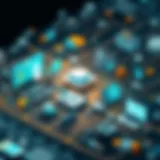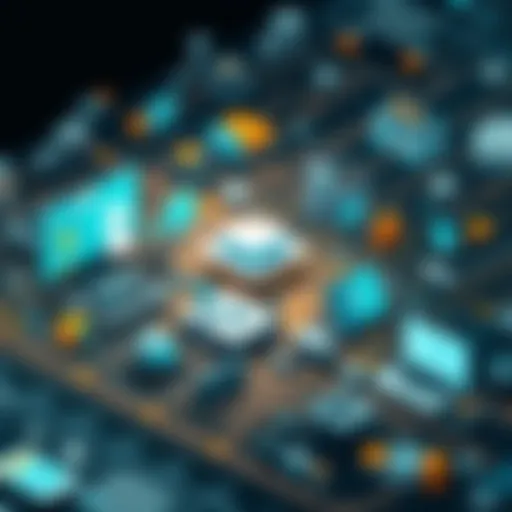Explore the Benefits of HP All-in-One Printers


Intro
In the modern landscape of printing solutions, HP All-in-One printers equipped with Instant Ink have carved a niche for themselves. Their multifaceted capabilities appeal to a range of users, particularly IT professionals and tech enthusiasts. These printers not only handle various printing tasks but also include functionalities like scanning, copying, and even faxing. Additionally, the Instant Ink service represents a significant shift in how users manage their printing supplies, promising to ease the frustration associated with running out of ink.
This overview seeks to unravel the features, benefits, and practical insights surrounding HP's All-in-One printers with Instant Ink technology. By doing so, it highlights their relevance in today’s technological framework. From evaluating user experiences to comparing these systems with traditional printers, the discourse encapsulates the operational efficacy of these devices and their integration into different environments.
Overview of Product Features
Key Specifications
When examining the HP All-in-One printers with Instant Ink, one must first appreciate their key specifications. These specifications often vary across different models, however, certain core attributes generally stand out:
- Print Resolution: Many models offer stunning print resolutions of up to 4800 x 1200 optimized dpi.
- Print Speed: Most units can print up to 15 pages per minute for black-and-white documents, and up to 10 pages per minute for color outputs.
- Connectivity Options: Commonly, features include WiFi Direct, USB, and smartphone connectivity via apps.
- Scan and Copy Features: Most printers allow for high-quality scanning and copying; usually equipped with a flatbed scanner and automatic document feeder (ADF).
These specifications enable users to select a printer that matches their specific needs within both home and office environments.
Unique Technologies
As one delves deeper, it becomes clear that Instant Ink technology represents a significant advancement. This service proactively monitors ink levels and automatically orders new cartridges before they run out. This capability not only streamlines the user experience but also helps in avoiding costly interruptions in productivity.
HP also incorporates features like smart mobile printing capabilities and voice-activated printing, which allow users to print documents easily using their smartphones or voice commands. This integration reflects current trends in technology, where convenience and efficiency are paramount.
"The combination of unique technologies and user-centric designs places HP’s printers at the forefront of modern printing solutions."
Design and Build Quality
Aesthetics
The aesthetics of HP All-in-One printers with Instant Ink portray a blend of modern design and functionality. Most models feature sleek lines and compact shapes, allowing them to fit seamlessly into various office and home setups. Their designs generally include intuitive control panels and visually appealing finishes, which make them a pleasant addition to any environment.
Material Durability
Material durability is another crucial factor. These printers are often constructed with a blend of high-quality plastics and metals, enhancing their longevity. They are designed to withstand regular use, mitigating the risk of wear and tear over time. Users can depend on their robust build during demanding tasks without compromising on quality.
In summary, HP All-in-One printers with Instant Ink stand out due to their exceptional features and thoughtful design, catering to the needs of diverse users. Through a comprehensive understanding of their advantages, one can appreciate their place within the evolving technological landscape.
Intro to HP All-in-One Printers
HP All-in-One printers represent a significant evolution in the realm of printing technology. They combine multiple functionalities—printing, scanning, and copying—into a single device. This integration offers users both efficiency and convenience. The relevance of discussing these printers stems from their diverse applications across home and office settings. Understanding their core features is essential to appreciate how they enhance productivity in today’s fast-paced environment.
Understanding All-in-One Functionality
The term "All-in-One" refers to printers that encompass the functionalities typically found in separate devices. A single unit can print documents, scan images, and copy files. This multifaceted capability minimizes the need for extra machines, leading to space savings—particularly valuable in small offices. Additionally, All-in-One printers often offer advanced features such as faxing and wireless connectivity, further emphasizing their versatility.
Users benefit significantly from the streamlined user experience since managing one device instead of multiple means less hassle with maintenance and troubleshooting. Moreover, these printers are designed with features that cater to a variety of printing needs, whether from a laptop, smartphone, or tablet.
Evolution of Printing Technology
The journey of printing technology has been transformative. From the ink and paper methods of early typesetting to today's advanced digital prints, the evolution has dramatically altered how we interact with printed materials. HP has been at the forefront of this change. The introduction of All-in-One printers exemplifies how consumer demands have shifted towards efficiency without compromising quality.
Initial printers focused primarily on text output, but current models also prioritize image quality. Resolution improvements and color accuracy now play a significant role in consumers' choices. Furthermore, the rise of multifunctional devices is a clear response to increasing workspace and efficiency needs.
In recent years, the integration of connectivity features, such as Wi-Fi and mobile printing, has revolutionized how users can send print jobs. The transition from traditional methods to cloud-based solutions illustrates the ongoing adaptability required in a technology-driven world.
These advancements indicate not only the growth of printing technology but also the ever-evolving user requirements in both personal and professional settings.
Instant Ink Technology Explained
Understanding Instant Ink technology is crucial for evaluating the value of HP All-in-One printers. This feature enhances the user experience by automating ink management and optimizing printing efficiency. Users no longer need to frequently check ink levels or make late-night trips to the store. Instead, they can rely on a seamless system that monitors their ink supply and orders new cartridges as needed.
How Instant Ink Works


Instant Ink operates on a straightforward principle. HP printers equipped with this technology monitor ink usage through the HP Smart app or via the printer's built-in capabilities. When the ink levels drop to a certain threshold, the printer automatically orders new cartridges through HP's subscription service.
- Monitoring: The printer collects data about how much ink is used based on the types of print jobs performed. This ensures a precise assessment of the ink level.
- Ordering: Once the ink reaches a critical level, the system places an order for replacement cartridges.
- Delivery: New cartridges are sent directly to the user's address, often before the existing cartridges run out.
These steps create a hassle-free experience for users while cutting down on wasted ink and ensuring that they are always ready to print without interruption. By removing the guesswork, Instant Ink allows for more focus on productivity rather than logistics.
The Subscription Model
The subscription model behind Instant Ink has its benefits and considerations. Users pay a monthly fee based on their printing volume, which can be adjusted at any time. This flexibility provides various tiers to suit light, moderate, or heavy printing needs. One of the standout advantages of this model is its cost-effectiveness, particularly for those who frequently print documents. The highlights of the subscription model include:
- Predictable Costs: Users can budget more effectively, as the subscription fee typically covers all ink costs.
- Convenience: No need to purchase cartridges separately – everything is included in the subscription.
- Eco-Friendly: HP's recycling program allows users to return used cartridges for proper disposal, aligning with sustainability goals.
"With Instant Ink, users can reduce their ink costs and centralize ink management, aligning with both their budget and environmental responsibilities."
This model caters to various professional needs, freeing users from the traditional constraints of managing print supplies. However, it is essential to assess personal printing habits to determine the best subscription plan to avoid unexpected costs. Understanding how to leverage Instant Ink can significantly influence a user's overall printing experience.
Key Features of HP All-in-One Printers
The key features of HP All-in-One printers play a vital role in understanding their functionality and applicability for various users. These printers go beyond simple printing. They incorporate scanning, copying, and sometimes faxing functionalities within a single device. This comprehensive approach makes them appealing to both personal and professional environments. The importance of evaluating these features lies in their potential to enhance productivity and streamline office tasks or home printing needs.
Printing, Scanning, and Copying Capabilities
The core function of any all-in-one printer is its ability to print, scan, and copy. HP delivers a reliable experience across these capabilities.
- Printing Quality: HP printers are well-known for producing sharp and vivid prints. Whether it is documents, photos, or color graphics, the quality often meets or exceeds expectations.
- Scanning Options: Many HP models offer advanced scanning technologies. Features like duplex scanning and automatic document feeders add convenience. Users can quickly digitize paperwork, making it easier to store or share information electronically.
- Copying Features: With all-in-one devices, copying processes are efficient. Users can quickly replicate documents with options like resizing and altering color settings to meet their needs.
The seamless integration of these functionalities enables users to handle multiple tasks without switching machines, thus saving time and space.
Wireless Connectivity Options
Modern connectivity is essential for today’s printing requirements. HP All-in-One printers typically feature extensive wireless connectivity options, enhancing user flexibility:
- Wi-Fi Direct: This allows users to print without needing a network. They can connect directly to the printer, making mobile printing more straightforward.
- Cloud Printing: Users can print from various cloud services. This adds a layer of convenience as files can come from platforms like Google Drive or Dropbox.
- Mobile Apps: HP provides unique apps that enable printing and scanning via smartphones and tablets. This meets the increasing demand for mobile printing solutions in both professional and personal contexts.
Wireless capabilities reduce clutter and support a mobile workforce, adapting to the needs of modern-day users.
User-Friendly Interfaces
The interface of any printer contributes significantly to the user experience. HP focuses on creating intuitive interfaces that ease the printing process.
- Touchscreen Controls: Many models are equipped with sensitive touchscreen panels. These interfaces simplify navigation through various printing and scanning options, allowing users to customize settings efficiently.
- Setup Assistant: HP provides an enhanced setup experience. Users can follow guided steps on their screen to configure various settings seamlessly.
- Mobile App Support: The integration of HP Smart App simplifies user interactions, allowing for remote management of print jobs and settings from devices.
An accessible and clear interface ensures users, regardless of technical expertise, can operate the printer effectively, contributing to overall satisfaction.
"HP All-in-One printers effectively combine multiple tasks into one device, promoting efficiency in both office and personal settings."
Understanding these key features helps users make informed decisions when incorporating HP All-in-One printers into their workflows. It aligns with the broader goal of enhancing productivity while ensuring quality output.
Performance Metrics
Performance metrics are crucial when assessing the overall effectiveness of HP All-in-One printers equipped with Instant Ink technology. They determine how well the printer performs in different tasks, particularly focusing on print speed, quality, durability, and reliability. For IT professionals and tech enthusiasts, understanding these metrics is essential for making informed purchase decisions and evaluating the suitability of these printers in various operational environments. Performance metrics not only reflect the printer's capabilities but also impact workflow efficiency and user satisfaction, ensuring that the printing needs of individuals and organizations are met competently.
Print Speed and Quality
Print speed is a significant factor that influences the productivity of any printing setup. For HP All-in-One printers, the speed ranges based on model and print settings. Generally, HP printers are designed to deliver competitive print rates, aiming for 10 to 15 pages per minute for black and white documents. However, this number can vary when printing color documents or using special features.
In parallel, print quality remains a constant concern for users. Quality is often evaluated by the clarity of text, color vibrancy, and the overall finish of printed materials. HP utilizes advanced ink formulations to achieve sharp text and vivid images. This attention to detail is essential, especially for professionals needing high-quality printouts for presentations and reports. A clear focus on resolution is also imperative. Many HP printers offer resolutions up to 4800 x 1200 optimized dpi, allowing users to create high-detail images.
In this context, a balance between speed and quality must be found. Users in fast-paced environments may prioritize speed, while others may lean towards quality depending on their specific needs.
Durability and Reliability
Durability is a vital performance metric that directly correlates with the lifespan and maintenance of HP All-in-One printers. These devices are built to withstand a certain amount of usage, with some models rated for high-volume printing. This aspect is crucial for businesses that rely on continuous operation without interruptions.


Reliability is equally important. Users expect their printers to perform consistently over time, managing tasks without frequent errors or breakdowns. HP emphasizes robust designs and advanced technology to minimize paper jams and misprints. Users often benefit from regular software updates and support services, improving reliability further.
Overall, understanding the interplay of print speed, quality, durability, and reliability will provide a clear insight into the capabilities of HP All-in-One printers with Instant Ink. These performance metrics are essential for achieving satisfactory results in diverse printing environments.
Cost Analysis of Using Instant Ink
The decision to adopt HP's Instant Ink program is not just about convenience; it also involves a critical evaluation of costs. For many businesses and individuals, printing expenses can become significant over time. By analyzing this aspect, one can understand the potential financial benefits and challenges associated with this model. In this section, we will explore how Instant Ink affects overall printing costs and the value it brings to users.
Comparative Cost Assessment
Understanding the costs associated with printing involves more than just the price of ink cartridges. When comparing traditional ink purchases to HP’s Instant Ink subscription, several factors come into play:
- Ink Cartridge Pricing: Conventional ink cartridges can be quite expensive. For instance, a standard HP black ink cartridge may cost around $25 to $40 depending on the model. In contrast, Instant Ink offers subscription plans starting as low as $2.99 per month. This subscription includes ink delivery, which eliminates the hassle of last-minute purchases.
- Print Volume: Users typically assess costs based on their printing habits. Instant Ink allows users to choose a plan that fits their monthly printing needs. Plans vary based on pages printed, from 15 pages per month to 700. This flexibility means users can select a plan that best suits their needs, consequently managing costs effectively.
- Overall Value: Instant Ink not only saves money in ink costs but also offers additional benefits such as free shipping, automatic ink shipments when running low, and recycling for used cartridges. This helps to further justify the subscription expense.
"The cost-effectiveness of Instant Ink lies not just in lower prices but also in enhanced convenience and sustainability."
By examining these facets, users can see how Instant Ink can often provide a more economical solution compared to conventional ink purchasing.
Savings Potential Over Time
The savings potential of HP’s Instant Ink service extends beyond just the immediate costs of ink. An analysis of longer-term benefits can reveal how this model creates value:
- Reduced Waste: Traditional printing often leads to unused ink sitting in cartridges, which can dry out. Instant Ink minimizes waste since cartridges are sent based on actual usage, leading to less ink being wasted overall.
- Budgeting Simplicity: With a consistent monthly fee rather than unexpected costs for ink purchases, budgeting becomes easier. This predictability aids both home users and businesses in managing their financial planning.
- Increased Productivity: Not running out of ink during critical tasks can save time and possibly prevent loss of business or project delays. This indirect cost saving should be factored into the overall equation when considering Instant Ink.
- Long-Term Commitment: Many users find that after initial trials, the cost benefits become increasingly visible. As they adapt their printing habits to the subscription model, they often print more efficiently and thus save on total expenditure over months and years.
Environmental Considerations
The topic of environmental considerations is increasingly relevant in the context of modern printing solutions, especially with HP's All-in-One printers that use Instant Ink technology. This section delves into important aspects of sustainability and recycling, reflecting the broader awareness of environmental impact among consumers and organizations. As more businesses and individuals seek eco-friendly options, understanding these elements becomes crucial for informed decision-making.
Sustainability of Instant Ink
HP’s Instant Ink program not only streamlines the process of ink replenishment but also contributes to sustainable practices. The program is designed to help reduce waste and emissions associated with traditional printing. By predicting when ink cartridges will run low and automatically shipping replacements, Instant Ink minimizes the chances of users running out of ink. This ensures that cartridges are utilized to their full capacity, thus reducing overall waste.
Moreover, the cartridges used in the Instant Ink system are recyclable, which aligns with efforts to divert waste from landfills. HP uses a closed-loop manufacturing process to create new cartridges from recycled plastics, making it a more sustainable choice in the long run. This initiative allows users to actively participate in environmental stewardship by returning used cartridges, rather than disposing of them in standard waste streams.
Recycling Programs and Initiatives
HP offers a comprehensive recycling program as part of its commitment to sustainability. Users of HP’s All-in-One printers can engage in efficient recycling practices by returning used Instant Ink cartridges through designated collection programs. HP provides prepaid shipping labels that make it easy for users to send back their empty cartridges without any additional cost.
This initiative not only reduces the environmental impact but also promotes awareness around recycling and responsible disposal of printing materials. The cartridges are collected, processed, and reused in the production of new cartridges, creating a circular economy within the printing industry.
Recycling empty cartridges can significantly contribute to reducing plastic waste. Participating in such programs helps improve the environmental footprint of printing.
Additionally, users can influence larger environmental goals by choosing HP products that prioritize sustainability. By understanding and participating in these recycling initiatives, consumers support the drive toward a greener future.
In summary, environmental considerations surrounding HP's Instant Ink technology highlight both the sustainability of printing processes and the importance of recycling. As responsible consumers, being informed about these options can enhance the ecological impact of printing practices.
User Experience and Reviews
User experience plays a critical role in evaluating HP All-in-One printers equipped with Instant Ink technology. For IT professionals and tech enthusiasts, understanding how actual users interact with these devices provides essential insights into their overall functionality and reliability. Feedback from users highlights not just the performance characteristics of each printer model but also the nuances of their day-to-day usage.
A comprehensive understanding of user experiences can guide potential buyers in making informed decisions. Positive reviews often emphasize the ease of installation and setup, making it accessible even for those who are not tech-savvy. Critical feedback typically focuses on issues such as connectivity errors or difficulty in managing instant ink subscriptions. Thus, analyzing both favorable and unfavorable experiences can lead to a balanced view of product efficiency and support options.
Customer Feedback Overview
Customer feedback about HP All-in-One printers reflects a diverse range of sentiments. Many users commend the printer's efficiency and reliability when it comes to printing, scanning, and copying documents. Moreover, the Instant Ink program often garners praise for its convenience. Users appreciate the timely delivery of ink replacements, which significantly reduces the chance of running out while printing important documents. Additionally, the cost-effectiveness of this subscription model offers a middle ground for users who print regularly without the burden of purchasing cartridges constantly.
However, some common concerns indicate areas needing improvement. Users frequently report issues related to connectivity, which can impact their workflow. When printers struggle to connect to Wi-Fi networks or maintain stable connections, frustrations arise. Feedback suggests the setup process can be less straightforward than anticipated. Providing clear user manuals or online guides cannot be understated.
"While the HP All-in-One printers offer great features, the connectivity issues are something that requires attention."
Real-World Applications
In real-world settings, HP All-in-One printers with Instant Ink technology find utility across a range of environments, from home offices to corporate hubs. These devices accommodate diverse printing needs, whether it is everyday document printing or more complex tasks like high-resolution image printing.


In educational institutions, these printers can handle the demands of both students and educators. They allow for quick printouts of lecture materials, assignments, and educational resources. This versatility helps in maintaining an efficient workflow in busy campus environments.
Businesses also benefit immensely. The printing speed and quality of these devices cater to the needs of offices where document presentations are crucial. HP's compatibility with mobile printing solutions further enhances productivity, enabling employees to print directly from their smartphones or tablets.
For families, an All-in-One printer provides a centralized solution for both work and play. Parents can quickly print school projects for their children, while others use it for event flyers or photographs. The Instant Ink service is particularly advantageous in homes with multiple users, ensuring continuous supplies of ink, which is often an afterthought in casual printing scenarios.
Overall, the real-world applications of these printers confirm their relevance and adaptability in various settings. As technology advances, feedback from actual users continues to shape the evolution and improvement of HP's offerings in the landscape of printing solutions.
Troubleshooting Common Issues
Troubleshooting common issues with HP All-in-One printers is critical for maintaining optimal performance in various settings. Understanding potential problems and their solutions can reduce downtime, improve efficiency, and enhance user satisfaction. This section focuses on two primary issues that users often face: printer connectivity problems and print quality issues. By addressing these factors, users can enjoy a seamless printing experience, which is especially important for IT professionals and tech enthusiasts who rely on flawless printer functionality.
Printer Connectivity Problems
In today's digital age, connectivity issues can hinder productivity significantly. HP All-in-One printers often come equipped with wireless and wired connectivity options. However, users sometimes struggle to establish or maintain these connections. Common connectivity problems include issues with wireless network settings, router compatibility, and firewall settings that may block access to the printer.
To resolve connectivity problems, consider the following steps:
- Check Network Settings: Ensure that your printer and computer are connected to the same network. Sometimes, connecting to a guest network can cause issues.
- Reboot Devices: Restart your printer, router, and computer. This simple action can often resolve many connectivity problems.
- Firmware Updates: Ensure your printer firmware is updated. HP frequently releases updates to improve connectivity and overall performance.
- Firewall Adjustments: Temporarily disable any firewall settings to see if that resolves connectivity issues. If it does, you may need to configure your firewall settings to allow the printer access.
Effective troubleshooting of these connectivity concerns not only aids users in overcoming immediate barriers but also preserves the integrity of workflows requiring reliable printing solutions.
Print Quality Issues
Print quality is another area where users may experience challenges. Common problems include streaks, blurriness, and faded prints. These print quality issues can stem from several factors, including low ink levels, outdated drivers, or dirty print heads.
To improve print quality, users should keep the following tips in mind:
- Check Ink Levels: Regularly monitor ink levels to prevent low ink from affecting print quality. Instant Ink subscribers often receive notifications when their ink is running low.
- Printer Cleaning: Most HP All-in-One printers offer a cleaning function in their settings menu. Running a print head cleaning cycle can resolve issues related to clogged nozzles.
- Paper Compatibility: Ensure you are using the right type of paper for your printing needs. Different paper types can affect print outcomes significantly.
- Driver Updates: Keeping printer drivers up to date can resolve many quality issues. Sometimes, an outdated driver can lead to poor performance.
Addressing print quality problems promptly ensures that documents and images are produced with the clarity and detail expected from a HP All-in-One printer.
"Timely troubleshooting not only optimizes printer performance but also aids in maintaining the quality of vital documents."
Comparison with Other Printers
Understanding how HP All-in-One printers with Instant Ink compare to other printing solutions is essential for making informed decisions in the current technological landscape. This comparison reveals the relative strengths and weaknesses of different printing technologies. It also helps users identify which printer best suits their specific needs.
Inkjet vs. Laser Printers
When contemplating printers, the inkjet and laser printer technologies often come into consideration. Inkjet printers are known for their superior color reproduction and ability to handle a variety of media types. This makes them ideal for printing high-quality images and graphics. Conversely, laser printers excel in speed and text quality, particularly for high-volume document printing.
Here are key points to consider when choosing between inkjet and laser printers:
- Cost of Ownership: Inkjet printers may have lower initial costs, but their ink cartridges can be expensive, especially for frequent use. Laser printers generally have a higher upfront cost but lower cost-per-page over time.
- Print Volume: For offices with high monthly print volumes, laser printers typically outperform inkjet models in efficiency.
- Functionality: Most HP All-in-One printers utilize inkjet technology, allowing for versatile applications, from scanning to copying and printing.
Traditional vs. Instant Ink Models
The emergence of Instant Ink technology has significantly altered the landscape of printing. Traditional ink systems require users to purchase cartridges regardless of usage. However, the Instant Ink model offers a subscription service that automates ink replenishment based on actual printing needs.
Several features distinguish Instant Ink from its traditional counterparts:
- Convenience: Instant Ink eliminates the need to monitor ink levels manually. Users receive cartridges before they run out, ensuring continued operation without interruptions.
- Cost-Effectiveness: Subscription rates are generally lower than purchasing cartridges individually, particularly for users with consistent printing needs.
- Environmental Impact: HP’s Instant Ink program promotes sustainability by encouraging recycling and reducing waste, as cartridges are sent back for reuse.
Finale
The conclusion encapsulates the relevance of HP All-in-One printers with Instant Ink, highlighting key elements that resonate with both IT professionals and tech enthusiasts. This section allows the reader to reflect on the multitude of advantages presented throughout the article.
Final Thoughts on HP All-in-One with Instant Ink
In the ever-evolving landscape of printing technology, HP's All-in-One printers with Instant Ink represent a strategic amalgamation of efficiency, sustainability, and user-centric design. The unique capabilities of these printers enable users to handle diverse tasks such as printing, scanning, and copying seamlessly. The Instant Ink service introduces an innovative approach to ink management, alleviating concerns associated with running out of ink at critical moments. Overall, HP's commitment to enhancing user experience is evident in both the hardware and software aspects of their product line.
Recommendations for Potential Users
When assessing the value of HP All-in-One printers with Instant Ink, potential users should consider several factors.
- Usage Pattern: Evaluate printing needs. Heavy users may find the subscription model particularly beneficial.
- Cost Management: Regularly assess printing costs through the Instant Ink subscription against traditional models. Calculate potential savings over time.
- Environmental Impact: Consider the sustainability aspects of using Instant Ink and the associated recycling programs offered by HP.
By comprehensively weighing these elements, users can make an informed decision that aligns with their operational and budgetary goals.