Comprehensive iPad Model Comparison and Insights


Intro
As technology continues to evolve at a rapid pace, the demand for devices that blend functionality with portability remains high. The iPad series, a flagship product of Apple, exemplifies this demand by offering a diverse range of options tailored to different user needs. Understanding the nuances of each model is crucial for IT professionals and tech enthusiasts who seek to make informed choices based on their specific requirements.
In this analysis, we will delve into various iPad models, providing a comprehensive side-by-side comparison. Our focus will be on key specifications, unique technologies, design elements, and user experiences. This exploration aims to equip you with the necessary insights to navigate the complexities of the iPad lineup, ensuring that your selection aligns perfectly with your technical and practical needs.
Through detailed evaluation, we will highlight the strengths and weaknesses of each model, offering a clear picture of how they stack up against one another. Let’s begin this journey by examining the crucial product features that define the different iPad models.
Prologue to the iPad Lineup
The iPad lineup has become a cornerstone of Apple's product portfolio, catering to a variety of user needs and preferences. Its evolution involves multiple models, each designed to address specific demands in terms of functionality, portability, and performance. This introduction sets the stage for a thorough examination of these variants, capturing the nuances that differentiate them.
Overview of Apple's iPad Variants
Apple's iPad range includes several models like the iPad, iPad Air, iPad Mini, and iPad Pro. Each variant offers distinct specifications and features aimed at different user audiences.
- iPad: This is the basic model, ideal for everyday tasks and casual use. It balances performance and cost, making it a popular choice among students and general users.
- iPad Air: Positioned between the regular iPad and the iPad Pro, it provides enhanced performance and display quality while remaining lightweight.
- iPad Mini: Smaller in size, it focuses on portability without sacrificing performance, appealing to users who prioritize ease of use on the go.
- iPad Pro: Tailored for professionals, it features advanced processors, superior display technology, and enhanced accessories. This model is ideal for creatives and power users who require more from their devices.
Understanding these variants allows potential buyers to make educated choices based on their specific requirements. This knowledge is crucial in selecting the right iPad model that aligns with both personal and professional needs.
Purpose of the Comparison
The purpose of this comparison is to provide an in-depth understanding of how each iPad model stands in terms of specifications, performance, and user experience. By analyzing these elements side by side, IT professionals, tech enthusiasts, and general consumers can grasp the comparative advantages and disadvantages of each model. This analysis does not merely accumulate data; it turns the specifications into valuable insights that guide decision-making.
Important Note: With a diverse iPad lineup, discerning between the right model involves examining detailed performance metrics and usability in real-world scenarios.
Key aspects to focus on include:
- Performance: Processor capabilities and speed are critical for efficiency.
- Display Quality: Variations in screen technology impact the viewing experience.
- Battery Life: Essential for users requiring prolonged usage without frequent recharging.
In essence, this comparative examination lays the groundwork for informed decision-making, ensuring that users select an iPad tailored to their unique needs.
Design and Build Quality
Design and build quality are fundamental aspects of any electronic device, especially for the iPad lineup. Understanding how these elements influence user experience can significantly impact a buyer's choice. For IT professionals, the durability and functionality of a device are pivotal as they often rely on these tools to perform tasks efficiently. A well-designed product not only enhances usability but can also contribute to productivity and portability.
Materials and Durability
The choice of materials in the construction of various iPad models plays a crucial role in their overall durability. Apple employs premium aluminum and glass for a sleek and robust finish. These materials not only give the iPad a premium feel but also contribute to its sturdiness. The use of aluminum allows for better heat dissipation, which can improve performance during intensive tasks.
Furthermore, Apple's commitment to using recycled materials signifies a growing awareness of environmental impact, without compromising on quality. User experiences indicate that iPads generally withstand daily wear, though users should be mindful of scratches and potential dents. Investing in protective cases can further enhance durability, especially for those who travel frequently or use the device in various environments.
Weight and Portability
In today's fast-paced tech landscape, weight and portability are essential factors for consideration. iPads are designed to be lightweight and portable, making them suitable for both office and field use. The iPad Air, for example, weighs around 1 pound, making it convenient for prolonged use without fatigue.
Portability is more than just weight; it also includes form factor. IT professionals often need devices that can easily fit into bags or briefcases, and iPads meet this need effectively. Their slim profiles allow for effortless mobility, making it easy to transition from presentations to casual browsing. In busy work environments or when traveling, having a device that is both lightweight and powerful is a distinct advantage.
Color Options and Aesthetics
Apple offers a variety of color options for its iPad models, catering to different tastes and preferences. From classic silver and space gray to more vibrant colors found in the iPad Air series, aesthetic choices allow users to personalize their devices. This aspect, while subjective, can enhance user satisfaction and pride in ownership.
The aesthetic design also aligns with the overall branding strategy of Apple, which emphasizes minimalism and elegance. Users often appreciate how the aesthetic complements professional settings and personal environments alike.
Display Technology
Display technology serves as a pivotal aspect in the evaluation of any iPad model. Given how extensively these devices are used for various applications, including professional tasks, entertainment, and creative work, the quality of the display cannot be overlooked. Clear visibility, color precision, and responsiveness significantly impact user experience, making it essential to assess these elements critically. For IT professionals and tech enthusiasts, understanding display technology provides insights into how these factors influence workflow, productivity, and leisure activities.
Screen Size and Resolution
Screen size and resolution are two critical factors that shape how users interact with their iPads. Each iPad model comes with varying display sizes, ranging from the compact 11-inch iPad Pro to the more expansive 12.9-inch version. The choice of screen size can affect portability and usability, depending on the intended function.
Resolution, often presented as pixels per inch (PPI), speaks to the clarity of the display. Higher resolutions lead to sharper images and text. For instance, the iPad Pro models feature a Liquid Retina display with resolutions of 2388 x 1668 pixels for the 11-inch variant and 2732 x 2048 pixels for the 12.9-inch version. This crisper display benefits tasks demanding precision, such as graphic design or data analysis. The importance of selecting the right size and resolution cannot be overstated, as it directly correlates with user satisfaction and effectiveness during usage.
Brightness and Color Accuracy
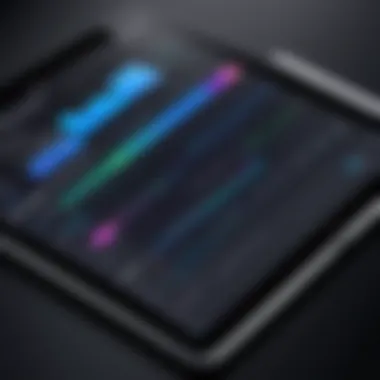

Brightness and color accuracy significantly contribute to how images and videos appear on the iPad's screen. Brightness is measured in nits, and higher values indicate a screen's ability to perform brilliantly, even in bright environments. The iPad Air, for example, boasts a brightness of 500 nits, making it easier to view content in direct sunlight or well-lit surroundings.
Color accuracy is another essential characteristic, crucial for professionals working with visuals. iPads are equipped with True Tone technology, which adjusts the colors based on ambient light, providing a more natural viewing experience. The P3 wide color gamut feature enhances color reproduction, making images more vibrant. This is particularly beneficial for photographers and video editors who require precise color grading. Ensuring a device has optimal brightness and color representation can enhance the overall effectiveness of the iPad in both professional and personal settings.
Refresh Rates and Response Times
Refresh rates and response times are technical elements that influence the fluidity of interaction with the device. A higher refresh rate, such as the ProMotion technology found in the iPad Pro, allows for a smoother experience with animations and scrolling. The 120Hz refresh rate means that the screen refreshes twice as often as conventional screens, providing a more responsive feel when interacting with apps or games.
Response time relates to how quickly a pixel can change from one color to another. This is crucial for video playback and gaming, as a lower response time reduces motion blur, making fast-moving visuals look clearer. Understanding these aspects allows users to not only select the right model for their needs but also ensures they maximize their iPad's potential for both work and leisure purposes.
"The significance of display technology lies in its capacity to enhance user experience and operational efficiency across various tasks, from professional work to entertainment."
In summary, a deep dive into display technology—covering screen size, resolution, brightness, color accuracy, refresh rates, and response times—equips users with the knowledge to choose the iPad that best aligns with their specific requirements, ensuring a more satisfying user experience while maximizing productivity.
Performance Specifications
In the realm of digital devices, particularly tablets like the iPad, performance specifications are fundamental. They determine how smoothly an application runs, how quickly tasks are executed, and ultimately affect the user experience. For IT professionals and tech enthusiasts, understanding these specifications allows for informed decision-making about which iPad model matches their requirements.
Performance is often evaluated through three critical specifications: processor speed, RAM size, and storage options. Each of these aspects significantly influences various functionalities, from multitasking capability to software compatibility, making them essential for any thorough comparison.
Processor and Speed
The processor serves as the core engine of the iPad, dictating its speed and overall performance. Apple's custom-built chips, like the A14 and M1, demonstrate significant advancements over their predecessors. These advancements manifest in faster execution of apps, improved graphics performance, and enhanced energy efficiency.
A faster processor can lead to smoother operation, especially when running resource-intensive applications or engaging in multitasking. For instance, while running demanding software or games, users often report noticeable differences in performance between models equipped with the latest chips compared to older variants. This boost in speed is not merely about raw numbers; it translates into practical benefits like reduced loading times and improved responsiveness within applications.
RAM Size and Functionality
RAM is another pivotal aspect of overall performance. It enables efficient data handling and is crucial for multitasking capabilities. Tablets with larger RAM sizes can manage more applications simultaneously without lag. For professionals running multiple apps like data analysis tools or design software, having sufficient RAM is paramount.
In recent iPad iterations, Apple has increased RAM capacities, reflecting the growing needs of users who expect seamless performance under various conditions. Understanding the RAM size can help you determine how well a device will perform under load and whether it can handle future software updates that may require more system resources.
Storage Options and Expandability
Storage options directly affect how much data you can keep on your device. Various iPad models offer different storage capacities, ranging from 64 GB to 2 TB. Choosing the right storage option is crucial based on your usage patterns. If you plan to store high-resolution media files or run large applications, opting for a model with more storage is wise.
Currently, iPads do not support external storage expansion. Therefore, understanding the implications of this limitation is vital. While iCloud and other cloud solutions exist, they require a reliable internet connection, which may not always be accessible. In this context, selecting a model with adequate internal storage becomes essential to avoid performance bottlenecks later.
In summary, performance specifications like processor speed, RAM size, and storage options are critical factors that influence the user experience, particularly for professionals requiring intense performance from their devices.
Software Ecosystem
The software ecosystem is crucial for any device, especially for the iPad. It encompasses the operating system, applications, and overall user experience. For IT professionals, understanding the software ecosystem is essential. The iPad's performance, usability, and compatibility largely relies on this ecosystem. It affects how users interact with the device and what applications are available to them. A strong ecosystem ensures that these devices remain relevant and useful.
iOS Version and Features
The iOS version plays a significant role in defining an iPad's capabilities. Each iteration of iOS brings enhancements and new features. For example, iOS 14 introduced widgets on the home screen and improvements in privacy settings. These updates enhance productivity and user interface. Staying updated with iOS ensures that users have access to the latest tools and functionalities.
Moreover, each iPad model supports different versions of iOS. For instance, older models may not support the latest updates, limiting their functionality. IT professionals must consider this when choosing the right model for their needs.
App Compatibility and Availability
App compatibility is another vital aspect of the software ecosystem. The iPad's ability to run various applications is heavily influenced by its iOS version. Many apps are designed specifically for certain iOS versions; therefore, an outdated version may not support essential productivity applications.
The breadth of the App Store contributes to the iPad’s appeal. Applications range from everyday utilities to sophisticated software used in professional contexts. From task management apps to advanced design tools, iPads can accommodate diverse requirements. This compatibility extends to third-party accessories, further enhancing the overall user experience.
User Interface and User Experience
The user interface (UI) is the gateway to any device's functionality. iPads, with their intuitive design, offer a seamless user interface. The layout, accessibility features, and responsiveness significantly impact the user experience (UX). A well-designed UI allows users to navigate effortlessly between apps and settings.
Furthermore, the feel of the user experience is vital for productivity. Features like split-screen multitasking and drag-and-drop capabilities allow users to maximize their time and resources. Positive UX is essential for retaining users and ensuring they can leverage the device fully.
Battery Life and Charging
Understanding battery life and charging technology is crucial for evaluating the performance of any iPad model. For IT professionals, prolonged battery life translates directly into productivity. Whether it's for conference calls, software development, or multimedia tasks, users rely on devices that do not shut down unexpectedly. In a fast-paced environment, delays caused by charging interruptions can lead to significant setbacks.


Battery longevity is often a concern for users. In an era where device usage has become integral to daily activities, ensuring that an iPad can last through work engagements, travel, and entertainment is paramount. Furthermore, the evolution of charging technologies complements battery life, transforming the user experience significantly. Users need to consider not only how long the battery lasts under normal conditions but also how quickly they can recharge it when required.
Average Battery Duration
The average battery duration of iPad models varies significantly based on usage and model specifications. Generally, Apple advertises up to 10 hours for web browsing or video playback. However, actual performance may differ depending on specific tasks. For instance, graphics-intensive applications and continuous video streaming can drain the battery more rapidly.
A deeper analysis shows:
- iPad Mini: Known for its portability, it holds around 10 hours of charge, ideal for casual use.
- iPad Air: Suitable for professionals, offering stable performance with similar battery endurance as the Mini.
- iPad Pro: Designed for power users, it maintains approximately the same duration under standard conditions but can be heavily impacted by high-performance tasks.
Ultimately, understanding these averages helps users align their needs with the right iPad choice, ensuring that the selected model is capable of handling their routine without unexpected interruptions.
Charging Speeds and Technologies
Charging speeds and technologies are significant when it comes to optimizing usage. Apple incorporates various charging technologies across its iPad line, impacting user experience markedly. Notably, the USB-C charging port found in newer models allows for faster and more efficient charging compared to prior Lightning connections.
Key elements include:
- Fast Charging: Models such as the iPad Pro support fast charging, which can recharge up to 50% in just about 30 minutes with compatible adapters. This is a game changer for professionals needing quick boosts before meetings.
- Standard Charging: Other models may not support fast charging and typically take longer to recharge, ranging from several hours, contingent on the adapter used.
Utilizing high-wattage chargers, like the 20W adapter, significantly enhances charging efficiency. Users are encouraged to invest in these adapters for optimal performance.
"Choosing the right charging accessories can maximize productivity—especially in professional settings where time is often limited."
In summary, charging speeds and technologies are key to how effectively users can leverage their devices for work or leisure. Selecting the right iPad necessitates an understanding of both battery life and charging capabilities, ensuring that the device aligns with one's lifestyle and professional commitments.
Camera Capabilities
The camera capabilities of an iPad have increasingly become a critical consideration for users across various sectors, particularly for professionals in technology and creative fields. The modern workplace often demands tools that cater to both productivity and media consumption. Thus, understanding the camera specifications is essential, as these features enable users to conduct video calls, create content, or generate documentation in a professional capacity.
Having a better camera can influence the user experience significantly. Higher resolution, improved low-light performance, and advanced features such as autofocus can enhance everything from simple tasks like scanning documents to more complex outputs like professional-grade photography or video creation.
Front and Rear Camera Specifications
The front camera on the iPad has evolved from basic functionalities to offering advanced features. For example, the iPad Air has a 7-megapixel front camera, which allows for sharp images that are suitable for video conferencing and selfies. The TrueDepth camera system seen on the iPad Pro range provides features like Portrait mode and Animoji, which serve users looking for creative visual communication.
On the rear side, the specifications vary greatly between the different models. The latest iPad Pro boasts a 12-megapixel wide camera and a 10-megapixel ultra-wide camera. This configuration facilitates a variety of creative applications, including panoramic shots and capturing expansive scenes. Meanwhile, the standard iPad offers an 8-megapixel rear camera, which is efficient for everyday photography but lacks some of the advanced features available in higher-end models.
Key differences to note include:
- The megapixel count: A higher count typically results in a clearer image.
- Additional camera features: The availability of features like Night mode and Smart HDR enhance photo quality, especially in varied lighting conditions.
Video Recording Features
Video recording capabilities should not be overlooked when analyzing the iPad's camera specifications. The ability to record in 4K at up to 60 frames per second can empower professionals in several industries, including education and marketing, as it allows for high-quality video production on-the-go.
The iPad Pro stands out with its ProRes video recording feature, which caters to those in creative professions who need higher color fidelity and compression efficiency. This capability is especially valuable in post-production, where maintaining quality while using smaller file sizes can ease workflow.
Another aspect worth considering is the image stabilization feature found in several iPad models. This reduces the blurriness often associated with handheld recording, ensuring that both casual and professional users can produce clear, stable video content.
"The iPad’s camera features are not just about capturing images — they are essential tools for communication and artistry in the digital era."
Audio and Speaker Quality
The audio and speaker quality of an iPad plays a vital role in its overall user experience. For IT professionals and tech enthusiasts, immersive sound is essential for various applications, from content creation to consumption. Whether during video calls, watching presentations, or listening to music, clarity and depth of sound can significantly impact productivity and enjoyment. This section will investigate the specific elements that shape audio performance in different iPad models, and the considerations to keep in mind when selecting the best model for personal or professional use.
Speaker Configuration and Placement
The speaker configuration in an iPad dictates how sound is delivered. Most iPads are equipped with stereo speakers. This setup allows for a more immersive audio experience, providing better sound separation and balance.
When analyzing the effectiveness of speaker placement, it's important to note how it affects sound quality. Positions like bottom-side speakers can lead to compression of sound when the device is held in landscape mode. Models like the iPad Pro have improved placement for enhanced performance, offering a more robust sound experience, even when the device is nearly covered by the user's hands.
Additionally, how the speakers are tuned plays a crucial role. Some iPad models, such as the iPad Air, deliver decent sound for casual use, but may not compete with the refined audio capabilities found in higher-end models. Updated models provide more volume and clarity, particularly in the mid to high frequencies. This can be a significant factor for professionals who work with audio or consume high-fidelity multimedia content regularly.
Microphone Functionality


Microphone functionality is another critical aspect of audio quality. Quality microphones enhance voice clarity during video conferencing, voice recording, or app usage. The iPad's microphone system is designed for versatility, often employing multiple microphones to capture sound from different angles.
Some high-end models, such as the iPad Pro, boast advanced microphone configurations to suppress ambient noise and focus on the speaker's voice. This feature is particularly valuable for professional settings where clear communication is necessary.
"The microphone quality in an iPad can directly influence the efficacy of remote work and collaboration, making this an essential consideration for users."
It's also important to consider software support for audio functionalities. Apple’s ecosystem provides various applications that benefit from advanced microphone use, such as GarageBand for recording or FaceTime for clear video calls. Ultimately, when comparing iPads, one should pay close attention to the audio and microphone features to ensure they align with individual or organizational needs.
Connectivity Options
Connectivity options are a crucial aspect when evaluating an iPad. This section will dissect the differing forms of connectivity available, emphasizing the practical implications for users. For IT professionals and tech enthusiasts, understanding these options aids in making decisions suited to their specific needs, ensuring they maximize the device's potential for both personal and professional tasks.
Wi-Fi and Cellular Capabilities
When considering Wi-Fi and cellular capabilities, one must distinguish between the models that offer Wi-Fi only and those that provide cellular connectivity as well. The Wi-Fi-only models are typically sufficient for users who primarily operate within a stable internet environment, such as home or office. However, for individuals who travel often or work out of various locations, the cellular models offer significant advantages.
Cellular models include support for 4G LTE and, with newer releases, 5G options. This enhancement in connectivity ensures that users maintain fast internet speeds even in areas lacking Wi-Fi. The ability to stay connected is essential for critical tasks like video conferencing, cloud computing, or accessing real-time data.
In addition, Wi-Fi capabilities come with features like support for the latest Wi-Fi 6 standard. This allows for faster download speeds and improved efficiency, especially when multiple devices are connected to the same network.
Bluetooth and Accessory Compatibility
Bluetooth technology is another vital feature for iPads, facilitating wireless connections to various peripherals. Compatibility with accessories is a significant consideration, impacting the functionality and user experience. Many tech professionals rely on peripherals such as keyboards, styluses, and external storage devices, making this aspect particularly relevant.
The particular version of Bluetooth supported varies by model. Recent iPads feature Bluetooth 5.0, which enhances range and speed in device connections. This advancement allows seamless connections with accessories such as Apple Pencil and Magic Keyboard. Compatibility with third-party devices also broadens the functional landscape for users, allowing them to customize their setup according to personal preferences or work requirements.
Pricing and Value Assessment
Pricing and value assessment is crucial in this analysis. Understanding the cost of various iPad models helps to make informed decisions based on budget constraints and feature requirements. Different models come at various price points, which can be influenced by specifications, features, and accessories. IT professionals often need to strike a balance between cost and functionality to ensure that they are getting the best value for their investment.
Influential factors include not just the purchase price but also the longevity and adaptability of the device. For instance, an iPad that may seem more expensive may offer better performance, making it a more economical choice over time. Therefore, analyzing the pricing structure closely allows potential buyers to evaluate total cost of ownership, enhancing their decision-making process.
Moreover, the continuous evolution of technology means that the pricing strategies of Apple are subject to change, which can further complicate the comparison among different models. With a clear understanding of pricing and value, consumers can equip themselves with insights that bolster their investment choices effectively.
Comparative Pricing Analysis
When conducting a pricing analysis, it is imperative to compare similar iPad models. This evaluation looks at the cost of each model, considering factors like storage capacity, technical specifications, and included features. For example, the base model of the iPad Air may be priced lower than the iPad Pro but might lack advanced features like ProMotion technology or superior camera capabilities.
Pricing tiers can typically be observed as follows:
- Basic iPad: This model often presents the most affordable entry point. Appropriate for casual users and students, it balances basic functionality with an economical price.
- iPad Air: Higher price point with enhanced performance via better processors. This variant serves tech-savvy individuals needing more capability without jumping to the highest-end models.
- iPad Pro: The most expensive option, tailored for professionals like designers and content creators. Its high price reflects its cutting-edge features and superior performance.
Additionally, the market often offers refurbished or older models at reduced prices, which can be an attractive option for budget-conscious buyers. Thus, thorough research and analysis of pricing across the iPad lineup are essential to align the cost with user requirements effectively.
Cost vs. Features Evaluation
When assessing cost against features, it is essential to consider what specifications matter most for the intended use. For instance, professionals may require advanced processing power and enhanced display quality for graphics tasks. In contrast, basic users may prioritize battery life and a lower price.
Specific features to consider include:
- Processing Power: The latest models, such as the iPad Pro with the M1 chip, offer significant performance advantages for demanding applications.
- Display Quality: Features like Liquid Retina displays and ProMotion technology may drive up costs but enhance usability for professionals.
- Accessories: iPads uniformly offer compatibility with accessories such as the Apple Pencil and Magic Keyboard. The price of these accessories can add substantive costs over time, influencing the overall value of a model.
It is important to weigh the real-world application of features against additional costs. A slightly higher-priced model may provide essential tools that save time and increase productivity, thus paying off in the long run.
"Informed purchasing decisions stem from an understanding of what features truly enhance the user experience, whether it be performance, display, or connectivity."
Ultimately, a clear assessment of pricing and value equips the user with insights that help to maximize the tech investment, ensuring not just a purchase, but a meaningful addition to their digital toolkit.
Finale and Recommendations
In this final section, it is critical to reflect on the insights gathered throughout the analysis of various iPad models. Each model serves distinct user needs, and understanding these differences can drive an informed choice. For professionals in information technology and related fields, the conclusion synthesizes essential details pertaining to performance, specifications, and real-world usability.
Taking into consideration the evolving landscape of technology, the recommendations drawn from our comparative examination not only highlight the strongest features of each model but also provide guidance based on individual user requirements. This pragmatic approach allows potential users to match their specific use cases with the appropriate device.
Summary of Key Findings
- Performance Variability: Different models possess unique processors that cater to a range of tasks. The iPad Pro models are equipped with Apple's M1 chip, assuring superior speed and capability compared to the standard iPad and iPad Mini.
- Display Quality: The Pro models retain Liquid Retina XDR technology, providing improved brightness and color accuracy which is pivotal for creative professionals requiring high fidelity in graphic representation.
- Battery Life: While most iPads offer excellent battery performance, specific usage patterns can greatly affect overall duration. The iPad Air, for instance, balances power and longevity effectively.
- Software Ecosystem: The seamless integration within iOS allows for a robust app experience across all models. However, certain high-demand applications perform best on models with larger RAM and upgraded hardware.
- Cost-Effectiveness: Pricing consistency aligns with functionality. High-end models deliver greater value for intensive usage, while entry-level versions are suitable for casual tasks.
Final Recommendations Based on Use Cases
- For Creative Professionals: The iPad Pro is unequivocally the recommended choice due to its exceptional display, advanced processing power, and extensive accessory support. This model is ideal for tasks involving complex graphic design or video editing.
- For Students and Casual Users: The standard iPad or iPad Air presents a good balance between performance and price. They are suitable for note-taking, browsing, and video streaming without demanding high computational power.
- For Businesses: The iPad Pro can be worth the investment for teams requiring mobility and performance. Its capabilities can facilitate productivity, especially in remote work environments.
- For Tech Enthusiasts: Staying ahead in terms of functionality may warrant considering the latest model with the best specifications. However, previous generations still hold substantial value, particularly at reduced prices.
Through these insights and recommendations, users can make decisions that align with their professional or personal needs. Understanding the nuances among models will ultimately empower them to select an iPad that optimally supports their objectives.







