Innovations in Windows Technology for IT Professionals


Intro
In today’s fast-paced tech world, Windows remains a cornerstone platform, not just for personal use but also across enterprises. With ongoing innovations, Windows has become more than just an operating system; it’s a dynamic ecosystem that integrates seamlessly with various hardware and software solutions.
As we explore the new technological advancements, it’s crucial to consider how these changes can bolster productivity, enhance security, and optimize performance. Information technology professionals, in particular, must keep abreast of these innovations to leverage their potential to the fullest.
This guide will delve into significant features introduced in recent Windows updates, along with performance improvements and security enhancements that cater specifically to the needs of IT professionals. After all, a well-informed tech expert can navigate the evolving landscape with greater agility and foresight.
Overview of Product Features
Key Specifications
The recent iterations of Windows 11 have brought forth several powerful features aimed at improving user experience. Notably, support for DirectStorage technology allows for faster loading times in games and applications, enabling data to be accessed directly from the graphics card.
Another significant update includes Windows Subsystem for Android, which allows users to run Android applications natively. This integration broadens the scope of development and usability within the Windows environment, making it more versatile.
The operating system also features improved virtualization capabilities, notably with Windows Hypervisor Platform enhancements that provide better performance for virtual machines. Furthermore, the enhanced Task Manager now offers richer insights into system performance, enabling tech professionals to optimize resources effectively.
Unique Technologies
One must not overlook the impact of AI and machine learning in the newer Windows iterations. The integration of Cortana has evolved from a voice assistant to a more robust AI tool that aids in managing tasks and automating several processes, increasing overall productivity.
In addition, the Windows Hello feature further elevates security, offering biometric authentication methods. These include facial recognition and fingerprints, making it easier and safer for users to access devices and sensitive information.
"With these features, Windows isn't just keeping up with the times; it’s setting the pace."
Design and Build Quality
Aesthetics
The aesthetics of Windows have seen a fresh transformation, balancing modern design principles with intuitive functionality. The clearer layouts and vibrant iconography contribute not just to visual appeal but also to a smoother navigation experience for users.
Material Durability
While most interactions occur through software, the hardware running Windows has evolved as well. With more manufacturers creating laptops and desktops tailored specifically for Windows, durability has become a focal point. Devices are designed with robust materials that adhere to the latest standards in sustainability and user comfort, ensuring they can stand the test of time.
As we move forward in this article, we will further unpack additional insights into the performance enhancements and security innovations, enabling IT professionals to adapt and thrive in their respective roles.
Prelims to Emerging Windows Technologies
In the ever-evolving landscape of technology, the significance of emerging Windows technologies cannot be overstated. This section serves as a crucial starting point to comprehend the impact these innovations have on various aspects of computer usage, especially for IT professionals and tech enthusiasts alike.
Modern Windows environments have undergone drastic transformations, propelled by advancements in hardware capabilities and software design strategies. Among the critical elements in this discussion is the seamless integration of artificial intelligence, the boom of cloud computing, and a focus on user-centered design. These features are not just enhancements; they redefine how we interact with our devices and optimize workflows in professional settings.
Delving deeper into each innovation provides several benefits:
- Efficiency: Improved tools and processes reduce time spent on tasks, allowing professionals to focus on more complex challenges.
- Collaboration: Enhanced sharing and synchronization features bolster teamwork, especially essential in the age of remote work.
- Security: Innovations in security technologies are vital for protecting sensitive data against an increasingly sophisticated array of cyber threats.
In consideration of these elements, it's also important for professionals to stay aware of potential pitfalls. For instance, the rapid adoption of new technologies can create gaps in knowledge among users, which may hinder productivity rather than enhance it. Furthermore, compatibility issues can arise when integrating cutting-edge technologies with legacy systems, underscoring the need for thorough planning.
Emerging Windows technologies are not merely trends but necessary evolutions that shape the future of computing. They represent a fusion of theoretical development with practical applications, providing a roadmap for IT professionals to improve their systems and workflows.
As the digital environment keeps advancing, understanding these new technologies becomes not just advantageous but essential for navigating the challenges of an increasingly complex market.
"Staying abreast of technological change is not just a benefit; it is a competitive necessity."
In summary, this section highlights the relevance of emerging Windows technologies, setting the stage for a deeper exploration into each facet that follows.
Historical Context of Windows Development
Understanding the historical context of Windows development is crucial to appreciate the technological innovations shaping modern systems. Each iteration of Windows builds upon the lessons of its predecessors, reflecting industry demands and user needs. By looking back, we create a roadmap that informs the present and guides future advancements. The evolution of Windows goes beyond simple updates; it marks a shift in how users interact with technology and the features that drive productivity and creativity.
Evolution of Windows Operating Systems
The journey of Windows began in the mid-1980s when Microsoft launched Windows 1.0. It provided a graphical user interface (GUI) that transformed the command-line experience of DOS. The evolution from Windows 1.0 to today’s Windows 11 showcases significant technological leaps:
- Windows 3.0 introduced enhanced graphics and multitasking.
- Windows 95 brought the Start Menu, revolutionizing user accessibility by placing core functionalities at the user's fingertips.
- Windows XP merged stability, usability, and security, proving to be a major hit in both homes and businesses.
- Windows Vista and 7 offered improved security features and a more polished interface, setting the stage for mobility and connectivity.
- Through to Windows 10, we saw seamless updates and integration with cloud services, focusing on mobility and cross-device experiences.
- Finally, Windows 11 emphasizes productivity enhancements with Snap Layouts and smarter multitasking capabilities.
This evolutionary view makes it clear: Each new version doesn't just add features but responds to broader changes in technology and user habits, such as the rise of mobile computing and cloud integration.
Impact of Technological Shifts on Windows
The impact of technological shifts on Windows development cannot be overstated. With the advent of the internet, PCs transformed from solitary workstations into connected hubs of information. This connectivity paved the way for:
- Increased Collaboration: Tools like Microsoft Teams and SharePoint have become pivotal in an era where remote work is prevalent, changing how teams interact.
- Cloud-Based Solutions: The rise of cloud computing led to services like Microsoft Azure, allowing businesses to run applications and store data without extensive hardware investments.
- Artificial Intelligence Integration: Whether it’s through Cortana, Windows Hello, or predictive text, the incorporation of AI has fundamentally altered user experience.
- Security Paradigms: As cyber threats evolved, Windows adapted by incorporating machine learning for threat detection and improving access controls through biometrics.
The ability of Windows to adapt to technological shifts speaks volumes about its relevance in a changing landscape. Without this flexibility, Windows might have sunk under the weight of competition.
Reflecting on these impacts, it's evident that technological shifts act as catalysts for innovation within the Windows ecosystem. The historical journey not only highlights what worked but also what needs to evolve in the face of future challenges.


Current Trends in Windows Technology
In today’s fast-paced digital arena, the significance of current trends in Windows technology cannot be overstated. IT professionals find themselves at the forefront of an evolving landscape where understanding and leveraging these advancements is paramount for competitive advantage. This section navigates through the latest trends, encapsulating the essence of their benefits and practical considerations that come along.
Integration of Artificial Intelligence
As artificial intelligence continues to penetrate various domains, Windows technology is no exception. The integration of AI in Windows facilitates smarter operating systems. This amalgamation allows for predictive analysis, improved automation, and enhanced user experiences. One notable feature is Windows Hello, which utilizes facial recognition to streamline user login processes.
Moreover, AI-driven features offer potential to analyze user behavior and tailor experiences accordingly. For instance, Windows can learn which applications are frequently used and suggest them proactively.
- Benefits of AI Integration:
- Enhanced security through biometric authentication
- Automation of routine tasks, improving overall efficiency
- Personalized user experiences, catering to individual preferences
Overall, this integration isn't merely a trend; it marks a fundamental shift in how users interact with their devices, making them feel more intuitive and responsive.
Cloud Computing and Windows
Cloud computing has escalated from a buzzword to a critical component of modern computing. The shift towards cloud-based solutions within the Windows ecosystem offers a multitude of advantages. Windows 10 and 11 ship with built-in functionalities that seamlessly connect users to the cloud.
With the introduction of services like OneDrive, users can store, share, and collaborate on files without the constraints of physical hardware. This flexibility allows IT professionals to manage resources more efficiently, leading to significant cost savings.
- Considerations on Cloud Computing:
- Ensure robust data backup processes to prevent loss in cases of system failure
- Regulatory compliance for sensitive data must be closely monitored
- Evaluate your organization’s internet connectivity as cloud solutions heavily rely on it
The intersection of Windows and cloud ecosystems lays the foundation for a more connected, resource-efficient future.
Advancements in User Interface Design
The continuous evolution of user interface design within Windows technology has a profound impact on user satisfaction and productivity. Recent updates emphasize a cleaner and more cohesive user experience. The redesign brings forth simple, elegant visuals that prioritize usability and aesthetics.
- Key Features of Modern UI Design:
- Fluent Design System: This approach enhances depth, light, and motion, providing a more natural interaction feel.
- Dark Mode: For many users, a dark interface reduces eye strain and enhances focus, particularly in low-light environments.
Enhancements give users more control over their experiences, such as live tiles, customizable start menus, and widgets that adapt to user needs. Each advancement stems from the understanding that user experience is vital, and a well-designed interface can lead to greater productivity.
"The user’s journey through the interface should be as smooth as butter on warm toast."
Performance Enhancements in Windows
In today’s fast-evolving tech environment, the hunt for better performance in operating systems is never-ending. Performance enhancements in Windows stand out as a central theme, not just as a matter of speed, but also as an essential aspect of user experience and resource management. Enhancing performance means reacting positively to user demands while adapting to new hardware advancements. For IT professionals, understanding these enhancements is crucial. It allows for informed decision-making and effective system configurations that support business operations.
Optimizations for Hardware Utilization
Windows has evolved to take full advantage of modern hardware capabilities, ensuring that users can maximize the potential of their machines. By optimizing hardware utilization, Windows can allocate resources more effectively, leading to improved execution speeds and reduced latency.
- Resource Allocation: Windows employs advanced algorithms to manage CPU and memory more intelligently. Tasks can be prioritized based on their current needs without overloading the system. Ideally, this means smoother multitasking; when a user switches between applications, there’s little to no lag.
- DirectStorage Technology: This is a relatively new feature that significantly reduces load times for games and applications. By allowing an NVMe SSD to transfer data directly to the GPU, the bottleneck created by the CPU is eliminated. This can lead to a more seamless experience, particularly in data-heavy applications like graphic design software or gaming.
- Device Performance Settings: Windows includes the ability to modify performance settings through options like "Game Mode" or the "Performance Options" settings panel. Users can choose between optimizing for performance or appearance, ensuring that their experience aligns with specific needs.
This optimized approach provides essential benefits for IT professionals, as it can directly impact productivity levels. In a corporate environment, where multiple tasks are the norm, such optimizations can mean the difference between a productive day and a frustrating one.
Energy Efficiency and Sustainability
In an age where every ounce of energy counts, Windows is stepping up to the plate, focusing on energy efficiency and sustainability. Performance does not only signify speed; it increasingly entails being mindful of energy consumption, a pressing concern for both businesses and the environment.
- Adaptive Brightness Control: Windows now integrates adaptive brightness that adjusts screen brightness based on ambient lighting. This not only improves visibility but also conserves power, even in laptops where battery life is crucial.
- Sleep and Wake Timings: Enhanced features allow users to set detailed wake timers for their systems. This means that PCs don’t stay awake unnecessarily, reducing energy consumption without sacrificing readiness.
- Battery Saver Mode: For portable devices, the Battery Saver mode allows users to maximize battery life by limiting background activities and reducing performance when it’s most needed. IT teams can benefit tremendously from this—deploying devices with optimized battery settings leads to longer-term usability in the field.
As technology advances, adopting energy-efficient practices becomes essential—for the planet and for the bottom line. Windows has taken strides toward greater sustainability without sacrificing performance.
Understanding the focus on performance enhancements in Windows not only empowers IT professionals with the tools to leverage advancements effectively but also aligns with a growing demand for ecological responsibility. As these features continue to develop, keeping pace with these developments is vital for future-proofing both individual use cases and broader organizational needs.
Security Innovations in Windows
The landscape of cybersecurity is akin to a continuously shifting maze, where every corner turned presents new threats and hurdles. This is particularly profound in the realm of Windows technology, which, as one of the most widely used operating systems, is frequently a prime target for cyberattacks. As we delve deeper into this subject, it becomes evident that innovation in security is not just an enhancement but a necessity for maintaining the integrity and safety of user data and systems alike.
Enhanced Data Protection Measures
One cannot underscore enough the critical nature of protecting sensitive data within the Windows ecosystem. Enhanced data protection measures have been rolled out, aiming to not only thwart unauthorized access but also to ensure that data remains safe in various scenarios.
- BitLocker Drive Encryption: This feature has grown tremendously powerful, providing users with the capability to encrypt their entire drives. If anyone tries to tamper with it, they will be met with an insurmountable wall of cryptographic security that keeps their data perfectly intact.
- Windows Information Protection (WIP): WIP focuses specifically on business-related data. It enables organizations to protect their sensitive data from accidental sharing while simultaneously allowing personal applications to function seamlessly on the device. This offers a nice balance between personal freedom and corporate responsibility.
The implementation of these measures speaks volumes about a commitment to prioritizing data security. Not only do they help mitigate risk, but they also instill confidence in users and IT professionals who routinely handle sensitive information.
Threat Detection and Response
Traditional security frameworks sometimes operate on the principle of 'just waiting for the attacker.' In contrast, modern innovations emphasize a proactive approach in threat detection and response, which can reduce the window of exposure drastically.
- Microsoft Defender Antivirus: No longer just a basic virus scanner, Microsoft Defender now employs machine learning and behavioral analytics to pinpoint abnormal behavior that might signify an attack. This system continuously learns from threats across the globe, modifying its response strategies as attackers evolve their methods.
- Advanced Threat Protection (ATP): ATP not only detects potential breaches but takes it further by responding quickly. This means isolating affected devices and taking preemptive measures, allowing for a swift recovery process.
"In the world of cybersecurity, speed is everything. Fast detection followed by an even faster response can be the difference between a small breach and a catastrophic loss."


Through these innovations, Windows demonstrates a keen understanding of the sensitivity of data and the speed at which cybercriminals operate. As IT professionals navigate through their daily tasks, these frameworks serve as vital tools in their security arsenal, ensuring that they stay one step ahead.
User-Centric Features of New Windows Technologies
The user-centric features of new Windows technologies are crucial for enhancing the overall experience of both casual and professional users. As the tech world progresses, understanding how these advancements cater to user needs is essential. User-centric design means that the technology adapts to the user rather than the other way around. This approach not only improves productivity but also fosters a more intuitive interaction with the system, making it accessible to a wider audience.
In particular, innovations such as accessibility tools and customization options reflect a growing recognition of diverse user requirements. As a result, Microsoft is investing heavily in developing features that prioritize user needs, ensuring they remain engaged and efficient.
Accessibility Improvements
Accessibility is more than just a buzzword; it's about removing barriers that prevent individuals with disabilities from fully utilizing technology. The new Windows features are being designed with inclusivity in mind. This means easy navigation for users with visual impairments, auditory challenges, or physical limitations.
Some notable improvements include:
- Narrator Enhancements: The built-in screen reader has received updates that make it more responsive and intuitive, helping visually challenged users navigate just as efficiently as their sighted peers.
- Magnifier Tools: Enhanced magnification options allow users to zoom into specific parts of the screen without losing clarity. This greatly benefits those with limited vision.
- Speech Recognition: Voice commands have become more precise, enabling users to control their devices through speech effectively.
"True innovation is about making technology accessible to all, ensuring that nobody is left behind."
Such improvements underscore the importance of creating a technology landscape that addresses the needs of everyone, fostering a more inclusive society. Making Windows more accessible enhances not only the user experience but can also lead to increased user loyalty and satisfaction, essential for the success of any platform.
Customization and Personalization Options
Customization has evolved from a mere trend to a cornerstone of user experience in Windows. Users don't want a one-size-fits-all solution; they prefer options that allow personal expression and tailor their interfaces to fit their workflows.
Recent upgrades focus on providing a wealth of opportunities for personalization, such as:
- Dynamic Wallpaper Options: Users can now easily change wallpapers according to their mood or setting, creating a more pleasant working environment.
- Taskbar and Start Menu Layouts: The ability to rearrange, resize, or remove icons lets users design their interface according to what they often use.
- Virtual Desktops: This feature allows users to create different desktops for varying tasks or projects, helping to keep their work organized and focused.
These customization features empower users, enhancing their productivity and satisfaction. The more control users have over their operating systems, the more invested they will feel, ultimately leading to a better alignment between user preferences and system capabilities.
By transitioning towards user-centric design philosophies, Windows not only adapts to diverse applications but also paves the way for a more engaging user experience. It's clear that as Windows continues to evolve, its commitment to accessibility and personalization will only augment its relevance in users' lives.
Cross-Platform Compatibility and Integration
Cross-platform compatibility is crucial in today’s tech landscape. Companies and individual users alike seek seamless interactions between various operating systems and devices. In essence, this topic addresses how Windows integrates with other platforms, enhancing both usability and functionality.
Windows is not just a lone wolf in the computer wilderness; it often needs to tango with rival operating systems like macOS or various Linux distributions. Users might run applications across different systems while maintaining productivity. Here are some of the benefits of emphasizing cross-platform compatibility:
- Flexibility: IT professionals can choose the best tool for the job without being bound to a single operating system.
- Cost Efficiency: Organizations save money through reduced licensing fees or by repurposing existing hardware.
- Productivity Enhancement: Professionals can work on their preferred devices—be it desktop, tablet, or mobile—without missing a beat.
- Customer Satisfaction: By supporting multiple platforms, businesses can reach a broader audience, ensuring users remain engaged and satisfied.
When considering cross-platform integration, however, there are important elements to keep in mind. Data consistency is a pressing concern; for example, file formats must be compatible across systems to avoid hiccups in workflow. Additionally, users might face challenges regarding security and privacy protocols, as the more varied an environment, the more complex the security landscape becomes.
Interoperability with Other Operating Systems
Interoperability refers to the capability of different systems to work together. As Windows particularly aims for interoperability with other operating systems, it opens doors for smoother communication and reduced friction among different working environments. For instance, tools like Windows Subsystem for Linux allow Linux and Windows to coexist more harmoniously, and this capability broadens development horizons for IT professionals.
The implications are vast:
- Increased Development Options: Developers can run Linux tools alongside Windows applications. This can lead to innovative solutions that leverage the strengths of both systems.
- Better Collaboration: Teams often use a mix of devices. Having interoperable systems reduces the learning curve and increases the speed of collaboration.
"Effective interoperability might not be a silver bullet, but it's certainly a step towards a more integrated future in tech."
Integration of Mobile and Desktop Environments
With the proliferation of mobile devices, integrating desktop and mobile environments has become non-negotiable. Windows has ventured into this domain, particularly with efforts like the Your Phone app, which connects smartphones and PCs. The integration facilitates features like notifications, file sharing, and even answering calls, presenting an ecosystem where movement between devices feels seamless.
Benefits include:
- Unified User Experience: Users can transition from their phones to their computers without experiencing significant shifts in functionality. This synergy enhances overall productivity.
- Enhanced Productivity Tools: Access to mobile apps on desktop devices merges the best of both worlds and provides more options for users.
The integration of these environments offers not only practicality but also substantial improvements in the user experience. However, developers must weigh factors such as varying screen sizes and interaction methods that come into play across different devices to ensure compatibility and fluidity.
Practical Applications for IT Professionals
In the fast-evolving realm of technology, especially in a widely utilized platform like Windows, it’s crucial for IT professionals to grasp practical applications of new innovations. Understanding these advancements isn’t just beneficial—it’s essential for staying competitive in a rapidly changing industry. New features can revolutionize how problems are solved, enhance productivity, and bolster security. This section illuminates vital deployment strategies and training implications that can aid professionals in maximizing the benefits of these innovations.
Deployment Strategies for New Features
When introducing new features in Windows, deploying them effectively is key. The right strategy can minimize disruption and maximize uptake. Here’s a breakdown of salient considerations:
- Assess Compatibility: Before jumping into deployment, assessing if new features align with existing systems is pivotal. Compatibility checks help to avoid costly downtimes.
- Pilot Programs: Launching a pilot program allows IT teams to evaluate the functionality and user experience of new features in a controlled environment. This gives teams valuable insights before a full rollout and identifies potential pitfalls early.
- Incremental Rollouts: Instead of deploying all at once, consider an incremental approach. This method can significantly reduce risks associated with implementation and permits teams to address issues as they arise.
- Feedback Mechanisms: Implement channels for user feedback during deployment. This doesn't just help in adjusting strategies on the fly but also ensures that users feel their voices are heard, enhancing overall satisfaction.
In practice, these strategies facilitate smoother transitions and minimize frustration for end users—integral elements for any IT professional.
Training and Support Implications
With the advent of new technology, training becomes vital. IT professionals must ensure that their teams and end users are equipped to harness new capabilities effectively. Poorly handled training can lead to wasted potential and user frustration.
- Initial Training Sessions: Kick off with comprehensive training sessions that cover new features extensively. These sessions should cater to different user skill levels, ensuring that everyone feels competent in navigating the changes.
- Ongoing Support: Post-installation support is equally important. Establish dedicated support channels, whether it’s a help desk or online forums where users can ask questions and share experiences. This fosters a community of learning and adaptation.
- Resource Materials: Providing easy-to-access resources, such as instructional videos and FAQs, can empower users to tackle common issues independently. This not only alleviates pressure on IT staff but enhances user fluency in new technologies.
"The success of technology integrations often hinges not on the tech itself, but on the users' ability to adapt to it."
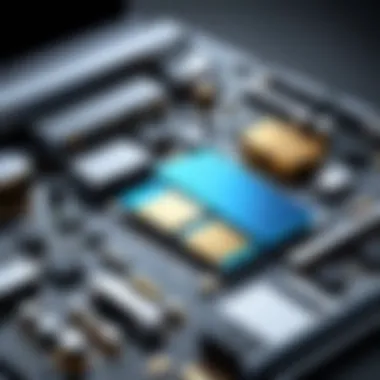
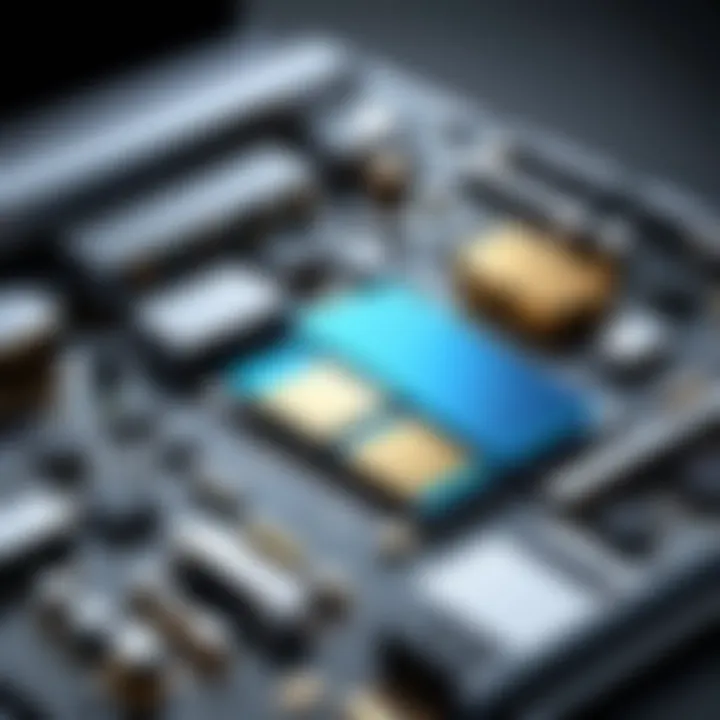
User Feedback and Community Response
In the ever-evolving landscape of Windows technology, the perspectives of users play a vital role in shaping the direction of innovation. The importance of user feedback can’t be overstated; it serves as a compass guiding developers toward necessary improvements and adaptations. As new features roll out and systems evolve, understanding user experiences becomes crucial for IT professionals who aim to optimize configurations and harness the full potential of Windows environments.
User feedback provides insights into real-world applications and issues that may not be evident in testing scenarios. When users interact with new features, they often uncover pain points that developers might miss. For instance, during the rollout of Windows 10, many users expressed frustration over the abrupt updates disrupting workflows. As a result, Microsoft changed the approach to update schedules based on user feedback, allowing for greater control over installations. Such changes illustrate the powerful influence of user sentiment on a company's roadmap.
The benefits of focussing on user feedback are manifold:
- Identification of Issues: Directly from the user of the platform, the developers can spot glitches or usability issues that are often swept under the rug during the design phase.
- Community Engagement: Broadening the base of contributors creates a collective intelligence that allows for inventive solutions and refinements.
- Long-term Loyalty: When users feel their voices are heard, they are more likely to stay loyal to the brand and recommend it to others.
However, there are considerations to bear in mind. For instance, the complexity of aggregating and analyzing feedback can lead to conflicts or mixed signals, making it difficult to determine the proper course of action. Balancing differing opinions while maintaining a clear vision for technological advancements can be a sticky wicket for developers.
Analyzing User Experience
Understanding how users interact with the technology is essential to identify both strengths and weaknesses in the Windows ecosystem. User experience (UX) analysis goes beyond mere usability: it encompasses the emotional response and satisfaction a user derives from their interaction with technology. For IT professionals, diving into user experience means focusing on areas like interface design, performance speed, and software reliability.
One pivotal aspect is user interface (UI) design, which has recently seen significant innovations. For example, the Fluent Design System that Microsoft introduced emphasizes a cohesive experience across devices. Feedback from users regarding clarity and intuitiveness has notably influenced iterative design cycles. This process of continual feedback loops not only improves design but also aligns with user expectations, which have grown more sophisticated over time.
When users actively participate in evaluating their experiences, they provide invaluable data that can be analyzed using various methodologies, including surveys and usability tests.
"What users say isn’t always what they want; it’s vital to explore the reasons behind their experiences."
To keep up with feedback, IT professionals can utilize tools for effective analysis:
- User Testing: Conducting structured testing sessions with targeted user groups.
- Heatmaps: Monitoring where users click or navigate most frequently.
- Surveys: Generating both qualitative and quantitative data on user satisfaction.
Community Contributions and Modifications
Community contributions serve as a testament to the collaborative nature of modern technology. The Windows ecosystem benefits tremendously from the input and modifications that enthusiasts provide, shaped by their unique perspectives and experiences. These contributions often lead to enhancements in functionality that might not be prioritized by the core development team.
Various communities, especially online, have established platforms for users to share their tweaks, scripts, and ideas. From forums on Reddit to platforms like GitHub, users dissect features of new Windows updates and propose modifications that can make them more versatile or accessible. For instance, user-generated guides that tackle common problems effectively bridge the gap between formal documentation and real-world solutions.
Moreover, community-driven projects can lead to profound insights. Modifications to existing features often bring to light new ways to use the technology efficiently. Take, for example, how numerous users on forums like reddit.com have suggested alternative settings and configurations that dramatically enhance performance on lower-end hardware. Such grassroots innovations not only improve individual user experiences but often feed back positively into the broader Windows ecosystem, shaping future iterations.
When engaging with community contributions, IT professionals should consider the following:
- Diversity of Thought: Different users suggest uniquely valuable tweaks that resonate with varied audiences.
- Maintenance Needs: While modifications can enhance functionality, they can also require oversight to ensure continued compatibility with new updates.
- Documentation: Properly documenting the changes made is essential for future reference and potential troubleshooting.
Future Directions of Windows Technology
Understanding the future directions of Windows technology is vital not just for Microsoft's roadmap, but also for IT professionals and tech enthusiasts who seek to remain ahead of the curve in an ever-evolving landscape. These directions indicate not only where software will lead us, but also the implications—ranging from enhanced user experiences to increased productivity and security.
Shifts in technological paradigms often bring with them an array of considerations:
- Anticipated Features: New functionalities aim to refine user interactions.
- Performance Metrics: Improvements that boost the operational efficiency of systems.
- Security Protocols: As threats evolve, so must our defense mechanisms to safeguard data.
Being informed about these future developments creates opportunities for professionals to leverage them in their strategies, ensuring their organizations not only adapt but thrive.
Potential Innovations on the Horizon
Some innovations hold the potential to redefine how Windows operates and interacts with its users. A few of these are worth highlighting:
- Enhanced AI Integration: Microsoft might ramp up how it employs artificial intelligence across various features. Imagine a Windows environment where systems learn user habits, presenting timely suggestions tailored to specific tasks.
- Augmented Reality (AR): As AR technology advances, Windows is poised to incorporate this in a way that enhances productivity tools. Picture a digital workspace where information is seamlessly integrated into the user's physical environment.
- Neural Processing Units (NPUs): The incorporation of dedicated hardware like NPUs could drive performance for machine learning tasks, revolutionizing how applications run.
- Automated Organizational Tools: Innovations could include advanced organizational software that sorts emails, files, and tasks into smart categories, minimizing choices and reducing time spent on repetitive tasks.
These innovations highlight not just changes in software, but shifts in culture and expectations surrounding digital interactions.
Anticipated Changes in User Demand
As technologies evolve, so do user expectations. Today’s users are increasingly demanding more from their Windows experience. Here are several trends shaping this demand:
- Usability and Personalization: Users are not just looking for functionality; they're after customized experiences. They want an interface that reflects their personal workflow, where they can arrange applications and features to suit their individual style.
- Interconnectivity: More tech-savvy users are seeking ecosystems where their PCs, tablets, and smartphones work in sync. This demand for cross-device functionality means Windows has to improve its offerings for seamless experience.
- Concerns Over Privacy: As data breaches make headlines, users are becoming increasingly concerned about how their data is handled. There's an expectation for more tools that offer control and transparency over personal information.
- Efficiency and Speed: In today's fast-paced world, users are impatient with slow-loading applications and cluttered systems. Future Windows technologies will need to focus on efficiency to meet these demands.
"As we move forward, understanding user demand becomes crucial. The best innovations won’t just provide new features; they must resonate with how users live and work."
In summary, the future directions of Windows technology promise exciting possibilities while underscoring the necessity for adaptability among IT professionals. By staying cognizant of these trends, one can position themselves and their organization to leverage future advancements effectively.
End and Implications for IT Professionals
The rapid changes in Windows technology demand serious attention from IT professionals. It's not just about keeping pace; it's about understanding the profound implications these changes can have on workflows, productivity, and overall IT strategy.
In this evolving landscape, IT professionals must adapt to harness these innovations effectively. One crucial element is improved security innovations, which are increasingly essential. With features like Windows Hello and BitLocker, there is a much stronger emphasis on user data protection and threat management. As security breaches become more common, these measures not only provide a beacon of hope but are also a vital part of an IT professional's toolbox.
Additionally, integration of artificial intelligence in daily operations is becoming a key asset. AI can automate mundane tasks, enhance decision-making processes, and even optimize systems for better performance. As the AI trend grows, professionals must consider how to leverage it, possibly requiring new skills and training that go beyond basic functionality.
Furthermore, with cloud computing being intricately woven into the Windows framework, there are significant shifts in deployment strategies. IT teams now face the challenge of ensuring seamless transitions to cloud services while maintaining application compatibility and data integrity. This evolution supports collaboration but also raises concerns about compliance and data governance, compelling IT pros to revisit their policies regularly.
The implications stretch to user experience, too, as customization and accessibility upgrades become more pronounced. IT professionals will need to explore how these enhancements serve diverse user needs and integrate into existing setups. This requires a balance between offering innovative functionalities without overwhelming users, so thorough user training becomes essential.
In summary, the journey through the innovations in Windows technology compels IT professionals to be proactive rather than reactive. The knowledge gained from these advancements will not only ensure operational efficacy but also drive continuous improvement across all technical spectrums. Maintaining a finger on the pulse of these trends can empower IT departments to navigate complexities, embrace change, and ultimately elevate the organization’s technological sophistication.
"In the face of change, adaptability is the cornerstone of success."
Navigating these implications requires a mix of foresight, agility, and a willingness to embrace lifelong learning. \n
- Key Considerations for IT Professionals:
- Stay updated on security measures and understand their implementation.
- Invest time in learning AI tools and how they can fit into current processes.
- Focus on optimizing cloud services while ensuring compliance with regulations.
- Prioritize user training on new features to enhance adoption rates and user satisfaction.







