Mastering Android Device Manager: Locate Your Phone Efficiently


Intro
In today's fast-paced world, losing a mobile device can be a significant concern. The Android Device Manager offers a solution that ensures users can locate their devices with precision. Understanding this service is crucial for IT professionals and tech enthusiasts who rely on their mobile technology. This discussion will explore how Android Device Manager functions, its features, and the various benefits it offers in locating lost devices.
As the demand for mobile devices increases, so too does the potential for loss. Implementing tools like Android Device Manager not only enhances security but also aids in managing device settings efficiently. This article will systematically dissect the service, elucidating how to maximize its offerings while addressing common issues users may encounter.
Preface to Android Device Manager
In an age where mobile devices have become indispensable to our daily lives, the ability to manage these devices effectively is paramount. The Android Device Manager serves as a crucial tool for both personal safety and data security. This section will comprehensively explore the essence of Android Device Manager, elucidating its importance in efficiently managing your mobile device, especially in scenarios involving loss or theft.
Defining Android Device Manager
Android Device Manager, now known as Find My Device, is a Google service designed to help users locate, lock, or erase their Android devices remotely. This service operates through a software application that connects to a user’s Google account. It allows for real-time tracking of devices, enabling swift responses in times of need. By integrating seamlessly with the Android operating system, it provides users a straightforward interface to manage their devices respectably. The importance of such a tool cannot be overstated, particularly for professionals or individuals who rely heavily on their smartphones for work and personal matters.
Purpose of Device Management
The purpose of device management extends beyond mere location tracking. Primarily, it aims to enhance security by offering features that protect sensitive information and recover lost devices.
- Find Lost Devices: It allows users to quickly locate their smartphones, tablets, or watches, reducing the stress associated with misplaced devices.
- Secure Personal Data: If a device is irretrievably lost, users can remotely wipe their personal information, minimizing the risk of data breaches.
- Prevent Unauthorized Access: Users can lock their devices to prevent unauthorized usage, helping to safeguard their digital lives.
In summary, effective device management is essential for maximizing the functionality of mobile technology while ensuring the user's data remains secure and private.
Key Features of Android Device Manager
The Android Device Manager is not just a simple tool for locating lost devices; it encompasses several features that enhance device management significantly. Understanding these key features can help users exploit the full potential of this service, ensuring a smoother experience when it comes to device security and recovery. Here, we will explore three primary features: device location tracking, secure device locking, and data erasure capabilities.
Device Location Tracking
Device location tracking is perhaps the most crucial feature of the Android Device Manager. This capability enables users to pinpoint the exact location of their Android devices on a map. By leveraging the device's GPS and network connections, this function achieves a high level of accuracy, which is essential for recovery efforts.
Implementing device location tracking allows users to:
- Quickly locate a lost device: This can save time and anxiety when searching for misplaced equipment.
- Monitor children’s devices: Parents can keep tabs on their kids' whereabouts through their devices.
- Ensure staff safety: In a corporate environment, knowing where company-issued devices are can be beneficial for employee safety.
It’s important to note that location accuracy can vary depending on several factors such as GPS signals, network coverage, and device settings. Users need to make sure that location services are activated, and considering varying levels of connectivity in different environments is essential.
Secure Device Locking
The secure device locking feature is vital for protecting sensitive information found on Android devices. Should a device be lost or stolen, users can remotely lock it to prevent unauthorized access. This measure of security provides peace of mind, knowing that personal data is safeguarded.
Key aspects of secure device locking include:
- Immediate action: Users can lock their devices instantly via the Android Device Manager to prevent intrusions.
- Custom lock messages: Users can display emergency contact information or instructions on the lock screen, facilitating recovery if the device is found.
- Multi-layered security: The locking feature can work alongside other security measures like biometric authentication, enhancing overall device security.
By employing secure device locking, users defend their data against possible risks associated with losing their devices, which is particularly important in today’s data-driven world.
Data Erasure Capabilities
When a device is lost beyond recovery, or if it poses a security threat, data erasure becomes crucial. The Android Device Manager offers a data erasure feature that allows users to erase all information on their device remotely. This option is imperative in preventing sensitive information from falling into the wrong hands.
Benefits of data erasure capabilities include:
- Complete peace of mind: Users can wipe data from anywhere, ensuring that no personal information remains accessible.
- Protection against identity theft: Erasing data reduces the risk of identity theft when a device is compromised.
- Clean slate for future users: If the device is recovered but belongs to someone else, wiping the data ensures that the next user starts fresh.
Ending
Understanding the key features of the Android Device Manager is foundational for IT professionals and tech enthusiasts. These tools empower users to maintain their device's security efficiently. Employing location tracking, secure locking, and data erasure helps mitigate risks associated with device loss or theft. By mastering these features, users can navigate the complexities of modern digital security.
"The best way to predict the future is to create it." - Peter Drucker
In embracing these functionalities, individuals and organizations alike can protect their interests effectively, ensuring that their valuable data and devices remain secure.
Getting Started with Android Device Manager
Getting started with Android Device Manager is a crucial first step in optimizing the use of this powerful tool. This service assists users in locating lost or misplaced devices with remarkable accuracy. For IT professionals and tech enthusiasts, understanding the setup process ensures they can leverage all functionalities available. The importance lies not only in locating devices but also in being prepared for potential security risks. It is imperative to follow specific steps meticulously, as missing any could lead to complications in tracking a lost device.
Setting Up Your Device
Setting up your device correctly is essential for effective use of Android Device Manager. Begin by ensuring the device is compatible with the service. Most modern Android devices are capable, but checking the specifications first can save time in troubleshooting later.
Next, navigate to the device's settings. Here, locate the 'Security' or 'Location' settings and ensure the necessary options are enabled. This includes turning on features such as "Find My Device" and allowing location tracking. The device must also be connected to the internet for tracking to function effectively.
- Enable Location Services: This must be done to allow Device Manager to access the device's GPS.
- Sync Account Information: Verify that your Google account is synced to ensure seamless integration with Android Device Manager.
- Check Battery Saver Settings: If your battery saver mode is active, it might limit location tracking functionalities.
Creating a Google Account
Creating a Google account is a fundamental requirement to utilize Android Device Manager. Without an account, access to critical features is severely restricted. To create an account, follow these steps:
- Open the browser on your device.
- Navigate to Google Accounts.
- Click on the “Create Account” option.
- Fill in the necessary personal details, such as your name, preferred email, and password.
- Follow prompts for verifying your account, usually through a mobile number or an existing email address.
Your Google account will be crucial for accessing not just Device Manager, but other Google services as well. Once the account is created, sign in on your device to complete the integration.
Activating Location Services
Activating location services is perhaps the most crucial step for ensuring that Android Device Manager functions as intended. For devices running Android 9.0 and later, the process is straightforward:
- Open the Settings app.
- Tap on Location.
- Enable Use location toggle.
- Choose 'High accuracy' in mode settings; this allows the device to improve the accuracy of the location.
Having location services activated allows the Device Manager to pinpoint the device accurately when a search is initiated. This step enhances the capability of tracking in both urban and rural settings, benefitting users who may face challenges with location determination.
Activating location services enables real-time tracking, which is vital for recovering lost devices.
In essence, getting started with Android Device Manager involves careful attention to setup details. Following these steps effectively lays the groundwork for a smooth experience. Whether locating a device or ensuring security, being prepared is essential for any user.
Accessing Android Device Manager
Accessing the Android Device Manager is crucial for users aiming to locate their lost devices with precision. This section explores the different methods of access, detailing why each method offers unique benefits. Understanding how to effectively access this service enhances the usability and functionality of the Android Device Manager for both IT professionals and tech enthusiasts.
Using a Web Browser
Accessing the Android Device Manager through a web browser is often the first step users take when trying to locate their devices. This method allows users to leverage a larger display, which can simplify navigation and visibility of device location. Open your preferred web browser and go to the Android Device Manager website. You need to log in with the same Google account linked to your device. Once logged in, you will see a map pinpointing your device's exact location, provided that the device is online and location services are activated.
Some key benefits of using a web browser include:
- Comprehensive Interface: The web interface often displays more information compared to mobile apps. This can include your device’s recent location history.
- Higher Screen Resolution: Viewing on a larger screen allows for more comfortable reading and better usability.
- Multi-Device Access: Users can manage multiple devices seamlessly from a single account, enhancing overall functionality for households or businesses with several Android devices.
Consider potential challenges when using a web browser. Issues like browser compatibility or internet connection problems can hinder access. Ensure your browser is updated for optimal performance.
Mobile Application Access
The Android Device Manager is accessible through a dedicated mobile application, designed to provide quick and effective device management. This app is particularly useful for users who need to locate their devices on the go. Download the Find My Device app from the Google Play Store if it is not already installed on your device. The application allows users to initiate a search for their device with just a few taps.
Illustrating the app’s attributes:
- Real-Time Tracking: The application can continuously update the device's location as you move, providing more precise information in urgent situations.
- User-Friendly Interface: Simple design reduces complexity, making it accessible to a wider range of users.
- Immediate Alerts: Users receive push notifications if the device is located, creating a proactive approach to device management.
The drawbacks of the mobile app access may include reliance on cellular data or Wi-Fi for functionality. Ensure your device has sufficient battery life and is connected to the internet to maximize the app's effectiveness.
Locating Your Device
Locating lost devices is a fundamental aspect of Android Device Manager. In scenarios where a phone goes missing, knowing how to swiftly and accurately find it can save time and reduce stress. The ability to track your device can also help in preventing unauthorized access to personal data. Therefore, understanding the steps to find your device is essential for all users, especially for business professionals who may have sensitive information on their phones.
When you need to locate your device, it’s important to initiate a structured approach. This involves checking device settings to ensure that location services are enabled, as well as having the Android Device Manager configured properly. Moreover, being aware of potential obstacles, such as a dead battery or being out of network range, is crucial.
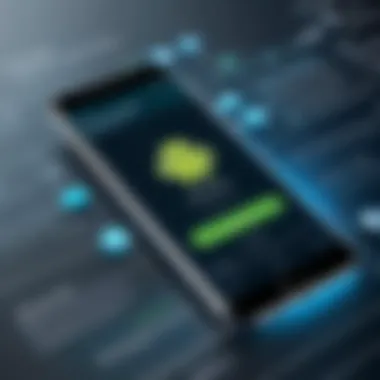
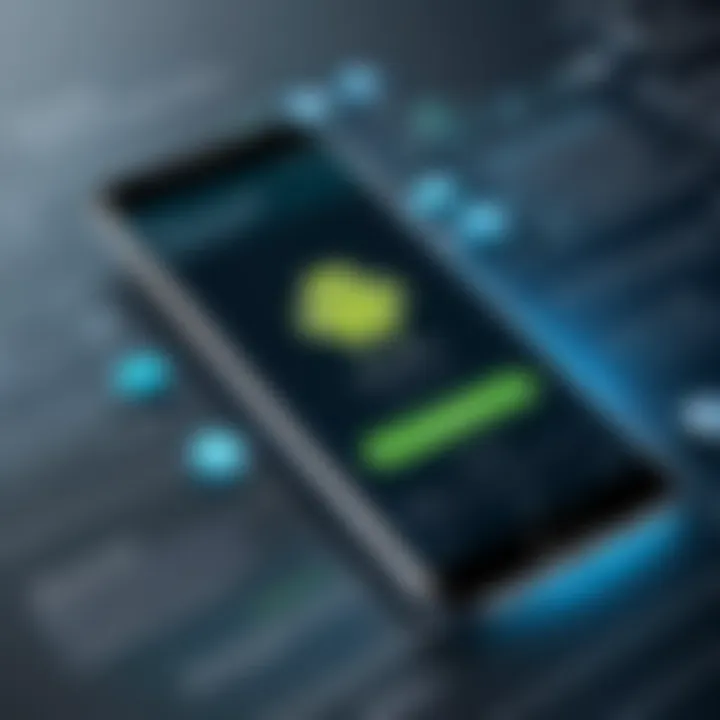
Ultimately, mastering the device locating process not only boosts your confidence in managing your device but also enhances your overall mobile security.
Initiating a Device Search
To locate your Android device, the first step is to access Android Device Manager through a browser or the mobile app. From a web browser, you need to log into your Google account. After logging in, you will see a map displaying your device's last known location if it is connected to the internet. This can be done simply by:
- Going to the Android Device Manager website
- Signing in with the Google account linked to your device
- Selecting your device from the list provided
- Clicking on the "Locate" button
This will initiate a search for your device, providing you with its location on the map.
In case you can’t find it immediately, try to refresh the page or repeat the steps. This method is effective only if the device is turned on and has a stable internet connection. It's a straightforward process designed to be as user-friendly as possible.
Understanding Location Accuracy
Location accuracy is a core element when searching for your Android device. The effectiveness of the Android Device Manager in pinpointing your phone's location can vary based on several technical considerations. The location can either be derived from GPS, Wi-Fi, or cellular networks. Here are points to consider:
- GPS: Offers the most precise location data, typically within a few meters, making it the most reliable method.
- Wi-Fi: When GPS is unavailable, the system may use nearby Wi-Fi networks to estimate your phone's location, which can be accurate but less so than GPS.
- Cellular Location: This method uses cell towers, offering the least precise data, often up to several kilometers in radius depending on the location of towers.
A high degree of accuracy is necessary to effectively locate a misplaced device. Also, consider potential accuracy drops when indoors or in densely populated areas with interference. Understanding these aspects ensures users can better assess the results presented during a location search and make informed decisions.
Troubleshooting Common Issues
Troubleshooting common issues is vital for maximizing the effectiveness of Android Device Manager. This feature provides necessary capabilities to locate devices, but users sometimes face complications in this process. Understanding potential errors helps in mitigating frustration and streamlining efforts to find lost phones. The following sections discuss two prevalent problems: the "Device Not Found" error and location accuracy issues. Addressing these topics ensures users can efficiently use Android Device Manager, enhancing their overall experience.
Device Not Found Error
The "Device Not Found" error often occurs when users try to locate their Android devices using Device Manager. This situation can happen for several reasons. Most notably, it may be due to the device being turned off or not connected to the internet. If the device is powered down or does not have active Wi-Fi or mobile data, it will prevent the location services from working properly.
Common Causes of the Device Not Found Error:
- Power Issue: The phone is turned off.
- Internet Connection: The device lacks an internet connection.
- Settings: The device’s Android Device Manager settings may be disabled or misconfigured.
- Google Account: The associated Google account must be actively logged into the device.
To troubleshoot this error, users should first verify that the device is powered on. Next, check whether the device has an active internet connection. Another effective step involves confirming that location services and the "Find My Device" option are enabled in the settings. If these aspects are addressed and the issue persists, reviewing Google account settings on the smartphone is recommended.
Location Accuracy Problems
Location accuracy problems represent another common challenge users encounter when utilizing Android Device Manager. Inaccurate location information can lead to confusion and frustration. This may arise due to various factors influencing GPS tracking.
Factors Affecting Location Accuracy:
- GPS Signal: Presence of physical obstructions such as buildings or trees can hinder GPS signal reception.
- Device Settings: The accuracy settings within the device may need adjustment.
- Software Version: An outdated operating system can affect location tracking capabilities.
To enhance location accuracy, users should ensure that their device is in an open area where GPS signals are best received. Adjustments in device settings can also optimize accuracy. Furthermore, keeping the device's operating system up to date is crucial in maintaining reliable service.
"Effective troubleshooting is key to fully utilizing the capabilities of Android Device Manager."
By understanding and addressing these common issues, users can leverage Android Device Manager to locate their devices with precision.
Security Considerations
In today’s digital landscape, security considerations surrounding device management cannot be understated. Android Device Manager provides functionalities that protect user data and ensure the integrity of the device. Understanding these considerations helps users—especially IT professionals and tech enthusiasts—navigate the potential risks while maximizing the benefits of the service.
Data Privacy Aspects
Data privacy is a significant concern when using any device management service. With Android Device Manager, location tracking may raise apprehensions among users about who has access to their data. The service only shares location information when the user actively seeks to find a phone, meaning data is not continuously shared without cause. However, it’s also prudent to understand that Google does store some data associated with the device and usage patterns.
Users can implement privacy settings in their Google account to enhance their data privacy. The options allow individuals to manage who can see their activity and to erase any data that might be sensitive. Ensuring that location history is periodically reviewed can offer additional peace of mind. Users must take an active role in managing their privacy settings to ensure personal information remains confidential.
Account Security Measures
Securing the account linked with Android Device Manager is critical to safeguarding access to personal information. A robust password is an essential first step; combine this with two-factor authentication for an added layer of security. Two-factor authentication requires a secondary action, like entering a code sent via SMS, which significantly reduces the risk of unauthorized access.


Regularly updating passwords can also mitigate risks stemming from compromised accounts. Users should be cautious of phishing attempts that may seek to acquire account credentials. Keeping the account secure means that the functionalities of Android Device Manager will be less vulnerable, ensuring peace of mind while locating devices.
"Security is not a product, but a process." - Bruce Schneier
In summary, understanding the security aspects of using Android Device Manager helps users to protect themselves effectively. Focusing on data privacy and account security measures can ensure that the utilization of this powerful tool remains beneficial and safe. By being proactive, users can enjoy the full range of features without the worry of compromising sensitive information.
Integrating Device Manager with Other Tools
Integrating Android Device Manager with other tools is crucial for enhancing its functionality and utility. This section explores the benefits and considerations of such integration. By extending the capabilities of Device Manager, users can streamline their device management tasks and improve overall efficiency. Compatibility with various applications and systems ensures that users can maximize their investment and enhance operations related to device security and location tracking.
Compatibility with Other Apps
Android Device Manager is designed to work seamlessly with a host of applications that augment its features. The ability to interface with third-party apps can offer users enhanced functionalities. For example, integration with security applications like Norton or McAfee can help in reinforcing data protection measures, providing a multi-layered defense against threats. Additionally, compatibility with cloud storage services allows for real-time backup and accessibility of crucial data, making it easier to retrieve lost files in case a device is misplaced.
A few points to consider when looking at compatibility include:
- User Experience: A smooth interaction among apps can lead to better user satisfaction.
- Enhanced Features: Third-party applications may offer unique features that Android Device Manager lacks, such as more advanced location tracking.
- Cost-effectiveness: Some of these tools can be free or come at a minimal cost, providing additional value without significant investment.
Enterprise Solutions
In a business context, integrating Android Device Manager with enterprise solutions is of paramount importance. Companies often manage a large number of devices, making it challenging to keep track of all assets. Integrating Device Manager into larger enterprise mobility management (EMM) solutions can improve oversight and facilitate comprehensive management of devices.
Enterprise solutions provide several benefits for organizations:
- Centralized Management: IT departments can manage multiple devices from a single dashboard, enhancing control and efficiency.
- Security Compliance: Enhanced security measures can be deployed across the network, ensuring devices comply with company policies.
- Reporting and Analytics: Integration allows for detailed reports on device usage and security incidents, helping organizations to understand their vulnerabilities better and plan accordingly.
To conclude, integrating Android Device Manager with other tools significantly enhances its value. It caters to both individual users and enterprises, making it a vital aspect of device management in today’s technologically driven world.
Comparing Android Device Manager to Competitors
In the rapidly evolving landscape of mobile device management, it is crucial to evaluate Android Device Manager not just by its strengths, but also in relation to its competitors. This comparison serves multiple purposes. First, it helps users make informed decisions based on their unique needs. Second, it highlights where Android Device Manager excels and where it may fall short. Understanding these dynamics is vital for IT professionals and tech enthusiasts alike, as they consider which tools best fit their security and management strategies.
Overview of Alternatives
When examining alternatives to Android Device Manager, several noteworthy applications and services come to mind. Commonly used options include Find My Device by Google, Apple's Find My iPhone, and third-party solutions like Prey Anti Theft and Lookout Security. Each of these competitors offers distinct features that may appeal to various user preferences.
- Find My Device: A direct competitor, offering location tracking and remote wipe features similar to Android Device Manager. It is integrated well with Google services, which aids in usability for users already in that ecosystem.
- Apple's Find My iPhone: While designed for iOS devices, it provides a robust tracking solution that many Android users may look for when switching systems or comparing efficiency.
- Prey Anti Theft: This application provides a comprehensive suite of security features, including geolocation tracking and device recovery capabilities.
- Lookout Security: Focuses on device protection against malware but includes features for locating lost devices, thereby adding a dual functionality.
Analyzing these alternatives allows users to assess which service aligns best with their requirements, particularly regarding device recovery effectiveness and data security.
Feature Comparison
Comparing the features of Android Device Manager with its competitors reveals some essential insights:
- Location Accuracy: While Android Device Manager offers reasonably precise location tracking, alternatives like Find My Device may provide enhanced capabilities due to their integration with multiple Google services. The accuracy levels can significantly affect user experience during a device recovery process.
- Remote Locking and Erasure: Most competitive services, including Find My Device and Prey Anti Theft, offer remote locking features alongside data erasure options. This is critical when a device falls into the wrong hands, as it protects sensitive information. Though Android Device Manager equally provides these functions, reviewing the efficiency and speed of execution is crucial.
- User Interface and Usability: The ease of use plays a vital role. Android Device Manager maintains a straightforward design, but some users find alternative applications more intuitive, which can impact their effectiveness in emergencies.
- Cross-Platform Functionality: Android Device Manager focuses explicitly on Android devices. In contrast, services like Lookout and Find My Device offer broader compatibility with various operating systems, which may enhance their appeal to users managing diverse devices.
The Future of Device Management
As we venture into a world increasingly reliant on smart devices, the future of device management becomes a pivotal area for both consumers and businesses. With the rise of remote work and mobile technology, the effective management of devices—especially smartphones—has never been more critical. The importance of this topic lies in its implications for security, usability, and efficiency.
One significant element in the future of device management is the integration of emerging technologies. Innovations like artificial intelligence and machine learning are already enhancing how we track, secure, and manage our devices. These technologies allow for better prediction of potential security breaches and provide tools to automate responses, transforming the current practices. For instance, using AI, Android Device Manager could adaptively monitor user behavior and location-based activities to identify anomalies in real-time. Another fascinating area is the utilization of blockchain technology to create an immutable, secure record of user access and device interactions. This means that tracking and managing devices will become inherently more secure and transparent, appealing especially to enterprises needing compliance with regulations.
"Emerging technologies offer immense potential, but they also challenge traditional ways of thinking about device management."
At the same time, while such advancements are promising, they bring considerations regarding implementation costs and necessary expertise. Not all organizations have the required IT infrastructure to adopt these modern technologies. Addressing integration issues will be crucial.
Emerging Technologies
Looking into emerging technologies, we see several potential advancements that can reshape device management. These include:
- Artificial Intelligence and Machine Learning: These tools can analyze vast amounts of data to detect patterns and predict device needs. They can also automate routine tasks, which helps to reduce human error.
- Internet of Things (IoT): As devices become more interconnected, managing them through a centralized platform becomes feasible. Device managers will need to evolve to handle the complexity of multiple devices communicating with each other.
- Cloud Computing: Storing device management solutions in the cloud enhances accessibility and ensures that data can be accessed from anywhere, facilitating remote management.
- Blockchain: As noted, this technology can secure transactions and interactions between devices, providing an incorruptible way to track device history.
Predictions for Improvement
Looking ahead, there are several predictions for improvement in device management. The integration of enhanced analytics will allow for proactive measures rather than reactive responses to issues. Additionally:
- Enhanced User Interfaces: Future versions of device management platforms will likely feature more intuitive interfaces, making it easier for users and IT personnel to navigate complex systems without extensive training.
- Advanced Security Protocols: With the rising threats of cyberattacks, device management systems will need to implement more sophisticated security measures, including multi-factor authentication and biometric verification.
- Greater Personalization: As systems become more adept at understanding user preferences and behaviors, device management will become more tailored to individual needs, improving user satisfaction.
- Unified Management Solutions: Organizations may seek all-in-one solutions that offer comprehensive features to manage not just Android devices but all platforms in a cohesive manner.
The future of device management is intricately linked to understanding and adopting these technologies. By preparing for these changes, companies can position themselves to leverage the benefits, ensuring they can manage their devices effectively and securely.







