Network Flatbed Scanners: A Detailed Exploration


Intro
In the changing landscape of technology, network flatbed scanners have emerged as vital tools for organizations. This article offers an in-depth analysis of their features, designs, and usage. Understanding these devices helps IT professionals navigate their options effectively in today’s digital age.
Overview of Product Features
Network flatbed scanners contain several important features that make them suitable for various tasks within an organization. Their ability to connect directly to network environments allows multiple users to access scanning functionalities without the need of being physically close to the device.
Key Specifications
- Scanning Resolution: Many network flatbed scanners offer resolutions ranging from 300 to 1200 DPI, allowing for clear and detailed scans. High resolutions are particularly essential for document archiving.
- Scanning Speed: Devices typically range from 15 to 30 pages per minute (ppm), depending on setting and image quality.
- Connectivity Options: Most scanners come with Ethernet, USB, Wi-Fi, and wireless printing capabilities. This versatility is critical for seamless integration within diverse IT infrastructures.
- Supported File Formats: Generally, they support formats such as PDF, TIFF, and JPEG, providing flexibility in how scanned documents are processed and stored.
Unique Technologies
Advancements in technology have introduced several unique features in modern network flatbed scanners.
- Optical Character Recognition (OCR): This technology converts scanned images into text, facilitating easier editing and searching.
- Document Feed and Flatbed Combination: Many recent models are equipped with both document feeders and flatbed bases to accommodate different types of scanning tasks, from small items to large documents.
- Cloud Integration: Enhanced cloud connectivity allows documents to be scanned directly into cloud services like Google Drive or Dropbox, simplifying sharing and storage.
Design and Build Quality
The design and build quality of network flatbed scanners are significant factors influencing purchase decisions. These elements affect not only aesthetics but also the durability of the device over time.
Aesthetics
Most network flatbeds feature sleek designs that complement modern office environments. User interfaces are typically intuitive, with touchscreens facilitating easy navigation through various settings and functions. The compact models save space while maintaining functionality in busy office settings.
Material Durability
Materials used in construction rely heavily on the expected use case. Higher-end models often use robust plastics and metals, ensuring longevity even under frequent use. Knowing the durability factors can help IT professionals choose scanners that align with their organization’s operational demands.
"Choosing the right network flatbed scanner is about balancing features and durability with your specific scanning needs."
Navigating the array of options available can seem daunting, but understanding these specifics will empower IT professionals. By focusing on key features and sturdy design, organizations can effectively enhance their document management processes.
Culmination
In summary, network flatbed scanners are complex devices that require careful consideration. From understanding product features and specifications to evaluating design quality, IT professionals need to be informed to make optimal decisions. This analysis serves as a meaningful guide to the specific aspects that should be considered when selecting network flatbed scanners.
Foreword to Network Flatbed Scanners
In a digital landscape increasingly reliant on efficient data management and accessibility, the role of network flatbed scanners cannot be overstated. These devices not only facilitate the conversion of physical documents into digital formats but also ensure that this process is integrated seamlessly into existing network infrastructures. Understanding network flatbed scanners provides critical insights into how businesses optimize their document workflows and enhance overall IT efficiency.
The importance of network flatbed scanners lies in their unique ability to support high-quality scanning of various media types, including photos, documents, and artwork. Unlike other scanning devices, flatbed scanners utilize a stationary flat surface, allowing users to accurately scan items without risking damage. This versatility is essential for organizations that handle a wide range of documents, from fragile vintage papers to oversized sheets.
Moreover, the benefits of network connectivity in flatbed scanners include easy sharing among multiple users, which significantly reduces bottlenecks in office work. These devices can integrate with prevalent document management systems, enabling efficient storage and retrieval of scanned files. This interconnectivity allows IT professionals to streamline operations and enhance collaboration across departments.
When selecting a network flatbed scanner, several critical considerations come into play, such as:
- Scanning quality: Optical resolution and color depth are vital factors that determine the clarity and fidelity of scanned images.
- Connectivity options: USB, Ethernet, and Wi-Fi capabilities impact how easily the scanner can be integrated into an existing network.
- User interface: A straightforward interface can enhance usability for various employees, reducing the training time needed to adopt the technology.
Adopting network flatbed scanners can lead to significant productivity gains by reducing the time spent on document handling and improving the organization of electronic files. The present article provides a comprehensive insight into the functionalities, applications, and key considerations surrounding network flatbed scanners, designed specifically for IT professionals and technology enthusiasts.
Defining Network Flatbed Scanners
Defining network flatbed scanners involves understanding their unique operational attributes and their relevance in the modern scanning landscape. Network flatbed scanners are not simply devices for digitizing documents; they play a critical role in workflows across various sectors. These devices facilitate both individual tasks and collaborative efforts by allowing multiple users to access and utilize scanning features across an organization's network.
A key element in defining these scanners is their ability to produce high-quality scans of a variety of media. This includes everything from documents to photographs. The benefits of this capability range from improved archiving of essential materials to the transformation of physical documents into digital formats that are easier to manage and share.
Furthermore, considerations about network flatbed scanners also encompass their integration into existing IT frameworks. As organizations aim for efficiency, the ability to connect scanners to network systems streamlines operations, enabling quick sharing of scanned materials. This multi-user access not only enhances productivity but also fosters collaboration among teams.
Ultimately, understanding what network flatbed scanners are and how they function is foundational for IT professionals aiming to implement effective scanning solutions in their organizations.
Characteristics of Flatbed Scanners
Flatbed scanners are distinguished by several essential characteristics that set them apart from other types. Their fundamental design includes a flat glass surface where documents or images are placed for scanning. This allows for larger items to be scanned, making them particularly versatile.


Some notable characteristics include:
- High Optical Resolution: Many flatbed scanners provide high optical resolution capabilities, which is essential for producing clear and accurate images. This is crucial for tasks that require detail, such as archiving artwork or important documents.
- Versatility in Scanning Media: In addition to standard documents, flatbed scanners can manage various types of media, including books, magazines, and fragile documents. This versatility is key for organizations with diverse scanning needs.
- Ease of Use: Many models come equipped with user-friendly interfaces. Features like one-touch scanning can help reduce the time needed to complete tasks and minimize errors.
The Role of Networking in Scanning
The integration of network capabilities into flatbed scanners serves as a catalyst for optimizing workflow efficiency within organizations. Networked scanners facilitate the direct transfer of scanned documents to multiple endpoints, be it a personal computer, server, or a cloud-based storage solution.
Some important points related to the role of networking include:
- Collaborative Accessibility: Network flatbed scanners allow multiple users to send scan requests without having to physically interact with the device. This is particularly beneficial in busy work environments where time is a premium.
- Centralized Management: Network connectivity enables centralized management of scanning tasks. Administrators can monitor usage and troubleshooting without needing direct access to each device, streamlining support processes.
- Enhanced Security Measures: Networking facilitates advanced security protocols to protect sensitive information during the scanning process. IT departments can implement such measures to ensure compliance with privacy regulations.
"Networked flatbed scanners redefine how businesses manage paperwork and information, providing robust solutions for diverse organizational needs."
In summary, defining network flatbed scanners and understanding their distinct characteristics and the impact of networking are crucial for their effective implementation in any organization. These elements collectively contribute to informed decision-making regarding scanning solutions.
Key Components of Network Flatbed Scanners
In the realm of network flatbed scanners, understanding the key components is crucial for selecting the right device for organizational needs. These elements contribute to the overall performance, user experience, and integration with existing IT infrastructures. Each element provides distinct benefits, and their interplay influences the efficiency of scanning operations. Grasping these aspects allows IT professionals to make informed decisions and optimize workflows in a digital environment.
Scanning Mechanisms
The scanning mechanism is at the heart of every flatbed scanner. It determines the efficiency and speed of the scanning process. The two primary technologies utilized in these devices are Contact Image Sensor (CIS) and Charge Coupled Device (CCD).
- CIS technology is generally less expensive and more compact, making it suitable for consumer-level devices. It allows for quicker scans but may compromise on image quality.
- CCD technology, on the other hand, delivers superior image quality and higher optical resolution but is often found in professional-grade scanners. This technology uses a lens to project the captured image onto a sensor, resulting in clearer and more detailed scans.
When analyzing scanning mechanisms, factors such as the speed of the mechanism and its ability to handle diverse media types are important. The scanning mechanism not only affects the time taken to digitize documents, but also influences the overall quality of the digital files.
Optical Resolution and Image Quality
Optical resolution plays an integral role in the performance of network flatbed scanners. Measured in pixels per inch (PPI), it defines the level of detail captured by the scanner. Higher optical resolutions result in better image quality, essential for tasks like document archiving or producing high-quality graphics.
When evaluating optical resolution, consider the following:
- Standard Resolution: For standard document scanning, 300 PPI is often sufficient.
- High Resolution: For detailed images or graphics, scanning at 600 PPI or above is recommended.
Additionally, image quality is influenced by factors beyond just optical resolution. The quality of the scanning mechanism, the condition of the scanned material, and post-processing capabilities all contribute to the final outcome. Having a scanner with high optical resolution and a robust image processing unit will yield superior results in various applications.
User Interface Features
The user interface has a significant impact on how effectively an organization can utilize its network flatbed scanner. A well-designed interface enhances user experience, boosts productivity, and minimizes the learning curve for new users.
Key features to consider in the user interface include:
- Touchscreen Controls: Provide intuitive navigation and quick access to settings.
- Customizable Presets: Allow users to save frequently used settings for different tasks.
- Status Indicators: Display the scanner’s current activity, errors, or maintenance needs.
A user-friendly interface not only simplifies the scanning process but also empowers employees to leverage the full capabilities of the device without extensive training. A scanner with a strong user interface can significantly streamline daily operations and increase overall efficiency.
Types of Network Flatbed Scanners
The domain of network flatbed scanners is diverse and intricate. Different types serve various needs for organizations. Understanding these types can significantly aid IT professionals in selecting the appropriate scanner for their environment. This section outlines the major categories of network flatbed scanners, emphasizing how each type contributes to functionality and overall efficiency in scanning tasks.
Professional Versus Consumer Scanners
Professional scanners are built for high-volume tasks and come with advanced features geared for business environments. They often support larger formats and have higher optical resolutions. These scanners integrate easily into a network and can support multiple users simultaneously. They also tend to have better durability and ongoing support from the manufacturer.
In contrast, consumer scanners are designed for personal use or low-volume needs. They usually offer basic functions, are more cost-effective, and are suitable for home offices or small businesses. While they might lack some high-end features, they are easier to set up and use, making them accessible for those who are not tech-savvy.
Key distinctions include:
- Volume Capability: Professional scanners handle larger workloads.
- Feature Set: Advanced connectivity options are common in professional models.
- Cost: Consumer models are affordable, while professional ones require a larger investment.
This differentiation is critical when deciding which scanner fits the organizational requirements. A mismatch can lead to inefficiencies that impact productivity.
High-Speed Document Scanners
High-speed document scanners are specifically designed to process large quantities of documents quickly. This type is essential for organizations that manage significant amounts of paperwork daily. The speed of these devices can dramatically enhance workflow efficiency.


These scanners employ mechanisms such as duplex scanning, allowing for the scanning of both sides of a document simultaneously. They can capture images in various formats and resolutions, facilitating a rapid conversion of physical documents into digital files.
Benefits of high-speed document scanners include:
- Increased Productivity: Fast scanning speeds translate to faster workflows.
- Time Saving: Automating the scanning process lessens manual input.
- Document Management: Streamlined access to digital files improves organization.
The importance of speed in document handling places high-speed scanners in demand within enterprises focusing on efficiency.
Multifunctional Devices
Multifunctional devices combine scanning, printing, copying, and sometimes faxing capabilities in one unit. For businesses looking to minimize costs and space, these scanners can be particularly beneficial. They reduce the need for multiple devices and consolidate office functions.
These devices often come with integrated networking features, permitting seamless connections to a variety of devices and frequently supporting wireless operations. The flexibility offered by multifunctional devices accommodates both high-volume and occasional scanning tasks with ease.
Considerations for selecting multifunctional devices include:
- Versatility: Ability to handle multiple tasks leads to improved office efficiency.
- Space Efficiency: Reducing the number of devices can free up valuable real estate.
- Cost Savings: Investing in one machine may lower overall expenses compared to buying separate devices.
In summary, understanding the different types of network flatbed scanners helps inform choices that align with specific organizational needs, be it for heavy-duty professional use or adaptable multifunctional tasks.
Integration with IT Infrastructure
The integration of network flatbed scanners with an organization's IT infrastructure is a crucial step that can influence productivity and workflow efficiency. Understanding how these devices connect and operate within existing frameworks is essential for maximizing their utility.
Connecting Scanners to Network Systems
When integrating scanners into network systems, consider both wired and wireless options. Wired connections typically use Ethernet cables, providing stable and reliable speeds suitable for high-volume tasks. On the other hand, wireless connections offer flexibility in placement and can be beneficial in office environments where space is limited.
- Identify Network Capacity: Assess the bandwidth your network can handle. A scanner might send large file sizes that could slow down other network activities if capacity is insufficient.
- Implementation of IP Addressing: Each scanner must have a unique IP address to communicate with other devices on the network. Proper addressing ensures efficient communication and prevents conflicts.
- User Access Management: Configure user permissions on the network to control who can send commands to the scanners. This step guards sensitive documents and optimizes workflow, only allowing authorized personnel to initiate scans.
Compatibility with Existing Software Solutions
Integrating a network flatbed scanner should also involve evaluating how well it fits with current software solutions. Whether your organization uses document management systems or archival databases, compatibility is key.
- Supported Formats: Check if the scanner supports scanning to formats that your existing software can process, such as PDF or TIFF. This evaluation helps streamline the transition and avoids format conversion issues later.
- Driver Support: Ensure that necessary drivers are available for the software you currently use. In some cases, lack of driver support could hinder scanner functionality, impacting productivity.
- API Availability: Some advanced models provide APIs allowing for deeper integration into custom applications. This aspect can significantly enhance the scanner’s capabilities, enabling automation and improved workflows.
Security Considerations in Network Scanning
Security is an ongoing concern in any IT integration. Network flatbed scanners, when utilized in businesses, may handle sensitive information that must be protected. Thus, understanding and implementing proper security measures is critical.
- Data Encryption: Ensure that the data transmitted over the network is encrypted. This action helps to secure scanned documents against interception and unauthorized access.
- Regular Software Updates: Like any network device, flatbed scanners require regular firmware and software updates. These updates often patch vulnerabilities or enhance existing security protocols.
- Network Firewalls: Configuring firewalls to monitor communication to and from the scanner can provide an additional layer of protection. Monitoring tools can alert IT staff to suspicious activity, thus upholding organizational security standards.
"Effective integration of network flatbed scanners is not just about connection; it's about creating a streamlined, secure workflow that supports organizational efficiency."
Performance Metrics of Network Flatbed Scanners
Performance metrics play a pivotal role in evaluating the effectiveness and suitability of network flatbed scanners for specific organizational requirements. Understanding these metrics allows IT professionals and tech enthusiasts to make informed decisions about equipment investments. One must consider various factors such as speed, durability, and user experience to ensure that the selected device aligns with operational goals.
Speed and Efficiency Ratings
Speed is often the first metric assessed when evaluating scanners. It indicates how quickly a scanner can process documents in a specific timeframe, typically measured in pages per minute (PPM) or images per minute (IPM). A higher speed rating is beneficial for organizations with high-volume scanning needs.
Efficiency, on the other hand, integrates accuracy and throughput. It reflects the scanner's ability to deliver quality scans without redundant errors or interruptions. A well-rated scanner should balance speed with consistency in producing high-resolution images. Companies must also consider how speed influences workflow; faster scanning can streamline tasks and enhance productivity across operations.
Durability and Maintenance Requirements
Durability holds significant importance in the performance rating of network flatbed scanners. Such devices should withstand daily usage without frequent breakdowns, which potentially disrupts productivity. Organizations favor devices that can endure extended scanning sessions. The materials used in construction often impact longevity and should be assessed carefully.
Maintenance requirements additionally inform the performance of flatbed scanners. Devices that require extensive upkeep may incur higher operational costs over time. Scanners that come with clear maintenance guidelines and are easy to service help mitigate these costs. Understanding the balance of durability, maintenance, and the total cost of ownership is crucial for long-term satisfaction.
User Experience and Feedback
User experience is a subjective but critical metric in assessing network flatbed scanners. Devices that provide an intuitive user interface, responsive controls, and customizable settings allow operators to execute tasks effectively. User feedback often reveals common strengths and weaknesses in scanners, providing potential buyers with insight into real-world performance.
Many manufacturers conduct surveys and compile reviews to collect this data. Therefore, examining user experiences can validate performance ratings from a technical standpoint. Organizations should engage with existing users through forums such as Reddit or professional networks to gauge reliability and ease of use.
"Choosing a flatbed scanner is not just about the specs; it's about how well it integrates into daily operations and facilitates workflow."
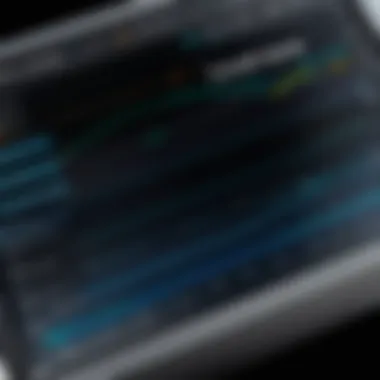

Best Practices for Selecting a Network Flatbed Scanner
Selecting the right network flatbed scanner is a critical decision for any organization. The implications of this choice extend beyond simple scanning tasks; it impacts efficiency, productivity, and overall workflow. Adhering to established best practices can guide IT professionals in making informed decisions that suit their unique operational needs. This section outlines key strategies to enhance selection processes, focusing on understanding specific requirements, financial implications, and anticipating future technology shifts.
Assessing Organizational Needs
Understanding organizational needs is the cornerstone of selecting an appropriate network flatbed scanner. This process begins with a comprehensive evaluation of the volume and type of documents that require scanning. Consideration should be given to:
- Document types: Different scanners handle various material types differently, including photos, legal documents, or multi-page reports.
- Expected scanning volume: An organization with a high volume of documents may require a more robust solution than one that only scans occasionally.
- Integration with current systems: Ensure that the chosen scanner will integrate seamlessly with existing IT infrastructure and software programs, like workflow systems.
Engaging different stakeholders to gather input can also help in aligning the technology choice with actual user requirements. User feedback illuminates practical considerations that may not be visible from an IT-only perspective.
Evaluating Cost-Effectiveness
Cost-effectiveness is crucial when selecting a network flatbed scanner. The price of the device itself should not be the only factor; total cost of ownership (TCO) is also essential. This includes:
- Purchase price: Initial costs vary widely based on features and brand.
- Operating costs: Assess the cost of consumables, such as ink or paper, in addition to maintenance expenses.
- Capability vs. cost: It is important to match scanner capabilities with needs without over-provisioning features that are not necessary, preventing overspending.
The analysis of these factors will help businesses understand whether the investment aligns with budgets and long-term financial plans. It might be beneficial to conduct return on investment (ROI) calculations to determine potential savings from efficiency improvements.
Future-Proofing Scanning Solutions
In a rapidly evolving technological landscape, future-proofing becomes a vital consideration. This involves choosing a scanner not just for current applications but for upcoming needs as well. Key aspects to consider include:
- Upgradability: Ensure that the scanner can be upgraded with new features or integrated with future technologies to avoid obsolescence.
- Compatibility with emerging technologies: For instance, consider potential connections with cloud-based solutions or advanced document management systems.
- Support and updates: Research the vendor’s history of providing support and updates, which can significantly influence the longevity of the scanner's capabilities.
By considering future demands, organizations can avoid frequent replacements or additional costs for adapting to new technologies.
"Planning for technology needs today is just as essential as addressing them for tomorrow."
In summary, following these best practices empowers organizations to select network flatbed scanners that not only meet immediate needs but also adapt to evolving demands. This proactive approach ultimately enhances workflow efficiency and maintains a competitive edge.
Case Studies of Network Flatbed Scanner Implementations
Case studies provide practical insights into the use of network flatbed scanners across various environments. They demonstrate how these devices can enhance efficiency, streamline processes, and integrate into existing systems. By analyzing real-world applications, organizations can understand the specific benefits, challenges, and considerations when implementing these scanning solutions.
Enterprise-Level Deployment
In large organizations, enterprise-level deployment of network flatbed scanners involves several factors. These include scalability, compatibility, and security. A notable case study involves a multinational corporation that switched to network flatbed scanning after facing challenges with traditional scanning methods.
Benefits observed from the deployment include:
- Increased Productivity: Employees reported a marked reduction in the time spent on document management tasks.
- Improved Collaboration: With network connectivity, documents scanned could be shared immediately across departments, reducing delays.
- Enhanced Security Measures: The organization implemented advanced security protocols, ensuring that all scans are encrypted and accessible only to authorized personnel.
On the other hand, considerations regarding the deployment must not be overlooked. Integrating scanners into an already complex IT infrastructure can lead to potential compatibility issues with existing software. Additionally, ongoing maintenance and the need for periodic updates require a dedicated IT team to manage these resources effectively.
Small Business Applications
In small businesses, the application of network flatbed scanners can vastly differ. A small graphic design firm provides a useful example. The firm initially relied on standalone scanners, causing bottlenecks in their workflow. After deploying a network flatbed scanner, they experienced several tangible improvements.
The primary advantages realized were:
- Cost-Effective Scanning Solutions: The networked scanner allowed multiple users to access the device, reducing the need for individual scanners.
- Simplified Workflow: By centrally managing scanned documents, employees could retrieve files quickly and efficiently, streamlining their creative processes.
- Accessibility and Flexibility: The scanner could be accessed from various devices within their network, allowing users to scan directly to cloud storage for better organization.
These cases highlight how network flatbed scanners can be tailored to meet the requirements of various organizational sizes. Whether for large enterprises or small businesses, understanding the implications of implementation is vital for maximizing the effectiveness of these technologies.
"Case studies illuminate the real-world application of network flatbed scanners, fostering informed decision-making and strategic planning in their adoption."
By exploring these implementations, IT professionals can glean insights on best practices, pitfalls to avoid, and the overall value that network flatbed scanners bring to diverse operational contexts.
Closure
The conclusion serves a pivotal role in summarizing the extensive information presented throughout this article. It encapsulates the importance of network flatbed scanners in modern IT ecosystems and offers a nuanced perspective on their functionality, integration, and strategic selection. As IT professionals and technology enthusiasts navigate the complex landscape of scanning solutions, several key elements emerge from the analysis.
First, the enhanced efficiency provided by network flatbed scanners cannot be overstated. These devices facilitate seamless connectivity within organizations, promoting streamlined document management processes. Businesses that implement networked scanning systems often see a notable reduction in operational bottlenecks and an increase in productivity.
Second, understanding the different types of network flatbed scanners is crucial for informed decision-making. Various use cases exist, ranging from small business applications to enterprise-level deployments. Each category presents unique features and capabilities tailored to meet specific needs. Therefore, organizations must assess their particular requirements closely to choose a scanner that aligns with their operational goals.
Another significant consideration is the integration of these scanners with existing IT infrastructures. It is essential for organizations to evaluate compatibility with current software solutions. This consideration not only affects the initial setup but also impacts long-term maintenance and security. Ensuring strong network security measures are in place is critical, especially as vulnerabilities in connected devices can lead to significant risks.
Moreover, evaluating performance metrics such as speed, durability, and user experience provides insights into the practical implications of each scanner model. Organizations can leverage this data to make strategic investments that yield high returns in terms of efficiency and reliability.
In summary, the conclusion of this article emphasizes that proper examination of network flatbed scanners will equip IT professionals with the knowledge to select devices that enhance functionality and drive efficiency. By keeping the discussed factors in mind, organizations can make better technology decisions, ultimately leading to improved processes and outcomes. It reinforces the message that investing in the right scanning solutions is not just a technological upgrade but a strategic move that can benefit the overall organizational structure.







