Norton Security vs Kaspersky: In-Depth Comparison


Intro
In an increasingly digital landscape, cybersecurity has become a vital concern for individuals and organizations. Protecting sensitive information from cyber threats is a primary goal for many. Two prominent players in this space are Norton Security and Kaspersky. Both have carved out significant markets, offering various products that aim to safeguard user data. This comprehensive analysis will delve into the intricacies of both solutions, assessing key features, performance metrics, pricing structures, and overall user experience. By examining these elements, IT professionals and tech enthusiasts can make informed decisions when selecting a cybersecurity solution.
Overview of Product Features
Both Norton Security and Kaspersky present a wide array of features designed to address diverse cybersecurity needs.
Key Specifications
- Norton Security includes:
- Kaspersky offers:
- Real-time threat protection
- Secure VPN to enhance privacy
- Cloud backup for sensitive files
- Password manager for secure credentials
- Advanced anti-malware protection
- Privacy protection tools for online activities
- Secure connection feature for safe browsing
- Integrated parental controls for child safety
These specifications highlight the fundamental aspects each product brings to users. They are crafted to address a range of threats, from malware to phishing attacks.
Unique Technologies
Norton Security leverages its extensive threat intelligence database, which is frequently updated to counter evolving malware strategies. Its artificial intelligence-driven technology effectively detects emerging threats and responds promptly.
Kaspersky, on the other hand, employs a combination of traditional heuristic detection and machine learning. This allows it to analyze behavior patterns and identify potential threats even before they become widespread, enhancing its preventive capabilities.
Design and Build Quality
The user interface and design quality of cybersecurity solutions can influence their usability. Both Norton and Kaspersky offer navigable interfaces. However, some nuances make their experiences distinct.
Aesthetics
- Norton Security presents a modern interface with a clean layout. The navigation is intuitive, which can help users access features quickly.
- Kaspersky, while also user-friendly, incorporates more visual elements that some users find engaging. However, newcomers may require a brief adjustment period to familiarize themselves with the layout.
Material Durability
As software products, the durability aspect mainly pertains to performance consistency rather than physical materials. Both solutions demonstrate robust reliability under various operational conditions. They maintain performance across regular daily use and during intensive scans without notable slowdowns.
"Choosing the right cybersecurity solution is essential for protecting digital assets, but understanding their core capabilities enhances the decision-making process."
In summary, this analysis will provide a clearer picture of Norton Security and Kaspersky. The insights gained can empower professionals and enthusiasts to navigate the complex cybersecurity landscape and choose a solution that fits their specific requirements.
Intro
In today’s digital landscape, the significance of robust cybersecurity measures cannot be overstated. Cyber threats are evolving, targeting both individuals and organizations with increasing sophistication. As such, selecting the right cybersecurity solution has become a critical decision point for IT professionals and technology enthusiasts alike.
This article provides a comparative analysis of two prominent players in the cybersecurity market: Norton Security and Kaspersky. The intent is to dissect these solutions, examining various dimensions that contribute to their effectiveness. Key elements such as functionality, performance metrics, user experience, pricing frameworks, and support services will be explored in detail.
Understanding the stakes in cybersecurity is essential. A breach can result in substantial financial loss, reputational damage, and even legal consequences. Conversely, effective protection can safeguard sensitive data and ensure business continuity. Therefore, analyzing these solutions is key to making informed decisions that align with specific security needs and risk appetites.
Key considerations include:
- Breadth of features offered
- Performance impact on systems
- Cost-effectiveness relative to capabilities
- Quality and accessibility of customer support
By laying a foundation in the importance of this analysis, we aim to clarify the advantages and shortcomings of Norton Security versus Kaspersky. Ultimately, this will enable readers to ascertain which solution aligns best with their individual or organizational needs, fostering a more secure digital environment.
Understanding Cybersecurity Needs
In the digital age, understanding cybersecurity needs is crucial for both individuals and organizations. With an increasing reliance on technology, ensuring the protection of sensitive data has become a priority. Cyber threats are diverse, ranging from malware and phishing to more sophisticated attacks like ransomware. Addressing these threats requires a solid grasp of the relevant security measures that can be employed.
The need for cybersecurity arises primarily from the acknowledgment that data breaches can have severe consequences. These may include financial losses, reputational damage, and legal repercussions. Therefore, understanding what type of protection is necessary is imperative.
When analyzing cybersecurity needs, several elements come into play:
- Risk Assessment: Evaluate the specific threats that could impact your digital presence. This assessment helps in identifying vulnerabilities, guiding the choice of security solutions.
- Compliance Requirements: Different industries have unique regulations concerning data protection. Understanding these regulations ensures that the chosen security measures align with legal obligations.
- Scalability: Cybersecurity solutions should not only address current needs but also adapt to future changes and expansions in operations.
- Budget Constraints: Organizations often have limited resources. Therefore, assessing the cost of potential solutions versus their benefits is essential.
To make informed decisions about cybersecurity, consideration of these factors is necessary. Implementing robust security measures protects sensitive information and fosters trust among clients and stakeholders. Ultimately, a thorough understanding of one’s cybersecurity needs can lead to strategic investments in security products like Norton Security or Kaspersky, thereby enhancing an organization's overall cyber resilience.
"An organization's defense against cyber threats is only as strong as its understanding of those threats."


Overview of Norton Security
In examining Norton Security, it is pivotal to understand its foundation and the context in which it operates. Norton has become synonymous with cybersecurity for many users. Established over three decades ago, its evolution represents significant milestones in the antivirus landscape. This section will unpack critical elements such as its history and development trajectory. Additionally, we will explore the features that make Norton Security a prominent choice among individuals and enterprises alike. The user interface and experience is also an important aspect that cannot be overlooked, as it significantly impacts user satisfaction and effectiveness.
History and Development
Norton Security originated from the company founded by Peter Norton in 1982. Initially, it specialized in disk management utilities. However, with the rise of personal computing and the subsequent cybersecurity threats, it shifted focus. Norton AntiVirus debuted in 1991 and quickly gained traction as a reliable antivirus solution. Over the years, the brand has integrated numerous advanced technologies and merged with Symantec in 1990. This merger enhanced its capabilities by providing extensive resources for research and development, thus strengthening its position in the market. The continuous updates and innovations have positioned Norton Security as a frontrunner in the industry.
Key Features
Norton Security boasts a robust suite of features designed to provide comprehensive protection against a wide array of digital threats. Notable features include:
- Real-time Threat Protection: Norton actively scans files and programs, assessing them for risks as users access them, ensuring immediate responses to potential threats.
- Intelligent Firewall: It monitors internet traffic and provides alerts on suspicious activities that may harm the system.
- Password Manager: This feature stores and encrypts passwords, allowing users to manage their online security efficiently.
- Cloud Backup: Allows users to back up essential files to the cloud, safeguarding against data loss.
These features contribute to a multi-layered security strategy, making it suitable for various user needs.
User Interface and Experience
The user interface of Norton Security is designed with user experience in mind. It is generally intuitive, allowing users to navigate the dashboard with ease. Full scans, quick scans, and updates can be initiated with just a few clicks. The interface presents critical information clearly, which helps users understand their security status at a glance. Frequent updates bring enhancements to maintain usability alongside security improvements. Moreover, the consistent design philosophy across platforms—Windows, macOS, and mobile—ensures familiarity.
Overall, the combination of a well-structured interface and thoughtful features plays a crucial role in user engagement and satisfaction. As cybersecurity threats continue to evolve, Norton adapts and refines its offerings, confirming its relevance in an increasingly complex digital landscape.
Overview of Kaspersky
Kaspersky has long been a significant player in the cybersecurity arena. This section focuses on the essential elements that make Kaspersky a noteworthy contender against Norton Security. Understanding Kaspersky's features, history, and user interface provides valuable insights for IT professionals and tech enthusiasts considering their cybersecurity needs.
History and Development
Kaspersky was founded in 1997 by Eugene Kaspersky and his colleagues. Initially, the company started as a small venture that focused on antivirus protection. Over the years, it evolved and expanded its portfolio to include a wide range of cybersecurity solutions. Kaspersky gained recognition for its innovative technology, especially in malware detection.
The company’s consistent investment in research and development has helped it stay ahead of emerging threats. Kaspersky Labs has established a global presence, with products available in more than 200 countries. The brand's reputation is built on a commitment to protecting users against complex cyber threats, which became visible through awards and reliable independent test results.
Key Features
When analyzing Kaspersky, several key features stand out:
- Real-Time Protection: Kaspersky provides robust real-time threat detection. It scans files on the fly, blocking potential threats before they can infect the system.
- Behavioral Detection: This feature monitors application behavior for suspicious actions. If something appears harmful, Kaspersky can intervene promptly.
- Web Protection: It includes extensive web filtering capabilities, blocking malicious websites and phishing attempts effectively.
- VPN Services: Kaspersky offers a built-in virtual private network (VPN) to enhance user privacy and secure internet connections.
- Cross-Platform Support: The software operates across various platforms, including Windows, macOS, Android, and iOS, accommodating diverse user needs.
These features contribute to Kaspersky's effectiveness in guarding against a wide range of cyber threats.
User Interface and Experience
A product’s usability is crucial for its overall success. Kaspersky's user interface strikes a balance between functionality and simplicity. The main dashboard provides a clear overview of system status and threat assessments.
Users can easily navigate through the different parts of the software. Key features are accessible within a few clicks, which is vital for users who may not be tech-savvy. Additionally, Kaspersky frequently updates its user experience based on feedback, ensuring alignment with user expectations. The integration of modern design elements helps maintain a visually appealing interface, further enhancing user satisfaction.
Kaspersky’s focus on intuitive design helps bridge the gap between powerful functionality and ease of use, making it suitable for both tech-savvy users and beginners.
Understanding Kaspersky’s essence provides more than just technical knowledge; it offers strategic insights into making an informed decision. As the company continues to innovate and adapt, its products remain relevant within a rapidly changing digital landscape.
Comparative Analysis of Features
The comparative analysis of features is crucial in understanding how Norton Security and Kaspersky differ in their performance and capabilities. Given the evolving nature of cybersecurity threats, it’s essential for users to select tools that not only provide adequate protection but also offer the best fit for their specific needs. Key elements of this comparison include antivirus protection, firewall capabilities, malware detection rates, and phishing protection. Each component plays a significant role in the effectiveness of a security solution. By analyzing these features in depth, the potential buyer can make an informed decision.
Antivirus Protection
Antivirus protection remains the cornerstone of any cybersecurity suite. Norton Security employs a combination of signatures and behavior-based detection, which allows it to identify known and unknown threats efficiently. Its real-time scanning ensures that any malware attempting to infiltrate the system is detected immediately. Kaspersky, on the other hand, uses a multi-layered approach that includes heuristic scanning. This helps in identifying suspicious behavior that may not yet have a known signature. The strengths of each product hinge on their underlying technology and methodologies for detecting and neutralizing threats.
Firewall Capabilities
A strong firewall is essential in filtering unwanted traffic and protecting against intrusions. Norton Security’s firewall is robust, providing users with customizable options to enhance security based on specific needs. It integrates seamlessly with the antivirus features, offering an extra layer of protection. Kaspersky’s firewall also stands out, as it employs intelligent algorithms to manage incoming and outgoing traffic. It not only defends against unauthorized access but also provides alerts regarding potential threats, fostering a proactive stance on security.
Malware Detection Rates
When evaluating malware detection rates, both Norton and Kaspersky have demonstrated impressive efficacy. Independent testing labs consistently report high detection rates for both products. Norton has shown strengths in blocking a variety of malware types, while Kaspersky excels in its remediation efforts after a threat has been detected. Understanding these detection rates is vital because they indicate the potential success rate of each product in real-world scenarios.
Phishing Protection
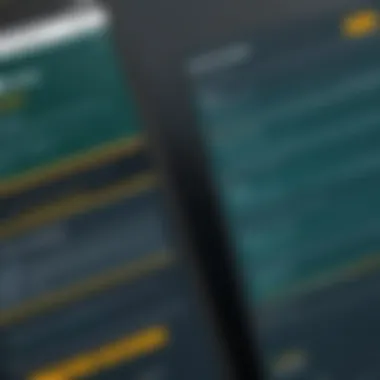

Phishing attacks are increasingly sophisticated, making effective protection crucial. Norton Security includes a feature that actively scans web pages for known phishing sites, alerting users before they access potentially harmful content. Kaspersky employs similar techniques, bolstered by its strong database of phishing threats. It’s important for users to have a solution that not only addresses known phishing sites effectively but also adapts to new threats as they arise. The effectiveness of each solution's phishing protection reflects its commitment to safeguarding user data from evolving online threats.
In summary, the comparative analysis of features between Norton Security and Kaspersky illustrates the strengths and weaknesses of both offerings in critical areas of cybersecurity. Understanding these differences is key for users looking to secure their digital environments.
Performance Evaluation
In the context of cybersecurity solutions, performance evaluation serves as a critical lens through which we assess the effectiveness of different software. A software that excels in detecting malware but considerably hinders system performance may not be the ideal choice for users who prioritize system efficiency. Thus, it is crucial to analyze how Norton Security and Kaspersky impact both system resources and the efficiency of their scans.
System Impact
The influence of antivirus software on system performance can be profound. Users expect a balance where cybersecurity does not compromise overall system speed. Norton Security tends to optimize its processes, leading to a relatively low impact on machine operations. Real-time scanning and background updates are streamlined, offering protection without significant slowdowns.
Conversely, Kaspersky is known for its robust security features, which may extract more resources during operation. This increase in resource consumption generally reflects its in-depth analysis capabilities. During routine scans, Kaspersky may use more CPU and memory, which can lead to sluggishness in lower-spec systems. However, this thorough scanning process often results in higher efficacy in malware detection, making it a point of consideration for users who prioritize security over immediate performance.
"The understanding of system impact is essential for selecting appropriate cybersecurity software, especially for users with limited resource availability."
Scan Speed and Efficiency
Speed and efficiency of scans are critical metrics for any antivirus solution. Users typically prefer software that can locate threats quickly without sacrificing thoroughness. Norton Security claims to deliver rapid scan times that enable users to maintain productivity while ensuring their devices remain secure.
In practical assessments, Norton typically completes quick scans in a fraction of the time Kaspersky might require, especially for smaller systems or files.
Kaspersky, while potentially slower, offers customizable scanning options, allowing users to tailor scan intensity based on their current usage. This feature can be advantageous for users needing more comprehensive scans at specific times, rather than constant background processes.
Pricing Structures and Plans
Understanding the pricing structures and plans of cybersecurity solutions is essential for IT professionals and technology enthusiasts. The cost can influence the choice of software significantly, often reflecting the features offered as well as the quality of customer support. Moreover, the price should align with the needs and the budget of the user or organization. When comparing Norton Security and Kaspersky, evaluating their pricing strategies helps determine which service provides the right balance of cost versus benefit. This examination provides insight into how each provider positions itself in the market.
Norton Security Pricing
Norton Security offers various pricing tiers, catering to different customer needs. Their plans typically include options for individual users, families, and businesses. For instance, the Basic plan provides essential protection for one device. As you increase to the Standard and Premium plans, the number of devices that can be protected concurrently also increases, alongside additional features like secure cloud storage, VPN services, and parental controls.
The prices for Norton Security range broadly, which can appeal to a diverse user base. However, it is important to note that while the initial price may seem reasonable, there can be fees associated with renewing subscriptions. Some users find that the discounts for the first year may not apply after the promotional period ends. Moreover, added benefits like identity theft protection may come at extra costs. Therefore, potential buyers should scrutinize the details of each plan and understand what is included before committing.
Kaspersky Pricing
Kaspersky likewise presents a variety of pricing options. Its offerings include products tailored for individuals as well as businesses. The Basic plan typically covers antivirus protection for one device, while higher tiers expand coverage up to multiple devices and include features such as a password manager, VPN, and expert customer support. The Kaspersky Premium plan often represents a significant upgrade, providing advanced security features and greater device management capabilities.
Pricing for Kaspersky can be competitive, particularly when you consider the number of devices that can be protected under a single license. Like Norton, Kaspersky may offer introductory discounts that can make the first year especially attractive. Users should pay attention to the specifics of the renewal rates. It is beneficial to read through the fine print to understand which features are essential, as not every plan has access to Kaspersky's latest security enhancements.
Value for Money Comparison
When assessing the value for money between Norton Security and Kaspersky, one must consider both performance and features in relation to the cost. Norton Security tends to emphasize user-friendly features such as an intuitive interface and extensive support resources. However, Kaspersky is often noted for its robust malware detection capabilities and performance speed, which may justify its price point, especially for users requiring high-level protection.
Both providers offer a significant amount of features at various price points, thus mileages on satisfaction can vary. It’s crucial for users to analyze their specific needs. Some may prioritize a simple solution at a lower price, while others might prefer advanced features and excellent support, willing to invest more in a high-quality service.
"Prioritizing features that align with your personal or organizational needs can lead to more informed decisions on cybersecurity solutions."
For further exploration, you might visit these resources: Wikipedia, Britannica, Reddit for community discussions on user experiences, or Facebook for user feedback.
Customer Support and Resources
In the realm of cybersecurity, customer support is a critical component that can influence user satisfaction and product effectiveness. Both Norton Security and Kaspersky offer various avenues for customer support, which can significantly impact the user experience, especially in times of crisis or when immediate assistance is necessary. Understanding these options is vital for IT professionals and tech enthusiasts who require efficient troubleshooting and guidance while managing their cybersecurity needs.
Key elements of customer support include:
- Accessibility: How easily can users reach support?
- Response time: How quickly does the support team address inquiries or issues?
- Knowledge base: Is there an informative repository available for self-help?
- Communication channels: Are there multiple ways to connect with support, such as phone, email, or live chat?
The benefits of robust customer support are manifold. Prompt assistance can minimize downtime, resolve complex issues effectively, and enhance the overall effectiveness of security solutions. In contrast, inadequate support can lead to frustration, unresolved problems, and potential vulnerabilities in one’s cyber defenses. For businesses wherein cybersecurity is paramount, reliable customer support can be as crucial as the technology itself.
Kaspersky Support Options
Kaspersky provides a comprehensive support framework aimed at addressing various customer issues. Users can access different resources for better assistance, such as:
- Online Support: Users can use the Kaspersky support page, which offers detailed articles related to common problems, installation guides, and troubleshooting tips.
- Live Chat: This feature allows immediate connection with a support agent, making it an optimal choice for urgent issues.
- Phone Support: Kaspersky has dedicated phone lines for regions worldwide, allowing users to speak directly with an agent who can assist in resolving their issues quickly.
- Community Forums: The Kaspersky forums host a space where users can discuss problems and solutions among themselves. This community aspect can provide insights not covered in official documentation.
Kaspersky’s emphasis on various support options aims to facilitate a seamless user experience and build trust among its customers.


Norton Support Options
Norton Security presents its own suite of customer support offerings designed to assist users efficiently. These include:
- Help Center: The Norton Help Center hosts a broad spectrum of articles that cover anything from installation to advanced settings.
- Live Chat: Like Kaspersky, Norton also provides a live chat option, allowing users to get real-time advice. This is particularly useful for non-technical users who may need guidance.
- Phone Support: Norton enables users to reach out via telephone contact, providing an effective method for immediate assistance,
- Social Media Channels: Norton maintains active profiles on platforms like Facebook and Twitter. Support inquiries can sometimes be addressed through these channels providing another layer of accessibility to help.
- Technical Support Plans: For users who need ongoing support, Norton offers subscription-based technical support plans that cater specifically to troubleshooting and maintenance of security software.
Both Norton Security and Kaspersky understand the importance of effective customer support. Their diverse options give users flexibility and assurance that help is available whenever needed. A well-resourced support system can ultimately become a decisive factor in choosing the right cybersecurity solution.
User Reviews and Feedback
User reviews and feedback are critical components in the assessment of any software solution, including cybersecurity products like Norton Security and Kaspersky. These reviews reflect the real-world experiences of users, which can provide valuable insights into the effectiveness and usability of each product. Gathering feedback from actual users helps in understanding both the strengths and weaknesses that may not be highlighted in official documentation or marketing materials.
Several elements shape the discussion around user reviews. First, they offer firsthand accounts of product performance, detailing how well the software detects threats, its impact on system resources, and the quality of customer support. This information is essential for IT professionals and tech enthusiasts who need to ensure they select solutions that fit their specific needs.
Second, user feedback often reveals common issues or bugs that may affect the user experience. Knowing these can help potential buyers make informed decisions and avoid future frustrations.
Consideration should also be given to the volume and credibility of the reviews. Reviews from verified users on platforms like Reddit or forum discussions often provide a wider perspective compared to isolated opinions. Clearly, users voice their satisfaction or dissatisfaction, reflecting the software's reliability over time.
"User feedback can provide a more nuanced view of how software performs in the real world compared to test results or promotional claims."
In summary, user reviews and feedback serve as an invaluable resource in evaluating Norton Security and Kaspersky. They bridge the gap between theoretical performance and practical application, guiding users in making informed choices about their cybersecurity investments.
Norton User Experiences
Norton Security has garnered mixed reviews from its user base. Many users praise its robust antivirus protection and real-time scanning capabilities. Reviews highlight that the software effectively catches malware and phishing attempts before they affect the system. Users often mention the ease of installation and configuration, which contributes to a smooth initial experience.
On the downside, some users report difficulties with the product's interface, describing it as cluttered or unintuitive. Reports indicate that certain users experienced performance issues, particularly on older systems where the software felt resource-heavy. In addition, there are comments about the quality of customer support, with some users expressing frustration in obtaining timely assistance for issues.
Overall, while many users appreciate the security features Norton provides, concerns regarding usability and customer service persist in their feedback.
Kaspersky User Experiences
Kaspersky users generally report positive experiences with the product. Reviewers frequently commend the software for its strong malware detection rates and comprehensive protection features. Many users have noted that Kaspersky’s user interface is clean and user-friendly, making navigation straightforward even for less tech-savvy individuals.
However, some feedback indicates that Kaspersky has faced scrutiny, particularly in regions concerned about data privacy and governance. Users express varying opinions on its impact on system performance, with a segment reporting that it operates smoothly without causing significant slowdowns. This contrasts with some reports from Norton users.
Kaspersky's customer support is often described as responsive and helpful, with users appreciating the availability of resources and quick resolution of issues, although experiences can vary. Overall, Kaspersky tends to attract favorable reviews, especially concerning its antivirus capabilities and support services.
Final Recommendations
In the realm of cybersecurity, making the right choice between options like Norton Security and Kaspersky can significantly influence the safety of personal and organizational data. This section outlines the final recommendations based on the comparative analysis conducted earlier. It serves as a guide to help IT professionals and technology enthusiasts navigate through the strengths and weaknesses of both solutions, ensuring that they choose the best fit for their specific needs.
The importance of providing clear recommendations cannot be overstated. Firstly, the cybersecurity landscape is constantly evolving, with threats becoming more sophisticated each day. Users need to understand which product aligns best with their circumstances, such as system requirements, budget constraints, and personal or organizational priorities.
Moreover, the benefits of these recommendations lie in their capacity to save time and reduce the potential for data breaches. By identifying best use cases for both Norton Security and Kaspersky, IT professionals can make informed decisions that optimize their cybersecurity investments.
Best Use Cases for Norton Security
Norton Security is an excellent choice for individuals and businesses that prioritize ease of use and fast deployment. Several factors support this assertion:
- User-Friendly Interface: Norton provides an intuitive user interface that appeals to users of all levels of technical expertise. This makes it suitable for non-technical users or small business owners who need basic protection without a steep learning curve.
- Comprehensive Protection: The software offers a comprehensive suite of tools, including antivirus, firewall, and VPN features, making it suitable for users seeking all-in-one solutions.
- Cloud Backup and Restoration: Users who have significant amounts of data stored on their devices can benefit from Norton’s cloud backup features, ensuring that data is protected against loss due to malware or other threats.
- Family Protection: Norton offers parental control features, making it a fitting choice for families wanting to manage their children’s online activity and maintain a secure digital environment.
In summary, Norton Security appeals to those who desire simplicity and strong foundational security for personal or family use.
Best Use Cases for Kaspersky
Kaspersky stands out for those requiring more advanced security features and customization options. Below are key aspects that highlight its suitability:
- Advanced Security Features: Kaspersky offers higher-tier, sophisticated tools like behavioral detection and sandboxing, making it ideal for tech-savvy users who need robust protection against complex threats.
- Business Environments: Companies that manage sensitive information or operate in industries with stringent compliance requirements may prefer Kaspersky for its advanced threat protection and enterprise-level solutions.
- Detailed Reporting and Analytics: Kaspersky provides more extensive reporting features that appeal to organizations wanting to monitor and analyze their security posture regularly.
- Customization: The platform allows users to tailor their security settings extensively, fitting users who want control over their security configurations.
Ultimately, Kaspersky becomes a preferred choice for businesses and individuals who prioritize advanced security mechanisms and the ability to customize their protection plans according to their unique operational needs.
Closure
In this analysis, we have dissected the comparative strengths and weaknesses of Norton Security and Kaspersky. The key takeaway is that both solutions cater to unique cybersecurity needs and user preferences. This conclusion serves not only as a summary of their capabilities but also as a guide for IT professionals and tech enthusiasts making decisions based on their specific contexts.
A significant aspect of your cybersecurity choice is understanding the features and performance metrics discussed earlier. Norton Security tends to emphasize user-friendliness and comprehensive coverage. In contrast, Kaspersky often showcases outstanding malware detection rates and sophisticated tools for advanced users. By recognizing what each offers, you can tailor your choice according to your demands, whether that be simplicity or depth of functionality.
Benefits to Consider:
- Feature Set: Both programs have strengths in different areas. Norton may be preferred for its intuitive design and accessibility, while Kaspersky is known for its robust detection capabilities.
- Performance Metrics: As highlighted, evaluating system impact is crucial. Depending on your hardware, one can be more resource-saving than the other.
- Pricing: Assessing various pricing structures helps in determining the best cost-to-value ratio for your situation.
- Support Options: Understand the support channels available and their effectiveness. Good support can save time when issues arise.
"Choosing the right cybersecurity software requires not just understanding the features but also identifying the context in which you operate."
In essence, this conclusion links together the entire analysis and reiterates the importance of aligning your cybersecurity strategy with your specific needs. Making an informed decision involves more than just assessing current features; it also requires anticipating future needs and possible threats. Thus, Norton and Kaspersky provide options that, when evaluated correctly, can robustly secure your digital environment.







