Exploring OS Migration Software for Windows 10


Intro
The process of operating system migration is pivotal for any organization, especially when considering the transition to Windows 10. Software designed for this purpose plays a critical role in addressing the cumbersome challenges inherent in such a migration. This document serves to dissect various migration software solutions, elucidating their core functionalities and significance for IT professionals. Given the ever-evolving technological landscape, understanding the tools available is essential for a smooth transition.
In this exploration, we delineate specific product features, design elements, and potential challenges associated with OS migration software. These factors are crucial, as they not only affect the migration process but also play a significant role in the overall usability and adaptability of the software solutions offered. Familiarity with these elements is indispensable for system administrators, software developers, and IT managers who seek effective, reliable options for their organizational shifts to Windows 10.
Overview of Product Features
When evaluating OS migration software for Windows 10, several key features should be the focus of consideration. These features can markedly influence the effectiveness of the migration effort and subsequent user experience.
Key Specifications
- Compatibility: The software should be fully compatible with both current and legacy systems, ensuring that all files and applications migrate seamlessly.
- Data Integrity: Maintaining data integrity throughout the migration process is non-negotiable. Solutions must guarantee that files retain their form and functionality post-transfer.
- Ease of Use: A user-friendly interface simplifies the migration process. A clear and intuitive design assists IT teams in minimizing errors during the transition.
- Backup Options: Robust backup capabilities allow for secure backups before initiation, preventing potential data loss.
These specifications form the backbone of any reliable migration software, thus demanding thorough evaluation.
Unique Technologies
In the fast-paced world of technology, several features differentiate high-quality OS migration software from its predecessors. Unique technologies can enhance the migration experience vastly.
- Cloud Integration: Many current solutions leverage cloud technology, allowing remote access and streamlined data management, which proves advantageous in diverse working environments.
- Automated Migration Tools: Automation reduces human error and accelerates the process, allowing IT teams to focus on other critical tasks. With the right tools, many steps within the migration can be handled without direct intervention.
- Real-Time Monitoring: Providing insights on the migration process, these features ensure that any issues can be addressed immediately, thus minimizing downtime.
"Understanding the tools and technologies specific to migration makes a significant difference in an organization's operational efficiency and adaptability to change."
These features and technologies highlight the importance of choosing the right OS migration software for a successful conversion to Windows 10.
Design and Build Quality
The design and build quality of OS migration software are equally important. Software solutions should not only function effectively; they also need to present a framework that IT professionals can work with efficiently.
Aesthetics
Although software aesthetics may not be the foremost consideration, a visually appealing interface can enhance user experience significantly. Simplistic and well-organized design principles contribute to quicker learning curves and knowledge retention, especially for less experienced team members.
Material Durability
Durability in terms of software often refers to its reliability and stability during operation. High-quality OS migration software should demonstrate resilience against crashes and bugs. Testing these features under different scenarios aids in ensuring that the software can handle various demands during the migration process.
Understanding the intricacies of design and build quality allows IT decision-makers to select software that not only performs well but also provides enduring support during the migration phase. With these insights, technology specialists can navigate the nuances of OS migration software effectively.
Prologue to OS Migration
Operating system migration is a vital process for organizations moving to updated platforms, often marked by the shift to Windows 10. This transition can significantly impact productivity and operational efficiency. For IT professionals, understanding the nuances of OS migration is essential to ensure a successful transition.
Defining OS Migration
OS migration refers to the process of moving an existing system to a new version of an operating system or a completely different OS. This can involve various steps, including data backup, application compatibility checks, and user training. The goal is to minimize disruption while ensuring that systems function correctly post-migration. Migration may include not just the operating system itself, but also integrated applications, settings, and user data.
Importance of OS Migration for Windows
Migrating to Windows 10 is paramount for several reasons. First, security is a primary concern. Each new OS version comes with security enhancements that protect systems from vulnerabilities. Windows 10, for instance, has a host of built-in security features, making it vital for organizations to upgrade from previous versions.
Second, productivity can be greatly increased with modern software. Most applications are optimizing for the latest operating systems. As a result, companies running outdated systems may face performance issues or be unable to use essential software.
Lastly, staying current with Windows 10 aligns with support timelines. Using an unsupported OS can lead to compliance issues, exposing companies to risks. Hence, investing time and resources into OS migration is not just beneficial; it is necessary for future readiness and operational longevity.
Overview of Windows Migration Requirements
Understanding the migration requirements for Windows 10 is crucial for a successful transition. This overview establishes the groundwork for IT professionals involved in planning and executing system migrations. When considering an operating system upgrade, various factors require careful assessment. Failing to address these requirements can result in prolonged downtimes, data loss, or significant operational challenges.
System Compatibility Considerations
Assessing system compatibility is the first step in the migration process. Not every hardware from previous operating systems can support Windows 10 efficiently. Factors such as processor type, memory capacity, and storage space must be evaluated.
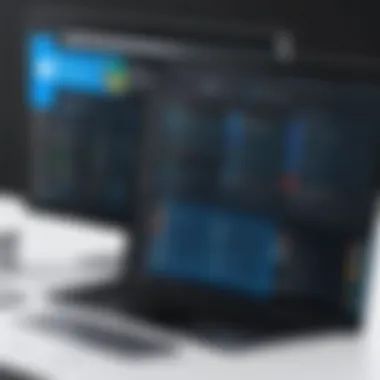

- Processor: Windows 10 requires a minimum of a 1 GHz processor, so checking compatibility with existing hardware is vital.
- Memory: A minimum of 1 GB RAM for the 32-bit or 2 GB for the 64-bit version of Windows 10 is necessary. Many older systems may not meet this requirement.
- Storage: Ensure at least 16 GB of free space for a 32-bit OS and 20 GB for a 64-bit OS is available to avoid installation failures.
Compatibility assessments can be conducted using tools available on Microsoft's website. Utilizing programs like the Windows 10 Upgrade Assistant can help in verifying the existing environment without much hassle. This preliminary check not only saves time but can also identify steps needed to upgrade hardware where necessary.
Application and Data Migration Needs
The next primary consideration involves application and data migration needs. As businesses evolve, so does their software environment. Transitioning to Windows 10 often involves updating or replacing outdated applications.
Critical steps include:
- Data Backup: Before migration, backing up data is essential. Choose reliable solutions like File History or third-party tools such as Acronis True Image to secure data before starting the migration.
- Application Compatibility: Identify applications currently in use and analyze whether they are compatible with Windows 10. Legacy software may require updates or alternatives, making this an integral part of the planning phase.
- User Profiles and Settings: It's advisable to understand how user profile data will be handled during the migration. Tools that simplify this task can ensure that no crucial settings or personalizations are lost during the process.
Migrating applications and data can often uncover hidden complexities. Proper planning and testing can mitigate potential issues, ensuring a smooth transition for all users.
"Understanding your migration requirements thoroughly sets a firm foundation for a successful upgrade to Windows 10. Neglecting this step may lead to costly setbacks."
Types of OS Migration Software
Understanding the types of OS migration software is fundamental for any IT professional involved in transitioning systems to Windows 10. Each type of software serves a unique purpose, catering to different needs within the migration process. Choosing the right solution is essential as it can directly influence the success and efficiency of the migration.
Disk Cloning and Imaging Software
Disk cloning and imaging software are the backbone of many migration strategies. These tools create a precise copy of a hard drive, including the operating system, applications, and data. By doing so, they facilitate a seamless transition to new hardware without loss of functionality.
Benefits include:
- Complete transfer of data: Ensures that everything is moved to the new system.
- Rapid deployment: Significantly reduces the setup time for new machines.
- Disaster recovery options: Allows for easy recovery if something goes wrong during migration.
It is crucial to select software that provides a clear and simple interface while offering robust functionality. Some popular options include Acronis True Image and Clonezilla. However, it is essential to consider your specific needs and choose software that aligns best with your organization's objectives.
Enterprise-Level Migration Solutions
Enterprise-level migration solutions cater to organizations with larger infrastructures. These tools often offer advanced features to manage complex migrations efficiently. They are designed for environments with numerous endpoints and require a systematic approach.
Important considerations are:
- Scalability: The ability to handle a large number of systems simultaneously.
- Centralized management: Streamlines processes, enhancing control over the migration operations.
- Support for multiple platforms: Facilitates moving data across diverse systems.
Some examples of enterprise-level solutions include Microsoft's System Center Configuration Manager and VMware Workspace ONE. These tools are essential for large-scale migrations and can help minimize risks associated with downtime or data loss.
Self-Service Migration Tools
Self-service migration tools empower end-users by allowing them to manage their migration processes. This approach provides more flexibility and reduces the workload on IT teams. Users can initiate their transitions without needing extensive support, making the process smoother.
Benefits of self-service tools include:
- User autonomy: Reduces the burden on IT staff while enhancing user engagement.
- Streamlined processes: Facilitates quicker migrations and encourages user accountability.
- Cost-effectiveness: Typically less expensive than full-service migration solutions.
Options such as Laplink PCmover and EaseUS Todo PCTrans are examples of such tools. These solutions are ideal for non-technical users who may not have expertise in managing system migrations.
Evaluating Key Features of OS Migration Software
Evaluating the key features of OS migration software is crucial for ensuring successful transitions to Windows 10. Each software solution offers different functionalities, and understanding these features can help IT professionals make informed decisions. This evaluation can involve numerous aspects. Key considerations may include usability, data integrity, operational speed, and the availability of support documentation. Prioritizing these elements will lead a more systematic approach to the migration process.
Ease of Use
Ease of use stands as a primary criterion when choosing OS migration software. Software that has a user-friendly interface ensures a smoother experience for the user. Not only does this reduce the training time for staff, but it also lowers the risk of user error. Programs that feature intuitive navigation and clear terminology enhance the overall efficiency of the migration process. Additionally, simplicity in design allows IT professionals, regardless of their level of expertise, to focus on critical tasks without unnecessary complications.
Data Integrity During Migration
Data integrity is vital during OS migration. When moving sensitive information, safeguarding it from corruption or loss is essential. Thus, choosing software with robust backup and restore features is important. Corruption can result from various factors, including incompatible applications or improper handling. Reliable OS migration tools implement mechanisms that confirm data accuracy before and after the transfer. This ensures that all files maintain their integrity, and any potential issues can be swiftly addressed.
Speed and Efficiency
In any migration process, speed and efficiency are paramount. The ideal OS migration software should minimize downtime while ensuring a smooth transition. Faster migration tools can save significant time and resources. Users should look for software that offers features such as incremental backups or smart imaging technology. These innovative capabilities can significantly enhance overall speed. By evaluating the performance benchmarks provided by various tools, professionals can better select options that align with their operational needs.


Support and Documentation
Lastly, strong support and documentation are crucial elements in evaluating migration software. Proper channels for user support can provide timely assistance, which is critical during migration. Comprehensive documentation offers detailed instructions on installation, troubleshooting, and operational guidance. Good documentation not only helps in reducing the learning curve but also enhances user confidence during execution. It's important to consider whether support is available via different mediums, such as online chat, email, or phone. Each of these factors contributes to a more seamless and efficient migration experience.
Top OS Migration Software Solutions for Windows
Understanding various OS migration software solutions for Windows 10 is crucial for IT administrators and professionals. Effective migration tools streamline the transfer of operating systems, ensuring data integrity, and minimizing downtime. Such software is not merely a convenience; it is a necessity in a landscape where efficiency and security are paramount. Choosing the right tool can ultimately dictate the success of an OS migration project.
Comprehensive Review of Leading Tools
When evaluating the landscape of OS migration software, several tools stand out for their capabilities and user interfaces. Tools like EaseUS Todo Backup, Acronis True Image, and Macrium Reflect are often highlighted for their comprehensive feature sets. These solutions offer a variety of functionalities that are well-suited for different environments.
EaseUS Todo Backup is known for its user-friendly interface, allowing administrators to easily clone drives and backup data before implementing a migration.
Acronis True Image focuses on data security with robust encryption features, making it highly suitable for businesses dealing with sensitive information.
Macrium Reflect offers exceptional performance for cloning drives while maintaining the file structure, which can be invaluable during data migration. In addition, tools like Laplink PCmover cater to those transitioning from older systems, providing guided steps to smooth the migration process.
Comparison of Features
A nuanced comparison of features is essential when deciding on OS migration software. Important aspects to consider include:
- User friendliness: The interface should be intuitive. A steep learning curve can lead to errors and delays.
- Customizability: The ability to tailor migration options is important. Some projects may require specific configurations that standard settings do not accommodate.
- Multi-platform support: Many businesses utilize a mix of different operating systems. Tools that support multiple platforms can save significant time in a migration process.
- Rollback functionality: In case of issues, having a rollback option allows a system administrator to revert to the previous state.
- Technical support and documentation: A solid support framework is invaluable, especially when operating under tight timelines or complex migration scenarios.
User Experience Insights
User experience is a critical factor in determining the effectiveness of OS migration software. Feedback from IT professionals highlights the need for reliable customer support and thorough documentation. Many users recommend tools that not only provide step-by-step guidance but also feature comprehensive online communities for troubleshooting.
Moreover, performance during live migrations is another key point of discussion. Consistent feedback indicates that software that handles simultaneous processes is preferred, especially in environments with tight uptime requirements.
Ultimately, the right choice of OS migration software for Windows 10 can significantly reduce stress and enhance the overall migration experience, making it a formidable ally for IT professionals.
Challenges in OS Migration
OS migration is a complex process that involves various challenges. Understanding these challenges is crucial for IT professionals, system administrators, and software developers involved in transitioning to Windows 10. Addressing these issues early can save time and resources, ensuring a smoother migration experience.
Common Migration Issues
Migrating to a new operating system can bring several common issues. These include data loss, corrupted files, and software incompatibilities. Often, data backup is overlooked. This can lead to significant setbacks if something goes wrong during the migration process. Additionally, existing applications may not function as intended with Windows 10. Software that worked seamlessly on older systems can have compatibility issues, requiring updates or even replacements.
To mitigate these risks, thorough planning is essential. Here are some common migration issues:
- Data Loss: A primary concern when migrating data.
- Application Compatibility: Software may not work as expected.
- Hardware Compatibility: Some older hardware may not support Windows 10.
Managing Downtime
Downtime during migration can affect productivity. Employees unable to access vital systems can lead to frustration and lost income. Hence, planning for minimal disruption is necessary. Establishing a timeline for each stage of the migration can help. It is also wise to set a clear communication plan with stakeholders about expected downtime.
Common strategies to manage downtime include:
- Scheduling migrations during low business hours: This helps reduce impact on operations.
- Using virtual machines: Test the migration process in a controlled environment before the actual move.
- Phased migration approach: Transitioning one department at a time can help ease the burden.
Addressing Legacy System Compatibility
Legacy systems often present unique challenges during OS migration. These systems may rely on old technologies that are not compatible with Windows 10. Assessing all existing systems and applications is critical before migration begins.
Some approaches to tackle legacy system compatibility include:
- Conducting an compatibility audit: Identify applications that depend on older systems.
- Upgrading legacy software: If compatible versions exist, upgrading can solve issues.
- Implementing virtualization solutions: These can allow legacy apps to run in a Windows 10 environment.
"Ignoring legacy compatibility issues can lead to setbacks that influence the entire migration timeline."
Cost Considerations in OS Migration
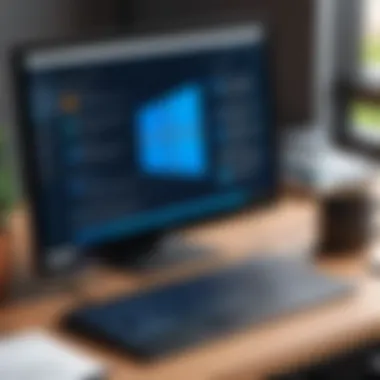

Cost considerations play a crucial role in the decision-making process for OS migration. Understanding the financial implications is vital for organizations as they plan the migration to Windows 10. This section will detail the factors affecting costs, the necessity of budgeting accurately, and how to evaluate the overall financial impact of migrating operating systems.
Assessing Budget Requirements
When evaluating OS migration, assessing budget requirements is essential. Organizations must consider several elements before allocating funds for migration purposes. These can broadly be categorized into direct and indirect costs.
Direct costs include software licenses, migration tools, and possible hardware upgrades. Depending on the scale of the migration, the costs associated with these items can vary significantly. Companies should gather quotes from multiple software vendors to ensure they can find the best possible price for necessary licenses and tools.
Indirect costs often arise from lost productivity and the time spent on training staff to adapt to new systems. It is wise to anticipate potential downtime as employees transition, which can lead to a decline in operational efficiency. Additionally, organizations should factor in the costs associated with potential technical support during the migration.
An effective budgeting strategy involves analyzing past migration expenses, if available, and comparing them with industry benchmarks. It might be beneficial to create a detailed spreadsheet that outlines each potential cost associated with the migration process.
Cost-Benefit Analysis of Migration Tools
Conducting a cost-benefit analysis of migration tools is another fundamental aspect of preparing for an OS migration. This analysis helps organizations weigh the financial costs against the benefits provided by various migration solutions.
To carry out this analysis, start by establishing clear objectives for what the migration aims to achieve. Criteria may include improved performance, better security features, and enhanced user experience. Once these goals are identified, teams can evaluate how each tool contributes to achieving them.
Consider the following factors:
- Initial Costs: What is the purchase price of the migration tool?
- Long-Term Benefits: Will the tool lead to cost savings over time, such as reduced maintenance fees or fewer support requests?
- Scalability: Can the tool easily adapt to future organizational growth or changes in technology?
- User Adoption: How quickly will staff become proficient with the new software?
"Investment in the right OS migration tools can pay dividends in productivity and efficiency in the long run."
After gathering these details, organizations can create a visual representation such as a comparison table. This should highlight pros and cons for each migration tool considered. This visual analysis will ease informed decision-making, ensuring the best financial choice tailored to organizational needs.
Ultimately, combining comprehensive budgeting with a solid cost-benefit analysis can markedly reduce the risks and uncertainties associated with OS migration. This thorough approach enables IT managers and decision-makers to move confidently towards a successful transition to Windows 10.
Best Practices for Successful OS Migration
In the realm of operating system migration, particularly to Windows 10, adhering to best practices is crucial for success. A well-structured migration ensures not only the smooth transition of data and applications, but also minimizes disruptions to business operations. Failure to follow best practices can lead to significant issues, including data loss, prolonged downtime, and user dissatisfaction.
Creating a Migration Plan
A comprehensive migration plan serves as a blueprint for the entire process. It outlines objectives, timelines, resources, and responsibilities. This plan should begin with a detailed assessment of the current system, including hardware specifications, software applications, and existing data. Key considerations include:
- Inventory of Software: Catalog all software applications in use, noting their compatibility with Windows 10.
- Data Backup: Create backups of essential data prior to migration to safeguard against potential loss.
- Timeline: Establish a realistic timeline that allows for unexpected delays or challenges during the migration process.
- User Training: Prepare training sessions for users to familiarize them with the new operating system, addressing potential areas of difficulty.
By developing a thorough migration plan, stakeholders can identify risks and establish strategies to mitigate them effectively.
Testing and Validating Migration Processes
Prior to the full-scale migration, conducting testing and validation is vital. This phase ensures that all systems and applications function correctly in the new environment and that data integrity is preserved. Key testing strategies include:
- Pilot Migration: Perform a trial run with a small group of users to identify potential issues before the major rollout.
- Functionality Testing: Verify that all essential applications are operational and perform as expected in Windows 10.
- Data Validation: Check for data consistency and accuracy post-migration, ensuring that all data has transferred successfully.
- Feedback Loop: Gather user feedback during the testing phase to make necessary adjustments before the final migration.
By prioritizing testing and validation, organizations can enhance the overall reliability of the migration process, significantly reducing the risk of complications during the deployment.
Future Trends in OS Migration Software
As technology evolves, the landscape of OS migration software is experiencing significant transformations. Understanding these trends is crucial for IT professionals and organizations when planning their migration strategies. This section explores the current trajectory of OS migration solutions and their implications.
Emerging Technologies Enhancing Migration
Emerging technologies play a vital role in reshaping how organizations approach OS migration, especially for Windows 10. Virtualization technologies, such as Microsoft's Hyper-V, allow users to create virtual machines, which can simplify the migration process. This enables organizations to test migrations in an isolated environment before rolling them out fully.
Another important trend is cloud computing adoption. Cloud-based migration solutions offer advantages like scalability and flexibility. With the use of Software as a Service (SaaS) and infrastructure as a Service (IaaS), organizations can migrate data smoothly, minimizing the risks associated with traditional methods.
Additionally, artificial intelligence (AI) and machine learning (ML) are being integrated into migration software. These technologies can analyze data patterns and streamline the migration process. The result is reduced downtime and improved decision-making when faced with various migration challenges.
Overall, investing in these emerging technologies could enhance the efficiency and effectiveness of OS migrations.
Market Predictions
Looking ahead, market predictions suggest that OS migration software will continue to evolve rapidly. Experts estimate an increasing demand for automated migration solutions. The emphasis will be on tools that can handle complex migrations with minimal human intervention. Such developments should benefit organizations that seek to optimize their IT infrastructure while reducing costs.
Furthermore, the trend toward continuous integration and continuous deployment (CI/CD) will influence OS migration activities. There is a growing expectation that migration tools will support more frequent updates and changes without significant disruption to end-users.
"The future of OS migration will be defined by the need for seamless integration, automation, and responsiveness to emerging technological demands."
In summary, staying informed about these future trends can empower organizations to choose the right OS migration tools, ultimately leading to greater efficiency and satisfaction.







