Exploring Photoshop on a Chromebook: Capabilities and Limitations


Intro
Using Photoshop traditionally means working on powerful hardware. However, with Chromebooks gaining traction as viable computing devices, many wonder if they can run Photoshop effectively. This article delves into the capabilities and limitations of using Photoshop on a Chromebook. It aims to present a detailed analysis that will be particularly useful for IT professionals and tech enthusiasts. By examining native Chromebook features, alternative solutions to Photoshop, and performance aspects, we aim to provide comprehensive insights.
Overview of Product Features
Key Specifications
Chromebooks come equipped with varying specifications based on the model and price range. For example, many Chromebooks are powered by Intel or ARM processors, which influence their performance levels. A minimum of 4GB of RAM is typically recommended for smooth multitasking, but models with 8GB or more provide a significant performance boost, especially with graphic-intensive applications. Storage options should also be considered; while many devices rely on cloud storage, models with 64GB or more of internal storage can better support applications like Photoshop.
Unique Technologies
Chromebooks run Chrome OS, which is light-weight and primarily web-based. This allows for faster boot times and less resource usage compared to traditional operating systems. Moreover, Google has integrated Android app compatibility, allowing users to download Photoshop from the Google Play Store. This feature expands the potential of Adobe's software on Chromebook, bridging the gap between functionality and portability. However, performance may vary based on the device's specifications.
"Chromebooks are not just for lightweight tasks; they can be configured to run more robust applications, but limitations remain."
Design and Build Quality
Aesthetics
Chromebooks are often designed with portability in mind. They feature sleek designs that are lightweight and easy to carry, making them ideal for users on the go. Many models prioritize a minimalist approach, providing a clean and modern look that appeals to a broad audience. While aesthetics do not directly impact Photoshop’s performance, they play a crucial role in user satisfaction.
Material Durability
The build quality of Chromebooks varies. Generally, higher-end models are constructed from aluminum or magnesium alloy, offering durability and a premium feel. In contrast, budget models may use plastic, which might not withstand heavy daily use as effectively. For Photoshop users, durability is essential since the device needs to handle various work conditions, including travel and constant use.
Epilogue
Understanding Chromebooks
Understanding Chromebooks is crucial as it sets the stage for exploring the compatibility of Adobe Photoshop, a demanding graphic design software, within a Chromebook environment. Chromebooks function differently than traditional laptops. They are optimized for web-based applications and rely heavily on cloud services. This fundamental aspect influences how software like Photoshop operates on these devices.
Definition and Characteristics
A Chromebook is a lightweight laptop that runs on Chrome OS, a simplified operating system developed by Google. This operating system is designed around the idea of simplicity and efficiency, allowing for quick boot-up times and extended battery life. Moreover, Chromebooks are designed to work predominantly with web applications, making them ideal for users who work primarily online.
Key characteristics of Chromebooks include:
- Lightweight and portable: Most models are thin and have minimal weight, making them easy to carry.
- Long battery life: Users can often work for many hours without needing to recharge.
- Security: The operating system provides built-in security features, including automatic updates and sandboxing, which protects against malware.
- Affordability: Compared to traditional laptops, Chromebooks are usually priced more competitively, appealing to a wide audience.
However, these benefits come with limitations. Chromebooks may struggle with resource-intensive tasks like high-end graphic design, hence the need for a closer look at how Photoshop fits into this landscape.
Operating System Overview
Chrome OS underpins the functionality of Chromebooks. It is a Linux-based operating system with an interface that relies heavily on Google’s ecosystem. This leads to a unique user experience that favors browser-based tasks.
- Application Ecosystem: Unlike Windows or macOS, Chrome OS lacks a vast library of native applications. Instead, users rely mainly on web-based software and applications available in the Google Play Store.
- Performance Constraints: Chromebooks typically come with lower-end hardware specifications compared to conventional laptops, which can impact performance when running complex software like Photoshop.
- Cloud-Centric: Most functions and data storage rely on cloud services, enhancing accessibility but requiring a stable internet connection for optimal performance.
In summary, a solid understanding of what defines Chromebooks, along with their operating system, is vital. This context will guide our exploration of Photoshop’s capabilities and limitations when used in such an environment.
The Nature of Photoshop


Photoshop is widely recognized as a cornerstone in the field of graphic design. Understanding its nature provides insight into how it can be utilized for various design projects. Knowing what Photoshop offers allows users to assess its applicability, especially in environments like Chromebooks where performance may vary.
Photoshop as a Design Tool
Photoshop has established itself as the premier design tool for both amateur and professional graphic designers. Its versatility makes it suitable for a wide range of applications, including photo editing, graphic creation, and digital art. One major benefit is its extensive library of tools and features tailored to meet the needs of designers. Users can utilize layers, masks, and various brushes, enhancing the complexity of their work.
Moreover, with regular updates, Photoshop continually integrates new features, ensuring that users have access to the latest design techniques. This constant evolution is crucial in a field where creative demands frequently change. However, the significance of Photoshop extends beyond mere functionality; it also serves as a community hub. Adobe’s ecosystem promotes collaboration through sharing resources and tutorials, which can be especially beneficial for beginners.
Core Features and Functionalities
Photoshop's core features are what set it apart from other design software. Some pivotal functionalities include:
- Layering System: This feature allows users to edit images non-destructively. By separating elements into layers, designers can manipulate individual aspects without affecting the entire image.
- Selection Tools: These tools enable precise control over image areas, making it easier to edit specific details while maintaining quality. Different selection methods cater to various project needs.
- Filters and Effects: A plethora of filters exist to enhance photos and designs. From simple adjustments to artistic effects, these tools allow for significant creative expression.
- Color Management: Photoshop offers robust color adjustment options, making it easier to achieve desired hues and tones, essential for branding and identity work.
- Text and Typography: Incorporating text in designs is straightforward, with versatile typography tools to meet specific design requirements.
Though these features are powerful, running Photoshop on a Chromebook comes with its challenges. Its hardware capabilities and system requirements must be understood to gauge whether the intended tasks can be effectively executed.
"Photoshop remains the gold standard in graphic design, regardless of the platform. Knowing its core functionalities aids users in leveraging its full potential, even on devices with limited capabilities."
Users interested in design tools suitable for Chromebooks need to consider these specific attributes when evaluating Photoshop's viability in their workflow.
Photoshop on a Chromebook: Compatibility
Compatibility is a critical topic when examining the use of Photoshop on a Chromebook. Given that Chromebooks operate primarily on Chrome OS, which differs from traditional operating systems like Windows or macOS, understanding the implications of this difference is essential. The nature of Photoshop, an industry-standard design tool, raises questions about functionality and performance on a platform not inherently designed for heavy graphic software. By elucidating these aspects, we can paint a clearer picture of what users can expect when attempting to utilize Photoshop in this context.
Supported Operating Systems and Apps
Photoshop, particularly its full version, is not directly supported on Chrome OS. Instead, Adobe provides a web-based version, which has its own set of functionalities. Chromebooks can run Android apps from the Google Play Store, which expands the range of possible applications. However, it is essential to note that the full desktop version of Photoshop is designed for Windows and macOS only, leading users to rely on alternatives or online options.
- Chrome OS Limitations: Understanding that Chromebooks primarily run on Chrome OS is vital. This system prioritizes web applications and has limited support for traditional desktop applications. Many important features of Photoshop might not be available through the web version.
- Alternative graphic design apps: Users may need to explore other applications that run natively on Chrome OS or through Android apps. Options may include Affinity Photo or GIMP, which might not fully replicate the Photoshop experience but offer varying degrees of design capabilities.
- Installation of Android Apps: Users can install various graphic design applications available in the Google Play Store, which extends their options. However, performance can vary between apps, and not all of them will provide the same features found in Photoshop.
Using Photoshop via Cloud Services
Using Photoshop through cloud services offers one way to mitigate compatibility issues. Adobe Creative Cloud allows users to access Photoshop online. This is particularly advantageous for Chromebook users as they can work on projects without needing the high processing power that a traditional installation would require. Here are key points regarding the use of Photoshop via cloud services:
- Accessibility: Using the Adobe Creative Cloud, users can access Photoshop from any compatible device with an internet connection, making it easier to work on the go.
- Storage: Cloud services provide ample storage options, reducing the need for local storage space on the Chromebook.
- Collaboration: Photoshop's cloud capabilities enable seamless collaboration, allowing multiple users to work on the same project concurrently, enhancing teamwork and creative input.
- Performance Considerations: Users may experience variability in response times and functionality based on their internet speed, which is vital to consider for an optimum experience.
"While it is not the optimal environment for Photoshop users, the cloud-based approach indeed opens avenues previously thought closed off for users on Chrome OS."
System Requirements for Running Photoshop
Understanding the system requirements for Adobe Photoshop is crucial when considering its usability on a Chromebook. Chromebooks are designed primarily for lightweight tasks and may not meet the demands typically expected for high-end graphic design software like Photoshop. Evaluating the hardware needed to run Photoshop effectively is essential. This ensures that users do not experience frustrating performance issues, which can hinder productivity and creative processes.
Key Points of System Requirements:
- Recognizing the baseline hardware specifications can help users make informed decisions.
- Ensuring compatibility with Photoshop allows professionals to remain focused on their projects without technical distractions.
- Understanding these requirements informs users about potential upgrades or alternatives needed for better performance.
Essential Hardware Specifications
Adobe outlines specific hardware requirements necessary for running Photoshop smoothly. These specifications provide a framework that helps users understand what is crucial for optimal function.
Firstly, a robust processor is vital. Intel Core i5 or AMD Ryzen 5 are considered minimums for better performance. Higher-end CPUs like Intel Core i7 should be preferred for handling complex tasks efficiently.
In addition to the processor, memory, also known as RAM, plays a critical role. A minimum of 8 GB of RAM is recommended. However, 16 GB is ideal for more demanding projects, particularly those involving large file sizes or multitasking with other applications.
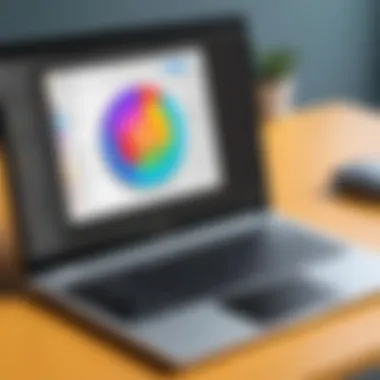

Storage is another significant aspect. SSD storage is preferred over traditional HDD due to faster load times and responsiveness. Users should aim for at least 256 GB of SSD space to accommodate application installations and working files.
Graphics capabilities cannot be left unaddressed. Integrated graphics may suffice for some tasks, but a dedicated GPU, such as the NVIDIA GeForce series, enhances performance when using advanced features like 3D rendering or video editing.
Lastly, a reliable display matters. The recommended resolution is 1920 x 1080 pixels, which ensures clarity and detail, crucial for graphic work.
Performance Considerations
When using Photoshop on a Chromebook, it is essential to consider performance factors beyond just meeting basic hardware specifications.
Operating environment is significant. The Chrome OS might not offer the same level of optimization for Photoshop as Windows or MacOS. Users should be aware that latency and responsiveness may vary, particularly for high-resolution tasks.
Internet connectivity also plays a role if using cloud services or remote working environments. A stable and fast internet connection facilitates better collaboration and file sharing, which is crucial for design work.
App settings can influence efficiency as well. Tweaking preferences in Photoshop, such as disabling unnecessary plugins or adjusting the memory usage settings, can lead to smoother operations.
Lastly, users should be conscious of multitasking limitations. Chromebooks typically excel at running multiple lightweight applications but may struggle under the weight of heavy applications like Photoshop while operating other resource-intensive programs.
"Optimal performance requires a careful balance of hardware capabilities and software settings."
By understanding both hardware specifications and performance considerations, users will be better prepared to engage with Photoshop effectively on a Chromebook.
Viable Alternatives to Photoshop on Chromebook
In the context of utilizing Photoshop on a Chromebook, recognizing viable alternatives becomes crucial. Given that Chromebooks are less powerful than traditional PCs or Mac computers, users often face challenges in running high-resource applications like Photoshop effectively. Thus, exploring other options that provide similar functionalities but are better suited to the Chromebook environment can enhance productivity and user experience.
Exploring Web-Based Design Tools
Web-based design tools offer a significant advantage for Chromebook users. These applications run directly from a browser, eliminating the need for high-end hardware. Some notable examples include Canva, Figma, and Gravit Designer. Each tool varies in its features, but they all strive to cater to users who require graphic design capabilities without the demands that traditional software places on system resources.
- Canva: Ideal for quick designs and templates, Canva offers a user-friendly interface. Its simplicity makes it accessible to beginners while providing enough depth for more advanced users.
- Figma: Primarily tailored for UI/UX design, Figma excels in collaboration. Multiple users can work on the same design simultaneously, making it perfect for teams.
- Gravit Designer: A more versatile tool, Gravit accommodates both vector and raster graphics. It combines a robust set of features with an intuitive layout, appealing to those who require more from a design tool.
These tools often include features like cloud storage, real-time collaboration, and regular updates, which enhance their reliability and effectiveness for Chromebook users.
Comparative Analysis of Other Graphic Software
When evaluating alternatives to Photoshop on a Chromebook, understanding various graphic software is essential. While web-based options are plentiful, native applications like Sketch, Affinity Designer, and CorelDRAW offer unique advantages. Sketch, available only on macOS, is not directly relevant but illustrates the variation in software optimization across platforms. Affinity Designer and CorelDRAW, while potentially requiring more robust systems, may run efficiently in specific Chromebook environments.
- Affinity Designer: This tool presents a cost-effective alternative to Adobe products. It offers vector and raster capabilities and may provide sufficient performance if run in a compatible environment.
- CorelDRAW: Known for its vector graphics capabilities, CorelDRAW has made strides in offering cloud-based solutions, which can benefit Chromebook users.
Users should weigh the features against Chromebook capabilities and make informed decisions based on their specific graphic design needs and hardware limitations.
Alternative options can provide unique functionalities that Photoshop may not offer, along with optimized performance on less powerful devices.
User Experiences and Reviews
User experiences and reviews play a crucial role in understanding the practicality of using Photoshop on a Chromebook. They provide insights that go beyond technical specifications and delve into real-world application and usability. Highlighting user experiences allows potential users to gauge what they can expect when integrating Photoshop in their workflows. This section examines specific elements that contribute to user satisfaction or dissatisfaction.
Considerations around performance, reliability, and ease of use come into play here. Users’ first-hand accounts can shed light on the nuanced differences between running Photoshop on Chromebooks versus traditional laptops or desktops. Understanding user feedback helps inform future enhancements and guides new users in making informed decisions.
Case Studies: Users on Chromebook


Several case studies illustrate the diverse experiences users have had with Photoshop on Chromebooks. For instance, one graphic designer reported a favorable experience when using Photoshop on a Google Pixelbook. This individual praised its responsive touchscreen and lightweight design which complemented their mobile workflow. They noted that for basic tasks such as photo editing and design layouts, the device held up remarkably well.
Conversely, another user, a professional photographer, shared frustrations with performance lag when attempting to work on larger files. This user expressed that the limitations of Chromebook hardware can hinder efficient editing during busy projects. These contrasting cases highlight the variability in performance based on individual needs and hardware capabilities.
Feedback on Performance and Usability
Feedback regarding performance and usability often reveals essential insights into the day-to-day operation of Photoshop on Chromebooks. Users frequently mention speed and stability as significant factors in their experiences. Many report that while Photoshop runs sufficiently for streamlined tasks, it can become sluggish during resource-intensive operations.
Users have also pointed out usability aspects, such as touch support and keyboard shortcuts, affecting their overall satisfaction. Touchscreen features are welcomed by some, whereas others find them less efficient than traditional input devices.
"Using Photoshop on a Chromebook can be a mixed bag. It’s great for light editing, but heavy tasks reveal severe limits."
Besides performance, users often look at support for extensions and plugins, which can significantly enhance the capabilities of Photoshop. Some reports indicate a lack of compatibility for certain essential tools, making the user experience less than ideal.
In summary, user experiences and reviews encapsulate the shared knowledge from individuals who utilize Photoshop on a Chromebook. By analyzing these insights, potential users can make more informed choices based on their specific needs and workflows.
Optimizing Photoshop Performance on Chromebook
In this section, we analyze how to optimize the performance of Photoshop when using it on a Chromebook. Given that Chromebooks are tailored for light computing tasks, Adobe Photoshop may not perform as seamlessly as on traditional laptops. Thus, it is essential to adjust certain settings and manage resources wisely. These optimizations can greatly enhance the user experience, making it more feasible to run demanding tasks on less powerful hardware.
Settings Adjustments for Enhanced Performance
Adjusting settings in Photoshop is pivotal for optimizing performance on a Chromebook. Users often overlook this aspect, leading to frustration when performance does not meet expectations. Here are some critical adjustments:
- Disable Unnecessary Features: Turn off features such as Auto Save or Photo Merge when working on less complex projects.
- Reduce History States: By decreasing the number of history states, you save memory. A common setting is to limit this to around 10 states, especially for simpler edits.
- Adjust Graphics Processor Settings: Open the Performance preferences and try disabling or enabling the graphics processor. This can be a trial-and-error process to determine what works best for your specific device.
- Set Scratch Disk Preferences: If you have external storage, you can designate it as a scratch disk. This action provides more virtual memory to Photoshop, helping it run smoother.
By making these simple updates, users can experience a noticeable improvement in speed and responsiveness.
Tips for Efficient Resource Management
Efficient resource management ensures that you maximize the Chromebook’s capabilities while running Photoshop. Here are some strategies for effective resource management:
- Close Unused Tabs and Applications: Running multiple applications or browser tabs consumes precious resources. Close anything not in use before launching Photoshop to free up memory.
- Monitor System Performance: Utilize tools like Chrome Task Manager to check which applications are consuming the most resources. This insight helps in managing load and optimizing performance.
- Allocate Adequate Internet Bandwidth: If using versions of Photoshop that rely on cloud services, ensure a stable and fast internet connection. Background downloads or streaming may interfere and slow down performance.
- Regularly Clear Cache: Browsers can accumulate a significant amount of cached data. Regularly clearing this cache can help your Chromebook run faster.
"Maximizing performance on a Chromebook requires a conscious effort to manage system resources effectively."
Implementing these tips will help users achieve a more efficient workflow while using Photoshop on a Chromebook, allowing for smoother operation and reducing the likelihood of frustrating slowdowns.
Future of Photoshop on Chromebook
The future of Photoshop on a Chromebook holds significant importance as the world increasingly relies on cloud computing and versatile devices. For many creatives, the integration of high-end graphic design tools like Photoshop into a lightweight device like a Chromebook can shift paradigms in workflow efficiency and accessibility. This section delves into the anticipated advancements and the relevance of these developments.
As Chromebooks become more powerful, they enhance the potential for software like Photoshop to run smoothly. It is necessary to analyze how evolving technology influences user experience. Understanding this relationship can guide IT professionals and tech enthusiasts towards better hardware selections and strategies for design work.
Upcoming Features and Expectations
Adobe has been actively updating its software suite, and Photoshop on Chromebook should not lag far behind. Users can expect new features that enhance functionality, improve cloud integration, and streamline collaboration. Some of the expected advancements include:
- Performance Enhancements: As cloud services improve, users may experience faster loading times and more fluid editing processes.
- Increased Integration with Adobe Suite: Better connectivity with other Adobe products can augment productivity and expand creative options.
- Mobile Device Compatibility: There may be enhanced features allowing users to seamlessly switch between devices, enhancing workflow.
The focus on user feedback will also shape these updates. Adobe consistently seeks input and this will lead to fine-tuning features that are essential for Chromebook users. Therefore, getting involved in community discussions through platforms like reddit.com can provide insights on what features the users desire.
Industry Trends in Graphic Design Software
The graphic design industry is witnessing a transformation marked by the shift towards online tools and collaborative platforms. It is crucial for software providers, including Adobe, to adapt to these trends. Among the notable trends are:
- Cloud-Based Solutions: With a growing reliance on remote work, software that operates in the cloud will continue to gain traction. This allows users to access their projects from anywhere, making Chromebooks a viable option for creatives.
- Collaborative Features: The design process increasingly involves teamwork. Future iterations of Adobe Photoshop are likely to place a greater emphasis on collaborative tools, allowing multiple users to work on projects in real time.
- Affordable and Accessible Tools: There is a push for tools that are not just powerful but also affordable. Adobe may explore more flexible pricing models or offer features tailored specifically for Chromebook users.
These trends suggest an exciting future for Photoshop on Chromebook. They also indicate that the gap between high-performance graphic design and lightweight, portable devices is narrowing. Users looking for cutting-edge tools should observe these changes closely to leverage the new capabilities effectively.







