In-Depth Review of the ThinkPad P1 Gen 4 Workstation
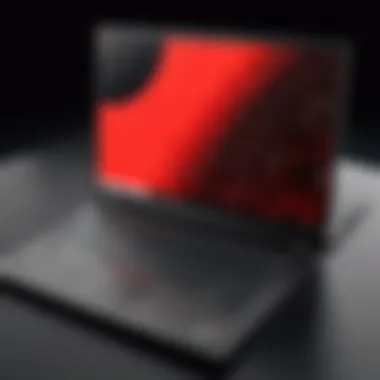

Intro
The ThinkPad P1 Gen 4 represents a significant achievement in the realm of professional workstations. In an era where technology evolves rapidly, the P1 emerges as a robust solution for IT professionals and tech enthusiasts. Its capabilities are tailored to demanding tasks, making it an attractive option in the competitive landscape of high-performance laptops. This article aims to dissect its features, performance, and user experiences in detail.
Overview of Product Features
Key Specifications
The ThinkPad P1 Gen 4 is built to meet the requirements of modern professionals. Some of its key specifications are:
- Processor: Powered by the latest Intel Core i9, it supports intensive applications.
- Graphics: Options range from NVIDIA GeForce RTX 3070 to the powerful RTX A5000, providing excellent graphical performance for design and rendering tasks.
- Memory: With up to 64 GB of DDR4 RAM, multitasking and demanding applications run smoothly.
- Storage: The device offers a variety of storage options, including up to 8 TB of PCIe NVMe SSD compatibility, ensuring rapid data access and large capacity.
These specs underscore its potential as a workstation, specifically designed to handle intensive workflows.
Unique Technologies
In addition to its specifications, the ThinkPad P1 Gen 4 integrates several unique technologies:
- NVIDIA Studio Drivers: These drivers provide optimized performance for creative software.
- Advanced Cooling System: Its thermal management design aids in maintaining performance under heavy loads.
- AI-Driven Features: Integrated intelligence enhances device performance based on usage patterns.
These technologies contribute to the ThinkPad's reliability and efficiency in critical environments, ensuring productivity is never compromised.
Design and Build Quality
Aesthetics
The design of the ThinkPad P1 Gen 4 is both functional and elegant. It maintains the iconic ThinkPad aesthetic, marked by a sleek profile and minimalist design. The laptop's display options include a 16-inch 4K OLED, known for vibrant colors and sharp details. This is advantageous for graphic professionals and anyone engaged in visual work.
Material Durability
Durability is a cornerstone of the ThinkPad series. Constructed from robust materials, the P1 Gen 4 is built to withstand the rigors of daily use. It meets military specifications for durability, which means it can endure extreme conditions. This aspect is crucial for professionals who travel frequently or work in challenging environments.
"The ThinkPad P1 Gen 4 offers a unique blend of performance, design, and durability, making it a compelling choice in the workspace."
The combination of solid materials and thoughtful design translates into a device that not only looks good but also lasts.
Epilogue
In summary, the ThinkPad P1 Gen 4 is a powerful workstation that aligns with the demands of IT professionals and tech enthusiasts alike. Its specifications, unique technologies, and design quality set it apart from the competition. As we continue to explore its performance and user experiences in subsequent sections, it becomes evident that this device is engineered for those who seek exceptional results in their daily tasks.
Overview of the ThinkPad P1 Gen
The ThinkPad P1 Gen 4 represents another step in Lenovo’s ongoing quest to deliver high-performance workstations tailored for professionals. These machines are central to the ecosystem of productivity tools, emphasizing a balance of design, functionality, and power. In this section, we delve into the significance of the ThinkPad series and how the P1 Gen 4 specifically fits within it. Understanding this background is crucial for discerning the value it brings to users who demand reliability and performance.
Prelims to the ThinkPad Series
The ThinkPad series has forged a strong reputation, especially among IT professionals and business users. Originating from IBM, the brand has continually evolved to meet the changing demands of technology and workplace needs. The series is known for its robust build quality, ergonomic design, and exceptional performance capabilities. As a hallmark of reliability, ThinkPad devices are often a preferred choice for professionals who require a dependable machine capable of handling intensive tasks.
The P1 Gen 4 is particularly notable. It encompasses innovations in hardware and software, targeting users in design, engineering, and content creation sectors. With these advancements, it aims to sustain productivity even under pressure, making it a noteworthy contender in the professional workstation arena.
Positioning in Lenovo's Product Line
In Lenovo's comprehensive product lineup, the ThinkPad P1 Gen 4 occupies a strategic spot as a premium mobile workstation. Positioned above the X1 Carbon but below the bigger P Series models, it aims to harness the benefits of both portability and performance. This balance is critical given the needs of today’s mobile workforce who may find themselves needing to work from diverse locations.


Lenovo markets the P1 Gen 4 to discerning professionals who seek power without compromising on mobility. This model is designed to support high-performance applications while remaining lightweight enough for frequent travel. Its specifications reflect this goal, showcasing strong CPUs and ample memory options.
Design and Build Quality
Design and build quality are crucial elements in assessing the ThinkPad P1 Gen 4. The construction affects not only the aesthetic appeal but also the functional performance and durability of the workstation. A well-designed laptop offers a comfortable user experience, while premium materials contribute to the reliability and longevity of the device. IT professionals, who often rely on their laptops for demanding tasks, need devices that combine efficiency with a robust build. This segment focuses on three key aspects: exterior material choices, keyboard and trackpad design, and the display options and their quality.
Exterior Material Choices
The ThinkPad P1 Gen 4 uses high-grade materials, primarily carbon fiber and aluminum alloy, in its construction. This choice reflects Lenovo's commitment to producing a lightweight, yet strong framework. The carbon fiber not only enhances the aesthetic, giving it a sleek look, but also contributes to the overall strength of the device without adding unnecessary weight.
Benefits of using these materials include:
- Weight reduction: The carbon fiber allows for a portable design, crucial for professionals on the move.
- Durability: The aluminum alloy ensures a robust outer shell that can withstand the rigors of day-to-day usage.
- Heat management: The materials aid in effective heat dissipation, an essential feature for high-performance computing.
Keyboard and Trackpad Design
The keyboard design of the ThinkPad P1 Gen 4 is one of its standout features. Lenovo has focused on creating an ergonomic layout that caters to long typing sessions. The keys are well-spaced and provide excellent tactile feedback, which enhances the typing experience.
Some key aspects include:
- Chiclet-style keys: These keys offer plenty of travel and responsiveness, reducing typing fatigue.
- Backlighting: The keyboard is equipped with a white LED backlight which assists in low-light environments, allowing for higher productivity.
- Trackpad functionality: The trackpad is sizable and smooth, with support for multi-touch gestures, improving overall navigation.
Display Options and Quality
The display is a vital component that influences user experience significantly. The ThinkPad P1 Gen 4 offers several display options, allowing users to choose based on their needs. Options include 4K OLED, 4K IPS, and Full HD displays, each providing distinct advantages.
Important features include:
- Color accuracy: The 4K OLED display provides exceptional color contrast, making it suitable for graphic design and video editing.
- Brightness levels: High brightness ensures usability in brightly lit environments, which is important for presentations or outdoor work.
- Viewing angles: IPS technology ensures wide viewing angles, further enhancing collaborative work settings.
"A workstation that balances build quality and functional design is vital for professionals who demand performance without compromise."
In summary, the design and build quality of the ThinkPad P1 Gen 4 underline its capability to serve professionals in various sectors. Each component not only relates to visual appeal but also enhances usability and durability.
Technical Specifications
Understanding the technical specifications of the ThinkPad P1 Gen 4 is essential, particularly for professionals who rely heavily on their workstation for demanding applications and tasks. The specifications encapsulate the capabilities and performance benchmarks of the device, allowing users to gauge its effectiveness for specific use cases. Here, we delve into the crucial elements that define the ThinkPad P1 Gen 4's power and efficiency, making it a strong contender in today’s competitive workstation market.
Processor Configuration
The processor is at the heart of any workstation. In the ThinkPad P1 Gen 4, users can choose from Intel's latest Core i7 or i9 options provided by the 11th generation. These processors come equipped with Hyper-Threading technology that enhances multitasking capabilities. Additionally, the increased core count benefits applications that require parallel processing, like rendering software or complex simulations.
The configuration ranges from 4 cores and 8 threads to 8 cores and 16 threads. This scalability allows the user to select a model that meets their specific requirements, balancing performance and cost effectively. With Intel's Evo certification on some models, the P1 Gen 4 ensures fast responsiveness, making it suitable for professionals who demand reliability in high-pressure environments.
Memory and Storage Capabilities
Memory capacity and speed directly influence the performance of any workstation. The ThinkPad P1 Gen 4 accommodates up to 64GB of DDR4 RAM, allowing for extensive multitasking and efficient handling of memory-intensive applications. More RAM translates to smoother performance, especially when using software suites that manage large datasets or high-resolution graphics.
On the storage front, this device supports various NVMe SSD configurations, including options for RAID setups. The SSDs not only provide rapid read and write speeds but also enhance the system's overall responsiveness. Users can select storage capacities up to 4TB, which is essential for professionals who manage large projects or multiple virtual machines. Proper storage management here is vital for maintaining an efficient workflow.
Graphics Performance
Graphics performance is another decisive factor for workstations like the ThinkPad P1 Gen 4. The available options include NVIDIA’s GeForce RTX 3000 series GPUs, which are designed to handle demanding graphic tasks such as 3D modeling, video editing, and gaming. The mobile versions of these GPUs come with dedicated memory and leverage advanced technologies like Ray Tracing and DLSS to enhance visual fidelity.


This enhanced graphics capability is crucial for professionals in creative fields, such as animation and graphic design. The efficient GPU can significantly reduce rendering times, enabling quicker turnarounds on projects. Furthermore, with the ability to handle multiple external displays, users can boost their productivity by managing extensive workspaces more effectively.
When selecting a workstation, consider how its technical specifications align with your specific professional needs. The ThinkPad P1 Gen 4 offers a balance of high-performance components suitable for a range of applications in IT and creative industries.
In summary, the technical specifications of the ThinkPad P1 Gen 4 play a pivotal role in determining its suitability for professionals. With a robust processor option, ample memory, and advanced graphics capabilities, this workstation stands out in the realm of high-performance computing, catering to the needs of discerning users.
Performance Evaluation
Importance of Performance Evaluation
Performance evaluation is a crucial aspect of understanding any workstation, including the ThinkPad P1 Gen 4. It helps potential users gauge how well the device can handle demanding tasks. This evaluation not only sheds light on raw power but also on the system's stability under various conditions. For professionals, it is paramount to have confidence that a workstation can deliver consistent results for heavy workloads.
Evaluating performance also involves looking at factors like processing speed and efficiency. A workstation's ability to render graphics, run simulations, or handle multi-thread operations largely determines its usability in various fields. Therefore, this section will cover benchmarks, real-world application performance, and thermals and noise levels. These components provide an all-encompassing view of how the ThinkPad P1 Gen 4 stands against the competition.
Benchmarks and Testing Results
Benchmarks serve as standardized tests that help quantify a workstation's capabilities. For the ThinkPad P1 Gen 4, various benchmarking tools reveal its performance in more objective terms. Popular tools like Cinebench, Geekbench, or 3DMark provide a solid insight into the processing power and graphical capabilities of the device.
In typical tests, the ThinkPad P1 Gen 4 excels in multi-core performance. Many users have noted significant scores in tasks that demand heavy CPU usage, reflecting the efficiency of its Intel Core processors.
Furthermore, GPU performance can be assessed through tests like 3DMark Time Spy, showcasing how well the NVIDIA GeForce RTX GPU handles graphical tasks. Results generally indicate that the workstation can adequately manage creative apps, game development environments, and high-end design software.
Real-World Application Performance
Real-world application performance is equally as important as synthetic benchmarks. These tests simulate actual usage scenarios. For instance, running multiple virtual machines, video editing software, or complex data analytics tasks can provide insight into the workstation's practicality in everyday use.
Users have reported that the ThinkPad P1 Gen 4 maintains a smooth experience when executing intensive applications. Large projects in Adobe Premiere Pro or Autodesk Maya have shown minimal lag and optimal render times. Such performance means that this device suits professionals in creative and analytical roles alike, where precise and efficient execution is critical.
Thermals and Noise Levels
Understanding thermals and noise levels is essential for any workstation user. High-performance devices often struggle with heat dissipation and fan noise. However, the ThinkPad P1 Gen 4 implements advanced cooling technology. Proper thermal management is crucial as it prevents throttling, ensuring the workstation maintains peak performance during extended workloads.
Most reviews suggest that the cooling system is effective, with adequate airflow preventing overheating even during rigorous performance tasks. Noise levels tend to remain within a tolerable range, making it suitable for quiet environments.
"A well-designed cooling system not only enhances performance but also contributes to the overall user experience by minimizing distractions."
User Experience and Feedback
The user experience and feedback on the ThinkPad P1 Gen 4 are critical components that reflect how well this workstation meets the needs of professionals. This section dives into the experiences of those who have utilized the device, shedding light on both strengths and areas of concern. Understanding user feedback not only informs potential buyers but also highlights which features contribute to productivity and satisfaction.
Common User Perspectives
Users of the ThinkPad P1 Gen 4 have shared varied experiences. Many users appreciate the robust build quality and comfortable keyboard layout, which are trademarks of the ThinkPad series. The keyboard is often described as one of the best available for a laptop, facilitating long typing sessions without fatigue.
Moreover, the display quality receives accolades. The 4K OLED option is particularly well-regarded due to its vibrant colors and true blacks, aiding in color-sensitive work. On the other hand, users have occasionally noted that the weight of the device can be a downside for those seeking a highly portable option. The balance between powerful components and convenience tends to be a recurring theme in reviews.
Another common perspective involves the performance capabilities. Users engaged in demanding tasks such as video editing or 3D rendering have praised the graphics performance. However, a few have reported mild thermal throttling under extreme loads, which is noteworthy for those in high-stakes environments.
Typical Use Cases
The ThinkPad P1 Gen 4 serves diverse professional needs, evident from the typical use cases reported by users. Below are key areas where the device shines:
- Creative Work: Many graphic designers and video editors favor the P1 Gen 4 for its powerful GPU options and high-resolution screen.
- Software Development: Developers leverage the workstation for programming, utilizing the ample RAM and multi-core processors to run virtual machines and complex builds efficiently.
- Data Analysis: Analysts benefit from its fast data processing capabilities when handling large datasets, particularly in fields like finance or engineering.


Comparative Analysis
In the realm of professional workstations, understanding how the ThinkPad P1 Gen 4 stacks up against its competitors is critical. Comparative analysis not only highlights key differentiators but also assists potential buyers in making informed decisions. By examining other options, users can ascertain the strengths and weaknesses of the ThinkPad P1 Gen 4 relative to contemporary offerings. This will also help in evaluating overall value in relation to performance, specifications, and design attributes.
Competitors in the Market
The market for high-performance workstations is increasingly crowded. Key competitors to the ThinkPad P1 Gen 4 include the Dell Precision 7560, HP ZBook Fury 76, and Apple MacBook Pro 16-inch. Each of these models presents unique features and specifications that cater to varying user needs.
- Dell Precision 7560: Known for its powerful Intel Core i9 processors and NVIDIA RTX A3000 graphics, this model aims to provide peak performance for graphic-intensive tasks.
- HP ZBook Fury 76: This workstation stands out with its customizable options, especially in memory and storage configurations. Users can personalize their machines to cater to specific workloads.
- Apple MacBook Pro 16-inch: With its M1 Max chip, this laptop has redefined performance and efficiency for creative professionals, especially in design and video production.
Understanding these alternatives and their respective features will provide context for how the ThinkPad P1 Gen 4 fits within this competitive spectrum.
Strengths and Weaknesses Compared
The ThinkPad P1 Gen 4 has several notable strengths. It is well-regarded for its robust build quality and versatility. With its range of high-end hardware configurations, it handles demanding applications efficiently. Key strengths include:
- Excellent Display Quality: The OLED display options offer vibrant colors and deep contrast, making it suited for design work.
- Keyboard Comfort: Lenovo's reputation for superior keyboard design is upheld, promoting productivity for long typing sessions.
- Solid Battery Life: Compared to many competitors, the P1 Gen 4 offers competitive battery performance, beneficial for professionals on the go.
However, it is also crucial to address its weaknesses in the comparative context:
- Weight: The device is somewhat heavier than some competitors, which may deter users prioritizing portability.
- Pricing: Similar spec configurations can often be found at lower prices in competing brands, posing a serious consideration for budget-conscious buyers.
- Limited Upgrade Options: Some users may find the upgrade possibilities to be restricted when compared to other models that allow more customization.
"Understanding both strengths and weaknesses of the ThinkPad P1 Gen 4 helps users align potential purchases with their specific needs and workflows."
Price and Value Proposition
In the landscape of professional workstations, the price and value proposition of the ThinkPad P1 Gen 4 is a critical aspect worthy of thorough examination. As technology professionals consider hardware investments, understanding the balance between cost and performance is essential. A workstation like the P1 Gen 4 is not just about specifications; it is about what those specifications translate into for the end user.
Cost Analysis
The pricing of the ThinkPad P1 Gen 4 can vary significantly based on configuration options. The base model is generally seen as moderately priced within the premium workstation category. However, as one upgrades components such as the Intel Core i9 processor, additional RAM, or high-end NVIDIA graphics, the total cost increases. This results in a workstation that can exceed $4,000, depending on the specific choices made. When evaluating cost, potential buyers should consider several factors:
- Component Value: Is the upgraded part worth the increased price? High-performance CPUs and GPUs provide significant benefits for intensive tasks.
- Warranty and Support: Premium vendors like Lenovo often provide substantial warranties and customer support, which can translate to savings in maintenance over time.
- Longevity: Higher initial costs might justify longer lifespans without the need for upgrades, especially for demanding tasks like 3D modeling or data analysis.
Return on Investment Considerations
When contemplating a significant investment in a workstation, assessing the return on investment (ROI) is crucial. The ThinkPad P1 Gen 4 offers compelling reasons for consideration:
- Increased Productivity: Workstations with powerful specs can reduce render times and processing durations, allowing professionals to complete tasks more efficiently.
- Versatility: The P1 Gen 4 is equipped to handle various demanding applications, making it suitable for diverse roles, from graphics design to software development.
- Resale Value: High-performance workstations tend to retain value better than standard laptops, which can lessen the financial hit when it's time to upgrade again.
"Investing in a high-quality workstation like the ThinkPad P1 Gen 4 is not merely an expense. It is an investment in productivity and efficiency for your team."
In summary, the pricing strategy of the ThinkPad P1 Gen 4 must be weighed against its offerings. Buyers need to consider how each component impacts their budget and workflow. They must also look at the broader implications of choosing a strong performer in the competitive workstation market.
Final Thoughts
The section on Final Thoughts serves a crucial role in encapsulating the insights derived from the overall analysis of the ThinkPad P1 Gen 4. It synthesizes the various elements discussed throughout the article, offering a cohesive view that highlights the device's strengths and considerations. For IT professionals, understanding these final insights becomes essential in making informed purchasing decisions. The ThinkPad P1 Gen 4 exemplifies a blend of advanced specifications and robust performance, yet its implications extend beyond mere technicalities.
Recommendations for IT Professionals
When it comes to the ThinkPad P1 Gen 4, IT professionals should approach their choices with a clear understanding of their specific needs. Here are some key recommendations:
- Assess Workload Requirements: Choose configurations tailored to specific applications. The processor and GPU options available offer flexibility for diverse tasks.
- Prioritize Expandability: When evaluating the device, consider future upgrade paths. Options for memory and storage expansions can significantly affect long-term usability.
- Evaluate Mobility Needs: For professionals on the move, assessing the weight and battery life becomes critical. A balance between power and portability should be struck.
- Consider Warranty and Support Services: Evaluate Lenovo's warranty options and support services, as these can safeguard your investment.
Future Outlook on Workstation Development
The market for high-performance workstations continues to evolve rapidly. The ThinkPad P1 Gen 4 stands as an example of these advancements, yet it reflects wider trends in workstation development. Some points to ponder include:
- Growing Demand for AI and Machine Learning: As more industries rely on AI, workstations will increasingly need to accommodate these applications seamlessly.
- Enhanced Performance through New Technologies: Future generations of devices may leverage emerging technologies, such as DDR5 memory and PCIe 5.0 interfaces, which can offer significant bandwidth improvements.
- Sustainability Trends: More manufacturers may focus on environmentally friendly materials and energy-efficient components, shaping the future of workstation design.
In summary, the ThinkPad P1 Gen 4 is not merely a powerful device; it represents a thoughtful approach to current and future demands in the professional landscape. Its careful alignment with the needs of IT professionals marks it as a valuable asset in an ever-changing technological environment.







