Top Android Video Editing Apps: In-Depth Review


Intro
In a world where video content reigns supreme, the tools at our fingertips can either empower or hinder our creative expression. Android devices have become increasingly popular for video editing, serving both professionals and casual enthusiasts alike. The convenience of being able to edit high-quality videos on a smartphone offers an appeal that is hard to ignore.
This article will explore the best apps available on the Android platform, focusing on the functionality, performance, and user experience that each application provides. For those in the information technology field and tech aficionados wanting to grasp the nuances of video editing, this guide aims to highlight the strengths and weaknesses of various contenders. We'll look closely at key features, unique technologies, and the overall design of these applications.
As we delve deeper, our goal will be to equip users with sufficient knowledge to navigate the bustling landscape of Android video editing apps.
Overview of Product Features
When exploring the vast array of video editing applications for Android, understanding the fundamental attributes becomes crucial. This section will articulate the standout features of various apps that cater to both seasoned professionals and enthusiastic amateurs.
Key Specifications
- Supported Formats: Video editing requires flexibility. Apps like KineMaster and PowerDirector support a wide range of formats, ensuring compatibility across devices.
- Editing Tools: Sophisticated tools such as multi-layer editing, color adjustment, transitions, and effects elevate the editing experience. Applications like FilmoraGo excel in providing advanced features while maintaining an intuitive interface.
- Export Options: Quality matters. Many apps offer multiple resolutions and frame rates during export, ensuring that your final product meets your standards, whether it’s for a social media post or a professional presentation.
Unique Technologies
The heart of video editing applications often lies in their unique technologies:
- AI-enhanced Editing: Apps such as Magisto utilize artificial intelligence to streamline the editing process, automatically selecting the best clips and applying effects, blending automation with creativity.
- Cloud Integration: With many professionals on the move, cloud syncing features found in Adobe Premiere Rush allow for seamless transitions between devices, ensuring you can pick up editing right where you left off.
"The perfect app will not only offer robust features but also provide an intuitive platform from which to explore one’s creative vision."
Design and Build Quality
A user-friendly design can make or break the editing experience. Apps that prioritize design not only enhance usability but also make for a more enjoyable editing journey.
Aesthetics
An appealing interface isn’t just about the looks; it also influences how users interact with the application. Color schemes, iconography, and layout contribute significantly to user engagement. An app like InShot provides a minimalistic yet visually pleasing interface that keeps distractions at bay.
Material Durability
While this heading is more common for physical products, in the realm of apps, it translates to the reliability and performance stability of a software. Applications like FilmoraGo often receive accolades for their smooth operation without significant bugs, contributing to a seamless editing experience that promises satisfaction and creativity without frustration.
This exploration gives only a sneak peek into what Android's video editing applications offer. In the following sections, we will delve deeper into a few standout apps, providing a thorough analysis of their performance in real-world scenarios, fostering a clearer understanding of which app might be the best fit for individual needs.
Prologue to Video Editing on Android
As technology continues to advance, video editing has transitioned from specialized software used on high-end computers to applications that fit snugly in the palm of your hand. This evolution makes video editing accessible to anyone with a smartphone, especially Android users. The ability to edit video on-the-go is not just a luxury; it's practically a necessity for content creators, social media influencers, and even corporate professionals who need to present polished video content. Therefore, understanding the landscape of video editing apps specifically designed for Android devices becomes paramount.
The Evolution of Mobile Video Editing
In the early days of smartphones, video editing was an arduous task, fraught with limitations. The applications available were clunky, often sacrificing usability for basic functionality. But as smartphones grew smarter and more powerful, so too did the apps designed for them.
Now, one can find a myriad of tools aimed at streamlining the editing process. From the simple act of trimming clips to the layering of soundtracks and visual effects, mobile apps like KineMaster and PowerDirector have evolved to deliver capabilities once reserved for desktop programs. This exhilarating development allows not just for casual editing, but also enables professionals to contribute to the growing digital landscape without being tethered to their desks.
Why Android as a Platform for Video Editing?
Android has become a leading platform for mobile video editing due to its flexibility, customization options, and a vast library of applications. With the diversity of devices running on Android, users enjoy a wide range of choices tailored to various processing power and storage capacities. Furthermore, Android’s open ecosystem encourages developers to innovate, resulting in cutting-edge features that might be unavailable on more closed platforms.
The diversity in Android devices is also important. Whether one uses a flagship model or a more budget-friendly option, there's always an app that can create stellar outcomes without the need for high-end hardware. It's like having a toolbox that fits every job, providing users the freedom to pick what suits their needs the best.
In short, mobile video editing on Android is a game-changer. As we proceed through this analysis, we will delve deeply into the key criteria for selecting the best apps, and explore specific applications that exemplify these attributes.
Criteria for Selecting Video Editing Apps
When it comes to choosing a video editing app for Android, the process can feel like searching for a needle in a haystack. There are countless applications on the market, each claiming to be the best in class. To simplify this overwhelming choice, it's essential to understand the criteria for selecting video editing apps. This section breaks down the core elements that potential users, especially IT professionals and tech enthusiasts, ought to consider.
A solid video editing app should not only meet basic editing needs but also ensure a smooth and productive workflow. By taking into account various factors, users can pinpoint which app aligns best with their requirements for functionality, ease of use, and overall experience. Let's dig into some pivotal criteria one should weigh before making a decision.
User Interface and Usability
A user-friendly interface acts as the gateway into the world of video editing. It's the first thing users encounter, and it plays a crucial role in determining their overall satisfaction. An intuitive layout can mean the difference between creative flow and frustration. Users should look for apps that offer clear iconography, straightforward navigation, and responsive controls.
- The most effective apps often prioritize simplicity while still packing advanced features underneath. It's a balancing act; too many options can overwhelm, while too few features can stifle creativity.
Feature Set and Functionality


When it comes to video editing, features are king. Users should assess what specific tools an app boasts. Does it provide basic cut and trim options? What about advanced features like multi-layer editing, color grading, or motion tracking? An app's feature set will directly impact the complexity and quality of the finished product.
Some examples of essential features include:
- Transitions and Effects: Smooth transitions can elevate a video’s quality, while special effects can add flair.
- Text and Titles: Essential for annotating or branding videos, without them, the final product can feel bland.
Assessing whether these functionalities align with personal or professional expectations is key to selecting the right app.
Performance and Stability
Imagine starting a project only for your app to crash mid-edit. Users should prioritize apps known for stability and performance. This is especially crucial during intensive editing sessions or while working on high-resolution footage. A sluggish app can tank productivity and waste precious time.
Consider the following:
- Device Compatibility: Ensure the app runs smoothly across various Android devices, from high-end smartphones to budget models.
- Resource Management: Some apps manage resources better than others, particularly with RAM and storage space, which can affect editing speed and performance.
Export Options and Compatibility
Once the editing magic is done, how easy is it to export the finished product? This is where export options come into play, as they directly affect how and when users can share their creations.
- Formats and Resolutions: It’s important to analyze what formats are supported. Common formats include MP4, MOV, and AVI. Additionally, support for 4K resolution can be a big plus for professionals who need quality output.
- Sharing Capabilities: Some apps allow direct sharing to social media platforms, which can save time and simplify processes for content creators.
In summary, these criteria act as a roadmap for finding the ideal video editing app on Android. Attention to user interface, feature set, performance stability, and export compatibility can significantly influence editing experiences and outcomes. By taking these factors into account, users can approach their app search with renewed clarity and purpose.
Top Video Editing Apps for Android
In the vibrant landscape of mobile technology, the choice of video editing apps has dramatically changed the game for creators. Today's smartphones are equipped with powerful hardware, enabling users to shoot, edit, and share high-quality videos right from the palm of their hand. Exploring the top video editing applications on Android is crucial for anyone aiming to optimize their digital storytelling. Not only do these apps vary in features, but they also cater to different audiences, from amateur creators to seasoned professionals.
When selecting a video editing app on Android, considerations include how well the app integrates intuitive design with powerful editing tools. Ideally, the best apps balance these features by providing ease of use without compromising functionality. The significance of this topic cannot be understated—understanding which apps rise to the top enhances one’s creative capabilities, potentially unlocking new avenues for expression.
KineMaster: Feature-Rich and Versatile
Overview of Features
KineMaster consistently ranks as a top-choice app for many Android users, thanks to its comprehensive feature set. It offers a multi-layer editing system that allows users to add videos, images, effects, audio, and texts seamlessly. A standout characteristic here is the precision editing capabilities which empower creators to fine-tune every frame. While this might sound like a simple feature, the ability to layer edits can profoundly affect video storytelling by allowing nuanced effects and transitions. However, the app's plethora of options can be overwhelming for beginners, which sometimes detracts from its appeal as an entry-level tool.
Usability Assessment
In terms of user experience, KineMaster holds its ground with a user-friendly interface that manages to remain complex enough for advanced edits. The app utilizes a timeline layout that is straightforward for most users, yet still offers advanced features hidden away for those who seek them. The unique feature of its drag-and-drop functionality simplifies the editing process; a boon for users working on the fly. Despite its generally intuitive design, the learning curve can still be steep, particularly for those new to video editing.
Performance Metrics
When evaluating performance, KineMaster stands out for its ability to render edits quickly and efficiently even on lower-end devices. Users typically report smooth playback and rendering times that are impressive in comparison to competitors. However, while KineMaster has solid performance benchmarks, sustaining high performance during extensive edits can be tricky and occasionally leads to crashes, particularly when working with high-resolution footage.
PowerDirector: Professional Standard Tools
Overview of Features
PowerDirector is another robust player in the Android video editing scene. This app brings a suite of professional tools tailored for serious content creators. Its highlight feature includes the ability to perform 4K video editing, which is a significant advantage for those pushing the envelope with their productions. Furthermore, with an extensive library of video effects, templates, and transitions, PowerDirector offers a creative toolbox that can inspire imaginative projects.
Usability Assessment
From a usability perspective, PowerDirector dazzles with its clean and clear interface. The app employs a simple drag-and-drop method that aids in quick edits. Particularly appealing for professionals, PowerDirector’s timeline editing gives an organized view of video clips. Yet, some users have noted that during peak usage, the app can lag, which detracts from an otherwise seamless experience.
Performance Metrics
Delving into performance, PowerDirector excels in rendering speed—its performance can be remarkably rapid, especially when exporting high-definition videos. Reviews mention that the app seldom crashes, which is a testament to its stability. However, users with older Android devices might face challenges, as the app tends to require more resources than competing options.
FilmoraGo: User-Friendly Interface
Overview of Features
FilmoraGo embraces a different audience by prioritizing user-friendliness and simplicity in design. This app is packed with essential tools that come together to make video editing approachable without sacrificing quality. One of its defining features is the real-time preview capability, meaning you can see your edits as you apply them. This is a notable strength for users who prefer quick turnaround edits.
Usability Assessment
When conducting a usability assessment, FilmoraGo shines through its intuitive interface. New users find it easy to navigate, making it ideal for those who want immediate results without getting bogged down by complex features. However, while some may appreciate its simplicity, others may find a lack of advanced tools limiting their creative expression.
Performance Metrics
On the performance front, FilmoraGo typically boasts smooth operation with minimal lagging, even for mid-range devices. The exporting speed is also commendable; however, rendering large files can sometimes be more tedious than expected, which can be frustrating for users needing quick uploads.


VivaVideo: Suitable for Casual Users
Overview of Features
VivaVideo caters specifically to casual users and hobbyists, offering essential editing tools that emphasize ease of use over complexity. It's particularly noted for its themed templates that help users create visually appealing videos with minimal effort, which can be perfect for social media posts or personal projects.
Usability Assessment
For usability, VivaVideo is remarkably accessible, with features that can be explored at a comfortable pace. Users appreciate the straightforward layout; however, the app may suffer from some limitations in advanced editing capabilities. This confines it primarily to basic editing needs, which might not satisfy more experienced users.
Performance Metrics
The performance of VivaVideo is generally stable, allowing users to edit without significant slowdowns. However, the exporting process can sometimes stretch out longer than expected, particularly if the project includes many elements.
Adobe Premiere Rush: Integrating with Professional Works
Overview of Features
Adobe Premiere Rush aligns closely with professionals seeking a blend of mobile versatility and robust editing tools. It allows users to create videos that are almost indistinguishable from those worked on in the desktop version of Adobe Premiere Pro. A key feature here is the cloud syncing capability, enabling users to start editing on one device and continue on another seamlessly.
Usability Assessment
In usability terms, Premiere Rush makes a valiant effort to combine professional-grade features with an engaging user interface. The app’s design is polished, but some users find that the advanced features can create a steeper learning curve, especially for individuals unfamiliar with Adobe's workspace.
Performance Metrics
When it comes to performance, Adobe Premiere Rush runs smoothly on high-performance devices, providing quick render times and stable performance. However, users on lower-end devices often report lag, which can hinder the editing experience significantly.
InShot: Ideal for Social Media Content
Overview of Features
InShot is tailored primarily for those focused on social media content creation. It offers a range of features that cater to this niche, such as aspect ratios designed specifically for platforms like Instagram or TikTok. Users can combine multimedia elements with ease and apply filters instantly, making content creation quick and fun.
Usability Assessment
In terms of usability, InShot is particularly approachable. New users can begin crafting videos in a matter of minutes due to the intuitive layout. However, some might find that this app doesn’t offer enough sophisticated editing features for more serious projects.
Performance Metrics
Performance-wise, InShot delivers commendably smooth video processing with a faster exporting time, although complex edits may lead to slower renders in some instances. Regardless, it remains a favorite for speed.
Quik: Focus on Speed and Efficiency
Overview of Features
Quik stands apart with its core focus on speed and efficiency. Designed by GoPro, it automates much of the editing process, allowing users to quickly assemble great-looking videos with minimal effort.
Usability Assessment
The usability of Quik is straightforward, making it ideal for novices. Users can complete projects on the fly; yet, the automation means that advanced users might find a lack of control that might restrict their creative impulses.
Performance Metrics
Performance in Quik is stellar—projects are typically compiled and rendered in mere moments. However, as editing becomes more complex, users might experience hiccups during the rendering phase.
"Choosing the right editing app on Android can transform your storytelling abilities and elevate your content to new levels."
In an ecosystem brimming with varied options, selecting the right video editing app can mean the difference between lackluster edits and stunning visual narratives. Prioritizing your needs while navigating through these popular apps, allows for a tailored editing journey, perfectly suited to your specific style and content goals.
Comparative Analysis of Features
The video editing landscape on Android is flooded with numerous apps, each boasting unique features that cater to different user needs. Thus, a comparative analysis of features is paramount for discerning which app best suits an individual's video editing requirements. This section examines and contrasts critical functionalities that shape user experiences across various applications, allowing potential users to make informed choices.
Editing Tools and Capabilities
When it comes to editing tools and capabilities, each app offers a range of options that can make or break a video project. Look for core tools like cut, trim, and merge features, as they form the foundation of any editing process. Beyond the basics, some apps like KineMaster throw in multi-layer editing, allowing users to stack videos and images—ideal for creating more complex compositions. On the contrary, simpler apps might only offer linear editing options, which can be limiting for advanced projects.
Another noteworthy aspect is the variety of special effects available. Users often appreciate filters and transitions that add creativity and polish. For instance, apps such as Adobe Premiere Rush introduce a plethora of professional-standard effects, while casual editors may find joy in the easy-to-use filters offered by InShot.
Customization Options
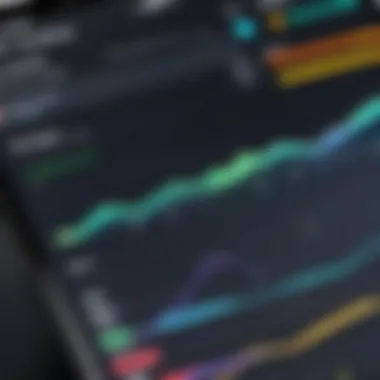

As important as the tools themselves are the customization options they present. Not every user is looking for a one-size-fits-all solution; many require versatility to tailor the editing experience. Apps that support personal adjustments in layout, color schemes, and fonts often stand out. For instance, PowerDirector allows users to tweak advanced settings, such as brightness and saturation levels, giving a personalized touch to their projects.
However, customization isn’t solely about visuals. The flexibility to save specific presets for later use can streamline the editing process, especially for content creators who frequently produce videos in a consistent style. This can reduce the repetitive stress of configuring settings from scratch, making video editing not just efficient, but also enjoyable.
Audio Editing Features
Let’s not forget about audio editing features, which can be as crucial as the visual elements. A great video can fall flat without good sound quality or the right background music. Most top-tier apps provide basic audio adjustment tools such as volume control and noise reduction. But the real gems offer comprehensive audio libraries, voice-over features, and multi-track editing capabilities.
For instance, FilmoraGo excels with its ability to overlay various audio tracks and adjust their parameters independently. In contrast, if an app lacks robust audio features, it can limit the project's overall impact, potentially steering users away. Observing where each app stands in terms of audio capabilities offers valuable insight into its suitability for different video projects.
Integration with Other Software
Finally, we consider the integration with other software as a pivotal feature. With the rise of digital collaboration and content sharing, ease of exporting projects to other platforms can save users significant time and hassle. Connectivity with cloud storage devices, social media platforms, and even professional editing software can be essential for professionals seeking a streamlined workflow.
For example, Quik enables effortless sharing of finished videos directly to social media accounts, while also allowing users to back files up in cloud storage. This kind of functionality not only enhances user experience but also aligns perfectly with the fast-paced demands of today’s content creators.
"A good editor knows that the right features can make the difference between a mediocre video and a masterpiece."
In summation, understanding the comparative features of these editing apps is key to choosing the right one. Users should ponder their priorities—whether they seek advanced editing tools, customization, effective audio editing, or smooth integration with other software—before making a choice that fits their unique style and needs.
User Experiences and Feedback
Understanding user experiences and feedback is crucial in assessing any video editing app's worthiness. When it comes to video editing on Android, firsthand accounts from actual users can significantly illuminate the app's performance in real-world scenarios. It’s one thing for an app to look good on paper, boasting impressive features; it’s quite another to have users who can speak to its actual usability, effectiveness, and reliability. This section dives into two key facets: community reviews and expert opinions, both of which offer invaluable insights into how these video editing tools perform in daily use.
Community Reviews
Community reviews serve as a valuable barometer for gauging the efficacy and appeal of video editing apps. Real users share their candid experiences, highlighting both strengths and weaknesses that can make or break a decision.
- Diverse Perspectives: Individual feedback captures a range of experiences, from novice to advanced users. This diversity allows potential users to see whether an app caters to their particular skill level.
- Common Issues: Often, community reviews reveal recurring challenges or frustrations, such as bugs, crashes, or complicated interfaces that might not pop up in a professional review. For instance, a user might mention that KineMaster's complexity when adding layers can be disorienting for beginners.
- Feature Appreciation: The flip side is also true; many users rave about specific features. For example, FilmoraGo’s seamless social media integration is frequently praised, making it an attractive option for quick, on-the-go edits.
Platforms like Reddit and Facebook contribute significantly to this collection of user feedback. Users often flock to these sites seeking recommendations, critiquing apps, and sharing tips. By observing these threads, one can gather a treasure trove of information about the practical usability of various apps. This grassroots feedback enriches the understanding of how these applications stand up to their touted features.
"When looking for a video editing app, nothing beats hearing what actual users have to say about their experiences. User reviews reveal much more about an app than the developers may say in their own marketing."
Expert Opinions
In contrast to community reviews, expert opinions bring a different level of scrutiny to the table. Experts in the field analyze apps with a fine-tooth comb, frequently considering aspects that everyday users might overlook.
- Technical Analysis: Experts delve into performance metrics, often evaluating processing speed, rendering quality, and compatibility with different devices. For example, tech reviewers often note that PowerDirector excels in rendering speed, which can considerably enhance productivity.
- Feature Depth: Where community reviews might touch on surface-level experiences, experts explore the deeper functionalities. An expert might assess how well an app integrates with other software like Adobe products, or how robust its color grading options are, providing a lens through which potential users can gauge the app's versatility.
- Trends and Innovations: Professionals also keep an eye on industry trends, predicting how emerging functionalities, such as AI-driven edits or enhanced audio syncing, might influence the app landscape. For example, recent reviews by industry experts have pointed to exciting trends in cloud editing, verbal commands, and automated features.
In sum, a combination of community reviews and expert insights provides a well-rounded understanding of user experiences with video editing apps on Android. This fabric of perspectives not only informs but also empowers users to make educated choices about which tools are best suited to meet their video editing needs.
Future Directions in Video Editing on Android
The landscape of mobile video editing is evolving at a rapid pace. Understanding the future directions allows tech enthusiasts and IT professionals to stay ahead of the curve, optimizing their tools and workflows accordingly. As technology progresses, new features and capabilities are continuously integrated into video editing applications, enhancing user experience and broadened functionalities.
Focus on emerging technologies will be pivotal for the next generation of video editing apps. Features like augmented reality, artificial intelligence, and improved cloud integration are set to redefine the editing experience significantly. These advancements don't just bring convenience; they also open doors for creativity that previously wasn't attainable in a mobile format.
Additionally, considerations for accessibility and usability are becoming paramount. As mobile devices become increasingly powerful, apps must offer intuitive interfaces that cater to both novices and seasoned editors alike. This means simplifying complex processes without sacrificing capabilities.
By examining these future directions, users can gain insights that will help guide their choices and adapt their editing practices in a way that leverages these benefits.
Trends in Mobile Video Editing Technologies
- AI-Powered Editing Tools: One noticeable trend is the integration of AI-driven features. These tools can automate mundane tasks, like color correction and audio syncing, allowing creators to focus on storytelling rather than technical details. Imagine having an app that can analyze your video content and suggest edits or effects based on the footage!
- Enhanced Collaboration Features: As remote teamwork becomes more prevalent, video editing apps are also adapting. Future apps will likely include built-in collaboration tools allowing multiple users to contribute to projects in real-time, similar to how Google Docs works but for video. This shift is crucial for professionals who work in teams and need seamless communication and coordination on projects.
- Integration with Cloud Services: The trend of cloud storage isn't new, but its significance in video editing is growing. More apps will masterfully incorporate cloud services, enabling users to save, edit, and share their footage from multiple devices without losing progress.
Predictions for Emerging Apps
Looking ahead, multiple developments appear primed to impact the future of video editing on Android:
- Rise of Niche-Specific Editors: Expect to see new apps aimed at niche markets, such as travel vloggers or educational content creators. These apps would come equipped with templates, music libraries, and interactive features tailored specifically for those demographics.
- Subscription Models: The trend towards subscription-based applications will likely continue. As developers shift away from one-time purchases, they may focus on delivering ongoing value through updates, new features, and exclusive content for monthly or yearly fees. Users must weigh the benefits of having access to regularly updated tools against the cost of subscriptions.
- Better Support for High-Resolution Formats: Emerging apps will increasingly support higher resolution formats, like 8K, paving the way for creators looking to push the envelope of clarity and detail in their videos. However, with great power comes the responsibility to ensure performance remains stable regardless of the file sizes being handled.
Closure
In concluding this comprehensive exploration of video editing applications available on the Android platform, it's essential to reflect on the pivotal role these tools play in today’s digital landscape. Video editing has evolved from tedious, high-end software typically reserved for desktops to accessible, user-friendly mobile applications that cater to a broad spectrum of users—from casual creators sharing moments of their lives to professionals crafting finely-tuned narratives for commercial purposes. The advancements in technology have made it possible for android applications to capture intricate editing processes that were once thought unachievable on mobile devices.
Summary of Findings
Throughout the article, we have analyzed various aspects of leading video editing apps. The insights drawn reveal distinct strengths and weaknesses among the candidates. KineMaster stands out for its robust set of features, providing tools that allow fine-grained control over video edits. On the other hand, apps like InShot and Quik are tailored for efficiency, favoring users who prioritize speed and a simple interface over complex features. Performance consistency is another vital element noted; PowerDirector demonstrated reliability under different conditions, while FilmoraGo shone with a sleek user experience that didn’t compromise functionality.
Each app brings something unique to the table, affirming that user preferences and editing requirements will ultimately dictate the most suitable choice. The feedback from communities and individual users emphasizes that the journey of learning these tools is just as significant as the end product, highlighting a new breed of creators willing to experiment and engage with their editing tools.
Final Recommendations
For IT professionals and tech enthusiasts seeking the right tool for their video projects, here are some tailored recommendations:
- For the best mix of features and usability, consider KineMaster. It's ample for both novices and seasoned editors alike, thanks to its diverse toolkit and intuitive interface.
- If you prefer speed and ease of use, Quik is your best bet. This app quickly produces polished videos with minimal input, making it ideal for social media content and on-the-go edits.
- For an all-around professional feel, PowerDirector offers powerful options for detailed video adjustments, along with solid integration capabilities for those who work in a multi-application environment.
- For a more casual intuitive approach, apps like InShot and VivaVideo deliver fun options tailored for everyday use with features that make sense for casual users.







