Turning PDFs into Word: Comprehensive Approaches
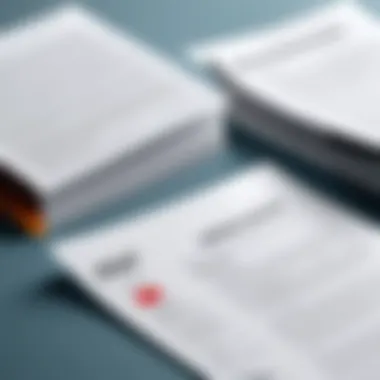

Intro
In the modern digital landscape, the ability to seamlessly convert a PDF document into an editable Word file is increasingly critical for IT professionals and tech enthusiasts. The reasons for this requirement vary widely, from the need to update outdated documents to the desire to extract critical information for further analysis. However, navigating the conversions can present significant challenges, particularly with regards to formatting retention and accuracy.
This exploration will delve into the methodologies available for transforming PDFs into Word documents. By highlighting the technical challenges and the tools available, it aims to provide a thorough understanding of the implications of conversion in professional settings. Furthermore, it will discuss best practices, potential pitfalls, and the legal considerations necessary for effective document management in a digital environment.
We will address the relevance of these practices and tools by examining their application in various real-world scenarios, thus equipping readers with the knowledge necessary to enhance their workflows and document management systems.
Intro to PDF and Word Formats
The discussion surrounding the conversion of PDF documents to Word format is critical in today’s digital landscape. As businesses and individuals increasingly depend on digital documentation, understanding the core characteristics of these file formats becomes essential. The portable document format (PDF) serves as a preferred choice for presentations, reports, and academic papers due to its ability to preserve layout and formatting. On the other hand, Microsoft Word documents offer expansive editing capabilities, making them ideal for collaborative projects and content creation.
Key Benefits of Knowing These Formats
Knowing the strengths and weaknesses of both PDFs and Word files empowers users to select the appropriate format for their needs. PDFs ensure that what you see is what you get—regardless of the device used for viewing. They maintain integrity and ensure that documents remain unchanged. In contrast, Word documents allow for easier editing and restructuring, which is essential for tasks requiring input from multiple sources.
Beyond utility, understanding these formats is particularly relevant for IT professionals who need to facilitate smooth document workflows. Knowledge of these files encourages better data management practices, ensuring compliance with industry standards and boosting team productivity.
Understanding PDF
The Portable Document Format (PDF) was developed by Adobe in the early 1990s. It encapsulates a complete description of a fixed-layout flat document, capturing everything from text to images while maintaining the original design. Unlike most document formats, PDFs are operating system-independent, meaning the appearance remains consistent across all platforms.
A notable characteristic of PDFs is their resistance to unauthorized editing. When a document is converted to PDF, the original formatting is preserved, making it a favored choice for legal, academic, and professional documentation. Additionally, PDFs can incorporate various media types, including text, vector graphics, and raster images. This versatility is crucial in many professional settings.
PDFs are also searchable and can include annotations and bookmarks, enhancing navigation. However, their rigidity poses challenges when one requires content modification or extraction. For this reason, a conversion to Word format can often be necessary.
Understanding Word Documents
Word documents, primarily associated with Microsoft Word, are designed for easy authoring, editing, and formatting of text. The format supports advanced features such as comments, track changes, and hyperlinks, facilitating collaboration among multiple users more effectively than PDFs. Word files are also more conducive to restructuring content, allowing users to format text in various ways, including headings, lists, and tables.
In addition to basic content creation, Word offers a plethora of templates and styles, enabling users to create polished documents without starting from scratch. This enhances productivity for professionals who require a consistent look across multiple documents. Furthermore, unlike PDFs, Word files can be easily converted to various formats, including HTML and PDF, offering flexibility in sharing and distribution.
For professionals dealing with extensive documentation, familiarity with Word's capabilities becomes indispensable. Understanding how to exploit these features enhances workflow efficiency and improves overall document management.
The Importance of Converting PDF to Word
In today’s digital landscape, the ability to convert PDF documents into Word files is becoming increasingly vital. This transformation serves multiple practical purposes that significantly improve productivity and workflow. As PDFs are commonly used for sharing and preserving documents, their static nature can pose challenges when editing is required. By converting a PDF to a Word document, users gain versatility and flexibility. This section will explain the various aspects that showcase the importance of this process.
Editing Capabilities
One of the primary reasons for converting PDF files to Word documents lies in the enhanced editing capabilities that Word offers. PDF files, while secure and portable, do not allow for easy alterations. When stakeholders need to make changes to text, add annotations, or modify layouts, PDFs become cumbersome. In contrast, Word files are designed for editing. Users can effortlessly change or remove text, update images, and adjust formatting. This dynamic makes Word an ideal platform for collaboration where input from multiple parties might be needed.
Moreover, editing capabilities extend beyond simple text changes. When working with Word documents, you can utilize various formatting options that may not exist in PDFs. Features such as styles, table creation, and advanced graphic handling empower users to present their information clearly and professionally. This is especially beneficial for tasks involving reports, proposals, and presentations where visual appeal is crucial.
Accessibility and Usability
Another significant factor in the conversion process is accessibility. Many individuals rely on assistive technologies to interact with digital documents. Word documents typically offer better compatibility with such technologies compared to PDFs. Converting PDFs into Word ensures that content becomes more usable for people with disabilities, aligning with accessibility standards and guidelines.
In addition to enhanced accessibility, usability also improves significantly with conversion. The familiar interface of Word makes it easier for users to navigate and manipulate content compared to dealing with a static PDF. For business professionals and students alike, the ability to transform a PDF document into an editable format streamlines workflows. Users can take notes, highlight important sections, and integrate their comments directly within the document.
"Converting PDF files to Word can dramatically enhance the editing process and improve accessibility for all users."
Both editing capabilities and improved accessibility highlight why converting PDF to Word is essential in various professional settings. As teams continue to adopt collaborative practices, the ability to modify documents rapidly and efficiently becomes a fundamental necessity.
Common Methods for PDF to Word Conversion
The significance of converting PDF documents into Word files cannot be overstated. PDFs, by design, are meant for uniformity and security, but they often limit editing flexibility. This is why understanding various methods of conversion is crucial. Each method has its own set of benefits and considerations, making it essential to choose wisely based on the specific needs of a task or workflow.
Converting PDFs to editable Word documents opens the door to more efficient document handling. IT professionals in particular benefit from this flexibility, as they often need to manipulate data within reports and proposals. Since numerous tools exist, both free and paid, the method selected can greatly affect the quality and speed of the conversion. Below are some common methods to convert PDFs to Word, which will be elaborated upon in more detail.
Manual Copy-Paste Strategies
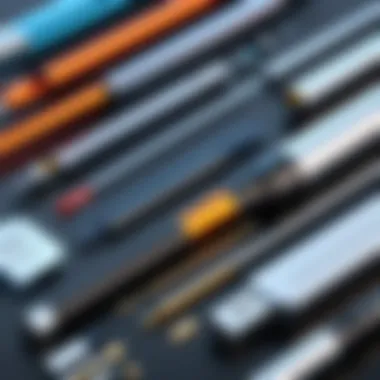

Manual copy-paste is a straightforward way to convert PDF content into Word. This method involves opening the PDF file, selecting the text, and then pasting it directly into a Word document. Though simple, it has limitations. Formatting may be lost during the process. In some cases, images and special characters may not transfer accurately. This method is useful in scenarios where the PDF content is not extensive, and quick edits are needed without investing time in complex solutions.
To execute this method:
- Open the PDF in a viewer.
- Use the selection tool to highlight the text.
- Copy the text to the clipboard.
- Open Word and paste the text.
This is not foolproof, but for small texts, it can be an effective, immediate solution.
Online Conversion Tools
Online conversion tools are widely available. Websites offer services to transform PDF files into Word documents. These tools are popular because they do not require software installation and many services are free. Some notable options include Smallpdf and PDF to Word Converter. Such tools typically require uploading the PDF and then downloading the converted file.
While convenient, caution is warranted. The quality of output may vary with some tools, especially for complex layouts. Moreover, the security of sensitive documents should be considered when using online services. Always check reviews and privacy policies to ensure safety before uploading any documents.
Desktop Software Solutions
For those needing reliable and consistent results, desktop software solutions can be ideal. Applications like Adobe Acrobat and Nitro Pro allow users to convert PDFs to Word efficiently. These programs tend to preserve original formatting, which is beneficial for more complex documents.
Using desktop software usually involves:
- Opening the PDF in the application.
- Selecting the conversion option.
- Saving the output as a Word document.
While these tools often require payment, they provide more robust features, including batch processing and better handling of graphics and tables.
Browser Extensions
Browser extensions can simplify the process of converting PDFs to Word without needing to rely on external sites or software. Extensions like PDF to Word Converter for Chrome allow users to convert documents directly from the browser. This can be especially handy for quick conversions without opening multiple applications.
However, as with online tools, extensions may come with their own limitations in terms of document size and output quality. Users should always read feedback from other users to evaluate performance. Most extend their functionality, providing additional editing capabilities within the browser, which can streamline workflows.
Understanding these common methods for PDF to Word conversion is essential for professionals looking to improve efficiency in document management. Each method presents unique strengths and weaknesses, catering to different user needs and document types. Finding the right approach can transform how documents are handled in various professional settings.
Evaluating Conversion Tools
In the world of converting PDFs to Word documents, the evaluation of conversion tools is pivotal. Professionals demand reliable solutions that not only convert texts accurately but also maintain the integrity of original layout and formatting. Evaluating conversion tools involves an understanding of various elements, from user experience to technical features, which determines the utility and effectiveness of these tools in real-world applications.
To choose the right tool, it is crucial to define selection criteria that go beyond surface functionalities. The tools must meet specific needs, including the ability to handle complex formatting and various file types. Further, it remains essential to examine their compatibility with different versions of Word and operating systems. This process helps avoid frustration when a tool fails during an urgent task.
Criteria for Selection
When selecting a conversion tool, consider the following criteria:
- Accuracy: The tool must accurately convert the document, preserving text, tables, and images without any loss.
- User Interface: An intuitive interface can significantly enhance user experience, especially under time constraints.
- File Compatibility: The ability to process various formats ensures flexibility, particularly for documents with multiple components.
- Output Quality: Assess if the output formatting adjusts correctly within Word. The converted text should resemble the original PDF as closely as possible.
- Customer Support: Reliable support can be invaluable, especially when issues arise during conversion.
Evaluating these factors helps pinpoint the most appropriate tool for individual contexts, making it easier to adapt to varying demands.
Cost vs. Benefit Analysis
In an environment where cost-effectiveness is crucial, conducting a thorough cost vs. benefit analysis is vital. The investment in a conversion tool should align with its advantages. Key aspects to consider include:
- Initial Costs: Compare upfront licensing fees or subscription models for each tool. Some tools offer free versions but may restrict features.
- Time Efficiency: Effective tools save time by streamlining conversion processes, which can translate to more productivity.
- Long-Term Savings: Identify if a tool reduces the need for manual adjustments post-conversion, saving time and resources in the long haul.
- User Adoption: Tools with higher initial costs may prove worthwhile if they lead to faster adoption and consistent workflow improvements.
By weighing these variables, professionals can make informed decisions that optimize their resource allocation.
Performance Metrics
To ascertain how well a conversion tool performs, specific metrics should be considered. These include:
- Conversion Speed: Measure the time taken from initiation to completion of the conversion process. Quick conversions can input productivity significantly.
- Error Rate: Determine how often errors appear in converted documents. An optimal tool should have a low error rate, indicating reliability.
- Feature Set: A comparison of features, such as batch processing capabilities and the ability to edit the converted content directly, can highlight a tool's overall efficiency.
- User Feedback: Analyze testimonials and reviews to gauge user experience. Platforms like Reddit can provide real-world insights on various tools.
Considering these performance metrics helps ensure that the chosen tool acts not just as a temporary fix but as a sustainable solution to document conversion needs.


"A tool is only as effective as the strategy that accompanies its use. In the realm of document conversion, strategy and the right choice of tool can considerably impact overall productivity."
Ultimately, thorough evaluation of conversion tools paves the way for better decision-making and efficient workflows, crucial aspects for IT professionals.
Step-by-Step Guide to Convert PDF to Word
Converting PDF files to Word documents is crucial for anyone looking to extract, edit, or repurpose content from a secure format. The capability to modify documents that were once locked within the PDF structure opens up numerous opportunities for collaboration and efficiency. Therefore, having a step-by-step guide on this process ensures that users can navigate the conversion landscape effectively. Understanding how each conversion method works allows individuals to select the best option for their specific needs.
Using Online Tools
Online conversion tools are among the most popular solutions for transforming PDFs into Word files. These tools typically offer the convenience of being web-based, eliminating the need for software installations.
- Ease of Use: Most online tools have user-friendly interfaces. Users simply upload a PDF file and receive a Word document after a short processing time.
- Accessibility: Users can access these tools from various devices and operating systems. They are ideal for quick conversions on the go. Examples of reliable online platforms include Smallpdf, PDF to Word Converter, and ILovePDF.
- Considerations: While online tools present many advantages, users should be cautious about uploading sensitive documents. Data security can be a concern, so investigating privacy policies is essential before using such services.
Using Desktop Applications
For those who require more robust options, desktop applications present a strong alternative. Tools like Adobe Acrobat, Nitro Pro, and Able2Extract provide enhanced features and customization enabled by direct file handling on user machines.
- Advanced Features: Desktop applications usually come with capabilities beyond simple conversion, such as batch processing, advanced editing, and customizable output formats.
- Performance: These applications tend to perform better with larger files and can handle complex formatting with greater fidelity than online tools.
- Installation Requirement: Users need to install the software on their computer which might involve a learning curve but will lead to better security and more control over files.
Enhancing Output Quality
No matter the method used for conversion, enhancing the quality of the output document is vital. Various steps can be taken to ensure the converted Word file is as close to the original as possible.
- Check Settings: During conversion, review the settings offered by the tool being used. Some applications allow users to choose specific output formats and resolution settings for images and text.
- Post-Conversion Editing: Even with high-quality conversion, minor adjustments are often needed. Users should make a habit of reviewing the document for formatting issues, misplaced images, or misaligned text.
- Software Updates: Regularly updating conversion software can provide users with new features and improved algorithms that optimize the conversion process.
"Quality output should always be a priority when converting documents, as it directly influences collaboration and document usability."
By systematically employing these methods, users can navigate the often-challenging terrain of PDF to Word conversion with more confidence and skill.
Challenges in PDF to Word Conversion
Converting PDFs to Word documents can often lead to various challenges that can hinder the usability of the final output. For IT professionals and tech enthusiasts, understanding these challenges is crucial as they not only affect the efficiency of workflows but also influence how information is presented. One of the key aspects often encountered in this conversion process is maintaining the integrity of the document's original formatting. Additionally, managing images, graphics, and font compatibility presents further complications. These challenges require strategic approaches to ensure that the converted documents function as intended.
Formatting Issues
Formatting issues are perhaps the most common problem encountered when converting PDFs to Word. PDFs may have intricate layouts that include tables, columns, headers, footers, and other design elements. When these documents are converted, it is likely that the original format may not be preserved accurately. For instance, lists may become disordered, images may misalign, or spaces between paragraphs may be lost. This can lead to considerable rework, making the editing process more laborious.
To minimize formatting issues, selecting a conversion tool that prioritizes layout retention is advisable. Some tools use advanced algorithms to better replicate the original design, but even the best tools may struggle with complex documents.
Image and Graphic Handling
Images and graphics pose another significant challenge in the conversion process. Often, diagrams or illustrations in a PDF do not convert effectively to Word. The quality of images might deteriorate or they may be omitted altogether. Furthermore, vector graphics may convert poorly, resulting in low-quality raster images in Word. This degradation can lead to misrepresentation of data for documents that rely on visual information.
Strategies for mitigating these challenges include using conversion tools that explicitly handle images and graphics well. Manually extracting images from the PDF and inserting them into the Word document as needed can also be a practical workaround, although it demands additional time and effort.
Font Compatibility
Font compatibility stands as a critical consideration in PDF to Word conversion. Not all fonts used in a PDF are available in Word, which can lead to substitution with default fonts during the conversion. This substitution can drastically change the appearance of the document, leading to readability issues and altering how information is conveyed. Inconsistent font usage can create a lack of professionalism, particularly in business contexts.
To address font compatibility, it is essential to identify unique fonts used in the original PDF and consider installing them in your system before conversion. Alternatively, selecting a conversion tool that can handle font embedding may also ensure better consistency.
"Understanding the specific challenges of PDF to Word conversion is vital for ensuring high-quality output for professional documentation."
Legal Considerations
In the landscape of document conversion, where efficiency meets legal constraints, understanding legal considerations is crucial. This section outlines specific elements that IT professionals and tech enthusiasts must keep in mind when converting PDFs to Word documents. Failing to navigate these waters can lead to legal repercussions.
Copyright Issues
The cornerstone of intellectual property is copyright law. When converting a PDF that contains copyrighted material, it is vital to determine the ownership of the content before using it in another format. If the PDF is created by a third party, unauthorized conversions may constitute copyright infringement. Here are some key points to consider:
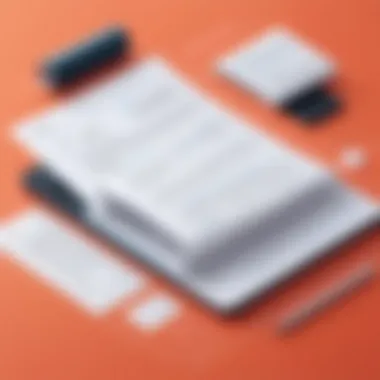

- Fair Use: In some jurisdictions, you may use small portions of content under the fair use doctrine. However, this is often case-specific and should be evaluated carefully.
- Licensing Agreements: Always check if the document is subject to any licensing agreements that might restrict usage or modification.
- Attribution: When transforming content, acknowledgment of the original author is generally a best practice, even if not legally enforced. It fosters goodwill and respects the creator's rights.
In essence, being aware of copyright issues not only protects you but also ensures ethical handling of information.
Data Security and Privacy
The second critical aspect revolves around data security and privacy. Often, PDFs contain sensitive information, and converting these files may expose this data to risks. Organizations frequently deal with personal data, making it imperative to safeguard it during the conversion process. Consider the following:
- End-to-End Encryption: Opt for tools that offer encrypted connections. This reduces the risk of data breaches during the conversion process.
- Reputation of Tools: Utilize known software solutions and online tools. Always research their data handling and privacy policies.
- Local vs. Cloud Processing: Be cautious when using cloud services; they may store your data on external servers. If privacy is paramount, consider using desktop applications that process files locally.
As data security continues to be a pressing issue, remaining vigilant regarding privacy during the conversion process is essential for maintaining trust and compliance.
"Understanding legal considerations not only minimizes risks but also enhances the credibility of your work as an IT professional."
Navigating these complexities requires diligence and an informed approach. Awareness of copyright issues and data security is not just about compliance; it's about establishing a strong foundation for responsible document management.
Future Trends in Document Conversion
The digital landscape is evolving rapidly, and this evolution significantly impacts how we handle documents. The importance of the topic of Future Trends in Document Conversion lies in its potential to redefine workflows and enhance productivity in various sectors, particularly for IT professionals and tech enthusiasts. As organizations strive for efficiency, the need for advanced conversion processes becomes critical. Understanding these trends enables better decision-making regarding tools and methodologies, which ultimately leads to a more streamlined document management experience.
AI and Machine Learning Integration
The integration of Artificial Intelligence (AI) and Machine Learning (ML) into document conversion processes is more than a mere trend; it represents a paradigm shift. AI and ML functions allow for improved accuracy in text recognition and retention of original formatting. The use of these technologies minimizes errors and enhances the quality of the output document.
Key benefits include:
- Accuracy: AI algorithms can learn from vast datasets. This results in a highly refined understanding of context and language, leading to fewer mistakes in text conversion.
- Efficiency: With AI processes, large volumes of documents can be converted swiftly. This capability is especially beneficial during data migrations or digital transformations.
- Automation: Routine tasks can be automated, freeing up human resources for more strategic operations. AI reduces the manual toil involved in document reviews and edits, promoting efficiency in workflows.
Furthermore, as AI technology develops, it also improves in recognizing tables, charts, and more complex document layouts. This capability will be essential as more businesses shift toward digital formats. For IT professionals, staying updated on these advancements is vital for maintaining competitive advantages in document handling and processing.
Advancements in OCR Technology
Optical Character Recognition (OCR) technology has experienced notable advancements in recent years. These developments signify a fundamental improvement in how documents are converted from PDFs to editable formats.
The modern OCR solutions offer:
- Higher Recognition Rates: Enhanced algorithms has resulted in better character recognition, even in documents with challenging fonts or layouts. The output quality is continuously improving, thus minimizing the need for additional editing.
- Multi-Language Support: Current OCR tools support multiple languages, widening their usability across diverse markets. This is vital for global operations where documents in various languages must be translated and converted without loss of meaning.
- Integration with Other Technologies: New OCR systems can easily integrate with AI and machine learning tools, creating a robust environment for document manipulation and management. This synergy enhances output quality and allows for intelligent processing of documents.
The future of OCR suggests more dynamic approaches with better adaptability to different file formats. For IT professionals, adopting cutting-edge OCR systems will enhance their capabilities in handling a wider array of documents effectively and accurately.
In summary, identifying and embracing these future trends in document conversion will not only enhance technical workflows but will also provide organizations with a strategic edge in an increasingly digital world.
Ending
In this article, the conclusion serves a critical role in synthesizing the myriad points discussed regarding converting PDFs into Word documents. In the increasingly digital landscape, the process of conversion is not just a matter of convenience; it embodies a fundamental shift in how we manage and manipulate documents. The key elements to consider in this conclusion focus on the crucial benefits gained through conversion, the tools available, and the implications of these practices for IT professionals and organizations as a whole.
First, the importance of editing capabilities cannot be overstated. Converting PDFs to Word allows for easier manipulation of text. This is essential in professional environments where revisions are frequent and collaboration is key. By enabling editing, organizations can enhance productivity and streamline workflows.
Secondly, accessibility and usability emerge as vital considerations. A document in Word format is generally more accessible. It allows users to utilize a variety of assistive technologies. This is particularly important for ensuring compliance with legal standards regarding digital accessibility.
Moreover, this conclusion encapsulates the practical avenues explored in the article. From detailed methods such as manual copy-pasting to more sophisticated software tools, understanding their respective strengths and weaknesses empowers users to select the right approach tailored to their specific needs. Furthermore, acknowledging the challenges associated with each method prepares users for potential pitfalls.
Additionally, understanding the legal aspects, including copyright issues and data security, emphasizes the delicate nature of document management. In an era of increasing digitalization, being aware of these factors aids in maintaining ethical standards in document handling.
Ultimately, a well-rounded understanding of the conversion process contributes to informed decision-making, benefiting both individuals and organizations.
Key Takeaways
- Converting PDFs to Word significantly enhances editing capabilities, improving workflow efficiency.
- Accessibility is improved with Word documents, ensuring wider usability for all users, especially those using assistive technologies.
- Understanding the various methods and tools available empowers better choices tailored to specific requirements of document management.
- Being aware of legal implications is vital for ethical compliance in document handling within organizational contexts.
Recommendations for IT Professionals
IT professionals must take proactive steps to embrace effective document management strategies. Here are several considerations to keep in mind:
- Evaluate Cost-Benefit: Analyze the cost implications of different conversion tools against the benefits they provide. This ensures optimal use of resources.
- Keep Up with Trends: Stay informed about technological advancements in document conversion, particularly in the areas of AI and machine learning, as these will shape the future of document management.
- Prioritize Security: Always consider security protocols when selecting tools to convert PDFs to Word. Data privacy should be a top priority in all conversion processes.
- Train Staff: Provide training to staff in the use of selected tools. Familiarization with new software can greatly enhance productivity.
- Monitor Performance: Regularly assess the performance of the tools in use to identify areas for improvement or potential replacements.
By adhering to these recommendations, IT professionals can effectively navigate the challenges and opportunities presented in the realm of PDF to Word conversion.







