Mastering VPNs: A Comprehensive Guide for PC Users


Intro
In an increasingly interconnected world, the necessity for online privacy and security cannot be overstated. Virtual Private Networks, or VPNs, serve as robust tools for enhancing your online experience on your PC. VPN technology allows users to establish secure connections to remote networks, thereby encrypting their internet traffic and masking their IP addresses. This guide aims to dissect the usage of VPNs for personal computing, covering everything from the technical foundations to practical application and optimization.
A VPN is not merely a luxury but a vital resource for anyone concerned with safeguarding their data from cyber threats, protecting their browsing habits, or accessing geographically restricted content.
By understanding the principles behind VPNs, users can make informed choices, enabling enhanced security and broader access to global information. Let's explore the significant features of VPNs that make them indispensable for modern users.
Overview of Product Features
When it comes to selecting a VPN, understanding its features is crucial. Here are some key specifications that differentiate VPN products on the market:
- Encryption Protocols: Most reputable VPNs offer several encryption methods, including OpenVPN, IKEv2/IPSec, and L2TP. These protocols determine the strength of security and speed of the connection.
- Server Locations: A diverse range of server locations allows users to bypass geographic restrictions, making it easier to access content not available in their region.
- Simultaneous Connections: This feature enables multiple devices to connect to the VPN simultaneously, a necessity for tech-savvy users with various gadgets.
- Kill Switch: An important safety measure, the kill switch ensures that your online activity is not exposed during a sudden loss of connection to the VPN.
Unique Technologies
VPNs utilize unique technologies that enhance performance and security:
- Split Tunneling: This functionality allows users to divide their internet traffic, sending some data through the VPN while allowing others to access the internet directly.
- No-Log Policy: Trustworthy VPN providers follow a strict no-log policy, ensuring they do not store user data or browsing habits.
Understanding these features will assist in making an informed decision about which VPN service best meets individual needs.
Design and Build Quality
The design and usability of a VPN application can significantly impact user experience. Different VPNs offer varied aesthetics and functionalities that cater to diverse user groups:
- Aesthetics: A clean and intuitive interface enhances usability. Complex designs can deter users, especially those less familiar with technology.
- Material Durability: While the term "material" may not apply to digital products, the effective design of the software—reflected in how well it runs across different operating systems—determines its durability in practical use.
Reliable VPN software also includes good customer support, which is crucial for addressing issues that may arise during configuration or use.
Understanding both the functional and aesthetic aspects of VPNs enhances user engagement and serves to simplify the experience.
End
In the evolving landscape of cybersecurity and online privacy, VPNs present a fundamental tool for personal computing. As we delve deeper, we will explore setup procedures, benefits, drawbacks, and troubleshooting tips that further enhance your understanding of this essential technology.
By investing time and resources into learning how to leverage VPN technology, you can significantly elevate your online security posture.
Understanding VPNs
Virtual Private Networks, or VPNs, have become essential tools in the digital age. They enable users to access the internet more securely and privately. Understanding how they work is crucial for making informed decisions about online security and privacy.
VPNs create a secure tunnel between a user's device and the internet. This helps protect sensitive data from potential threats such as hackers or government surveillance. The importance of this article lies in providing a comprehensive overview of VPNs, enabling users to navigate the complexities of choosing and using a VPN effectively.
Definition and Purpose
A VPN is a technology that allows users to create secure connections over the internet. It does this by routing the user's internet traffic through a remote server, which masks their IP address. This provides a layer of anonymity. The primary purpose of a VPN is to enhance security and privacy while online.
How VPNs Work
VPNs function by implementing a method known as tunneling. During this process, your device connects to a VPN server.
- Data Encryption: All data sent and received through the VPN is encrypted, making it unreadable to anyone not authorized to access it.
- IP Address Masking: Your original IP address is hidden, and you are assigned a new IP address from the server. This helps in safeguarding your location.
- Secure Protocols: VPNs use different protocols such as OpenVPN and IKEv2 to maintain secure connections. These varying protocols offer different balances of speed and security, depending on user needs.
Types of VPNs
VPNs can be categorized into several types, each serving specific needs and purposes. Understanding these types will help you choose the right one for your requirements.
Remote Access VPN
Remote Access VPNs are designed for individual users who need to access private networks securely from remote locations. This type of VPN is beneficial for telecommuters and travelers, as it allows them to connect to their home or company network securely. The key characteristic of Remote Access VPNs is their user-friendly setup, which makes them a popular choice for many.
- Unique Feature: They enable users to access restricted data from anywhere in the world.
- Advantages: Simple configuration and flexibility for users.
- Disadvantages: Connection speeds may vary based on the user’s internet bandwidth.
Site-to-Site VPN
Site-to-Site VPNs are used to connect entire networks to each other. This is often employed by businesses with multiple offices. They are unique because they link two or more networks securely over the internet. Their primary benefit is ensuring secure internal communications across different offices, facilitating seamless operations.
- Unique Feature: Connects remote networks as if they were within the same local network.
- Advantages: Strengthens security between corporate sites.
- Disadvantages: More complex setup compared to Remote Access VPNs.
Mobile VPN
Mobile VPNs cater to users on the move, interacting with applications while switching networks. They are especially valuable for those using smartphones and tablets. The primary aspect of Mobile VPNs is their ability to provide a stable connection, regardless of changes in the user's network.
- Unique Feature: Maintains connection stability even when changing from one Wi-Fi network to another or from Wi-Fi to cellular.
- Advantages: Great for users with varying internet access.
- Disadvantages: Battery consumption may be higher due to constant connectivity.
Understanding these various types of VPNs can aid users in making informed choices based on their individual needs and circumstances.
Choosing the Right VPN Service
Selecting a suitable VPN service is crucial for anyone looking to enhance digital security, ensure privacy, and access global content seamlessly. The choice of a VPN can impact the effectiveness of the secure connection, the speed of internet access, and overall user experience. Factors like encryption, server locations, and performance play vital roles in the VPN's functionality. Therefore, understanding these elements helps users make informed decisions that align with their needs.
Key Features to Consider
When evaluating VPN services, there are several key features that should be a top priority. Below are three primary considerations:


Encryption Standards
The strength of encryption standards is a fundamental aspect for anyone concerned about privacy and security. VPNs typically use various encryption protocols, such as OpenVPN or IKEv2. A strong encryption method, such as AES-256, ensures that data transmitted over the internet is unreadable to unauthorized entities. This characteristic makes this encryption standard a beloved choice for users pursuing optimal security.
The unique feature of AES-256 encryption is that it offers military-grade security, which means that cracking it would require exorbitant resources and time. However, while stronger encryption often leads to better security, it can also marginally slow down connection speeds due to the additional resources required to encrypt and decrypt data.
Server Locations
The number and geographic distribution of server locations is another critical factor. A VPN with a broad range of servers can allow users access to content from various countries, making it beneficial for content streaming. This feature permits users to bypass geo-restrictions effectively.
For instance, if a VPN service provides servers in over 50 countries, this offers a significant advantage for accessing various global services without restriction. However, users should note that a server closer to their physical location may yield better speeds and performance, meaning that a balance of server variety and performance is essential.
Bandwidth and Speed
Bandwidth and speed are essential attributes that can greatly impact the user's experience. A VPN that offers unlimited bandwidth allows users to download, stream, and browse without throttling their connection. This feature is particularly beneficial for gamers and streamers who require stable and fast connections for optimal performance.
It is also important to look for VPN providers that guarantee decent speeds. Some VPNs may suffer from slow speeds due to server overloads or inefficient routing, which can cause frustration for users relying on a smooth experience. Thus, one should review user feedback regarding speed performance before committing to a VPN provider.
Comparing VPN Providers
When choosing a VPN, comparing providers can provide insight into which one aligns best with a user’s specific needs. Users should analyze not only the features but also user reviews and expert evaluations. Reading through comparison articles can reveal strengths and weaknesses of different services, thereby aiding in a more strategic selection. Price comparison also plays an important role here, as cost should correlate with the features offered.
Assessing Legal and Privacy Policies
Last but certainly not least is the examination of legal and privacy policies. Users should prioritize VPNs that have a clear and transparent privacy policy. This policy should detail how data is handled, stored, and whether any logging occurs. Some VPNs may utilize a no-logs policy, which is highly recommended for maximum confidentiality.
In addition, reflect on the jurisdiction under which the VPN operates. VPNs located outside of privacy-infringing jurisdictions may provide an extra layer of security against government surveillance. Be sure to do thorough research, as a VPN's legal standing can have serious implications for user protection.
Installation Steps for a VPN on PC
To effectively utilize a Virtual Private Network (VPN) on your PC, understanding the installation steps is essential. These steps ensure a secure connection to the internet while safeguarding your data. A proper installation process not only provides access to various online resources but also enhances your overall online security.
When you install a VPN, you begin to benefit from features like encryption and anonymous browsing. Each operating system, be it Windows, Mac, or Linux, has its approach to installation. Therefore, it is essential to follow specific steps corresponding to your operating system to maximize the VPN’s potential.
Windows Operating System
Downloading the VPN Software
Downloading the VPN software is the first critical step in the installation process. This software acts as the essential bridge between your local network and the VPN service. Many reputable VPN providers, like NordVPN or ExpressVPN, offer easy-to-use applications for Windows.
The key characteristic of this step is to choose a trusted provider. A good VPN software comes with robust security features and a user-friendly interface, making it a popular choice for users looking to improve their online safety. Some VPNs may also provide free trials, which can be beneficial for testing before commitment.
This process can have disadvantages, as free versions often have limitations. These may include data caps and server restrictions. Hence, selecting the right provider at this stage is fundamental to your VPN experience.
Installation Process
The installation process typically involves running the downloaded installer and following on-screen prompts. This process is designed to be straightforward. Most VPNs guide users step-by-step, ensuring that even those with minimal technical skills can complete it with ease.
The main benefit of an effective installation process is that it ensures proper integration with your PC. The unique benefit here involves granting necessary permissions for the VPN to function optimally. Careful attention during installation is crucial since failing to enable certain network permissions can lead to a dysfunctional VPN.
However, users may encounter specific issues, such as firewall settings blocking the VPN installation. Thus, being aware of your system’s security settings can be crucial.
Configuring Settings
After the installation, configuring the settings properly is necessary. This step allows you to customize your connection based on personal preferences and security needs. Many VPN software options provide various customizable features, like selecting the security protocol.
A notable characteristic is the ability to choose different servers worldwide, which can enhance browsing speed and reliability. Properly configured settings prevent common issues like DNS leaks or slow connections.
It is advantageous to explore and understand each option provided within the settings menu. Some advanced options may not be immediately obvious. Thus, taking time to research and configure these features can significantly improve your VPN experience.
Mac Operating System
VPN Client Download
Downloading a VPN client for Mac is similar to Windows. Many VPN providers offer dedicated Mac applications. The process is simple and begins by visiting the provider’s official website.
One key detail is that Mac applications often integrate well with system preferences. They allow users to manage VPN settings more easily compared to other systems. This seamless integration is a main reason why many Mac users prefer specific VPNs, such as CyberGhost.
However, it is crucial to ensure that you are downloading the correct application specifically designed for Mac systems.
Setup Procedure
Setting up the VPN on Mac typically involves installing the downloaded application and then logging in with your account credentials. This procedure is designed for ease of use, providing a user-friendly interface.
The beneficial aspect of this process is that it allows quick access to essential settings, such as network configurations. Moreover, many applications will provide guidance through the installation which is useful for new users.
Yet, new Mac users should be cautious of permissions settings, especially if running macOS versions with stricter security.
Advanced Configuration
Advanced configuration on Mac allows users to utilize specific features such as manual server selection or advanced protocols. This aspect is beneficial for those wanting tailored privacy options.
With advanced settings, the user can optimize performance based on personal usage needs. However, without sufficient understanding, changes can potentially result in connectivity issues.
Linux Systems
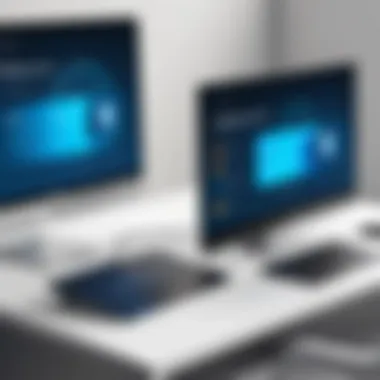

Installation Methods
Linux users have various installation methods available, including command-line tools and package managers. This flexibility is a crucial advantage. Different distributions of Linux can usually adapt to any VPN software.
The key feature here involves users having control over installation and configuration, which is appealing to tech-savvy individuals. However, this process can be more challenging for non-technical users.
Using Command-Line Tools
Using command-line tools provides a powerful way to install and manage a VPN on Linux. For users familiar with command-line interfaces, this method is very effective and allows precise control.
The unique aspect of this method is its ability to provide scripts or commands that can simplify lengthy installations, enabling advanced configurations. However, it requires understanding Linux commands and syntaxes, which might pose a challenge for less experienced users.
GUI-based Installation
For those who prefer a graphical user interface, many VPN providers offer GUI clients specifically designed for Linux. These clients provide an easier alternative compared to command-line methods.
The main benefit of GUI installations is that they often simplify the connection process, making it accessible even for non-technical users. However, users might find some GUI clients have limited features compared to command-line options.
To summarize, understanding the installation steps across different operating systems is vital for a successful VPN experience. Each OS provides unique advantages and some drawbacks based on user needs and technical proficiency. Proper installation ensures enhanced online security and access to restricted content, making it essential for anyone considering VPN usage.
Configuration and Connection
Configuration and connection are essential steps in realizing the full potential of a Virtual Private Network (VPN) on a PC. This section will guide you through the critical processes involved in setting up a VPN, ensuring optimal performance while prioritizing security and user experience. Proper configuration not only guarantees a smooth connection but also significantly enhances your protection against online threats, allowing for a more secure browsing experience.
Choosing a Server
Choosing the right server is fundamental to maximize the benefits offered by a VPN. Different servers can provide various features such as speed, location, and security protocols. Most VPN services offer a variety of server locations worldwide, allowing users to select one that best fits their needs.
When you connect to a VPN server, your internet traffic is rerouted through that server, masking your IP address and encrypting your data. Choosing a server close to your geographical location may result in better connection speeds. Conversely, connecting to a server located far away can sometimes lead to a slower experience due to increased latency.
Adjusting VPN Settings
Tunneling Protocols
Tunneling protocols determine how data is encapsulated and transferred over the VPN. The importance of selecting the correct tunneling protocol stems from its impact on both security and speed. Common protocols include OpenVPN, L2TP/IPsec, and IKEv2. Each has its unique characteristics, such as encryption strength and connection stability.
OpenVPN is often favored due to its versatility and strong security features, making it a popular choice for users who prioritize data security. On the other hand, IKEv2 is recognized for its rapid reconnection capabilities, especially useful for mobile users who switch between networks frequently. Ensure you understand each protocol's benefits and select one that aligns with your specific needs.
Kill Switch Feature
The kill switch feature acts as a safeguard by automatically disconnecting your internet connection if the VPN connection drops unexpectedly. This function is vital for maintaining privacy, as it prevents data from leaking when the tunnel is inactive. A VPN with an active kill switch ensures that sensitive information remains protected. While this feature is largely beneficial, it may result in temporary loss of internet access until the connection is restored.
Split Tunneling
Split tunneling is a configuration that allows users to choose which applications or data pass through the VPN and which do not. This flexibility can be advantageous for those who wish to access local content while still using a VPN. For example, users can stream services that may have geo-restrictions while still accessing local websites without going through the VPN. However, split tunneling comes with potential risks, as some data might not be encrypted, exposing users to local threats.
Connecting to the VPN
Establishing a connection to the VPN is the final step to secure your online activities. Most VPN applications have a prominent connection button that simplifies this process. Once connected, you will notice the change in your IP address, reflecting the server you have selected.
It is advisable to frequently check your connection status and verify that the VPN is functioning as intended, especially after changing server locations or configurations. Testing your connection for leaks, especially DNS leaks, can help ensure your data remains confidential.
Always remember, a properly configured VPN ensures not only a secure connection but also an enhanced overall browsing experience.
Troubleshooting Common Issues
While using a VPN can enhance security, it is crucial to address potential issues that may arise during its usage. Knowing how to troubleshoot these problems not only ensures a seamless experience while browsing but also safeguards your data. This section covers common challenges users may face with VPNs, offering solutions and insights to effectively resolve them.
Connection Failures
Connection failures can be quite frustrating for VPN users. These instances occur when the software fails to create a secure tunnel to the chosen server. Several factors can contribute to this issue. Firstly, the server might be overloaded with users. Selecting a different server, ideally one that is less crowded, can often solve the problem.
Alternatively, firewall settings on your device may block the VPN connection. Checking your firewall rules is advisable. If the VPN uses specific ports, ensure these are allowed through the firewall. Here are steps to resolve connection failures:
- Restart your computer and try reconnecting.
- Update the VPN app to the latest version.
- Check your internet connection to rule out connectivity issues.
By following these steps, you can effectively tackle common connection failures and continue secure browsing.
Slow Internet Speeds
Experiencing slow internet speeds while using a VPN is a common occurrence. This happens for a variety of reasons. One primary factor is the distance between your device and the server you are connected to. Typically, connecting to a server that is geographically closer can help alleviate this issue.
Additionally, some VPNs offer varying bandwidth limits based on the subscription plan. If possible, opting for a plan with higher bandwidth can enhance speed. It's also important to check if your VPN connection is using the most efficient tunneling protocol. For example, WireGuard often provides better speeds compared to older protocols like OpenVPN. You might also consider the following:
- Disable background applications that consume bandwidth.
- Test the speed with multiple servers to find the best option.
- Reset your modem/router to refresh your network connection.
Taking these measures can help optimize your internet speed while maintaining a secure VPN connection.
DNS Leaks
DNS leaks represent a significant risk to your privacy, as they can inadvertently expose your browsing activities to your ISP, despite your VPN being active. A DNS leak occurs when your device uses the default DNS servers instead of the DNS servers provided by the VPN. This can compromise your anonymity.
To check for DNS leaks, various online tools are available that can help identify if your real IP address is visible when connected to the VPN. If a leak is detected, several actions can be taken:
- Ensure that "DNS Leak Protection" is enabled in your VPN settings.
- Use public DNS services like Google DNS or OpenDNS in your VPN configuration.
- Regularly test for leaks after updates or changes to your VPN settings.


By being proactive about DNS leaks, you can maintain the integrity of your online privacy while using a VPN.
Benefits of Using a VPN
Using a VPN provides several advantages that are crucial for modern computer users. These benefits extend beyond simple anonymity. While most people might initially think of a VPN in terms of basic privacy, its range of functionalities and the vital role it plays in online security is much broader. In this section, we'll explore each core benefit in depth, providing insights into how a VPN can impact your digital journey.
Enhanced Security
Security is one of the primary reasons individuals and businesses utilize VPN services. When you connect to a VPN, your internet traffic is encrypted, rendering your data unreadable to any external observer. This is particularly significant when connecting to public Wi-Fi networks, where cybercriminals often lurk to intercept sensitive information. By encrypting your connection, a VPN creates a secure tunnel for your data. This ensures that your online activities are not easily visible to hackers or unauthorized entities.
The use of advanced protocols like OpenVPN and IKEv2 adds an additional layer of protection. These protocols govern how data is transferred over the connection. Strong encryption standards help prevent man-in-the-middle attacks. For organizations handling sensitive data, robust encryption can be a critical compliance requirement in some sectors.
Privacy Protection
Privacy is increasingly becoming a commodity in our digital age. With countless companies tracking user behavior for advertising or analytical purposes, maintaining online privacy is essential. VPNs hide your IP address, making your online actions harder to track. Without a VPN, users tend to leave a digital footprint that can easily be followed by advertisers.
Moreover, using a VPN protects personal information when browsing the internet, especially on websites that do not use HTTPS. This means that sensitive data such as passwords and personal details are less likely to be leaked. A VPN can operate a kill switch feature, ensuring your internet access is automatically disabled if the VPN connection drops. This further reinforces your privacy by no longer exposing your real IP address unintentionally.
Accessing Geo-Restricted Content
Content restrictions based on geographical location can be frustrating. Many online services limit access to specific media based on where the user is located. When you use a VPN, you can easily change your virtual location, allowing access to websites and services that may not be available in your region.
For example, streaming services like Netflix or Hulu offer different libraries in different countries. By connecting to a VPN server in a country where certain content is accessible, you can bypass these restrictions. This feature is not just about entertainment; it also allows users to retrieve valuable resources often blocked due to licensing agreements. However, it is critical to consider the potential legal implications of circumventing geo-blocks, as this can vary by jurisdiction.
"Using a VPN can be an effective tool in enhancing your online experience, but it is crucial to be aware of guidelines and privacy laws that apply to your personal situation."
Potential Drawbacks of VPN Usage
When considering the use of a VPN, it is critical to understand that while there are many advantages, several potential drawbacks exist. Addressing these concerns is essential for users to make informed choices. Understanding the limitations and challenges associated with VPN usage can help users mitigate risks effectively.
Reliability Concerns
One of the most significant drawbacks of VPN usage is reliability. VPN providers sometimes experience downtime due to server maintenance, technical issues, or increased user load. This can lead to interrupted service and frustration for the user. Moreover, not all VPN services maintain a consistent connection. These reliability problems can decrease user trust and encourage users to second-guess their reliance on the VPN. It is essential to choose a reputable provider known for maintaining reliable performance. Users should check provider reviews and forums, such as Reddit, before making a selection.
Cost Considerations
While many VPN services offer free versions, these often come with limitations such as reduced bandwidth, fewer server locations, and intrusive advertising. Paid subscriptions typically provide enhanced features but can become costly. Prices can range significantly based on the provider and the length of the subscription. Users must evaluate whether the investment aligns with their security needs and online behaviors. Additionally, some services charge extra fees for premium features, further complicating the cost-effectiveness of the choice. If the primary motivation for using a VPN is budget sensitivity, thorough research into providers’ offerings is advised.
Legal Implications
The legality of VPN use varies across jurisdictions. In some countries, utilizing a VPN may violate local laws or regulations. Certain regions actively monitor and restrict VPN usage, leading to potential legal repercussions for users. Awareness of local laws is critical. Users should also consider the terms of service of the VPN provider, as some may cooperate with law enforcement in response to requests for user data. Therefore, before engaging the services of a VPN, researching local regulations and understanding the implications is crucial. Failure to do so may result in unintended consequences, emphasizing the need for vigilance when navigating VPN use.
"Think carefully about your choice of VPN, as the implications can extend far beyond online privacy."
In summary, while VPNs can provide considerable benefits, potential drawbacks cannot be overlooked. Assessing reliability, cost, and legal implications should be part of the decision-making process. Users must stay informed to avoid pitfalls and maximize the advantages that a VPN can offer.
Advanced VPN Techniques
Advanced VPN techniques go beyond basic functionalities. They enhance the security and privacy attributes of VPN usage while providing greater flexibility in connectivity. Within this section, we will explore three significant advanced techniques: Multi-Hop Connections, Using VPN with Tor, and Bypassing VPN Blocks. Understanding and implementing these techniques can significantly enhance the efficiency of a VPN, catering to the needs of IT professionals and tech enthusiasts alike.
Multi-Hop Connections
Multi-hop connections involve routing your internet traffic through multiple servers instead of just one. This method enhances security because it adds additional layers of encryption and obfuscation to your online activities. By connecting through multiple international servers, you can effectively disguise your location, making it challenging for any third party to trace your IP address.
This technique is especially useful for users in regions with strict internet regulations, as it helps obscure their online identity. However, one must be aware that while this adds a layer of security, it may also slow down connection speeds due to the increased number of hops. Users need to assess how much security they desire compared to the potential impact on performance.
Using VPN with Tor
Using a VPN alongside Tor can significantly enhance your anonymity online. Tor is a network that conceals your location by routing your connection through various volunteer-operated servers. When combined with a VPN, this creates a double-layered approach to privacy.
By connecting to a VPN first and then accessing the Tor network, you hide your internet activity even from your VPN provider. This is a formidable setup for those seeking maximum privacy. However, it is important to remember that this combination may also result in slower internet speeds. Users should evaluate their need for anonymity against the usability of the connection.
Bypassing VPN Blocks
Many entities, including workplaces and schools, often employ restrictions that can render a VPN ineffective. Bypassing VPN blocks is crucial for those who need uninterrupted access to secure information. Various methods to achieve these include using obfuscated servers, which disguise VPN traffic as regular web traffic.
Some providers specifically offer features to help users bypass these blocks. It's essential to select a provider that emphasizes capability in dealing with VPN restrictions. Additionally, utilizing a dedicated IP address may reduce the chances of being blocked since it can be less likely flagged as suspicious. Overall, being informed about how to circumvent these obstacles ensures that users maintain to access the benefits of a VPN undeterred.
Utilizing advanced VPN techniques significantly improves the security of your online presence, allowing for unhindered access to information while protecting your identity.
In summary, mastering advanced VPN techniques can empower users to navigate the digital landscape securely and anonymously. Each method caters to different needs, so it's critical to select the technique that aligns best with your personal or professional requirements.
Culmination
In the realm of digital privacy and secure communications, understanding how to use a VPN effectively is crucial for anyone. This article has detailed various aspects of VPN usage, from its fundamental principles to installation and advanced techniques. Each section emphasizes how pivotal a VPN is for safeguarding personal data and accessing the internet without restrictions.
Recap of VPN Usage
To summarize, a VPN, or Virtual Private Network, acts as a tunnel through which your internet traffic is routed, ensuring that your online activity remains private and secure. Key benefits include:
- Enhanced Security: By encrypting your data, it protects sensitive information from potential threats.
- Privacy Protection: A VPN masks your IP address, making it hard for websites and services to track your online behavior.
- Bypassing Geo-Restrictions: It allows users to access content that may be blocked in their geographic location.
These advantages make VPN technology an appealing choice for both lay users and IT professionals. As discussed, despite its benefits, one must consider aspects such as reliability and cost before choosing a service.
Final Recommendations
When opting for a VPN, several factors deserve consideration. Select a service that aligns with your needs in terms of encryption standards, server locations, and bandwidth capabilities. It is advisable to:
- Conduct comparisons of various VPN providers to identify who offers the best balance of features and price.
- Read and understand the privacy policies and legal implications associated with the VPN service you choose.
- Regularly check for updates on VPN provider capabilities and stay informed of any potential vulnerabilities.
The effectiveness of your VPN depends not just on the service you choose, but also on how well you know your own needs and how aware you are of the current digital landscape.
Employing a VPN can significantly enhance your online security and freedom, but always remember that no solution is foolproof. Stay updated, practice good online hygiene, and ensure you are well-informed to make the best use of these tools.







