Comprehensive Guide to 1Password Account Recovery


Intro
In today's digital landscape, managing passwords has become a significant challenge. Users often register for numerous accounts across various platforms, leading to the need for secure and effective password management solutions. One of the leading tools in this domain is 1Password. This software assists individuals and organizations in generating, storing, and managing passwords securely. However, even with robust security measures, there may be instances where a user cannot access their account. This is where understanding the account recovery process becomes crucial.
Account recovery allows users to regain access when they encounter issues such as forgotten master passwords or lost authentication devices. This guide will delve deep into the mechanisms of account recovery in 1Password, highlighting its importance in the context of personal data safety. We will also provide actionable insights, best practices, and troubleshooting methods to leverage the full potential of 1Password effectively.
Understanding these processes not only helps restore access but also reinforces the significance of secure password management in both personal and professional settings.
Understanding 1Password
1Password is an essential tool for individuals and organizations alike, serving to streamline secure password management. Grasping its functions and features is crucial for optimal utilization, especially when addressing account recovery scenarios. By understanding 1Password, users position themselves to safeguard sensitive information while minimizing potential risks associated with password loss.
The core significance of 1Password lies in its ability to simplify secure data storage and retrieval processes. With features tailored for managing passwords, secure notes, and sensitive documents, 1Password empowers users to create complex, unique credentials without the burden of remembering them all. Furthermore, it offers a sense of ease when it comes to account recovery. Familiarity with its functionality can make a drastic difference during stressful moments when access to accounts is compromised.
Additionally, understanding 1Password helps users appreciate the importance of security features like two-factor authentication, secure vaults, and encryption practices. In today’s digital landscape, awareness of these features is indispensable. Each vital element works synergistically to create a robust defense against unauthorized access and breaches, thus enhancing user confidence.
Overview of 1Password Functionality
1Password provides a comprehensive suite of functionalities. Its primary role is password management, wherein users store and generate strong passwords. The software enables automatic filling of credential fields on websites and applications, thereby minimizing the likelihood of phishing attacks. More than just a password manager, 1Password functions to store various forms of sensitive information securely, such as credit card details and personal notes.
Some key elements of functionality include:
- Password Generator: Users can create unique and strong passwords based on specific criteria they select.
- Secure Sharing: It allows the safe distribution of passwords and other sensitive information with trusted individuals.
- Multi-Device Syncing: Users can access their vaults consistently across devices, assuring information is available when needed.
Key Features of 1Password
1Password epitomizes advanced security technology through its key features. Understanding these elements is vital for making informed choices regarding account management and recovery.
- Vaults: Users can organize and classify their data in various vaults for better management.
- Watchtower: This built-in security feature monitors passwords and alerts users about potential breaches or weak passwords in use.
- Two-Factor Authentication (2FA): An additional layer of security that requires verification from a user’s device or method during logins.
Effectively utilizing these features not only enhances user experience but also ensures higher levels of security. Mastery of account recovery processes becomes clearer when one understands the architecture behind the features of 1Password. This knowledge lays the groundwork for sophisticated security practices essential in both personal and professional scenarios.
The Importance of Account Recovery
Account recovery is a critical aspect for users of 1Password and password management tools in general. The ability to regain access to one's account after a loss or a forgotten password can save time, frustration, and in some cases, considerable financial loss. 1Password offers a secure vault for storing sensitive information, including passwords, bank details, and personal data. Therefore, understanding the recovery process is essential for every user.
When a user misplaces their credentials, the consequences can be dire, especially in professional environments where data security is paramount. Users must be aware that the recovery mechanisms in place do not just serve as an option for convenience but as an essential component of security. Without a solid recovery plan, users risk irreversible loss of critical data.
Moreover, the considerations surrounding account recovery extend to various factors such as security measures, user error, and technological malfunctions. These elements highlight the necessity for a comprehensive understanding of recovery protocols, which can aid users in navigating the often complex landscape of digital security options.
"A robust account recovery system is not simply a safety net; it is part of a resilient security strategy."
In summary, account recovery is not only necessary; it is a foundational element that enables users to maintain control over their sensitive information, ensuring that it remains accessible when needed.
Why Account Recovery is Necessary


Account recovery is essential for maintaining uninterrupted access to important data. Losing access to a password management system like 1Password can hinder one's ability to retrieve passwords, leading to disrupted workflows and unnecessary delays. This is especially critical in cases where multiple services rely on the same password repository. Individuals and organizations alike depend on timely access to their accounts, which might contain sensitive or confidential information.
Furthermore, the nature of password management systems inherently involves risks associated with memory lapses or accidental deletions. Every user aligns on a unique set of login credentials, and forgetting them can happen. Hence, robust recovery options provide a safety net.
Consequences of Account Access Loss
The ramifications of losing account access can vary significantly. At the personal level, loss of access often results in not only inconvenience but a breach of privacy. Sensitive information can become locked away and вecome irretrievable if the recovery methods are poorly understood or ineffective. This situation necessitates a clear strategy for users.
In a professional context, the stakes are even higher. Employees may face disruptions in their duties, potentially leading to lost productivity. Moreover, companies risk data breaches if recovery measures are not adequately established, as unauthorized access could result in sensitive data falling into the wrong hands. It is vital to consider these risks when choosing a password management tool and planning for effective recovery protocols.
- Increased downtime: Loss of access can lead to delays in project completion.
- Potential data breaches: If recovery solutions are improperly configured, it might allow malicious actors to gain access.
- Loss of important personal information: Users may permanently lose vital account data that could be difficult to replace.
Overall, ignoring the importance of account recovery can lead to significant consequences. For both individuals and organizations, it is imperative to implement and understand recovery protocols to safeguard sensitive information.
1Password Recovery Options
Understanding the recovery options available in 1Password is crucial for users who may face access difficulties. These options provide various pathways to regain entry to accounts, ensuring that important data remains secure and accessible.
Using Account Recovery Kit
The Account Recovery Kit is a significant resource for recovering your 1Password account. This kit contains essential information that enables users to regain access in case they forget their Master Password. It typically includes recovery codes and, depending on the user’s setup, may also involve a dedicated recovery email or other specific information designed to authenticate the user’s identity. Maintaining this kit in a secure and accessible location is vital. Make sure it is not stored digitally along with your other passwords to prevent unauthorized access.
- Secure Storage: Keep the kit physically in a safe place.
- Update Regularly: Review and update the kit as necessary when changing passwords or account settings.
Having a physical backup increases your ability to recover the account efficiently if you lose access.
Recovery via Secret Key
The Secret Key is another layer of security added to your 1Password account. This unique key is required along with the Master Password for access. If your account is linked to a 1Password membership, the Secret Key is automatically generated and does not change unless you reset the account. Losing this key can lead to complications, as it plays a critical role in the recovery process, especially during device changes or account migrations.
- Backup your Secret Key: Just like with the Account Recovery Kit, it is advisable to keep your Secret Key in a place that is separate from your digital information. A printed version is often more secure, away from potential online threats.
- Understand its Role: Recognize that the Secret Key adds another layer of protection. If you attempt to recover an account without it, attempts are likely to fail.
Email Recovery Process
Email recovery offers a straightforward method for regaining access to a 1Password account. If you can no longer remember your Master Password and lack other recovery tools, using your registered email can assist in this scenario. It often involves a verification process to confirm your identity before allowing a reset.
- Verification Links: Emails typically contain secure links for password resets. These links should be used promptly to ensure that they remain valid.
- Check Spam Folders: Sometimes, recovery emails may end up in spam folders; be sure to check there if you do not see the email in your inbox.
Always ensure your email account is secure, as it serves as a critical point of recovery for your 1Password account.
Troubleshooting Recovery Issues
Troubleshooting recovery issues is a critical aspect of using 1Password effectively. The need to address complications during the account recovery process can significantly impact user experience and data security. By understanding common problems, users can take proactive measures and minimize their chances of encountering significant disruptions. This section aims to clarify specific elements associated with recovery problems and discusses the benefits of a robust troubleshooting strategy for users of 1Password.
Common Problems During Recovery
Several issues may arise during the account recovery process with 1Password. Recognizing these problems is the first step toward effective solutions. Here are some of the common issues users may encounter:
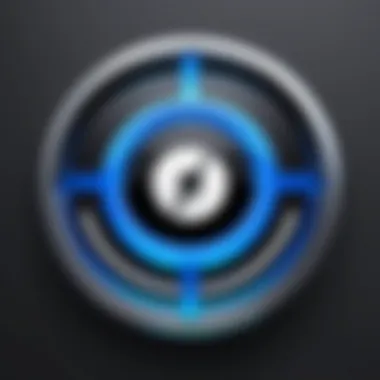

- Forgotten Master Password: This is the most frequently reported issue. Users often forget their master password, making recovery difficult.
- Lost Secret Key: 1Password integrates a secret key that adds an extra layer of security. Loss of this key results in significant challenges during account recovery.
- Outdated Recovery Kit: If the user has an outdated recovery kit, it may not serve its intended purpose, resulting in complications.
- Network Connection Issues: Recovery processes rely on stable internet connections. Slow or interrupted connections can impede access to necessary features.
Error Messages and What They Mean
During the recovery process, users might encounter various error messages. Understanding these messages is crucial for efficient troubleshooting. Here are a few common error messages and their meanings:
- "Account Not Found": This indicates that the entered email or login credentials do not match any existing account. It is vital to double-check the information provided.
- "Invalid Secret Key": This error suggests that the entered secret key may be incorrect or corrupted. Users should ensure they are using the correct key stored securely.
- "Network Error": This message arises when the connection to the server fails. It often suggests checking network connectivity or waiting for a stronger connection.
- "Master Password Incorrect": This indicates that the master password provided does not match the stored one. Verifying correct input is essential here.
By understanding error messages, users can save time and frustration when attempting to recover their accounts.
When faced with recovery challenges, always refer to the official 1Password support documentation. Comprehensive guides and user reports can offer valuable insights into resolving issues swiftly.
Preventing Account Recovery Issues
Preventing account recovery issues is an essential aspect of effectively managing your 1Password account. 1Password is designed to provide a secure platform for storing sensitive information. However, if you are not cautious, you may face recovery dilemmas that can lead to significant data loss. This section will discuss the critical components of preventing such scenarios, detailing best practices and considerations to keep in mind.
The Importance of Prevention
Taking proactive approaches ensures a seamless experience with 1Password. When users prioritize prevention, they reduce the risk of losing access to their data. Consequently, this leads to improved security management and minimizes potential consequences associated with recovery failures.
Best Practices for Password Management
Effective password management plays a vital role in securing access to your 1Password account. Here are several best practices:
- Use Complex Passwords: It is crucial to create strong, unique passwords for your accounts. A robust password typically includes a mix of uppercase and lowercase letters, numbers, and special characters. Reviewing guidelines for password complexity can enhance security.
- Implement Two-Factor Authentication: Employing two-factor authentication (2FA) adds an additional layer of security. It ensures that even if someone obtains your password, they still need a second method to access your account.
- Utilize a Password Generator: 1Password has a built-in password generator. Leverage this tool to create random, secure passwords instead of trying to remember complex combinations.
- Regularly Change Passwords: Schedule regular updates for your passwords, especially for sensitive accounts. This practice can minimize the chances of unauthorized access.
Regularly Updating Security Information
Updating your security information is equally important in preventing account recovery issues. Regularly revisiting your security settings can be beneficial. Here are some recommendations:
- Review Recovery Options: Periodically check and update your recovery options. Ensure that your email addresses and phone numbers are current to facilitate easier recovery if necessary.
- Keep Your Secret Key Accessible: Store your secret key in a secure location. You might consider using a secure note in another password manager for safekeeping.
- Update Security Questions: If you use security questions for account recovery, make sure these are frequently reviewed and changed. Selecting questions only you can answer adds an extra layer of difficulty for unauthorized users.
"Regularly updating your security information is a small investment of time that can yield significant rewards in data protection."
In summary, preventing account recovery issues requires a multifaceted approach, combining robust password management with diligent updates to your security information. These strategies, when employed consistently, can significantly enhance the integrity and availability of your 1Password data.
Backup and Data Security with 1Password
Backing up data is a process that many users overlook, yet it holds a vital role in the realm of password management. In today’s digital landscape, the security of personal and professional information hinges on the ability to recover from unintended data loss or unauthorized access. 1Password provides users with tools essential for securing sensitive data, facilitating smooth recovery processes, and minimizing potential risks. Employing proper backup strategies not only enhances user confidence but also fosters a secure environment for managing passwords and sensitive files.
Creating Backup Vaults
Creating backup vaults is a fundamental practice in maintaining data integrity with 1Password. A vault can be seen as a secure storage place for passwords, documents, and sensitive information that you wish to protect. Here are key aspects to consider when creating these vaults:
- Redundancy: Backup vaults serve as secondary storage, allowing vital information to exist in multiple locations. This redundancy ensures that you can access your passwords even if the main vault becomes compromised.
- Segregation of Data: You might handle different types of information—work-related, personal, or financial. By creating separate vaults for different categories, you not only stay organized, but you also enhance security by controlling access more effectively.
- Regular Updates: Once a backup vault is created, it becomes essential to regularly update its contents. Ensure that as you change passwords or add new information, these updates reflect in your backup vault.
- Encrypted Storage: 1Password utilizes strong encryption methods for vaults. When creating a backup vault, your data remains encrypted, mitigating risks of data exposure during the backup process.
In this digital age, neglecting the creation of backup vaults can lead to severe data security breaches, especially if an unforeseen circumstance arises such as a lost device or a hacking incident.
Utilizing Cloud Features for Data Redundancy
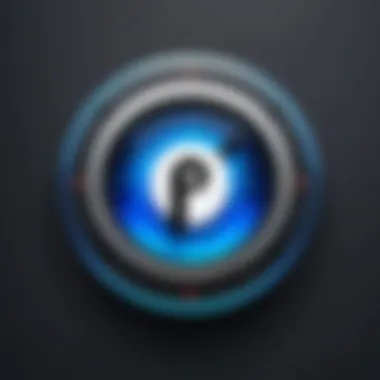

Utilizing cloud features for data redundancy complements the concept of backup vaults by leveraging offsite storage capabilities. Here’s why this is significant for users of 1Password:
- Accessibility from Anywhere: Cloud storage enables users to access their data from any device with an internet connection. This facility ensures that your passwords and critical information are always within reach, should you require them urgently.
- Automatic Backups: Many cloud services offer automatic backup functionalities. This allows users to frequently and reliably update their vaults without needing manual intervention, reducing the risk of human error in backup frequency.
- Enhanced Security Protocols: 1Password integrates cloud services while maintaining high levels of encryption. Data stored offsite remains secure, making it difficult for unauthorized individuals to gain access.
- Collaboration Features: Cloud features also promote collaboration. For teams requiring shared access to certain passwords, cloud storage can facilitate secure sharing while retaining individual control over personal information.
Therefore, utilizing cloud-based features enhances the effectiveness of recovering lost passwords or unauthorized access attempts. It creates a more resilient framework for managing sensitive information.
"Data security is not a one-time setup but an ongoing process that necessitates continuous attention and adaptability."
In summary, understanding the significance of backup and data security within 1Password helps in building a robust defense against potential risks. By creating backup vaults and leveraging cloud features, users can ensure a more secure and manageable password management experience.
Assessing Alternative Recovery Methods
Assessing alternative recovery methods is crucial for users of 1Password. While the built-in recovery options are robust, there may be occasions where they fall short due to various circumstances. Understanding alternative recovery methods allows users to expand their toolkit and potentially regain access to their accounts when traditional means prove insufficient. By exploring these methods, users can stay prepared for worst-case scenarios and safeguard their vital information more effectively. The importance of being proactive cannot be overstated; taking time to assess alternatives ensures that users do not find themselves in a predicament where they cannot recover their accounts.
Third-Party Recovery Services
Third-party recovery services can offer additional support when recovering a 1Password account. These services are often geared towards helping individuals regain access to accounts in various situations, such as when all other options have been exhausted. They may provide specialized expertise on account recovery processes that users might not be fully aware of.
However, it is critical to evaluate these services carefully. Here are some considerations:
- Reputation: Research the history and reviews of third-party services. Scams do exist, so relying on established, reputable entities is essential.
- Security Protocols: Understand how these services handle personal data. Security breaches are a significant risk, so opt for companies with clear, strong privacy policies.
- Cost: Some services charge fees for recovery processes. Weigh the cost against the potential loss of data.
Before opting for any third-party solution, users should exhaust all built-in recovery options. Using these services can be beneficial but comes with its own set of risks, making initial assessment and judgment critical.
Calculating Risks with Alternative Methods
When engaging with alternative recovery methods, especially third-party services, users must consider several risks. The potential issues that arise can impact not only account access but also overall system security. A systematic approach to calculating these risks is recommended, focusing on the following aspects:
- Data Breaches: When providing sensitive information to third parties, there exists the possibility of data breaches. If a service is not secure, personal information may end up in the wrong hands.
- Account Integrity: Some recovery methods might temporarily compromise account security. Users should be vigilant and understand how these methods may affect their accounts.
- Legal Implications: Engaging with certain recovery services could lead to potential legal issues, especially if a service violates data protection regulations.
Taking the time to analyze these risks is not just prudent but necessary. A thorough assessment can lead to smarter decisions about account recovery, minimizing the chance of making a poor choice that could expose users to unnecessary danger.
Remember: Always weigh the benefits against the risks when dealing with alternative recovery methods. It's better to be cautious than to end up with a compromised account.
Future Trends in Password Management
The landscape of password management is undergoing significant transformations driven by technological advancements and changing user needs. This is especially relevant in the context of 1Password, emphasizing the importance of being aware of future trends to optimize security and enhance user experience. Understanding these trends helps individuals and organizations to anticipate challenges, implement robust solutions, and ultimately safeguard sensitive information more effectively.
Emerging Technologies in Security
As the password management field evolves, emerging technologies play a crucial role in shaping best practices and methodologies. Innovative approaches such as biometric authentication, behavioral analytics, and machine learning algorithms are set to redefine how we verify identities and secure accounts.
- Biometric Authentication: Techniques like fingerprint scanning and facial recognition offer enhanced security while simplifying the user experience. With devices increasingly capable of integrating such features, reliance on traditional passwords may diminish.
- Behavioral Analytics: By analyzing user patterns, organizations can detect unusual activities and potential threats. This data-driven approach allows for dynamic risk assessment and tailored security responses, making accounts more resilient against breaches.
- Machine Learning: This technology can predict and mitigate vulnerabilities in real-time. As algorithms become smarter, they will help automate responses to cyber threats, providing a proactive layer of protection.
These technologies not only enhance security but can also improve efficiency, making password management more intuitive.
Predictions for Cloud-Based Password Managers
Cloud-based password managers, including 1Password, are poised for continued growth and advancement. As more users and enterprises adopt cloud solutions, several predictions can be made regarding their evolution:
- Increased Integration with Other Services: Cloud-based password managers will likely integrate more seamlessly with online services and applications. This interoperability can streamline workflows and enhance user experience.
- Enhanced Collaboration Features: As remote work becomes more prevalent, features that support secure sharing and collaboration will become crucial. Users will expect password managers to provide robust team functionality while maintaining stringent security protocols.
- Focus on User Education and Awareness: With the rise of sophisticated phishing attacks and social engineering threats, password managers will invest more in educating users about secure practices. Training resources and awareness programs will be paramount to help users identify and respond to threats effectively.
In summary, the future trends in password management reflect a commitment to improving security, user experience, and adaptability. For users of 1Password and similar tools, staying abreast of these changes will ensure lasting security and well-informed decisions in managing their digital identities.







