32 Inch Monitor Review: Performance and Usability Insights


Intro
In the evolving domain of information technology, monitors serve as vital tools that enhance productivity and user experience. The 32-inch monitor segment has emerged as a preferred choice for IT professionals and tech enthusiasts alike. This article explores various aspects of these monitors, providing significant insights that help guide purchasing decisions.
32-inch monitors offer an exquisite balance between screen real estate and practicality. In this comprehensive examination, we will cover a range of features, specifications, and unique technologies inherent to these displays. Not only will we delve into their design and build quality, but we will also take a closer look at how these monitors compare with other sizes.
With the increasing demand for remote work and heightened productivity, understanding the capability of a 32-inch monitor becomes paramount. This article will synthesize technical data and user feedback to highlight how these monitors can turn a demanding workspace into a productive environment.
Overview of Product Features
Key Specifications
When considering a 32-inch monitor, key specifications serve as a cornerstone for assessing its performance. Most models offer a resolution of at least 2560 x 1440 pixels, which provides sharp and clear images. Refresh rates can vary, typically around 60Hz to 144Hz, allowing for smoother motion handling during various tasks, including gaming or video editing.
Other specifications worth noting include:
- Response Time: Fast response times, ideally below 5 milliseconds, can reduce motion blur.
- Connectivity Options: Look for multiple inputs like HDMI, DisplayPort, and USB-C, ensuring compatibility with various devices.
- Color Accuracy: High color accuracy is crucial, especially for designers and photographers.
Unique Technologies
Recent advances in monitor technologies have significantly influenced the performance of 32-inch displays. Some notable technologies include:
- HDR (High Dynamic Range): This technology enhances the contrast and color range for a more immersive visual experience.
- Adaptive Sync Technologies: Technologies such as FreeSync or G-Sync help reduce screen tearing, benefitting gamers and streamers.
Understanding these technologies can assist buyers in selecting a monitor that meets specific use cases.
Design and Build Quality
Aesthetics
The design of a monitor can impact both functionality and workspace. Many 32-inch monitors feature slim bezels that enhance the viewing experience by providing a near-borderless display. Ergonomic designs including adjustable stands for height, tilt, and swivel are also helpful for extended usage.
Material Durability
Material choice is critical for the longevity of a monitor. High-quality plastic or metal frames can offer better durability, while screens made from anti-glare materials contribute to reduced eye strain
"A monitor's aesthetic and build quality can greatly influence user satisfaction and comfort during long hours of work."
In summary, a careful analysis of the features, specifications, and build quality of 32-inch monitors reveals their substantial utility for IT professionals. By offering clarity, detail, and a wider visual experience, these monitors can be a valuable addition to any tech-oriented workspace. Assessing these aspects thoroughly will enhance one's ability to make an informed purchasing decision.
Preamble to Inch Monitors
Understanding 32-inch monitors goes beyond mere dimensions. This category has become increasingly relevant in many tech discussions, especially among information technology professionals and enthusiasts. These monitors offer a balance between size and productivity, making them particularly attractive for various applications, from gaming to professional graphic design.
The appeal of a 32-inch monitor often lies in its ability to provide ample screen real estate without overwhelming the desk space. This balance is crucial as work environments evolve, with many professionals seeking high-quality displays that cater to a range of tasks. A 32-inch monitor helps minimize the need for multiple screens, thus enhancing focus and organization.
Beyond physical size, these monitors often boast superior resolution and color accuracy, significant for those who require precision. Moreover, the viewing experience is generally enhanced due to the size and aspect ratio, which is vital for immersive tasks like video editing or gaming.
Here, we will explore two key areas that underlie the relevance of 32-inch monitors in today's market: their market overview and the demographics that typically gravitate towards them.
Market Overview
The market for 32-inch monitors has experienced substantial growth in recent years. With the increase in remote work and content creation, many users are looking for displays that improve productivity and visual comfort. Notably, manufacturers have responded to this demand, introducing various models that cater to diverse preferences, from budget-friendly to high-end options.
Many users now expect not only larger displays but also superior performance. As an example, 4K resolutions are becoming standard among many 32-inch models. This escalation in quality also drives innovation in display technologies such as IPS and OLED, allowing for more vibrant colors and better viewing angles.
In summary, the market for 32-inch monitors reflects a notable shift towards larger, high-performance screens that promote productivity in professional environments.
Target Demographics
The target demographic for 32-inch monitors is quite diverse but shares common needs and interests. Primarily, professionals in fields such as graphic design, video editing, and data analysis tend to favor these monitors for their expansive visuals and increased detail.
Young professionals and remote workers, who now make up a considerable portion of the workforce, also find 32-inch monitors appealing. They appreciate the combination of aesthetics and functionality that these screens offer.
Additionally, gamers increasingly adopt these monitors for their immersive gaming experiences. The larger screen enhances visibility and situational awareness in competitive scenarios.
Overall, the demographic covering 32-inch monitor users signifies a blend of practicality and performance-driven choices, fueling the ongoing evolution of the market.
Key Specifications
Understanding the key specifications of 32-inch monitors is critical for any IT professional or technology enthusiast. These specifications define not only the performance of the monitors but also their overall usability. A careful evaluation of these elements can aid in selecting the most suitable display for personal or professional use. Each specification plays a role in enhancing visual quality, system compatibility, and user satisfaction.
Resolution and Pixels
Resolution is a fundamental aspect of display quality. It refers to the number of pixels that make up the screen's image. For 32-inch monitors, common resolutions include 1920 x 1080 (Full HD), 2560 x 1440 (Quad HD), and 3840 x 2160 (4K Ultra HD). Higher resolutions yield crisper images, which is particularly beneficial for tasks requiring detailed visual clarity, such as graphic design or programming.
- Full HD (1920 x 1080) is adequate for basic tasks but may appear pixelated during close viewing.
- Quad HD (2560 x 1440) offers better detail, making it suitable for gaming and multimedia consumption.
- 4K Ultra HD (3840 x 2160) provides the best image sharpness, beneficial for video editing and complex data presentations.
Investing in a higher resolution monitor might seem costly, but it can significantly enhance productivity, as users can work with multiple applications simultaneously without compromising clarity.
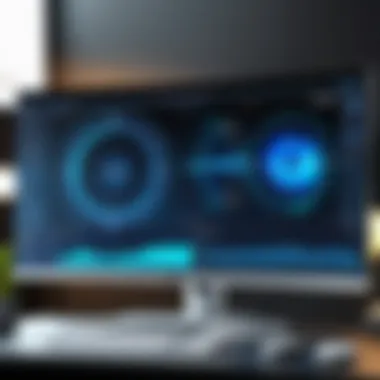
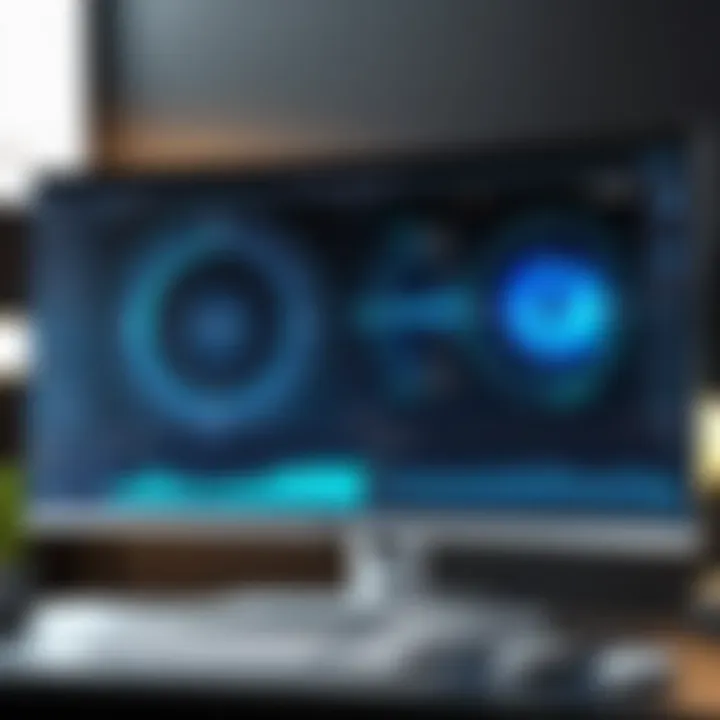
Refresh Rates
The refresh rate indicates how often a monitor updates its display per second, measured in hertz (Hz). For gamers and professionals working in fast-paced environments, a higher refresh rate results in smoother motion. Most 32-inch monitors offer refresh rates of 60 Hz, which is adequate for general use. However, those who engage in gaming or dynamic video editing may want to consider higher refresh rates, such as 120 Hz or 144 Hz.
- 60 Hz is good for standard office tasks and casual gaming.
- 120 Hz and above significantly reduce motion blur, providing a competitive edge in fast action games.
Response Time
Response time measures how quickly a pixel can change from one color to another, impacting motion clarity. Low response times reduce ghosting, making fast-paced content appear sharper. Monitor response times are typically displayed in milliseconds (ms). A response time of 5 ms or lower is advisable for gaming and action films, while a response time above 10 ms may suffice for general productivity tasks.
- 1 ms is the ideal response time for competitive gamers.
- 4 ms to 6 ms is acceptable for most video applications.
Aspect Ratio
Aspect ratio refers to the width of a monitor relative to its height. Common aspect ratios include 16:9, which is standard for most media, and 21:9, which offers an ultra-wide experience. A 32-inch monitor with a 16:9 aspect ratio is versatile for various applications, from entertainment to business productivity. On the other hand, a 21:9 display can enhance multitasking by allowing users to view multiple windows side by side, creating a more immersive experience.
Increasing the aspect ratio from 16:9 to 21:9 can enhance productivity by offering more screen real estate without additional monitors.
Display Technology
Display technology is a critical aspect when evaluating 32-inch monitors. It directly impacts the visual experience, making it vital for tasks in fields such as gaming, video production, and graphic design. Selecting the right display technology affects not only image quality but also how comfortable the monitor is for prolonged use. Different technologies come with their own strengths and limitations, which can significantly influence productivity and enjoyment.
Among various display technologies, the two notable categories are LCD and LED. Understanding these categories helps users make informed decisions based on their specific needs:
vs. LED
LCD, or Liquid Crystal Display, is a widely used technology for monitors. It utilizes liquid crystals that modulate light to create images. While traditional LCDs offer decent quality, their brightness and color accuracy may not compete with LED displays.
LED, or Light Emitting Diode, enhances LCD technology by employing diodes to illuminate the screen. This allows for better brightness and contrast control. Moreover, LED monitors generally consume less power, making them more energy efficient. A notable benefit of LED technology is the ability to achieve deeper blacks due to local dimming capabilities. These advantages make LED displays preferable for most modern applications.
IPS, TN, and VA Panels
Within the realm of LCD technology, the type of panel used is equally important. The three main panel technologies are In-Plane Switching (IPS), Twisted Nematic (TN), and Vertical Alignment (VA). Each offers unique benefits and drawbacks that cater to different user preferences.
- IPS Panels: Known for their excellent color accuracy and wide viewing angles, IPS panels are ideal for graphic design and multimedia editing. Users often appreciate the consistent color reproduction across different angles.
- TN Panels: These panels are typically faster in response time than IPS and VA panels, making them a favored choice for competitive gaming. However, they lack in color accuracy and viewing angles when compared to IPS technology.
- VA Panels: VA panels strike a balance between TN and IPS. They boast better contrast ratios than both, providing richer colors on the screen. However, they may not perform as consistently in terms of response time, making them less suitable for fast-paced gaming.
To make an informed decision, consider your primary use case: gaming, graphic design, or regular office tasks.
Each technology and panel type has its specific domains where it excels. Users should prioritize their requirements to ensure an effective purchase.
Connectivity Options
Connectivity options are crucial for the functionality and usability of 32-inch monitors. With an array of devices, a monitor needs to be versatile to suit different needs, especially for IT professionals who require reliable connections for various applications. This section will explore the primary connectivity choices, their benefits, and considerations that users must keep in mind while selecting a monitor.
HDMI and DisplayPort
HDMI (High-Definition Multimedia Interface) and DisplayPort are among the most common connection standards that 32-inch monitors support. Both have their strengths and specific use cases.
- HDMI:
- DisplayPort:
- Widely used in televisions and various consumer electronics, HDMI is crucial for video and audio transmission.
- It supports high-definition video formats, often including 4K resolutions.
- Most graphics cards and laptops are equipped with HDMI outputs, making compatibility less of an issue for many users.
- With versions like HDMI 2.0, it transcends the limitations of earlier iterations, providing enhanced bandwidth and better color depth.
- Designed mostly for computer displays, DisplayPort can support multiple displays from a single output using Multi-Stream Transport (MST).
- It usually offers higher bandwidth than HDMI, thus better allowing for high-resolution content and refresh rates.
- DisplayPort 1.4, for instance, can manage 8K video output at 60 Hz, which is advantageous for gamers and content creators looking for superior visual fidelity.
In summary, while HDMI is favored for its broad use in consumer electronics, DisplayPort may be preferred for setups requiring high performance and versatility, particularly in professional environments. Users should evaluate their specific needs when deciding which input options are necessary.
USB Ports and Docking Stations
The inclusion of USB ports and docking stations in a 32-inch monitor enhances user convenience and flexibility. This aspect has become increasingly significant as workspaces evolve.
- USB Ports:
- Docking Stations:
- Monitors that feature built-in USB ports allow users to connect peripherals directly.
- This can eliminate the need for additional hubs, reducing cable clutter and improving the overall workspace organization.
- USB-C and USB 3.0 ports are now common, offering fast data transfer rates and versatile connectivity options.
- A docking station can dramatically streamline the transfer of data and connection management.
- Many modern monitors support docking stations specifically designed for laptops.
- This can enable single-cable connections that provide power, data, and video output while avoiding multiple cables cluttering the desk.
In light of these developments, compatibility and expandability through USB ports and docking stations should factor into the purchasing decisions of users, particularly IT professionals who rely on diverse devices in their work.
To achieve the best user experience, consider connectivity needs when selecting a 32-inch monitor. Look for ample HDMI, DisplayPort, and USB options to future-proof your workspace.
User Experience
User experience is a critical aspect of any technology, especially in monitors. It encompasses how users interact with the device and how these interactions affect their overall satisfaction and productivity. In the case of a 32-inch monitor, several specific elements contribute to a positive user experience.
The size of the monitor allows for greater visibility. It provides ample screen real estate for multitasking, which is essential in many IT environments. Users can have multiple windows open without feeling cramped. This aspect is particularly important for IT professionals who often deal with complex tasks requiring several applications simultaneously.
Another key factor is the comfort level related to orientation and flexibility. Users should have the ability to adjust the monitor to their preferred height, tilt it slightly, or pivot it if needed. Ergonomics play a significant role here. Healthy postures can prevent strain and injuries over long working hours, leading to better efficiency and overall well-being.
A comprehensive understanding of user preferences and behaviors can provide insights into how a larger monitor can enhance productivity. Users often seek comfort, usability, and value for money.


"A monitor should not just display a picture; it should enhance the experience a user has with their work."
Preferences vary greatly. Some users may prioritize a vibrant display for design work, while others might need precise color accuracy for programming. Overall, tailoring the user experience to meet individual needs is vital.
Ergonomics and Adjustability
Ergonomics in monitor usage can greatly influence user performance and well-being. A well-designed 32-inch monitor typically features height, tilt, and swivel adjustments. This capability allows users to position the screen optimally, thus reducing the risk of neck and back pain.
It is essential for users to maintain a straight line of sight with the top third of the screen at eye level. Such positioning promotes healthy posture. Furthermore, the ability to adjust the monitor's tilt helps in minimizing glare from windows or overhead lights, enhancing visibility.
Many users rely on mount brackets or stands that offer additional flexibility. This option is beneficial for those who prefer multiple screens. Ensuring that the screens are on the same horizontal plane aids in visual coherence while switching between tasks, creating a fluid workflow.
Calibration and Color Accuracy
Calibration ensures that a monitor's colors appear as intended. Many IT professionals rely on accurate color reproduction. This is especially true for graphic designers, photographers, and video editors who need faithful color representation to achieve the desired outcome in their projects.
A 32-inch monitor should support calibration features. Users can adjust brightness, contrast, and color settings to their liking. Various software solutions exist that facilitate this process, enabling users to tailor their settings further.
Moreover, it is crucial to consider the color spaces supported by the monitor. Most professionals work with Adobe RGB or sRGB standards. Knowing which color spaces a monitor can cover can help users select the right option for their workflows.
Some monitors come equipped with factory-calibrated settings. Although these settings are beneficial, user calibration can greatly improve accuracy, particularly for specific projects that require precise hues.
Performance Analysis
Performance analysis is crucial when evaluating 32-inch monitors. It provides insight into how these monitors perform under various conditions and for different tasks. For IT professionals and tech enthusiasts, understanding performance can guide the selection process, ensuring that the monitor chosen meets the specific requirements of the intended use.
The performance of a monitor encompasses several key elements, including refresh rates, response times, and overall display quality. Each of these factors contributes to the user experience, whether for gaming, design work, or general productivity. A comprehensive performance evaluation can highlight the strengths and weaknesses inherent in different models, informing purchasing decisions and potentially saving time and resources in the long run.
Beyond basic specifications, performance analysis also considers real-world applications. Factors such as color accuracy and viewing angles fall into this category. For instance, a monitor that excels in gaming may not necessarily have the same advantages in graphic design. Therefore, a thorough understanding of performance parameters aids in aligning monitor capabilities with user needs, which can vary widely depending on the professional context.
Gaming Performance
When it comes to gaming, several aspects are vital. Refresh rate and response time are two critical specifications that directly affect gameplay. A higher refresh rate, such as 144Hz, provides smoother motion, which is essential for fast-paced games. Response time, on the other hand, refers to how quickly a pixel can change from one color to another. A lower response time can reduce blurring, especially in action-heavy scenes.
In addition to these technical specifications, factors like input lag can influence the gaming experience. Input lag measures the delay between a command executed on a gaming device and its visual representation on a monitor screen. A monitor with low input lag is advantageous, particularly for competitive gamers.
Having a 32-inch screen enhances the gaming experience as well. The larger size can improve immersion, making gameplay more engaging. Furthermore, many gamers appreciate the cinematic feel that this screen size provides, especially in open-world environments where detail can significantly impact enjoyment.
"A 32-inch monitor enables gamers to catch more details in their field of vision, enhancing both gameplay and immersion."
Content Creation and Graphic Design Applications
In the realm of content creation and graphic design, the right monitor plays a pivotal role. Color accuracy is paramount. For professionals in these fields, monitors like the BenQ PD3220U or Dell U3219Q offer advantages such as wide color gamut and factory calibration. This guarantees that what you see on the screen closely resembles the output in print or on various digital platforms.
Screen real estate is another necessary consideration. A 32-inch monitor provides ample space to work on multiple applications simultaneously. This is particularly beneficial when using software like Adobe Photoshop, where tools and palettes can clutter the workspace. A larger monitor allows for clearer organization of the work area, leading to increased productivity.
Resolution also plays a significant role in content creation. A higher resolution, such as 4K, allows for finer details to be rendered, which is essential for high-quality graphics and video editing. This capability can save time in post-processing, as the details are captured accurately from the start.
In summary, performance analysis of 32-inch monitors reveals their multifaceted roles in both gaming and content creation. Understanding the specifications and applications relevant to these fields helps professionals make informed decisions that best suit their needs.
Comparison with Other Monitor Sizes
Understanding the comparison with other monitor sizes is crucial for IT professionals when evaluating their workspace needs. Selecting a monitor is more than just finding a screen that fits on the desk. It's about balancing performance, usability, and overall experience. A 32-inch monitor can significantly impact productivity and workflow, which makes an informed comparison essential.
The size of the monitor alters how users interact with their applications and data. A larger screen, like 32 inches, provides ample real estate for multitasking. In contrast, smaller monitors may restrict visibility and usability, especially for users that manage multiple windows or applications simultaneously. Understanding both the benefits of larger screens and the limitations of smaller ones allows users to make a more calculated choice that aligns with their specific requirements.
Benefits of a Larger Screen
When considering the advantages of larger screens, several factors come into play:
- Enhanced Productivity: A 32-inch monitor promotes better workflow by allowing users to have multiple applications open side by side. This feature is particularly beneficial for graphic designers or data analysts who handle large datasets and need to reference multiple documents.
- Improved Visual Clarity: Larger screens often feature higher resolutions, which improve the clarity of visuals. For tasks like video editing or graphic design, this clarity ensures better detail, facilitating more precise work.
- Better Ergonomics: With increased screen size, users can position the monitor farther away without sacrificing clarity. This helps reduce eye strain, making it more comfortable for long hours of work.
A 32-inch monitor serves as a bridge between usability and functionality, making it an ideal choice for many professionals.
Limitations of Smaller Monitors
Despite the appeal of smaller monitors, they come with various limitations:
- Restricted Screen Real Estate: Smaller displays limit multitasking capabilities. Users may struggle to view multiple applications efficiently, which can slow down task completion and increase frustration.
- Limited Resolution Options: Smaller monitors often come with lower resolution options. This results in pixelation issues and a less enjoyable experience when viewing detailed graphics or high-definition content.
- Ergonomic Challenges: Users may have to sit closer to smaller screens, leading to potential issues with posture and eye strain.
These limitations highlight why many professionals prefer larger monitors for their workspaces.
"Choosing the right monitor size can significantly influence productivity and comfort in the workplace."
Common Brands and Models
In the realm of 32-inch monitors, understanding common brands and models is crucial for IT professionals and tech enthusiasts alike. Different brands come with their unique technologies, features, and target markets, which can greatly influence performance and utility. Assessing these brands allows for a better-informed purchasing decision, ensuring that end-users find a monitor that fits their specific needs, whether for gaming, content creation, or general productivity tasks.
Top Performing Brands
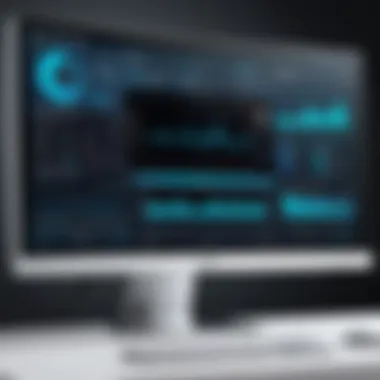
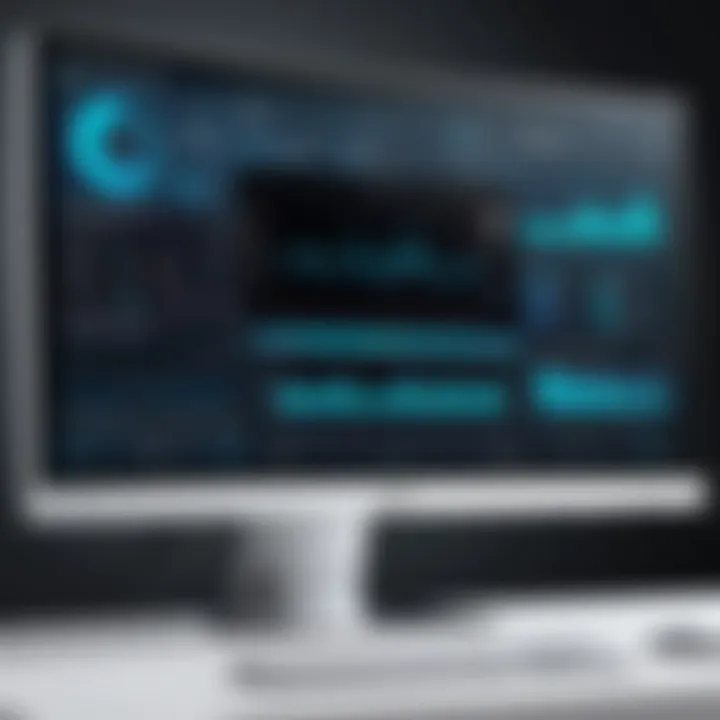
Several brands stand out in the market for 32-inch monitors due to their reputation for quality, performance, and customer satisfaction. Prominent players include:
- LG: Known for its wide color gamut and excellent display technologies, LG’s monitors often lead in terms of image quality. Their IPS panels provide great viewing angles and vibrant colors.
- Samsung: Renowned for its high refresh rates and advanced display technology, Samsung's offerings often cater to gamers and visual professionals alike. Their curved models can also enhance immersion.
- Dell: Frequently favored by professionals, Dell monitors offer reliable performances, ergonomic designs, and vibrant displays. They are also known for their superior color accuracy, making them ideal for graphic design and photography.
- ASUS: With a focus on gamers, ASUS monitors often feature high refresh rates and low response times. Their ROG series, in particular, caters to those who demand speed and performance in fast-paced gaming.
- BenQ: This brand is notable for its eye-care technology, which reduces strain during long hours of use. Their monitors often balance performance with comfort, making them suitable for office settings.
These brands have cultivated a strong presence in the monitor market and continue pushing the boundaries of display technology. Their different strengths allow users to select a monitor that aligns with their specific requirements.
Model Comparisons
When selecting a 32-inch monitor, comparing specific models can provide deeper insights into performance aspects and usability features. Consider some compelling points of comparison:
- Resolution: Different models may offer various resolutions such as 1080p, 1440p, or even 4K. Higher resolutions lead to sharper images, which might be essential for content creators.
- Refresh Rate: This directly affects how smooth motion appears on the screen. Monitors with refresh rates of 144Hz or more are often preferred by gamers for a fluid experience.
- Panel Type: Comparing IPS, TN, and VA panels can show stark differences. IPS panels are known for great colors and wide viewing angles, whereas TN panels usually offer faster response times—often preferred by competitive gamers. VA panels provide better contrast ratios, which are beneficial for movie watching.
- Connectivity Options: Monitors vary in available ports like HDMI, DisplayPort, and USB connections. Ensure that a chosen model supports the required connections for your devices.
- Price Point: Balancing features with budget is vital. Brands like LG and Samsung might push into higher price ranges for advanced features, while Dell and BenQ may offer competitive options at lower prices.
These comparisons provide a clear view of the benefits and limitations each monitor presents. Understanding them can clarify what features are necessary based on individual use cases and preferences.
"In selecting the right monitor, one must consider factors beyond just size and price. Key specifications dictate the experience each monitor will provide."
In summary, analyzing common brands and models in 32-inch monitors can significantly impact user experience and satisfaction. Choosing wisely enables professionals to maximize productivity and improve their digital interactions.
User Reviews and Feedback
Understanding user reviews and feedback is crucial in assessing a product's real-world performance and applicability, especially in the realm of technology like 32-inch monitors.
User feedback provides insight into performance over time, not just under ideal conditions. It reveals how monitors operate in everyday settings, further illuminating their strengths and weaknesses. This input is essential for IT professionals and tech enthusiasts who prioritize quality and reliability in their workspace equipment. Evaluating experiences shared by other users offers a practical perspective that can guide purchasing decisions and expectations regarding usability.
Positive Experiences
Many users highlight their satisfaction with 32-inch monitors for various reasons. Key among these is the enhanced productivity they offer. The larger screen real estate allows for multitasking, enabling users to have multiple windows open side by side. This is particularly beneficial for tasks such as coding, where having documentation and an integrated development environment visible simultaneously can streamline the workflow.
- Most users appreciate the improved visibility for graphic design and gaming.
- The color accuracy and vividness of the display are frequently praised. Many find that brands like Dell and Samsung provide excellent visual quality, which is pivotal for professionals in fields requiring precise color differentiation.
- Ergonomics also receives positive mention, with many models offering height adjustability and tilting features that enhance comfort during extended use.
User Feedback: "Switching to a 32-inch monitor transformed how I work. I can view everything I need without constant tab switching."
Common Complaints
Despite the numerous positives, users do voice a range of complaints. The most frequent issue is related to desk space. The larger monitor can overwhelm smaller workspaces, leading to discomfort and clutter. Some users have noted that they had to redesign their desks to accommodate a 32-inch model effectively.
- Another common frustration involves connectivity. While most monitors have multiple ports, some users report difficulties in recognizing certain connections, especially with Macs.
- Additionally, there are concerns about pricing. Higher-quality 32-inch monitors, while beneficial, can be significantly more expensive compared to their smaller counterparts. Many users express that while they have gained much from their purchase, the initial investment is substantial.
- Resolution and pixel density can also be a point of contention. Users with lower-quality or outdated graphics cards may find that they are unable to fully leverage the monitor's capabilities.
Future Trends in Monitor Technology
In today's fast-paced tech landscape, understanding future trends in monitor technology is essential, especially for IT professionals and tech enthusiasts. Monitors are more than mere display devices; they are integral tools that enhance productivity, creativity, and user experience. Advances in this area imply improvements in performance, functionality, and sustainability, which can ultimately drive efficiency in various professional settings.
Emerging Technologies
Emerging technologies in monitor design and functionality are set to revolutionize how users interact with their devices. One of the standout trends is the rise of OLED (Organic Light-Emitting Diode) technology. Unlike traditional LCDs, OLED displays offer superior contrast ratios and faster response times. This makes them particularly appealing for tasks requiring high color accuracy and fast refresh rates, such as gaming and graphic design.
Another significant development is the introduction of high dynamic range (HDR) in monitors. HDR technology allows for a wider range of colors and brightness levels, delivering a more immersive viewing experience. Users in fields like video editing and digital content creation can benefit immensely from HDR, as it provides a more realistic representation of the final output.
Additionally, 32-inch monitors with curved screens are gaining traction. Curved displays can enhance the field of view, making them a preferred option for immersive gaming and multitasking scenarios. The natural curvature follows the user's eye line and can reduce screen glare, fostering more comfortable long-term use.
Mini-LED backlighting is also emerging as a game-changer in display technology. By employing thousands of tiny LEDs for local dimming, Mini-LED provides improved contrast and color performance compared to standard LED backlighting. This technology could significantly benefit content creators who need precise color grading capabilities.
Sustainability Considerations
As technology evolves, so does the conversation around sustainability. IT professionals are increasingly aware of the environmental footprint associated with electronic devices, including monitors. Manufacturers are responding by adopting eco-friendly practices and materials in monitor production.
Monitors that come equipped with energy-efficient features are gaining popularity. Devices with low power consumption not only reduce electricity bills but also align with sustainable business practices. For example, energy-efficient models often include automatic power-saving settings that reduce energy use during inactivity.
Moreover, the trend toward recycling and upcycling used monitor components is on the rise. Brands are now focusing on using recycled materials in new products or providing trade-in programs, allowing users to upgrade their technology without contributing to electronic waste.
There is a growing commitment to creating monitors that are easier to recycle at the end of their life cycles. This is vital as electronic waste continues to be a pressing global issue. The industry is shifting towards designs that prioritize modularity, enabling users to replace specific components rather than discarding the entire unit.
"Sustainability initiatives not only appeal to eco-conscious consumers but also provide a competitive edge in the marketplace."
Epilogue and Recommendations
In the realm of information technology, choosing the right monitor is not a trivial task. The 32-inch monitor stands out for its balance between screen real estate and usability. This conclusion emphasizes the importance of analyzing the features and specifications discussed in the article. An informed decision ultimately enhances productivity and comfort, leading to a better overall experience.
When selecting a monitor, IT professionals should consider key factors such as resolution, display technology, and ergonomics. Each of these elements impacts not just the visual experience but also long-term health. For instance, a higher resolution can reduce eye strain, while adjustable stands cater to varied workspace setups. The balance of these specifications contributes toward a productive working environment.
Recommendations also extend to understanding usage scenarios. A professional focusing on gaming may prioritize refresh rates and response times, while graphic designers may lean toward color accuracy and calibration features. Being able to identify personal or team needs ensures that investments in technology yield practical benefits.
"Ultimately, a meticulously chosen monitor has the potential to transform your workspace, enhancing both efficiency and comfort."
Final Thoughts
The world of monitors is constantly evolving, and the 32-inch model remains significant due to its blend of performance and functionality. Technological advancements in color accuracy, refresh rates, and a variety of connection options place these monitors at the forefront of professional needs. Not only do they accommodate multi-tasking, but they also foster an immersive experience for users.
In sum, the 32-inch monitors serve as versatile tools in the arsenal of IT professionals. Their suitability for various tasks makes them a worthy consideration for those seeking to elevate their working environment.
Buying Tips for IT Professionals
When preparing to invest in a 32-inch monitor, consider the following tips to make a well-informed decision:
- Assess Your Work Needs: Determine what tasks you need the monitor for. Gaming, content creation, or spreadsheet management could require different features.
- Explore User Reviews: Research various models and brands to gather insights from those who have firsthand experience. Websites like Reddit can be a treasure trove of user opinions.
- Check Warranty and Customer Support: A good warranty indicates manufacturer confidence in their product. Consider brands that provide comprehensive customer support.
- Importance of Ergonomics: Ensure that the monitor has adjustability features. Options like tilt, height, and swivel adjustability can significantly enhance comfort during long hours of work.
- Stay Updated on Technology: Advances in display technology happen quickly. Regularly review emerging trends to ensure that your choice remains relevant.
By adhering to these recommendations, professionals can carefully navigate the selection process, ultimately enhancing their workflow and productivity.







