A Deep Dive into the Acer Predator Nitro 5 Laptop


Intro
The Acer Predator Nitro 5 embodies a remarkable blend of power, design, and practicality. For those in technology circles—IT professionals and gaming enthusiasts alike—this laptop presents a compelling option for both work and play. In an era where computing demands are evolving rapidly, understanding what makes the Nitro 5 stand out becomes crucial.
This article will guide you through a detailed examination of the Nitro 5's features, focusing on specifications, performance metrics, and usability in various environments. By diving deep into its design aesthetic and build quality, we aim to present a holistic view of whether this laptop can handle the rigorous expectations of today's users.
Overview of Product Features
Key Specifications
The Acer Predator Nitro 5 boasts impressive specifications that cater to various user needs. At its heart lies the Intel Core i7 processor, backed by NVIDIA's GeForce GTX graphics card. Let's break this down:
- Processor: Intel Core i7-10750H
- Graphics: NVIDIA GeForce GTX 1650 or GTX 1660 Ti
- Memory: Up to 32GB DDR4 RAM
- Storage: 1TB HDD + 256GB SSD for improved speed
- Display: 15.6-inch Full HD (1920 x 1080)
This robust combination provides a platform well-suited for gaming, multimedia content creation, and general productivity tasks. The solid specifications facilitate efficient multitasking while delivering rich graphics performance—vital for gamers looking for that edge.
Unique Technologies
What sets the Nitro 5 apart from other gaming laptops? It’s not just the specifications, but also the unique technologies integrated into the device:
- CoolBoost Technology: Ensures that the laptop remains cool even during intense gaming sessions, optimizing fan speeds.
- Acer TrueHarmony: Enhances audio quality, ensuring immersive sound experiences whether it's for gaming or watching movies.
- RGB Keyboard: Offers customizable lighting options, adding flair for gamers who want to stand out.
These features contribute to a comprehensive gaming environment, allowing users to optimize their experience according to personal preferences.
Design and Build Quality
Aesthetics
Aesthetically, the Nitro 5 makes a striking impression with a sleek design. The red accents, aggressive lines, and a matte finish scream gaming without being overly gaudy. This balance means that it can seamlessly transition from a gaming setup to a professional workspace, making it a versatile choice for diverse users.
Material Durability
When it comes to durability, the Nitro 5 does not falter. Constructed with a blend of high-quality plastics and aluminum alloy, it can withstand the rigors of daily use. While it is not entirely immune to scratches, proper care can help maintain its appearance. This reliability ensures that the laptop remains a steadfast companion, from daily commutes to late-night gaming marathons.
Ultimately, the Acer Predator Nitro 5 seems to strike an admirable balance between performance and build quality, making it an attractive option for tech enthusiasts.
In closing, this overview offers just a glimpse into the Nitro 5's potential. As we progress, a detailed assessment of real-world applications and an exploration of its strengths and weaknesses will unfold to reveal if it truly lives up to its promising features.
Preamble to the Acer Predator Nitro
In today's fast-paced digital environment, choosing the right laptop can feel like finding a needle in a haystack. Among the many options available, the Acer Predator Nitro 5 stands out due to its unique blend of performance and affordability. This segment introduces the Nitro 5, framing it as more than just another gaming laptop; it's a statement of what's possible when robust specs meet thoughtful design.
The Nitro series is designed to cater to gamers and creative professionals alike, embodying a rich blend of cutting-edge technology and user-centric design principles. As we delve deeper, we'll explore not only the hardware and specifications but also the experience that comes with using the Nitro 5 in various scenarios.
Overview of the Predator Series
Acer's Predator series has carved out a niche in the gaming world, known for its striking aesthetic and powerhouse performance. The Nitro 5, in particular, represents the entry level for gamers seeking a balance between price and performance. Aimed at individuals who don’t want to break the bank but still demand a solid gaming experience, the Nitro 5 packs a punch.
This series is characterized by bold design choices, with sharp edges and aggressive lines that instantly catch the eye. The angular chassis and LED accents elicit a visceral response from users and onlookers alike. But design is not merely skin-deep; behind this exterior lies a commitment to functionality and durability, ensuring that the laptop can withstand the rigors of usage over time.
The Predator Nitro series has evolved, integrating advancements in technology with each iteration. These laptops are typically fitted with the latest GPUs, high-refresh-rate displays, and efficient cooling systems, all of which contribute to an immersive experience, whether you're gaming, creating, or multitasking.
Target Audience and Market Positioning
Understanding the audience is critical when evaluating a product's success. The Acer Predator Nitro 5 shines particularly for a demographic that marries diverse computing needs with various hobbies. Whether it's casual gaming, professional work, or multimedia consumption, the Nitro 5 fits the bill comfortably.
Key Points to Consider:
- Gamers: Those who game regularly but are mindful of budget constraints.
- Students and Professionals: Individuals who need a reliable machine for productivity without sacrificing the ability to enjoy entertainment.
- Content Creators: Users who require decent specs for video editing and graphic design without the premium price tag.
In terms of market positioning, the Nitro 5 is strategically aimed at affordability without compromising on essentials like performance and build quality. It sits amongst competitors such as Dell's G series and Lenovo's Legion line, offering a more approachable price while still delivering on key specs. This positioning reflects an acute understanding of current market dynamics, where users no longer flock only toward premium-priced options but look for reliable machines that meet their needs without excess.
In summary, the Nitro 5 is not just about impressive hardware; its thoughtful approach towards design and market requirements makes it a compelling choice for anyone navigating the frequently complex tech marketplace.
Design and Aesthetics
When it comes to laptops, the design and aesthetics play a significant role in not only the visual appeal but also the overall user experience. The Acer Predator Nitro 5 doesn't disappoint in this regard, combining functionality with a striking look. It's clear that Acer has put thought into ensuring that the device not only performs well but also looks good while doing so.
The exterior of the Nitro 5 features a blend of a rugged, aggressive design aesthetic, which is typical in gaming laptops. This design approach caters to gamers who often prefer equipment that mirrors their intense gaming lifestyle. The use of high-quality materials reinforces the laptop's durability, which is essential for users who are frequently on the go.
Physical Dimensions and Build Quality
The Nitro 5 is not the slimmest laptop on the market, measuring around 15.35 x 10.47 x 1.08 inches. This decent heft adds to its robust build quality. While some might appreciate an ultra-light device for portability, the Nitro 5 strikes a balance between being portable and sturdy. The chassis is made from a combination of plastics and matte finishes, giving it a subtle yet striking flair.
A solid device combines both style and toughness, ensuring longevity amid daily use.
With its strong hinges and acceptable flex levels, the laptop can withstand the bumps and drops that come from regular handling. This is a crucial factor for a device likely to be transported to gaming events or university classes.
Keyboard and Touchpad Experience
The keyboard is a core component for any laptop user, especially for gamers. The Nitro 5 includes a full-sized keyboard with a number pad, which many will find handy for both gaming and productivity tasks. The keys offer good travel and feedback, making it easier for long typing sessions or intense gaming marathons. Furthermore, the backlighting, a typical feature in gaming laptops, enhances visibility in dim environments but does so without overwhelming brightness, allowing for a comfortable experience during late-night sessions.
The touchpad, while not the star of the show, serves its purpose adequately, having a smooth surface that supports multi-touch gestures. It’s worth noting that it's a tad smaller than some might prefer, but it remains functional, particularly when paired with an external mouse.
Cooling System and Thermal Management
Cooling systems are often the unsung heroes in laptops, especially in gaming models where performance can lead to notable heat buildup. The Nitro 5 utilizes a dual fan setup designed for optimal airflow. This system enables the device to maintain performance without turning into a hot stove. Critical components like the CPU and GPU can remain within safe operating temperatures, allowing for longer usage without throttling.
Acer has also integrated multiple vents throughout the design, which not only aids in effective air circulation but also enhances the overall aesthetics by giving it a more industrial look. With an efficient cooling system, users can push the laptop through demanding games without worrying about overheating. In summary, the Nitro 5 combines a well-thought-out design with exceptional thermal management, an essential combination for today’s demanding software and gaming requirements.
By focusing on the design and aesthetics of the Acer Predator Nitro 5, it's clear that every aspect of this laptop has been meticulously curated to not only appeal visually but to substantially enhance the user experience. This blend of form and function is vital in today’s competitive gaming and computer market.


Specifications Overview
In the realm of gaming laptops, the specifications serve as the backbone of performance and user experience. Understanding the intricacies of the Acer Predator Nitro 5’s specifications is crucial, particularly for IT professionals and tech enthusiasts who seek to maximize their investment in hardware. Every element—from the processor to storage—plays an invaluable role in shaping the overall capability and longevity of the device. Recognizing how these specifications work in harmony can greatly influence purchasing decisions and user satisfaction.
Processor Options and Performance
The Acer Predator Nitro 5 offers a variety of processor options ranging from Intel’s Core i5 to Core i7. This wide selection caters to different user needs, whether you're diving deep into multitasking or engaging in resource-intensive gaming sessions. The performance metrics of these processors, such as clock speed and core count, are essential to consider. A higher clock speed typically translates to faster processing times, which means less lag and a smoother overall experience.
In gaming, the processor becomes especially important. Modern games demand more from CPUs, and a robust processor can significantly affect frame rates and responsiveness. With the Nitro 5, gamers can expect to handle demanding titles, like Cyberpunk 2077 or Call of Duty: Warzone, without breaking a sweat, particularly when equipped with the higher-tier Core i7 options.
Graphics Configuration
Graphics are the lifeblood of gaming performance, and the Acer Predator Nitro 5 doesn’t skimp here. It features varying configurations that can include NVIDIA GeForce GTX 1650 or more potent RTX 3060 graphics cards. Opting for a dedicated GPU not only enhances visuals but also supports advanced technologies like ray tracing, which leads to more immersive gaming experiences. This can mean the difference between merely playing a game and being genuinely engaged in its world.
Factors such as video memory (VRAM) play a significant role, too. The Nitro 5's GPU configurations can allow for smoother gameplay at higher resolutions, making it ideal for gamers who demand high-quality graphics but might be on a budget. The choice of graphics configuration can turn a decent gaming experience into a breathtaking visual spectacle.
Memory and Storage Solutions
When it comes to memory, the Nitro 5 supports up to 32GB of RAM, which is a significant boast for either gaming or productivity workloads. This expansive memory ensures smooth task switching and supports demanding applications that require substantial resources. A considerable RAM allows users to run multiple applications simultaneously without worrying about slowdowns, a vital asset for both gamers and professionals who juggle various software tools.
Storage solutions are equally important to discrimination in performance. The Nitro 5 can be fitted with SSDs (Solid State Drives) boasting rapid read/write speeds, which dramatically reduces boot times and application loading periods. In the age of instant gratification, having quick access to games and applications is imperative. The option for dual storage—harnessing both SSD and HDD—provides users with expansive space for games while optimizing speed for the most played titles. This combination amplifies the efficiency of the device by allowing quicker access to necessary files while still accommodating extensive data storage.
With all these features in mind, the specifications of the Acer Predator Nitro 5 culminate in a laptop that stands tall in terms of performance and usability, capable of meeting the diverse demands of its user base.
The right specifications not only enhance user experience but can also bolster productivity and gaming prowess, ultimately ensuring long-term satisfaction.
Display Quality
When it comes to engaging with a gaming laptop, the display quality can make or break the experience. For the Acer Predator Nitro 5, the screen serves as a central hub that brings gaming worlds to life. A laptop's performance is undeniably important, yet if the visuals aren't up to snuff, all that hardware might as well be a paperweight. In our examination of the Nitro 5, the display warrants deep scrutiny due to its direct impact on gaming performance, productivity, and even multimedia consumption.
Screen Resolution and Refresh Rate
In today's gaming landscape, having a sharp screen is key. The Acer Predator Nitro 5 typically offers a Full HD resolution, which is 1920 x 1080 pixels. This resolution strikes a solid balance between clarity and performance. When paired with a 144Hz refresh rate, it caters to fast-paced gameplay, ensuring that the action remains smooth with minimal motion blur. This is particularly advantageous in competitive gaming scenarios. In essence, players can spot enemies faster and react quicker, which could be the difference between victory and defeat.
"The combination of a high refresh rate along with Full HD resolution means you’re not just playing; you’re part of the action—up close and personal!"
Moreover, the refresh rate contributes to a more responsive experience. Whenever your gaming session feels fluid, your overall enjoyment skyrockets. It's not just about the looks, but also about how swiftly the display can communicate with your GPU to produce breathtaking visuals.
Color Accuracy and Viewing Angles
Now, let's address another crucial aspect: color accuracy. For an immersive experience, a laptop display should deliver colors that aren't just vibrant but true to life. The Nitro 5 attempts to hit this mark with decent color reproduction, a necessity for artists or anyone who works with graphics.
Viewing angles also play a role here. A wide viewing angle means that whether you’re sitting directly in front of the screen or slightly off to the side, you should still see consistent colors and contrast. While some laptops can struggle with this, the Nitro 5 manages reasonably well with its IPS display technology, which offers good performance, enabling users to enjoy vivid colors from different angles. This can come in handy for couch gaming sessions or when sharing gameplay with friends around.
Gamer-Friendly Features
In addition to high resolution and color fidelity, the Nitro 5 boasts several gamer-centric features that enhance overall usability. For instance, the integrated NVIDIA G-Sync technology helps eliminate screen tearing and stuttering—issues notorious among gamers. This results in a cleaner visual output, allowing players to focus on their gameplay rather than being distracted by technical hiccups.
The screen's anti-glare coating provides another layer of comfort, especially during long sessions. No one wants to be squinting at a screen because of annoying reflections. Instead, players can delve into their game worlds with minimal distractions, regardless of surrounding light conditions.
With these combined elements—resolution, refresh rate, color accuracy, and gamer-friendly technologies—the Acer Predator Nitro 5 achieves a well-rounded display that suits both gamers and professionals alike.
Ultimately, display quality is not merely a feature; it’s an experience feedback loop—high-quality visuals lead to better gameplay which can lead to more enjoyment, creating a cycle that keeps gamers coming back for more.
Audio Performance
Audio performance in gaming laptops is often an overlooked element, yet it plays a significant role in enhancing the overall user experience. The Acer Predator Nitro 5 is no exception. A clear and immersive audio experience not only enhances gaming but also benefits productivity tasks, video streaming, and online communication. With the right audio capabilities, users can pick up on in-game cues, have better video call clarity, and simply enjoy a richer multimedia experience. Consequently, understanding how the Nitro 5 stacks up in terms of audio can greatly influence purchasing decisions among tech enthusiasts and professionals alike.
Speaker Quality and Output
The speaker system of the Acer Predator Nitro 5 stands out in a crowded market, emphasizing quality over quantity. Kicking off with its dual stereo speakers, the audio output is designed to deliver clear sound, reducing the risk of distortion even at higher volumes. This characteristic is particularly important for gamers who rely on audio cues during intense gameplay. The speakers utilize Acer’s proprietary technology to help enhance overall sound quality, making the Nitro 5 suitable for both immersive gaming sessions and enjoyable movie marathons.
Consider the following features:
- Enhanced Bass Response: The design allows for a deeper bass experience, ensuring that explosions or low-frequency sound effects pack a punch.
- Clear Mid and High Frequencies: This aspect is vital for dialogue clarity in games and films, preventing users from straining to understand audio cues.
In practical terms, the speaker's functionality extends beyond just gaming. For professionals who undertake video conferencing, crisp audio quality can enhance communication, making meetings more productive. While external speakers or headphones can always be plugged in for an elevated experience, Nitro 5’s built-in speakers still do a solid job, keeping the need to connect extra peripherals to a minimum.
Microphone and Communication Functions
An equally crucial aspect of the audio performance on the Nitro 5 is its microphone system. Adequate microphone functionality can make a world of difference in how users interact in virtual environments, whether it’s for gaming, streaming, or professional calls. Acer has equipped the Nitro 5 with a built-in microphone that caters well to voice clarity, aiming to filter out background noise, which is typically a headache during online sessions.
Key points to consider include:
- Noise Cancelling Features: The microphone employs noise-cancelling technology, which helps to isolate voice from ambient sounds, making it suitable for those who may find themselves in noisy environments.
- Directional Audio Capability: The microphone’s design strategically captures sound from one direction, ensuring that users are heard clearly without needing to be right up close.
From a practical standpoint, whether you’re leading a strategy session in an online game or discussing project details during a conference call, the microphone’s quality ensures that participants can engage effectively. Thus, the sound quality of the Nitro 5 becomes a vital aspect in today’s digital communicative landscape, where clarity is key to successful interaction.
Overall, the audio capabilities of the Acer Predator Nitro 5 demonstrate that this laptop is engineered not just for performance but for a comprehensive multimedia experience, bridging the gap between gaming and productivity seamlessly.
Software and Operating System
When it comes to any laptop, the software and operating system can truly make or break the user experience. The Acer Predator Nitro 5 is no exception to this rule. With its strong hardware capabilities, the benefits of the right software can be amplified, granting users the potential to unleash the full power of this gaming beast. In this section, we'll delve deep into the pre-installed software, utilities, and gaming applications that contribute significantly to both performance and user satisfaction.
Pre-installed Software and Utilities
The Nitro 5 ships with a suite of pre-installed software that can simplify the user's journey right from the start. Users can expect a mix of essential utilities designed to enhance performance and convenience. While some may consider some of the pre-installed apps unnecessary bloatware, others might find gems hidden beneath.
Here are a few notable utilities that come standard:
- Acer Care Center: This software makes it easy to keep your system in top shape. It helps in managing updates, running diagnostics, and providing system information.
- PredatorSense: A hallmark for any gaming laptop, this utility allows users to monitor system performance just a few clicks away. With these controls, you’re able to adjust fan speeds, overclock the CPU, and fine-tune the RGB lighting, giving you complete command over your gaming setup.
- Norton Security: A trial version of this antivirus software generally comes pre-installed. While some users may prefer other antivirus solutions, it does provide some level of protection out-of-the-box.


While many users may appreciate these tools, it’s essential to keep a mindful eye on your system's performance, too. Too many utilities running at startup can slow things down, so knowing what you need versus what’s just taking up space becomes vital.
Gaming and Performance Software
Gaming's unique demands require specific software to get the best out of your hardware. The Nitro 5 excels here, as it supports a range of performance-enhancing applications. Game Mode and G-SYNC compatibility are just two examples of how software fosters an enjoyable and efficient gaming experience.
"Performance is not just about the hardware; it’s also about how the software can integrate with it."
- Game mode: This feature allows users to prioritize gaming applications over background processes. By dedicating resources to the game that matters most, smooth frame rates can be achieved.
- G-SYNC compatibility: For those who enjoy action-packed gaming, this technology is huge. G-SYNC helps reduce screen tearing and stuttering, providing a seamless visual experience that can turn a good gaming session into a great one.
- PredatorSense (again!): As mentioned earlier, alongside its utilities, PredatorSense doubles down on gaming performance. By permitting real-time monitoring, users can keep an eye on game performance during intense sessions. This is crucial during longer gaming marathons, where overheating can lead to throttling and diminished performance.
Whether you’re a casual gamer or a competitive pro, having the right mix of software and utilities is essential. Getting to grips with what’s available in the software suite of the Acer Predator Nitro 5 could very well enhance how you game and work.
Performance Benchmarking
In the competitive landscape of gaming and high-performance laptops, performance benchmarking stands as a crucial element. It provides insights into how well the Acer Predator Nitro 5 stacks up against its competitors and highlights its capabilities in gaming, multitasking, and productivity. Understanding benchmarks is particularly important for IT professionals and tech enthusiasts who need to decide which device best meets their specific needs. By assessing both gaming performance and productivity workload, users can hone in on the laptop’s strengths and weaknesses, thus making informed purchasing decisions.
Performance benchmarking serves several purposes:
- Objective Evaluation: It offers a standard measure of performance by providing quantifiable results.
- Comparative Analysis: Users can easily compare different models and configurations to find the perfect match for their use cases.
- Trend Awareness: Knowing benchmarks helps in staying up-to-date with the evolving technology landscape.
Ultimately, effective performance benchmarking ensures that potential buyers are armed with the necessary knowledge to gauge how the Acer Predator Nitro 5 meets the demanding requirements of today’s computing needs.
Gaming Performance Analysis
When it comes to gaming, the Nitro 5 presents a combination of robust specifications and features designed for seamless gameplay. Benchmarks in this category frequently focus on how well the laptop handles high-demand games while maintaining fluid frame rates and minimal latency. This is where the true essence of the Nitro 5 shines.
In various benchmark tests, particularly those run on games like Call of Duty: Modern Warfare and Cyberpunk 2077, the Nitro 5 has demonstrated its ability to deliver performances that rival many high-end gaming laptops. With specifications such as NVIDIA GeForce GTX graphics options and Intel’s latest i7 processor, it excels in rendering graphics at high settings without significant dips in performance. Users often report smooth gameplay even in intense scenarios with detailed graphics settings cranked up.
Consider the following aspects that impact gaming performance:
- Frame Rate Stability: Maintaining a steady frame rate is crucial for competitive gaming.
- Thermal Management: The cooling system’s efficiency directly affects how the laptop sustains performance during long gaming sessions.
- Graphics Settings: The balance between visual fidelity and performance can be tweaked to suit individual preferences, allowing each gamer to find their sweet spot.
Efforts to optimize the Nitro 5 for gaming extend beyond hardware. Software tools and utilities can further enhance gaming performance by managing resource allocation smartly.
Productivity Workload Evaluation
On the other side of the multitasking coin lies productivity. For users who intend to use the Nitro 5 for professional tasks like video editing, graphic design, or software development, understanding its performance in these areas is vital. Benchmark testing in productivity showcases how the laptop handles simultaneous tasks without stuttering or slowing down.
During evaluations, the Nitro 5’s CPU performance shines, particularly in tasks that leverage multiple cores. In benchmark applications such as Cinebench and Geekbench, it has shown impressive scores that indicate strong processing capabilities. More specifically, tasks like rendering video clips or compiling software are handled with notable efficiency. Users can expect quick response times and the ability to manage several applications at once without noticeable lag.
Important factors for productivity performance include:
- Multitasking Capabilities: How well can the laptop run several applications without degradation of performance?
- Software Optimization: Certain software applications may have unique requirements or optimizations for better performance.
- Battery Life: For professionals working on the go, a reliable battery life that can support high-demand tasks is essential.
In summary, the Nitro 5 not only caters to gamers but also offers a suite of features that can enhance productivity for various professional needs, thus solidifying its role as a versatile tool for IT professionals and tech enthusiasts alike.
Battery Life and Efficiency
Understanding battery life and efficiency is critical in evaluating the Acer Predator Nitro 5, especially for users who engage in gaming or productivity tasks. With powerful gaming laptops, one of the common concerns is how long the device can last unplugged. The Nitro 5 aims to strike a balance between performance and longevity. A robust battery not only enhances mobility but also cuts down on downtime, which is important for both gamers and professionals who require dependable performance on-the-go.
Real-World Usage Scenarios
When it comes to real-world usage, the battery performance of the Nitro 5 can vary depending on how it’s utilized. For instance, casual browsing, streaming videos, or using office applications typically leads to longer battery life, allowing users to enjoy several hours of uninterrupted use. However, tasks like gaming or running intensive software can quickly drain the battery. Specifically, in gaming mode, you might only get 2 to 3 hours of playtime before needing a charge. This stark contrast highlights the importance of being prepared with a charger nearby during extended gaming sessions.
A potential avenue to explore for the users is the various power settings available in Windows, helping to extend battery life when necessary. By managing background processes and screen brightness, one can stretch the usage time longer than the standard expectations.
However, be sure to monitor the battery health regularly, as repeated full discharges can decrease capacity over time. Therefore, for those looking to maximize battery longevity, occasional partial discharges may be more beneficial.
Charging Speeds and Battery Management
Charging speeds and proper battery management play an equally crucial role in enhancing the user experience of the Nitro 5. Equipped with a capable power adapter, the Nitro 5 offers relatively fast charging, allowing users to replenish their battery swiftly. Users have reported considerable charge within about an hour, which is quite advantageous when compared to many competing models.
To effectively manage battery usage, users can utilize features such as:
- Battery Saver Mode: Automatically limits background activity and adjusts settings to extend battery life.
- Power Plan Adjustments: Tailoring setting preferences to optimize performance versus battery life based on specific needs.
- Temperature Management: Keeping the laptop in a cool environment can help not just with performance but also battery efficiency while charging.
Tip: Consider using the laptop on a flat surface during charging to avoid overheating, which could impact overall battery lifespan.
Connectivity Options
In the age of digital entrepreneurship and interconnected ecosystems, having robust connectivity options in a laptop can’t be understated. For the Acer Predator Nitro 5, this aspect is particularly crucial as it resonates with both gamers and productivity enthusiasts alike. Whether you’re setting up a multi-monitor workstation or joining an online gaming session, the right ports and wireless features can significantly enhance your experience.
Ports and Expandability
The Nitro 5 isn’t just a pretty face; it’s built for versatility. From the moment you take it out of the box, you notice a suite of ports offering ample opportunities for connections. Here’s what to expect:
- USB Ports: It comes equipped with several USB 3.2 Type-A ports which provide quick data transfer rates. For those needing more modern connections, a USB Type-C port is present, making it easier to connect newer devices without scrambling for adaptors.
- HDMI Output: The presence of HDMI output means that you can hook this laptop up to larger displays with minimal fuss. Perfect for gaming on a bigger screen, or even for presentations in a professional setting.
- Ethernet Jack: Despite wireless technology taking center stage, a Gigabit Ethernet port guarantees stable internet connectivity. Gamers know the difference a wired connection can make in performance, ensuring a smoother experience without the lag that often comes with wireless networks.
- Expandable Options: Furthermore, the internal architecture supports easy upgrades; you can expand RAM and storage at your leisure, keeping the Nitro 5 future-proof.
This meaningful array of connections provides the user with the flexibility to adapt the laptop’s capabilities to their unique requirements: from connecting headsets, mice, keyboards to multi-monitor setups.
Wireless Connectivity Features
When it comes to wireless connectivity, the Nitro 5 doesn’t fall short either. It accommodates significant features that allow users to maintain an edge in both gaming and work environments.
- Wi-Fi 6 Compatibility: The laptop supports Wi-Fi 6 standards, which translates to faster internet speeds and better performance in crowded networks. This is particularly important for online gaming where latency can mean the difference between victory and defeat.
- Bluetooth Functionality: Also, the inclusion of Bluetooth 5.0 facilitates seamless integration with peripheral devices, from controllers to other gadgets. This enhancement solidifies the Nitro 5’s position as a comprehensive machine for both gaming and office use.
- Range and Stability: Users have noted that the wireless capabilities maintain a reliable connection even at a distance from the router, which is essential for those with home setups spread across multiple rooms.
In summary, the Acer Predator Nitro 5 equips itself with a multifaceted approach to connectivity, seamlessly blending both wired and wireless technologies to suit a range of user needs. By emphasizing diverse ports and robust wireless features, the Nitro 5 stands firm in supporting both gamers and professionals in a world that demands constant connectivity.
"Connectivity is key in today’s digital age; it’s all about how well your hardware can adapt to the demands of its users."
With your connectivity needs well managed, it’s clear that the Acer Predator Nitro 5 demonstrates the right mix of features to cater to tech-savvy individuals.
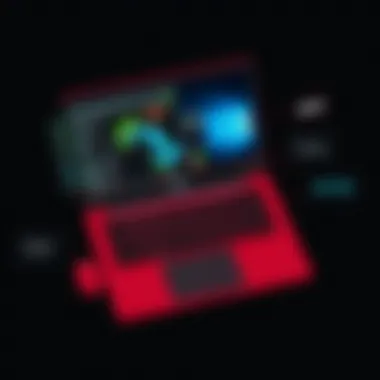

User Experience and Ergonomics
In today’s tech-driven world, understanding user experience and ergonomics is crucial, especially when evaluating devices meant for both gaming and productivity. The Acer Predator Nitro 5 is designed with the user in mind, balancing performance with comfort to create a seamless interaction between human hands and machine. This section will dig into various aspects that enhance usability and minimize discomfort, ensuring that long hours of use do not lead to fatigue or strain for the user.
Comfort During Extended Use
Comfort is not just a luxury; it's a necessity when it comes to laptops like the Acer Predator Nitro 5, which are intended for extended gaming or professional usage. The build of this laptop plays a significant role in how it feels during those hours.
- Weight Distribution: The Nitro 5's thoughtful design distributes weight evenly, which prevents strain on your wrists and forearms. This ensures players can enjoy hours of immersive gameplay without feeling like their muscles are about to give in.
- Wrist Support: The palm rest is crafted from durable plastic but feels soft to the touch. This comfortable surface is key when you are mid-game, fingers gliding across the keyboard effortlessly.
"While the specs might draw you in, it's the comfort that keeps you playing for hours."
Using a laptop without adequate comfort mechanisms can turn an exciting gaming session into a painful experience. Thus, the ergonomics of the Nitro 5 are a critical point worth considering for anyone serious about their gaming or professional work.
Visual Comfort and Eye Strain Considerations
A laptop's display may be its most crucial component when it comes to prolonged use. The Acer Predator Nitro 5 sports a solid display, but it’s not merely about resolution and refresh rates. Think of how your eyes feel after a long session; strategies for minimizing eye strain are essential.
- Blue Light Filtering: One beneficial feature integrated into the Nitro 5 is blue light filtering, which reduces eye strain considerably during extended use. This technology is paramount for users who may spend hours in front of the screen, as it helps mitigate discomfort caused by blue light exposure.
- Brightness Adjustment: The Nitro 5 also offers adjustable brightness levels. Users can tweak these settings based on ambient light conditions, again promoting better visual comfort. Too much glare can lead to frequent squinting, and with the Nitro 5’s features, this is reduced significantly.
Incorporating ergonomic principles into the design ensures users can focus on productivity or gaming performance rather than discomfort. Overall, the Acer Predator Nitro 5 seems to constantly remind you that it’s made for the long haul.
Focusing on user experience and ergonomics means prioritizing comfort and visual comfort, crucial attributes for a laptop that aims to please both gamers and professionals alike.
Comparative Analysis with Competitors
The comparative analysis of the Acer Predator Nitro 5 with its competitors is a cornerstone of understanding its value in the market. This analysis provides insights into how the Nitro 5 stands when stacked against challengers in its class, assessing performance, features, and price points. This is not merely a matter of checking boxes but a direct examination of what makes the Nitro 5 unique, and how it meets—or fails to meet—the rigorous demands of today’s users.
When considering a gaming laptop or a machine for productive work, discerning what the Nitro 5 offers in relation to others can unveil critical information about its capabilities and shortcomings. This section details similar models and market alternatives, as well as a close look on the price-to-performance ratio.
Similar Models and Market Alternatives
In the bustling world of gaming laptops, there are several models that draw parallel comparisons to the Acer Predator Nitro 5. Each of these alternatives presents its own strengths and weaknesses, often targeting different user needs. Here are a few contenders worth noting:
- Dell G5 15: Offers a more subtle design while still packing notable specifications for gaming. Great build quality and decent thermals make it a solid choice.
- ASUS TUF Gaming A15: Known for its ruggedness and military-grade build, this model tends to cater to those who want both gaming performance and portability.
- HP Omen 15: This laptop combines aesthetics with performance, boasting an impressive screen and good audio quality, often praised by gamers.
- Lenovo Legion 5: Comes with a Ryzen processor option which makes it stylish and immensely powerful. Plus, its keyboard and build quality are well-regarded.
It's notable to mention that while these alternatives deliver competitive features, their performances and overall user experiences can vary based on individual preferences and expectations.
Price-to-Performance Ratio Analysis
When looking at a laptop like the Nitro 5, one of the most pressing considerations tends to be the price-to-performance ratio. A high-performance machine that comes with a hefty price tag can often leave consumers feeling like they've thrown their money out the window. In contrast, a well-priced laptop can mean the difference between a powerful gaming experience and frustration as a lagging performer.
The Nitro 5 showcases an enticing price-to-performance ratio, especially targeting budget-conscious gamers. Here’s a quick breakdown of its notable aspects:
- Cost Efficiency: For the specifications offered, the Nitro 5 remains relatively affordable compared to its competitors.
- Performance Metrics: Gaming performance tends to be smooth, managing numerous demanding titles well, thanks to its robust GPU options.
- Versatility: Beyond just gaming, its specifications allow for good productivity scenarios as well, making it a multi-purpose laptop.
- Upgrade Options: The Nitro 5 allows for future upgrades, which means users can prolong the lifespan of their investment.
Overall, when you weigh the specifications against the asking price, the Nitro 5 often comes off as a reasonable choice when looked at through the lens of value.
For any tech enthusiast or IT professional, understanding how the Nitro 5 locks horns with its competitors is essential in making an informed purchase.
Common Issues and Troubleshooting
When diving into the inner workings of the Acer Predator Nitro 5, becoming aware of potential common issues and their troubleshooting methods is crucial. This not only enhances the user experience but also ensures that any significant hiccups in performance are swiftly resolved. Given its targeted audience of gamers and IT professionals, having a handle on these issues can mean the difference between smooth performance or a frustrating gaming session.
Potential Hardware Concerns
One area that often gives users pause is hardware reliability. While the Nitro 5 packs quite a punch with its robust components, it can have its share of hardware-related headaches. Below are some noteworthy concerns:
- Overheating: Constantly pushing the Nitro 5 during intense gaming can cause significant heat buildup, making effective thermal management essential. Users should consider investing in a cooling pad to help dissipate heat and maintain performance.
- Battery Drain: Under high loads, the battery can drain faster than one might anticipate. It’s not uncommon for gamers to find themselves tethered to an outlet when fully pushing the laptop's capabilities. Users should closely monitor battery health using built-in software to potentially extend lifespan.
- Defective Components: Although rare, some users have reported issues like faulty RAM or storage drives. Conducting regular hardware diagnostics can help catch these issues early, ensuring a smoother experience.
Understanding these potential hardware issues is vital for users to maintain an optimal experience. By being aware and proactively addressing them, you can sidestep the pitfalls that may otherwise mar gameplay.
Software Glitches and Fixes
Software issues can be just as vexing as hardware problems. In today's digital age, a well-oiled machine is contingent on seamless software functionality. Here’s a breakdown of common software glitches and their remedies:
- Driver Conflicts: Outdated or incompatible drivers can trigger a myriad of issues, from graphical glitches to system crashes. Regularly checking for updates through the official Acer website or using integrated utilities can help mitigate this.
- Operating System Bugs: The Nitro 5 usually runs Windows as its primary OS, which can occasionally exhibit glitches. Keeping the OS patched can help eliminate known issues, and enabling automatic updates ensures you're always equipped with the latest fixes.
- Bloatware: Pre-installed software may bog down system performance. Consider uninstalling any unnecessary applications that you don't actively use. This helps free up resources for gaming.
In the labyrinth of software functionality, being armed with the knowledge to troubleshoot effectively is crucial. Knowing what to look for empowers users and helps them resolve issues quickly, returning them to their pursuits.
"Being prepared means you're halfway through. Don't wait until issues arise—understand the tool you're working with."
In summary, addressing hardware and software issues in the Acer Predator Nitro 5 is an important part of ensuring that it's not just a powerful laptop, but also a reliable one for every user. This awareness not only enhances individual experiences but also extends the longevity of the device. To further explore resources related to common hardware issues, visit Wikipedia or for tips on troubleshooting software, head over to Reddit.
For those looking to engage further with tech conversations, check these Facebook groups dedicated to PC gaming and optimization.
Finale
Wrapping up our exploration of the Acer Predator Nitro 5, it’s clear that this laptop stands at a crossroads of performance and practical usability. For IT professionals and tech enthusiasts, it’s not just about how powerful a device can be; it’s also about how it integrates into daily work or gaming routines. In an era where demands on technology have ramped up, understanding a device's capabilities can make all the difference.
Should You Consider the Nitro ?
When it boils down to whether you should consider the Nitro 5, several factors come into play. First off, its robust specifications, such as high-performing graphic cards and ample RAM, make it a solid contender for gaming and productivity alike. However, potential buyers should also think about the laptop's heat management. If you're often gaming on high settings for several hours, ensuring the laptop doesn’t overheat becomes essential. Moreover, weighing the build quality against price will while assessing alternatives from competitors is crucial in making an informed choice.
The Nitro 5's capacity to handle demanding tasks makes it suitable for both gamers and professionals, but purchasing this model should align with your specific needs. If you're looking for something that can game as well as tackle demanding work tasks, it definitely seems worth a look. But if casual gaming or simple tasks are your concern, you might find better options with less horsepower.
Final Thoughts and Recommendations
In the grand scheme of things, the Acer Predator Nitro 5 delivers a well-rounded experience suitable for its targeted demographic. It marries aesthetics with functionality. For everyday tasks and light gaming, it’s more than adequate. For intensive gaming or heavy-duty tasks, it certainly holds its ground, assuming you’re ready to manage expectations regarding thermals and other factors.
When considering a purchase, I’d recommend looking into the latest reviews and benchmarks to verify if the Nitro 5 suits your personalized criteria. Also, keep a close eye on the market for any promotions or updated models; sometimes, a slight upgrade could offer better value for your investment.
As you potter around the plethora of gaming laptops available today, remember: the best device is the one that aligns with your unique requirements.
In short, the Acer Predator Nitro 5 is a trusted ally for those wanting both gameplay and productivity, yet understanding its limitations is key to unlocking its potential.
For more insights, you can check resources on technology review sites such as TechRadar or Tom's Hardware to keep abreast of how this laptop holds up against newer models.







