Exploring Android Games on Windows: A Comprehensive Analysis


Intro
The intersection of Android gaming and the Windows platform represents a significant shift in how users experience mobile games on more traditional systems. As technology evolves, the demand for seamless gaming transitions grows, leading to more developers and gamers seeking ways to bridge the gap between mobile and desktop applications.
This article aims to provide an extensive analysis of integrateing Android games on Windows. We will explore various methodologies, tools, and the implications of this convergence. Understanding this landscape will help IT professionals and tech enthusiasts enhance their knowledge and bolster gaming experiences.
Overview of Product Features
The integration of Android games on Windows requires specific tools and features that support this functionality. These tools contribute significantly to the overall experience, allowing gamers to access mobile titles through their desktop environments.
Key Specifications
- Emulators: Programs like BlueStacks and NoxPlayer allow users to run Android applications on Windows. These emulators provide essential settings such as adjustable screen size, resolution, and performance optimization options.
- Performance Metrics: Users can assess the performance of games through frame rates, loading times, and responsiveness. Emulators typically include built-in monitoring tools that track these metrics during gameplay.
Unique Technologies
Certain technologies play a crucial role in facilitating the integration of Android gaming on Windows.
- Virtualization: This technology enables emulators to create a simulated environment for Android games on a Windows system.
- Cross-Platform Support: Innovative frameworks allow developers to produce games for both platforms simultaneously, thus enhancing availability and ease of access.
Benefits of Android Games on Windows
Integrating Android games into the Windows environment offers numerous advantages.
- Improved User Experience: Users can enjoy a larger screen and better graphics when playing on a PC.
- Enhanced Control: PC gaming often includes better input options, including keyboard and mouse configurations, providing improved control over gameplay.
- Access To Diverse Games: Wider access to games that may be limited or unavailable on Windows.
"The future of gaming lies in cross-platform compatibility, allowing users to play seamlessly across devices."
Challenges in Integration
Despite numerous benefits, the integration also brings challenges that developers and users must navigate.
- Performance Variability: Not all Android games will run smoothly on all Windows systems. Performance can vary widely depending on both hardware and software setups.
- Compatibility Issues: Games developed for specific Android versions may not perform well on certain emulators.
- User Experience: Input lag and graphics issues can detract from the enjoyment of games, leading to a less satisfying experience.
Epilogue
Prelude to Android Gaming on Windows
The intersection of Android gaming and Windows is an intriguing topic that sheds light on the versatility and adaptability of gaming platforms. As mobile gaming continues to expand rapidly, the integration of Android games into Windows environments offers a unique opportunity for both players and developers. This synergy provides powerful benefits, especially in terms of accessibility and performance, making it relevant in today's tech ecosystem.
Defining the Concept
Android gaming on Windows typically refers to the process of playing Android-based games on a Windows PC. This can be achieved using various tools such as emulators, which create a virtual environment for Android applications to run. The concept is not just limited to playing games; it encapsulates a broader understanding of cross-platform gaming and the potential it holds.
The rise of cloud gaming and high-performance devices continues to push developers to rethink traditional gaming frameworks. This phenomenon allows users to experience games that were originally designed for mobile devices in a more powerful setting, utilizing advanced hardware capabilities like high-resolution graphics and better control systems.
Importance in the Current Tech Landscape
In the current tech landscape, the significance of Android gaming on Windows is multi-dimensional. First, it expands the user base by allowing mobile games to reach a larger audience. Players who might not have access to gaming consoles or high-end gaming available PCs can still enjoy a vast library of mobile games.
Moreover, there's a practical element concerning the use of Windows over Android. The desktop environment often provides superior performance and more extensive options for input devices. Players can utilize gaming mice, keyboards, or even controllers that can lead to better control mechanisms compared to touchscreen interactions.
Key Considerations:
- User Experience: Enhanced graphical capabilities and control options lead to a better overall experience.
- Market Growth: The ease of accessing mobile games through PCs may boost sales and engagement for game developers.
- Technological Synergy: The convergence of mobile and desktop gaming opens pathways for innovation in game design and development.
"The convergence between Android games and Windows platforms signifies not just an expansion in gaming options, but also a fundamental shift in how games are developed and experienced."
As such, understanding this integration is vital for IT professionals and gaming enthusiasts alike. It creates a foundation for discussing future trends, user experiences, and emerging technologies within the gaming industry.
Technological Framework
The technological framework is crucial for understanding how Android games can be effectively run on a Windows platform. This section illustrates the various elements that contribute to this integration, delineating the benefits and considerations that arise while adopting different methodologies. Analyzing the technical nature of this gaming landscape enhances the decision-making for both developers and players. Global acceptance of Android games highlights the need for a structured support mechanism on Windows, making the framework not just relevant but vital.
Emulators vs. Native Applications
The conversation about Android gaming on Windows often starts with the distinction between emulators and native applications. Emulators like Bluestacks, NoxPlayer, and LDPlayer offer a means of simulating Android's operating environment, allowing users to play mobile games on a desktop. This method maintains user familiarity with Android applications while offering additional benefits such as improved control and graphics. Operating system functionality gets better given that users can take advantage of larger displays and enhanced performance of PCs.
On the other hand, native applications refer to those developed specifically for Windows, eliminating the need for any intermediary software. Native applications tend to utilize system resources more efficiently, thus improving performance. They can better leverage the hardware capabilities of a Windows device for a more optimized gaming experience. Each method has its merits; thus, the choice between them often depends on user preferences, particular game requirements, and hardware differences.
Compatibility Considerations
Compatibility is a key pillar in the discussion of running Android games on Windows. This entails several aspects, such as hardware specifications, software requirements, and game design intricacies. Not all Android games are optimized to work seamlessly on Windows, which can lead to performance degradation or game functionality issues.
Several factors impact compatibility:
- Operating System Version: Windows updates affect how software interacts across platforms. Users might need to ensure their Windows version is up to date to run certain emulators effectively.
- Hardware Specs: Graphics cards, processors, and memory allocation play a crucial role. Games that are resource-intensive may require advanced hardware to run smoothly, irrespective of the method chosen to play.
- Game Design: Some games employ touch-screen interfaces that do not translate well to mouse and keyboard controls. Thus, certain titles might simply not provide an enjoyable experience on Windows.
Understanding these compatibility challenges is essential for both developers and users, as it helps to optimize the gaming experience while mitigating any potential issues.
Popular Android Emulators for Windows
Exploring Android gaming on Windows opens a vast domain filled with potential. Among the focus areas, popular Android emulators for Windows serve as primary tools facilitating this interaction. These emulators allow users to run Android applications and games seamlessly on their Windows machines. Understanding the key characteristics and capabilities of various emulators not only helps users make informed choices but also enhances the overall gaming experience.
Overview of Leading Options
Bluestacks
Bluestacks is one of the most recognized Android emulators available on Windows. Its user-friendly interface and robust performance make it a standout choice among gamers. The key characteristic of Bluestacks is its versatility; it supports a wide range of apps and games while optimizing them for a better PC experience.
One unique feature of Bluestacks is its ability to integrate with Google Play Store, allowing users immediate access to thousands of applications. This integration means users can install games directly from the store without extra steps. While the advantages are considerable, some users report performance dips on lower-spec machines, which could limit the functionality of heavier games.
NoxPlayer
NoxPlayer is another noteworthy emulator that focuses on gaming. Its significant contribution lies in its customizable settings, which allow users to tailor the emulator according to their needs. NoxPlayer's primary strength is its ability to run multiple games simultaneously, making it an appealing choice for users who enjoy multitasking.
A unique feature of NoxPlayer is the multi-instance manager, which permits users to launch multiple instances of Android apps and games. This can enhance gameplay for titles that involve farming or repetitive tasks. However, the drawback lies in its relatively demanding system requirements, which might pose a challenge for users with older hardware.
LDPlayer
LDPlayer is gaining traction as a competent choice among emulators for Windows. The specific aspect that sets LDPlayer apart is its emphasis on performance optimization for mobile games. Users often highlight LDPlayer's balanced resource management and customization options, making it a beneficial choice for many gamers who want to maintain high frame rates.
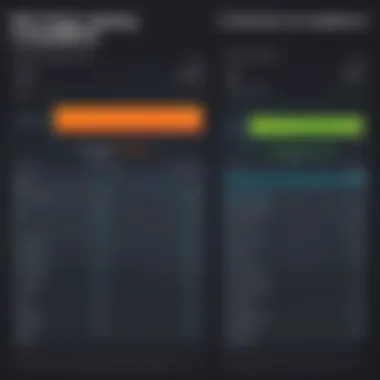

A unique feature of LDPlayer is the built-in video recorder, which allows users to capture gameplay effectively. This is particularly valuable for gamers who want to share experiences or create content. However, users should be aware that while it is well-optimized, LDPlayer's support for certain complex games may not be as extensive as others.
Performance Analysis
Efficiency and reliability are critical when discussing Android emulators. Performance analysis typically involves evaluating frame rate stability, graphics quality, and resource utilization. High-performance metrics correlate with better gaming experiences, thus choosing the right emulator has substantial implications.
An effective emulator can provide a smooth experience that rivals native game performance, which is essential for competitive gameplay. Conversely, an emulator that lags may ruin the overall user experience, potentially causing frustration. Understanding these performance traits in emulators helps inform decisions, allowing users to select options that align with their hardware capabilities and gaming preferences.
Installation Guidelines
The process of installing Android games on Windows is critical to ensure a seamless gaming experience. This section provides valuable insight into proper installation procedures, emphasizing correctness and efficiency. Understanding these guidelines can help avoid common pitfalls, enhance performance, and ultimately improve user satisfaction.
Installation is not merely about clicking buttons; it involves preparation and awareness of system requirements. Without a solid foundation, even the most advanced games will not perform effectively.
Step-by-step Setup
Setting up an Android emulator on Windows may seem daunting at first. However, adhering to a clear, methodical approach can simplify the experience. Here are the steps to follow:
- System Requirements:
- Download the Emulator:
- Install the Emulator:
- Set up Google Play Store:
- Download Your Game:
- Adjust Settings for Optimal Performance:
- Launching the Game:
- Ensure your PC meets the minimum requirements to run the emulator. Look for details such as RAM, CPU type, and available storage.
- For instance, Bluestacks recommends at least 4GB of memory and an updated Windows operating system.
- Navigate to the official website of the emulator you choose, such as Bluestacks or LDPlayer.
- Download the latest version of the software.
- Locate the downloaded file and double-click to start installation.
- Follow the on-screen instructions. This often means accepting terms and conditions and selecting installation preferences.
- Once installed, open the emulator. You may need to sign in with your Google account to access the Play Store.
- Follow prompts to create or link an existing account. This step is essential for downloading Android games and applications.
- Use the Search function within the emulator to find your desired game.
- Click install, and the game will begin downloading.
- Adjust graphics settings within the emulator for tailored performance. This can help enhance frame rates and overall visual quality.
- After installation, locate the game icon on the emulator’s interface and click to start playing.
Common Troubleshooting Tips
Despite thorough installation, issues can occur. Below are common troubleshooting tips to handle typical problems:
- Slow Performance:
- Installation Failures:
- Crashes or Bugs:
- Ensure other applications are closed to free up system resources.
- Increase RAM allocation in the emulator’s settings if your system allows it.
- Check for updates on the emulator itself; outdated software can cause failures.
- Inspect internet connectivity; stable connections are necessary for downloading games.
- Restart the emulator to reset the environment.
- Look for patches or updates from the game’s developer that might fix bugs.
"Taking a systematic approach to installation not only streamlines the process but also prevents future headaches."
By adhering to these guidelines, users can streamline installation, troubleshoot common problems, and enjoy seamless gameplay across platforms.
Performance Metrics and User Experience
The realm of Android gaming on Windows encompasses various aspects that significantly impact overall user satisfaction. When assessing the performance metrics and user experience, two crucial elements emerge: frame rate and graphics quality, along with user feedback and reviews. Understanding these factors can help both users and developers make informed decisions, ensuring that gaming experiences on the Windows platform are both rewarding and efficient.
Frame Rate and Graphics Quality
Frame rate refers to the number of frames displayed per second while graphics quality pertains to the visual fidelity of the game. High frame rates and superior graphics can substantially improve the gameplay experience. Generally, a frame rate of 60 frames per second (fps) is considered smooth for most games, while anything below 30 fps can exhibit lag, impacting player performance.
For developers, optimizing frame rates can be dependent on various components such as hardware specifications and software compatibility. A game that runs smoothly on one machine may struggle on another due to differences in graphics cards or processors. The challenge lies in ensuring that the emulator effectively uses the host hardware to deliver the predicted performance.
Additionally, graphics quality plays a vital role. Users often prefer rich textures, dynamic lighting, and fluid animations. These graphics enhancements, however, require considerable processing power. Therefore, users may need to strike a balance between high-quality graphics and responsive gameplay.
Users often report a variety of experiences based on how well these aspects align. Those using Bluestacks may find their frame rates fluctuating based on the game being played, while NoxPlayer users may experience consistent performance in less demanding titles. It showcases the importance of testing out several options before settling on an emulator.
User Feedback and Reviews
User feedback serves as an essential barometer for gauging overall satisfaction with Android games running on Windows. The online gaming community thrives on sharing experiences, highlighting both triumphs and challenges. Platforms like Reddit and various gaming forums present insights that can guide potential users in their choices.
Positive feedback often centers around ease of installation, game compatibility, and overall performance. Users frequently emphasize their delight in playing mobile games like PUBG Mobile or Call of Duty: Mobile on a larger screen without significant drops in performance. Conversely, negative reviews typically arise due to bugs, crashes, or poor graphics performance. These comments can be invaluable for developers as they pinpoint specific areas needing refinement.
Key Points to Consider:
- Frame rate affects control responsiveness.
- Graphics quality influences immersion.
- User feedback provides real-world insights into performance.
Ultimately, balancing performance metrics with user experiences can create a more enjoyable environment for gaming on Windows. Embracing community feedback and actively working to improve issues ensures that both users and developers can contribute to this evolving landscape of cross-platform mobile gaming.
Cross-platform Gameplay Features
Cross-platform gameplay features are becoming increasingly significant in the realm of gaming, especially when it comes to integrating Android games into the Windows platform. These features enhance the user experience by allowing gamers to enjoy seamless interactions between devices. This section will examine two critical aspects of cross-platform gameplay: syncing progress across devices and multiplayer capabilities. Both elements not only improve accessibility but also foster a broader gaming community.
Syncing Progress Across Devices
The ability to sync progress across devices has transformed how gamers engage with Android games on Windows. Players no longer need to worry about losing their progress when switching from one device to another. Several games now support cloud saving features, allowing users to save their game data in a centralized location, accessible from any device where the game is installed. This functionality is particularly important for players who switch between their mobile and desktop systems frequently.
There are several advantages to this feature:
- Convenience: Players can pick up where they left off, avoiding frustration from having to replay sections.
- Flexibility: Users can choose their preference for playing, whether on a small screen or a large monitor.
- Consistency: Cloud saves ensure that game settings, achievements, and in-game items remain constant across devices.
To implement this feature, developers often rely on services like Google Play Games or cloud systems integrated into their applications. However, it is crucial for users to ensure they have a stable internet connection to synchronize their data effectively.
Multiplayer Capabilities
Multiplayer capabilities stand as another pillar of cross-platform integration. They allow players on different devices to connect and compete against one another, broadening the scope and appeal of game titles. Many Android games feature robust multiplayer modes that can be accessed from Windows environments, thereby creating an engaging and inclusive gaming experience.
The benefits of multiplayer capabilities include:
- Community Engagement: Online multiplayer fosters communities among gamers, allowing them to connect with others who share similar interests.
- Increased Competition: With more players online, the gaming experience becomes more dynamic and challenging. This draws in players looking for competitive environments.
- Shared Experiences: Engaging in multiplayer games enables friends to play together, regardless of the device. This is especially beneficial for long-distance connections.
Despite these advantages, developers face challenges, such as ensuring compatibility and balancing gameplay experiences between various platforms. Addressing these challenges is crucial for sustaining a healthy gaming ecosystem.
"By allowing players to sync their progress and engage in multiplayer modes, the integration of Android games on Windows creates diverse gameplay options and fosters deeper connections within the gaming community."
Security Concerns
As the integration of Android games into the Windows platform expands, it becomes critical to address security concerns associated with this convergence. Understanding the vulnerabilities that can arise from running Android applications on a different operating system is essential. This section will cover the various risks involved, along with best practices to ensure a safer experience.
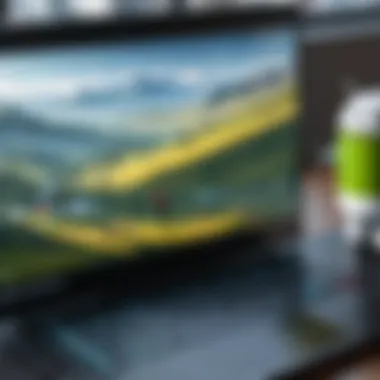

Understanding the Risks
The risks in using Android games on Windows originate from various factors. First, malware threats pose a significant danger. Some Android apps may have embedded malware, which can exploit Windows vulnerabilities when running through an emulator. The nature of emulation can unintentionally create entry points for malicious attacks.
Second, data privacy is a pressing issue. Many Android applications collect user data, which can lead to unauthorized data sharing or breaches, especially when utilizing third-party emulators. It is crucial to recognize what information apps might access and how that data is protected during transfers.
Third, incompatibility issues can arise. Not all applications are optimized for Windows, which may cause them to behave unpredictably. This inconsistency can lead to application crashes or vulnerabilities that are not immediately observable.
"The consequences of security breaches can be severe, involving loss of data, infections by malware, or even identity theft."
Best Practices for Safe Usage
To mitigate these security risks, it is advisable to adopt several best practices. Here are key strategies:
- Use Trusted Emulators: Stick to well-known and reputable emulators like Bluestacks, NoxPlayer, or LDPlayer. These have established safety protocols and are frequently updated to patch vulnerabilities.
- Regularly Update Software: Keeping your Android apps and the emulator updated will help protect against known vulnerabilities. Most developers release patches to fix security issues, so downloading the latest version is vital.
- Enable Security Features: Familiarize yourself with the built-in security features of Windows and the emulator you use. Features like firewall protection and antivirus programs are important for safeguarding your data.
- Review App Permissions: Before installing any game, check what permissions it requests. Be wary if an app requests permissions unrelated to its function. For example, a game shouldn’t need access to your contacts or location.
- Educate Yourself: Stay informed about the latest threats and security updates. Websites like Wikipedia or tech forums can offer actionable information on emerging risks.
By following these best practices, users can increase their safety while enjoying Android games on the Windows platform. The decision to engage in this integrated gaming experience should not sacrifice security.
Future of Android Gaming on Windows
The future of Android gaming on Windows presents a compelling intersection of two significant platforms that continue to evolve and shape the gaming landscape. As more users seek to integrate their gaming experiences across devices, the importance of ensuring compatibility and performance cannot be understated. It is vital for both developers and gamers alike to understand emerging technologies and trends that are poised to influence how games are experienced on Windows. Integration of Android games on Windows can offer distinct benefits, such as access to a larger hardware base and improved user interfaces that take advantage of Windows' capabilities.
Emerging Trends and Technologies
One of the key trends in the future of Android gaming is the increasing application of cloud gaming services. Platforms such as NVIDIA GeForce Now and Microsoft’s own xCloud allow users to access high-quality games without the need for powerful local hardware. This trend will likely shape how Android developers approach game design and optimization for Windows. The rise of 5G technology also plays a crucial role, enabling faster, more reliable internet connections that can significantly improve online gaming experiences. Games designed with cross-platform functionality can benefit from this connectivity, allowing Android games to operate seamlessly across multiple devices.
In addition, advancements in artificial intelligence and machine learning are being utilized to enhance user experiences. Personalized gaming interactions, adaptive difficulty levels, and improved graphics rendering all improve gameplay immersion and user satisfaction. Furthermore, as augmented reality (AR) continues to proliferate, developers may explore ways to integrate AR elements into Android games on Windows platforms. These technologies could redefine the limitations of traditional gameplay and open new avenues for creativity.
Predictions for Market Growth
As Android gaming on Windows continues to gain traction, predictions for market growth appear optimistic. Analysts suggest that the convergence of mobile and PC gaming will attract a broader audience, leading to increased game sales and subscriptions. The global gaming market is projected to reach $218 billion by 2024, with a substantial portion stemming from mobile gaming.
The interest in cross-platform gaming is also expected to drive investments in new technologies and infrastructure. Companies that create innovative emulators and tools to aid this integration are likely to see increased demand. This growth will not only benefit developers but also enhance the overall player experience.
The continued expansion of the Android gaming ecosystem on Windows could redefine gamer interaction, creating a more unified experience that leverages the strengths of both platforms.
Case Studies
Case studies hold significant relevance in the analysis of Android games on Windows. They provide practical examples that highlight how various tools and strategies are employed in real-world scenarios. By using case studies, we can better understand the implementation intricacies and the benefits and challenges faced by developers and users alike.
In the context of cross-platform gaming, case studies can demonstrate successful integrations and the reasoning behind different design choices. They also give insight into user experiences, which is crucial for understanding the effectiveness of various emulators and gaming frameworks. Here, we will explore two critical subtopics — notable successful integrations and lessons learned from challenges encountered along the way.
Successful Integration Examples
Several notable examples illustrate how Android games have successfully integrated into the Windows ecosystem. These cases serve as benchmarks and inspiration for future projects.
- Fortnite: Originally a mobile title, Fortnite's integration across platforms has allowed players to engage from Windows PCs as well as Android devices. Its cross-platform capabilities have made a significant impact on user engagement and retention, showcasing the potential advantages of integrating Android gaming into a broader gaming framework.
- Call of Duty: Mobile: This title has managed to establish a substantial player base on Windows through emulators like Bluestacks. The game maintains a consistent performance and user experience across both Android and Windows, providing insight into how quality can be achieved in multi-platform development.
- Among Us: This game exemplifies the capacity of Android titles to take the Windows platform by storm. The asynchronous multiplayer gameplay is seamlessly experienced across devices, showing how well-designed game mechanics can bridge the gap between operating systems.
These examples highlight how successful integrations enrich the gaming landscape. At the same time, they inform developers on best practices for future implementations.
Lessons Learned from Challenges
Despite success stories, challenges abound in the integration of Android games on Windows. Identifying these obstacles is crucial for motivating improvements in future game development.
- Performance Issues: Many developers experience issues regarding lag and framerate drops when adapting games for Windows. This often stems from the differences in hardware and resource management between Android devices and PCs. Addressing optimization early in the development process can mitigate many of these technical challenges.
- User Interface Considerations: What works on a mobile screen does not always translate well to a larger display. Developers have learned that significant revisions to user interfaces are often necessary for an effective player experience on Windows.
- Compliance with Different Operating Systems: Navigating the regulatory landscape of various platforms can pose significant hurdles. Issues related to copyright and licensing appear more complex when integrating Android games on Windows. Developers must be proactive about understanding the legal requirements of each platform to ensure smooth operations.
In summary, case studies offer valuable insights into real-world applications of Android games on the Windows platform. Both the successes and challenges faced by developers serve as critical lessons for the ongoing evolution of gaming in a multi-platform environment. From successful integrations to learning from setbacks, these experiences shape the future trajectories of Android gaming on Windows.
Comparative Analysis: Windows vs. Other Platforms
The comparative analysis of Windows and other platforms in the context of Android gaming is essential for understanding how different systems cater to gamers. This section delves into specific elements and benefits that define the gaming experience across varying platforms,
Performance Benchmarking
When evaluating performance, Windows generally offers robust support for Android games, particularly through advanced emulation. Bluestacks, for instance, leverages native hardware acceleration, which enhances frame rates and graphics quality. Other platforms, like macOS, often have less optimization for Android emulators. This leads to instances of lag and lower frame rates.
Performance benchmarking can be conducted through several metrics:
- Frame Rate: Higher frame rates contribute to smoother gameplay. Windows emulators often achieve rates above 60 fps, whereas emulators on other platforms can struggle.
- Graphics Quality: Windows users can utilize dedicated graphics cards, providing superior rendering capabilities compared to integrated graphics on some other platforms.
- Load Times: Fast SSDs commonly used with Windows machines significantly decrease loading times compared to traditional HDD setups found in many other systems.
In summary, Windows provides a versatile environment for Android gaming, optimizing many technical aspects that enhance user experience.
User Preferences and Trends
User preferences play a crucial role in the adoption of gaming platforms. Windows has maintained a dominant position in gaming, attracting a loyal user base. The ease of accessing Android games through emulators is a primary reason for this trend. The following points highlight the user inclinations in this landscape:
- Preference for Gaming Diversity: Users appreciate the broad library of Android games, which they can access while using Windows. This breadth contrasts with limitations faced on consoles or other operating systems.
- Community and Support: Windows platforms benefit from extensive online communities, such as forums on Reddit for troubleshooting and tips about performance improvements with Android emulators.
- Customization: Many Windows users value the customization options available. They can tweak settings in emulators to optimize performance based on hardware capabilities, a flexibility that often lacks in closed platforms.
Developer Perspectives
Examining the perspectives of developers in the context of Android games on Windows is essential to understand the broader implications of this convergence. Developers play a crucial role in shaping the gaming experience by creating innovative content and ensuring compatibility. Their insights reveal the dynamics between technological advancements and user engagement. Understanding their viewpoints helps in identifying critical trends and areas that may require attention.
Challenges Faced in Development
Developers encounter numerous challenges when porting Android games to the Windows environment. The primary obstacles include:
- Compatibility Issues: Not all Android games can run smoothly on Windows due to differences in hardware and software architectures. Developers must navigate these disparities to ensure that their games function correctly.
- Performance Optimization: Windows can sometimes struggle with resource allocation, impacting the frame rate and user experience. Developers need to optimize their games specifically for Windows to maintain a high-quality experience.
- Interface Adaptation: Mobile interfaces are often different from desktop interfaces. Developers need to redesign controls and layouts, which can be time-consuming and costly.
- Testing and Quality Assurance: Maintaining quality across various Windows systems requires extensive testing. This is complicated by the diversity in hardware used by Windows users.
Meeting these challenges demands technical expertise and innovative solutions. Many developers also share strategies and tools on forums such as Reddit to overcome common issues.
User Community Insights
Understanding the user community insights is essential when analyzing the integration of Android games on the Windows platform. The conversations and exchanges that occur within these communities reflect real-world experiences and observations that can significantly influence perceptions and choices regarding gameplay on Windows.
Engagement in forums and online discussions allows users to share their insights on performance, compatibility, and any challenges they faced. This exchange of information helps in building a collaborative environment where users can benefit from each other’s experiences.
Moreover, community feedback plays a crucial role in the development and improvement of Android games. It provides developers with valuable input, helping them to identify what works and what doesn't in their games. This two-way interaction fosters a relationship of trust and loyalty between users and developers, driving innovation and enhancing user satisfaction.
Forums and Online Discussions
Forums dedicated to Android gaming on Windows serve as a hub for discussions among enthusiasts and IT professionals alike. Websites like Reddit have various threads discussing emulator performance, game compatibility, and user experiences with particular games. Such discussions not only highlight troubleshooting strategies but also promote understanding of different setups and configurations.
Key tenets of these forums include:


- Sharing Personal Experiences: Users describe their setups, the emulators they use, and any issues they encounter. This creates a tapestry of knowledge that can aid others looking for solutions.
- Comparing Tools and Techniques: Participants often compare various emulators or settings to find optimal gaming experiences. This helps in gauging community sentiment towards specific tools, such as Bluestacks or NoxPlayer.
- Promoting Game Discoveries: Users can also share lesser-known games that run smoothly on Windows, providing comrades with fresh gaming options.
Impact of Community Feedback
The impact of community feedback should not be underestimated, particularly in a sector that evolves as rapidly as gaming. Developers often rely on user feedback to identify bugs, balance gameplay, and enhance overall user experience. When the gamer community actively participates in giving feedback, they become intrinsic to the development process.
Some essential areas influenced by community feedback include:
- Quality Assurance: User reports about bugs and gameplay issues enable developers to release timely updates, improving game functionality.
- Feature Requests: Gamers express their desires for new features or improvements, leading developers to adapt and innovate their offerings.
- Business Decisions: Insights from the community help guide marketing strategies and monetization practices, ensuring that developers respond effectively to consumer demands.
Community insights provide a foundation that can shape the future landscape of Android gaming on Windows. Their voices help steer developers towards solutions that resonate with users, ultimately enhancing the gaming experience for all.
Legal Considerations
The integration of Android games on Windows brings with it a host of legal implications that developers and users must navigate. The importance of understanding legal considerations cannot be overstated. As the gaming landscape evolves, so too do the laws and rules governing intellectual property, distribution, and usage rights. This section will delve into two crucial aspects: copyright issues and licensing compliance.
Copyright Issues
Copyright laws play a significant role in protecting the creative works of developers. When Android games are brought to a Windows environment, the potential for copyright infringement increases. Many games contain unique graphics, storylines, characters, and gameplay mechanics, all of which are eligible for copyright protection.
It is vital for game developers to ensure that they own the rights to the content they are distributing. Failing to secure these rights can lead to legal action from original creators, resulting in financial losses and reputational damage. Additionally, users who download pirated versions of games or engage in unauthorized distribution face legal consequences as well.
To summarize, here are some key points related to copyright issues in this context:
- Games must be either original or licensed to be legally distributed on Windows.
- Use of copyrighted material without permission is illegal.
- Developers should consider copyright registration to strengthen their legal position.
"Understanding copyright laws is crucial for anyone involved in game development or user distribution."
Licensing and Compliance
Licensing is another fundamental aspect of legal considerations when discussing Android games on Windows. Developers must obtain the correct licenses to use third-party software or assets in their games. This can include everything from game engines to soundtracks. Ensuring compliance with these licenses is vital to avoid any legal issues in the future.
Moreover, game developers must also adhere to the guidelines set forth by platforms such as Google Play and Microsoft Store. These platforms have specific requirements that govern how games should be developed and published. Non-compliance can result in games being removed or even bans from platforms.
Here are some significant elements to keep in mind regarding licensing and compliance:
- Confirm that all third-party assets are used legally with appropriate licenses.
- Stay updated with platform regulations to ensure compliance.
- Regular audits of software and assets can help in maintaining compliance.
Understanding these legal frameworks is essential to ensure a smooth operation in the Windows gaming environment. Both copyright issues and licensing compliance are complex but necessary considerations for developers and users alike.
Monetization Models
Understanding monetization models is crucial in the context of Android games on the Windows platform. This area demands a focused look due to the impact it has on developers, users, and the overall ecosystem of mobile gaming. Monetization influences not only how developers recoup their investments but also shapes user experiences and engagement. A precise approach to monetization can determine the success or failure of a game. If implemented thoughtfully, it can enhance user enjoyment while generating sustainable revenue streams for developers.
In-app Purchases and Subscriptions
In-app purchases have become a standard monetization strategy in mobile gaming. This model allows users to buy additional content or features directly within the game. These purchases can range from cosmetic items that do not affect gameplay to essential items that may enhance gaming experiences.
The subscription model offers a different approach. Here, users pay a recurring fee, often monthly or yearly, granting them access to premium features, exclusive content, or ad-free experiences. Both methods present certain benefits:
- Increased Revenue: Continuous in-game purchases can lead to significant cash flow.
- User Retention: Features that are only available through purchases can keep users engaged longer.
- Flexibility: Users can choose how much they want to invest, aligning spending with personal enjoyment.
However, there are considerations as well. Over-reliance on in-app purchases can lead to player frustration, particularly when they feel pressured to spend to remain competitive or enjoy the game fully. Implementing clear value propositions for purchases is vital, as well as ensuring users perceive value in the items or subscriptions provided.
Ad-based Revenue Streams
Ads provide another avenue for monetization. This model involves integrating advertisements into games, allowing developers to earn without directly charging players. Ads can take various forms such as banner ads, interstitials, or rewarded videos that give players incentives for watching.
Benefits of ad-based revenue include:
- No Upfront Costs: Users can play games for free, removing barriers to entry.
- Wide Reach: Advertisements attract a larger player base since users may be more inclined to download a free game.
- Diverse Revenue: The ad revenue stream can target specific demographics, increasing potential earnings.
However, balancing ad frequency is critical. Excessive ads can disrupt gameplay, leading to negative user experiences and potential fallout in retention rates. Developers must also consider the type of ads displayed, ensuring brand partnership aligns with the target audience's values.
Knowledge of these elements is key when exploring performance and user experience in Android games on Windows. They form the financial backbone that supports the development and growth of this gaming category.
Educational Aspects of Gaming
The integration of Android games with the Windows platform offers various educational benefits that cannot be overlooked. As games become increasingly sophisticated, they present unique opportunities for enhancing learning outcomes and cognitive development. This section explores the implications of these educational aspects in depth, focusing on the specific benefits and considerations that come with gaming in the educational realm.
Cognitive Benefits
Gaming is often dismissed as mere entertainment, but research shows that it can significantly aid cognitive development. Playing games can improve critical thinking skills as users are often required to strategize and solve complex problems in real-time. For example, puzzle and strategy games challenge players to think critically about their decisions and the resources they manage. As they engage with these challenges, they sharpen their ability to analyze situations and navigate obstacles efficiently.
In addition to critical thinking, memory enhancement is another cognitive benefit associated with gaming. Many games require players to remember specific combinations, locations, or patterns. This repetitive engagement reinforces memory recall capabilities. Moreover, reaction times and hand-eye coordination can also improve through action-oriented games, where swift responses can determine success or failure. Thus, incorporating Android games into educational settings can harness these cognitive benefits effectively.
Gamification in Education
Gamification denotes the application of game design elements in non-game contexts to boost engagement and motivation. This concept is pivotal in education as it transforms traditional learning environments into dynamic platforms that foster deeper interaction. Many Android games already employ gamification techniques, such as leaderboards, rewards, and levels.
In educational environments, implementing gamification through Android games can lead to:
- Increased Engagement: Students are more likely to participate when learning is fun and interactive.
- Enhanced Motivation: Game mechanics can motivate students to achieve learning milestones that may otherwise seem tedious.
- Adaptable Learning Paths: Games can allow learners to progress at their own pace, catering to individual skill levels.
"Gamification aligns educational outcomes with the intrinsic motivation found in games, bridging the gap between entertainment and learning."
In summary, the educational aspects of gaming, specifically in terms of cognitive benefits and gamification, illuminate the potential that Android games possess when integrated into Windows. This convergence not only enriches the educational experience but also harnesses the power of technology to create more engaging and effective learning environments.
Summation and Recommendations
In the exploration of Android games on Windows, it becomes paramount to draw significant conclusions and recommendations based on the analyzed content. The amalgamation of Android and Windows platforms has proven to be a transformative stride in the gaming landscape, offering both users and developers a blended experience. This section aims to encapsulate the overarching insights derived from the preceding discussions, providing clarity on key findings and recommendations.
The convergence of Android gaming on Windows offers substantial benefits. High adaptability of games to different hardware and software configurations enhances user accessibility. This integration allows users to seamlessly transition between devices, ensuring a cohesive gaming experience. Additionally, leveraging emulators has simplified access to a wider array of games that were once confined to mobile platforms.
A careful consideration of performance metrics reveals that while some emulators excel in graphics quality, others may provide superior frame rates. These differences necessitate that users experiment to find their ideal setup. Moreover, security concerns cannot be overlooked, as the influx of non-native applications introduces potential risks. Users must prioritize safe practices to mitigate these vulnerabilities.
In essence, the summation of this article underscores the importance of adaptability, user experience, and security in the realm of Android games on Windows.
"The blending of platforms offers an unprecedented opportunity for gamers to redefine how they engage with digital content."
Key Takeaways
- Platform Integration: The synergy between Android and Windows enhances user experiences and expands gaming libraries.
- Performance Variability: Not all emulators perform equally; users should benchmark and choose according to their specific needs.
- Security Comprehension: Awareness of potential risks linked to third-party applications is necessary for safe gaming.
- User Engagement: Incorporating community feedback into development processes can lead to improved game design and function.
Future Directions for Users and Developers
As the landscapes of technology and gaming continue to evolve, a few trends are evident on the horizon. Users can look forward to improved cross-platform functionalities, enabling more seamless transitions between devices. With the increase in cloud gaming services, the dependency on hardware may decrease, allowing for a smoother gaming experience.
For developers, the challenge lies in innovating to stay relevant. Opportunities exist in creating more inclusive environments that cater to both casual gamers and e-sports enthusiasts. Serious consideration of user feedback can aid in shaping future developments. Additionally, compliance with legal aspects surrounding copyright and licensing will play a critical role in ensuring sustainable growth.







