Android Phones for Business: Insights for IT Professionals


Intro
With the rising integration of technology in the workplace, Android phones have emerged as a pivotal tool for businesses. Their diverse functionalities, adaptability, and affordability cater to a broad spectrum of corporate needs. IT professionals play a critical role in evaluating these devices, ensuring that they meet security standards and optimize business operations. This guide aims to provide comprehensive insights into the advantages of Android phones for business use, addressing essential features, security protocols, and practical applications.
Overview of Product Features
Understanding the features of Android phones is key for IT professionals considering their adoption in a business setting. Android devices vary widely, but several core offerings are consistently present across top models.
Key Specifications
Android phones often come equipped with high-resolution displays, powerful processors, and substantial memory options. Devices like the Samsung Galaxy S23 deliver AMOLED screens, providing vibrant colors and excellent visibility in various lighting conditions. Similarly, the Google Pixel series offers superior camera technology, which enhances capabilities for remote work and communication.
Performance is vital; phones typically showcase octa-core processors and at least 128GB of internal storage, ensuring smooth multitasking during critical business operations. Battery life remains a priority, with many models boasting more than 24 hours of usage on a single charge, reducing the need for frequent recharging during busy workdays.
Unique Technologies
Beyond standard specs, many Android devices integrate unique technologies that can enhance business functionality. For instance, the inclusion of 5G connectivity enables faster data transmission, critical for remote work and cloud-based applications.
Security is another area where Android has made strides. Many devices support biometric authentication, such as fingerprint and facial recognition. Furthermore, enterprises can leverage features like Android Enterprise to manage devices securely and ensure compliance with corporate policies.
"The choice of Android devices must consider not only the technical specifications but also how these technologies align with business objectives and security requirements."
Design and Build Quality
In business environments, both aesthetics and durability of devices are essential. A well-designed phone can symbolize professionalism and enhance user experience.
Aesthetics
The design of Android phones varies from sleek and minimalistic to rugged industrial styles. For example, the OnePlus 11 presents a modern, elegant look, appealing to professionals who value aesthetics. Meanwhile, the Motorola Rugged series offers robust designs that withstand challenging environments, essential for fieldwork.
Material Durability
Material quality can impact device longevity. Many Android phones use Gorilla Glass for screens, making them resistant to scratches and accidental drops. The casing often features aluminum or high-grade plastic, offering a balance between weight and durability. Choosing devices built to endure is critical for businesses that require reliability under demanding conditions.
Prelude to Android Phones in Business
In today's fast-paced corporate environment, mobile technology has become a critical factor for operational efficiency. Android phones offer a unique set of features that cater specifically to business needs, making them a valuable tool for IT professionals. Understanding the nuances of these devices helps organizations leverage their potential effectively. This article delves into the various aspects of Android phones in business settings, examining their advantages, security features, and overall impact on productivity.
The Role of Mobile Technology in Business
Mobile technology reshapes how businesses operate. It enables teams to communicate instantly, manage tasks on the go, and access vital information from anywhere. Android phones serve as a conduit for these functionalities, integrating various business applications and services. Their inherent flexibility allows for operations to be conducted seamlessly, regardless of location. Thus, mobile technology not only enhances communication but also increases engagement among employees and clients.
For businesses, the right mobile devices can support numerous core functions:
- Collaboration: Tools like Google Workspace and Slack facilitate better teamwork and project management.
- Data Access: Quick access to company databases ensures timely decision-making.
- Customer Relations: Mobile CRM apps help manage client interactions and maintain relationships.
As companies embrace a mobile-first strategy, the role of Android phones continues to grow, offering tailored solutions that fit diverse business requirements.
Why Choose Android for Business
Opting for Android in a business context comes with several advantages. Android operating system is known for its versatility and adaptability, making it an attractive choice for organizations of all sizes. Some of the key reasons to consider Android for business operations include:
- Wide Range of Hardware Options: Android is available on numerous devices from various manufacturers. This variety allows companies to select phones that suit their budget and performance needs.
- Customizable User Experience: Businesses can tailor the Android interface to align with specific organizational workflows, enhancing user experience.
- Strong App Ecosystem: The Google Play Store houses thousands of business-oriented applications, catering to various functional areas such as finance, project management, and communication.
- Integration with Existing Systems: Android devices can often integrate smoothly with existing IT infrastructures, minimizing disruption during technology adoption.
Key Features of Android Phones for Business


Understanding the key features of Android phones is crucial for IT professionals aiming to enhance business operations. These features influence productivity, security, and user experience. Knowing what Android offers helps organizations to tailor devices to their needs.
Operating System Flexibility
Android is known for its open-source nature, allowing manufacturers and developers to tailor the operating system as per specific business requirements. This flexibility ensures that companies can deploy customized user interfaces and applications directly suited for their workflows.
Moreover, Android supports various hardware configurations. Businesses can select devices that align with their performance expectations and budget constraints. This capability enables a wide range of Android-compatible devices—from high-end smartphones like the Samsung Galaxy series to more budget-friendly options such as the Motorola Moto series. The choice ensures that organizations can find a balance between performance and cost, making budget management more effective.
App Ecosystem and Customization
The Android app ecosystem is vast and diverse, making it an ideal platform for business applications. Organizations can access a variety of apps in categories such as productivity, communication, and project management. The availability of both popular apps and niche software allows IT departments to customize tools to meet specific business needs.
Customization extends beyond app selection. IT professionals can also implement Mobile Device Management (MDM) solutions to control and secure the devices effectively. This includes pushing updates, configuring settings remotely, and managing security protocols. As a result, businesses can ensure that devices are not only equipped with the necessary apps but also adhere to corporate policies and security standards.
Hardware Options and Performance
The range of hardware options available for Android devices is one of the strongest advantages for businesses. From robust devices that can withstand tough environments to sleek models designed for professional use, companies can choose according to their needs. Performance aspects such as processing power, battery life, and storage capacity are essential considerations.
For instance, devices equipped with Qualcomm Snapdragon processors often deliver higher performance speeds and are suitable for processing-intensive applications. In contrast, models with extended battery life could support employees who work in remote areas or require prolonged device usage without charging.
In summary, the diversity in hardware options means that businesses can optimize their investments in mobile technology.
Investing in the right Android phone can greatly affect productivity and efficiency. When aligning these technological features with business goals, organizations can achieve a significant boost in their operations.
Security Considerations
In today's digital world, security is a cornerstone of effective business operations. The integration of Android phones in corporate environments introduces specific security challenges and opportunities that must be addressed. The rise of mobile technology has transformed how employees work, and with it comes the responsibility to implement robust security measures. This section discusses Android security features, the importance of data protection, and the potential vulnerabilities associated with using these devices in a business context.
Android Security Features
Android boasts a range of security features that are essential for safeguarding business data. These features include:
- Multi-Factor Authentication (MFA): This method adds an extra layer of protection by requiring users to provide two or more verification factors to access accounts or devices. It significantly reduces the risk of unauthorized access.
- Google Play Protect: This built-in security feature scans apps for harmful behavior and ensures that devices remain secure throughout their lifecycle.
- Regular Security Updates: Android devices receive periodic updates that patch known vulnerabilities. Keeping devices updated is essential for maintaining security integrity.
- Encryption: Android provides full-disk encryption, ensuring that sensitive data remains protected even if the device is lost or stolen.
These features are crucial in establishing a foundation of security within an organization using Android devices.
Data Protection and Privacy
Organizations must prioritize data protection and privacy because sensitive business information is often stored on mobile devices. Here are key considerations:
- Data Loss Prevention (DLP): Implementing DLP strategies can help prevent sensitive information from being shared or leaked unintentionally. This includes restricting data sharing through apps or external devices.
- Secure Connectivity: VPNs (Virtual Private Networks) should be utilized to secure internet traffic when employees access corporate networks remotely. This helps protect data from eavesdropping.
- User Awareness: It is also important for users to be educated about the risks associated with mobile device usage. Poor security practices by employees can lead to data breaches.
Effective data protection requires a combined effort of technology, policies, and user training to ensure that business information remains confidential and secure.
Challenges and Vulnerabilities
While Android offers a robust security framework, it is not without its challenges and vulnerabilities. Understanding these issues is essential for IT professionals. Some key points to consider include:
- Fragmentation: Android's diverse ecosystem means that not all devices receive updates promptly. This can leave older devices exposed to known vulnerabilities if they are not kept up-to-date.
- Malware Threats: Despite security features, Android devices are susceptible to malware from malicious apps. Regular monitoring and security assessments can help identify threats before they cause harm.
- Physical Security Risks: The mobility of Android devices means they are at greater risk of being lost or stolen. Implementing remote wipe capabilities is vital for protecting data on lost devices.
A thorough understanding of these challenges will enable IT professionals to proactively address security risks and implement effective countermeasures.
Key takeaway: Prioritizing security features, data protection, and understanding vulnerabilities is essential for organizations utilizing Android phones, ensuring that their business operations remain secure.
Choosing the Right Android Phone for Business
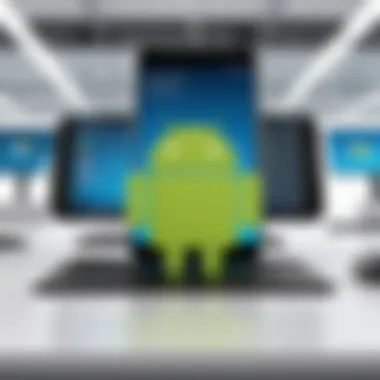

Selecting the right Android phone is paramount for any organization looking to integrate mobile technology into their business operations. The choice impacts productivity, security, and overall employee satisfaction. Therefore, it is not just a matter of picking a device; it involves careful consideration of various factors that align with the specific needs of the business.
Evaluating Business Needs
Before deciding on a device, it is crucial to evaluate what the business specifically requires from a phone. This includes identifying core functionalities needed for day-to-day tasks. Here are several factors to consider:
- Functionality: Determine if the phone needs to support specific applications crucial for operations.
- User Demographics: Consider the primary users of the devices, such as sales staff, field workers, or administrative personnel. Different roles might need specialized features.
- Integration: Assess how the phone will integrate with existing systems and processes.
- Mobility Requirements: Analyze how the phone will be used. For example, field technicians may benefit from robust designs while office workers may prioritize performance.
By understanding these needs, IT professionals can narrow down their options to those devices that provide the best return on investment and enhance productivity.
Comparing Popular Models
Once the business needs are established, the next step is to compare popular models on the market. Different Android phones come with varying specifications, features, and prices. Here are some leading options:
- Samsung Galaxy S Series: Known for their high performance and robust ecosystem of apps, suitable for most business applications.
- Google Pixel: Offers stock Android experience with timely updates and exceptional camera quality for those needing advanced image capture.
- OnePlus Nord: Provides a balance between performance and cost, appealing to budget-conscious organizations.
- Motorola Moto G Series: Typically offers great value, making them suitable for companies looking to equip many employees without a hefty investment.
Each of these models has unique strengths. It is vital to align the specific requirements of the job with the capabilities of the phone selected.
Budgeting for Android Devices
When it comes to budgeting for Android devices, a clear understanding of costs involved is essential. Apart from the purchase price, consider:
- Total Cost of Ownership: Includes maintenance, insurance, and potential upgrades.
- Accessories: Budget for essential accessories such as cases, screen protectors, and docks that may enhance functionality.
- Training Costs: Allocate funds for user training to ensure smooth adoption of new technology.
- Mobile Device Management (MDM): Consider if there will be a need for MDM solutions to manage device security and deployment, as this can add to ongoing costs.
By carefully planning the budget, IT leaders can ensure that the investment in Android devices aligns with the overall business strategy without straining financial resources.
Deployment Strategies for Android Phones
Deploying Android phones in a business setting is not a matter of simply handing devices to employees. It involves strategic planning, careful selection of tools, and consideration of user support. The effectiveness of Android deployment can have direct implications on productivity and security. By developing well-thought-out deployment strategies, IT departments can ensure that devices are used effectively and efficiently in a corporate environment.
Mobile Device Management () Solutions
Mobile Device Management is a crucial platform for overseeing the Android devices within an organization. MDM solutions allow IT professionals to manage, monitor, and secure devices remotely. This includes features like device enrollment, configuration management, and usage monitoring. Choosing the right MDM system is vital, as it can better manage application deployment across devices, facilitate data security protocols, and ensure compliance with company policies.
Benefits of Solutions:
- Enhanced Security: MDM tools provide a centralized method for enforcing security policies. This includes remote wipe capabilities, which can minimize data breaches if devices are lost or stolen.
- Application Management: Through MDM, IT can push applications to devices efficiently, ensuring staff has access to necessary business tools without user intervention.
- Monitoring Compliance: MDM solutions track device compliance with company policies. This helps in reducing the risk associated with unauthorized application use or data access.
In summary, an effective MDM solution ensures that all Android devices meet security standards and perform optimally, giving organizations the confidence needed to adopt mobile technology.
User Training and Support
Once the MDM is in place, the next step is ensuring that users are adequately trained and supported. It is not enough to provide devices; employees must know how to use them effectively. This involves recognizing the specific needs of employees in different roles and tailoring training accordingly.
Key Elements of User Training:
- Training Programs: Create specific training workshops that focus on how to use standard business apps, security practices, and MDM compliance. Educating users on best practices reduces mistakes that could lead to data loss or security breaches.
- Continuous Support: Establish a helpdesk or support system. Employees may encounter issues outside the training, so having ongoing support makes troubleshooting much easier.
- Feedback Mechanisms: Encourage users to provide feedback on their experience with the devices. Understanding their frustrations can help refine training and improve device usability in the long run.
Overall, user training and support are vital to unlocking the potential of Android devices in a business context. The goal is to build a tech-savvy workforce that can maximize the advantages of mobile technology.
Future Trends in Android Devices for Businesses
The landscape of mobile technology evolves rapidly, particularly in how businesses leverage devices for efficiency and productivity. In this section, we dive into the future trends in Android devices specifically tailored for professional environments. Understanding these trends is crucial for IT professionals in making informed decisions that align with their organization's goals. New developments not only enhance operational efficiency but can lead to significant cost savings if adopted in a timely manner.
Emerging Technologies Impacting Android


Technological advancements are constantly reshaping the capabilities of Android devices. Here are some key technologies making a difference:
- 5G Connectivity: The rollout of 5G is transforming how businesses operate. Higher speeds and lower latency lead to improved mobile performance, allowing for seamless communication and collaboration across teams.
- Artificial Intelligence (AI): AI integration into Android systems enhances user experience. Intelligent prognostics, predictive text, and voice recognition streamline operations, allowing employees to focus on critical tasks.
- Augmented Reality (AR): AR technology is gaining traction. It can change how businesses train employees or visualize projects, making workflows more interactive and intuitive. Tools and apps running on Android can utilize AR for various applications.
- Wearable Technology: The integration of Android with wearable devices, such as smartwatches, is on the rise. These devices can keep employees connected and informed while minimizing the distraction of constantly checking smartphones.
These technologies enable businesses to maximize productivity and adaptability, ensuring that they leverage the latest innovations in their operations.
The Evolution of Business Applications
As Android devices advance, so too do the business applications designed for them. Here are key trends in the evolution of business applications:
- Cloud Integration: More applications are now cloud-based, promoting collaboration and real-time data access across different locations. This shift allows teams to work together efficiently, irrespective of geographical barriers.
- Focus on Security: With the rise in cyber threats, applications increasingly prioritize robust security features. This includes advanced encryption, multi-factor authentication, and compliance with industry regulations. Organizations can mitigate risks by selecting applications that meet high-security standards.
- Customized Solutions: Businesses are veering towards customized applications that cater directly to their processes. This trend alleviates the need for a one-size-fits-all approach and allows for more tailored solutions that enhance productivity.
- User Experience Optimization: Companies recognize user experience as a vital element of any application. Applications focused on intuitive interfaces and seamless interactions lead to higher adoption rates among employees.
These trends reflect how business applications are evolving on Android devices, illustrating the importance of adaptability in increasingly competitive landscapes.
"Staying abreast of these advanced techniques is essential for IT professionals to maintain their competitive edge."
Case Studies: Android Phones in Action
The utilization of Android phones in business settings has become increasingly pronounced, making the topic of case studies particularly relevant. By examining real-life implementations, IT professionals can gauge the practical benefits and challenges associated with these devices. Through detailed analysis of specific instances, one can discern patterns of success and areas needing improvement. This section aims to illustrate both successful applications and lessons learned from failures, giving a well-rounded perspective on the deployment of Android devices in the corporate sphere.
Successful Implementations
Numerous organizations have successfully integrated Android phones into their operations, realizing notable efficiencies and enhanced communication. For example, a large retail chain implemented Android devices for its sales staff. These phones enabled real-time inventory tracking and customer engagement. Staff could access product information instantly, improving sales interactions. Furthermore, the integration with existing systems streamlined processes, reduced transaction times, and elevated customer satisfaction levels.
Benefits to note include:
- Real-time data access: Staff can quickly retrieve information, increasing productivity.
- Increased customer engagement: Employees are empowered to provide better service.
- Cost-effective solutions: Android offers a range of devices at various price points, enabling budget-friendly options.
Similarly, a healthcare provider adopted Android tablets for patient management. Medical staff used them to access electronic health records and patient history on-the-go. The result was a significant reduction in paperwork and improved patient care management. By utilizing Android's flexibility, the provider found a feasible solution to modernize its operations.
Lessons Learned from Failures
While many have thrived, some organizations faced hurdles that serve as cautionary tales. One notable instance involved a logistics company that attempted to implement Android devices without proper planning. Insufficient training led to user frustration. Employees struggled with basic functionalities, causing delays and inefficiencies.
"Technology only works when the users understand it," a technology consultant once said, underlining the importance of proper training.
Key lessons from this failure highlight:
- Comprehensive training is essential: Investing in user education can greatly reduce resistance and confusion.
- Pilot testing: Conducting trials before full-scale implementation can uncover unforeseen challenges.
- User feedback: Engaging users early in the process usually results in better adoption rates.
These examples underscore the criticality of thoughtful deployment of Android devices in business settings. The contrasting narratives of success and failure serve to illuminate best practices and highlight potential pitfalls in future implementations.
Finale
The conclusion of this comprehensive guide underscores the multifaceted nature of integrating Android phones into a business environment. In today’s corporate landscape, mobile technology plays a critical role in enhancing productivity and operational efficiency. Understanding how Android devices align with business objectives is essential for IT professionals who seek to leverage these tools effectively.
Summary of Key Points
Throughout the article, various aspects highlight the utility of Android phones within businesses:
- Versatile Operating System: Android’s flexibility and customizability offer businesses the ability to tailor devices to their specific needs.
- Extensive App Ecosystem: The availability of diverse applications grants companies tools necessary for various tasks, from communication to project management.
- Security Features: Android phones come equipped with robust security measures. However, IT professionals must remain vigilant against potential vulnerabilities.
- Evaluating Needs: Assessing organizational requirements is vital in choosing the right device. Each business has unique needs, impacting the decision significantly.
- Future Trends: Emerging technologies and evolving application landscapes promise to enhance the capabilities of Android phones in business further.
Final Thoughts on Android in Business
Ultimately, the choice to adopt Android devices hinges on a solid understanding of their benefits and limitations. Android phones present an opportunity for businesses to stay competitive and agile, but not without certain challenges. IT professionals must consider factors such as data protection, user adaptability, and long-term support.
As organizations continue to embrace mobile technology, the intelligent deployment and management of Android devices will prove invaluable. Proper training and ongoing support will ensure that employees maximize the potential of these tools, driving productivity and innovation.
"The future belongs to those who prepare for it today."
For more information about technology in business environments, visit Wikipedia or Britannica.





