Comprehensive Review of the ASUS Memo Pad 7
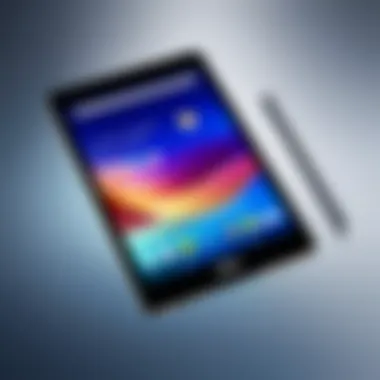

Intro
The ASUS Memo Pad 7 is an intriguing device within the saturated tablet market. It offers a blend of utility and portability. As we explore its capabilities, we will focus on its specifications, performance, and user interface. This examination aims to furnish IT professionals and tech enthusiasts with a thorough understanding of the ASUS Memo Pad 7's strengths and weaknesses in various applications. Additionally, we will compare it with contemporary tablets to provide contextual insights essential for informed decision-making.
Overview of Product Features
Key Specifications
The ASUS Memo Pad 7 boasts impressive specifications that cater to a diverse range of users. Key aspects include:
- Display: A vibrant 7-inch IPS display with a resolution of 1280 x 800. This provides sharp visuals and decent color accuracy, enhancing the viewing experience.
- Processor: The device is powered by a quad-core Intel Atom processor, which allows for smooth multitasking and efficient performance for everyday tasks.
- RAM and Storage: It typically comes with 1GB of RAM and various storage options, including 8GB and 16GB versions, expandable via microSD.
- Camera: With a 5MP rear camera and a 1.2MP front-facing camera, users can capture decent images and engage in video calls.
- Battery Life: Users can expect about 10 hours of mixed usage, making it suitable for extended use throughout the day.
Unique Technologies
The ASUS Memo Pad 7 introduces certain unique features that set it apart:
- ASUS SonicMaster Technology: This technology enhances audio output, making it more immersive for users who enjoy video playback or music.
- User Interface: The device runs on a customized version of Android, offering an intuitive experience tailored to its hardware.
"The Asus Memo Pad 7 is not only about specs; it's also about how well these features integrate to provide user satisfaction."
Design and Build Quality
Aesthetics
The aesthetic design of the ASUS Memo Pad 7 is both sleek and functional. It sports a lightweight body with curved edges, allowing for easy one-handed use. The device is available in various color options, appealing to personal tastes.
Material Durability
The durability of the tablet is commendable. Constructed with quality materials, it withstands typical wear and tear. However, considering its portable nature, users may want to invest in a protective case to safeguard against accidental drops or spills.
Ending
This overview of the ASUS Memo Pad 7 highlights its position in the tablet market. With balanced specs, user-friendly features, and a design ethos aimed at portability, it serves well for casual users and professionals alike. Understanding the product's attributes is critical for making a sound investment in today's tech-savvy landscape.
Overview of ASUS Memo Pad
The ASUS Memo Pad 7 is significant in the realm of tablets, serving particular needs for both casual and professional users. In the increasingly competitive tablet market, understanding this device's core attributes can guide potential buyers in making educated choices. The Memo Pad 7 balances functionality and portability, making it suitable for various environments.
Prologue to the Device
Launched amidst rising tablet popularity, the ASUS Memo Pad 7 positions itself as an accessible multimedia tablet. With its impressive specifications, it aims to cater to users who demand a reliable device for everyday tasks. Both students and business professionals can find value in this tablet's design and performance. The slim form factor ensures that it is easy to carry, fitting well within a backpack or briefcase.
Equipped with an intuitive interface, the Memo Pad 7 promises an engaging user experience. The device supports various applications, allowing users to browse, consume media, and conduct tasks efficiently. Its user-friendly nature is a crucial aspect, making it appealing to a broader audience.
Key Features
The ASUS Memo Pad 7 is packed with features that are worth examining closely. Some key highlights include:
- Display: The device boasts a 7-inch display that provides vibrant visuals. A resolution of 1280 x 800 pixels ensures clarity for reading and media viewing.
- Processor: Powered by a reliable quad-core processor, the tablet enables smooth multitasking without noticeable lag.
- Operating System: Running on Android, the Memo Pad 7 supports a wide array of applications from the Google Play Store.
- Camera Options: It includes both rear and front cameras. This functionality makes it suitable for light photography or video calls.
- Battery: The battery life is modest, allowing several hours of use, which is adequate for daily tasks.
In summary, the ASUS Memo Pad 7 encapsulates essential features that make it a competitive product in its category. By focusing on key elements such as performance, versatility, and user-friendliness, it caters to a diverse group of tech-savvy and everyday users alike. Understanding its position in the market is crucial for anyone considering this device.
Technical Specifications
Understanding the technical specifications of the ASUS Memo Pad 7 is crucial for discerning users. These specifications serve as the backbone of the device, indicating performance, usability, and functionality. They guide prospective buyers in assessing if the tablet aligns with their needs, preferences, and performance expectations. Specifications detail the capabilities of the tablet, from processing power to display quality, memory, and battery life, making it easier for IT professionals and tech enthusiasts to make informed choices when comparing devices.
Display
The ASUS Memo Pad 7 features a 7-inch display with a resolution of 1280 x 800 pixels. This means that images and texts are relatively sharp for its size. The screen is an IPS panel, which provides good viewing angles and color reproduction. This is particularly important for users who consume media or work on tasks requiring accurate color representation.
It's essential to consider how display quality impacts user experience. A higher resolution leads to better clarity, while an IPS display adds significant value, ensuring that screen visibility remains consistent, even from sideways viewing angles. This feature makes the Memo Pad 7 viable for content consumption, such as streaming videos or viewing photos.
Processor Performance
Performance is a vital element of any tablet, especially for multitasking and running demanding applications. The ASUS Memo Pad 7 is equipped with a quad-core processor, which balances power and energy consumption. This processor is efficient enough to handle everyday tasks, such as browsing, streaming, and light gaming.


Users should evaluate whether this processing power fits their usual activities. If one intends to run heavy applications or games, the Memo Pad 7 might present limitations. However, for tasks that do not sharply demand high processing capabilities, the device performs adequately. This balance is an essential factor for those focused on efficiency and everyday usability.
Memory and Storage Options
The Asus Memo Pad 7 offers 1GB of RAM, which supports basic multitasking scenarios. This amount, while adequate for light use, may pose challenges during more intensive workloads. Users with professional needs should weigh their RAM requirements carefully.
For storage, the device includes 8GB or 16GB options, depending on the model. This may seem limited compared to competitors. However, the presence of a microSD card slot enhances its appeal, allowing users to expand storage without difficulty. Users should consider their storage needs, especially if they plan to download many applications or store large media files.
Battery Life Evaluation
Battery life is often a decisive factor for portability-focused devices. The ASUS Memo Pad 7 offers an estimated battery life of about 10 hours, depending on usage patterns. This duration tends to satisfy regular daily usage, such as browsing, media consumption, and light productivity tasks.
However, it’s important to acknowledge that prolonged gaming or video playback may reduce this estimate significantly. Users who are frequently on the move should factor in how battery longevity aligns with their daily routines. Balancing performance with battery efficiency is vital for a satisfactory user experience.
User Interface and Experience
The user interface and experience of a device play a crucial role in determining its overall appeal and functionality. For the ASUS Memo Pad 7, these aspects are essential, especially as it aims to target tech-savvy users and IT professionals who value efficiency and performance in their devices. A well-designed interface should facilitate smooth interactions while providing the tools necessary for various tasks. Furthermore, a positive user experience can enhance productivity and enjoyment, making it a key consideration for potential buyers.
Operating System
The ASUS Memo Pad 7 operates on Android, which is known for its user-friendly interface. The operating system is a significant factor because it determines how seamless the interaction is between the user and the device. With Android, users can expect a familiar layout and intuitive gestures. This set-up minimizes the learning curve for new users. The specific version of Android may dictate what features are available, thus influencing overall performance. The device provides regular updates, improving security and adding new functionalities.
In addition to core features, the operating system supports customization, allowing users to tailor their experience. Widgets, themes, and various settings can enhance usability depending on user's preferences.
Customization Options
Customization is a strong point for the ASUS Memo Pad 7. Users can modify the home screen with widgets to access frequently used apps quickly. Different launchers can be installed, providing varied aesthetics and functionalities. This flexibility empowers users to optimize their device according their specific needs.
Moreover, users can choose from a range of wallpapers and icon packs, enhancing visual appeal. The ability to arrange app icons in a custom order also contributes to an organized interface, making navigation simple.
App Ecosystem
The app ecosystem on the ASUS Memo Pad 7 is extensive, primarily because of its compatibility with the Google Play Store. This access allows users to download millions of applications across various categories. From productivity tools to games, the options are plentiful.
Importantly, many essential apps for both work and leisure are available, making it suitable for diverse user needs. The integration of apps like Microsoft Office or Adobe Reader facilitates professional tasks, while entertainment-focused apps cater to leisure time.
"The flexibility of the ASUS Memo Pad 7 in terms of application support significantly enhances its utility for both personal and professional use."
Overall, the user interface and experience of the ASUS Memo Pad 7 demonstrate thoughtful design and practicality. This device not only caters to personalization but also ensures a smooth and effective experience, essential for modern users seeking functionality in a compact form.
Performance Analysis
In this section, we will evaluate the performance aspects of the ASUS Memo Pad 7. Performance analysis is critical because it highlights how well a device can handle various tasks. For users, understanding the performance capabilities ensures they can meet their individual needs for work, leisure, and other activities.
Multitasking Capabilities
The ASUS Memo Pad 7 offers a balance between processing power and memory capacity, crucial for multitasking. The device's Quad-Core processor allows it to handle multiple applications simultaneously with minimal lag. For example, a user can smoothly listen to music while browsing the internet or working on documents.
Moreover, the usability of Android’s Recent Apps feature enhances multitasking. With the ability to switch between apps quickly, users find it easy to manage different tasks at the same time. Performance tests show that the Memo Pad 7 can run light productivity apps and media applications side by side effortlessly. This capacity makes it a suitable choice for professionals needing a portable solution.
Media Consumption
Media consumption is where the ASUS Memo Pad 7 truly shines. The 7-inch display, with its 1280 x 800 resolution, provides a decent viewing experience for videos and images. Users appreciate the ability to watch movies or stream shows effortlessly. The screen itself is bright, allowing for enhanced visuals in various lighting conditions.
In addition to good display quality, the audio output is also satisfactory. The speakers deliver clear sound, which is important for an immersive experience during video watching or music listening.
Using popular platforms like Netflix or YouTube, the performance during media playback is smooth. The device handles 720p videos without buffering issues. Overall, it supports a wide range of video formats, ensuring versatility for users.
Gaming Performance
When evaluating gaming performance, the ASUS Memo Pad 7 performs adequately for casual gaming. It supports many popular titles available on the Google Play Store. The processing power allows for a decent gaming experience, especially with games that are not graphically intensive.
However, it is essential to manage expectations with more demanding games. The Memo Pad 7 is not designed for high-end gaming. Users playing these types of games may experience some lag or drop in frame rates. This limitation might not satisfy gamers seeking high-performance devices.
In summary, while the ASUS Memo Pad 7 is capable of handling a variety of applications and media, there are clear distinctions in its performance metrics. For multitasking and media consumption, it stands out positively but may not meet the needs of serious gamers.
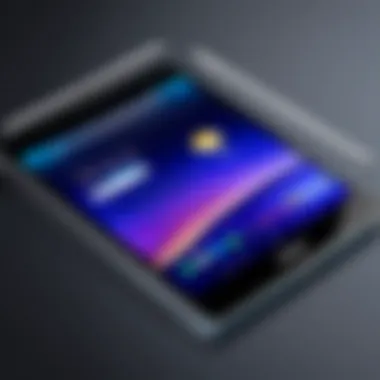

"Assessing the performance in real-world scenarios reveals the strengths and limitations of the ASUS Memo Pad 7."
Understanding these characteristics helps users make informed decisions regarding their use of this particular tablet.
Connectivity Features
The connectivity features of the ASUS Memo Pad 7 play a crucial role in its overall functionality, particularly for users who prioritize seamless access to the internet and external devices. In a world where constant connectivity is essential, understanding how this tablet integrates various connection options can significantly impact the user's experience. The Memo Pad 7's design facilitates multiple connectivity methods, allowing users to engage with their devices and the broader digital ecosystem with greater ease and flexibility.
Wi-Fi and Bluetooth Capabilities
The ASUS Memo Pad 7 is equipped with robust Wi-Fi and Bluetooth capabilities, enhancing its usability in different environments. The device supports 802.11 b/g/n standards for Wi-Fi, which allows for fast internet access and efficient streaming. This is especially beneficial for users needing to download large files or partake in video conferences. Additionally, the built-in Bluetooth enables users to connect wirelessly to a variety of accessories.
- Easier Device Pairing: Synchronizing with Bluetooth headphones, keyboards, or speakers is simple, making it ideal for multitasking.
- Enhanced Productivity: Users can engage in professional tasks like document sharing without the need for cables.
While the choice of Wi-Fi standard is satisfactory, the absence of newer standards such as Wi-Fi 6 may hinder performance in crowded networks. Therefore, users should assess their typical usage environment to make better decisions regarding connectivity.
USB Ports and Other Connections
The inclusion of USB ports on the ASUS Memo Pad 7 is another strength, supporting versatility in connecting external devices. The tablet features a Micro USB port, serving multiple purposes. Users can connect the device to a PC for data transfer or charge it with ease. This type of port is common and familiar, making it accessible to most users.
Further advantages of these connection points include:
- Expandability: Users can connect external storage devices, allowing storing additional data directly without relying solely on internal memory.
- Peripheral Compatibility: The device can support various peripherals, from cameras to point-of-sale systems, enhancing its function in diverse scenarios.
However, customers should be aware that while the USB options are functional, the lack of USB-C might limit some modern accessories. Evaluating the connectivity features in relation to one's specific needs will ensure the ASUS Memo Pad 7 serves effectively in both personal and professional contexts.
"Connectivity is not just an option; it's a necessity for modern devices. The ASUS Memo Pad 7 understands this need well."
In summary, the connectivity features of the ASUS Memo Pad 7 provide essential tools for maintaining an effective workflow and leisure activities. The combination of Wi-Fi, Bluetooth, and USB capabilities offers a comprehensive framework for engaging with the digital world.
Camera Quality Assessment
The camera quality of a tablet is a significant factor in determining its overall utility, especially for users who prioritize multimedia functionality. In today's digital environment, quality visuals are essential for both personal and professional contexts. Users increasingly rely on their devices for not just consumption but also for creation. The ASUS Memo Pad 7 aims to address these demands with its specific camera features. Understanding the capabilities of both the rear and front cameras can help users gauge how this device fits their needs.
Rear Camera Functionality
The rear camera of the ASUS Memo Pad 7 boasts a resolution of 5 megapixels. This allows for reasonably sharp images in well-lit conditions. The camera utilizes a simple interface, making it user-friendly, which is crucial for quick captures of spontaneous moments or documents. It has autofocus capabilities that are adequate for most casual photography scenarios.
In terms of quality, the rear camera performs well in daylight but can struggle in low-light environments. Images may become grainy when lighting decreases. For tasks like scanning documents or taking quick photos of notes, it serves its purpose effectively. Here are some essential points to consider regarding the rear camera:
- Image Quality: Generally acceptable but shows limitations in low light.
- User Experience: Simple interface facilitates ease of use.
- Practical Applications: Suitable for casual photography and document capturing.
"While not a replacement for dedicated camera devices, the rear camera meets average user expectations for everyday use."
Front Camera Features
The front-facing camera on the ASUS Memo Pad 7 is more about functionality than quality, featuring a 1.2 megapixel sensor. This camera is designed primarily for video calls and quick snapshots rather than serious photography. While users might find it sufficient for video conferencing or social media selfies, it's not intended for advanced photography.
The low resolution may restrict the quality of images, particularly in low-light conditions. Nonetheless, it supports essential features like face detection, which enhances its utility in video communication. Points to note about the front camera include:
- Resolution: 1.2 megapixels, adequate for basic video calls.
- Functionality: Specializes in face detection for better video experiences.
- Limitations: Lacks high resolution, not suitable for photography enthusiasts.
In summary, the cameras on the ASUS Memo Pad 7 serve distinct functions. While the rear camera is adequate for general photography and document scanning, the front camera shines in communication contexts where resolution is less critical.
Comparison with Competitors
In scrutinizing the ASUS Memo Pad 7, it is essential to place it alongside its peers within the tablet market. This section offers insights into the comparative landscape to evaluate how the Memo Pad 7 distinguishes itself from similar devices and stands up to market expectations. Analyzing competitors helps prospective buyers make informed choices based on performance, features, and pricing.
Similar Devices in the Market
The tablet market is dense with options. Notable competitors of the ASUS Memo Pad 7 include the Samsung Galaxy Tab A and the Amazon Fire HD 8. Each device caters to various user needs and stands with unique specifications.
- Samsung Galaxy Tab A: This tablet is equipped with a vibrant 8-inch display and a solid battery life. It appeals to media consumers, featuring superior audio quality and extensive app compatibility. Its user interface is intuitive, appealing to a broad audience, from casual users to professionals.
- Amazon Fire HD 8: Known for its affordability, the Fire HD 8 attracts cost-conscious buyers. Its integration with Amazon services provides added value for frequent Amazon shoppers. However, it may lack some features found in the Memo Pad 7, like advanced processing capabilities.
- Lenovo Tab M8: The Lenovo Tab M8 offers good versatility and a refined design. Its performance caters well for productivity tasks and a pleasant media consumption experience.
These devices should be considered when assessing the ASUS Memo Pad 7. While they have competing features, the Memo Pad 7 brings its merits to the table, particularly in display quality and customizable interface.


Price vs. Performance Metrics
Understanding the balance between price and performance is crucial when evaluating any gadget, especially tablets. The ASUS Memo Pad 7 is known for its competitive pricing within its category.
- Cost of the ASUS Memo Pad 7: Generally positioned as a mid-range tablet, it offers value by combining essential specs with a reasonable price. This makes it an attractive option for students and casual users looking for functionality without high investment.
- Performance Analysis Against Competitors: When measured against the pricing of the Samsung Galaxy Tab A, the Memo Pad 7 often compares favorably in most tasks, including browsing and media consumption. However, the Tab A generally excels in gaming performance, which could sway gaming enthusiasts.
"A thorough comparison with competitors is key to feeling confident in your purchase, guiding you toward options that truly meet your needs."
By exploring these comparisons, potential users can align their choices with their lifestyle requirements. The ASUS Memo Pad 7 stands competitively against its rivals, merging affordability with features requisite for various aspects of daily usage.
User Feedback and Reviews
Understanding user feedback and reviews is essential when assessing the ASUS Memo Pad 7. This section provides an analysis of experiences shared by a diverse user base, spanning from professionals to casual users. Feedback not only reflects the satisfaction levels but also highlights critical aspects of the device. Recognizing both praise and criticism enables potential buyers to make informed decisions, illuminating areas where the device excels and where improvements may be needed.
Common Praise Points
User reviews frequently commend the ASUS Memo Pad 7 on several fronts, showcasing its strengths:
- Portability and Design: Many users appreciate its lightweight and compact design, making it easy to carry. This aspect is especially beneficial for individuals who need a device for on-the-go productivity.
- Display Quality: The vibrant display has often been highlighted for providing a pleasant viewing experience, particularly for media consumption. Colors appear bright and text is sharp, enhancing usability for reading and entertainment purposes.
- Affordability: Users often point out that the price-to-performance ratio is favorable. The Memo Pad 7 delivers a solid performance without breaking the bank, making it accessible to a broader audience.
- Battery Life: Many reviews note that the battery life is commendable, allowing for extended use without the need for frequent recharging. This reliability is a key factor for those who rely on their device throughout the day.
Identified Drawbacks
Despite the strengths, certain drawbacks have surfaced in user feedback that potential buyers should consider:
- Limited Processing Power: Some users have reported that the ASUS Memo Pad 7 struggles with resource-intensive applications. While it performs adequately for basic tasks, more demanding needs may expose its limitations.
- Camera Performance: Reviews often express disappointment in the camera quality. Users find that both the rear and front cameras do not meet modern standards for photography, especially in low-light conditions.
- Software Updates: A number of users indicate that the frequency of software updates has been less than satisfactory. Regular updates are vital for maintaining security and functionality, and some users feel this aspect has been neglected.
- Build Quality Concerns: A few reviews mention that the materials used in construction feel less premium. This perception can affect long-term durability, leading to concerns about the device's lifespan in everyday use.
"User reviews serve as valuable insights that can clarify the strengths and weaknesses of the device. This information becomes crucial for anyone considering purchasing the ASUS Memo Pad 7."
In summary, user feedback plays a pivotal role in evaluating the ASUS Memo Pad 7. Recognizing common praise points and identified drawbacks allows potential buyers to weigh their options effectively.
Practical Applications of ASUS Memo Pad
The versatility of the ASUS Memo Pad 7 makes it a valuable device in various contexts. Its practical applications resonate with both professionals and everyday consumers. Understanding how this tablet fits into diversified use cases provides insight into its overall utility.
Use in Professional Settings
In professional environments, the ASUS Memo Pad 7 serves several key functions. Its portable design allows for easy mobility, which is beneficial for those who travel or attend meetings regularly. The tablet can handle basic office tasks. Applications such as Microsoft Office Suite can be installed, allowing users to create and edit documents on the go. This functionality is advantageous for professionals who need to maintain productivity away from their desktops.
Another important aspect is the connectivity options. The Memo Pad 7 supports Wi-Fi and Bluetooth, facilitating communication and file sharing with colleagues. Meetings can be conducted via video conferencing applications as well. The clarity of the display enhances presentations, making it an effective tool for business environments. Furthermore, apps tailored for project management can be utilized to keep teams aligned, ensuring that tasks are tracked efficiently.
Ideal Use Cases for Everyday Consumers
For everyday consumers, the ASUS Memo Pad 7 caters to various lifestyle needs. Its size is convenient for casual users who want a portable device for web browsing, social media, and light gaming. Whether relaxing at home or commuting, users appreciate the functionality that the Memo Pad offers.
The affordable pricing makes it accessible to a wide audience. Families can use it for educational purposes as well. Several educational apps are available, making the device ideal for children’s learning. The tablet can also act as a digital library, facilitating e-book reading.
"The ASUS Memo Pad 7 strikes a balance between functionality and approachability, making it suitable for users at different technical levels."
In addition, entertainment plays a significant role. Streaming services like Netflix or Hulu are compatible with the device, allowing for enjoyable media consumption during leisure time. Furthermore, mobile games can be played with decent performance, offering a satisfying experience for casual gamers.
Overall, the practical applications of the ASUS Memo Pad 7 illustrate how it can satisfy diverse user requirements, from professional to personal. The balance between performance and portability makes it a distinctive choice in the tablet market.
Culmination and Final Thoughts
The conclusion of this analysis serves a crucial role in distilling the primary insights and considerations regarding the ASUS Memo Pad 7. It is essential for readers to recognize how the device stands in the competitive landscape of tablets, especially given the rapid evolution of technology. This section synthesizes the findings encapsulated throughout the article, offering a concise recap of both the strengths and limitations identified.
Summary of Findings
The ASUS Memo Pad 7 presents a solid balance of practicality and performance. Its specifications, including a decent processor and clear display, cater effectively to average usage scenarios. The tablet excels in basic tasks like web browsing, video streaming, and e-book reading, making it suitable for a broad audience. However, limitations in storage and mixed feedback on the camera capabilities have been notable. Users expect reliable performance, particularly in photography, which is not the Memo Pad's strongest suit. Key findings include:
- Effective for Everyday Use: Performance on regular tasks is competent.
- Display Quality: The screen is vivid enough for media consumption.
- Average Camera Performance: The photographic quality leaves room for improvement.
- Battery Life: Overall satisfactory, though expectations vary based on usage.
Recommendation for Potential Buyers
When considering the ASUS Memo Pad 7, potential buyers should weigh their specific needs against its offerings. If a user seeks a straightforward tablet for browsing the internet and consuming media, this device is a viable option. For professionals or enthusiasts requiring high performance for gaming or demanding applications, alternatives like the Apple iPad or Samsung Galaxy Tab series might be more suitable.
Potential buyers must also consider the following points:
- Budget Constraints: The ASUS Memo Pad 7 is affordably priced, making it accessible for various users.
- Specific Use Cases: Ideal for students and casual users rather than professional creatives.
- Future-proofing: Evaluate whether an investment in a higher-spec device might be worthwhile based on anticipated needs.
In summary, the ASUS Memo Pad 7 caters well to casual users, while those in need of more advanced features should look elsewhere. This understanding is essential for making an informed purchase decision.







