Top Curved Monitors for Day Trading Efficiency


Intro
When it comes to day trading, having the right tools is essential. Among these tools, a quality monitor plays a significant role in enhancing trading performance. Specifically, a curved monitor can provide an immersive viewing experience that greatly benefits traders who need to analyze data and charts extensively. This guide aims to equip you with the knowledge you need to select the optimal curved monitor that aligns with your trading requirements.
Overview of Product Features
Key Specifications
In the realm of curved monitors, certain specifications are fundamental to ensure effectiveness in day trading. The key specifications to consider include:
- Screen Size: A larger screen size, typically ranging from 27 inches to 34 inches, offers ample screen real estate for monitoring multiple charts and information simultaneously.
- Resolution: Higher resolution correlates with better clarity, making it easier to read text and view intricate details. Look for monitors offering at least 1440p resolution.
- Refresh Rate: A higher refresh rate ensures smoother visuals, which can be crucial during fast-paced trading. Monitors with refresh rates of 75Hz or above are preferable for maintaining clarity during rapid movements.
- Aspect Ratio: An ultrawide aspect ratio (21:9 or 32:9) allows for a broader field of vision, accommodating more tabs or applications side by side, which is essential for day traders.
Unique Technologies
Certain technologies enhance the trading experience on curved monitors:
- Adaptive Sync Technology: Features like AMD FreeSync or NVIDIA G-Sync can eliminate screen tearing and ensure smooth visuals, which are crucial in high-stakes trading scenarios.
- Curvature Rating: The curvature measurement, such as 1800R or 1900R, greatly impacts how the monitor fits within your line of sight, optimizing comfort and reducing eye strain during long trading sessions.
- Flicker-Free Technology: This helps reduce eye fatigue. It is vital for traders who spend extended hours in front of the screen.
"A high-quality monitor not only improves efficiency but also enhances overall comfort during long trading hours."
Design and Build Quality
Aesthetics
Design matters when it comes to creating an effective workspace. A sleek, modern aesthetic can contribute to a professional look, aligning with your trading environment. Monitors with thinner bezels are ideal for a seamless multi-monitor setup, providing a continuous visual experience. Moreover, monitor height, tilt, and pivot adjustments can play a crucial role in ergonomics.
Material Durability
Material used in the construction is equally important. A monitor with a sturdy stand ensures stability, preventing wobbling or tipping. Look for monitors with a reputation for durability, as reliability can impact your trading performance. Additionally, consider monitors with matte screens to reduce glare and reflections, thus providing optimum viewing comfort.
Prelims to Curved Monitors
Curved monitors are becoming increasingly popular among professionals, especially in fields like day trading. The shift from traditional flat screens to a curved display represents more than just a design change; it introduces several functional benefits that enhance the trading experience. Understanding the importance of these monitors is crucial for anyone looking to optimize their trading setup.
Curved monitors provide a more immersive viewing experience compared to flat screens. This is primarily due to their unique design, which wraps around the user's field of vision. This feature allows traders to see multiple windows or charts simultaneously without experiencing significant distortion. Traders can make faster decisions as they can get a better sense of the data presented to them.
Choosing a curved monitor tailored for trading involves various considerations. Factors such as screen size and resolution can influence traders’ efficiency. Furthermore, the technology behind curved displays can impact overall performance. Thus, it is essential to delve into the specifics of curved display technology and understand why these monitors are suitable for day trading environments.
Understanding Curved Display Technology
Curved display technology is engineered to enhance the user experience by improving visual perception. Unlike flat screens that have a uniform distance from the viewer, curved monitors utilize a concave shape, which can create a more natural focal point. This helps reduce eye strain during prolonged use, a common complaint among day traders who spend hours in front of screens.
The radius of curvature is a critical aspect of curved monitors. Most monitors range from 1800R to 4000R, where the number indicates the radius of the circle that would form if the monitor were to be extended into a full circle. A smaller radius means a more pronounced curve, which can potentially offer a more enveloping experience.
Furthermore, curved monitors often come with advanced display technologies such as VA (Vertical Alignment) or OLED (Organic Light Emitting Diode). These technologies improve detail and color depth, impacting the quality of information traders see on their screens. Traders can benefit from higher contrast ratios and vibrant colors, which can make patterns and trends clearer.
Why Curved Monitors for Day Trading?
The selection of a curved monitor for day trading is rooted in its ability to enhance productivity and comfort. One of the primary advantages is the increased field of view. Traders often monitor multiple stocks and charts simultaneously. The curve helps to reduce the need to turn the head, providing a more comfortable viewing angle. As a result, traders can maintain focus on the data that matter most without losing situational awareness.
Moreover, the design of curved monitors facilitates a sense of spatial awareness. When trading, this provides a psychological edge. Traders can gauge movements and changes in data more effectively, which can lead to quicker and more informed trading decisions.
Another important aspect is reduced glare. Curved screens often reflect less ambient light, mitigating distractions and improving clarity. This is especially useful in bright office environments where reflections could hinder visibility.
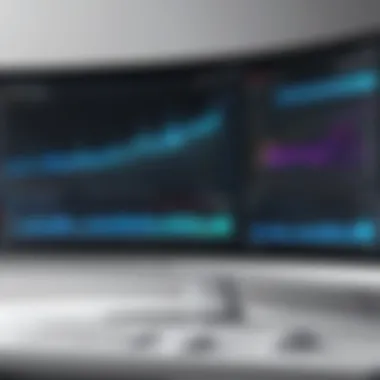

Key Features for Day Trading Monitors
Selecting a curved monitor tailored for day trading involves several critical features. Each element contributes to the overall efficiency and effectiveness of a trader's setup. For those invested in stock markets or foreign exchange, the right monitor can make a significant difference in performance. Here, we will discuss the essential features to consider when choosing a curved monitor for day trading.
Screen Size Considerations
Screen size plays a vital role in a day trader's experience. Larger screens offer more workspace, enabling traders to analyze multiple charts and data streams simultaneously. A monitor that is at least 27 inches is often recommended, as it provides ample real estate to display detailed information without the need for constant scrolling.
Additionally, the size can affect how immersive the trading experience feels. Curved monitors tend to wrap around the viewer's field of vision, which may enhance focus. However, it's important to optimize your desk space to accommodate such large screens. Consider measuring your work area before making a purchase.
Resolution: Importance of Clarity
Resolution is another pivotal feature that influences clarity. Monitors with higher resolution, such as 1440p or 4K, display more detailed images. This is essential for day traders who rely on precise data visualization.
A higher resolution allows for clearer text and images, reducing eye strain and making it easier to spot trends or anomalies. Misreading data due to poor image quality can lead to costly errors in trading decisions. A strong recommendation is to look for monitors that provide at least 2560 x 1440 pixels to enhance data interpretation.
Refresh Rates and Their Impact
Refresh rate refers to how often the image on the screen is updated in a second. For day traders, a high refresh rate can translate into smoother visuals, particularly during fast-paced market movements. 60Hz is standard, but 144Hz or higher is preferable for serious traders.
A higher refresh rate can reduce motion blur and lag, which helps when analyzing fast-moving stocks or during rapid trading sessions. This feature can directly impact a trader’s ability to click or react quickly. Selecting a monitor with a refresh rate of at least 120Hz provides a noticeable improvement in performance.
Aspect Ratios and Viewing Angles
Aspect ratio affects how much information can be displayed at once. Most curved monitors come in a 16:9 aspect ratio, but ultra-wide monitors offer a 21:9 ratio. This allows for multiple windows or applications to be open side by side without compromising visibility. Such arrangements can lead to more efficient workflow and better multitasking capabilities.
Viewing angles are also crucial. Curved monitors are designed to provide an equitable viewing experience regardless of your position. Traders often find that the curvature minimizes distortion and maintains quality across the entire screen, which is necessary for prolonged use. When considering aspect ratio and viewing angles, it is beneficial to ensure the monitor fits comfortably into your trading environment.
Ergonomics and Eye Comfort
Understanding ergonomics and eye comfort is critical for any day trader using curved monitors. Spending long hours in front of a screen necessitates a setup that minimizes physical strain and promotes productivity. Proper ergonomics can directly influence performance and well-being, reducing fatigue and enhancing user enjoyment.
Adjustable Stands and VESA Compatibility
Adjustable stands play a significant role in the ergonomic aspect of monitor use. A monitor that can be easily adjusted in terms of height, tilt, and swivel allows users to find the most comfortable viewing position. This flexibility reduces neck and back strain, two common complaints among long-time traders.
VESA compatibility further enhances ergonomics by allowing users to mount their monitors on choice of stands or arms. When monitors are mounted, they can be positioned at optimal levels, promoting better posture. Additionally, a clutter-free workspace improves focus, indirectly benefiting trading performance.
Keeping monitors at eye level is crucial. If a trader needs to look up or down uncomfortably, it can lead to distraction or discomfort. Thus, adjustable stands and VESA compatibility are essential features that should not be overlooked.
Blue Light Filtering Technology
Blue light filtering technology has gained prominence in recent years, especially among those who spend extended periods in front of screens. Blue light emitted from monitors can disrupt sleep patterns and cause eye strain. This is a concern for traders who may need to work into the late hours or early morning.
Many modern curved monitors come equipped with blue light filtering modes, which reduce the intensity of blue light, making it easier on the eyes. This helps mitigate symptoms such as tiredness and discomfort, encouraging longer trading sessions without adverse effects.
It is vital to check the specifications of the monitor for any blue light reduction features. Several manufacturers label this technology in various ways, such as eye care mode or comfort view. Understanding these features can enhance overall trading experiences.
Top Curved Monitors for Day Trading
In the competitive realm of day trading, having the right tools is critical. Curved monitors have gained prominence due to their ability to enhance the viewing experience. They provide an immersive perspective, helping traders analyze multiple data streams more effectively. Choosing the right curved monitor involves an understanding of its specifications, performance, and user feedback. The selection of the right monitor can greatly influence trading efficiency.
Monitor A: Features and Benefits
Specifications


Monitor A offers a 34-inch ultra-wide display with a resolution of 3440x1440. This combination offers traders expansive screen real estate. The 144Hz refresh rate allows for smooth transitions, which is important when monitoring rapid market changes. Its curved design reduces screen distortions, giving traders a better perspective of their trading environment. One notable feature is its High Dynamic Range (HDR) support, which enhances color accuracy.
Performance Analysis
In performance terms, Monitor A excels with its fast response times of 4ms. This ensures that there is minimum lag during critical trading moments. The monitor's ability to handle multiple inputs simultaneously is another plus, making it valuable for traders who require various data points. However, the HDR feature, while impressive, may require specific settings to optimize performance.
User Reviews
User feedback for Monitor A is generally positive. Many traders highlight its immersive display as a game-changer. They appreciate the clarity of details, especially during extensive data analysis sessions. However, some users report glare issues under bright lighting, which can hinder visibility. This is an important consideration for potential buyers.
Monitor B: Features and Benefits
Specifications
Monitor B stands out with a curved display of 27 inches and a resolution of 2560x1440. The monitor’s smaller size makes it an excellent choice for those with limited desk space. With a 165Hz refresh rate, it competes well with larger models while maintaining high clarity. It boasts Adaptive Sync technology, ensuring that images remain sharp during active trading hours.
Performance Analysis
Performance-wise, Monitor B is noted for its robust build, delivering consistent results during intense market activity. The low input lag is particularly advantageous for day traders needing instant responsiveness. However, it lacks HDR capabilities, which could be a drawback for traders accustomed to high color accuracy in their analyses.
User Reviews
The reviews speak to Monitor B's compactness and performance. Users often mention it as an ideal secondary monitor paired with larger displays. Yet, some discuss the noted absence of HDR as a limiting factor during intricate graphic analyses. Buyers should consider these aspects before deciding.
Monitor C: Features and Benefits
Specifications
Monitor C is a 32-inch monitor featuring 3840x2160 resolution. This model is favorable for traders who need large, high-resolution displays for analyzing data-rich environments. The monitor's 1800R curvature is designed to envelop the viewer, enhancing the visual experience. It also offers Flicker-Free technology, which helps reduce eye strain during long trading sessions.
Performance Analysis
With a 60Hz refresh rate, Monitor C may seem slower compared to others. However, its strong color performance compensates for this shortcoming. In tests, it exhibited consistent outputs, particularly in graph-heavy applications. Users have cited its superior viewing angles, which perform well even when viewed off-axis. Still, those focused on fast-paced trading may find its refresh rate lacking.
User Reviews
User feedback indicates satisfaction with Monitor C, particularly about screen size and resolution. Many traders appreciate its capability for detailed analysis. However, some feel that the lower refresh rate can impact their trading strategy, especially during volatile market periods. This highlights the need to match monitor specifications with individual trading styles.
Monitor D: Features and Benefits
Specifications
Monitor D features a 49-inch super ultra-wide display with a resolution of 5120x1440. One of its key characteristics is the expansive visual workspace it provides. This monitor supports Daisy Chain connectivity, allowing multi-monitor setups without extra cabling requirements. The HDR10 feature is also included, offering an immersive color experience.
Performance Analysis
This monitor excels in performance with a 120Hz refresh rate. Traders utilizing this model report minimal latency, which is essential for real-time market monitoring. The wide aspect ratio allows for multi-application use, ensuring seamless transitions. Nevertheless, its size could require substantial desk space and adjustment time for new users.
User Reviews
Reviews for Monitor D are largely favorable, with users praising its impressive size and curvature for multitasking. Traders express satisfaction with its ability to minimize the need for multiple screens. However, some mention that its price point may deter casual users from making the investment. Evaluating the cost against the features offered becomes essential in the decision-making process.
Comparative Analysis of Selected Monitors


The selection of a curved monitor for day trading goes beyond personal preference; it involves understanding how different features can significantly affect trading performance. A comparative analysis allows users to evaluate various models against each other, revealing the strengths and weaknesses of each monitor in a real-world context. Such analysis not only assists in identifying monitors that align closely with user needs, but it also highlights key elements that could enhance overall trading efficiency. Considering factors like color accuracy, response time, and ergonomic design can be crucial in making the right choice.
Feature Comparison
When conducting a thorough feature comparison, several critical aspects must be evaluated:
- Screen Size: The size of the monitor influences how much information can be viewed simultaneously. A larger screen allows for multiple windows and applications to be visible, facilitating quick decision-making. Day traders often prefer monitors in the 27-inch to 35-inch range for practicality.
- Resolution: High resolution (like 1440p or 4K) is necessary to maintain clarity for detailed charts and data displays. Clear visuals not only reduce eye strain but also enhance reaction times during trading.
- Refresh Rate: For trading, a higher refresh rate, usually starting from 144Hz, can provide smoother visuals, particularly important during rapid market changes. Monitors with fast refresh rates can provide traders with a critical edge, as they minimize lag in displaying price movements.
- Aspect Ratio: Curved monitors often offer wider aspect ratios like 21:9 or 32:9, allowing for immersive views. This can help in tracking multiple assets or financial instruments simultaneously.
- Panel Technology: The choice between VA, IPS, and TN panels can affect color reproduction and viewing angles. IPS panels, for example, usually provide better color accuracy and wider viewing angles, which can be a benefit for long trading sessions.
These features play an integral role in deciding which monitor suits the day trader's needs best.
Performance Benchmarks
Evaluating performance benchmarks offers valuable insight into how well a monitor performs under typical trading conditions. Here are essential metrics to consider:
- Response Time: A lower response time enhances the monitor's ability to display quick movements without ghosting. Most traders look for response times under 5 ms for optimal performance.
- Input Lag: This is particularly important for fast-paced trading environments. Monitors with lower input lag ensure that the commands from the keyboard to the screen are reflected swiftly, allowing for immediate reactions.
- Color Accuracy: Measured through Delta E values, color accuracy is crucial for traders who rely on visual cues in charts. Monitors with a Delta E below 2.0 are generally considered to deliver accurate color reproduction.
"A good monitor can mean the difference between a successful trade and a missed opportunity."
- Calibration: Some monitors come pre-calibrated while others may require manual adjustments. The capability to calibrate colors can bear a significant impact on user satisfaction and trading precision.
In sum, performance benchmarks provide quantitative data that can inform selection decisions, ensuring the chosen monitor not only fits the user’s preferences but also excels in real-world trading scenarios.
Cost Considerations and Budgeting
When selecting a curved monitor for day trading, cost considerations and budgeting play a pivotal role in the decision-making process. The right monitor can enhance performance significantly, but options vary widely in terms of price. Understanding the cost helps traders make informed choices without overspending or compromising essential features.
Understanding Price Ranges
Curved monitors are available in several price ranges, reflecting variations in technology, screen size, resolution, and other features. Entry-level models can start around $200, while high-end options can exceed $1,500. The difference is not merely in brand prestige; advanced features such as higher refresh rates, improved resolution, and better color accuracy often accompany more expensive models.
Some price points to consider:
- Budget monitors (under $400): Generally offer basic resolution and refresh rates. They are suitable for casual or novice traders but may lack some ergonomic benefits.
- Mid-range monitors ($400 - $800): Often balance quality and affordability. These monitors provide decent performance with features that can enhance day trading efficiency, such as better viewing angles and refresh rates.
- High-end monitors ($800 and above): Targeted at professional traders who require top-tier specifications for optimal performance. These screens usually feature advanced display technologies, which can lead to a better trading experience.
Choosing Value Over Cost
In the context of purchasing a curved monitor for trading, value refers to the balance between cost and the features provided. It is not always wise to choose the cheapest option available. Instead, traders should evaluate features that directly impact their work.
Key considerations include:
- Resolution: A high resolution ensures clarity in charts and graphs, which is crucial when making rapid decisions. 4K monitors may come at a higher cost but offer significant advantages for viewing detailed data.
- Refresh Rate: Higher refresh rates provide smoother visuals, which can help traders react more quickly to market changes. Investing in a monitor with at least a 144Hz refresh rate might result in better performance, especially in fast-moving market environments.
- Screen Size and Ergonomics: Larger screens can provide more real estate for various applications and stock charts. However, screen size should be balanced with desk space and personal comfort.
Ultimately, the goal is to choose a monitor that maximizes productivity without unnecessary expenditure. Proper analysis of features aligned with trading style can lead to wise investments that enhance overall performance.
Remember, trading is about making informed decisions. The same applies when buying your tools.
Epilogue
The conclusion of this article holds significant weight for anyone considering the purchase of a curved monitor for day trading. It synthesizes the key concepts discussed throughout the text, offering clarity on the selected features and models that are most beneficial for traders. Understanding these elements is crucial because it influences trading performance, comfort, and ultimately the ability to make informed decisions quickly.
Final Thoughts on Curved Monitors
Curved monitors enhance the visual experience for day traders, fostering an immersive environment. Their design promotes better focus on multiple data streams, which is a vital factor in a fast-paced trading atmosphere. The curvature allows for wider viewing angles without significant distortion, which contributes to improved visibility. In addition, a good curved monitor can reduce eye strain, essential when spending long hours in front of the screen. Overall, the optimal selection is one that matches personal trading practices and preferences.
Making the Right Choice for Day Trading
Choosing the right monitor extends beyond technical specifications. It requires considering your own trading style, space, and budget. Key aspects include:
- Ensure the screen size aligns with your desk setup and viewing distance.
- Select a resolution that meets your clarity needs, especially for detailed data.
- Consider refresh rates that will support your trading speed.
- Remember ergonomic features that ensure comfort during long hours.
Ultimately, a strategic approach to selecting a curved monitor can greatly enhance your trading capabilities. A well-chosen monitor not only improves productivity and efficiency but can also lead to a more satisfying overall trading experience. Therefore, investing time in research and careful consideration is vital.







