Top Dell Laptops for Adobe Creative Suite Users
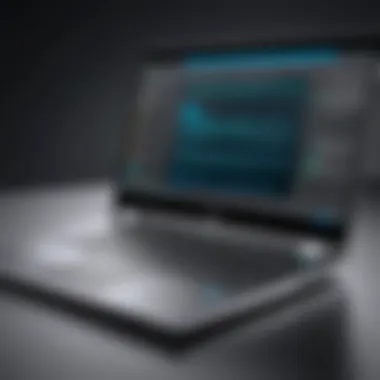

Intro
In a world where digital creativity thrives, the choice of hardware significantly impacts productivity and performance. When it comes to executing complex tasks within Adobe Creative Suite, specialized hardware not only facilitates a seamless experience but also enhances the user’s ability to innovate. Dell, known for its robust range of laptops, offers several models that cater specifically to graphic designers, video editors, and other creative professionals. This guide aims to elucidate the best Dell laptops that meet the rigorous requirements of Adobe software. By delving into specifications, unique technologies, and design aspects, readers will gain a clearer understanding of suitable options that align with their professional pursuits.
Overview of Product Features
When selecting a laptop for Adobe Creative Suite, key features play a critical role in performance. Dell’s offerings combine powerful CPUs with ample RAM and specialized graphics capabilities. This ensures that tasks—from rendering high-resolution videos to handling intricate graphics—are handled efficiently.
Key Specifications
- Processor: Dell laptops available for creatives typically feature Intel's latest processors, such as the Core i7 and i9 series. These CPUs provide the multi-core performance necessary for demanding applications.
- Memory: A minimum of 16GB RAM is recommended for smooth multitasking, although many models offer configurations up to 32GB or more.
- Storage: Solid-state drives (SSD) are vital for fast load times. Models with 1TB SSD options can accommodate large files typical within Adobe software.
- Graphics: Dedicated graphics cards, such as the NVIDIA GeForce RTX series, greatly enhance rendering speeds and video processing capabilities.
Unique Technologies
Dell integrates several unique technologies in its laptops that bolster performance. Features like Dell Cinema enhance visual quality, providing brighter images and more vibrant colors.
"Investing in a laptop with efficient hardware can significantly reduce production time and boost creativity."
Additionally, Dell Mobile Connect allows seamless synchronization between mobile devices and laptops, ensuring workflow remains uninterrupted.
Design and Build Quality
The physical aspects of a laptop also contribute to its functionality, particularly for professionals on the go.
Aesthetics
Dell laptops often boast a sleek design with a professional finish. The InfinityEdge display provides immersive viewing experiences, essential for detail-oriented tasks like photo editing or graphic design.
Material Durability
Durability is crucial as these devices need to withstand frequent usage. Dell employs premium materials in construction, often utilizing aluminum chassis. This gives a sturdy feel while maintaining a lightweight profile, proving advantageous for creative professionals who travel.
In summary, the selection of a Dell laptop for Adobe Creative Suite involves understanding both the technical specifications and build quality. Identifying a model that balances performance with portability can lead to more productive and fulfilling creative endeavors.
Understanding Adobe Creative Suite Requirements
In the digital creative landscape, Adobe Creative Suite stands as a foundational pillar for many professionals. Understanding its requirements is paramount for selecting the best Dell laptop. The combination of hardware specifications and performance expectations directly influences effective utilization of Adobe software, thus affecting productivity and creativity.
Overview of Adobe Creative Suite
Adobe Creative Suite encompasses a suite of applications that cater to various creative tasks, such as graphic design, video editing, and web development. Programs like Photoshop, Illustrator, After Effects, and Premiere Pro demand robust computing resources to run smoothly. Each application has its unique requirements, but a common thread is the need for capable hardware and high processing power.
For instance, running Adobe Premiere Pro for video editing requires not just a strong processor but also a substantial amount of RAM and a powerful graphics card. Not all laptops can handle these needs effectively, which is why understanding the requirements is crucial for performance.
Hardware Specifications Needed
When evaluating a laptop for Adobe Creative Suite, certain hardware specifications are non-negotiable. The following aspects are essential:
- Processor: A multi-core processor, such as Intel Core i7 or AMD Ryzen 7, is recommended. This enables faster processing of tasks across applications.
- RAM: A minimum of 16 GB RAM is ideal, with 32 GB being more suitable for handling multiple applications simultaneously. This ensures a smoother workflow, especially with large files.
- Storage: SSD storage is preferred over HDD due to its speed. A minimum of 512 GB SSD is advisable to accommodate large projects and applications.
- Graphics Card: A dedicated graphics card, such as NVIDIA GeForce GTX or RTX, is important for tasks like rendering and working on high-resolution videos.
Addressing these specifications helps ensure that the laptop can perform under the demands of Adobe Creative Suite without lag or crashes.
Performance Expectations
Knowing what to expect regarding performance is key for making an informed purchase. Adobe applications thrive on hardware that can manage high graphic demands and multitasking. Users should look for:
- Smooth Multitasking: The ability to run multiple Adobe applications at once without noticeable slowdown is critical. A good laptop should handle Photoshop while rendering in Premiere Pro simultaneously.
- Rendering Speed: This is particularly important for video editing. A high-performance laptop will reduce rendering times significantly, which can be a major time-saver.
- Battery Life: Since many professionals work on the go, battery longevity plays an important role. A laptop that provides enduring battery life allows for extended work periods without needing constant recharges.
In summary, understanding the requirements of Adobe Creative Suite helps pinpoint the ideal Dell laptop. By evaluating processor capabilities, RAM, storage, and graphics performance, one can find a device that enhances their creative process and meets professional standards.
Dell’s Laptop Lineup Overview
Dell offers a wide array of laptops designed to meet diverse user needs, especially for those in creative fields. Understanding this lineup is key for anyone looking to maximize their performance while using Adobe Creative Suite. Each category of Dell laptops serves a different target market, enhancing productivity tailored to various workflows. This overview provides a structured insight into their offerings, helping professionals make informed decisions based on their specific requirements.
Categories of Dell Laptops


Dell’s laptop categories include several notable series, which are designed for different use cases:
- XPS Series: Targeted at high-end users, this series offers top-tier performance with premium build quality. It is ideal for professional creatives needing powerful machines for demanding tasks.
- Precision Series: More oriented towards engineering and design, these workstations provide exceptional graphics capabilities and compatibility with advanced software, making them ideal for Adobe users.
- Inspiron Series: Aimed at general users and students, this series balances good performance with affordability, suitable for lighter creative tasks.
- Vostro Series: Geared towards small businesses, these laptops come with essential features for business-related creative work at a reasonable cost.
- Latitude Series: Aimed at enterprise users, focusing on security and reliable performance, suitable for using Adobe applications in business environments.
- Chromebook Options: While limited in Adobe support, some models can manage basic tasks due to their lightweight nature and low cost. This could suit roles requiring limited software use.
Recognizing these categories helps set realistic expectations on device capabilities and optimal use cases for Adobe Creative Suite applications.
Key Features of Dell Laptops
Dell laptops share a range of features designed to enhance overall usability and performance:
- Display Quality: Many models come with high-resolution screens, essential for graphic work. The XPS series often boasts 4K displays that bring designs to life.
- Processor Options: Latest Intel Core or AMD Ryzen processors can be found across the lines. These increase speed for rendering and multitasking.
- Memory Capacity: Many Dell laptops allow for high RAM configurations, which are crucial for running multiple Adobe apps simultaneously without lag.
- Storage Solutions: SSD options are prevalent, offering fast data access speeds which are beneficial when working with large files typical in Adobe software.
- Thermal Management: Advanced cooling systems in Dell’s premium series help maintain performance during intensive tasks. Consistent performance is vital in creative work.
- Port Selection: Modern Dell laptops feature a variety of ports, including Thunderbolt and USB-C, facilitating easy connections with external devices, such as graphics tablets or secondary displays.
These features collectively contribute to an impressive user experience, allowing Adobe users to work efficiently and effectively, reducing downtime and maximizing productivity.
High-End Options for Professionals
High-end laptops are essential for professionals who rely on Adobe Creative Suite for their work. These devices facilitate greater multitasking capabilities, higher processing power, and superior graphics performance, making them ideal for intensive tasks such as video editing, 3D rendering, and graphic design. Selecting a high-end laptop significantly contributes to efficiency and productivity due to its robustness and capability to handle demanding applications.
Dell XPS Series
Model Specifications
The Dell XPS Series is known for its strong specifications. For instance, the XPS 15 includes options for Intel Core i7 and i9 processors, along with NVIDIA GeForce GTX 1650 Ti graphics. Such specifications translate to high speed and graphics capability, crucial for running Adobe applications efficiently. A standout feature is the stunning 4K OLED display, which enhances color accuracy, vital for design-oriented work.
Performance Analysis
Performance of the Dell XPS 15 is impressive. The solid performance is bolstered by fast RAM and solid-state drives, which improve data access speeds. The cooling system is also efficient, reducing throttling during intensive tasks. However, heavy usage can lead to some fan noise, which might be distracting in quieter settings. Overall, the performance metrics make it a suitable choice for creative professionals who need reliability and speed.
User Experience
User experience with the Dell XPS Series is typically positive. Users appreciate the sleek design and portability of the laptop. The keyboard and touchpad offer a comfortable typing experience, essential for long editing sessions. On the downside, the XPS series can come with a higher price tag compared to other models, which could be a barrier for some users. Nevertheless, many find the investment worthwhile due to the performance and features it offers.
Dell Precision Series
Technical Breakdown
The Dell Precision Series specifically targets professionals who require a robust workstation. These laptops often come equipped with Intel Xeon processors and NVIDIA Quadro graphics cards, designed to handle complex workloads. Features like ECC (Error Correcting Code) memory add an extra layer of reliability, which is crucial for technical work involving detailed projects. This precision genre is known for being a beneficial choice due to its widespread support in professional software applications.
Adobe Compatibility
Compatibility with Adobe Creative Suite is a key aspect of the Dell Precision laptops. They are certified to run intensive applications like Adobe After Effects and Photoshop seamlessly. This certification means users can expect optimal performance and fewer compatibility issues. The high-end hardware ensures that resource-heavy tasks run smoothly, and output quality meets professional standards. This reliability makes the Precision Series appealing for serious creators and designers.
Benchmarking Results
In benchmarking tests, Dell Precision laptops consistently score well across various performance metrics, especially in tasks that utilize multiple cores. These results affirm the capability of the hardware in real-world scenarios, particularly in demanding applications within Adobe Creative Suite. The blend of powerful processors and professional graphics capabilities shows that these laptops are suitable for high-stakes creative environments. While they tend to be pricier, the performance tends to justify the cost for many professionals.
Mid-Tier Choices with Good Value
Mid-tier laptops offer a balance between performance and cost, making them appealing for those using Adobe Creative Suite without breaking the bank. These laptops provide enough power to handle demanding graphic design, video editing, and photo retouching tasks efficiently. Understanding the specific models in this segment can help buyers find options that maximize performance without the premium price tag associated with high-end alternatives.
Diving into the Dell Inspiron and Dell Vostro series reveals details worth considering, making them excellent candidates for creative professionals.
Dell Inspiron Series
Features Overview
The Dell Inspiron Series is well-known for its versatility. These models often attract attention due to their robust build quality and practical design. With options that include various screen sizes, they cater to different user preferences.
A standout specification is the inclusion of Intel’s latest Core processors, providing significant enhancements in multitasking capability and rendering efficiency. This makes Inspiron laptops competent tools for running multiple Adobe applications concurrently.
One unique aspect is the presence of dedicated graphics cards in many Inspiron models. The addition of Nvidia GeForce GPUs can dramatically improve performance in graphics-heavy applications like Adobe Photoshop and Premiere Pro. However, it’s important to note that lower-end models may still include integrated graphics which could lead to limitations in performance.
Performance in Creative Applications
Performance in creative contexts defines the true value of a laptop. The Dell Inspiron has garnered a reputation for its ability to handle photo editing using Adobe Lightroom and video production with Adobe Premiere Pro effectively.
What’s commendable is the RAM capacity, often configurable up to 16GB or more. This allows for smoother operation when working with large files. While these laptops perform well overall, they might struggle under extreme workloads compared to higher-end models.


Price to Performance Ratio
The price to performance ratio is a critical factor, especially for cost-conscious buyers. Dell Inspiron laptops strike a balance, offering adequate specs at moderate prices. Often priced between $600 to $1,200, they equip users with the necessary tools to perform well without considerable financial strain.
A unique feature include frequent sales and discounts, making these models even more accessible. However, potential buyers should keep in mind that some components may not be upgradable, which could affect long-term usability.
Dell Vostro Series
Business Focused
The Dell Vostro series is distinctly built for business users, blending functionality with style. They are designed to meet the needs of professionals who might also be using creative software.
One prominent characteristic is the enhanced security features such as Trusted Platform Module (TPM) technology, which is beneficial for those handling sensitive data. This can enhance productivity by minimizing interruptions caused by security concerns. However, it may not be explicitly tailored for intensive graphic work compared to Inspiron models.
Suitability for Creative Work
The Vostro series is suitable for creative duties to a degree. The inclusion of decent specifications and options for FHD displays ensures satisfactory handling of visual tasks. This characteristic positions Vostro laptops as a reliable tool for everyday creative work. However, limitations in dedicated graphics options might pose challenges during high-demand tasks in software like Adobe After Effects.
User Ratings
When evaluating user ratings, the Vostro series scores positively, with many users appreciating the overall value and reliability. Users often praise the laptops for their stability and long battery life, essential for those in the creative field.
However, reviews also highlight the lack of some premium features found in higher-tier models. This reinforces the importance of aligning specific needs with the available features in the Vostro range.
Prioritizing middle-tier choices can lead to discovering devices that balance functional performance and investment efficiently for those looking to use Adobe Creative Suite.
Budget-Friendly Options
In the realm of creative work, finding a reliable laptop that accommodates the needs of Adobe Creative Suite while also being considerate of budget constraints is essential. Budget-friendly options provide access to competent performance without the premium price tag of high-end models. Understanding the balance between cost and capability is crucial for students, freelancers, or small business owners who want to make the most of their limited resources.
Choosing a budget-friendly laptop does not mean settling for subpar performance. Instead, it entails selecting devices designed to manage various tasks in Adobe software efficiently. Key considerations include the necessary hardware specifications to run applications like Photoshop, Illustrator, and Premiere Pro without lag or crashes.
Dell Latitude Series
Cost Efficiency
Cost efficiency stands out as a primary attribute of the Dell Latitude Series. These laptops are designed to deliver reliable performance at a lower price point when compared to higher-end alternatives. One notable feature is their focus on productivity, making them a suitable option for anyone using Adobe’s suite of tools.
The Latitude series generally incorporates decent processors and multi-tasking capabilities, ensuring smooth operation when tackling creative projects. Despite their affordability, they require a careful consideration on the kind of workload they will handle due to potential limitations in high-demand scenarios.
Performance Capabilities
Performance capabilities are another important aspect of the Dell Latitude Series. This series isn’t aimed at intense graphical processing. However, it is adequate for tasks like photo editing and basic video editing within Adobe Creative Suite. The configurations can include Intel Core i5 or i7 processors, which offer decent power for most creative applications.
One unique advantage is battery life. Latitude models tend to have respectable longevity, allowing extended work sessions without frequent charges. However, users should recognize that for more intensive work, such as 3D rendering, it might fall short.
Customer Feedback
Customer feedback is a crucial measure of a product’s quality. Dell Latitude models typically receive positive reviews for their build quality and reliability. Many users appreciate the budget-friendly prices without sacrificing too much on performance or features relevant to Adobe software.
A significant number of reviewers commend the lightweight design; this enhances portability for creatives who need to work on-the-go. However, negative feedback often points towards limited graphics performance, making them less ideal for advanced users requiring high-level graphical power.
Dell Chromebook Options
Limitations with Adobe
When considering Dell Chromebook options, it’s important to understand their limitations in the context of Adobe Creative Suite. Chrome OS inherently lacks compatibility with most Adobe applications; thus, it significantly restricts usability for those who rely heavily on these tools.
Although Chromebooks offer a compelling budget choice, they may not serve professional creative needs adequately. Users typically have to resort to web-based or lighter alternatives, which could impact workflow. The inability to run full-fledged versions of software becomes a key drawback when considering real-world applications in design and multimedia.
Potential Situational Use
While the limitations are evident, there are potential situational uses for Dell Chromebooks. If one is primarily engaged in lighter design tasks—such as graphic design via Adobe Express—or basic photo edits, Chromebooks can provide an adequate working environment. They are also lightweight and often come with long battery life, making them ideal for checking emails, browsing, or performing basic activities in creative projects.
For students or those just starting with design, a Chromebook might serve as a low-investment introduction to Adobe tools without the commitment of a more robust device. Yet, anyone needing full functionality from the Adobe suite will find themselves hindered.


Verdict
Overall, while one can certainly find budget-friendly choices, potential users must align their laptop choice with their specific needs regarding Adobe applications.
Factors to Consider When Choosing a Dell Laptop
Selecting the right Dell laptop for Adobe Creative Suite requires careful analysis of several key factors. The laptop's performance can affect productivity and creative output. Understanding specific needs helps professionals to make informed choices tailored to their unique workflow. Here are the primary considerations:
Duration of Use
When considering a laptop, evaluating how long it will be used is critical. For short-term projects, a less powerful, budget-friendly model may suffice. However, for long-term use, investing in a high-performance laptop is advisable. Longevity impacts performance over time, particularly with resource-heavy applications in Adobe Creative Suite like Photoshop and Premiere Pro. Users should also think about any future projects that may require additional power. A laptop that meets current demands but lacks upgradability may lead to challenges ahead.
Type of Adobe Software Used
Different Adobe applications have varying hardware requirements. For instance, heavy-duty tasks in Adobe After Effects or Illustrator demand a robust CPU and GPU. On the other hand, simpler tasks in Adobe Acrobat may not require high specs. Therefore, understanding the specific Adobe software one plans to use can guide the selection of the laptop's specifications. For instance, a professional video editor using Adobe Premiere Pro will need a laptop with a powerful graphics card and great RAM compared to someone primarily using Adobe InDesign for print layouts.
Upgradability and Longevity
Upgradability is an important aspect often overlooked during the purchasing process. A laptop that allows for future upgrades can significantly extend its life. Components such as RAM and storage are critical to performance, especially for creative tasks. As projects grow more demanding, having the option to improve hardware without replacing the entire system can be a significant benefit. Furthermore, a well-maintained laptop with upgradeable parts usually remains relevant for a longer period. Therefore, it's wise to investigate models that provide easy access for upgrades, ensuring the investment remains viable over time.
"When choosing a laptop, it’s essential not just to think about present needs but also future requirements."
Overall, weighing these factors—duration of use, type of software, and upgradability—can greatly inform the choice of a Dell laptop. These considerations ensure that the laptop will not only serve its immediate purpose but also support long-term creative ambitions.
Comparing Dell Models Performance
Evaluating the performance of Dell laptops is crucial for users who rely on Adobe Creative Suite. The software demands significant processing power and efficiency, especially for resource-intensive tasks like video editing, graphic design, and 3D rendering. This section provides insights into how different Dell models operate under various workloads, emphasizing their strengths and weaknesses.
Benchmarks and Tests
Benchmarks serve as the foundation for understanding how laptops perform. They provide quantifiable data that can help professionals make informed decisions. Popular benchmarks for measuring laptop performance include Cinebench, Geekbench, and 3DMark.
When assessing performance, it’s important to consider several aspects:
- CPU Performance: The processor's capabilities significantly impact the laptop's speed. Models with Intel Core i7 and i9 processors typically show higher performance in rendering tasks compared to the i5 series.
- GPU Performance: A dedicated Graphics Processing Unit is critical for Adobe applications that utilize GPU acceleration, like Adobe Premiere Pro and After Effects. Laptops equipped with NVIDIA GeForce RTX series graphics cards tend to yield better results in rendering graphics-intensive tasks.
- RAM and Storage Speed: Sufficient RAM (at least 16GB) ensures smooth multitasking. SSDs provide faster read/write speeds, which can noticeably reduce loading times and improve overall responsiveness.
Real-world tests often reflect benchmark results, but they also offer insights into how each laptop handles ongoing workloads. This can range from user experience in live scenarios to thermal performance during extended tasks, keeping user comfort a priority.
Real-World Performance Insights
While benchmarks offer an overview, real-world performance insights reveal how laptops handle Adobe Creative Suite tasks under typical conditions. User reports and hands-on testing highlight several important factors:
- Rendering Times: Creative professionals report that laptops with superior cooling systems maintain performance during long rendering sessions without throttling.
- Battery Life: Users often find that heavy processing tasks reduce battery life significantly. Models with better energy management, such as those using the Dell XPS series, have been noted for balancing demanding tasks with decent battery performance.
- Thermal Management: Models like the Dell Precision series showcase effective thermal management strategies, keeping temperatures in check during intense workloads, which prolongs component lifespan.
Understanding performance across benchmarks and in real-world settings allows users to match their specific needs with the right Dell model, ensuring that they acquire a system capable of maximizing productivity with Adobe applications.
Closure and Recommendations
In closing, selecting the right Dell laptop for Adobe Creative Suite is a critical decision for professionals working in creative fields. This article has examined various options available in Dell's lineup suited for running Adobe software. We highlighted how different laptop models fare against the requirements of Adobe's applications, focusing on key specifications and performance metrics.
Making an informed decision entails understanding your workflow needs. Professionals must balance performance, portability, and price to find the right fit. For instance, if your work heavily relies on video editing or 3D design, investing in a high-end model like the Dell XPS or Precision series is advisable due to their superior processing power and graphics capabilities. Conversely, for lighter tasks such as graphic design or photo editing, mid-tier options can provide substantial performance without breaking the bank.
"The right choice of hardware can significantly enhance productivity and creativity."
When assessing each model, it is imperative to consider factors such as:
- RAM capacity: More RAM allows for better multitasking within Adobe applications.
- Graphics card: A dedicated graphics card is essential for rendering graphics-heavy projects.
- Battery life: Important for professionals who work on the go.
All these factors play a crucial role in shaping the user experience and effectiveness of the laptop for specific functions.
After reviewing the various models, it is recommended to weigh your personal or professional needs against the specifications outlined. Each type of user will benefit differently from the various options available, and a tailored approach will yield the best results.
Summary of Findings
Throughout this exploration, we have noted several key takeaways:
- The Dell XPS series stands out for its balance of power and design, suitable for professionals who require the best.
- The Precision series appeals to those who need robust hardware for intensive tasks.
- Mid-range options like the Inspiron and Vostro series provide excellent value for money, catering to less demanding users.
- Budget-friendly choices, like the Latitude series and Chromebooks, serve well in specific, less demanding scenarios, although they may fall short with certain Adobe applications.
Final Thoughts on Best Models
In summary, the ideal Dell laptop depends on the nature of your Adobe projects. Keep in mind:
- High Performance: For demanding tasks, opt for the XPS or Precision lines.
- Value: Inspiron and Vostro series excel in providing affordable options without sacrificing too much performance.
- Budget-conscious: Latitude series offers decent specifications for basic tasks, while Chromebooks may work in specific situations.







