Top Laptops for Note-Taking with Stylus Functionality
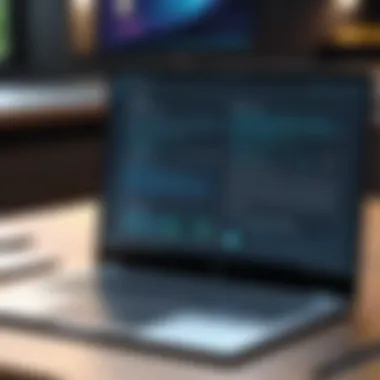

Intro
In today's digital landscape, professionals often rely on efficient tools to enhance productivity. For many, the writing process has transitioned to digital, merging traditional note-taking with technology. Laptops that support stylus input have emerged as vital instruments, particularly for information technology specialists who regularly handle complex tasks. Choosing the right device involves attention to detail, features specific to stylus productivity, and understanding user preferences.
This article will guide you through the pivotal aspects of selecting a laptop designed for writing notes with a stylus. From examining essential features to evaluating design and build quality, each section aims to provide a thorough analysis tailored specifically for IT professionals and tech enthusiasts.
Overview of Product Features
When evaluating laptops suitable for note-taking with a stylus, users must consider several specific features. These attributes directly impact the writing experience, as well as the device's performance during daily tasks.
Key Specifications
Modern laptops for note-taking often boast key specifications that enhance usability. The ideal device typically includes:
- Display Quality: A high-resolution screen is crucial for clear text and crisp images. Look for resolutions beyond 1920x1080 pixels for better clarity.
- Stylus Compatibility: Ensure the laptop supports an active stylus with pressure sensitivity, which significantly improves the writing experience. Brands like Microsoft Surface and Apple iPad Pro set standards in this domain.
- Processing Power: An effective processor like Intel's i5 or i7 allows for smooth multitasking, an essential aspect for IT professionals managing various applications.
- Memory and Storage: At least 8GB of RAM is recommended for efficient operation, while SSD storage accelerates data access speeds, impacting overall performance.
Unique Technologies
Stylus compatibility is not just about providing a writing tool; it's about the technology that enables a seamless experience. Several advancements have emerged:
- Pressure Sensitivity: Laptops with advanced pressure sensitivity enhance control over line thickness and shading, mimicking natural writing.
- Palm Rejection: This feature allows users to rest their hand on the screen while writing, preventing accidental inputs or disruptions.
- Software Integration: Devices that come pre-installed with note-taking applications provide additional value. Apps like Microsoft OneNote and Evernote enhance organizational capabilities, making note management easier.
Design and Build Quality
Beyond technical specifications, a laptop’s design and build quality play a significant role in its overall experience.
Aesthetics
Choosing a laptop that appeals visually can enhance user satisfaction. Sleek designs and premium finishes not only look great but often signal better build quality. Consider options that offer lightweight profiles for improved portability, especially for those frequently on the move.
Material Durability
The materials used in laptop construction can affect longevity and performance. Devices made from magnesium alloy or high-quality aluminum provide enhanced durability. It is essential for professionals who travel and use their laptops in various environments.
"A laptop should not only cater to performance but also withstand the test of time and usage."
Prelude
In the modern landscape of digital note-taking, the significance of having the right laptop with stylus capabilities cannot be overstated. Information technology professionals and tech enthusiasts alike are increasingly turning to stylus-enabled devices for their versatility and performance. A laptop designed for writing notes with a stylus offers not just a tool, but an extension of one's creativity and productivity.
The utility of a stylus goes beyond mere convenience. It provides a more natural writing experience, closely resembling the familiarity of pen and paper. This tactile engagement is particularly beneficial for those who rely on handwriting for brainstorming ideas, drafting documents, or sketching diagrams. Moreover, the digitalization of notes means more organization and searchability, making it an efficient alternative to traditional methods.
Various factors come into play when selecting a laptop for this purpose. Key considerations include display quality, stylus responsiveness, and portability. One must also assess battery life and software compatibility to ensure a seamless user experience. By addressing these aspects, this article seeks to guide readers through a decision-making process that reflects their specific needs.
For individuals deeply embedded in the realms of technology and productivity, understanding these elements can significantly enhance their note-taking capabilities. As such, this guide aims to provide an in-depth overview, illustrating the best available laptops tailored for effective note-taking.
"The right tools can enhance creativity and efficiency. A stylus-equipped laptop is a prime example of this principle in action."
By the end of this article, readers will have a greater appreciation for what to look for in a stylus-compatible laptop, as well as an informed perspective on the best current options available on the market.
Understanding Stylus Technology


Stylus technology plays a critical role in the efficacy of writing notes digitally. The stylus, a pen-like tool, allows for a tactile interaction with the screen, transforming the user experience from mere typing to a more natural writing process. This aspect is particularly beneficial for IT professionals and tech enthusiasts who might need to quickly jot down ideas, visual sketches, or complex diagrams.
The advancements in stylus technology have introduced various features, including pressure sensitivity and tilt recognition. These innovations enable users to create a range of strokes, similar to traditional writing instruments. The significance of this technology cannot be overstated; it enhances both productivity and creativity by providing intuitive control over digital content.
Types of Styluses
Several types of styluses exist, each tailored to cater to different needs and preferences. A few notable types include:
- Active Stylus: Active styluses contain electronic components that communicate with the device. They offer enhanced precision and pressure sensitivity, making them ideal for detailed note-taking and artistic applications. Examples include the Microsoft Surface Pen and the Apple Pencil.
- Passive Stylus: Passive styluses do not have electronic components and function merely as conductive tools. They are generally less expensive and may lack some of the advanced features of active styluses. However, they are sufficient for simple note-taking tasks.
- Multi-Function Stylus: This type typically combines a stylus with other tools, such as a ballpoint pen. Such styluses are versatile and can cater to users who wish to switch between writing on paper and digital screens.
How Styluses Enhance Note Taking
The introduction of styluses has revolutionized note-taking. Users can now enjoy an experience that more closely mirrors traditional pen and paper, offering several notable benefits:
- Natural Writing Experience: The feel and control of a stylus can enhance a user's writing experience. This is particularly crucial for professionals engaged in brainstorming or flowchart creation, as it allows for a more direct expression of thoughts.
- Digital Organization: Styluses allow users to organize notes more effectively. With digital note-taking applications like Microsoft OneNote and Notability, users can create folders, tags, and even handwriting recognition. This would be tedious when dealing with paper notes.
- Increased Speed and Efficiency: For those who are accustomed to handwriting, using a stylus can improve the speed of note-taking. Practitioners can write down their ideas faster than typing and do so without the distracting phenomenon of autocorrect errors that typing introduces.
- Multimedia Integration: Styluses can also facilitate easy integration of multimedia elements into notes. Users can insert images, diagrams, or even audio recordings, transforming static notes into dynamic resources.
In summary, understanding stylus technology is paramount for anyone invested in effective note-taking. The right choice of stylus can significantly improve the user experience, streamline workflows, and facilitate creativity.
Key Features to Consider
In selecting a laptop optimized for note writing with stylus input, it is essential to consider several key features. These features greatly impact the overall writing experience, affecting usability, efficiency, and productivity. Understanding what these features entail can assist users in making an informed choice that aligns with their specific needs. Below are the critical elements to consider:
Display Quality
The display quality of a laptop significantly influences the writing experience. A high-resolution screen provides clarity, allowing for better visibility of handwritten notes or sketches. Look for laptops with at least Full HD (1920 x 1080) resolution; higher resolutions, such as 4K, can offer sharp images and vibrant colors. Additionally, screen brightness is crucial. A brighter display enhances readability in various lighting conditions.
Stylus Responsiveness
Responsiveness of the stylus is a pivotal aspect when it comes to capturing notes effectively. Lag or latency can disrupt the writing flow, making it frustrating to use. A responsive stylus provides a natural writing feel, giving users immediate feedback. Look for features like pressure sensitivity, which allows for varied stroke thickness, adding dynamism to handwriting or drawings. A low response time, ideally below 20 milliseconds, is preferable for a seamless experience.
Portability and Weight
Portability is key for those who are frequently on the go. A lightweight laptop enhances mobility without compromising on performance. Ideally, a device under three pounds offers a good balance between portability and functionality. Also, the form factor plays a role; 2-in-1 laptops can provide both laptop and tablet experiences, allowing for easy transitions between tasks.
Battery Life
Battery life cannot be overlooked when evaluating laptops for note writing. Users often require devices that can last throughout long meetings or classes without needing a recharge. A laptop offering at least 8 to 10 hours of battery life will typically meet most users' needs. Additionally, check for features like fast charging, which can minimize downtime when you're in a hurry.
Software Compatibility
Lastly, software compatibility impacts how effectively one can use a stylus for note-taking. Popular applications like Microsoft OneNote, Notability, or GoodNotes can enhance the note-taking process with features like organization, tagging, and searchability. Ensure that the laptop is compatible with these applications and explore the operating system's app ecosystem for additional tools that might boost productivity.
"Selecting the right laptop for stylus-based note-taking involves thoughtful consideration of essential features that enhance usability and efficiency."
Considering these key features will help you find a laptop that not only meets your basic needs but also elevates your overall note-taking experience.
Top Laptops for Note Writing
The selection of a laptop for note writing is of paramount importance for those who often blend traditional writing with modern technology. Laptops equipped with stylus support provide an intuitive experience that mimics hand writing. These devices facilitate a level of engagement with the material that is often lacking in standard text entry methods. Choosing the right laptop involves evaluating several aspects, including integrated stylus support and compatibility with external styluses. Understanding these factors is crucial for making an informed decision that meets both personal and professional needs.
Laptops with Integrated Styluses


Laptops with integrated styluses offer convenience and enhance the writing experience. These devices come with a stylus embedded in the chassis, making it accessible whenever needed. This feature is particularly beneficial for users who value portability but do not want to carry an additional accessory.
Some well-regarded models in this category include the Microsoft Surface Pro 9 and the Dell XPS 13 2-in-1. These laptops provide seamless integration of hardware and software, allowing users to take notes effortlessly. The inbuilt stylus often has advanced pressure sensitivity and tilt recognition, enabling a natural writing feel.
In addition to ease of access, laptops with integrated styluses often include software optimized for note-taking. This software may offer functionalities like handwriting recognition and organization of digital notes. This makes them ideal for students and professionals who need to maintain both efficiency and organization in their note-taking practices.
Laptops Compatible with External Styluses
For users who prefer flexibility, laptops that support external styluses can be an excellent option. These laptops allow users to choose their stylus based on personal preference or writing style. Not all styluses work universally with every laptop, so compatibility with devices like the Apple Pencil or Wacom Bamboo is essential.
Some notable laptops in this category are the Lenovo Yoga 9i and the HP Spectre x360. Both offer touchscreens that interact exceptionally well with external styluses, providing versatility for users who may want unique features from their stylus devices.
"The choice between an integrated stylus and an external one often depends on personal workflow. Identifying the best fit can significantly improve the note-taking experience."
When considering laptops compatible with external styluses, it is crucial to assess factors like display quality and latency. These elements impact the overall responsiveness when writing. Users should also consider the balance between stylus performance and laptop capabilities, ensuring they select a device that meets their specific needs in various environments.
Performance Analysis
Performance analysis is a crucial aspect when selecting the best laptop for writing notes with a stylus. Understanding how different components interact plays a significant role in achieving a seamless note-taking experience. This analysis ensures that the laptop can handle complex tasks without lag, making it vital for IT professionals and tech enthusiasts.
Key elements to consider include processor performance, graphics capability, and memory along with storage. All these factors contribute to the overall efficiency of the device. A well-rounded performance analysis provides insights into how well the laptop will adapt to various scenarios and demands that arise during note-taking.
Processor Performance
The processor is often regarded as the heart of a laptop. Its performance directly affects multitasking capabilities and application responsiveness. For users who take notes, a powerful processor like the Intel Core i7 or AMD Ryzen 7 ensures that the system can run multiple applications simultaneously without interruptions.
When writing notes, every keystroke and stylus movement should be smooth. A higher clock speed, combined with multiple cores, will result in a better experience. When evaluating laptop options, consider:
- Processing speed: Look for processors with higher GHz ratings.
- Cores and threads: More cores can enhance performance when using demanding applications.
- Power efficiency: Modern processors offer better performance with less power consumption.
Graphics Capability
Graphics capability is another critical feature for laptops that support stylus input. While some users may think that graphics primarily matter for gaming or design work, they also play a role in how smoothly a laptop can render notes and graphics. A capable graphics card can significantly reduce latency in writing applications, making the experience much more fluid.
Key points to evaluate include:
- Dedicated vs. integrated graphics: Dedicated cards can offer superior performance, especially in graphics-intensive applications.
- Graphics memory: More VRAM can help with rendering high-resolution graphics, ensuring smoother operation during note-taking.
- Screen resolutions: Higher resolutions provide clearer visuals, which is beneficial when switching between documents.
"A laptop's graphics capability can enhance the overall experience, especially with stylus input. "
Memory and Storage
Memory and storage are foundational components that greatly influence a laptop's speed and efficiency. Sufficient RAM ensures that applications remain responsive, while adequate storage ensures that users can save their notes without worrying about running out of space. For note-taking, consider a minimum of 8GB RAM for optimal performance.
Additionally:
- Type of RAM: DDR4 RAM is faster and more efficient than its predecessors.
- Storage type: Solid State Drives (SSDs) provide much faster data access and boot times compared to traditional hard drives.
- Capacity: A minimum of 256GB storage ensures ample space for documents and applications.
In summary, performance analysis is vital for assessing how well a laptop will perform. Focusing on the processor, graphics capability, and memory will help users select a device that meets their needs while enhancing their note-taking experience.
User Experiences and Feedback


Understanding the user experiences and feedback regarding laptops for writing notes with a stylus is vital for making an informed decision. Such insights can heavily influence the selection process as they provide real-world applications, highlighting what works well and what does not. Reviewing how professional users interact with their devices gives us a practical lens into the essential factors that drive satisfaction.
Professional User Insights
Feedback from professional users can provide a plethora of knowledge regarding the usefulness of various laptops. Many professionals, such as researchers and educators, depend on their laptops for daily tasks involving extensive note-taking.
Key aspects highlighted by professional users often include:
- Comfort: Many users point out that a laptop’s layout significantly affects their experience. Keyboards with good travel and a responsive touchpad make lengthy writing sessions less tiring.
- Stylus Support: Users have shared their satisfaction with devices that offer high precision with the stylus experience. The feeling of writing on the screen should mimic pen on paper, which is crucial for extensive note projects.
- Software Integration: Tech enthusiasts often emphasize the importance of software that complements the hardware. Programs like Microsoft OneNote or Notability are frequently mentioned as invaluable tools that work well on touchscreen devices.
- Build Stability: Laptops that endure heavy daily usage without performance drops are preferred. Real-world usage scenarios reveal the value of solid construction and capable performance.
Common Challenges Faced
Users also encounter various challenges while using laptops for stylus-related tasks. Addressing these common issues is essential for potential buyers to make an informed decision. Some of the frequently discussed challenges include:
- Battery Life: A primary concern voiced by many is the battery capacity. Efficient note-taking can drain the battery quickly, especially when using power-hungry applications.
- Weight and Portability: Many professionals desire a lightweight device that can be easily transported. A heavy laptop takes away the advantage of working in diverse locations. Users have noted how the weight directly influences their decision when selecting a laptop for note-taking.
- Stylus Lag and Responsiveness: Users often comment on performance issues that affect the stylus experience. Laptop selections should be focused on devices that offer near-instantaneous responsiveness when writing.
- Availability of Accessories: Professionals sometimes face problems with the availability of compatible stylus pens or dedicated cases. Input from users indicates a preference for comprehensive ecosystems that include a variety of supporting accessories.
"A stylus is only as good as the device it works with. My productivity improved significantly when I found the right match for my needs."
Comparative Analysis of Options
When selecting a laptop for writing notes with a stylus, conducting a comparative analysis of various options becomes paramount. This section introduces critical aspects that tech enthusiasts and information technology professionals need to consider. The focus lies on evaluating the price against performance and understanding the customization and upgrade potential of these devices. The right laptop can significantly enhance the note-taking experience, making it essential to analyze the available choices with a fresh perspective.
Price vs. Performance
In the realm of laptops, the balance between price and performance plays a crucial role. Not all devices that come with high price tags provide the best features or user experience. An informed decision must entail evaluating how much the user is willing to invest relative to the capabilities offered by the laptop. A mid-range laptop can outperform a high-end one if designed specifically for note-taking.
- Key considerations include understanding:
- The specifications of the processor: Does it meet the requirements for speed and efficiency during note-taking sessions?
- The quality of the display: Is the resolution clear enough for easy reading and writing?
- The responsiveness of the stylus: How well does it interact with the screen during note-taking?
For example, while the Microsoft Surface Pro is often praised for its versatility, it comes at a premium price that may not be justified for users with basic needs. Conversely, Asus VivoBook series presents impressive performance at a more accessible price point.
"A well-balanced laptop allows users to maximize their productivity without overspending on unneeded specifications."
Customization and Upgrade Potential
Customization and upgrade potential of laptops should not be overlooked. A laptop that allows for upgrades can extend the life of the device significantly, especially for professionals who may need to adapt to evolving software requirements over time.
Considerations for this aspect include:
- RAM and Storage Upgrades: The ability to increase RAM or replace storage drives can enhance performance for heavy multitasking.
- Component Choices: Some models allow users to opt for specific configurations, including processor type and graphic capabilities, tailored to individual needs.
Models like the Dell XPS series often receive acclaim for being easily upgradable, enabling users to adjust components as necessary. This flexibility not only maximizes performance but also ensures longevity in a device that may support evolving software demands.
The End
In the realm of note-taking, selecting the right laptop is critical for both efficiency and effectiveness, especially for those who rely on stylus input. This comprehensive article explores various laptops that cater specifically to the needs of users who prioritize writing notes with precision and flexibility.
The significance of the conclusion lies in synthesizing the insights gathered from the previous sections. First, the technology of styluses enhances the note-taking experience significantly. By understanding the differences between stylus types and their functionalities, users can make informed choices that align with their writing habits. The right stylus can bridge the gap between traditional writing and digital note-taking, offering a seamless experience.
Moreover, key features such as display quality, stylus responsiveness, and battery life cannot be overlooked. A high-resolution display ensures that handwriting appears crisp and legible, something essential for prolonged use. Conversely, stylus responsiveness affects how natural the writing feels. An unresponsive stylus can frustrate users, deterring them from fully utilizing their devices.
Price versus performance is another vital consideration. Users need to balance their budget with the features that matter most to them. Certain laptops may come with integrated styluses, while others might allow compatibility with external options. Understanding these trade-offs allows for a more strategic investment.
"The right tool can transform the way we capture and organize our thoughts."
Informed decision-making is paramount. The insights shared herein aim to guide readers in identifying a laptop that meets their unique specifications and enhances their workflow.





