Top WiFi Network Cards for Desktop Users


Intro
In today's technology-driven landscape, a stable and high-performance internet connection is essential for desktop users. Whether for gaming, streaming, or professional work, choosing the right WiFi network card can significantly impact your experience. With a plethora of options available in the market, it becomes crucial to understand various aspects of these devices. This article provides an in-depth analysis of the best WiFi network cards for desktops, allowing IT professionals and tech enthusiasts to make informed decisions.
The following sections will analyze key specifications, unique technologies, design, and build quality of the top-performing network cards. By gaining insights into these features, readers will be better equipped to identify solutions that align with their specific needs and scenarios.
Through careful examination, this guide aims to enhance your understanding of modern connectivity solutions, ensuring that your desktop setup achieves optimal performance.
Overview of Product Features
Key Specifications
When evaluating WiFi network cards, certain specifications are critical to understanding their capabilities. These include:
- WiFi Standard: The most common standards are WiFi 5 (802.11ac) and WiFi 6 (802.11ax), with the latter offering faster speeds and improved efficiency.
- Speed: Look for cards with high data transfer rates, often indicated in Mbps. For gaming, a card offering up to 3000 Mbps can be ideal.
- Range: It's important to consider the card's range, especially if you have a large home or office. Cards with external antennas often provide better coverage.
- Compatibility: Ensure that the selected card supports your operating system and any existing networking equipment.
Unique Technologies
Various technologies are integrated into modern WiFi network cards to enhance performance. Notable examples include:
- MU-MIMO: This technology allows multiple devices to communicate with the router simultaneously, reducing latency and improving overall network efficiency.
- Beamforming: Beamforming technology directs signals toward specific devices rather than broadcasting equally in all directions. This ensures stronger and more reliable connections.
- Dual Band Support: Many cards offer support for both 2.4 GHz and 5 GHz bands, enabling flexibility in network use and reducing interference.
Design and Build Quality
Aesthetics
While functionality is key, aesthetic appeal should not be ignored. Many network cards now feature sleek designs that can complement modern desktop setups. Most products are often compact, reducing obstructive footprint on the motherboard.
Material Durability
Durability is an important aspect as well. High-quality materials not only ensure longevity but also contribute to heat dissipation. Cards made from robust metals or high-grade plastics typically perform better over time, resisting wear and tear from extended use.
"Choosing the right WiFi network card is essential for maximizing your desktop's performance and online experience."
Understanding these features will assist you in selecting a network card that meets your expectations and requirements. This article will continue with detailed analysis of specific products, enhancing your awareness of the options available to you.
Prologue to WiFi Network Cards
Understanding WiFi network cards is essential in today's technology-driven world. As users increasingly rely on wireless connectivity for various applications, the role of these devices has grown tremendously. WiFi network cards enable desktop computers to connect to the internet and other wireless networks. They enhance accessibility and improve user experiences across numerous platforms.
In this section, we will define what WiFi network cards are and examine their purpose. Additionally, we will explore the significance of WiFi connectivity in desktop devices. These elements are vital for comprehending the intricate features and parameters that influence the performance of WiFi network cards.
Definition and Purpose
A WiFi network card is a hardware component that allows a computer to connect to a wireless network. These cards can be installed inside the desktop via PCIe slots or connected externally using USB ports. They convert data into radio signals and transmit the information to other devices through wireless communication protocols.
The primary purpose of a WiFi network card is to facilitate seamless internet access. This enables users to browse the web, stream content, and download files without cumbersome cables. A high-quality card can significantly improve speed and reliability, which are critical for today's demanding applications.
Importance of WiFi Connectivity in Desktops
WiFi connectivity has become increasingly important for desktop users. Traditionally, desktops were associated with wired connections, but changing user preferences and advancements in technology have shifted this trend.
- Flexibility and Convenience: WiFi eliminates the need for physical cables, allowing users to place their desktops anywhere within range of the router. This flexibility promotes better workspace organization.
- Multiple Devices: Many homes and offices have several devices connecting to the same network. A robust WiFi network card can handle multiple connections efficiently, ensuring optimal performance for all devices.
- Speed: Modern WiFi standards, such as WiFi 5 and WiFi 6, provide faster data transfer rates compared to traditional wired connections. These standards are crucial for activities like gaming or streaming high-definition video.
Types of WiFi Network Cards
Understanding the different types of WiFi network cards is crucial for selecting the right device for your desktop. The type of card influences the performance, installation procedures, and features available. Each card type has its pros and cons, depending on users' specific needs. This section explores three primary types of WiFi network cards: PCIe Network Cards, USB Network Adapters, and Motherboard Integrated Solutions. By comprehending these differences, IT professionals and tech enthusiasts can make informed choices about which option best suits their setups.
PCIe Network Cards
PCIe network cards are often considered the most robust choice for desktop environments. These cards are installed directly onto the motherboard through a PCI Express slot. This direct connection generally offers superior speed, stability, and overall performance compared to other options.
The benefits of PCIe network cards include:
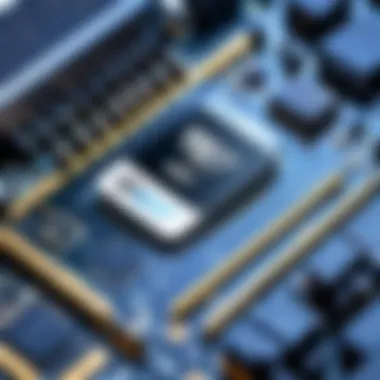

- Higher Data Transfer Rates: Many models support the latest WiFi standards, such as WiFi 5 (802.11ac) and WiFi 6 (802.11ax), allowing for faster internet speeds.
- Enhanced Range: These cards are typically equipped with multiple antennas, improving signal strength and coverage throughout your home or office.
- Customization Options: As user needs evolve, many PCIe cards come with detachable antennas and easy upgrade options for superior flexibility.
However, installation can be more complex. Users must have some familiarity with computer hardware in order to properly install PCIe cards. It is advisable to check motherboard compatibility before purchase.
USB Network Adapters
USB network adapters offer a more straightforward solution for adding WiFi capability to desktops. These devices plug directly into a USB port, making them easy to install and portable. They are particularly ideal for users who may not want to open up their desktop or need a temporary solution.
The key points about USB network adapters:
- Ease of Installation: Simply plug the adapter into any USB port, and you can often start using it immediately. This is suitable for users who lack technical expertise.
- Portability: If you travel often or move your setup, USB adapters are lightweight and easy to carry.
- Cost-Effective Options: Many USB adapters are more affordable than PCIe cards. They still provide decent performance, especially for casual browsing or streaming.
The downsides include lower speed capabilities compared to PCIe cards and potential limitations in range due to antenna design. While they can serve basic needs well, serious gamers or heavy users may find them lacking.
Motherboard Integrated Solutions
Modern motherboards frequently come with integrated WiFi capabilities. This option eliminates the need for an additional card while ensuring basic connectivity requirements are met.
Consider these features of integrated solutions:
- Cost Efficiency: Since the network card is built into the motherboard, additional purchases are unnecessary, which can save money.
- Compact Design: There’s no need for additional slots or parts, leading to less clutter, and more efficient use of space within the case.
On the other hand, integrated solutions may not match the performance of standalone network cards. Users may encounter limitations in speed and coverage, and they often lack advanced features like dual-band capabilities. Furthermore, if the integrated card fails, replacing it can be cumbersome and sometimes requires a new motherboard.
In summary, each type of WiFi network card comes with its particular benefits and considerations. Understanding these differences can help users choose the solution that best fits their connectivity needs.
Key Factors to Consider When Choosing a WiFi Network Card
When selecting a WiFi network card for a desktop, several key factors come into play. These elements significantly influence performance, connectivity, and user experience. Understanding these factors is essential for discerning the right choice tailored to individual needs, whether for gaming, streaming, or general browsing.
Speed and Bandwidth
Speed and bandwidth are fundamental aspects of WiFi network cards. The speed dictates how fast data can be transmitted over the network, whereas bandwidth represents the volume of data that can be handled at once. Modern cards support various speeds, often advertised in megabits per second (Mbps). For users engaged in high-demand tasks like gaming or streaming HD content, a card that supports higher speeds, such as those conforming to the 802.11ac standard or newer, can be highly beneficial.
Bandwidth considerations are equally important. WiFi standards like 802.11ac allow for channels that can aggregate multiple data streams, enhancing overall performance. Therefore, one should prioritize cards that offer higher speed ratings and adequate bandwidth to ensure smooth and uninterrupted connectivity.
Compatibility with Existing Systems
Compatibility with existing hardware and software is another crucial consideration. A WiFi network card must interface well with the desktop's motherboard and operating system. Before purchasing, verify that the card supports the current version of the operating system. Many modern cards function best with Windows, but there may be limitations when it comes to other systems like Linux or macOS.
Moreover, check if the card fits the physical expansion slots available on your motherboard. PCIe cards may provide better performance, but compatibility with available slots is essential. Ultimately, ensuring compatibility helps avoid additional expenses or performance issues in the future.
Frequency Bands
Frequency bands are vital in determining a card's performance in different environments. Most modern cards support both 2.4 GHz and 5 GHz bands.
2. GHz vs. GHz
The 2.4 GHz band offers a longer range, making it suitable for covering larger areas. However, it is also more susceptible to interference from other devices like microwaves and Bluetooth, potentially slowing down connection speeds. Conversely, the 5 GHz band supports higher speeds and reduced latency but has a shorter range. Users often find themselves choosing between range and speed based on specific needs.
In terms of general use, those needing extended coverage in a larger home should consider devices that operate on the 2.4 GHz band. In contrast, those who prioritize speed and have a smaller space might find the 5 GHz band more beneficial.
Dual-Band Options
Dual-band options allow users to utilize both frequency bands, offering more flexibility. A dual-band WiFi card can automatically switch between bands based on traffic, optimizing performance based on current needs. This versatility is a significant factor for users seeking to maintain fast connections regardless of their activities.
Dual-band cards are popular because they cater to a variety of conditions. They can handle different devices operating on distinct bands, accommodating both older and newer technology. Their unique ability to manage multiple frequencies enables users to maximize their network’s potential without sacrificing performance or convenience.
Antenna Design and Range
The antenna design of a WiFi card plays a critical role in its performance. Cards with external antennas usually provide better range and signal quality. In contrast, internal antennas may suffice for less demanding scenarios. Users should consider their workspace layout and proximity to the router when selecting an appropriate antenna design. A card's range directly affects overall connectivity, especially in larger desktop setups or multi-floor homes.
In summary, these key factors provide a foundation for making a well-informed decision when choosing a WiFi network card for desktop use. Considering speed, compatibility, frequency bands, and antenna design ensures better performance and user experience.


Current Market Analysis of WiFi Network Cards
Analyzing the current market for WiFi network cards is essential for understanding their evolution, features, and user experiences. The market is dynamic, influenced by technological advancements and user demands. This section examines the major brands, models, and user feedback, providing a comprehensive overview that guides potential buyers in choosing the right product for their needs.
Top Brands and Models
The market hosts numerous brands known for delivering quality WiFi network cards. Some notable brands include:
- TP-Link: Known for its reliability and cost-effective solutions, TP-Link offers a range of models catering to both casual users and gamers. Popular models are the TP-Link Archer T6E and Archer T9E, providing dual-band connectivity and solid performance.
- Asus: Renowned for high performance, Asus network cards, such as the PCE-AC88, are engineered for gaming and heavy bandwidth activities. Their advanced antenna design enhances signal strength and stability.
- Netgear: A leader in networking, Netgear offers models like the AC1200 and Nighthawk AC1900, known for their exceptional speeds and range. These cards are user-friendly and aimed at high-demand applications.
Each model has distinct characteristics, making it vital for users to assess their specific requirements, such as speed, range, and additional features.
User Reviews and Satisfaction
User feedback plays a crucial role in evaluating WiFi network cards. Reviews on platforms like Reddit reveal key insights:
- Performance: Many users highlight improved internet speeds and connection stability after upgrading to newer models. Products like the Asus PCE-AC88 often receive praise for handling high data transfer rates effectively.
- Installation Experience: Installation experiences vary among brands. Users appreciate cards that offer straightforward installation, with devices like the TP-Link Archer T6E frequently mentioned for ease of setup.
- Customer Support: Brand responsiveness in addressing issues is important. Netgear typically gets favorable reviews regarding customer service, while complaints exist for delayed responses from some other brands.
In summary, understanding the current market landscape, including top brands and their user satisfaction levels, is essential for guiding purchase decisions. Potential buyers should scrutinize performance metrics alongside real-world user reviews to ensure they select a network card that effectively meets their objectives.
"In choosing a WiFi network card, one must balance specifications with actual user experiences to make an informed decision."
This balance of performance metrics and user feedback provides clear insights into the most effective solutions available today, empowering tech enthusiasts and professionals alike.
Performance Metrics to Evaluate
In the landscape of WiFi network cards, understanding performance metrics is essential for informed decision-making. Evaluating these metrics allows users to discern the capabilities of different models and make choices suited to their individual needs. Performance metrics encompass a range of elements that significantly impact the overall user experience, such as data transfer rates and ping measurements. Considering these metrics ensures that users can achieve efficient and reliable connectivity for their devices.
Data Transfer Rates
Data transfer rates are a primary concern when selecting a WiFi network card. They dictate how quickly data can be transmitted between devices and the router. Higher data transfer rates suggest that a card can handle more bandwidth-intensive applications. For instance, if you are engaged in activities such as large file downloads or online gaming, a higher transfer rate proves to be beneficial.
Common standards include 802.11ac and 802.11ax, known for higher speed capabilities. The potential maximum rate can often be found in the product specifications, expressed in megabits per second (Mbps). Here, it is important to recognize that the actual speed experienced may vary due to factors like distance from the router, interference, and network congestion.
"When looking to enhance your desktop's WiFi capability, prioritize a network card with robust data transfer rates to improve overall experience."
Ping and Latency Measurements
Ping and latency measurements are critical for assessing the responsiveness of your network. Ping refers to the round-trip time it takes for data to travel from your desktop to a server and back again. Lower ping values indicate a more responsive connection. This is especially vital for activities like gaming and video conferencing, where delay can negatively affect performance.
Latency typically measures in milliseconds (ms) and can be influenced by various factors, including but not limited to the quality of the network card, the router's technology, and the distance to the router. A network card that supports advanced frequency bands and technologies can often maintain lower latency, providing a smoother user experience.
In summary, understanding both data transfer rates and ping measurements helps users to determine the suitability of a WiFi network card for their specific usage scenarios, ensuring that they make a well-informed purchase.
Recommendations for Various Use Cases
In today’s digital landscape, the right WiFi network card can significantly enhance the experience for different user cases like gaming, streaming, or working from home. Understanding how specific features of network cards benefit these scenarios helps users define their requirements better. Each use case demands different performance metrics, connection stability, and speed, making it essential to choose a network card accordingly. Let us explore recommendations for gaming, streaming, and work-from-home setups.
Gaming Specific Requirements
Gaming is highly demanding in terms of network performance. Players require low latency, high-speed data transfer, and stable connections to avoid interruptions during gameplay. A WiFi network card that supports high data rates is crucial. Cards that offer dual-band capabilities, especially 5 GHz, can help reduce interference, allowing for smoother gameplay.
- Latency Sensitivity: Online gaming is sensitive to latency. A card with a good ping rate is essential for real-time interaction.
- Data Transfer Rates: Choose cards that support WiFi 6 or higher, which can handle increased data speeds effectively. Look for features like MU-MIMO to support multiple devices without lag.
- Antenna Design: Cards with external antennas often provide better range and stability, beneficial for larger spaces where routers are distant from gaming setups.
Streaming and Media Consumption
When it comes to streaming content, bandwidth becomes critical. Users often stream high-definition videos, which require a stable and fast internet connection. A well-chosen WiFi network card can enhance the streaming experience.
- High Throughput: Select network cards that support high throughput rates to deliver smooth and uninterrupted video. Cards compatible with 2.4 GHz and 5 GHz bands can manage bandwidth better.
- Quality of Service (QoS): Look for features that prioritize streaming traffic over other activities. QoS helps maintain quality during peak usage times.
- Multi-Device Connectivity: Streaming often occurs on multiple devices. Cards that support simultaneous connections, such as MU-MIMO technology, will manage these demands effectively.
Work-from-Home Setups
In the current climate, many professionals work from home and rely heavily on stable internet connections for productivity. A suitable WiFi network card can ensure effective communication and access to cloud applications.


- Reliability: Look for cards with a reputation for stability. A reliable connection is crucial for video calls and remote collaborations.
- Dual-Band Support: Having both 2.4 GHz and 5 GHz options allows users to choose the best band based on their environment. 5 GHz can be used for high-speed activities, while 2.4 GHz can help with distance and penetration through walls.
- Ease of Setup: Cards that are easy to install and configure will save time and avoid potential setup issues. It’s worth investing in one with straightforward software for managing settings and troubleshooting.
Understanding your specific use case is critical when selecting a WiFi network card. Choosing the right technology tailored to your needs can significantly improve your experience across different digital activities.
Installation Considerations
When discussing WiFi network cards, installation considerations are crucial for anyone looking to enhance their desktop's connectivity. Understanding how to properly install a WiFi network card can prevent future technical issues and optimize performance. This section will delve into the importance of installation procedures, highlight common aspects to pay attention to, and offer insight that can help both novice and seasoned users.
Proper installation of a WiFi network card ensures that users get the best possible performance out of their devices. A correctly installed card will allow for more stable connectivity, reducing the risk of dropped signals and latency.
Additionally, installation can affect the longevity of the hardware. A poorly installed device may lead to overheating or physical damage, contributing to an early failure of the component. By taking the time to understand installation processes, users can avoid unnecessary hassles and ensure that upgrades deliver the intended results.
Step-by-Step Installation Guide
- Gather Necessary Tools: Start by collecting tools you will need for the installation process. This typically includes a screwdriver, a static wrist strap, and sometimes additional software for drivers.
- Shut Down Your Computer: Always turn off your desktop and unplug it from the power source before beginning the installation. This step can prevent accidental static shocks and protect both your computer and the network card.
- Open the Computer Case: Use the screwdriver to remove the side panel of the case. This will give you access to the motherboard slots, where the network card will be installed.
- Locate the Correct Slot: Identify the PCIe slot on the motherboard. This is where the network card will be inserted. Make sure it's free from obstructions and not blocked by other components.
- Insert the Network Card: Carefully align the connectors of the card with the PCIe slot and gently push down until it clicks into place. Ensure it is firmly secured and not loose.
- Reattach the Case Panel: Once the card is installed, replace the side panel of the computer case and secure it.
- Power On the Computer: Plug the computer back in and power it on. Your operating system should automatically detect the new hardware.
- Install Drivers: If necessary, install any drivers that come with the WiFi network card. This process can often be done using a CD provided with the card or by downloading them from the manufacturer’s website.
Troubleshooting Common Issues
After installation, users may encounter some common problems that can be easily addressed. Here are some troubleshooting tips:
- Card Not Detected: If the network card does not appear in the Device Manager, check if the card is correctly seated in the PCIe slot. Restart the computer and try again.
- Connectivity Issues: If you experience intermittent connectivity, ensure the antennae are properly positioned and not obstructed. Update the drivers as outdated software can cause performance issues.
- Slow Speeds: If your connection is slow, analyze your network settings. Ensure you are connected to the correct frequency band, either 2.4 GHz or 5 GHz, depending on your usage scenario.
Ensure to keep any firmware updates in mind as they can significantly improve speed and stability.
In summary, understanding installation considerations, along with recognizing common issues, ensures that users can effectively and efficiently manage their WiFi network cards, ultimately leading to an improved desktop experience.
Future Trends in WiFi Technology
Understanding future trends in WiFi technology is crucial for selecting the right network card for desktop computers. As technology continues to evolve, so too does the landscape of wireless connectivity. Awareness of these trends can lead to improved performance, enhanced security, and greater compatibility with emerging devices. This section delves into the latest advancements such as WiFi 6 and WiFi 6E that are shaping connectivity solutions today and tomorrow.
Emerging Standards (WiFi , WiFi 6E)
WiFi 6, also known as 802.11ax, represents a significant improvement over its predecessor, WiFi 5 (802.11ac). The introduction of WiFi 6 brings higher data rates, increased capacity, and better performance in dense environments. This is pivotal for users who rely on multiple devices or live in areas with high network traffic.
WiFi 6E extends the capabilities of WiFi 6 into the 6 GHz band. This additional spectrum not only reduces congestion but also offers faster speeds and lower latency. With these advancements, users can experience seamless streaming and gaming, making this standard a game-changer for households and businesses alike.
Key benefits of the emerging standards include:
- Higher throughput: WiFi 6 offers speed improvements up to 9.6 Gbps.
- Improved efficiency: Features like Orthogonal Frequency-Division Multiple Access (OFDMA) help in managing data traffic effectively.
- Greater capacity: With new standard, devices can be connected simultaneously without noticeable drops in performance.
Adopting WiFi 6 or WiFi 6E can future-proof your network setup, enabling support for more devices and applications.
Impact of IoT on Network Card Development
The rise of the Internet of Things (IoT) has fundamentally changed how we approach network card development. As more devices connect to the internet, from smart home appliances to wearable technology, the demand for robust and reliable network cards grows. This shift influences manufacturers to innovate and create solutions that meet new connectivity needs.
IoT devices often require specific performance criteria such as low power consumption and enhanced security features. As a result, modern network cards are being designed with these aspects in mind. For instance, following features have emerged:
- Power-saving technologies: Improved power management in network cards leads to longer battery life for connected devices.
- Security enhancements: Advanced encryption protocols are integrated to safeguard networks against potential threats.
- Compatibility with diverse devices: Modern network cards support various protocols and communication standards to integrate seamlessly with an array of IoT products.
In summary, the impact of IoT is significant. It not only drives the demand for better network card performance but also ensures that connectivity solutions evolve to support a more interconnected world.
Culmination
In this article, the conclusion serves as a crucial element that synthesizes all prior discussions about WiFi network cards for desktops. It emphasizes the significance of understanding the key points regarding selection, performance, and installation. As the landscape of connectivity evolves, making informed decisions becomes paramount.
Summary of Key Points
To recap the critical takeaways:
- WiFi Network Cards Types: Various types like PCIe cards, USB adapters, and integrated solutions cater to different needs and user environments.
- Key Considerations: Speed and compatibility, frequency bands, as well as antenna designs are fundamental factors to look at when choosing a card.
- Performance Metrics: Data transfer rates and latency are two key metrics that greatly affect the user experience in both gaming and media consumption.
- Market Overview: The market is filled with options from brands like TP-Link and ASUS, each offering unique features tailored to various user needs.
"Understanding the technical specifications and compatibility ensures that users achieve the best performance from their WiFi network cards."
Final Recommendations
For optimal performance and reliability, consider the following recommendations:
- For gaming, look for PCIe cards that support high speeds and low latency, such as the TP-Link Archer TX3000E.
- If your focus is streaming, aim for dual-band cards that can intelligently switch between 2.4 GHz and 5 GHz bands, like the ASUS PCE-AC56.
- For work-from-home setups, prioritize cards with robust signal capabilities and good range, such as the Intel Wi-Fi 6 AX200.
By taking these aspects into account, professionals and enthusiasts alike can select the ideal WiFi network card that aligns with their specific needs. This comprehensive guide provides a pathway towards better connectivity and performance for desktop setups.





