Exploring Bluetooth Remote Controls for Laptops


Intro
Bluetooth technology has revolutionized how we connect devices, enabling a seamless integration of peripherals like remote controls with laptops. Bluetooth remote controls are essential tools for various professional sectors, particularly in IT. Understanding their functionality and features is crucial for making informed choices that enhance productivity.
In this article, we will closely examine Bluetooth remote controls designed for laptops. We will explore their key specifications, unique technologies, and significant design aspects. Furthermore, we will analyze how these devices can be used effectively in IT fields, including system administration and software development.
Overview of Product Features
When selecting a Bluetooth remote control, understanding the product's features is fundamental. Here, we delve into the critical aspects that define a good remote control.
Key Specifications
The specifications of Bluetooth remote controls vary widely between models. Some important specifications to consider include:
- Bluetooth Version: Most modern remotes use Bluetooth 4.0 or higher. This ensures better battery life and connectivity range.
- Range: Typical range is around 30 feet. A remote with longer range can be beneficial in larger office settings.
- Battery Life: Many controls use AAA batteries or rechargeable lithium-ion cells, with battery life ranging from several weeks to months.
- Compatibility: It is important to ensure the remote is compatible with your operating system, whether that's Windows, macOS, or Linux.
Unique Technologies
Certain remotes incorporate unique technologies that enhance usability. For instance, remotes with built-in touchpads or gyroscopic sensors allow for more advanced control options. These features can be especially useful in presentations or for media playback.
Design and Build Quality
A remote’s design can significantly affect comfort and usability. Let's look at the aesthetics and material durability of these devices.
Aesthetics
The design of Bluetooth remotes often combines functionality with style. Many modern remotes boast sleek designs, using colors and textures that appeal to tech-savvy individuals. The layout of buttons is also essential; an intuitive design minimizes the learning curve.
Material Durability
Durability is another vital aspect. Many Bluetooth remotes are built from high-quality plastics or metal, offering resistance against wear and tear. For professionals who transport equipment frequently, sturdy construction can ensure longevity.
"Choosing a Bluetooth remote control is not just about functionality; aesthetics and durability can greatly enhance the user experience."
Prologue to Bluetooth Remote Controls
The use of Bluetooth remote controls for laptops represents a significant advancement in how professionals and tech enthusiasts interact with their devices. Understanding this topic can enhance user experience and improve workflow efficiency. Bluetooth technology allows for wireless communication between devices without the need for direct line-of-sight, which provides users with flexibility and convenience. With these remotes, users can control presentations, navigate software, or even stream media from a distance, making them indispensable for many tasks.
Definition of Bluetooth Technology
Bluetooth technology is a short-range wireless communication standard designed for low-power, low-bandwidth applications. It operates in the 2.4 GHz frequency range. Devices use Bluetooth to exchange data over distances typically up to 100 meters, depending on the class of the device. Its key features include the ability to connect multiple devices and a simple pairing process that typically requires minimal setup. The technology's reliability and ease of use have made it a staple in personal and professional environments alike.
Evolution of Remote Technology
Remote controls have come a long way from traditional infrared models, which required a direct line of sight. The introduction of Bluetooth was a turning point. It offered a more versatile solution that catered to the increasing demand for wireless connectivity. Early models were limited by range and functionality; however, advancements over the years have resulted in more robust designs capable of linking to multiple devices simultaneously. Now, users can operate various laptop functions all from one remote, showcasing the evolution from basic to sophisticated tech.
Rationale for Using Bluetooth Remotes with Laptops
Employing Bluetooth remotes with laptops offers several benefits. Primarily, these remotes provide freedom of movement. Users can operate their laptops from a distance, which is especially useful during presentations or meetings. Another important factor is ease of integration. Many laptops are equipped with Bluetooth capability, enabling seamless pairing with remotes. Additionally, these devices conserve power more effectively than their predecessors, contributing to longer battery life and enhanced user satisfaction.
"Understanding Bluetooth remotes is vital for IT professionals seeking to optimize their operational capabilities and improve productivity."
Key Features of Bluetooth Remote Controls
Bluetooth remote controls for laptops have become vital tools in modern workflow, especially in professional settings. Understanding their key features can significantly enhance productivity and user experience. This section breaks down essential elements such as connectivity range, battery life, and ease of use, which all play crucial roles in how these devices function and integrate into daily operations.
Connectivity Range and Stability
Connectivity range is one of the most critical features of Bluetooth remote controls. Typically, Bluetooth devices operate within a range of about 30 feet. However, this can vary based on obstacles and interference from other devices. A stable connection allows users to control their laptops without being confined to a specific area, providing flexibility in presentations, meetings, or multitasking.
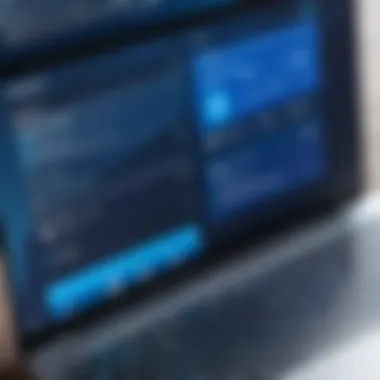

When evaluating Bluetooth remotes, it is essential to consider the stability of the connection. Interference from Wi-Fi networks or other electronic devices can disrupt signal quality. A robust device will maintain a consistent connection, ensuring smooth operation without unexpected disconnections. This stability is particularly important for IT professionals who rely on uninterrupted performance during crucial tasks.
Battery Life and Power Management
Evaluating the battery life of Bluetooth remote controls helps ascertain their long-term usability. Many remote controls utilize rechargeable batteries, while others may rely on disposable ones. It is wise to look for devices that offer at least several hours of continuous use on a single charge. Some models have power-saving features, such as automatic sleep mode, which can prolong battery life by shutting off after a period of inactivity.
Proper power management can directly affect the productivity of users. A remote control that frequently needs recharging or battery replacement can become an inconvenience and disrupt workflow. Therefore, choosing a device with reliable battery performance is advisable for a seamless experience.
Ease of Use and User Interface
The ease of use of Bluetooth remote controls plays a significant role in their functionality. A user-friendly interface will have intuitive buttons that allow quick access to important features. Users should be able to perform tasks such as navigating presentations or controlling media effortlessly.
Additionally, some remotes come equipped with customizable buttons, allowing users to program specific functions according to their preferences. This customization can enhance efficiency, making it easier to adapt the device to personal work habits.
In summary, understanding the key features of Bluetooth remote controls provides users with the insight needed to choose the right device. Connectivity range impacts mobility, battery life affects usability, and ease of use can dictate overall satisfaction.
"Choosing the right Bluetooth remote can enhance productivity and streamline workflows significantly."
By carefully evaluating these aspects, professionals, especially in the IT sector, can ensure that they select a remote that meets their needs and enhances their working environment.
Compatibility and Performance
Compatibility and performance are fundamental factors to consider when selecting Bluetooth remote controls for laptops. These elements significantly impact user experience, efficiency, and overall effectiveness of the remotes in various work environments.
A Bluetooth remote that is not compatible with a user's operating system or software can lead to frustration and wasted time. Therefore, understanding the compatibility landscape is critical. Performance metrics, on the other hand, provide insights into how well the remote functions in real-world situations. They are essential when assessing reliability, responsiveness, and range.
Operating System Compatibility
Operating system compatibility is vital. Not all Bluetooth remote controls work seamlessly with every OS. Various systems, such as Windows, macOS, or Linux can have differing support levels for Bluetooth devices. For example, some remotes may offer full functionality on Windows 10 but lack support when used with older versions or with non-Windows OS. When choosing a remote, it is prudent to check the specifications to ensure it meets the needs of your specific operating system. Compatibility enhances the user experience, allowing users to rely on their devices.
Software Integration
Software integration complements compatibility. Many remotes are designed to operate with specific software programs. For instance, a remote may facilitate presentations in PowerPoint or other presentation software. Ensuring that the remote integrates well with the necessary applications enhances functionality. If a remote lacks the ability to execute commands in your preferred software, its utility diminishes significantly. Integrating software capabilities into considerations ensures the investment yields practical results.
Real-World Performance Metrics
Real-world performance metrics encompass several factors including range, latency, and battery life. Range refers to the distance from the laptop where the remote maintains connectivity. A longer range is preferable, especially in large spaces. Latency denotes the delay between pressing a button and the corresponding action on the laptop. Low latency is essential for tasks requiring immediate response, such as gaming or live presentations. Additionally, battery life can affect overall performance; a remote that frequently needs charging can disrupt workflow. Evaluating these metrics ensures users select a remote that will enhance rather than hinder productivity.
"Compatibility and performance must align for a seamless experience when using Bluetooth remotes with laptops."
Overall, understanding compatibility with operating systems, integration with software, and real-world performance metrics can guide informed decisions in selecting Bluetooth remotes. These considerations ultimately enhance user satisfaction and productivity.
Popular Bluetooth Remote Controls for Laptops
Understanding the landscape of Bluetooth remote controls for laptops is essential for IT professionals and tech enthusiasts. These devices streamline a range of tasks while providing convenience and flexibility. As remote work becomes more prevalent, the significance of controlling your laptop from a distance cannot be overstated. Bluetooth remote controls enhance productivity by reducing the need to fiddle with a laptop directly, thereby minimizing disruptions in workflow.
Overview of Leading Brands
Several brands dominate the market for Bluetooth remote controls, each offering unique features that cater to different user needs. Among the leading names are Logitech, Microsoft, and Rii.
- Logitech: Known for its quality and reliability, Logitech produces remotes that often include features such as customizable buttons and long battery life.
- Microsoft: Microsoft focuses on integration with Windows operating systems. Their remotes often provide seamless compatibility with software programs, making them a preferred choice for users of Microsoft products.
- Rii: A more budget-friendly option, Rii remotes offer basic functionalities suitable for casual users. They are compact and portable, making them easy to carry.
Understanding each brand’s strengths helps users select a remote that fits their specific requirements.
Comparative Analysis of Top Models
When choosing a Bluetooth remote control, it is crucial to compare models based on key features. Below are factors that often influence decisions:
- Button Layout: Models vary in how buttons are arranged. A remote with clearly labeled buttons ensures quick access to functions.
- Range: Most remotes offer a connectivity range of approximately 30 feet, allowing freedom of movement.
- Battery Life: Different models have varying battery capacities. Users should consider whether they prefer rechargeables or disposable batteries.
- Ergonomics: Comfort is vital, especially for prolonged use. A model that fits well in the hand can greatly enhance user experience.
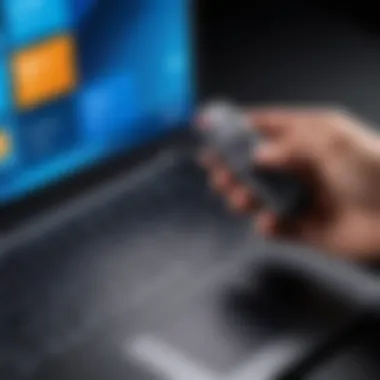

| Brand | Model | Key Feature | Price | | Logitech | Logitech Spotlight | Customization | $99 | | Microsoft | Microsoft Arc Mouse | Seamless Integration | $79.99 | | Rii | Rii i8+ Keyboard | Compact Design | $29.99 |
This analysis gives potential buyers distinct insights into what each model offers, allowing for informed choices based on their usage scenarios.
User Reviews and Feedback
User reviews are a valuable resource, providing real-world insights into the performance of Bluetooth remotes. Feedback on major platforms like Reddit can illustrate common experiences, both positive and negative. For example:
- Logitech Spotlight: Users praise the customization options but sometimes mention the high cost as a deterrent.
- Microsoft Arc Mouse: Feedback highlights its ergonomic design but notes that battery life could be improved.
- Rii i8+: Users appreciate the affordability and compact design, although some find its functionality limited compared to more expensive models.
Moreover, actively engaging with these reviews allows potential buyers to gauge reliability and performance before making a purchase.
"Bluetooth remotes significantly enhance productivity in professional settings, providing users with the flexibility to manage their laptops seamlessly."
Applications in Information Technology
The significance of Bluetooth remote controls in the realm of information technology cannot be understated. As modern workplaces continue to evolve, these devices have emerged as essential tools that enhance efficiency and improve workflow processes. Bluetooth remotes allow IT professionals to manage various tasks remotely, leading to productivity increases and streamlined operations. With their wireless connectivity, they eliminate the clutter of cables, contributing to a cleaner and more organized working environment.
One of the primary benefits of Bluetooth remotes is their versatility. They can be adapted to different use cases across the IT sector. From system administration to software development, the applications of these devices are numerous and valuable.
Use Cases for System Administrators
System administrators play a crucial role in maintaining and managing IT infrastructure. Bluetooth remote controls provide them with the capability to monitor system performance and execute tasks without being physically present at the workstation. This capability is particularly useful during long hours spent in server rooms or when conducting routine maintenance.
- Remote Monitoring: Administrators can keep an eye on servers, networks, and applications directly from their laptops, reducing the need for constant physical presence.
- Troubleshooting: In case of issues, remote controls allow for immediate intervention without needing to navigate through crowded areas or facilities.
- Session Management: System admins can easily switch between virtual sessions, making management tasks far more efficient.
This flexibility translates into tangible time savings and reduced downtime, making Bluetooth remotes an invaluable tool in administration tasks.
Applications in Software Development
In software development, Bluetooth remote controls facilitate a more dynamic development environment. Programmers can test applications, manage different software versions, and deploy updates without being tethered to their workstations. This is particularly advantageous in collaborative settings where quick adjustments and testing are essential.
- Version Control: Teams can work together seamlessly with remote controls, allowing quick transitions between various software versions.
- Interactive Demos: Developers can present their work remotely, navigating through prototypes or demo applications with ease.
- Efficient Debugging: Debugging becomes simpler when developers can navigate logs and configurations from a distance. This decreases interruptions in focus and allows for a more fluid workflow.
The integration of Bluetooth remote controls into the development process enhances collaboration and creativity, leading to better software outcomes.
Real-World Scenarios and Efficiency Gains
Real-world applications of Bluetooth remote controls showcase significant efficiency gains. For instance, in meetings where multiple team members are analyzing data or software, a remote control can ease the burden of sharing information. One person can control presentations or desktop views from across the room without needing to be at the keyboard.
- Increased Engagement: When facilitators can move around while leading discussions, it results in a more engaging atmosphere.
- Time Management: Tasks that may otherwise require switching places or many interruptions can be handled smoothly, saving substantial time.
- Productivity Improvements: Studies show that site managers and remote workers report higher satisfaction when using such devices, showcasing a clear link between technology adoption and work efficiency.
Overall, the application of Bluetooth remote controls in IT underscores their importance in enhancing productivity and fostering a more streamlined workflow across numerous domains.
Security Considerations
The significance of security in Bluetooth remote controls cannot be overstated. As more individuals and organizations embrace these technologies, ensuring secure connectivity becomes essential. Laptops often contain sensitive information, making them prime targets for cyber threats. Therefore, understanding the nuances of Bluetooth security is crucial for IT professionals and tech enthusiasts alike. This section will explore various aspects of Bluetooth security and present best practices to safeguard both devices and data.
Understanding Bluetooth Security Models
Bluetooth technology incorporates numerous security models designed to protect data during transmission. These models include authentication, encryption, and pairing procedures.
- Authentication: It verifies the identities of devices attempting to connect, ensuring that only authorized devices can communicate.
- Encryption: This transforms readable data into a coded format, rendering it unreadable to anyone without the appropriate key.
- Pairing Mechanisms: Various pairing methods, such as Numeric Comparison and Passkey Entry, establish secure connections between devices by allowing users to verify their identities before trust is granted.
Understanding these models is essential because vulnerabilities can arise if any of these security features are compromised. For instance, devices with outdated Bluetooth protocols may not support the latest encryption standards, leaving them open to attacks.
Vulnerabilities and Mitigation Strategies
The vulnerability landscape for Bluetooth devices continues to evolve, with new exploits emerging regularly. Some common vulnerabilities include:


- Eavesdropping: Attackers can intercept unencrypted communications.
- Bluejacking: This involves sending unsolicited messages to Bluetooth-enabled devices.
- BlueSnarfing: In this case, unauthorized access is gained to a device’s information, such as contacts and messages.
To mitigate these risks, several strategies can be employed:
- Regular Software Updates: Keeping the device's firmware and software current is critical to protect against known vulnerabilities.
- Use Strong Pairing Methods: Opt for pairing methods that require user confirmation, such as Passkey Entry, to ensure authenticity.
- Disable Bluetooth When Not in Use: Turn off Bluetooth to prevent unauthorized access when the device is not actively in use.
Best Practices for Secure Connectivity
Implementing best practices is vital for enhancing the overall security of Bluetooth connections. Here are key recommendations:
- Strong Passwords: Use complex passwords for device pairing that are difficult to guess.
- Restrict Device Visibility: Set Bluetooth devices to “hidden” or “non-discoverable” mode when not in use. This reduces the chances of unauthorized devices detecting your laptop.
- Review Permissions Regularly: Regularly check and manage which devices have access to your laptop and revoke permissions when necessary.
- Educate Users: Ensure that users are aware of potential security threats and encourage safe practices during device usage.
By understanding Bluetooth security models, recognizing vulnerabilities, and adhering to best practices, users significantly reduce the risks associated with Bluetooth remote controls.
These considerations are not just about immediate safety, but also about maintaining the integrity and confidentiality of sensitive data in the long run.
Future Trends in Bluetooth Technology
In the rapidly evolving world of technology, staying abreast of future trends in Bluetooth technology becomes essential, especially for enthusiasts and professionals in the IT sector. This section discusses anticipated advancements that can reshape how Bluetooth remote controls interact with laptops. Emphasizing the significance of adapting to new standards and protocols, this section highlights potential benefits and applications that can enhance user experiences and operational efficiency.
Emerging Standards and Protocols
One of the critical aspects of Bluetooth's future is the development of new standards and protocols. The Bluetooth Special Interest Group (SIG) constantly updates guidelines to enhance interoperability and functionality. Key areas of improvement may include:
- Low Energy Technology: Enhanced low energy protocols can improve battery life and efficiency. This development is crucial for remote controls, as it dictates how long devices operate before requiring a recharge.
- Audio Improvements: Future protocols might support higher-quality audio streams, providing better performance for applications involving sound, such as presentations or multimedia.
- Mesh Networking Capabilities: This allows multiple devices to communicate over a network, significantly increasing their range and versatility.
As these standards roll out, users can expect better reliability and features in their Bluetooth remotes. The adoption of updated protocols ensures that devices remain relevant and perform effectively in a tech landscape that is always changing.
Predictions for Remote Control Capabilities
With advancements in Bluetooth technology, predictions regarding remote control capabilities are promising. Several foreseeable enhancements include:
- Greater Compatibility: Remote controls may soon offer seamless compatibility with a wider array of devices outside traditional laptops, expanding their utility.
- Intelligent Control: Future remotes could integrate with artificial intelligence to adapt to user behavior. This may manifest as smart shortcuts or customized controls based on patterns of use.
- Enhanced Feedback Systems: Haptic feedback might become a standard feature, providing users with physical responses that enhance interaction and control precision.
As these capabilities evolve, the reliance on Bluetooth remotes can lead to far more intuitive and efficient user experiences.
Integration with IoT Devices
The integration of Bluetooth remotes with Internet of Things (IoT) devices signifies another frontier of potential growth. As homes and workplaces adopt more smart technologies, the need for cohesive control frameworks becomes apparent. Notable points of consideration include:
- Unified Control Systems: Bluetooth remotes will likely function as central hubs, managing various IoT devices from a single interface. Integration can simplify the user experience, especially in environments using smart light bulbs, speakers, and home assistants.
- Data Sharing: Future Bluetooth remotes may facilitate data sharing with IoT devices for analytics purposes. For example, feedback from remotes could help adjust settings on connected devices, improving overall performance and energy use.
- Security Enhancements: Addressing security concerns remains imperative as devices increasingly interact. Future Bluetooth technologies may implement robust encryption and secure pairing methods to protect user data during these integrations.
The melding of Bluetooth remotes with IoT devices signals an exciting era. It builds a more interconnected user environment, where remote controls are pivotal in managing tech ecosystems effectively.
"Future trends in Bluetooth technology promise advancements that will enhance user experiences, drive connectivity, and open new avenues for interoperability across devices."
In summary, the future of Bluetooth technology is poised for significant changes. Emerging standards will enhance user capabilities, while predictions and integrations with IoT devices will drive a more unified technology landscape. Awareness and adaptability to these trends are essential for IT professionals and tech enthusiasts seeking to maximize productivity and make informed decisions.
Epilogue
The conclusion of this article serves as a vital recap of the insights surrounding Bluetooth remote controls for laptops. As we have observed, these devices are not merely a convenience; they represent a significant advancement in how we interact with technology. Understanding the nuances of Bluetooth technology and its compatibility with laptops is crucial for enhancing user experience and improving productivity.
Summary of Key Points
As we summarize the key points discussed:
- Definition and Relevance: Bluetooth technology allows for a wireless connection, reducing clutter and increasing flexibility of use.
- Key Features: We highlighted crucial aspects like connectivity range, battery life, and user interface, which are essential for effective operation.
- Compatibility and Performance: We explored how different operating systems interact with Bluetooth devices and noted performance metrics that matter.
- Real-World Applications: Various scenarios in IT roles demonstrate how remotes can facilitate tasks, improve efficiency, and create better workflows.
- Security Outlook: From security models to best practices, safeguarding connections is a fundamental aspect of using Bluetooth technology.
Understanding these factors equips IT professionals and tech enthusiasts with the knowledge needed to make informed decisions when selecting a Bluetooth remote control for laptops.
Final Thoughts on Bluetooth Remotes for Laptops
"The future of work is decidedly wireless, and Bluetooth technology plays a crucial part in that evolution."
By embracing these developments, professionals can harness the true potential of their laptops while maintaining the flexibility offered by Bluetooth technology.







