Top Chrome Security Extensions for IT Experts


Intro
In the world of information technology, security stands as a pillar of paramount importance. For IT professionals, navigating the vast web of potential threats requires not only a solid understanding but also the right tools to protect sensitive information. As Chrome has burgeoned into one of the most widely used web browsers, its ecosystem of security extensions has become a lifeline for those dedicated to safeguarding data. This article delves into the best security extensions that Chrome offers, curated specifically for the tech-savvy individual.
Equipped with the capability to fend off malware, enhance privacy, and promote safe browsing habits, these extensions have evolved into indispensable tools in a landscape teeming with cybersecurity challenges. IT professionals will find that these tools not only ensure a secure online experience but also foster a more vigilant approach to web safety.
From comprehensive malware scanners to robust privacy protection tools, the right extension can significantly enhance a professional's daily functions. Interested readers can expect to discover the specific features that differentiate these extensions, the technologies that power them, and insights into design, user experience, and effectiveness in the wild.
Why Security Extensions Matter
In today's digital landscape, the need for robust security measures cannot be overstated. Chrome security extensions serve as essential tools for IT professionals and tech enthusiasts alike. They bolster security efforts, protecting against various online hazards, such as phishing attacks, data breaches, and malware infections. Understanding why these extensions are crucial can make all the difference in maintaining a secure digital environment.
Understanding Web Security Risks
Web security risks are ever-present and can lead to severe repercussions for individuals and organizations alike. The Internet, while a treasure trove of information and connectivity, is also rife with threats that are more sophisticated than ever. Cybercriminals exploit vulnerabilities, using tactics like social engineering to deceive users into divulging sensitive information.
Some common web security risks include:
- Phishing attacks: Fraudulent emails or messages designed to trick individuals into revealing personal details.
- Malware: Malicious software that can compromise systems, steal data, or even hijack devices.
- Data breaches: Incidents where unauthorized individuals gain access to confidential data, often leading to identity theft or financial loss.
According to a study, over 90% of cyberattacks begin with a phishing email, showcasing the importance of proactively safeguarding against such threats. Chrome security extensions, such as ad blockers and password managers, play a significant role in providing layers of defense against these risks. They enable users to navigate the web more safely, ensuring fewer chances of falling victim to these types of attacks.
The Complexity of Digital Threats
Digital threats are not just limited to obvious attacks; they're complex and evolve constantly. Cyber attackers continuously refine their strategies, making it challenging for traditional security measures to keep up.
Consider how ransomware works: attackers infiltrate systems and encrypt vital files, demanding hefty ransom payments for their release. This scenario highlights the urgency of preventive measures. Moreover, it's not just external threats one must consider; internal risks such as inadvertent data exposure can also pose significant hazards.
The increasing sophistication of threats underscores the importance of employing effective security extensions in Chrome.
In summary, navigating the digital landscape without robust defenses is akin to sailing through stormy seas without a lifeboat. Chrome extensions offer added protection, which is vital for anyone who values secure and reliable online interactions. As web security risks become more intricate, relying on the right tools becomes paramount to safeguard sensitive information and maintain confidence in our digital environment.
Criteria for Selecting Security Extensions
When it comes to web security, the right tools can make all the difference. For IT professionals, selecting security extensions is not just about adding any bells and whistles to their browser; it's about equipping themselves with effective safeguards that match the complexities of the digital landscape. The criteria for selecting these extensions should be taken seriously, as they can directly influence not only personal security but also the security posture of the organizations they work for.
Essential Features to Consider
Before diving into the sea of Chrome extensions, it’s vital to focus on what features can truly enhance security. Here are some key factors to mull over:
- Comprehensive Malware Protection: A good extension should effectively detect and block malicious websites and downloads. Look for features that include real-time scanning to catch threats before they can cause damage.
- Data Encryption Capabilities: Security extensions that offer encryption services can greatly enhance protection against data interception. Some will even extend encryption protocols to all forms of communication made from the browser.
- User-Friendly Interface: Though not strictly a security issue, the usability of an extension can determine how often it gets used. A tool that’s easy to navigate and manage is more likely to be consistently utilized.
- Customization Options: IT professionals often have unique needs based on their specific environments. Extensions that allow for flexible settings provide a more tailored approach, enhancing overall effectiveness.
- Regular Updates: The digital world is constantly evolving, and threats are appearing daily. Extensions that receive regular updates can quickly adapt to new vulnerabilities and can be relied upon to maintain effective defenses.
Incorporating these features into your selection process can help ensure that the extensions you choose provide robust protection and an effective user experience.
User Reviews and Ratings
No one can outline the efficacy of a security extension better than those who have used it. User reviews and ratings are invaluable sources of information when you're in the decision-making stage. Here are a few points to consider:
- Real-World Performance: User feedback can reveal how well an extension performs in everyday situations. Users often discuss whether the extension flagged potential threats, how it impacted browsing speed, and whether it lived up to the claims made by the developers.
- Potential Flaws: Sometimes, a highly-rated extension may have specific weaknesses that are only noticeable through user experiences. Pay attention to comments about bugs and compatibility issues.
- Support and Community Engagement: A community of active users often indicates a quality product. Extensions with responsive support that take user feedback into account tend to have a better track record.
- Long-term Usage Insights: Users might provide insights on how an extension holds up over time. Does it still deliver a high level of security months down the line, or does it become obsolete or riddled with issues?
Before settling on a particular extension, looking into its review history and how it has performed over time is essential.
Choosing the right security extensions involves more than just ticking off a list of features; it is about creating an informed decision based on real experiences and the unique demands of the digital landscape.
Top Chrome Security Extensions
When it comes to browsing the web securely, Chrome extensions play a pivotal role for IT professionals. They serve as vital shields, guarding against an array of threats, from phishing attacks to intrusive ads that muddy the waters of what should be a clear online experience. Choosing the right set of security extensions can mean the difference between a reckless plunge into the unknown and a vigilant stance against potential risks. Here, we will dissect several standout options, emphasizing their specific benefits and practical applications.


Adblock Plus
Key Features
Adblock Plus is a heavyweight contender in the realm of ad-blocking extensions. One of its standout features is the capability to block intrusive pop-ups and ads without breaking the core functionality of the websites. This means a cleaner browsing experience with faster load times. One unique aspect of Adblock Plus is its whitelisting feature, which lets users allow ads from specific sites that they support. While this can be a boon for sites generating revenue through advertising, it could also introduce a potential risk of inadvertently permitting malicious ads.
Performance Metrics
In the sphere of performance metrics, Adblock Plus excels at reducing page loading times significantly—sometimes up to 50%. This is crucial for IT professionals who rely on efficiency when researching or working online. Notably, when compared to competitors, it has a lighter footprint, consuming fewer system resources. However, users might notice variations in performance based on the number of filters activated, which could lead to slower speeds in heavily filtered environments.
User Experience
User experience with Adblock Plus is generally favorable. Its simple and intuitive interface makes toggling options a cinch, even for those who may not be particularly tech-savvy. The extension also provides frequent updates, addressing user feedback effectively. But, there can be downsides: it occasionally clashes with certain websites, leading to functionality issues, which can be frustrating for users who need to access blocked content.
HTTPS Everywhere
Functionality Overview
HTTPS Everywhere serves a fundamental purpose—it automatically redirects users to HTTPS versions of web pages, promoting encrypted communication. This is was particularly beneficial in preventing eavesdropping on sensitive transactions, such as online banking. Users who frequent various websites—especially less secure ones—find this extension vital. However, while highly effective, it may not resolve issues on all sites; some configurations can lead to errors if the site doesn't have HTTPS in place.
Security Implications
The security implications of using HTTPS Everywhere are profound. Given how much data travels through the internet daily, ensuring that it is encrypted can prevent potential data breaches. This extension essentially nudges users towards greater privacy. Nevertheless, relying solely on this extension without additional security measures could give a false sense of complete protection, as end-user vulnerabilities still exist.
Installation Process
The installation process for HTTPS Everywhere is straightforward. A few clicks in the Chrome Web Store, and it’s up and running. This seamless approach suits even users who might shy away from tech-heavy procedures. Yet, users should remain vigilant post-installation, ensuring that their browser settings do not override the extension's functionalities.
LastPass
Password Management Features
LastPass stands out in the crowded field of password managers, offering robust features for storing, generating, and auto-filling passwords securely. Its ability to integrate across multiple devices ensures that users have access to their secure vault wherever they are. The unique password generator feature saves time while also creating extremely complex passwords. On the flip side, too much reliance on a single vault could pose a risk if vulnerabilities emerge in LastPass's security.
Encryption Standards
LastPass employs AES-256 bit encryption, which is one of the top standards in the industry. This level of encryption means that even if hackers manage to breach LastPass's system, the data they retrieve would remain locked tight. However, users need to take care in choosing a strong master password—it's the key to the kingdom, and if it’s weak, all the encryption in the world won’t keep data safe.
Cross-Platform Compatibility
One major selling point for LastPass is its cross-platform compatibility. Available on Chrome, iOS, Android, and even as a desktop application, it keeps everything in sync seamlessly. This allows for a fluid experience across devices. However, users may experience occasional sync issues among platforms, particularly if they switch between devices frequently.
uBlock Origin
Blocking Capabilities
uBlock Origin has made a name for itself by providing effective, customizable ad-blocking capabilities. Unlike some other ad blockers, it doesn’t just rely on a list of known ads; it also enables users to craft custom rules. The granular control it offers makes it a popular choice for users wanting a tailored experience. Still, this level of customization can overwhelm newer users, who might feel lost in the plethora of options.
Resource Usage
In terms of resource usage, uBlock Origin is light on system resources, which is a significant advantage. Unlike some ad blockers that hog system memory, uBlock Origin works efficiently in the background. This helps improve overall browsing performance, which is crucial for busy IT professionals. There might be minor slowdowns when implementing heavy custom blocking lists, so some users may need to fine-tune settings to keep their experience smooth.
Customization Options
The customization options in uBlock Origin are extensive. Users can create filter lists, whitelist sites, and develop their own rules for how and what to block. This flexibility appeals to advanced users looking to tailor their browsing experience. However, a learning curve exists, as novice users may find it challenging to navigate through the myriad options.
Privacy Badger
Tracking Prevention
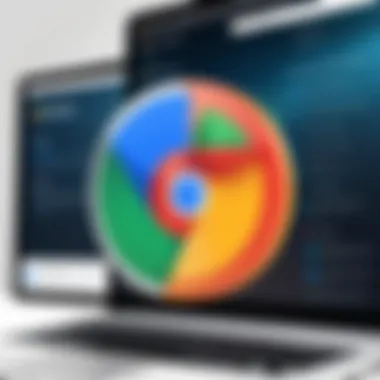

Privacy Badger takes a unique approach to tracking prevention. By learning as users browse, it identifies trackers and blocks them based on observed behavior. This adaptive method makes it a strong choice for dynamic browsing experiences. However, with that learning curve comes concerns; the degree to which it learns and reacts can vary, sometimes leading to inconsistent behavior across different websites.
User Control Features
User control features in Privacy Badger allow users to decide how much tracking data they want to block. This grants flexibility without sacrificing privacy. Its transparency around user control is a strong point, showing users exactly what it blocks and why. Some users, however, might desire more granular control, feeling they need more insight into the blocking process.
Effectiveness Testing
Testing the effectiveness of Privacy Badger reveals a mixed bag. While many users report noticeable decreases in ads and tracking, others may find it less effective on certain sites when compared to more aggressive blockers. It performs well on most mainstream platforms; the question remains for users who require robustness in less common browsing scenarios.
Comparative Analysis of Security Extensions
In today’s digital ecosystem, where threats are as common as the air we breathe, understanding the differences between security extensions is crucial. While the market features many options, not all security extensions are created equal. A careful analysis helps IT professionals discern which tools will truly bolster their digital defenses.
This section endeavors to compare the various security extensions available for Chrome, focusing on two primary elements: performance benchmarks and user interface experience. The aim is to equip you with detailed insights to optimize your browsing security tools effectively.
Performance Benchmarks
When evaluating security extensions, one cannot ignore the significance of performance benchmarks. These metrics provide a quantifiable means of assessing how well an extension functions under typical conditions. Several factors typically come into play:
- Speed and Efficiency: Extensions should operate without adding noticeable latency to your browsing activities. A tool that slows down your browsing can lead users to seek alternatives, even if it offers robust security features. Benchmark tests often measure load times and responsiveness.
- Malware Detection Rates: A key aspect of any security solution is its ability to detect and block malware. Metrics from independent testing organizations provide insight into the effectiveness of these extensions in real-world scenarios. High detection rates indicate a trustworthy extension that can act as a solid line of defense against various web threats.
- Resource Consumption: How much memory and CPU does the extension consume? An efficient extension should strike a balance between strong security features and optimal resource usage. Too much consumption can drag down system performance, which is particularly critical for IT professionals managing multiple tasks.
"A reliable security extension does not only protect but does so without making you feel it’s there."
In practical terms, a comparative analysis may reveal, for example, that while Adblock Plus provides excellent blocking capabilities, it may use more resources than uBlock Origin. On the flip side, a resource-efficient extension might not offer the same level of customizable features.
User Interface and Experience
The user interface (UI) and overall experience are just as important as raw performance metrics. An extension may boast outstanding detection rates, but if it’s complicated to use, it can turn users off. Here are some aspects to consider:
- Intuitive Design: Extensions should be easy to navigate. A well-designed UI allows users to access settings and features without needing a manual. A little complexity is unavoidable when managing various controls, but excessive convolutions can frustrate users.
- Accessibility of Features: All essential features should be easily accessible without diving through layers of settings. For IT professionals, the ability to adjust security levels quickly is crucial, especially when dealing with time-sensitive online tasks.
- Customization Options: The best security extensions come with flexible settings to allow users to tailor them according to their needs. Whether it’s adding specific websites to a whitelist or adjusting tracking preferences, these options contribute to a more personalized experience.
In summary, a thorough comparative analysis of Chrome's security extensions leads to better-informed decisions for IT professionals. By evaluating both performance benchmarks and user interface experience, one can better understand which extensions resonate more effectively with individual needs. This combined assessment ultimately helps in maintaining not just security, but also productivity while navigating an increasingly complex digital world.
Best Practices for Maximizing Security
In the realm of online security, particularly for IT professionals, adopting best practices is not just useful; it’s essential. With cyber threats becoming more complicated and the stakes ever higher, it’s vital to create a robust strategy to safeguard sensitive data. Best practices shape the way security extensions are used and maintained, providing a framework that can significantly enhance the effectiveness of these tools.
One cannot afford to be lax when it comes to security. Regular updates to software, extensions, and security protocols are non-negotiable. Moreover, understanding how to properly combine various tools can lead to a fortress-like architecture against threats, minimizing vulnerability points. There’s a lot at stake here; losing critical data or experiencing a security breach can have catastrophic consequences for organizations. Thus, mastering these practices isn’t just recommended—it’s imperative.
Regular Updates and Maintenance
Keeping your security extensions up to date is like staying ahead of the curve in a fast-paced game of chess. Each update not only patches vulnerabilities but often introduces new features that can improve overall protection. Extensions like Adblock Plus and HTTPS Everywhere release updates regularly to adapt to emerging threats. By neglecting these updates, you're leaving doors wide open for intrusions.
The importance of maintenance can’t be overstated. Here’s what to keep in mind:
- Patch Vulnerabilities: Cyber criminals are always looking for cracks in security. Developers work tirelessly to patch up these holes, and regular updates ensure you won't be a low-hanging fruit.
- Performance Issues: Outdated extensions can slow down your browser, leading to an inefficient workflow. Regular maintenance helps keep everything running smoothly.
- Feature Enhancements: New features often come with updates, enhancing capabilities to give users better security tools at their fingertips.
Incorporating a routine for checking and updating extensions can save you from waking up to unwanted surprises. Schedule time every month, or better yet, set up notifications if the extension allows it.
Combining Multiple Extensions
Many IT pros think using one strong security extension is enough, but that’s a misunderstanding. Just like a skilled chef wouldn't rely on a single spice to create a complex dish, combining multiple security extensions offers a layered defense strategy. Each extension has its strengths, and utilizing them in conjunction can create a more comprehensive shield against potential threats.
Here are some guidelines for effectively combining extensions:
- Identify Strengths: Each extension serves a unique purpose. For instance, Privacy Badger specializes in tracking prevention, while LastPass excels at password management. Recognizing these specialties can help in forming a well-rounded security profile.
- Avoid Clashing Extensions: While layering security is beneficial, using incompatible extensions may lead to performance issues or conflicts. It’s crucial to read documentation or user reviews to see what works well together.
- Regularly Assess Your Setup: As the landscape of digital threats changes, so should your combination of extensions. Reassess your needs periodically and adjust your defenses accordingly.
Common Misconceptions about Security Extensions


Assumptions About Effectiveness
When diving into the world of security extensions, it's easy to fall prey to a couple of common ideas that often cloud our understanding. One prevalent misconception is that simply installing a security extension guarantees protection against all threats. This is simply not the case. While these tools bolster a user’s defenses, they are not magical shields that block every possible encounter with malice. It’s crucial to recognize that the effectiveness of an extension can depend significantly on how it’s used and the threat landscape itself.
For example, many users might see decent ad-blocking features or anti-tracking capabilities and mistakenly believe that these are enough to maintain complete security. However, failing to pair these extensions with safe browsing practices can lead to vulnerabilities. Hence, the misconception that positive results from one or two extensions imply total safety undermines the complex reality of web security.
Moreover, assuming effectiveness can result in complacency. Users might overlook updates or ignore alerts from extensions, assuming that they have done their due diligence simply by installing the software. Effective security measures require ongoing effort and vigilance, which extends beyond relying on a single tool.
Privacy vs. Security Confusion
Another area rife with misconceptions is the often-blurred line between privacy and security. Many professionals in the field mistakenly use the terms interchangeably, assuming that if an extension enhances privacy, it must inherently provide robust security as well. While there are overlaps—like how shielding personal information can impede certain types of attacks— the two concepts are significantly distinct.
Privacy generally focuses on the protection of an individual's data from being seen or collected by others. Security, on the other hand, is about protecting data from being altered, destroyed, or accessed unlawfully. For instance, a privacy extension might block tracking cookies, giving the illusion of safety, but if a user downloads a malicious file, their system could still be compromised.
This confusion can lead professionals to opt for privacy-centric tools without considering their security functionalities. It’s vital for IT professionals to differentiate between the two and to select tools that provide a balanced approach in both areas.
"Understanding that privacy and security are two sides of the same coin can greatly enhance decision-making in selecting the right extensions."
Addressing these misconceptions is essential for making informed choices about accompanying security measures. Security extensions are invaluable assets, but only when used with an understanding of their limitations and the broader context of digital safety.
Future Trends in Chrome Security Solutions
In the fast-paced world of technology, staying ahead of the curve is crucial, especially for IT professionals who juggle multiple concerns regarding cybersecurity and online safety. When it comes to Chrome security extensions, understanding the forthcoming trends is key to protecting sensitive data effectively. We live in a time when threats evolve as rapidly as the solutions we develop against them. Thus, it’s vital to look ahead and grasp how emerging technologies will shape security practices in the coming years.
AI and Machine Learning Impacts
Artificial Intelligence (AI) and Machine Learning (ML) are not just buzzwords thrown around in tech circles — they are rapidly changing the landscape of cybersecurity. Machine learning algorithms help analyze user behavior, allowing them to identify potential threats with higher accuracy than traditional methods. For instance, when a user exhibits unusual activity, such as logging in from a different location or accessing secure files at odd hours, these systems can trigger alerts or even automatic responses to mitigate risks.
By employing sophisticated learning models, IT professionals can fine-tune their security extensions to adapt in real-time. The ability to learn from vast amounts of data means that these systems can continually improve their threat detection capabilities. Moreover, AI can assist in the execution of automated tasks, reducing the burden on IT teams who might otherwise be overwhelmed by the volume of threats they monitor daily.
"Leveraging machine learning can turn cumbersome security processes into seamless ones, enhancing both efficiency and responsiveness."
But there are nuances. Relying too heavily on AI without human oversight could lead to complacency, creating vulnerabilities if the algorithms are misled or manipulated. Therefore, while embracing these technologies, it’s crucial for professionals to maintain a balanced approach.
Evolving Threat Landscapes
The digital realm undergoes transformations at lightning speed, with cyber criminals deploying more sophisticated tactics to gain an edge. The rise of ransomware attacks, for instance, highlights an evolving threat landscape. Back in the day, malware was predominantly about data theft, but now attackers will latch onto sensitive files, encrypt them, and demand a hefty ransom for their return. Chromium-based browsers must adapt by incorporating extensions that can predict and thwart these changing tactics.
Moreover, there's the growing concern for IoT security — as more devices connect online, the attack surface expands. IT professionals should keep a close eye on extensions that cater specifically to this vulnerability. Extensions must not only guard against phishing but also secure vast networks of interconnected devices, each posing unique risks.
As threats continuously morph, being proactive rather than reactive can often spell the difference between keeping data safe and dealing with a breach. In the face of these challenges, frequent updates to security extensions become paramount, ensuring that they contain the latest defenses against emergent threats.
In summary, by understanding the implications of AI and ML in security, as well as keeping abreast of evolving threat landscapes, IT professionals can craft an informed strategy that positions them to strengthen their defenses effectively. The future, though fraught with risks, holds the promise of innovative solutions tailored for the demands of modern security challenges.
End
Understanding the significance of security extensions in today's digital landscape is no longer a luxury but a necessity for IT professionals. The rapid evolution of cyber threats means that relying on default browser settings is akin to building a house without a solid foundation. Security extensions serve as fortifications, enabling users to add layers of protection tailored to their specific needs. These tools not only safeguard sensitive data but also enhance overall user experience by reducing exposure to harmful content.
Summary of Key Insights
In summing up our exploration, it's evident that security extensions provide several crucial benefits:
- Protection Against Malware: As we've seen, the best extensions effectively block malware and phishing attempts, acting as the first line of defense.
- Enhanced Privacy: Extensions like Privacy Badger empower users by providing more control over third-party tracking, making it harder for advertisers to follow users' online footprints.
- User-Friendly Features: Tools such as LastPass simplify password management without compromising security by implementing robust encryption protocols.
It's essential for IT professionals to regularly assess their security tools, ensuring they adapt to new threats and leverage the latest technology.
Final Thoughts on Security Extensions
To cap it off, the journey of securing one's digital presence does not end after installing a few extensions. Continuous education on emerging threats, as well as periodic reviews of the tools in use, help maintain a proactive approach against evolving vulnerabilities.
"The best way to predict the future is to invent it." - Alan Kay
Staying abreast of innovations in security technology, including upcoming trends revolving around artificial intelligence, can play a pivotal role in safeguarding information. Additionally, a well-rounded strategy that incorporates different extensions can provide comprehensive protection, reflecting the complexity of IT security.
In this digital age, taking security seriously isn’t merely about protections; it embodies a mindset of vigilance, adaptability, and an unwavering commitment to safeguarding both personal and organizational assets.







