In-Depth Review of the Canon Pixma MG2522 Printer


Intro
In the ever-evolving landscape of printing technology, the Canon Pixma MG2522 deserves a noteworthy mention. The combination of affordability and functionality makes it a popular choice among IT professionals and tech enthusiasts alike. This article will guide you through the intricate details of the MG2522, shedding light on what makes this printer tick. From its key specifications to its design nuances, every aspect will be scrutinized to help you fathom whether this device meets your individual or business printing needs.
Overview of Product Features
When diving into the features of the Canon Pixma MG2522, one cannot overlook its fundamental specifications that lay the groundwork for its performance. The printer is equipped with an impressive array of capabilities that cater to various printing demands.
Key Specifications
- Print Technology: The MG2522 operates on a thermal inkjet printing technology, offering vibrant color outputs.
- Print Speed: It delivers a maximum speed of approximately 8.0 images per minute (ipm) for black-and-white documents, while color prints can reach up to 4.0 ipm. Such metrics are crucial for those juggling multiple tasks.
- Print Resolution: With an optical resolution of up to 4800 x 1200 dpi, the printer promises sharp and detailed imagery, making it suitable for both text and graphics.
- Connectivity Options: Unlike many modern printers, the MG2522 features a USB 2.0 interface, lacking wireless connectivity. While some tech-savvy individuals might deem this a drawback, it ensures straightforward setup without the hassles of network configurations.
Unique Technologies
Within the realm of Canon printers, the MG2522 showcases certain distinctive technologies that bolster its functioning.
- Hybrid Ink System: Utilizing a mix of dye and pigment inks, the hybrid ink system allows for striking color prints and sharp text quality, providing flexibility for a range of printing needs.
- Quiet Mode: For users who require silence while working—the "Quiet Mode" feature allows for near-silent operation without compromising print quality. It's a thoughtful addition for those in shared office spaces or homes.
Design and Build Quality
Moving beyond functionality, the design and build quality of the Canon Pixma MG2522 stands out, reflecting Canon's commitment to practical aesthetics and durability.
Aesthetics
The MG2522 carries a simple yet sleek design that integrates well into various environments. Its compact silhouette makes it suitable for both home and office spaces where every inch counts. The black exterior presents a professional look, subtly blending into typical desk setups.
Material Durability
In terms of build quality, the printer utilizes robust materials ensuring long-lasting use. However, it’s good to note that it remains lightweight enough for easy relocation—as some users might need to shift their printer around with minimal fuss. Regular maintenance and careful handling can further enhance its lifespan, allowing you to maximize your investment.
"Choosing the right printer isn't just about specs; it’s about understanding your personal or business needs and how the device fits those requirements."
As we delve deeper into the review, we will explore various aspects of this printer, touching upon its performance metrics, cost-effectiveness, and compatibility to truly understand the Canon Pixma MG2522's place in today’s tech-savvy world.
Preface to Canon Pixma MG2522
In the realm of home and small office printing, the Canon Pixma MG2522 stands as an inviting option for those who prioritize cost-effectiveness without sacrificing basic performance. As we venture into this review, understanding the critical facets of the MG2522 is paramount for potential users. Whether it's for casual use, budding entrepreneurs, or students needing reliable printing solutions, this printer offers a window into the Canon innovation that blends simplicity with functionality.
Background and Development
The Canon Pixma MG2522 was introduced to address a specific market need—affordable printing for the average consumer. Developed amidst a rapidly changing technological landscape, this model was designed to balance great print quality with an economically feasible price point. Its design stems from earlier models like the MG series, but aims to cater directly to users who might be intimidated by more feature-heavy printers.
Produced in a user-friendly format, the MG2522 taps into Canon’s extensive history in the printing industry, marked by continuous advancement and adaptation. The model represents a culmination of user feedback and market research that has led to its streamlined functionality. As such, it positions itself as an entry-level printer, suitable for those who desire a straightforward, no-frills experience.
Target Audience and Market Position
The MG2522 is primarily tailored for several key groups:
- Students: Ideal for printing essays, projects, and study materials, this printer caters to those needing quick and reliable documents without breaking the bank.
- Home Office Workers: With the rise of remote work, this model is an appealing choice for professionals in need of an uncomplicated printer for daily tasks.
- Families: The MG2522 is also suitable for families who occasionally require printouts for school projects, assignments, or even photo printing during gatherings.
In terms of market position, the Canon Pixma MG2522 competes well against its contemporaries by offering a mix of affordability and essential features. While it may not possess the sophisticated capabilities found in higher-end models, it successfully encapsulates the bare necessities required for effective home printing. With keywords like "affordable printer" and "easy to use", it continually garners attention in online searches, especially among budget-conscious consumers looking for reliable options.
"Choosing the right printer goes beyond just the price tag—it's about finding the right match for your specific needs and workflow."
In sum, the introduction of the Canon Pixma MG2522 not only highlights Canon's commitment to accessibility but also underscores a shifting focus towards addressing the individual needs of users in a competitive market.
Technical Specifications
The technical specifications of the Canon Pixma MG2522 form the backbone of this review. Understanding these specifications provides vital insights into its capabilities. This section delves into key elements like print technology, connectivity options, and paper handling, which all contribute to the printer's performance and usability. A solid grasp of specifications helps users, notably IT professionals and tech enthusiasts, make informed choices.
Print Technology and Type
The Canon Pixma MG2522 employs an inkjet printing technology. This method is known for its effective color reproduction and sharp text clarity, especially when tackling images and photographs. The benefits of inkjet over other printing technologies lie in its versatility and the ability to produce rich colors across various media types.
However, it's important to consider its operational nuances. Inkjet printers are generally slower in executing print jobs compared to laser printers, but the trade-off is the richness of the output. Thus, for those printing high-quality graphics or colorful documents, the MG2522 stands out.
Connectivity Options
When it comes to connectivity, the MG2522 leans towards simplicity. It offers a USB connection option but lacks wireless capabilities. While this might seem like an oversight in today's wireless age, it ensures a straightforward setup process. Users connect their devices directly to the printer via USB, eliminating potential network issues that might arise with Wi-Fi printing.
Nevertheless, this restriction can be a bit of a letdown for those accustomed to wireless printing, as it limits flexibility and placement options. With the growing reliance on mobile printing, a lack of Bluetooth or Wi-Fi functionalities may render it less appealing to tech consumers who value these conveniences.


Paper Handling Capabilities
The MG2522 supports a variety of media types and sizes, providing enough flexibility for common print needs. It can handle standard sizes like A4, letter, and even photo paper. The input tray can hold up to 60 sheets of plain paper – a decent capacity for everyday printing tasks.
However, the device does not support duplex printing, meaning users must manually flip pages for double-sided printing. While this is not a deal-breaker, it’s worth noting for those who often reproduce multi-page documents. Understanding these paper handling nuances can help guide users to size-up their needs against what the MG2522 can deliver.
"Knowing the technical specifications gives you more than just numbers; it empowers users to align their printing needs with the capabilities of the printer."
In sum, the technical specifications of the Canon Pixma MG2522 paint a clear picture of what to expect. Print technology enhances image quality, while connectivity considerations play a pivotal role in usability. Finally, paper handling capacities balance convenience with limitations, shaping the printer's overall value.
Performance Analysis
Performance analysis serves as a cornerstone in understanding the Canon Pixma MG2522's operations and efficiency. For IT professionals and tech enthusiasts, it isn’t just about having a printer; it’s about having the one that fits seamlessly into their workflow. Examining performance provides insights into various metrics such as print speed, quality, and additional functionality like scanning and copying. Ultimately, these elements help potential buyers gauge how well this printer meets everyday and specialized needs.
Print Speed Examination
When we dive into the print speed of the Canon Pixma MG2522, it’s important to understand its measurements under practical usage conditions. Canon claims that the MG2522 offers a print speed of approximately 8.0 images per minute (ipm) for black and 4.0 ipm for color prints. While these numbers may look decent on paper, in real-world applications, they often tell a different story.
Factors to consider:
- Type of Document: Printing simple text documents will generally yield faster results compared to more complex graphics.
- Print Settings: Choosing a high-quality setting can significantly lower speed.
- Warm-Up Time: Unlike laser printers, Inkjet printers like the MG2522 need a brief warm-up, especially after being idle.
Many users express that while it may not win any races against higher-end models, it does its job well, especially considering its budget-friendly nature. Here, expectations must align with the budget, as speed often correlates with higher pricing.
Print Quality Assessment
On to the print quality, the Canon Pixma MG2522 shines in some areas while falling short in others. Users generally appreciate the vibrant colors and sharp text it produces, particularly when printing documents or photographs.
Key aspects worth noting:
- Color Accuracy: Most widespread feedback lauds the printer’s ability to produce true-to-life colors when used with high-quality paper.
- Text Quality: This model shows decent capabilities in rendering sharp, legible text, though it might struggle slightly with very small fonts.
- Photo Printing: Expect remarkable results, but be mindful that its capabilities are not on par with dedicated photo printers.
"The MG2522 has a charm in how it brings images to life, but users should be aware of the limitations while printing high-resolution photos."
Scanning and Copying Functions Evaluation
When it comes to scanning and copying, the Canon Pixma MG2522 isn’t primarily designed for these tasks but still offers satisfactory functionality.
Considerations include:
- Scanning Resolution: With a maximum optical resolution of 600 x 1200 dpi, the scanning feature provides adequate clarity for standard documents. However, if you’re looking for ultra-high-res scans, you might find it lacking.
- Copying Speed and Quality: Copying documents is fairly efficient, though it does tread closely to the printer’s inherent print speed limitations. Color copies may take more time and slightly sacrifice aspects of fidelity compared to their originals.
Usability Features
Usability features play a pivotal role in determining how smoothly a printer integrates into a user’s workflow. The Canon Pixma MG2522 offers several elements that speak directly to its practicality, and understanding these provides clarity for potential buyers. Users often want devices that don’t just perform their tasks but also do so in an efficient manner, enhancing productivity without additional hassle.
User Interface and Controls
When it comes to the user interface, simplicity often reigns supreme. The Canon Pixma MG2522 sports a straightforward layout, with large buttons that respond easily to touch. This has become essential in modern devices. An intuitive user interface means less time deciphering instructions and more time focusing on the task at hand.
- The power button is prominently placed, making it easy to locate.
- Function buttons are clearly labeled, allowing users to switch between printing, scanning, and copying effortlessly.
- Moreover, the compact design ensures that the control panel is within easy reach, regardless of where the printer is positioned.
Users often appreciate having controls that respond quickly without lag, which makes the Canon MG2522 a practical choice for those on a tight schedule. With no touch screens or overly complex settings, anyone can jump right in without feeling overwhelmed.
Installation and Setup Process
Getting a new printer up and running can often feel like a Herculean task. However, the installation and setup process for the Canon Pixma MG2522 is refreshingly straightforward. Here’s what users can expect:
- Unboxing - Right out of the box, the printer comes packaged tidily, ensuring that setup starts without any untangling of wires or searching for documentation.
- Connecting to Power - Plugging the printer in is a breeze; the placement of ports is organized, minimizing confusion.
- Software Installation - Users can easily install the Canon software through a simple CD-based setup or by downloading the drivers from Canon’s support page, found here. This aspect is critical as it ensures compatibility with various operating systems.
- Initial Configuration - The on-screen prompts guide users through the necessary configurations, making it nearly foolproof. Whether it's setting up Wi-Fi or adjusting paper settings, everything is intuitive.
Once completed, many users find themselves relieved, not having encountered the typical headache associated with printer setups. The Canon MG2522 clearly considers user input during its developmental stage.
Software Compatibility
In today's tech-driven world, software compatibility can make or break a user’s experience with any device. The Canon Pixma MG2522 comfortably supports a wide range of operating systems, ensuring that it appeals to a diverse user base. Here’s a breakdown of its compatibility:
- Windows and macOS Support - Canon provides drivers for both platforms, allowing seamless integration.
- Mobile Printing - While it lacks advanced features like direct wireless printing, users can still print from mobile devices using the Canon PRINT app, albeit wirelessly through an intermediary network.
- Third-Party Software - The printer works smoothly with common office software like Microsoft Office and PDF viewers.
The ability to function well across various software platforms enhances the overall appeal of the Canon MG2522. Users can work across devices without being shackled to a particular ecosystem.
Ultimately, usability features of the Canon Pixma MG2522 ensure that it holds its ground in a heavily competitive market by catering to essential user needs without unnecessary complexity.


Cost Considerations
The topic of cost considerations plays a crucial role in evaluating the Canon Pixma MG2522. For potential buyers, especially IT professionals and tech enthusiasts, understanding the financial implications associated with this printer can mean the difference between a worthwhile investment and a costly mistake. This section elucidates essential factors like initial purchase price, ongoing operating costs, and cost comparisons with rival products. By examining these elements, readers can make more informed decisions according to their budget and printing needs.
Initial Purchase Price
Right from the outset, the initial purchase price of the Canon Pixma MG2522 harks back to its positioning as an entry-level printer. Priced at around $39.99, it sits comfortably in the budget range, appealing to students, small businesses, and anyone in need of basic printing functionality without breaking the bank. With many features packed into this low-cost model, it attracts attention for those who do not need high-end specifications.
To contextualize the investment, it’s vital to consider the printer's capabilities against similar models. While some competitors might provide additional features at a higher price, the MG2522 maintains its magnetism by offering straightforward performance in an economically accessible package. Despite its lower price, quality control remains commendable, which is crucial for those who still demand decent output without spending excessive funds.
Operating Costs and Ink Usage
Operating costs, particularly ink usage, are often where budget printers get tricky. The MG2522 uses Canon's standard ink cartridges, with the ink flow being an essential aspect to contemplate. Compared to other models, the ink cartridges are reasonably priced but do not boast high page yields. This means users may find themselves replenishing their ink cartridges more frequently, which slowly adds up over time.
- Cost Per Page: On average, printing standard documents can lead to a cost of about $0.10 per page. This may seem minor, but for heavy users, it could escalate quickly.
- Standard vs High Capacity Cartridges: Users have the option to purchase high-capacity cartridges at a premium price. While the upfront investment is higher, it lowers the cost per page in the long run, making it worthwhile for those frequently printing.
Understanding these operational costs is essential not only for estimating overall spending but also for planning how often one will actually use the device in practical scenarios.
Comparative Cost Analysis with Competitors
When diving into a comparative analysis, the Canon Pixma MG2522 shows both strengths and weaknesses. Competing models, like the HP DeskJet 2755, offer similar features at a comparable price point but sometimes provide better ink efficiency or mobile printing capabilities. On the other hand, printers such as the Brother MFC-J805DW present an interesting proposition with high-yield ink cartridges that significantly reduce operational costs.
In comparison to its peers:
- Cost-Efficiency: The Canon Pixma MG2522 excels in terms of purchase price but may not hold the crown when looking at ongoing costs due to its lower ink efficiency.
- Long-Term Versatility: Models like the Brother device may provide better value for regular users who print more pages regularly, despite initial higher costs.
In summary, while the MG2522 can fit snugly into a limited budget, potential buyers should weigh the initial savings against possible long-term expenses. By aligning printing capabilities with their actual use case, smart buyers can navigate through the sea of options effectively.
Strengths of Canon Pixma MG2522
Understanding the strengths of the Canon Pixma MG2522 is crucial for potential buyers, especially for IT professionals and tech enthusiasts looking for an efficient printing solution. At its core, this printer boasts several attributes that make it appealing for both personal and professional use.
Quality of Print and Graphics
The print quality of the Canon Pixma MG2522 stands out, capturing the attention of users who crave crisp details. With a maximum print resolution of 4800 x 1200 dpi, black text appears sharp and clear. Colors, too, exhibit impressively rich tones, making this model suitable for producing vibrant graphics and images. Whether printing documents, artwork, or photos, users often note that the output rivals that of more expensive models.
In everyday use, this printer maintains reliability. The ink jets deliver precise droplet sizes, contributing to enhanced photo quality. Even less-than-perfect source images become visually appealing, which is a remarkable feat. A user expressed that "images printed from the MG2522 brought life to my projects and made a significant difference when presenting to clients." This highlights the printer's ability to impress when quality counts.
Affordability and Value Proposition
When it comes to affordability, the Canon Pixma MG2522 hits the mark. Its entry-level price point makes it a strong contender in the crowded market of inkjet printers. What sets it apart is the balance of cost and performance, showcasing how this model can deliver substantial value for money.
For those already restrained by budget constraints, the MG2522 offers an economical solution without a steep sacrifice in quality. Comparatively, similar models might charge quite a bit more for equivalent features, yet the MG2522 consistently receives praise for its ability to perform remarkably well at a lower cost.
"This printer does exactly what I need without breaking the bank. Perfect for my home office!"
Affordability doesn't just end with the initial investment either. The operating costs remain manageable, as the ink cartridges tend to last longer than expected, further sweetening the deal for everyday users.
Simplicity of Use
Simplicity is a strong suit of the Canon Pixma MG2522. Users appreciate the straightforward design and functionality, making setup a breeze. The printer comes with an easy-to-follow installation guide that nearly eliminates any confusion that might arise during the initial setup. Plus, the control panel’s layout is intuitive, allowing anyone—even those who aren’t particularly tech-savvy—to navigate through the options with ease.
This simplicity extends to the printing process as well. Just a few clicks from a connected device, and the job is sent to the printer without the need for excessive hassle. Users have noted how quickly they can print documents, a crucial factor for busy professionals juggling tasks.
Finally, the printer's compact design means it can fit into virtually any workspace without becoming a nuisance. Whether in a home office or a crowded work desk, the MG2522 doesn't take up unnecessary room, allowing you to maximize your productive environment.
As a whole, these strengths—print quality, affordability, and ease of use—position the Canon Pixma MG2522 as an attractive option for those seeking reliable and efficient printing. It undeniably holds its ground against competitors, offering essential functions that meet the demands of a variety of users.
Weaknesses of Canon Pixma MG2522
When assessing any printer, understanding its weaknesses becomes just as vital as evaluating its strengths. In the case of the Canon Pixma MG2522, knowing these downsides can massively influence your decision-making process. It is essential for IT professionals and tech enthusiasts to recognize these aspects as they might align with specific operational needs or scenarios.
Limitations in Features
The Canon Pixma MG2522, while reliable for basic printing tasks, presents several limitations that tech users must consider. For instance, it lacks several modern features found in other printers. Having no wireless connectivity options can be a dealbreaker for some users, especially as most devices today favor a wireless environment. Additionally, features like automatic two-sided printing or mobile printing capabilities are absent. This means users must manually flip their documents for double-sided print, which can be time-consuming, especially for lengthy reports or academic papers. The printer also does not accommodate larger formats or specialty paper sizes, limiting its utility for creative projects.
As a result, for those who fancy versatility or operate in fields that require diverse printing tasks, the MG2522 might fall short. It’s like trying to drive to the grocery store in a vehicle meant for off-road adventures – it might manage, but it will not be smooth or efficient.
Speed Challenges
Speed can be a significant factor for anyone relying on printers for frequent outputs. The Canon Pixma MG2522 is somewhat slow compared to competitors in its price range. It averages about 8 pages per minute for black-and-white prints and around 4 pages per minute for color. What this means is, if you're in an office or busy home environment where time is of the essence, this printer may become a source of frustration. Imagine waiting endlessly for print jobs to round out your day; that can certainly dampen productivity.
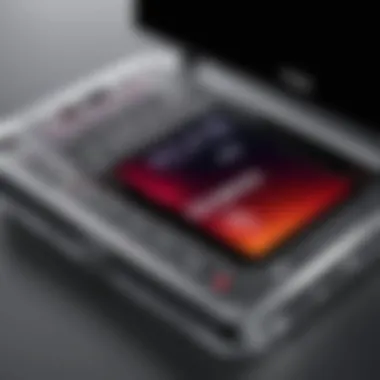

While it undoubtedly produces quality prints, the speed issue raises a red flag, especially for those who require rapid output for large volumes.
Durability Concerns
Lastly, there are durability concerns to tackle. The Canon Pixma MG2522 is designed for light to moderate use, making it a suitable option for casual users but less so for those expecting it to stand the test of constant work. Users have reported instances of paper jams, especially when using lower-quality, non-brand paper. Moreover, the overall build quality has been called into question. It lacks the sturdy feel that some higher-end models possess, raising doubts about longevity and reliability.
This brings to mind the phrase “you get what you pay for.” While it’s an economical choice, users should be prepared for the possibility of encountering issues down the road, especially if utilized in more demanding settings.
The Canon Pixma MG2522 is great for straightforward tasks, but heavy-duty users might find their patience tested.
As such, when contemplating this printer, consider your exact needs. It’s all about balancing what you require with what this model delivers.
User Feedback and Reviews
Understanding user feedback and reviews plays a pivotal role in assessing the Canon Pixma MG2522. Evaluating the sentiments and experiences shared by actual users provides insights beyond mere specifications. Such feedback elucidates the real-world performance of the printer, touching on aspects that marketing materials often gloss over.
User reviews also give prospective buyers a way to weigh the pros and cons from a practical standpoint. They help potential buyers to not only gauge satisfaction levels but also highlight crucial considerations such as ease of use, reliability, and customer support responsiveness. This segment focuses on the genuine insights drawn from those who have integrated the Canon Pixma MG2522 into their daily routines.
Positive User Experiences
Users have shared various positive experiences that bring to light the strengths of the Canon Pixma MG2522. Many feedback notes point towards its affordable pricing, saying that it provides value not just in initial cost, but also over time due to its economical ink usage. Users appreciate the printer’s straightforward design and operations, which make it easy for even those who aren’t tech-savvy to manage printing tasks without breaking a sweat.
Another notable point of praise is the print quality. Many users emphasize that documents and photos printed in color exhibit a rich vibrancy, bringing their images to life in a way that exceeds expectations for an entry-level printer. Some users even preferred it for homework printing, where clarity and fidelity in colors are paramount. In their testimonials, they often describe how seamless it feels to go from different printing tasks without feeling overwhelmed by complicated controls.
"For a printer in this price range, it punches way above its weight in print quality—super clear and no smudges!"
In addition, users often remark on its ability to handle various paper types, from glossy photo paper to plain papers, making it versatile enough for personal and professional demands. Overall, many positive reviews echo a sentiment of satisfaction and trust in the device’s capabilities, endorsing it as a viable option for budget-conscious consumers or small businesses.
Common Criticisms
However, it's important to approach user feedback with balanced scrutiny—every device has its downsides. Regarding the Canon Pixma MG2522, several common criticisms arise from the user base. One prevalent concern is its print speed. Many users find that while the print quality is admirable, the speed of printing can be frustratingly slow, especially when large-volume print jobs are needed. Users mention waiting longer than expected—citing it as a detractor when efficiency is crucial.
Moreover, the limitations of its features are also brought to light in reviews. While the integrated scanner is convenient, users have pointed out that it doesn’t have the high resolution or advanced options offered by more expensive models. Many note that those looking for heavy-duty functionality may need to explore other options. This leads to some suggestions for prospective buyers to assess their actual needs carefully before committing.
Lastly, feedback around durability raises a few eyebrows. Some users report issues with the printer breaking down or experiencing consistent paper jams after a period of moderate usage. This can understandably become a source of frustration, especially when heavy reliance on the machine is expected.
Comparison with Similar Models
Understanding how the Canon Pixma MG2522 stacks up against its contemporaries is crucial for users looking to make a smart choice. For tech enthusiasts and IT professionals, comparisons can illuminate not just specifications but also real-world performance and usability in various scenarios. This exploration leads to discerning choices for specific needs, ensuring that you don’t end up with something that merely fits the budget but ultimately falls short in terms of performance.
Peer Product Analysis
When placing the Canon Pixma MG2522 beside its peers, one can't ignore models like the HP DeskJet 2755 and the Epson EcoTank ET-2720. Each printer serves a unique audience but shares similar price points and fundamental printing needs.
- HP DeskJet 2755: This model brings an all-in-one feature to the mix, catering well to users seeking versatility. Its mobile printing capabilities are commendable, with integration options for smartphones, which can be a win for a tech-savvy group. However, it tends to lag slightly in print quality compared to the MG2522, especially for more saturated images.
- Epson EcoTank ET-2720: Known for its cost-effectiveness, the EcoTank model differentiates itself with refillable ink tanks. This approach greatly reduces ongoing expenses related to ink but comes with a higher upfront cost. While its ink savings are impressive, the bulkiness of the machine and a steeper learning curve can be potential downsides for the casual user.
Both of these alternatives bring their own set of strengths and weaknesses to the table. The Canon Pixma MG2522 stands out mainly for its straightforward printing capabilities, making it an ideal candidate for those who prioritize quality without the need for a plethora of features.
Differentiating Factors
Now let's break down what sets the Canon Pixma MG2522 apart from its rivals. Here are some key differentiating factors to consider:
- Print Quality: The MG2522 often receives accolades for its sharp and vibrant prints, particularly in color accuracy. Many users mention satisfaction with document clarity, which directly enhances professional presentations or school projects.
- Simplicity of Use: The Canon model shines with its easy setup and user-friendly interface. Users can quickly go from unboxing to printing without the need to wade through complex manuals or software setups.
- Cost of Ownership: While the initial price point is crucial, ongoing ink costs significantly impact total ownership cost over time. The MG2522 typically strikes a balance that might not offer the lowest long-term ink replacements but provides a solid performance relative to what is paid upfront.
"Comparing products helps to unveil hidden gems within a crowded market."
This is an essential takeaway; understanding how devices interact within the marketplace can help guide a more informed and future-proof purchase. Knowing the strengths and weaknesses of surrounding models ensures that users aren’t standing in the dark when making their choices—but rather, armed with data and an understanding of their specific needs.
Closure and Recommendations
In crafting a thorough analysis of the Canon Pixma MG2522, it's pivotal to both summarize the findings and provide actionable recommendations for potential users. This section stands as a compass for IT professionals and tech enthusiasts, guiding them through the maze of information about the printer's capabilities and limitations.
Summary of Findings
The Canon Pixma MG2522 displays a blend of affordability and essential features that cater well to home users or light office environments. It delivers decent print quality for documents and graphics, though it does show its age in terms of speed and durability compared to others in its class. Below is a succinct rundown of key takeaways:
- Print Quality: The inkjet technology produces vibrant colors, suitable for photographs and intricate images.
- Affordability: Priced competitively, it appeals to users who seek cost-effective printing solutions without compromising on basic functionality.
- Limitations: Speed could be an issue with larger print jobs, and the lack of advanced features may deter some tech-savvy users looking for multifunctionality.
Ideal Use Cases
The Canon Pixma MG2522 thrives in specific environments, making it an ideal choice for certain user cases:
- Home Use: Perfect for families needing a reliable printer for school projects and occasional photo printing.
- Small Offices: Ideal for businesses that require fundamental print capabilities without needing to produce high volumes.
- Budget-Conscious Users: For individuals who want to keep costs low during their printing tasks, this model is a compelling option.
Final Thoughts for IT Professionals
For those in the IT field, while the Canon Pixma MG2522 may not boast the latest technological innovations, its simplicity and ease of use make it a viable choice for specific tasks. Considerations include:
- Ease of Setup: The straightforward installation process means less troubleshooting time, a crucial point for fast-paced environments.
- Compatibility: Works well across various operating systems, allowing integration into different settings without hassle.
- Long-Term Costs: Weighing the ink costs against the print yield will help users forecast ongoing expenses effectively.







