In-Depth Review of Contact Management Solutions

Intro
In the world of information technology, managing relationships is vital for success. IT professionals and decision-makers often find themselves juggling an array of contacts, interactions, and communications. This is where contact management software comes into play—it enables users to streamline their networking efforts and maintain relevant connections across various platforms. As businesses evolve, the need for effective tools that can keep pace with the rapid changes in communication methods and data storage becomes increasingly important.
Contact management solutions vary greatly in their offerings, and selecting the right software can mean the difference between smooth operations and chaos. With a multitude of options available, how does one navigate the digital landscape to find that perfect fit? This guide offers a thorough overview of the key features, usability, and integration capabilities of various contact management solutions, empowering professionals to make informed decisions according to their specific requirements.
Throughout this review, we will dissect the core components that make up each software solution. From evaluating the most pertinent features to understanding built-in technologies—IT professionals will have a robust framework to compare and contrast what’s available. Whether you’re looking to improve customer relationships, organize lead data, or simply keep track of communications, this examination will serve as a compass in selecting the right software to enhance productivity and efficiency in your organization.
Let’s dive into the details of the product features.
Preface to Contact Management Software
Contact management software has become more than just a tool; it's a central hub for fostering relationships and cultivating interactions in today's fast-paced digital landscape. For IT professionals and businesses alike, the ability to efficiently manage contact data can significantly impact operational efficiency, communication flow, and overall relationship management. In essence, this software streamlines the process of storing, organizing, and retrieving contact information related to clients, vendors, or stakeholders—all of which are crucial for maintaining productive partnerships.
One key element of these systems is their ability to create a single source of truth. By consolidating contacts from various channels—be it emails, business cards, or social media—users can have a more holistic view of their relationships. This unification helps prevent the dreaded scenario of misplaced information, ensuring that team members can access current data without spending valuable time searching through multiple platforms.
Benefits of Implementing Contact Management Software:
- Centralized Database: Everything is in one place, reducing the likelihood of data loss.
- Improved Communication: Facilitates smoother interactions by keeping track of conversations and necessary follow-ups.
- Enhanced Team Collaboration: Multiple team members can easily access and update contact information, fostering better teamwork and coordination.
However, when diving into the world of contact management solutions, it's essential to understand the different features and integrations available. The variety can be overwhelming and a systematic evaluation of options often yields the best results. Solutions vary widely—from basic applications with fundamental functionalities to sophisticated platforms with integration capabilities to Customer Relationship Management (CRM) tools like Salesforce.
Moreover, the user interface cannot be overlooked. A well-designed interface can make all the difference in adoption rates among team members. Clunky designs can frustrate users and hinder productivity, while intuitive layouts enhance user experience and drive engagement with the software.
"Effective contact management can be the difference between closing a deal and losing a client."
For further information on technologies impacting the field, check out resources like Wikipedia on Contact Management Software and TechRadar Reviews for insights on popular tools and user experiences.
Importance of Effective Contact Management
Effective contact management has become vital for organizations aiming to thrive in a rapidly evolving business landscape. It’s not merely about having a long list of names and numbers stashed away in a database; it’s about establishing and nurturing relationships that can significantly influence the growth and success of a company.
When you think about the backbone of any successful business, relationships come to mind. From clients and prospects to suppliers and partners, every interaction counts. When managed properly, these relationships can translate into business opportunities, collaborations, and invaluable insights about market trends.
Key Benefits of Effective Contact Management
- Streamlined Communication: With effective contact management software, messages and interactions can be organized in one consolidated location. This means no more digging through emails or fragmented communication channels. Everything is kept at your fingertips, increasing productivity and enhancing communication efficiency.
- Enhanced Data Utilization: A robust contact management system allows users to harness the power of their data. It doesn’t just store contacts, it extracts meaningful insights—such as identifying communication patterns or tracking engagement levels with various stakeholders. Consequently, businesses can make informed decisions based on reliable data.
- Improved Customer Experience: When teams have access to a comprehensive view of their engagements, they can tailor their approach more effectively. Whether it's following up on inquiries, sending personalized promotions, or resolving issues, customers benefit from a more targeted and cohesive experience. This careful handling can enhance loyalty and lead to repeat business.
- Simplified Team Collaboration: In organizations where multiple departments deal with contacts, effective management fosters a collaborative environment. Everyone can see who’s in charge of what, ensuring no contact falls through the cracks. This transparency helps in aligning goals across departments and offers a unified front to clients and partners.
- Risk Management: By managing contacts effectively, organizations can mitigate risks associated with data loss or miscommunication. Having a clear record of interactions and transactions allows for easier backtracking when issues arise, ensuring that responses can be timely and relevant.
Considerations for Implementing Contact Management Systems
While the benefits are apparent, there are several key considerations that organizations need to keep in mind when adopting contact management solutions:
- Customization and Scalability: Choosing a solution that can grow with the organization is essential. What works for a small team may not suit a larger enterprise. Look for software that can be tailored to specific needs and has the capacity to scale as your contact list grows.
- User Training and Support: Implementation is one side of the coin; ensuring that team members are adequately trained to use the software is another. A contact management system is only as good as the users behind it; investing in training and ongoing support can make a considerable difference.
- Integration Capabilities: No software exists in isolation today. Your contact management system should integrate seamlessly with other tools, from email clients and CRM systems to project management applications. This harmony helps in maintaining a fluid workflow without unnecessary interruptions.
"In today's business world, contact management goes beyond mere organization; it’s a strategic asset that drives success."
To sum it up, effective contact management is not just an operational necessity; it's a strategic advantage. Organizations that prioritize strong contact management practices lay the groundwork for long-term growth and resilience in a competitive market. By leveraging the right tools and cultivating meaningful relationships, companies can unlock a wealth of opportunities that might otherwise remain untapped.
Core Features of Contact Management Software
When it comes to navigating the ever-evolving landscape of customer relationships, the significance of core features in contact management software cannot be overstated. IT professionals and decision-makers need robust tools that go beyond mere storage. The importance lies in the functionalities that not only streamline the organization of contact data but also facilitate better interaction with clients and collaborators. These features serve as the backbone of any effective contact management system, enabling users to retain relevant information efficiently while fostering meaningful connections.
Data Storage and Organization
Effective data storage and organization is a fundamental pillar of contact management software. It’s not just about keeping information; it’s about structuring it in a way that makes retrieval fast and intuitive. The modern software should support custom fields, tags, and categories, making it easier for users to locate specific contacts or groups without a hassle.
- Centralized Database: All info is stored in one spot. This eliminates the headache of hunting through multiple platforms to find contacts.
- Search Functions: Filtering options that let users quickly pinpoint the data they need are essential. A robust search feature, particularly one that allows wildcards, can save time in bustling work environments.
- Data Segmentation: Users can categorize contacts based on various attributes, making targeted communications easier. This can be a game changer for marketing efforts, enabling tailored campaigns that resonate with specific audiences.
A well-organized database can transform the way businesses engage with their clients, helping them to build stronger, more personal relationships.
Integration with Other Tools
In today’s tech-savvy world, having software that plays nice with others is crucial. The ability to integrate contact management solutions with existing tools can drastically enhance a team’s productivity. Imagine the ease of syncing your email client with your contact database. Here’s why integration matters:
- Streamlined Workflow: Integrations support a smoother workflow as teams can toggle between tools without the need for manual data entry.
- Automation Capabilities: Connected programs often enable automation of routine tasks like follow-up reminders or email campaigns, freeing up valuable time for strategic planning.
- CRM Functionality: Software that pairs well with customer relationship management tools can provide a unified view of interactions, empowering teams to make informed decisions through data insights.
All in all, robust integration capabilities can push businesses ahead by eliminating data silos that often lead to inefficiency.
User Interface and Usability
A user interface that feels intuitive is more than just a nicety; it’s an absolute necessity. An overly complicated design can lead to frustration among users, dampening overall productivity. The best contact management software typically incorporates the following:
- Clean Design: A visually appealing, organized interface allows for easier navigation. Menus should be clear, minimizing the learning curve for new users.
- Customizable Dashboards: Tailored views enable users to prioritize what information is salient to them, thus improving usability.
- Responsive Design: In a world where teams are often on the move, software should work seamlessly on various devices.
Ultimately, a user-friendly interface directly impacts how effectively teams can leverage the software to enhance relationships.
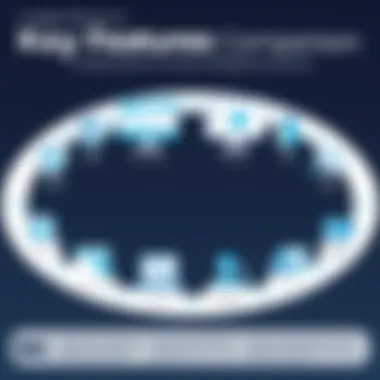
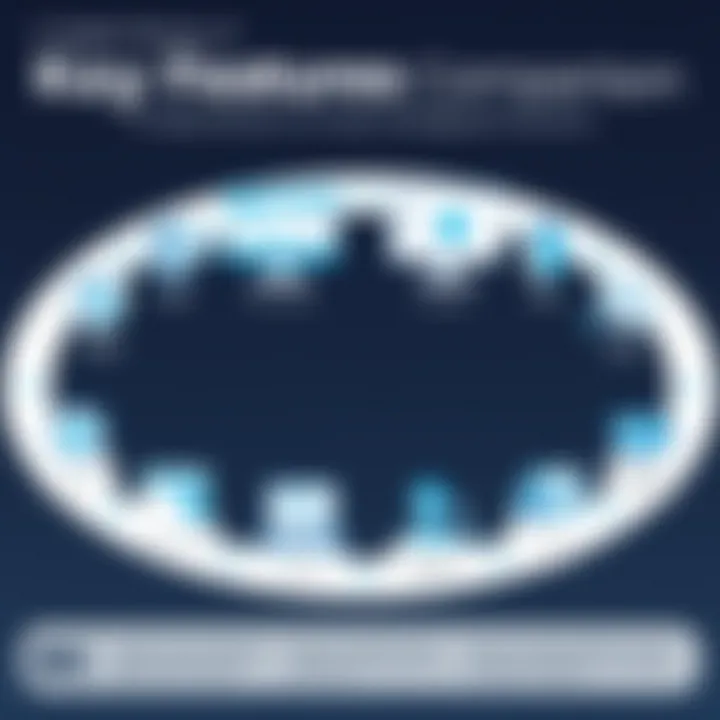
Mobile Accessibility
With the pace of work often requiring flexibility, mobile accessibility has become a crucial feature of contact management software. Professionals need access to their contact data no matter where they are. Here’s why:
- On-the-go Access: Mobile compatibility ensures that users can retrieve essential information anytime, anywhere. This can be invaluable during travel or client meetings.
- Real-time Updates: Changes made in the mobile app should sync instantly with the desktop version. This synchronicity keeps team members aligned, no matter the device they’re using.
- App Functionality: Offers features like calling, mapping, or emailing directly from the app reduces friction in daily operations.
Evaluating Contact Management Options
Choosing the right contact management software can make or break how efficiently an organization manages its relationships. This aspect of contact management isn’t merely optional trinket; it’s the linchpin to ensuring that communications, data integrity, and customer interactions are handled smoothly. The wealth of options available today can be a double-edged sword; while it offers a variety of tools tailored to specific needs, it can also create confusion. Thus, evaluating contact management options carefully becomes essential.
When digging into contact management tools, decision-makers should consider multiple factors that contribute to their overall effectiveness and suitability for specific business needs. Understanding how these tools can integrate with existing systems, their user interface, and the features they provide can save a considerable amount of hassle down the road.
Crucially, organizations need to establish clear criteria for evaluation. This clarity ensures that key aspects are not overlooked, thus preventing possible pitfalls that can swell costs or dilute unification of workflows.
Criteria for Evaluation
Understanding what to look for in a contact management solution is paramount. Here are some critical evaluation criteria:
- Feature Set: Every organization has unique requirements. Reviewing features like data entry automation, mobile accessibility, and custom fields can help tailor solutions to specific needs.
- Integration Capabilities: A tool that can't seamlessly fit into your existing ecosystem is like a square peg in a round hole. It’s essential that the software can integrate with other tools and CRM systems already in use.
- User Experience: The user interface and overall usability are vital. No one enjoys wrestling with software that feels clunky or counterintuitive. You need a solution that teams can pick up without a steep learning curve.
- Scalability: Your organization may grow, and so too should your contact management system. Evaluate how well a solution can accommodate an increase in users or data.
- Security Features: Data breaches are a real concern. Assess the levels of encryption and other security measures to ensure sensitive information remains protected.
- Customer Support: Navigate through rocky waters with proper support. Reliable customer service can make all the difference when you face challenges with the tool.
By taking these points into account, the choice becomes less daunting and more strategic.
User Reviews and Feedback
Once you’ve compiled potential solutions based on the criteria mentioned, the next step is to read user reviews. There is often gold nestled in user experiences that can’t be found in promotional materials or demos.
Online platforms such as Reddit, Facebook groups, and tech forums can provide invaluable insights. Look for patterns in user sentiments, both positive and negative. Specific themes often arise that can guide you in deciding which software fits the bill. For example, did users frequently mention issues with integration? Or, did they rave about exceptional customer service?
Ultimately, user feedback acts as a mirror reflecting real-world capabilities of software, highlighting what may have been overlooked in initial research phases.
"User reviews are a treasure trove of information that can protect you from making a costly mistake."
In essence, evaluating contact management options blends analytical thought with intuitive insights from existing users to create a well-rounded view of potential software solutions.
Top Contact Management Software Solutions
In the realm of managing professional relationships, the right contact management software is not just a convenience; it’s a cornerstone of productivity. The importance of selecting suitable software cannot be overstated, as this tool directly impacts communication efficiency, relationship nurturing, and ultimately, business success. Understanding the top solutions available is critical for IT professionals and decision-makers seeking to streamline their processes. This section outlines notable software options, alongside their unique features and benefits that can cater to varied organizational needs.
Solution Overview and Key Features
When evaluating different contact management software, it’s crucial to understand what each solution brings to the table. Here’s a breakdown of several leading options:
- Salesforce
Often regarded as industry gold, Salesforce excels with its comprehensive feature set, including advanced reporting tools and robust integration capabilities. It supports big teams, allowing for seamless collaboration within organizations. - HubSpot CRM
HubSpot CRM stands out for its user-friendly interface and free version, making it an attractive option for small businesses. The marketing automation features allow for better engagement and nurturing of leads, which is vital in today’s competitive environment. - Zoho CRM
Known for its flexibility, Zoho CRM can be tailored to meet specific business requirements. From lead management to sales automation, it combines essential features that can adapt to both small startups and larger enterprises. - Microsoft Dynamics 365
For organizations heavily invested in the Microsoft ecosystem, Dynamics 365 offers unmatched integration with Office applications. Its strong analytical tools also provide businesses insights that can shape strategies effectively. - Pipedrive
This software has carved a niche among sales teams for its straightforward and visually appealing interface. It emphasizes pipeline management, ensuring that teams can track their sales processes easily and efficiently.
A comparison of these solutions should take into consideration not just pricing but also how features align with the specific workflow of an organization.
Vendor Comparison
When diving deeper into vendor comparison, it’s crucial to weigh various factors that differentiate these players in the market. Here we slice and dice some core elements worth noting:
- Pricing Models
- Customization
- Integration Capabilities
- Salesforce: Offers a variety of editions, often perceived as higher priced than others but justifies this with a extensive feature set.
- HubSpot CRM: Provides a free tier, which is a game changer for small or budget-conscious businesses.
- Zoho CRM: More affordable options with scalable pricing for growing teams.
- Salesforce: Highly customizable, but may require technical know-how to fully leverage its capabilities.
- Zoho CRM: Offers configuration options to fit unique business needs.
- Pipedrive: Not much in the way of customization but excels in ease of use.
- Microsoft Dynamics 365: Best for companies that rely on Microsoft products, providing seamless integration.
- HubSpot: Extensive connectivity options with a variety of applications.
- Salesforce: Integrates with a plethora of third-party applications, although setting this up may entail more complexity.
"Choosing the right contact management solution is like finding the right partner; it takes time, assessment, and understanding of what you truly need."
In summary, selecting the right contact management software is paramount for any organization aiming for streamlined communication and enhanced productivity. Each vendor mentioned has its strengths, and the quest for the right fit will depend on specific organizational goals and user preferences. As the landscape of contact management continues to evolve, staying informed about these solutions is essential for success.
Notable Features of Leading Software
When diving into the realm of contact management software, one might wonder why it’s vital to focus on specific features that set apart notable solutions. These features not only enhance usability but also drive efficiency in managing contacts, which is indispensable for IT professionals and decision-makers. A well-rounded software package can save time, reduce errors, and ultimately lead to a more streamlined operation. Let’s explore these standout features that contribute significantly to the overall effectiveness of these tools.
Automated Data Entry
In a world bustling with information, the last thing anyone wants is to waste time on manual data entry. Enter automated data entry — a game-changer in the contact management landscape. This feature allows users to input data from various sources, be it a business card, an email, or a website, without the need for tedious typing. Just imagine, snapping a picture of a business card, and voila, all the essential contact info is captured and organized. It’s like having a personal assistant who does all the drudgery for you.
The clear benefits are hard to overlook. Automated data entry not only decreases the chance of human error — those pesky typos can really cause headaches down the line — but also frees up valuable time for staff to focus on more strategic tasks. Additionally, many tools integrate with existing apps, meaning that a person can pull in contact info without breaking a sweat. This leads to a more robust database, which can help in building a richer, more connected network.
"Automated data entry is not just about saving time, it's about future-proofing your contact management strategy by ensuring accuracy and efficiency."
Task and Reminder Functions
Effective contact management goes beyond just storing names and numbers. It involves keeping track of interactions, follow-ups, and deadlines that might get lost in the shuffle of daily activities. Task and reminder functions are invaluable here. These capabilities are designed to keep the user's workflow organized and proactive, ensuring nothing slips through the cracks.


Consider a scenario where IT professionals must coordinate a series of meetings with clients or stakeholders. Without robust reminder functions, it is all too easy for appointments to be overlooked. With the right software featuring these task functionalities, users receive alerts or notifications, whether it be an email, a pop-up, or even a text message.
This functionality can fundamentally change the game in several ways:
- Increased Accountability: Team members can track who is responsible for specific tasks, making it easier to manage projects and ensure goals are met.
- Enhanced Collaboration: Integration with shared calendars fosters open communication, helping teams stay informed about each other’s schedules.
- Improved Client Relationships: By adhering to deadlines and commitments, organizations can enhance their rapport with clients, leading to higher retention rates.
In summary, as we dissect these notable features, it’s clear that they provide significant advantages that go beyond mere organization and into the realm of operational excellence. As contact management software continues to evolve, these core functions yield powerful tools for professionals aiming to stay ahead. For more insights on enhancing contact management systems, visit Contact Management on Wikipedia.
Relevant Resources
- Britannica's Article on Contact Management
- Tech Discussions on Reddit
- Facebook’s Business Solutions
- .edu resources on Technology Management
- .gov information on data management
By examining these notable features, IT professionals and tech enthusiasts can make more informed decisions about the contact management software that fits their needs best.
Cost Considerations and Licensing Options
Understanding the cost structures and licensing agreements of contact management software is crucial for organizations looking to optimize their operational budget. Often, the choice of software can significantly impact the overall expenses associated with managing contacts and relationships. It’s not merely about selecting the cheapest option; it’s about ensuring that your investment aligns with your organizational goals and offers the necessary features.
In this section, we will delve into two main aspects: subscription models and the differences between free and paid versions.
Subscription Models
Subscription-based models have become increasingly popular in the software industry, especially for contact management solutions. It allows users to access the latest features and updates without incurring large upfront costs. Common strategies in subscription models include monthly and yearly billing, allowing organizations to choose a plan that best meets their financial capabilities.
Benefits of Subscription Models:
- Budget-friendly: With lower initial costs, businesses can avoid hefty expenditures that often come with traditional software licensing.
- Scalability: Most services allow businesses to scale their usage according to needs, meaning one can add or reduce seats easily as the team size changes.
- Continuous Updates: Subscription services often include regular updates and new features as part of the package, ensuring that users benefit from the latest innovations.
However, it is vital to scrutinize what exactly is included in the subscription. Sometimes, vendors might offer a basic version at a lower price while charging extra for advanced features. Hence, it is essential to anticipate future requirements and select a model that provides flexibility.
Free vs Paid Versions
When considering contact management software, the choice between free and paid versions is crucial. Many tools offer a free tier to entice new users. However, these versions can be limited in capabilities.
Key Points to Consider:
- Feature Limitations: Free versions might lack essential features such as advanced analytics, integration options, or customization capabilities. This is a common trap where initial attractiveness fades once the organization grows.
- User Support: Paid versions often come with enhanced customer support, a factor not usually included in free editions. In case of any hiccups or technical issues, having access to reliable support can save a lot of headaches.
- Data Security: Free versions may not provide the same level of data protection or comply with standards that businesses need to adhere to, potentially putting sensitive information at risk.
"In many cases, the hidden costs of using a free version may outweigh the benefits it offers."
From a financial perspective, it’s crucial to analyze and evaluate needs thoughtfully. Organizations should weigh the short-term benefits of a free version against the robust features offered in paid software. Assessing how each choice aligns with organizational goals will guide decision-makers toward the best path forward.
In summary, navigating cost considerations and licensing options requires careful attention. Understanding subscription models and the trade-offs between free and paid versions will ensure that IT professionals and decision-makers can make informed choices—prioritizing not just cost but long-term value.
Implementation and Integration Challenges
When it comes to adopting contact management software, implementation and integration challenges stand at the forefront. It's this phase that often determines whether an organization can leverage the software to its fullest potential. Ignoring these aspects could lead to wasted resources and lost opportunities. Emphasizing careful planning here can lead to an effective transition that will sustainably enhance productivity.
Migration of Existing Contacts
Migrating existing contacts into a new system can feel like running a marathon with the finish line always a bit fuzzy. Businesses often have years of contact information stored in old systems. This is not just about shifting data, but ensuring that it is done accurately. Here are a few points to keep in mind:
- Data Cleanup: Before migration, it’s crucial to clean up existing data. Duplicates can quickly clog up new systems. Removing old, irrelevant, or outdated contacts is key to simplifying data management.
- Mapping Fields: Ensuring that all relevant fields in your previous system correspond with those in the new software. If old fields don't match, valuable information could end up lost or misplaced.
- Testing the Migration Process: Conducting a trial run with a small set of data can illuminate potential issues before a full migration. Nothing’s worse than waking up to a mess after a big move.
Training and Adoption by Teams
Implementing new software is only half the battle; the other half is ensuring your team knows how to use it correctly. Without proper training, teams may revert back to old habits or merely underuse the new system. Here’s why this phase is crucial:
- Tailored Training Sessions: Providing training tailored to different roles can help team members feel more comfortable with the software. For instance, sales teams might benefit from training that focuses on customer interactions while marketing might need a focus on segmentation and analytics.
- Continuous Support: Establishing a support system for ongoing questions is critical. Whether it’s a dedicated support team or chat channels, team members need to have their concerns addressed.
- Encouraging Feedback: Opening a line for team feedback on the software can help identify pain points early on. Not every new tool fits like a glove, and input from users can lead to adjustments that improve usability across the board.
Implementation and integration aren’t just early steps; they can make or break the success of a contact management system. By methodically addressing these challenges, organizations can set themselves up for smoother sailing down the line.
Important Note: The success of contact management software implementation heavily relies on user acceptance and engagement. Integrating these tools into daily activities should feel natural, not like an afterthought.
Additional Resources:
- For a deeper understanding of contact migration strategies, visit Wikipedia.
- Learn about effective training methodologies at Britannica.
- For ongoing discussions on implementation challenges, see relevant threads on Reddit.
- Government resources often provide statistics and best practices on user adoption and integration at *.gov.
- A good place for tutorials is on *.edu sites, which offer educational insights into software training.
Future Trends in Contact Management Software
As we consider the future landscape of contact management software, it's vital to understand how emerging trends will shape user experiences and enhance functionality. This section dives into significant advancements in technology and industry practices that are set to redefine how organizations manage their contacts and customer relationships. By grasping these trends, IT professionals can prepare their systems to not only keep pace with changes but also leverage these innovations for strategic advantage.
AI and Predictive Analytics
Artificial Intelligence is not just a buzzword; it’s becoming a cornerstone of contact management practices. The integration of AI enables software to analyze patterns in contact interactions, predict future behaviors, and automate routine tasks. This means that sales teams can engage leads at the most opportune times based on data-driven insights, enhancing the chances of conversion considerably.


For example, imagine a sales team that uses AI to identify which leads are most likely to respond positively based on past interactions and behaviors. Instead of wasting valuable time on cold leads, the software flags high-potential contacts, allowing teams to focus their efforts where they will see the best results.
Consider the following benefits of AI in contact management:
- Enhanced Personalization: AI algorithms can tailor communications to individual preferences, increasing engagement rates.
- Time Efficiency: Automating mundane tasks frees up valuable resources for more strategic activities.
- Advanced Analytics: AI-driven insights can reveal trends that may not be immediately obvious, helping businesses adapt swiftly.
However, integrating AI also requires careful consideration. Organizations must ensure that their data is clean and reliable, as AI's effectiveness hinges on the quality of the inputs. Furthermore, there is an ongoing conversation about data privacy, and firms must tread carefully to adhere to regulations.
Enhanced Data Security Measures
In an era dominated by data breaches and cyber threats, robust data security is no longer an option—it's a necessity. Contact management software is adapting to this reality by implementing various measures designed to protect sensitive customer data.
New security protocols often include end-to-end encryption, multi-factor authentication, and regular audits of access logs. As businesses increasingly rely on cloud storage, it’s crucial to choose solutions that prioritize security over convenience.
A few key strategies in enhancing data security include:
- Regular Software Updates: Staying current with software patches is vital for closing vulnerabilities.
- User Training: Teaching employees about phishing and other common attacks helps reduce human error.
- Cloud Security Enhancements: Utilizing advanced cloud solutions that offer built-in security features can safeguard data in transit and at rest.
"In tech, security is a moving target; the only constant is change. Stay ahead by evolving your defenses with technology."
With increasing regulations such as the GDPR and CCPA, businesses must ensure compliance while implementing security measures, balancing protection without hampering user experience. This is a delicate line, making it integral for firms to prepare for the future by assessing their current systems' vulnerabilities and investing accordingly.
As we look ahead, these trends in AI and data security are likely to become foundational elements in the mindset of tech professionals, propelling contact management software toward unprecedented levels of effectiveness and integrity.
Case Studies: Real-world Usage Examples
In today’s fast-paced business environment, the real-world applications of contact management software provide a window into its effectiveness and impact. By examining case studies, IT professionals can glean valuable insights into how various organizations utilize these tools to streamline their processes, enhance communication, and boost overall productivity. This section emphasizes critical elements such as specific use cases, measurable benefits, and the unique challenges faced by companies in implementing such solutions.
"Case studies illustrate the practical application, proving how theory translates into everyday practice."
Success Stories
One exemplary case involves XYZ Corporation, a mid-sized tech firm that faced hurdles in tracking client interactions. Prior to employing a contact management system, sales teams frequently missed follow-ups, resulting in lost opportunities. After trialing Salesforce, the company transformed its approach to client relationship management. They integrated automated reminders and organized client data in a user-friendly manner. As a result, they reported a 40% increase in client engagement within a quarter.
Another success story can be found with ABC Nonprofit, which struggled to maintain the organization’s membership contact information. They adopted HubSpot to consolidate their database and found that not only did it save hours of manual labor each month, but also provided real-time insight into member engagement. Their ability to segment their audience led to a 25% boost in fundraising campaigns, showing that the software directly impacted their bottom line.
Lessons Learned
While the successes are compelling, there are equally important lessons to be learned from these experiences. For instance, XYZ Corporation discovered that not all team members were comfortable adapting to the new software. This pointed to the importance of conducting thorough training sessions before full implementation. Issues of user confidence arose during onboarding. Addressing this by developing robust training resources and support was crucial.
For ABC Nonprofit, the greater challenge came when trying to integrate the new software with existing tools. They learned that while migration of legacy data was essential, it also required time and meticulous planning. Failing to allocate sufficient staff hours for accurate data migration initially led to substantial disruptions in member communication.
In summary, these case studies highlight not just the potential for contact management software to enhance operational efficiency, but also the nuances of implementation. By scrutinizing both the successes and pitfalls, IT professionals can play a proactive role in adopting solutions that will meet their organization's specific needs and foster long-term growth.
Closure and Recommendations
Navigating the intricate landscape of contact management software can be a bit like finding your way through a maze. There are many twists and turns, but with the right guidance, organizations can not only survive but thrive in their quest for effective relationships and efficient workflows. This concludes our exploration of contact management solutions by underscoring just how vital these tools are in today’s fast-paced, interconnected world.
Effective contact management is not just about storing names and phone numbers; it encompasses the entire spectrum of communication, organization, and ultimately, success in any business endeavor. The impact of the right software can ripple through an organization, leading to improved communication, heightened productivity, and better relationship management. Here are some key points to consider as you approach your own contact management strategy:
- Assess Your Needs: Every organization has unique requirements. Take a step back and thoroughly evaluate what your team needs from a contact management system. Are you looking for robust integration capabilities, or are you more concerned with ease of use? Knowing what you need helps narrow down your choices.
- Prioritize Usability: A shining feature set is of little use if team members can’t easily navigate the software. Look for intuitive user interfaces and offer necessary training to ensure everyone is on the same page. Sometimes, less is more.
- Integration is Key: In a world where different systems must work together seamlessly, the ability of contact management software to integrate with existing tools can’t be overlooked. Ensure the software you choose can operate smoothly with tools such as CRM platforms, email marketing systems, or social media management tools.
"Integrating your contact management solution into your existing tech stack can enhance communication and streamline processes, sparking a newfound synergy within your teams."
- Consider Scalability: As organizations grow, so do their needs. Investing in scalable solutions can save time and resources down the line. Choose a system that can evolve with your business and its changing demands.
- Evaluate Costs Realistically: While free versions may be tempting, they often lack critical features necessary for effective management. Weigh the benefits of paid options against your budget to find a sweet spot that meets your needs without breaking the bank.
In summary, effective contact management software isn't merely about transactions; it's about establishing and nurturing relationships that drive business growth. By keeping your evaluation anchored in the organization’s goals and vision, you can identify the tools that pave the way for increased efficiency and collaboration.
As you embark on this journey, leverage the insights and experiences shared throughout this article to formulate a strategic approach. The right software could very well be the cornerstone of your organization’s relational success, ultimately paving the way for a more connected and productive future.
For those eager to delve deeper into the realm of contact management software, consider exploring resources like Wikipedia, Britannica for comprehensive overviews and additional details to fortify your knowledge.
Resources for Further Reading
In the vast and ever-evolving world of contact management software, having access to further reading materials can significantly bolster your understanding and implementation of these tools. Knowledge is power; thus, delving deeper into specific topics can provide insights not covered in the primary discussions.
Importance of Additional Resources
While this article highlights the core elements of contact management software, supplementary resources enable users to explore various aspects in more depth. For instance, case studies from industry leaders showcase real-world application examples, helping teams to visualize integrations or learn about pitfalls to avoid. Often, practical experiences can illuminate theoretical concepts, making them more concrete.
Benefits of Accessing Further Reading
- Broader Perspective: Engaging with different articles, research papers, and professional journals offers a wider range of insights. This diversification can shed light on innovative solutions or features that may be overlooked.
- Staying Updated: The tech landscape is notorious for rapid changes. By following reputable tech blogs or subscribing to newsletters, professionals can stay informed about the latest software developments and trends.
- Networking Opportunities: Reading industry-focused material often leads to connections with authors, thought leaders, and other readers in the field. This opens doors for collaborative discussions or partnerships.
Key Considerations When Exploring Resources
- Reputation of Sources: Prioritize content from established organizations or experts in the field. Websites like Wikipedia and Britannica are valuable starting points for general concepts. Moreover, tech-oriented forums such as Reddit offer real-user experiences and feedback.
- Subject Relevance: Ensure the resources you select align with your specific needs. Whether you’re looking for the latest software updates, best practices in data management, or security concerns, be selective about the topics that resonate most.
- Practicality: Seek materials that not only discuss features theoretically but also provide actionable insights. Look for articles that offer tips on optimizing software usage or case studies demonstrating effective implementations.
Notable Links to Explore Further
- TechCrunch - for the latest tech news and updates.
- Capterra - reviews and comparisons of various contact management software.
- LinkedIn Learning - offers courses on effective contact management practices and tools.
- Forbes Technology Council - insights from industry leaders.
Engaging with these resources will not only deepen your understanding of contact management software but also empower you to make better decisions tailored to your specific organizational needs. As we navigate through the digital age, staying informed is crucial, and further readings serve as a priceless ally in that journey.







