Analyzing the Costs of EaseUS MobiMover Software
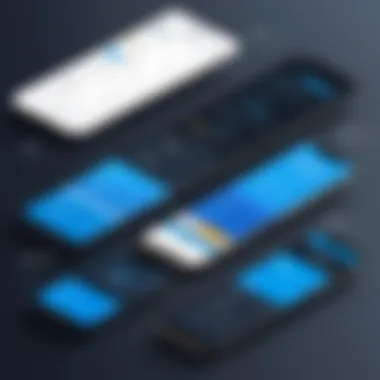

Intro
In today's tech-driven world, the need for seamless data transfer between devices is a common necessity for many. This is where EaseUS MobiMover steps in. Designed primarily for iOS devices and computers, it’s a software solution that offers a range of features aimed at simplifying the process of moving data. But before diving into its functionalities, it’s vital to examine the costs associated with this software.
Understanding its pricing structure, subscription options, and one-time purchase choices can greatly influence a user's decision, especially for those who rely heavily on such technology. This analysis will highlight essential points surrounding the usability and financial implications of EaseUS MobiMover, providing IT professionals and tech enthusiasts with the insights they need to make informed choices.
Overview of Product Features
When evaluating any software, the features it offers play a crucial role in determining its value. EaseUS MobiMover prides itself on a variety of functionalities aimed at enhancing user experience while ensuring reliability. Below, we outline some key specifications and unique technologies that set it apart from competitors.
Key Specifications
- File Transfer Options: Users can transfer not just photos but also videos, music, and other document types. The scope of transferable data is impressive, making it versatile for many needs.
- Cross-platform Compatibility: It works both on iOS systems and Windows PCs, allowing for a fluid interaction between the two. This adaptability ensures that you are not limited to a single ecosystem.
- Easy-to-Use Interface: The interface is straightforward, which is particularly beneficial for those who might not be tech-savvy.
Unique Technologies
EaseUS MobiMover incorporates several standout technologies:
- Data Encryption: Transfers are protected through robust encryption methods. This added layer of security provides peace of mind when handling sensitive information.
- Speed Optimization: Users have reported that the transfer speeds are relatively fast compared to some market alternatives, saving precious time during the transfer process.
- Backup Features: It allows not only for data transfer but also for backup, ensuring you have an extra layer of protection for your files.
Both casual users and technology experts will find value in the innovative features that EaseUS MobiMover brings to the table. Its comprehensive approach to data management is certainly noteworthy.
Design and Build Quality
The aesthetic appeal and functional design of software can greatly impact user experience. In the case of EaseUS MobiMover, the focus is not only on its visual aspects but also on its operational integrity.
Aesthetics
The interface of EaseUS MobiMover is clean and uncluttered. This simplicity makes it easy to navigate through various options without feeling overwhelmed. Bright colors guide the user while maintaining a level of professionalism suitable for all types of users.
Material Durability
While the durability of a software product can be a less tangible measure, it reflects its ability to function effectively over time with regular updates. EaseUS MobiMover has established itself as a reliable software solution, frequently updating its system and fixing bugs reported by users, which indicates a robust approach to software maintenance.
Preface to EaseUS MobiMover
In today’s digital age, transferring data between devices—especially between iOS devices and computers—has become a persisting challenge that many users encounter. EaseUS MobiMover, a software solution specifically designed to address this, plays a pivotal role in smoothening that process. This article dives into the intricacies of EaseUS MobiMover, shedding light on its cost structure and what options are available for both casual users and IT professionals.
Overview of EaseUS MobiMover
EaseUS MobiMover offers a practical approach to data transfer, providing features that enable the seamless migration of files such as photos, music, and even documents between different devices. With its user-friendly interface, it’s not just tech-savvy individuals who can navigate it; everyday users also find it accessible. The software caters to a variety of needs—whether you’re looking to back up data or restore it to a new device, MobiMover stands ready.
For instance, think about that time you got a new iPhone and wanted to transfer everything from your old one. That’s where MobiMover shines. Instead of spending hours trying to figure out complicated procedures, a few clicks can do the trick.
Importance of Data Transfer Solutions
The significance of reliable data transfer solutions like EaseUS MobiMover cannot be overstated. Data is one of the most valuable assets we have, and losing it can cause serious headaches. Beyond just the inconvenience, the risks of data loss can lead to emotional stress and even financial considerations for businesses or individuals relying heavily on their data.
Managing files across devices has never been more crucial. Imagine losing family photos or important business documents—unthinkable, right? That's why investing in a robust data transfer solution is key.
Among the numerous solutions available, EaseUS MobiMover stands out and appeals to both the everyday users and professionals, largely due to its practicality and cost-effectiveness. Knowing the available options and their respective costs can help users make informed decisions about integrating this tool into their digital life.
"In the digital world, data transfer solutions are not just conveniences; they are essentials in maintaining our digital lives."
In essence, understanding EaseUS MobiMover comes down to recognizing its potential to save time, eliminate frustration, and ultimately protect what matters most—your data.
Understanding the Cost Structure
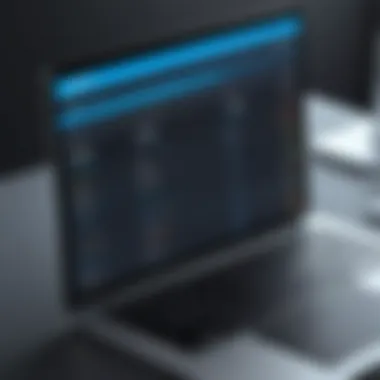

In the world of data management, the price tag attached to a software solution can often serve as both a make-or-break factor for users. Understanding the cost structure of EaseUS MobiMover is crucial not just for individuals looking to transfer data, but for IT professionals scrutinizing solutions based on budget constraints and functionality. Each pricing tier tells its own story, revealing features and benefits that could sway a buyer’s decision.
The cost structure provides clarity on what users can expect at different levels of investment. With the landscape of software constantly evolving, being informed can save both time and money. Let’s break down this cost structure into various components that matter.
Free vs. Paid Versions
EaseUS MobiMover offers a free version that appeals to casual users needing basic data transfer functionalities. However, it’s important to note that this comes with some limitations on capabilities and file transfer sizes.
- Free Features:
- Limitations of Free Version:
- Basic data transfers between iOS devices and computers.
- Transfer of photos, videos, and other specific file types.
- Limited file transfer sizes can restrict users with larger libraries.
- Lack of advanced features that can aid in more complex operations.
On the other hand, the paid versions unlock a suite of features that can significantly elevate user experience. For IT professionals handling larger data sets, these additional functionalities become indispensable.
One-Time Purchase Costs
Purchasing a license outright can seem daunting, but it is sometimes the most cost-effective solution for businesses and heavy users. EaseUS MobiMover's one-time purchase model affords you lifetime access to the software, eliminating the recurrent financial commitment associated with subscription plans.
Consider the breakdown of costs involved:
- Standard License: Typically aimed at individual users or small teams, offering essential tools for data management at a single flat rate.
- Business License: Designed for larger organizations with multiple users. This option may come at a higher cost, reflecting the extra features needed for enterprise-level data handling.
Investing in a one-time purchase not only provides financial clarity but also ensures that team members have access to the same version of the software, making collaboration easier.
Subscription Models Explained
Subscription models, although more common in contemporary software offerings, introduce an ongoing cost that can deter potential buyers. EaseUS MobiMover's subscription options cater to users who prefer to spread out their investment over time.
- Monthly Subscription: This option is perfect for casual users who may only need the software sporadically, allowing them to back out if they no longer find it useful.
- Annual Subscription: For those relying on MobiMover regularly, the annual plan typically offers a better deal. While it requires a yearly commitment, end-users might find that the money saved makes the longer-term investment worthwhile.
In summary, a clear understanding of the cost structure is fundamental for making an informed choice about EaseUS MobiMover. Knowing the pros and cons of free vs. paid versions, the implications of one-time purchases, and the nuances of subscription models aids in assessing the software's overall value. Users can better align their needs with financial plans, paving the way for a straightforward and efficient data transfer experience.
Comparing Pricing Plans
Understanding the pricing plans of EaseUS MobiMover is paramount. It helps individuals and businesses determine the best fit for their needs and budget. This section delves into the intricacies of individual and business licenses, seasonal discounts, and long-term cost implications, playing a crucial role in making an informed decision.
Individual vs. Business Licenses
When contemplating EaseUS MobiMover, buyers must assess whether they require an individual or a business license. The individual licenses cater primarily to personal users who manage their devices. This version typically comes with a user-friendly interface and sufficient features to handle basic file transfers. However, it may lack advanced functionalities suitable for larger operations.
On the other hand, a business license is crafted for organizations that handle many devices or large data transfers. This license usually unlocks premium features such as priority customer support, bulk transfer capabilities, and enhanced security options. Costs vary significantly, making it crucial to weigh the cost against the potential productivity gains. Investing in a business license could lead to significant time savings, enabling employees to focus on core tasks rather than getting bogged down in data management.
"Choosing the right license could save you not just money, but hours of work as well."
Seasonal Discounts and Promotions
Many software providers, including EaseUS, frequently implement seasonal discounts. This is where savvy buyers can make significant savings. Events like Black Friday or Cyber Monday often feature promotions that temporarily reduce the price of both individual and business licenses. Awareness of these sales provides buyers a chance to plan ahead, striking when the iron is hot. However, it’s essential to read the fine print. End-user limitations or conditions may apply, which could affect long-term use. Exploring platforms like reddit.com can often provide insights into current promotions as users share their finds. Additionally, subscribing to the EaseUS newsletter can ensure that buyers stay in the loop regarding upcoming deals.
Long-term Cost Implications
Long-term cost implications are often overlooked when users initially decide on EaseUS MobiMover. A one-time purchase may seem appealing upfront; however, one must consider potential additional costs. For example, future upgrades or the need for more features as your data handling needs evolve could lead to additional expenditures. Also, in a rapidly changing tech landscape, software that does not adapt can end up being more expensive down the road if you have to switch to competitors.
Optimizing data transfer processes can significantly impact an organization's efficiency and costs. Here’s a summary of key considerations:
- Initial Investment: Weigh the upfront costs of licenses versus the total value they deliver over time.
- Upkeep Costs: Consider potential upgrade fees to maintain efficacy in data management.
- Switching Costs: Changing to alternative solutions may incur costs that aren’t immediately apparent.


Evaluating all these aspects helps clarify not just the immediate costs related to purchasing EaseUS MobiMover, but also hints at the long-term financial commitments and benefits.
Assessing Features Across Price Points
When considering a software solution like EaseUS MobiMover, it's essential to understand that not all offerings are created equal. Evaluating features across different price points allows users to identify what they truly need versus what they might be paying for without utilizing. This evaluation also highlights the importance of discerning between basic functionalities and advanced features that can elevate the usability of the software. For tech enthusiasts and IT professionals, this section is crucial as it aids them in assessing both functionality and cost-effectiveness.
Core Features of EaseUS MobiMover
EaseUS MobiMover comes with a solid set of core features that are beneficial for users looking to manage their data transfer tasks efficiently. Here’s a brief summary of some significant functionalities:
- File Transfer: The fundamental utility of MobiMover lies in its ability to transfer files between iOS devices and computers. Users can send photos, music, and videos with ease.
- Backup and Restore: With MobiMover, users can back up important data from their devices to a computer and restore it when needed.
- Selective Transfer: This feature is ideal for individuals who don’t want to transfer all data. Users can choose specific files, making the process swift and organized.
- User-Friendly Interface: Even for those not particularly tech-savvy, the software offers a straightforward and intuitive interface, minimizing the learning curve.
Understanding these core features lays the groundwork for users to determine whether the basic plan suffices for their needs or if they should consider moving to a premium version for additional benefits.
Advanced Functionalities in Premium Versions
While the basic version of EaseUS MobiMover is commendable, the premium options bring an array of advanced functionalities that can be game-changers, especially for IT professionals handling larger data sets. Here are a few worth noting:
- Unlimited File Transfers: Unlike the basic offer, the premium version enables users to transfer an unlimited amount of data, crucial for businesses managing extensive archives.
- Advanced File Management: Premium users gain access to a more sophisticated file management system, allowing them to organize files in a way that suits their workflows best.
- Data Encryption: Enhancing data security, this feature helps protect sensitive files during transfer, making it highly suitable for professional environments where data privacy is paramount.
- Tech Support: Premium subscribers receive dedicated customer support, ensuring that issues are resolved quickly and effectively.
Value Proposition for IT Professionals
When evaluating EaseUS MobiMover, the significance of understanding its value proposition for IT professionals cannot be overstated. In a landscape where technology is pivotal to success, IT experts need to make strategic choices about the tools they use for data transfer and management. The effectiveness, efficiency, and return on investment of software solutions directly impact business operations and client satisfaction.
Evaluating Return on Investment
For IT professionals, assessing the return on investment (ROI) is paramount. It's not just about acquiring a software solution; it's about whether that solution delivers tangible benefits that outweigh its costs. With EaseUS MobiMover, one of the key factors to consider is the time saved in transferring data. A tool that simplifies and accelerates this process minimizes downtime, which in turn, contributes to productivity.
- Factors affecting ROI include:
- Time Efficiency: Faster transfers mean less waiting time. When hundreds or thousands of files need to be moved, using an efficient tool like MobiMover can save hours.
- Reduced Error Rates: Manual data handling can lead to mistakes. A reliable tool reduces the risk of data loss or corruption, enhancing trust in the process.
- User Satisfaction: Smoother operations lead to happier users, whether they're clients or team members. Happy users are often more productive and less likely to seek alternative solutions.
To quantify this, consider the potential of using MobiMover over manual transfer methods. If an IT professional can save 5 hours of work each month due to efficient software use, that time can be redirected toward other crucial projects. The calculation of time saved multiplied by an hourly rate can illustrate clear financial benefits to upper management.
Cost Savings from Efficient Data Management
Another essential consideration for IT professionals is the cost savings derived from effective data management. EaseUS MobiMover not only makes transferring files simpler but also contributes to streamlining data organization processes.
- Cost savings may manifest in various ways:
- Reduced Need for Frequent Upgrades: Efficient handling of data often means fewer updates and maintenance needed, thereby saving IT budgets.
- Improved Resource Allocation: When tools simplify data management, IT teams can focus their efforts on strategic initiatives rather than troubleshooting problems and addressing transfer issues.
- Minimized Training Time: Utilizing a user-friendly interface like EaseUS MobiMover reduces the time required training employees on complex systems, further lowering operational costs.
"The ability to manage and transfer data efficiently not only enhances productivity but also solidifies confidence in IT initiatives."
These aspects combine to form a strong business case for investing in EaseUS MobiMover. When discussing its value proposition, it’s prudent for IT professionals to closely examine how such tools can lead to measurable savings, making informed purchasing decisions not just based on price but overall impact.
Alternatives to EaseUS MobiMover
When choosing data transfer software, considering alternatives to EaseUS MobiMover can be a pivotal decision. The software landscape is rich and varied, and making the right call hinges on understanding both the options available and their respective nuances. Not only can alternatives provide similar functionalities, but they may also offer unique features that fit better with specific user needs or preferences. In this section, we will take a closer look at some notable competitors, and provide a thorough cost comparison, which will ultimately help users make an informed choice.
Overview of Competitors
The significance of assessing competitors goes beyond merely identifying what else is available. It offers insights into shifts in technology trends, improvements in user experience, and varying pricing structures. Some prominent alternatives include:
- iMazing: A robust solution for managing iOS devices, offering comprehensive file transfer capabilities and detailed device management tools.
- AnyTrans: Similar to EaseUS MobiMover, this software targets seamless transfer of various data types, including multimedia and apps, while also providing device backup solutions.
- Syncios: Not only facilitates file transfer, but also assists with device management and recovery options, making it a versatile choice.


While each competitor brings something different to the table, understanding their strengths and shortcomings in comparison to EaseUS MobiMover can clarify the best option for your specific needs.
Cost Comparisons with Rival Software
Determining the actual cost involves more than just the price tag; you also have to evaluate the value delivered. Here are a few critical points when comparing costs:
- Licensing Structure: Some programs, like iMazing, offer a one-time purchase for a perpetual license, while others lean toward subscription-based models, which could accumulate expenses over time.
- Trial Versions: Check the availability of free trials. For example, AnyTrans tends to offer a trial period, allowing users to test drive features before committing finacially.
- Hidden Fees and Charges: It's essential to consider any add-ons or extra costs typically associated with the software. Features touted as "premium" might require additional payments, which can catch new users by surprise.
When juxtaposing EaseUS MobiMover against these alternatives, one could use a comparison chart for a clearer visualization of what each software has to offer.
"In the world of data transfer solutions, making a calculated choice is crucial to ensure the best investment of time and resources."
A few key factors to keep in mind:
- User Experience: Read reviews from various sources – less-than-stellar customer experiences can be indicative of broader issues.
- Functional Coverage: Ensure the software covers all necessary features relevant to your requirements – don’t just focus on price.
- Long-Term Value: Sometimes, paying a bit more upfront might yield better long-term returns. Evaluate what features you may need over time as your requirements grow and change.
In summary, weighing the alternatives to EaseUS MobiMover carefully allows a deeper insight into the broader market landscape, fostering more informed decision-making based on both functionality and cost.
Final Considerations
In any evaluation of software, particularly one designed to streamline data transfer like EaseUS MobiMover, it’s imperative to reflect on the financial implications and overall value. The cost of this software transcends mere dollars and cents; it impacts efficiency, productivity, and user satisfaction. This section elucidates the key factors that can influence your decision-making, ensuring you make a choice that aligns with your needs.
Making Informed Decisions
When faced with a slew of options, making a well-informed choice can isolate the successful from the struggling. Several pivotal elements should guide your decision regarding EaseUS MobiMover:
- Assessment of Unique Needs: Different users have distinct requirements. For instance, a tech professional may prioritize advanced features like data recovery, while an average user might seek simplicity in file transfers. Assessing your core needs up front ensures you don’t pay for what you might not use.
- Budgetary Constraints: Before jumping in, you should establish your budget. A thorough understanding of the total costs, encompassing potential upgrades or additional features, can guide you towards a suitable plan.
- Long-term Use and Scalability: Consideration of future needs is vital. Will you still require the software's services a year from now? A subscription model may seem cheaper initially, but costs can accumulate over time. A one-time purchase may offer more value in the long run depending on use.
"User decisions should be influenced by not only what is needed now but also what could be needed down the road."
- Vendor Reputation and Support: Investigate the credibility of EaseUS as a vendor. Support services post-purchase can significantly affect your user experience. A robust support system can save headaches, enhancing the overall value of your investment.
By weighing these considerations, you can position yourself to make a decision that reflects both your current situation and anticipates future needs.
User Testimonials and Experiences
User feedback serves as a goldmine of insight into a software’s real-world performance. In the case of EaseUS MobiMover, users tend to share varied experiences: some revel in its intuitive interface while others lament specific shortcomings.
- Positive Feedback: Many users laud the software's capability to facilitate swift transfers between iOS devices and computers. A common praise is its ability to handle many file types without hiccups, making it robust for personal or professional use.
- Common Concerns: On the flip side, some users express dissatisfaction regarding the limitations of the free version, finding it relatively restricted for full utility. Moreover, a handful mention occasional bugs during large transfers that cause delays or failures.
- Shared Experiences on Platforms: Community forums such as Reddit can provide anecdotal evidence of personal experiences, which may help solidify your choice.
- Industry Reviews: Checking sources like Wikipedia and Britannica for professional reviews rounds out the evaluation process and provides a broader perspective.
Taking the time to parse through user experiences helps create a clearer picture of what to expect, shaping your expectations accordingly. Whether you are an IT professional seeking seamless data management or a hobbyist with basic needs, insights gained through these testimonials foster confidence in choosing the right path.
Culmination
The conclusion serves as a vital component of this analysis, wrapping up the various strands of information discussed throughout the article. Ultimately, a reader can gain a comprehensive understanding of the financial aspects linked with EaseUS MobiMover and its value proposition in the market.
In this piece, we have tackled several crucial elements related to the cost of the software, ranging from the differences in the free and premium versions to the unique features each pricing plan provides. It's imperative to recognize the importance of understanding not just the upfront costs, but also the long-term implications. A decision made without careful consideration can lead to unexpected expenses down the road.
Some key points have emerged from our exploration:
- Diverse Pricing Models: Each option, whether one-time purchase or subscription-based, comes with its own suite of features tailored for different user needs.
- Competitive Landscape: Comparing EaseUS MobiMover against its competitors reveals its positioning in the market and helps users understand where their money is truly going.
- Investment Worthiness: For IT professionals, calculating the return on investment becomes essential, making the software a better fit for their financial strategy.
Overall, this analysis isn't just about costs—it’s about making informed choices. Knowing what you need and weighing those against the available options can save both time and money. By breaking down the features and pricing strategies, we hope readers walked away with a clearer idea of what's out there, how it fits their specific needs, and how to proceed in their decision-making process.
"A penny saved is a penny earned."
This timeless truth resonates strongly when considering software investments, especially when every dollar counts in today's tech-driven world.
Summarizing Key Insights
In wrapping up this exploration of EaseUS MobiMover, it’s crucial to underscore the insights derived from our detailed analysis.
- Value versus Cost: Consumers must look beyond price and evaluate the potential benefits that each version delivers. This means scrutinizing how the features align with one's data transfer needs.
- Flexibility in Usage: The various pricing models accommodate different user bases, whether for personal use or in a business setup. Understanding which model works best is essential in optimizing software expenditure.
- Competitiveness of the Software: Knowing where EaseUS MobiMover stands relative to alternatives can guide users toward making a long-lasting decision that won't need revisiting frequently.
Ultimately, weighing these aspects will enable users to navigate the costs associated with EaseUS MobiMover wisely, ensuring the choices made serve their needs both today and in the foreseeable future.







