Data Recovery from Desktop: Essential Techniques and Tools
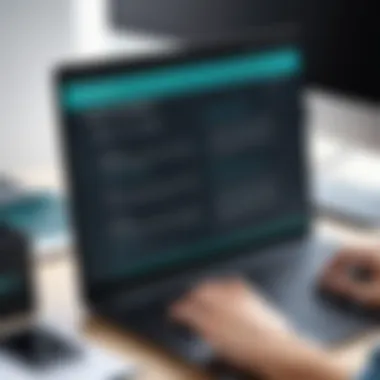

Intro
In today’s digital age, data is the lifeblood of our personal and professional lives. We rely heavily on our desktops to store critical information, from cherished memories in the form of photos to essential work documents. However, the specter of data loss looms large, posing a threat that can stem from a variety of sources ranging from hardware failures to accidental deletions.
This guide will walk you through the intricate landscape of data recovery from desktop systems. Here, we shall not merely scratch the surface but delve deep into the methodologies and technologies that can help recover lost data. We’re dissecting the reasons behind data loss, examining various recovery techniques, and discussing preventive measures that can save users from the heartache of losing precious data.
Gleaning insights from industry practices, this piece aims to equip IT professionals and tech enthusiasts alike with the knowledge they need to address data recovery effectively. Whether you’re groomed in tech or just diving into the world of data management, there’s something here for you.
As we navigate through this guide, we’ll cover:
- Common Causes of Data Loss
Understanding what often leads to data loss can be a pivotal first step in both prevention and recovery. - Data Recovery Techniques
A breakdown of various methods, encompassing both software and hardware solutions. - Tools for Recovery
Insights into popular tools that can streamline the recovery process. - Preventive Measures
Strategies that can help safeguard your data against potential loss in the future. - Concluding Thoughts
Summarizing the knowledge shared throughout the guide, cementing the importance of being prepared.
Let’s dive right into the meat of the matter by shedding light on the common causes that lead to data loss.
Prologue to Data Recovery
Data recovery stands as a crucial aspect of the digital age, given the reliance on desktops and similar devices for storing vital information. Today's world is driven by data, and its loss can have significant repercussions. This article intends to dissect the intricacies of data recovery, shedding light on various methodologies and the technologies that support it.
When a computer suffers data loss, whether due to hardware failure, software corruption, or human error, the ensuing panic can be overwhelming. Yet, knowing how to approach recovery efforts can turn chaos into clarity. Understanding the landscape of data recovery equips IT professionals and tech enthusiasts alike with the tools necessary to tackle such challenges efficiently.
Understanding Data Recovery
Data recovery refers to the process of salvaging inaccessible, lost, or corrupted data from storage devices. This process can involve a mix of software solutions and physical repairs, depending on the nature of the damage. For example, if a hard drive crashes due to a mechanical failure, recovery may necessitate hardware intervention, while deleted files often involve software solutions.
It's essential to realize that not every data loss is irreversible. Many tools and strategies exist to recover lost information, provided the correct steps are taken promptly. The first step typically involves assessing what went wrong before deciding on the most effective path forward.
Furthermore, understanding operating systems and their complexities can make a noticeable difference. Knowing how different file systems function helps increase the odds of successful recovery. Some systems, like NTFS or FAT32, have inherent characteristics that impact how data can be retrieved.
Importance of Data Recovery
The significance of data recovery cannot be overstated. From personal documents to critical business files, every lost byte can represent hours of work or irreplaceable memories. For organizations, data loss can lead to financial consequences, regulatory issues, or loss of reputation. The failure to recover can have a domino effect: loss of clients, disrupted operations, and even legal troubles.
"Prevention is better than cure," or so the old saying goes. The best way to mitigate the impacts of data loss is to practice proactive measures, such as regular backups. When problems do arise, however, having a solid grasp of recovery options places users in a prime position to counteract losses effectively.
In summary, grasping the principles surrounding data recovery not only empowers individuals to respond appropriately but also transforms an otherwise daunting experience into a manageable situation. Being prepared enhances oneself against the unpredictable nature of technology, ensuring that users are not left high and dry when disaster strikes.
Common Causes of Data Loss on Desktops
Understanding the common causes of data loss on desktops is vital for anyone relying on computers for personal or professional work. This section delves into the root problems that can lead to the unfortunate loss of invaluable data. Recognizing these issues can save users from potential disasters down the road. It allows tech enthusiasts and IT professionals to implement strategies that mitigate risks effectively.
Hardware Failures
Hardware failures can happen in the blink of an eye, often leaving users almost helpless. Hard drives can fail without warning, whether due to mechanical problems or electronic circuits giving out. Regular observations of the performance of these components can be your first line of defense. Listening for strange noises, like clicking or grinding, could be an early sign that trouble is brewing.
Here are a few common hardware-related issues:
- Hard Drive Crashes: Age and mechanical wear are usually culprits. The average lifespan for hard drives is around three to five years.
- Power Surges: These unexpected spikes in electrical energy can fry circuit boards and render a drive unusable.
- Heat and Dust Accumulation: Overheating can be a silent killer. Dust accumulation inside the case, blocking ventilation slots, can lead to overheating that damages critical components.
"An ounce of prevention is worth a pound of cure."
Taking proactive steps can help prolong the life of your system. Regular maintenance and timely upgrades can help steer clear of these hardware pitfalls.
Software Corruption
Software corruption can sneak up on you like a thief in the night. Whether it’s from an errant update, a power outage, or a bug in a program, you might find yourself staring down the empty abyss of lost files. This can lead to anything from minor inconveniences to complete headaches, depending on the severity of the corruption.
Consider these factors:
- Updating Issues: When software is not updated properly, it can cause data to become inaccessible or even lead to full system crashes.
- Conflicting Applications: Running incompatible software can corrupt files and lead to system instability.
- Unexpected Shutdowns: Sudden power loss while saving data can result in corrupted files.


Addressing such issues starts with routine updates and maintaining your software. Think of it as regular oil changes for your computer.
Accidental Deletion
Accidental deletion is an everyday hazard that even the most tech-savvy user can encounter. A few wrong clicks, and files that took hours—or even years—to compile can vanish. This type of data loss is usually easily identifiable, but recovering it can often require more effort than one might expect.
Here are some common scenarios:
- Misplaced Clicks: In the rush to organize, essential files can be mistakenly deleted.
- Misjudged Clean-Up Operations: Users sometimes think they’re deleting duplicates when they’re removing unique files.
- Emptying the Recycle Bin: Many mistakenly believe deleted files stay saved longer than they actually do.
To avoid such troubles, consider implementing stricter file organization practices and using multiple forms of backups.
Malware and Viruses
Malware and viruses are the villains in the digital world. These dastardly programs can invade your system unnoticed and wreak havoc on your files. From stealing data to outright destruction, the implications of these malicious attacks can be severe.
Important considerations include:
- Phishing Attacks: Users can be lured into clicking malicious links or opening attachments, leading to significant losses.
- Ransomware: Some malicious software will hold your data hostage until a ransom is paid, leaving users in a sticky predicament.
- Spyware and Adware: These programs might not directly corrupt data but can compromise the overall system function.
Given the evolution of such threats, having reliable antivirus software is like having a sturdy lock on your front door. Regular scans and cautious browsing can go a long way in protecting your valuable data.
Each of these factors presents unique challenges when it comes to data loss. By being aware of them, users can better equip themselves to handle the impacts and take preventative action. Whether through routine maintenance or by employing advanced data recovery techniques, understanding these causes can lay the groundwork for a more resilient data management strategy.
Initial Steps for Data Recovery
When it comes to data recovery, the initial steps are the bedrock upon which successful recovery operations are built. Ignoring these crucial actions can be akin to throwing darts in the dark. You might hit the target eventually, but more often than not, you'll end up missing the mark entirely. Understanding and executing the right steps immediately after discovering data loss is fundamental, as it sets the direction for the recovery process. Here’s a breakdown of what needs to be done and why it matters.
Immediate Actions to Take
Well, first things first—what should you do when you realize your data is missing? Panic is not your friend here; staying calm is. It's essential to approach the situation with a clear head. Here’s what you should consider:
- Stop Using the Affected Device: Continued operation can lead to overwriting the data you’re trying to recover. Just as a spill can ruin a good book, using the device can ruin your data overnight.
- Power Down: If you are facing hardware failure or malfunction, switching off the device prevents further damage. Just like turning off a leaking pipe can save the structural integrity of a house, shutting down the computer can save your data.
- Assess the Nature of Data Loss: Identify whether the loss is due to accidental deletion, corruption, or some other reason. This step is crucial as it can dictate your next actions likely like trying to solve a puzzle with missing pieces.
Once these immediate actions are taken, it’s time to evaluate the magnitude of the data loss, and this leads us to the next essential step.
Assessment of Data Loss
Understanding the scope and nature of the lost data is akin to an architect conducting a thorough inspection before repairs can begin. A haphazard approach might result in costly mistakes. Here’s how to go about an effective assessment:
- Identify Lost Files: Determine what files, directories, or partitions are missing. Were they essential documents or just temporary files?
- Check Backups: Look for any recent backups. If you’ve been diligent with your backup practices, this step can turn your frown upside down.
- Determine Recovery Feasibility: Assess whether the data loss is recoverable using software tools or if you need to call in the big guns—professional recovery services. Sometimes trying to recover what’s lost is as complicated as finding a needle in a haystack.
This initial assessment will guide your next steps, whether it’s diving into recovery software or reaching out for professional help. Remember, the right actions taken early on can sometimes mean the difference between data retrieval success and a one-way ticket to data oblivion.
Data Recovery Techniques
Data recovery techniques are a vital component of addressing the complexities that arise when data loss occurs on desktop systems. Understanding these techniques equips IT professionals and tech enthusiasts with the knowledge necessary to tackle various loss scenarios, thereby minimizing downtime and optimizing data retrieval efforts. Employing the right recovery methods not only restores lost data but ensures its integrity and availability, allowing users to get back to work without missing a beat.
File System Recovery
File system recovery involves methods aimed at restoring the structure and data of a file system that may have been corrupted or rendered unreadable. This technique is essential because a compromised file system can lead to significant data loss and the inability to access critical files.
An important aspect of file system recovery is understanding the different types of file systems, such as NTFS, FAT32, and ext4. Each system has its nuances that dictate how data is organized and retrieved. For instance, NTFS, used predominantly in Windows environments, comes with built-in recovery features, such as transaction logging. This can be an advantage when faced with sudden system failures or unexpected shutdowns.
Using specialized software like TestDisk or Recuva can help recover files by scanning the damaged file system and restoring access. However, caution is necessary, as further writes to the disk can jeopardize recovery efforts.
Partition Recovery
Partition recovery is another critical technique, particularly when partitions become inaccessible due to accidental deletion, corruption, or hardware failures. A partition, essentially a designated section of a drive, can contain multiple file systems, and losing access to its data can be devastating for users relying on that information.
To tackle partition recovery, tools like EaseUS Partition Master or AOMEI Partition Assistant are at hand. They can scan for lost partitions, allowing recovery of data without modifying the existing contents. Understanding partition tables and how they function gives users the upper hand when it comes to recovery. For example, if the Master Boot Record (MBR) has been compromised, repairing it may bring back access to the partition, whereas other recovery efforts could focus directly on scanning the sector for recoverable data.


Data Carving Methods
Data carving methods focus on extracting files from raw data without needing the file system structure. This technique is particularly useful when the file system itself is damaged beyond conventional repair methods. Data carving analyzes the underlying structures within a storage medium, looking for recognizable patterns associated with file headers and footers.
Using data carving tools, such as PhotoRec or Foremost, makes it possible to recover specific file types based on their unique signatures, even when the directory structure is lost. This method can be especially effective in cases of formatted drives or severe corruption. However, data carving can be quite complex, often requiring a good understanding of file formats and carving algorithms.
"Data carving is an art as much as it is a science—knowing what to look for can make the difference between retrieving crucial data and losing it all."
Data Recovery Tools
Data recovery tools are essential in addressing the mishaps that lead to data loss on desktops. These tools serve as the bridge between data loss and data recovery, offering solutions ranging from software applications to advanced recovery systems. They play a pivotal role in not just retrieving lost data but in instilling a sense of security for users, particularly those in IT environments.
The efficiency and effectiveness of these tools can vary significantly. While some applications might offer basic functionalities suitable for personal use, others are complex, equipped with advanced features that cater to businesses and professionals dealing with substantial volumes of sensitive data. Understanding the landscape of recovery tools is vital for individuals seeking a solution to data loss problems.
"The right tool can mean the difference between complete data loss and successful recovery."
Free vs. Paid Software
When it comes to choosing recovery software, users often grapple with the decision between free and paid options. Each category has its own merits and limitations.
Free Software:
These applications can be appealing for individuals or small businesses with limited budgets. However, they frequently come with restrictions that might hinder comprehensive data recovery. Features can be limited, such as recovery time or the ability to restore certain file types. Additionally, some free tools might not be updated regularly, leading to potential compatibility issues as operating systems evolve.
Paid Software:
On the other hand, paid software generally offers a more robust suite of features. They often include technical support, regular updates, and advanced recovery algorithms. Furthermore, utilizing a paid tool can minimize risks associated with data integrity and loss. Users can expect improved performance, especially in complex recovery scenarios. It's wise to evaluate the price against the potential impact of data loss on one's specific situation.
- Pros of Free Software:
- Cons of Free Software:
- Pros of Paid Software:
- Cons of Paid Software:
- No cost involved.
- Easy to access and download.
- Useful for simpler recovery tasks.
- Features may be limited.
- Less frequent updates.
- Lacks customer support.
- Comprehensive recovery features.
- Enhanced technical support.
- Regular updates and improvements.
- Price can be a barrier for some users.
- May come with a steep learning curve for complex applications.
Popular Data Recovery Applications
Several applications have carved their niche in the realm of data recovery. They vary in their approach, user interface, and effectiveness, making it essential for users to choose based on their specific needs. Some notable tools include:
- Recuva:
A free tool by Piriform, Recuva is frequently recommended for its user-friendliness and effectiveness in recovering deleted files from various storage devices. Its deep scan option can find files that standard recovery methods might miss. - EaseUS Data Recovery Wizard:
A popular choice among professionals, this software offers a balance of powerful features and an intuitive interface. It allows recovery from both formatted drives and unexpected system crashes. - Stellar Data Recovery:
This application is tailored for both novice users and tech gurus. With options for recoveries from multiple storage media, Stellar is often praised for its ability to recover data even from severely damaged drives. - Disk Drill:
Compatible with both Windows and MacOS, Disk Drill combines a sleek interface with advanced recovery capabilities. Its extra features, such as data protection and disk health monitoring, make it a favorite among users who prioritize versatility.
When analyzing these applications, consider factors such as user reviews, data recovery success rates, and compatibility with your operating system. Finding a suitable tool enhances your odds of effective recovery, preserving valuable data that might otherwise be lost.
Professional Data Recovery Services
When dealing with data loss, many users find themselves walking a tightrope between attempting DIY recovery solutions and seeking professional assistance. This is where Professional Data Recovery Services play a crucial role. These specialized services are designed to tackle the most complex and severe cases of data loss, ensuring that individuals and organizations can bounce back from what can sometimes feel like a digital disaster.
The importance of professional recovery services cannot be overstated. First and foremost, they bring a wealth of knowledge and expertise that the average user simply does not possess. Data loss scenarios can arise from a myriad of causes, including severe hardware failures and intricate software corruptions. Professionals are equipped with the right tools, software applications, and most importantly, the experience to navigate these treacherous waters.
Moreover, time is often of the essence. For businesses, lost data can mean lost revenue or tarnished reputation, and for individuals, it can mean lost memories or important documents. By using professionals, you can often speed up the recovery process significantly. They have the resources necessary to pinpoint the problem quickly and apply the most effective recovery techniques.
When to Seek Professional Help
Knowing when to call in the experts is equally important. Here are some scenarios when it may be wise to seek professional help:
- Unsuccessful DIY Attempts: If you’ve tried recovering your data using software and still can't retrieve it, don’t waste any more time.
- Physical Damage: If your desktop has suffered physical damage—think liquid spills, hard drive crashes, or numerous clicks and beeping noises—it's best not to attempt recovery yourself. You risk causing further damage.
- Inaccessible Data: When files suddenly become inaccessible and just won’t open, it’s a sign that deeper issues may exist that require professional tools and techniques.
- Important Data: Don’t gamble with data that holds high importance. If the information is crucial for your job or personal life, investing in professional services might be worth the cost.
In some cases, delaying assistance can also worsen the odds of a successful recovery. The longer data is left unrecovered, the higher the potential for corruption or complete loss.
Evaluating Recovery Services
Once you've made the decision to seek professional help, evaluating different recovery services becomes vital. Not all services are created equal, and choosing the right one involves several considerations:


- Reputation and Reviews: Start by conducting research into the service's reputation. Look for reviews on platforms like Reddit or industry-specific forums. Reputation is often the most reliable indicator of quality.
- Certifications and Expertise: Ensure the technicians are certified and have a good amount of experience in the data recovery field. This guarantees that they are familiar with various types of data loss scenarios.
- Success Rates: Request information about their success rates for recovering specific types of data, especially if your situation involves unique circumstances.
- Data Security Measures: Understand what protocols they have in place to protect your information during the recovery process. Data privacy and integrity should always be a top priority.
- Transparent Pricing: Professional services must provide clear and upfront pricing. Be wary of services that require payment before evaluation or give unclear cost estimates.
"Choosing a reputable data recovery service requires diligence, but your data deserves it."
Ultimately, the choice will rely on a combination of knowledge of your specific needs and thorough evaluation of the professionals available to meet those needs. It may take time, but making an informed choice can lead to a successful recovery—ensuring that your digital assets are not lost forever.
Preventive Measures for Data Loss
In the realm of data recovery, prevention is often overlooked, yet it serves as the foundation for an effective strategy. Before delving into recovery after disaster strikes, it’s prudent to focus on how to minimize risks and protect valuable data proactively. The cost of recovering lost data can be substantial—both in time and financial resources. Consequently, taking preventive measures not only reinforces data security but can save users from future headaches.
The real advantage of adopting preventive measures lies in the peace of mind they offer. A mere moment spent ensuring regular backups can save hours or even days of recovery efforts in the eventuality of data loss. Think of it this way: a stitch in time saves nine, or in this case, a backup today keeps trouble at bay tomorrow. Users equipped with robust preventive strategies are far better prepared to face unforeseen circumstances.
Regular Backups
Regular backups play a pivotal role in data protection. Creating a routine for backing up data ensures that even the most catastrophic loss doesn’t translate into irreversible damage. Most experts recommend implementing a backup strategy that follows the 3-2-1 rule—three total copies of your data, on two different storage types, with one copy stored off-site.
- Local Backups: This involves copying data to a physical external drive or storage device. While fast and convenient, it must be handled with care to avoid risks like theft or damage.
- Cloud Storage: Utilizing cloud solutions such as Google Drive or Dropbox adds an extra layer of security. Data stored on remote servers can often be accessed anytime and anywhere, providing greater flexibility.
- Incremental Backups: Instead of backing up all data every time, consider gradual or incremental backups after the initial full backup. This method saves space and time.
Setting a schedule for these backups is also key. Daily, weekly, or monthly backups can be determined depending on the amount and importance of the data. The intent is to have the most up-to-date information available even if a mishap occurs.
"An ounce of prevention is worth a pound of cure."
System Maintenance
System maintenance can be seen as the backbone to preserving data integrity. Just as a regular oil change keeps a car running smoothly, routine checks and updates ensure that your desktop functions optimally and decreases the likelihood of failures that could lead to data loss.
- Software Updates: Keeping the operating system and applications updated means vulnerabilities are patched, diminishing the chances of malware attacks, which are a common cause of data loss.
- Disk Cleanup and Optimization: Regularly cleaning up unnecessary files and optimizing disk space not only enhances performance but also reduces the risk of corruption resulting from overburdened drives.
- Health Checks for Hard Drives: Tools like CHKDSK (for Windows) can help identify problems with hard drives. Often, catching issues early can mitigate further damage.
Engaging in routine system maintenance is not merely a task, but a habit to cultivate for anyone handling important data. With careful attention, one can significantly bolster their data’s resilience against loss.
Data Recovery Case Studies
In the intricate world of data management, case studies on data recovery offer invaluable lessons. They illuminate the trials and triumphs faced by individuals and organizations during the often-frustrating experience of data loss. By analyzing these real-life situations, IT professionals and tech enthusiasts can not only understand what went wrong but also uncover strategies that can be employed to avert similar crises.
Data recovery success stories provide hope, showcasing methods that worked under pressure. Conversely, learning from failures exposes the limitations of certain techniques or tools, ensuring that others don't repeat those mistakes. This duality of learning—through success and failure—creates a robust framework for future data preservation efforts.
Successful Recovery Examples
One fascinating example involves a media production company that suffered a critical hard drive failure just days before a major project deadline. This company had been regularly backing their data onto external drives, but the last backup had occurred a week prior, leaving them vulnerable.
When the hard drive began to fail, the owners quickly sought help from a data recovery specialist. The technician used specialized software to recover around 80% of their vital files. This incident underscored the importance of not only having a backup system but also ensuring its current and operational.
Another case involved a university that experienced data loss due to a malware attack. The IT team acted swiftly to implement recovery tools that scanned the infected system. They successfully restored lost research data using incremental backups stored in a secure cloud service. This exemplifies how a multi-layered backup strategy can safeguard against significant data threats, thereby promoting resilience and sustainability.
Lessons Learned from Failures
On the flip side, consider the unfortunate story of a startup that relied heavily on a single storage device for its entire database. When the device failed, attempts to recover data using basic software tools floundered. They hadn’t established a reasonable backup protocol, resulting in the permanent loss of critical business data. This failure starkly highlights the hazards of complacency.
Moreover, there’s an instructive tale regarding a graphic design firm that experimented with free recovery software after experiencing data loss. While feeling resourceful, their lack of expertise led to over-writing valuable files, ultimately complicating any chance of recovery. It serves as a reminder that while tools can be beneficial, a deep understanding of recovery practices can’t be overlooked.
These case studies serve as cautionary tales and celebrate victories, reinforcing the idea that learning from experience is paramount in the realm of data recovery. They illustrate the importance of robust backup solutions, thorough system maintenance, and the necessity of timely intervention. Ultimately, leveraging insights from both successes and failures guides ongoing improvements in data management practices.
Ending
Data recovery is not just a technical process; it signifies the bridge between loss and retrieval, chaos and order in the world of information technology. This article has touched upon the myriad facets of recovering lost desktop data, stressing its importance not only for individual users but also for organizations at large. The field is constantly evolving, and understanding its nuances is imperative for IT professionals and tech enthusiasts alike.
Recap of Key Takeaways
- Assessment is key: Understanding the cause of data loss can guide the recovery process.
- Prioritize preventive measures: Regular backups and system maintenance can dramatically reduce data loss incidents.
- Choose the right tools: From free to paid software, knowing the best tools for specific situations can make the difference between successful recovery and lost hopes.
- Professional help when needed: Recognizing when it's time to seek outside assistance can salvage vital data that might otherwise be irretrievable.
"In the world of data, one moment's lack of caution can lead to long-term consequences."
Future of Data Recovery
Looking ahead, the future of data recovery is marked by several intriguing trends. With technological advancements, we see artificial intelligence playing a more significant role in data recovery solutions. For instance, algorithms capable of predicting potential data failures before they happen could revolutionize preventative measures. Moreover, cloud-based solutions are steadily gaining traction, allowing users to recover data across multiple platforms.
The rising use of blockchain technology in data management is also stirring debate regarding data security and recovery. This could pave the way for more robust systems where integrity is maintained, and the loss of data becomes a less frequent issue. As we move forward, being aware of these changes and adopting an adaptable approach is crucial for maximizing data recovery potential.







