The Shift from DisplayPort to HDMI: A Detailed Overview
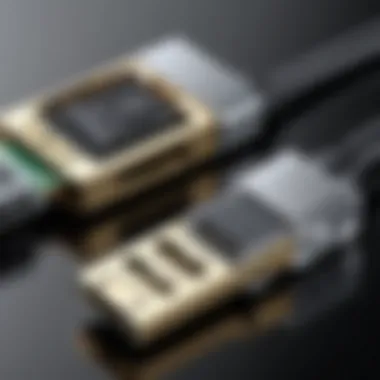

Intro
In the ever-evolving landscape of technology, the transition between various display interfaces often raises eyebrows and questions. Among these, the shift from DisplayPort to HDMI stands out as particularly significant for IT professionals and tech enthusiasts alike. Each interface serves its purpose, yet compatibility issues, performance evaluations, and practical applications can become a real head-scratcher. Understanding these nuances allows for better decision-making in environments ranging from home theaters to corporate boardrooms.
In the following sections, we will break down the core features, delve into detailed comparisons, and explore potential conversion methods that can ease the transition. This guide leans on both technical specifications and practical insights, ensuring it's as inclusive as possible for readers who need clear, actionable information.
Overview of Product Features
The differences between DisplayPort and HDMI are numerous, though the focus primarily lies on respective capabilities and intended applications. Here's an insightful breakdown:
Key Specifications
- Resolution and Refresh Rate: DisplayPort has an edge in supporting higher resolutions and refresh rates, often optimal for gaming and high-performance displays.
- Audio Support: HDMI is designed to carry both video and multi-channel audio, making it the go-to for home entertainment systems.
- Bandwidth: DisplayPort 1.4 offers a bandwidth of 32.4 Gbps, while HDMI 2.1 reaches up to 48 Gbps, particularly important as 8K displays gain traction.
Unique Technologies
- Adaptive Sync: DisplayPort supports adaptive sync, facilitating smoother gameplay without tearing. This feature is a must-have for gamers wanting crisp visuals.
- Consumer Electronics Control (CEC): HDMI's CEC functionality allows for easier device control, promoting user convenience in smart home setups.
Design and Build Quality
As with any technology, how a product is designed significantly influences its performance and user satisfaction. Although both interfaces appear similar at a glance, their build quality varies and can impact usability.
Aesthetics
The physical design of cables and connectors can make a difference over time. DisplayPort connectors tend to be bulkier yet offer a locking mechanism to ensure secure connections. HDMI connectors are typically sleeker, making them more suitable for compact devices.
Material Durability
Durability is a crucial consideration, particularly in professional settings. DisplayPort cables are often built robustly, whereas HDMI cables can range from basic to high-grade, depending on the manufacturer. It’s essential to pick wisely to avoid frequent replacements in high-stake environments where reliability is key.
"Understanding the technical specifications, while keeping practical applications in mind, grants professionals a more comprehensive perspective when tackling compatibility issues."
Understanding DisplayPort Technology
Understanding DisplayPort technology is crucial, especially for IT professionals and tech enthusiasts navigating the ongoing evolution of video output solutions. DisplayPort emerged as a prominent interface designed to foster high resolutions and refresh rates. This section unravels the intricacies of DisplayPort, highlighting its significance and drawing sharp contrasts with HDMI. The deeper one digs, the more apparent it becomes that comprehending these technologies can make a marked difference in performance and compatibility across various devices.
Overview of DisplayPort
DisplayPort is a digital display interface primarily used for connecting a video source to a display device such as a monitor. It serves as an upgrade over its predecessors, providing enhanced capabilities and wider support for high-definition resolutions. Initially developed by the Video Electronics Standards Association (VESA), DisplayPort was introduced to meet the demands of modern video performance. A standout feature of DisplayPort is its ability to handle multiple streams of video and audio through a single connector, which helps streamline cable management in more complex setups.
Key Features of DisplayPort
The key features of DisplayPort set it apart in a crowded field of video interfaces:
- Bandwidth: Unlike older standards, DisplayPort boasts high data transfer rates, allowing for 4K resolution at refresh rates up to 120Hz or even higher in newer versions.
- Multi-Stream Transport (MST): This feature permits multiple displays to be connected in a daisy-chain configuration, helping to reduce clutter caused by numerous cables.
- Adaptive Sync: With support for variable refresh rates, DisplayPort offers improved gaming experiences by synchronizing graphics output effectively with monitors to eliminate screen tearing.
- Audio Support: DisplayPort can transmit audio signals along with video, supporting high-definition audio formats, making it a versatile choice for multimedia setups.
- Display Compact: DisplayPort also has a smaller version, known as Mini DisplayPort, used in laptops and other portable devices.
These elements underscore the technology's potential and benefits in varied technical environments.
Versions of DisplayPort
DisplayPort has evolved over the years with various versions, each iteration introducing improvements and greater functionalities. Here’s a summary of the main versions:
- DisplayPort 1.0/1.1: Launched in 2006, it supported a maximum bandwidth of 8.64 Gbps, enabling resolutions of up to 2560 x 1600 at 60Hz.
- DisplayPort 1.2: Introduced in 2010, this version significantly increased bandwidth to 17.28 Gbps, adding support for 4K resolution at 60Hz.
- DisplayPort 1.3/1.4: These versions brought even greater capabilities, with 1.4 allowing for 4K resolutions at 120Hz and HDR support, enhancing the quality of visual output.
- DisplayPort 2.0: Released in 2019, this latest version jumps to a staggering 80 Gbps of bandwidth and supports resolutions up to 16K at 60Hz, trying to future-proof the technology as display resolutions continue to climb.
Each version not only illustrates the forward momentum of the technology but also presents implications for users looking to upgrade their systems and maximize performance.
A Closer Look at HDMI Technology
In today's digital landscape, HDMI technology plays an essential role in transmitting high-definition audio and video signals between devices. This aspect of video connectivity is crucial for IT professionals and tech enthusiasts, as it influences how various devices interface with one another. Understanding HDMI not only empowers users to make informed decisions when upgrading their home theaters or professional workstations but also allows for troubleshooting and optimization of existing setups.
Preamble to HDMI
High-Definition Multimedia Interface (HDMI) emerged as a revolutionary connection standard, designed to simplify the cabling landscape while enhancing audio and video quality. First introduced in 2003, HDMI replaced a variety of legacy interfaces and became the go-to choice for connecting devices like televisions, computers, and gaming consoles. Its unique ability to carry both video and audio signals through a single cable has made it a preferred solution in many applications. Moreover, HDMI supports a range of resolutions, from standard 720p to the latest 8K formats, providing a valuable advantage over earlier technologies. It’s not just about convenience; the quality of imagery and sound is greatly improved, satisfying the discerning tastes of today’s consumers.
Different Types of HDMI Connectors
With the proliferation of HDMI as a standard, various types of connectors have emerged, each tailored to different devices and uses. The main types include:


- Type A: This is the standard HDMI connector, commonly found on televisions, computers, and gaming consoles. It features 19 pins, providing robust connectivity for most applications.
- Type C (Mini HDMI): Smaller than the Type A connector, Type C is frequently used in portable devices such as camcorders and tablets, ensuring they remain lightweight without compromising functionality.
- Type D (Micro HDMI): Even more compact, this connector is designed for smartphones and smaller cameras, making it easy to connect high-definition displays without needing bulky cables.
Each connector type is designed to meet specific physical constraints while retaining the high-quality signal HDMI is known for. Having a good grasp of these connectors is fundamental for IT professionals looking to optimize their connectivity solutions.
Evolution of HDMI Standards
The evolution of HDMI standards reflects the rapid advancement of technology and changing consumer needs. Since its inception, HDMI has undergone several revisions to accommodate higher data rates and advanced features.
- HDMI 1.0: Launched in 2003, it laid the groundwork for the HDMI standard.
- HDMI 1.3: Released in 2006, introduced support for higher resolutions (up to 1440p) and increased bandwidth to 10.2 Gbps, which paved the way for deeper color depth and support for additional audio formats.
- HDMI 2.0: In 2013, this version raised the bar even higher, providing support for up to 4K video at 60 Hz and enabling multi-stream audio.
- HDMI 2.1: Released in 2017, it pushed capabilities further, supporting 8K video, higher frame rates, and features like variable refresh rates – ideal for gaming scenarios.
This progression showcases how essential it is for users to stay updated on HDMI standards to leverage the best possible performance from their devices. As technology continues to advance, understanding these standards will remain crucial for ensuring optimal performance and compatibility.
Comparative Analysis: DisplayPort vs. HDMI
A thorough analysis between DisplayPort and HDMI is essential when discussing video connectivity standards. Both technologies serve unique purposes in a growing landscape of multimedia requirements. IT professionals and tech enthusiasts should particularly note the differences between these two interfaces since compatibility and performance metrics can significantly impact system setup, user experience, and overall efficiency.
Performance Metrics
Comparative performance metrics offer a glimpse into how DisplayPort and HDMI stack up against each other. In practical terms, one might argue that performance isn't just numbers, but real-world application. Bandwidth, for example, plays a pivotal role; DisplayPort can offer up to 32.4 Gbps in its latest version, whereas HDMI 2.1 maxes out at 48 Gbps. Now, that might sound like a numbers game, but what does it translate to?
DisplayPort's higher bandwidth supports multiple streams of video and audio. That is, if you have daisy-chaining capabilities, a single DisplayPort cable can drive multiple displays from one output. On the other hand, HDMI shines in its widespread adoption across consumer electronics. Whether it's a gaming console or a flat-screen TV, HDMI delivers fantastic performance but doesn't quite reach the multi-device setup that DisplayPort does.
- DisplayPort: 32.4 Gbps
- HDMI 2.1: 48 Gbps
Still, it is crucial to consider that while HDMI might offer slightly more bandwidth, the real-world impact varies based on usage scenario. If you're an IT professional managing a complex system with several displays or linked devices, DisplayPort becomes an attractive option.
Resolution and Refresh Rates
When it comes to resolution and refresh rates, both DisplayPort and HDMI hold their ground but cater to a slightly different audience. DisplayPort has been favored for efforts requiring high-performance displays, particularly in gaming and high-end graphics. For instance, recent iterations support 8K resolution at 60Hz, along with features like Adaptive Sync and variable refresh rates. This means smoother gameplay and reduced screen tearing, which are critical for serious gamers and designers.
HDMI, particularly in its latest versions, has also caught up significantly. HDMI 2.1 supports 8K at 60Hz and even 4K at 120Hz. Still, the intricacies come into play when considering compatibility and device support. For many consumer electronics, particularly older models, HDMI may be more accessible than DisplayPort.
- DisplayPort: Up to 8K at 60Hz, variable refresh rates
- HDMI 2.1: Up to 8K at 60Hz, 4K at 120Hz
Supported Audio Formats
Audio formats bring yet another layer to this comparison. Both DisplayPort and HDMI carry audio, but they approach it differently. HDMI has embedded audio support, which is fantastic for home theater setups. It generally supports various audio formats, including Dolby Digital and DTS surround sound.
DisplayPort, on the contrary, supports multi-channel audio output, which means it can handle multiple audio streams simultaneously. This feature is particularly useful for users running advanced audio setups or requiring high-fidelity audio output.
It's worth mentioning that in many instances, you may not need to delve into the nitty-gritty of audio formats, especially if your primary focus is on visuals. However, if you're aiming for a comprehensive multimedia experience, understanding the supported audio formats can enhance your user experience. In summary:
- HDMI: Excellent for consumer electronics, supports common surround sound formats.
- DisplayPort: Multi-channel audio support, ideal for high-fidelity use.
"In the race between DisplayPort and HDMI, understanding the nuances can help you make informed decisions based on your unique requirements."
Navigating through these comparative points reveals that while both have their strengths, the decision often falls back on specific use cases and the types of devices in play. For IT professionals and tech lovers alike, these details prove crucial as they consider their next steps in video connectivity.
The Transition from DisplayPort to HDMI
With the surge in demand for high-resolution displays, understanding the movement from DisplayPort to HDMI has gained significant traction. This transition is not just about interconnectivity but reflects a broader evolution in how we handle video output across various platforms. The importance of this topic lies in its practical ramifications for professionals in IT and media sectors alike, where seamless compatibility and performance are paramount.
Choosing to transition can yield several benefits. Firstly, HDMI has carved out a substantial share of the market, evident in its prevalence in TVs and consumer electronics. Those working with DisplayPort need to form a bridge to HDMI, ensuring that they do not hinder user experience or functionality in the process. The conversion allows users to fully exploit the capabilities of their hardware, fluidly merging older systems with newer display technologies.
Why Convert DisplayPort to HDMI?
One significant reason for converting DisplayPort to HDMI is compatibility. Many users find themselves in situations where their hardware, particularly laptops or graphics cards, use DisplayPort, while their output devices, like monitors or TVs, are equipped solely with HDMI ports. This mismatch can be frustrating and makes video output a challenging endeavor.
Furthermore, HDMI supports a broader array of audio and video formats, lending itself better to multimedia needs. Hence, professionals who regularly produce video content or manage systems with varied media types often find it necessary to convert DisplayPort signals to HDMI.
Additionally, if you're working in environments involving console gaming or home theater setups, many of these systems are designed to utilize HDMI. The transition guarantees that you access all available features and performance benefits, something that DispayPort might not facilitate directly.
Common Use Cases for Conversion
The pathways for converting DisplayPort to HDMI are numerous. Here are some common scenarios:
- Home Theater Integration: Many home theater setups use HDMI for audio and video connections. If a user has a device like a laptop with DisplayPort, conversion allows for a robust interface with soundbars, receivers, or digital home displays.
- Professional Presentations: In a corporate landscape, professionals often need to connect their laptops to projectors or larger screens for presentations. Many projectors are still HDMI-enabled, which necessitates a conversion.
- Gaming Enthusiasts: Gamers frequently switch devices and setups. Whether it’s connecting a gaming laptop to a monitor or a console, converting DisplayPort to HDMI is common for achieving optimal image quality.
- Multimedia Production: In scenarios where video production or editing is involved, aligning various devices—such as ensuring that cameras, monitors, and computers communicate effectively—becomes essential. Conversion eases this task and promotes a coherent workflow.


In essence, the transition from DisplayPort to HDMI is not merely a technical necessity but a bridge facilitating enhanced interaction between various display technologies, catering to the needs of both the everyday user and tech experts alike.
Methods of Conversion
Understanding how to convert DisplayPort to HDMI is essential in today’s tech-driven world. As devices become more intertwined, knowing how to successfully bridge these two standards can mean the difference between a seamless experience or a frustrating evening spent troubleshooting. Methods of conversion range from simple cable changes to more complex setups involving active converters. Each method has its share of benefits, challenges, and specific considerations that users should understand thoroughly.
Using Adaptors and Cables
Adaptors and cables are often the first line of offense when bridging DisplayPort to HDMI. With a plethora of options available on the market, it's essential to choose the right one that suits your needs.
Firstly, let’s clarify the distinction between the types of connection. An active adaptor contains additional circuitry, allowing it to convert the signal from DisplayPort to HDMI effectively, which is particularly helpful in situations requiring a specific resolution or refresh rate. For instance, connecting a high-end graphics card to an ultra-high-definition monitor often demands an active adaption for optimal performance.
On the other hand, passive adaptors can work when the source device supports Dual-Mode DisplayPort (DP++), which essentially means the DisplayPort sends out a standard HDMI signal. This can be a cost-effective solution for basic outputs, but it may falter with higher resolutions or ones requiring more bandwidth.
- Considerations for Adaptors and Cables:
- Check the specifications of your devices to see what kind of connection they support.
- Research if your current cables are rated for the resolution you intend to use. Not all HDMI cables are created equal; some only support basic resolutions.
- Always check reviews or trusted resources for recommendations. Brands like StarTech, Cable Matters, and others have a reputation for reliability.
Active vs. Passive Converters
When exploring conversion methods between DisplayPort and HDMI, knowing whether to go with an active or passive converter is paramount.
- Active converters are typically powered devices. They can handle higher resolutions and refresh rates effectively. For instance, if you are someone who loves gaming or works in video editing, investing in an active solution like the Cable Matters Active HDMI to DisplayPort Converter might be beneficial. This ensures that the integrity of your high-definition visuals remains intact, preventing lag or loss of quality.
Conversely, passive converters are generally not powered and rely on the DisplayPort’s DP++ functionality. This method can often work smoothly for basic everyday tasks like connecting a laptop to a projector, where high resolutions and performance are not critical. A passive adaptor could be a compact solution for presentations or classroom settings, often making them more portable.
- Pros and Cons:
- Active Converters:
- Passive Converters:
- Pros:
- Cons:
- Greater compatibility with higher resolutions.
- Better for demanding applications.
- Usually pricier.
- Requires power supply (in some cases).
- Pros:
- Cons:
- More budget-friendly.
- Simple plug-and-play functionality.
- Limited to certain resolutions.
- May not support all features.
In the end, the choice between active and passive methods largely comes down to the specific demands of your setup and the performance required. Having a clear understanding of these methods can empower users, allowing them to make informed decisions regarding their video output technologies.
Key takeaway: The right method of conversion can drastically affect not only visual quality but also overall user experience. Investing thought and effort into understanding these methods pays off in smoother operations when linking different tech.
Technical Specifications for Conversion
In the realm of video connectivity, understanding the technical specifications that govern conversions from DisplayPort to HDMI is crucial. These specifications not only dictate what is possible in terms of performance but also establish the groundwork for ensuring compatibility between devices. The intricacies involved in the transition can make a significant impact on both casual users and IT professionals.
Understanding Signal Transmission
When a DisplayPort signal is converted to HDMI, it’s essential to grasp the underlying mechanics involved in signal transmission. The essence lies in recognizing that DisplayPort utilizes a packet-based data transmission method, while HDMI adopts a more straightforward, stream-based approach.
This difference means that the conversion process must appropriately handle the data packets, ensuring they are translated correctly to fit into the HDMI structure. If not managed well, users could face issues such as dropped connections or noticeable lag, which can be frustrating.
Signals transmitted through the cable must also be shielded properly to mitigate electromagnetic interference. An understanding of this can help in selecting the right type of cables and adapters that minimize such risks. Here are some factors to consider:
- Cable Quality: Higher quality cables can ensure a more stable connection and prevent signal degradation.
- Adapter Type: Some adapters may introduce latency; choosing an active adapter can often solve this issue if there’s distance involved.
- Resolution Support: Not all cables and adapters can handle 4K or high refresh rates, so verify specifications.
"Incompatibility issues are often a result of overlooking the finer details in signal transmission. A little diligence can go a long way."
Resolution Limitations in Conversion
While the transition from DisplayPort to HDMI supports a range of resolutions, it’s vital to recognize the limitations associated with this process. Notably, when converting between these two standards, one may encounter a cap on maximum resolution and refresh rates. For instance, older HDMI versions like 1.4 can handle up to 4K at 30Hz, while DisplayPort can support up to 4K at 60Hz under ideal conditions.
This discrepancy can lead to issues for those seeking to maximize display quality. The limits on resolution mean that achieving the same visual fidelity can sometimes require adjustments, or the purchase of newer adapters and cables that can handle modern standards. Some key points to consider include:
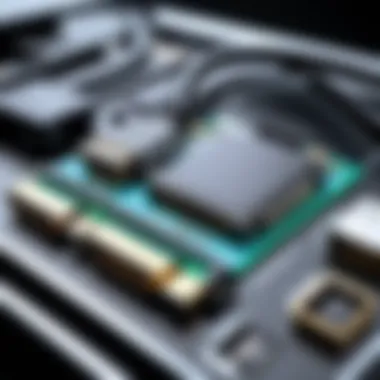

- Version Compatibility: Ensure that both the source (DisplayPort) and target (HDMI) standards can support your required resolution and refresh rates.
- Adapter Specifications: Use converters designed to handle high bandwidth for optimal performance.
- Device Limitations: Always check the end device specifications; even if the connection can support higher standards, the device itself may not.
Each of these elements informs the choices you make, whether outfitting a home entertainment system or configuring a professional setup. Understanding these technical specifications allows for wiser decision-making, minimizing frustrations along the way.
Ultimately, knowledge of the technical aspects of signal transmission and resolution limitations reinforces the practicality of converting DisplayPort to HDMI, ensuring a smoother experience when making this transition.
Troubleshooting Common Issues
In the world of audio-visual technology, occasional hiccups in connectivity can occur, particularly when transitioning from DisplayPort to HDMI. Understanding the problems that can emerge during this shift is fundamental for both IT professionals and tech-savvy users. It not only helps in maintaining system efficiency but also enhances the overall user experience. Addressing these common issues can save time and reduce frustration, ultimately leading to better productivity in various environments.
No Signal Conditions
One of the most frustrating situations one might encounter is the dreaded "no signal" scenario. This occurs when a display device fails to receive any signal from the source. It can stem from a variety of causes, making troubleshooting essential. Consider these factors:
- Cable Connectivity: First and foremost, ensuring that the cables are properly connected is crucial. Check both ends of the DisplayPort to HDMI cable to see if they are securely attached.
- Device Compatibility: Not all devices play well with each other. Compatibility issues can arise if one device is not designed to work with the other’s video format. Validating specs before attempting a connection can save a lot of headaches later.
- Power State: It’s easy to overlook, but ensure that both the source device and display are powered on. There's something to be said about turning it off and back on. Sometimes that simple step can rectify the issue.
Such issues may seem trivial, yet they can compound into more significant obstacles if overlooked. Seeking support through communities, such as Reddit (https://www.reddit.com), can also provide insights into persistent problems, as tech enthusiasts often share their experiences and solutions.
Quality Degradation
Quality degradation is another critical issue, often manifesting as flickering images, reduced resolution, or color distortions. This can be particularly disheartening when the expectation is crisp visuals. Here are some considerations to help mitigate quality issues:
- Cable Quality: Using a subpar cable can result in signal loss. Investing in high-quality HDMI cables can make a noticeable difference in the overall performance.
- Cable Length: The length of the cable matters too. Longer cables can lead to weaker signal strength; the further the signal has to travel, the more likely it is to degrade. If performance is declining, consider shortening the distance between devices.
- Graphics Card Settings: Dive into the settings of your graphics card. Sometimes, it may be necessary to adjust resolution or refresh rates to achieve optimal results without sacrificing quality.
Experimenting with these variables can lead to enhanced performance and display quality. It’s not just about fixing the issues, but also about understanding the interplay between the hardware and software involved.
By grasping the nuances of troubleshooting connectivity challenges, users can greatly benefit from a seamless experience when transitioning from DisplayPort to HDMI. Consider these elements as foundational knowledge in your toolkit, allowing you to confidently tackle issues head-on.
Real-World Applications
Understanding how DisplayPort and HDMI technology interact in practical scenarios is crucial for IT professionals and tech enthusiasts alike. This section highlights the significance of these applications, emphasizing how the conversion and compatibility between the two standards can elevate user experience and streamline systems in various environments. Knowing the practical implications of deploying these technologies can save time, prevent complications, and enhance overall functionality.
Home Entertainment Systems
Home entertainment systems have transformed from simple setups to sophisticated multi-media hubs. The integration of DisplayPort with HDMI in this context unlocks a treasure trove of possibilities. While HDMI has long been the standard for connecting TVs, projectors, and sound systems, DisplayPort brings its own set of advantages.
By utilizing a DisplayPort to HDMI adapter, users can enjoy superior video and audio quality, ensuring that content from PCs or gaming consoles translates smoothly onto large screens. For instance, gamers often prefer DisplayPort due to its support for higher refresh rates and resolutions. This transition allows them to connect to modern televisions without sacrificing quality.
Moreover, many modern home theater receivers now support a plethora of inputs, including both HDMI and DisplayPort, making it easier than ever to create a seamless entertainment experience. However, it’s critical to verify that the adapter or converter being used meets the necessary specifications for optimal performance.
"Adapting DisplayPort signals to HDMI offers a bridge between cutting-edge computing and classic entertainment systems, marrying high-performance capabilities with everyday usability."
Professional Workstations
In professional settings, the choice between DisplayPort and HDMI can significantly influence productivity and performance. Typically, DisplayPort is favored in professional workstations, especially where high-resolution displays are involved. This standard shines in environments such as graphic design, video editing, and software development, where clarity and detail take precedence.
For instance, a designer working with 4K displays will benefit from the capabilities of DisplayPort, which can handle refresh rates and resolutions without a hitch. The transition to HDMI in these scenarios can also occur when connecting to a projector for presentations. Understanding how to switch between these two formats, or to convert one to the other, becomes vital for maintaining workflow efficiency.
- Lacking native DisplayPort support? A high-quality adapter will ensure your workstation maintains solid performance.
- Consider dual monitor setups: Utilizing DisplayPort’s daisy-chaining capabilities makes expanding your display real easy.
Future Prospects of Video Connectivity
The landscape of video connectivity is constantly evolving, presenting new opportunities and challenges for both consumers and professionals in the tech industry. As technology advances, the demand for higher resolution, better audio-visual performance, and seamless connectivity continues to grow. This section delves into the future prospects of video connectivity, with a particular focus on the considerations and benefits of emerging standards like DisplayPort and HDMI.
Trends in Display Technology
In recent years, display technology has seen significant breakthroughs. From 4K and 8K resolutions to an increasing reliance on high dynamic range (HDR) formats, both DisplayPort and HDMI have adapted to meet these demands. One notable trend is the push towards wireless video transmission. The idea of transmitting high-quality video without physical cables is not just a distant dream but is becoming a reality with emerging technologies such as WiFi 6, which can offer higher bandwidth and lower latency.
Furthermore, the integration of VR and AR technologies into mainstream use is reshaping the performance expectations of video connectivity. For instance, specialized connectors that can handle low-latency, high-refresh-rate video feeds are becoming more critical. The advent of new display formats such as OLED and microLED also calls for innovative video standards that can effectively deliver high-quality images whilst preserving power efficiency.
Here are some key trends to keep an eye on:
- Higher Resolutions: The shift towards 8K and beyond will likely require enhanced bandwidth capabilities. Expect future iterations of DisplayPort and HDMI to support these hefty data loads.
- Adaptive Sync Technologies: As gaming becomes a more central focus in video connectivity, technologies like AMD's FreeSync and NVIDIA's G-Sync will influence how standards evolve to reduce tearing and stuttering.
- Integration with Streaming Services: The connectivity norms will need to incorporate mechanisms that make it easy to stream high-resolution content without quality loss, shaping the user experience significantly.
The Role of DisplayPort and HDMI
As we look ahead, DisplayPort and HDMI remain pivotal in shaping the video connectivity ecosystem. Each standard brings its own advantages, influencing how devices connect and communicate. DisplayPort, known for its high bandwidth and versatility, is widely used in desktop environments, particularly in professional settings where multiple monitor setups are commonplace. Its ability to handle higher resolutions and refresh rates makes it ideal for gamers and graphic designers alike.
On the other hand, HDMI is predominantly favored for home entertainment systems, supporting a broad range of audio and video formats, including the latest HDR standards. It’s particularly crucial for consumer electronics, seamlessly connecting televisions and sound systems.
As we forge ahead, we can expect a closer collaboration between these two standards. This may manifest in:
- Unified Standards: The emergence of joint specifications could lead to a single standard that encapsulates the best features of both protocols.
- Enhanced Support for Future Audio-Visual Formats: With advancements in lossless audio formats and emerging video codecs, the need for connection standards that can support these formats will be paramount.
- Greater Focus on Compatibility: As more devices adopt both connectors, ensuring seamless interoperability will become a priority, reducing the headaches of mismatched technology.
"The future of video connectivity is not just in higher resolution, but in creating robust systems that enhance the entire user experience."







