Effective RAID Configurations for Reliable Backups
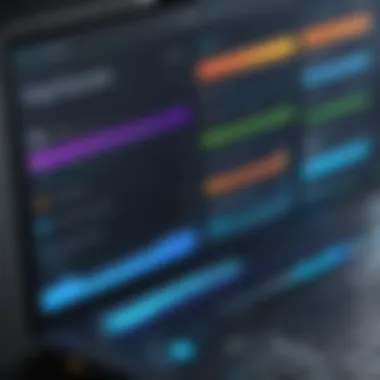

Intro
When discussing data storage solutions, RAID configurations often take the spotlight due to their significant role in protecting information. For IT professionals who must ensure data integrity while balancing performance and costs, understanding RAID can be a game changer. In this era where data breaches and losses are common, having a reliable backup solution is paramount. This article delves into various RAID setups and evaluates how each can optimize your backup strategies.
RAID, or Redundant Array of Independent Disks, refers to technology that combines multiple hard drives into a single unit. This can provide enhanced performance, redundancy, or both. Depending on the specific RAID level chosen—like RAID 0, RAID 1, or RAID 5—the outcome can differ greatly. Each configuration has its own set of advantages and disadvantages that affect both backup speed and data security.
Through a thorough examination of RAID configurations, we will guide you on how to select the right one based on your unique requirements. Whether you aim to maximize performance, guarantee fault tolerance, or reduce costs, there's a suitable RAID level waiting to be discovered.
Understanding RAID Technology
The realm of data storage and backup solutions is evolving rapidly. One key element in this transformation is RAID technology, which is integral to optimizing how organizations manage their data. It’s not just about sheer capacity; the effectiveness of a backup solution hinges on how well it leverages RAID configurations. Understanding this technology paves the path for better data protection strategies, allowing IT professionals to make informed decisions that align with their specific requirements.
Definition of RAID
RAID, which stands for Redundant Array of Independent Disks, refers to a technology that combines multiple physical disks into a single logical unit. The purpose? To enhance data redundancy and performance. The term “independent disks” can be a bit deceptive; while each disk operates independently, they work in concert to provide various levels of protection and speed.
At its core, RAID allows users to experience both backup security and performance gains, which is critical in today's data-driven world. Imagine you have a gardener who plants a row of different flowers; each flower represents a disk contributing its color to the garden. If one wilts, the others still bloom, ensuring the garden is still vibrant.
How RAID Works
RAID operates through various configurations known as RAID levels, which dictate how data is stored, accessed, and protected. Each level employs unique methodologies to balance performance, redundancy, and storage capacity. When you write data to a RAID array, it doesn’t just save it onto one disk; rather, it distributes or backs it up across multiple disks.
- Data Striping: With levels such as RAID 0, data is divided into blocks and spread across multiple disks. This enhances speed because multiple disks can read and write data simultaneously. However, this comes at the cost of redundancy—there’s no backup, which means if a single disk fails, all data is at risk.
- Data Mirroring: In RAID 1, every piece of data is mirrored across two or more disks. If one disk encounters a failure, the data remains intact on the other, ensuring higher safety, albeit at the expense of storage capacity since duplicates of data occupy space.
- Parity Information: Advanced levels like RAID 5 implement parity, a method of data validation. In this setup, data and parity information are distributed across all disks, enabling recovery from a single disk failure without data loss.
When considering RAID, think of it like a bucket brigade. If one person drops a bucket, others are there to support the flow of water, symbolizing the continued access to data even in failure scenarios. The ability of RAID to balance speed and protection makes it a robust choice for backup solutions.
By delving into RAID technology, IT professionals get equipped to navigate the complexities of data management, ensuring that backup solutions not only perform their tasks efficiently but also stand resilient in the face of potential data loss scenarios.
"Understanding RAID is not just about knowing how it works; it’s about grasping how it can profoundly impact your data strategy and safeguard against losses."
Being familiar with RAID technology ultimately enables decision-makers to create flexible, efficient, and secure backup plans tailored to their organizational needs.
Importance of Backups in IT
In the rapidly shifting landscape of information technology, the phrase "data is king" floats around like a mantra. But rulers need protection to stay on the throne, and that’s where backups come into play. The importance of backups in IT cannot be overstressed, especially as businesses increasingly rely on digital information. Loss of data can cripple organizations—not just financially, but also reputationally and operationally. Understanding the value and necessity of a robust backup strategy is key for any IT professional.
Data Loss Consequences
Imagine waking up one morning to find that your crucial data has vanished without a trace. For many companies, this is a nightmare that can become a brutal reality. The consequences of data loss are numerous, ranging from:
- Financial Loss: Recovery from data loss can be costly. Companies might incur expenses not just from recovery attempts but also from halted operations. For instance, a retailer might lose thousands in sales if their point-of-sale systems are down.
- Reputation Damage: Consumer trust is hard to gain and easy to lose. A breach or significant data loss event can tarnish a company's image, potentially driving customers to competitors.
- Regulatory Fines: Failing to protect sensitive data often leads to legal repercussions. Companies might face fines, legal fees, and costly lawsuits.
These consequences do not just linger—they haunt businesses long after the initial incident. Therefore, ensuring data integrity and accessibility becomes not just a precaution, but a critical necessity.
Best Practices for Data Backup
To safeguard your assets, embracing a solid backup practice is paramount. Here’s how to get your ducks in a row:
- Implement the 3-2-1 Backup Rule: A frequently touted practice, this means keeping three copies of your data on two different devices with one off-site. This setup ensures that your data is protected from hardware failures or natural disasters.
- Regular Backups: Schedule backups to occur regularly—daily, weekly, or based on your data usage. The more often you back up, the less data you'll lose in case of a mishap.
- Automation: In today’s fast-paced environment, relying on manual backups can lead to oversights. Automating backups not only saves time but also reduces the risk of human error.
- Test Your Backups: Having backups isn't enough. Regularly test your recovery procedures to ensure they work. Just because the data is backed up doesn’t mean it’ll be accessible when you need it.
- Data Encryption: When storing backups, especially off-site, protecting them with encryption is a must. This added layer of security helps ensure sensitive data stays safe from prying eyes.


Making these practices a part of your operational routine can significantly mitigate risks of data loss and recovery complications.
"An ounce of prevention is worth a pound of cure."
This timeless advice rings especially true in the realm of data management.
By understanding the dire implications of data loss and employing best practices for backups, IT professionals can not only protect their organization but also enhance their credibility and operational resilience in the long run.
Exploring RAID Levels
Understanding RAID levels is crucial for IT professionals and tech enthusiasts alike, who are seeking ways to optimize their backup strategies. Each RAID configuration offers distinct benefits and limitations, shaping how data is stored, accessed, and protected. Exploring these levels deepens comprehension over practical implementations and strategic planning in different organizational environments.
RAID - Striping
RAID 0, often referred to as striping, is designed for performance. This level splits data into blocks and distributes them across multiple disks. Consider it like slicing a loaf of bread into thin pieces; each piece contains part of a trigger to help consume the whole loaf efficiently. The main attraction of RAID 0 is speed; reading and writing can occur simultaneously across the drives.
However, this advantage comes at a cost. While RAID 0 provides no redundancy, a failure in any of the disks means total data loss. This setup is suited for scenarios where speed is paramount, such as video editing or high-performance computing, but where backup solutions are in place to mitigate the risk.
RAID - Mirroring
RAID 1 is the mirroring approach, which duplicates the data identically on two or more disks. Imagine two people copying a manuscript word for word; if one copy is lost, the other remains perfectly intact. This configuration is all about data protection and reliability.
The upside is clear: if one disk fails, the other can immediately take over with no data loss. The downside? You’ll find storage efficiency lags, as only half of the total disk space is usable. This may be appropriate for critical data storage, where maintaining integrity is non-negotiable, such as in healthcare or financial services.
RAID - Block-Level Striping with Parity
RAID 5 is known for its balance between performance, storage efficiency, and data protection. It employs block-level striping while adding a parity block which holds a checksum of the data across the disks. This acts like a safety net, as it allows recovery in case of a single disk failure. Think of this arrangement as a team working together, where members share information to help replace lost parts if someone steps out.
Performance can be slightly lower than RAID 0, yet it’s significantly better than RAID 1. The ability to rebuild data from the parity block, makes RAID 5 a favored choice for general-purpose file storage, database systems, and shared drives within organizations.
RAID - Striping with Double Parity
RAID 6 takes things a step further by utilizing double parity. This means that even if two disks fail, the data can still be reconstructed. In theory, it’s like having a backup plan within a backup plan. The performance lags behind RAID 5 due to the extra computations required for maintaining multiple parity blocks, but many organizations consider it worth it for the added security.
RAID 6 is particularly useful in environments where data availability is crucial, such as data centers or enterprise applications. It provides peace of mind knowing that the risk of simultaneous disk failures is mitigated.
RAID - Combining Striping and Mirroring
RAID 10 merges the benefits of both RAID 0 and RAID 1, creating a hybrid solution that emphasizes both performance and redundancy. By combining striping with mirroring, it offers the speedy read and write abilities of RAID 0 while retaining the data protection features of RAID 1.
This configuration is often visualized as setting up a fast highway (striping) where lanes are duplicated (mirroring) for safety. The flipside is that it requires at least four disks, and only 50% of the total disk capacity is usable. Nevertheless, for applications demanding high performance and reliability, such as virtual machine storage or critical business workloads, RAID 10 stands proud as a champion.
Exploring these RAID levels equips IT professionals with the necessary insight to craft tailored backup strategies for diverse needs, balancing the vital aspects of performance, redundancy, and cost.
Comparative Analysis of RAID Levels for Backups
Understanding how various RAID configurations stack up against each other in backup scenarios is crucial. This analysis helps IT professionals decide the best fit for their data protection needs while considering performance, redundancy, and cost. Each RAID level has distinct characteristics that can significantly impact the overall efficiency of backup solutions. Hence, delving deep into this comparison equips the reader with the insights needed to make informed choices, tailored to their specific criteria.
Performance Metrics
When evaluating RAID levels for backups, performance metrics play a pivotal role. Here’s what to think about:
- Speed of Read and Write Operations: Some RAID configurations, like RAID 0, prioritize speed due to data striping, which can significantly enhance read and write times. However, the lack of redundancy means it’s not a reliable choice for backups.
- Input/Output Operations Per Second (IOPS): This metric reflects how many read and write operations can be processed in a given timeframe. RAID 10 often delivers high IOPS, making it suitable for applications where performance and redundancy are both crucial.
- Latency: Latency can be impacted by the RAID configuration due to how data is read from or written to the disk array. RAID 5 tends to have higher latency than RAID 10, which can affect time-sensitive applications.


"Understanding performance metrics is vital. It’s not just about speed; it’s about finding the right balance between speed and reliability."
Data Redundancy and Integrity Considerations
Data redundancy is an essential factor in any backup strategy. The level of redundancy a configuration offers determines how well it can withstand disk failures. Consider the following:
- Single vs. Multiple Drive Failures: While RAID 1 and RAID 10 can sustain a single drive failure without data loss, RAID 5 can handle a single disk failure too, but RAID 6 can withstand two. This aspect is critical for businesses expecting continuous uptime.
- Data Integrity Validation: Utilization of parity in RAID 5 and RAID 6 not only provides redundancy but also checks for errors in data blocks. This can be a lifesaver when it comes to data integrity, especially when dealing with large sets of backup data.
- Build-up Times for Redundancy: When a drive fails, how long does it take to rebuild the array? RAID 10 has a faster rebuild time compared to RAID 5 or 6, which can take considerable time, exposing your data to risk during that window.
Cost-Effectiveness of Different RAID Configurations
Budget is a reality check that often dictates the choice of RAID levels in backup solutions. The cost implications can vary as follows:
- Initial Investment: RAID 0 might come off as budget-friendly as it uses the least number of drives without costly redundancy. But remember, that's only going to work if speed is your main goal and you're okay with the risks involved.
- Long-Term Value: Investing in RAID 6 or RAID 10, while initially costlier due to the number of drives needed, often proves to be more cost-effective in the long run. They offer better data protection and prevent potential losses, which can be catastrophic.
- Maintenance Costs: The overhead for maintaining various RAID levels can also differ. RAID 5 might require more time and resources to keep running optimally compared to a simpler setup, like RAID 1.
In summary, performing a comparative analysis of RAID levels provides a solid foundation for choosing the most suitable configuration for backup solutions. It's about measuring performance, ensuring data integrity, and balancing costs appropriately—each element is intertwined, affecting your overall strategy.
Best RAID Configuration for Backup Scenarios
When it comes to setting up a reliable backup solution, choosing the right RAID configuration is paramount. This decision directly impacts not just the performance of data retrieval, but also the resilience of the backup against data loss. Organizations find themselves at a crossroads as they weigh considerations like performance, redundancy, and cost. The appetite for ensuring data integrity while maintaining efficiency is no small feat, but with the right RAID configuration, it's achievable.
Selecting RAID Based on Backup Needs
Selecting the most appropriate RAID level hinges on an organization's unique requirements. Not every solution fits all scenarios, which includes various factors like the size and nature of the data, the expected load, and the criticality of the backup. Here are several elements to keep in consideration:
- Data Type: If the data being backed up is mission-critical, then higher redundancy like RAID 1 or RAID 6 could be essential. Conversely, if performance is the key concern and data risk is acceptable, RAID 0 might suffice.
- Performance Goals: Assess how quickly access to the data is needed. For high-performance applications, RAID 10 strikes a sweet spot by offering speed and data protection. However, for less demanding tasks, RAID 5 is an excellent balance of performance and storage efficiency.
- Budget Constraints: Not every organization has the means to implement high-end RAID solutions. It's crucial to select a configuration that meets both performance needs and budgetary limits. Options like RAID 5 or RAID 10 may require more disks, which can drive costs up, whereas RAID 0 requires fewer drives but offers no fault tolerance.
- Scalability: Think long-term about how data needs will grow. Technologies evolve, and the chosen RAID configuration should allow for easy scaling. RAID 5, for example, allows for the addition of drives without complete data reorganization, a handy feature for growing businesses.
"Understanding your backup requirements transforms the choice of RAID from a mere technical decision to a strategic move for data protection."
Real-World Case Studies
To ground these considerations in reality, let’s explore a few real-world case studies that highlight diverse approaches to RAID configurations in backup strategies:
- E-Commerce Platform: A major e-commerce platform dedicated to transaction reliability utilized RAID 10 to manage their critical databases. This choice enhanced read and write speeds while safeguarding customer data. During peak sales, their system not only handled a high load efficiently but also maintained data integrity, thus increasing customer confidence.
- Healthcare Institution: In a healthcare setting, patient records are sensitive and crucial. A large hospital deployed RAID 6 to protect against double disk failures. This configuration allowed them to maintain accessibility for real-time healthcare decisions while ensuring compliance with data protection regulations.
- Media Content Provider: A video streaming service opted for RAID 5 to balance between storage and redundancy. Given their immense data needs, they prioritized storage efficiency to host numerous video files while implementing backups across different geographical locations, thereby maintaining both redundancy and performance.
By examining these case studies, we observe that a nuanced understanding of specific business needs shapes RAID configuration choices, enabling organizations to protect their most valuable assets effectively.
Implementation Considerations
When it comes to optimally setting up RAID configurations for backup solutions, implementation considerations are paramount. They shape not only the technical arrangement but also influence long-term performance, cost-efficiency, and overall operational reliability. Selecting the right RAID setup requires a thorough understanding of hardware needs, appropriate software tools, and diligent maintenance routines to ensure the system continues to perform flawlessly over time.
Hardware Requirements
Choosing the right hardware is crucial for implementing RAID effectively. A well-designed RAID system demands specialized components that are built to handle high data throughput and redundancy needs. Here are some key elements to consider:
- RAID Controller: This is the heart of every RAID setup. It can be hardware-based—dedicated cards that manage the disks independently—or software-based, where the server operating system does the work. For mission-critical applications, a hardware RAID controller with battery-backed cache is often recommended.
- Hard Drives: Uniformity across drives when it comes to model and specifications ensures compatibility. Using identical disks mitigates performance discrepancies. Also, consider drive speeds (7200 RPM vs. 5400 RPM) and types (HDD vs. SSD), as these will influence overall performance.
- Enclosures: Certain RAID setups, especially those needing high availability, benefit from specialized enclosures. Hot-swap capability can be a game-changer, allowing for drive replacements without downtime.
Understanding the particular hardware needs for your chosen RAID configuration can save a lot of headaches later on, especially when scaling up your system.
Software and Management Tools


Software plays an indispensable role in managing RAID arrays, offering capabilities to monitor performance, automate rebuilds, and manage alerts. Some notable tools include:
- RAID Management Software: Most hardware RAID controllers come with proprietary software. These applications allow for real-time monitoring of drive health, performance metrics, and enable easy configuration changes.
- Backup and Recovery Software: While RAID provides redundancy, it isn't a replacement for routine backups. Incorporating reliable software like Acronis or Veeam can complement your RAID strategy by ensuring data is securely backed up to a location outside the RAID system.
- OS Utilities: Some operating systems provide built-in utilities for managing RAID setups (like Windows Storage Spaces). These can be effective for simpler configurations but may lack the advanced features found in specialized software solutions.
Selecting the right management tools can greatly simplify the ongoing administration of your RAID environment, ensuring that any potential issues are caught before they become problems.
Maintenance Best Practices
Even the best RAID systems require regular attention to operate smoothly. Here are some focused maintenance practices:
- Regular Monitoring: Periodic checks on drive health via SMART status can help catch issues early. Setting up alerts is a good practice.
- Update Firmware: Just like software, hardware requires updates. Keep an eye on firmware updates for your RAID controllers and drives to fix bugs and improve performance.
- Test Your Backups: It’s tempting to assume everything is fine, but regularly testing backup restores can help you catch any surprises before they impact business operations.
"A stitch in time saves nine." Performing these maintenance practices diligently, you stand a better chance of ensuring the integrity and performance of your RAID backup system.
By keeping these considerations in mind during the implementation phase, organizations can optimize their RAID configurations effectively. This approach not only boosts backup reliability but also streamlines future growth and scalability.
Future Trends in RAID Technology
As data continues to grow exponentially, understanding the future trends in RAID technology becomes increasingly crucial for IT professionals. While traditional RAID configurations like RAID 1 and RAID 5 have served their purpose well over the years, emerging solutions and integrations have begun reshaping the landscape of data storage and backup strategies. This section dives into the innovations that are poised to influence the future of RAID and how these developments can enhance backup solutions.
Emerging RAID Solutions
In the rapidly evolving tech environment, several emerging RAID solutions are gaining traction. These new configurations are designed to address specific challenges posed by modern data management needs. Here are a few notable trends:
- Hybrid RAID Systems: By combining different RAID levels, such as RAID 10 and RAID 5, hybrid systems allow for customizable performance and redundancy. This flexibility helps organizations tailor storage to their unique needs.
- RAID 7 and RAID 50: While not yet widely adopted, variations like RAID 7 leverage the benefits of cache, potentially improving speed for high-demand environments. RAID 50 offers a mix of RAID 5 and 0, striking a balance between redundancy and performance.
- Software-Defined RAID: With the shift towards software-defined storage solutions, RAID configurations can operate independently of hardware limitations. This enables greater scalability and adaptability, making it easier to manage growing data volumes.
These emerging solutions highlight a trend towards flexibility and customization. Organizations can utilize these technologies to optimize their backup strategies based on specific data usage patterns.
Integration with Cloud Storage
The integration of RAID technology with cloud storage solutions marks a significant shift in data backup strategies. As more organizations embrace cloud computing, understanding this relationship becomes vital. Here are a few points to consider:
- Redundancy Across Platforms: Utilizing RAID in tandem with cloud storage allows for a multi-layered approach to redundancy. If one layer fails, the data remains safe in another layer, either in a local RAID array or in the cloud.
- Cost-Effective Scalability: The cloud offers virtually limitless storage options. When paired with RAID, companies can optimize costs by using lower-tier storage solutions while keeping critical data on RAID systems, thus maximizing return on investment.
- Disaster Recovery: Utilizing RAID configurations alongside cloud services enhances disaster recovery strategies. In case of a major failure, data can be restored quickly from both RAID setups and cloud backups, reducing downtime and data loss.
- Global Accessibility: Combining RAID technology with cloud storage also allows teams to access data from different locations without sacrificing security or performance. This is especially beneficial for businesses with remote and distributed workforces.
Overall, the integration promises to alleviate some concerns about data management and enhance backup protocols, making both large-scale IT setups and small businesses better equipped against data loss.
"As data landscapes change, so too must our strategies for protecting that data. Combining old and new technologies could make the difference in how we safeguard our most valuable assets.”
Understanding these future trends is key for IT professionals seeking to refine their backup solutions. By staying ahead of the curve, they can ensure that their data management strategies are robust, secure, and capable of evolving with technology.
Culmination
Recap of Key Insights
Throughout this discourse, we have uncovered several pivotal insights regarding RAID systems. These include:
- Performance vs. Reliability: Higher-performing RAID setups like RAID 0 offer speed but no redundancy, while RAID 1 provides mirroring, ensuring data integrity but at the cost of capacity.
- Trade-offs of Parity: RAID 5 and RAID 6 introduce parity, granting fault tolerance without excessive storage overhead, yet they require more processing power during writes, which can affect performance.
- Cost Considerations: Cost is a crucial element when implementing RAID solutions. Balancing performance and redundancy against budget constraints can often dictate the final choice of RAID.
In addition, the implementation has its nuances. Hardware compatibility, software management tools, and maintenance practices all play a substantial role in maximizing the effectiveness of chosen RAID configurations. Overall, weighing these aspects allows for a clearer vision of what each RAID level can offer.
Final Recommendations for IT Professionals
For IT professionals looking to refine their backup strategies, the following key takeaways emerge:
- Assess Individual Needs: There’s no one-size-fits-all solution. Evaluate the specific requirements of each application or service. Some environments may prioritize speed, while others could lean toward data integrity.
- Conduct Regular Reviews: Technology evolves; hence, regularly review RAID configurations. Ensure they still align with data growth and access patterns, adjusting as necessary for future scalability.
- Combine RAIDs Where Feasible: In certain scenarios, quite beneficial outcomes can arise from combining different RAID levels, like using RAID 10. This maximizes both speed and redundancy, providing the best of both worlds.
- Stay Updated on Trends: Engage continuously with emerging technologies in RAID and data backup. Trends like the integration of cloud storage with traditional RAID offer new avenues for flexibility and robustness.
Ultimately, the key to mastering RAID configurations lies in continuous learning and adaptation. The more adept IT professionals become at understanding the nuances of these systems, the better equipped they will be to safeguard vital data assets in their organizations.







