Essential Specs for High-Performance Video Editing


Intro
In the realm of video editing, having the right specs is crucial. Whether you’re a seasoned professional handling high-resolution projects or an enthusiastic hobbyist, understanding the intricacies of hardware can make or break your workflow. The demands of video content creation continue to escalate, with 4K and 8K resolutions becoming the norm rather than the exception. Therefore, IT professionals must grasp what specifications cater to these advances so they can build or upgrade their systems accordingly.
This guide aims to illuminate the critical components necessary for optimal performance in video editing, focusing on processors, graphics cards, memory, and storage solutions. In particular, we’ll delve into how these elements interact and the unique technologies that enhance editing capabilities.
Overview of Product Features
To effectively navigate the complex landscape of video editing hardware, one must identify the key specifications and unique technologies that amplify performance. Selecting components tailored to your editing needs ensures a smoother and more productive experience.
Key Specifications
- Processor (CPU): The backbone of any editing setup. A multi-core processor is essential for handling simultaneous tasks. Look for Intel i7 or Ryzen 7 and above for experience without lags.
- Graphics Card (GPU): A vital player in rendering and playback performance. GPUs such as NVIDIA’s RTX series can leverage CUDA cores for accelerated performance.
- Memory (RAM): Ample memory is necessary for smooth multitasking. A minimum of 16GB is recommended, but 32GB or more will provide more headroom for demanding projects.
- Storage Solutions: SSDs for operating systems and primary applications greatly reduce load times. For media storage, consider high-capacity HDDs coupled with SSDs for efficiency.
Unique Technologies
Advancements in technology are continually reshaping video editing capabilities. Some innovative features include:
- Ray Tracing: A technology in modern GPUs that enhances visual realism, perfect for design-heavy projects.
- AI Rendering: Some new models incorporate artificial intelligence to speed up rendering tasks, saving hours of precious time.
- Thunderbolt Connections: These provide high-speed data transfer, crucial for working with large video files efficiently.
"Choosing the right specifications is like assembling a high-performing orchestra; every component must work harmoniously to create a masterpiece.”
Design and Build Quality
When selecting hardware, one cannot ignore the design and build quality. Aesthetics and durability contribute not only to the user experience but also to the longevity of the components.
Aesthetics
A visually appealing setup can boost motivation. Many modern hardware options feature sleek designs and customizable RGB lighting, allowing for personalized setups that reflect individual styles.
While aesthetics are subjective, choosing a case and components that blend well can create a pleasant working environment. Cohesiveness in design can significantly enhance your workspace.
Material Durability
Durability is paramount, especially for professional-grade equipment. High-quality materials, such as aluminum for cases and robust components that can withstand heat and wear, play a crucial role. Investing in well-built hardware can minimize replacements and repairs, ultimately saving costs in the long run.
In summary, a successful video editing experience is rooted in understanding the essential specifications and emerging technologies. By taking the time to evaluate what best suits your needs, you’ll be well on your way to optimizing your editing setup for current and future projects.
Foreword to Video Editing Specifications
In the realm of video editing, the specifications of your system can make or break your workflow. Getting the right tools is not just about shiny components; it’s about a seamless harmony of hardware that turns creative ideas into visual wonders. For IT professionals and tech enthusiasts, understanding these specifications is crucial in navigating the complex world of digital content creation.
Video editing demands a blend of power and efficiency. Whether you’re working with raw 4K footage or complex animations, your system must handle intensive tasks without stuttering. Thus, having a deep grasp of what makes up an effective video editing setup is not merely advisable—it’s essential.
The Importance of System Specs
When you sit down to edit a project, your system specs act as your silent partners. The processor plays the role of the brain, processing tasks at lightning speed. Meanwhile, RAM acts like your memory, juggling multiple processes to keep operations running smoothly. No less critical is the GPU, which breathes life into your visuals, ensuring that every frame looks vibrant and crisp.
Understanding system specs boils down to a few key elements:
- Performance: A powerful CPU and enough RAM allow for quick rendering and playback, minimizing wait times.
- Stability: Quality components reduce the risks of crashes or glitches—every second counts in a project deadline.
- Future-Proofing: As tech evolves, having a robust setup can adapt better to emerging software and higher resolution formats.
Think of your editing workstation like a meticulous chef’s kitchen: if one essential tool is missing or underperforming, the entire process feels burdensome. Investing in the right specs not only enhances your editing experience but also maximizes productivity.
"A well-equipped workstation is as vital as the skills you bring to the table. Investing in quality specs pays off in creativity and efficiency."
By comprehending what lies beneath the surface—processors, RAM, graphics cards, and storage—you enable yourself to make informed decisions that align with both current needs and future aspirations.
In a world where video content reigns supreme, arming yourself with the best specifications is the first step towards elevating your craft.
Processor: The Heart of Video Editing
The processor, often referred to as the CPU or central processing unit, is the cornerstone of any effective video editing setup. It serves as the brain of the computer, managing tasks and calculations that drive performance. In video editing, CPUs must handle large sets of data, rendering high-resolution footage, and multitasking with various software applications. A robust processor enhances the efficiency of the overall system, allowing for smoother playback during editing sessions and quicker render times.
When it comes to video editing, the CPU does not just play a supporting role; it's absolutely vital. Rendering, encoding, and applying effects are all tasks that place enormous strain on the processor. Consequently, having a powerful CPU can drastically reduce bottlenecks in workflow and improve productivity. Let's take a look at why CPU power is crucial when editing videos.
Why CPU Power Matters
In the world of video editing, a lack of CPU power can be like trying to drive a nail with a rubber mallet—ineffective and frustrating. Here’s why having a potent processor makes a difference:
- Multithreading and Cores: Many modern CPUs feature multiple cores and threads, allowing them to handle several tasks simultaneously. Editing programs like Adobe Premiere Pro and DaVinci Resolve leverage this architecture, benefiting from higher core counts that facilitate faster processing.
- Faster Render Times: When exporting video files, a more powerful CPU can drastically shorten the time needed for rendering. This is particularly beneficial for content creators needing to meet tight deadlines.
- Smooth Playback: A capable processor improves playback performance while editing, especially with complex effects or high-resolution files. Nobody enjoys lagging video while trying to polish a project.
- Stability Under Load: High-performance CPUs are built to maintain stability even under heavy tasks. This reliability ensures that your workflow isn’t interrupted during critical moments.
In essence, a robust CPU not only enhances the user experience but also ensures a higher quality of work delivered without unnecessary delays.
Recommended CPU Models
When selecting a CPU for video editing, certain models stand out due to their exceptional performance properties. Here are a few recommended CPUs for video editing:
- AMD Ryzen 9 5900X
An excellent choice for multi-threaded workloads, this CPU features 12 cores and 24 threads, making it adept at handling multiple tasks simultaneously. - Intel Core i9-11900K
Known for its single-core performance, this Intel chip is ideal for tasks that benefit from higher clock speeds, adding to its strengths for video editing. - AMD Threadripper 3970X
For those who need maximum performance, this CPU boasts 32 cores and 64 threads. It is powerful enough for the most demanding editing projects. - Intel Core i7-11700K
A more budget-friendly option without sacrificing too much performance, it strikes a balance between cost and capability for mid-level video editing.
In Summary
In a nutshell, when diving into the world of video editing, investing in a high-quality processor is non-negotiable. Ensuring you have the right CPU tailored to your editing needs can significantly influence the flow and quality of your work. Don't overlook this critical component as you build a robust editing rig.
GPU: Accelerating Visual Processing
The landscape of video editing has evolved at breakneck speed, and at the forefront of this transformation is the graphic processing unit, or GPU. Its role is pivotal in enhancing the speed and quality of visual processing. Unlike CPUs, which handle a few tasks at a time, GPUs are designed to process many tasks simultaneously, making them indispensable for video editors who work with high-resolution footage and complex effects. They free up the CPU to tackle other tasks, leading to a more efficient workflow.
In today's competitive editing arenas, having a robust GPU can be the difference between a smooth, seamless project timeline and a sluggish, frustrating experience. In video editing, the act of rendering, applying effects, and even previewing clips can put substantial strain on your system. Without a capable GPU, these processes can drag on, slowing down productivity and impeding creativity.
The Role of Dedicated Graphics
When it comes to video editing, relying on an integrated graphics solution just doesn’t cut it anymore. Dedicated graphics cards are built specifically for high-demand scenarios like video editing, gaming, and graphic design. They possess their own memory and processing capabilities, which allows them to handle heavy visual computations more efficiently.
For instance, if you're working on a video that includes layers of effects, color grading, or even 3D rendering, a dedicated GPU can improve performance dramatically. Here’s a clearer picture of why you need a dedicated graphics card:
- Increased Performance: Helps in rendering and playback of high-resolution videos smoothly.
- Enhanced Graphics Processing: Handles pixel-intensive tasks better, especially for effects rendering and color corrections.
- Technological Compatibility: Works with software like Adobe Premiere Pro, DaVinci Resolve, and After Effects, which are optimized for GPU processing.
"A powerful GPU is not just a luxury but a necessity for video editors looking to maximize their efficiency and creativity."
Selecting the Right GPU for Editing
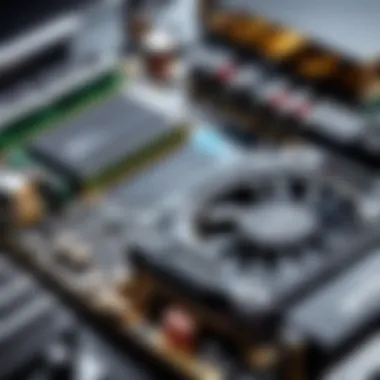

Choosing the right GPU is akin to finding the perfect brush for a painter; it plays a crucial role in how the final project materializes. Here are some factors to consider when selecting a GPU:
- VRAM Capacity: Aim for at least 6GB of VRAM. Higher capacities allow for handling larger projects without stuttering.
- GPU Architecture: Look for the latest architectures from established brands like NVIDIA or AMD. Architecture impacts performance in various software applications.
- Compatibility with Your Editing Software: Ensure that your GPU works harmoniously with the software you’ll mainly use. For example, NVIDIA's CUDA technology enhances performance with Adobe products.
- Brand and Model Considerations: Models such as the NVIDIA GeForce RTX 3060 or the AMD Radeon RX 6800 are popular among video editors for their performance and value.
Memory and RAM: The Backbone of Performance
When diving into the nitty-gritty of video editing setups, Memory and RAM often stands out as the unsung hero. This is the component that directly influences how smoothly your editing software runs, particularly when handling large files or multiple streams of high-definition footage. When everything is in sync, a well-configured setup allows for a seamless editing experience, turning those hours of footage into polished content with remarkable efficiency.
How Much RAM Do You Need?
Determining the appropriate amount of RAM depends largely on the complexity of your projects and the software you use. Simply put, more RAM usually translates into better performance. Here’s a breakdown:
- 8GB RAM: Might just squeak by for basic editing tasks, suitable for simple edits or short videos. However, it's akin to running a marathon in flip-flops if you're dealing with anything more advanced.
- 16GB RAM: A solid choice for most users involved in intermediate projects. This will handle basic multi-layer edits, but can slow down with high-resolution footage.
- 32GB RAM and above: This setup is geared towards serious professionals. If you’re working with 4K projects, multiple streams, or complex effects, having this much RAM ensures your system won’t choke when the going gets tough.
Always consider future projects as well – if you expect to dive deeper into high-end editing, aim for something a bit higher even if your current needs don’t justify it.
Types of RAM and Their Influence
Not all RAM is created equal. Understanding the different types can have a significant impact on your machine's speed and responsiveness. Here’s how to navigate these waters:
- DDR4 RAM: The mainstream choice for most modern setups. It's fast and efficient, and widely compatible with different motherboards. If you’re upgrading, DDR4 is likely your best bet.
- DDR5 RAM: The new kid on the block, promising even better speeds and performance. However, it may come with a higher price tag and limited availability in some areas.
- ECC RAM: Stands for Error-Correcting Code RAM. It's typically used in workstations where data integrity is paramount. A bit of a niche solution, but it can make life easier for IT professionals handling critical data.
Ultimately, the RAM you choose should fit your use case and system compatibility. The right selections will fortify your setup, ensuring you don’t find yourself staring at a buffering screen while deadlines loom.
"In video editing, your memory should be as substantial as your ambition. Don’t skimp here; it’ll make a world of difference in your workflow."
Don't forget to do your homework on your motherboard's specifications before making a purchase. Mixing and matching the wrong types can lead to performance bottlenecks or, worse, system instability.
Storage Solutions: Speed and Capacity
In the realm of video editing, storage solutions stand as a vital component. The speed and capacity of your storage devices can make or break your overall workflow. When handling high-resolution footage, such as 4K or 8K videos, it's paramount to have a system that doesn't cause delays during editing tasks.
The choice of storage can influence not just project load times, but also the responsiveness of the editing software. Consider this: transfer speeds and read-write capabilities directly affect how efficiently you can preview edits, render effects, and export final projects. With larger files becoming the norm, maximizing storage performance is not just an optional consideration but rather a fundamental necessity.
SSD vs. HDD – What's Best for Video Editing?
When debating between SSDs (Solid State Drives) and HDDs (Hard Disk Drives), it's important to understand the nuances of each. In essence, SSDs utilize flash memory, allowing rapid access and transfer speeds that far exceed those of HDDs, which rely on spinning magnetic disks.
- Speed: SSDs usually provide read speeds of around 500 MB/s or more, while traditional HDDs max out around 160 MB/s.
- Durability: An SSD is generally more shock-resistant due to the lack of moving parts, making it a safer bet for portable workstations.
- Price per GB: While HDDs are cheaper and offer more storage capacity for the price, the benefits of speed and efficiency often justify the investment in SSDs, particularly for professional needs.
A common strategy among video editors is to use SSDs for active projects, where speed is essential, while relying on larger HDDs for mass storage of completed files.
Hybrid Storage Solutions
Hybrid storage solutions marry the advantages of both SSDs and HDDs, offering a versatile approach to data management. A popular option is the use of SSD caching in a larger HDD setup. This means that frequently accessed files can be stored on the SSD for quick access while the bulk of your data resides on the slower, larger HDD.
- Cost-Effectiveness: Hybrid systems can deliver acceptable performance without breaking the bank, making it easier for IT professionals to optimize their budget.
- Modified Configurations: A common configuration might include a smaller SSD (like 500 GB) paired with a substantial HDD (like 4TB), allowing for efficient workflow management.
With hybrid solutions, the system dynamically optimizes storage usage, which can be a significant advantage for professionals constantly managing different files. Moreover, this approach encourages flexibility, letting users upgrade to larger SSDs as budgets allow without discarding the existing HDDs.
A smart storage solution is one that maximizes speed while keeping costs in check.
"In video editing, having the right storage capabilities not only enhances performance but also streamlines the creative process. The right choices can transcend mere convenience, transforming an ordinary workflow into a seamless experience."
By carefully considering the balance between speed and capacity, video editors can equip themselves with the tools necessary to tackle today's demanding projects. Whether you're leaning towards SSDs, HDDs, or a hybrid model, making informed choices leads to a more efficient and productive editing environment.
Motherboard Considerations
When delving into the realm of video editing hardware, the motherboard often doesn’t get the spotlight it deserves. This component is less of a flashy showpiece and more of the backbone that ties all parts of your setup together. It’s like the conductor of an orchestra; without a competent conductor, even the finest musicians can’t play in harmony. The right motherboard ensures that your CPU, RAM, GPU, and all those fast storage options communicate effectively, maximizing your editing performance.
Choosing the Right Motherboard
Picking the right motherboard isn’t just about grabbing the biggest and most laden features like a kid in a candy store. You need to consider several factors:
- Socket Compatibility: Ensure it matches your CPU. If you choose an Intel CPU, for example, selecting a motherboard compatible with their LGA 1200 socket can save future headaches.
- RAM Slots: Look for motherboards that support enough RAM slots for your build. Ideally, you want a board with four slots, allowing for future expansion to 32GB or beyond.
- PCIe Slots: Avid video editing often requires added graphics or acceleration cards. Opt for motherboards that have plenty of PCIe slots and ensure they can accommodate the latest PCIe 4.0 standard for future-proofing.
- Size Matters: Form factor dictates how well the motherboard fits in your case. ATX motherboards are more common and offer better expandability, while micro-ATX or mini-ITX can fit snugly in smaller spaces but might limit expansion options later on.
- Features: Built-in Wi-Fi or Bluetooth may seem nice, but wouldn’t it be wiser to invest in high-quality Ethernet for those large files? Look for connection options that align best with your workflow.
All these aspects can affect performance and even stability during those large rendering sessions. Go for a board that complements and enhances the other choices in your editing setup.
Future-Proofing Your Build
Video editing technology is rapidly advancing. What works today may not suffice tomorrow. Thus, future-proofing is a necessity rather than a luxury. Here are some critical considerations for staying ahead of the curve:
- Room for Expansion: Look for a motherboard with extra slots and ports. This gives you the option to include new innovations without needing a full upgrade.
- Support for New Standards: As technology progresses, new types of RAM, storage interfaces, and communication protocols emerge. Choosing a motherboard that supports emerging standards like PCIe 5.0 ensures you won’t be stuck with outdated components in a couple of years.
- BIOS Updates: Some motherboards provide regular BIOS updates that introduce support for newer CPUs and features after the initial release. Check the manufacturer’s reputation for keeping the BIOS updated, as it can make a significant difference in usability over time.
- Power Delivery: Efficient power delivery designs can mean more stable performance even with heavy workloads. Look for a motherboard that has robust phases for power management. This way, you're not just buying for today but investing for the future.
"A good motherboard is not just a platform; it’s the heart of your video editing performance."
By paying careful attention to current specs and future requirements, IT professionals can craft a setup designed to handle both today’s tasks and tomorrow’s technological advancements.
Power Supply: Ensuring Stability
When it comes to setting up a video editing workstation, one component often overlooked is the power supply unit (PSU). It's a bit like the backbone of your entire setup, holding everything together and ensuring a steady supply of power to all the vital parts. A quality power supply might not steal the spotlight like a flashy GPU or a powerful CPU, but it plays a critical role in the overall reliability and performance of your rig. Let’s dive into why a good quality PSU is essential and how to determine the right wattage for your high-performance build.
Importance of a Quality Power Supply
A power supply isn't just about plugging things in; it's about providing consistent and reliable power under varying loads. Just imagine if your system were to shut down mid-edit because the PSU couldn’t handle the stress – that’s a nightmare scenario. Here are some key elements to consider when picking out a power supply:
- Stability: A quality PSU provides stable voltage to all components. Fluctuations can lead to crashes or, worse, hardware damage.
- Efficiency: Look for units with an 80 Plus rating. This means they operate at a high efficiency level, wasting less energy and generating less heat.
- Modularity: Modular or semi-modular PSUs allow you to connect only the cables you need, which helps with airflow and neatness inside the case.
- Protection Features: Quality PSUs offer protections against over-voltage, over-current, and short circuits, safeguarding your valuable components.
In the world of video editing, reliability can’t be overstated. Spending hours on a project only to have a hiccup due to power issues can be incredibly frustrating. A solid PSU gives you peace of mind, allowing you to focus on your creative work.
Wattage Requirements for High-Performance Builds
Calculating the wattage requirement for your power supply is a critical step for any video editing setup. When you start bolting on high-end GPUs and CPUs, the power demands add up quickly. Here’s how to approach it:
- List Your Components: Include the CPU, GPU, RAM, storage drives, and any additional peripherals.
- Use Online Calculators: Websites like PCPartPicker or OuterVision can help you estimate your needs based on parts.
- Add a Safety Margin: It’s wise to aim for a bit above your estimated wattage to ensure you’re not straining the PSU, especially during peak performance.
In most cases, for a rig aimed at serious video editing, a PSU rated at least 650W to 850W will suffice. But if your build incorporates multiple GPUs or additional hardware, you might need something beefier. A little extra wattage can help in future-proofing your setup too.
Remember: Investing in a reliable power supply is investing in the longevity and stability of your entire video editing system. Don’t skimp on quality.
Choosing the right power supply might seem trivial compared to the other components, but it's this foundational piece that ensures everything runs smoothly, allowing you to push your limits in video editing without a hitch.
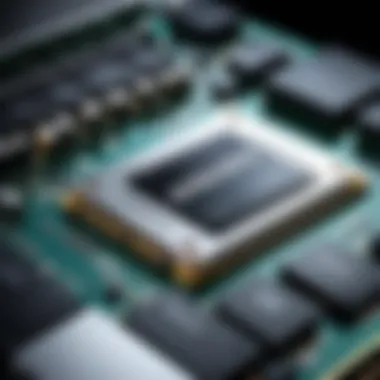

Cooling Solutions: Keeping Your System Efficient
Video editing requires hefty processing power. When you push a system hard, it generates heat. This is where cooling solutions come into play. Maintaining a proper temperature is not just a matter of comfort; it's essential for performance and longevity of your components. Heat can cause throttling, where the performance of your CPU and GPU dips to prevent damage. To avoid this, an effective cooling system is crucial.
Good cooling methods can also reduce noise and enhance the overall productivity of your workspace. This aspect is especially important when editing high-resolution video or working on complex projects that demand comprehensive resource utilization.
Air vs. Liquid Cooling
When it comes to the type of cooling solution, you have two main contenders: air cooling and liquid cooling. Each has its pros and cons, and understanding these can help you make a sound choice.
Air Cooling
Air cooling is the traditional method, using fans and heat sinks to dissipate heat away from the components. Here are some pros:
- Cost-effective: Generally cheaper than liquid cooling setups.
- Easier installation: Less cumbersome than their liquid counterparts, making them more beginner-friendly.
- Reliability: Fewer moving parts mean there's less opportunity for failure.
But there are downsides too:
- Performance limitations: May struggle to keep temperatures down under heavy loads.
- Noise: High RPM fans can create noticeable sound, which can be distracting when you’re trying to focus.
Liquid Cooling
On the other side, liquid cooling offers higher cooling efficiency. A liquid cooling system circulates coolant through tubes, transferring heat away from components more effectively. Benefits include:
- Superior heat dissipation: Often more efficient than air cooling, handling high loads without breaking a sweat.
- Lower noise levels: With larger radiators operating at lower RPM, liquid cooling can be quieter.
However, it does have potential pitfalls:
- Cost: A liquid cooling setup is usually pricier, as it requires more components.
- Complexity: Installation can be daunting, especially for beginners. There's also a risk of leaks, though modern systems are designed with this in mind.
Optimal Cooling for Video Editing Workstations
Choosing the right cooling solution for your video editing setup hinges on your workload and budget. Here are key considerations:
- Evaluate your editing habits: If you’re frequently rendering high-definition footage, lean towards liquid cooling.
- Consider your case: Ensure your case supports the chosen cooling type and has good airflow. More fans or larger radiators may require extra space.
- Active monitoring: Utilize software tools to monitor temperatures. If you notice spikes while editing, it may be time to invest in a better cooling solution.
Optimal cooling doesn't just enhance performance; it also prolongs the lifespan of your hardware. Making an informed decision is vital.
"A well-cooled system is a happy system; think long-term to save on repairs and replacements."
Ultimately, whether you prefer air or liquid cooling should match your specific needs. A well-ventilated environment along with the right components will keep your video editing tasks running smoothly.
Operating System: Windows vs. macOS
When diving into the realm of video editing, one can't simply gloss over the choice of operating system. The operating system can heavily influence your editing experience, affecting everything from software compatibility to user interface ease. This choice often boils down to two popular titans: Windows and macOS. Each ecosystem comes with its own pros and cons. For IT professionals and tech aficionados, understanding these nuances is paramount.
Compatibility with Editing Software
The landscape of video editing software is pretty diverse. Many professionals align themselves with software that caters to their specific needs. Programs like Adobe Premiere Pro, Final Cut Pro, and DaVinci Resolve have different compatibilities, shaping how video editors work.
- Adobe Premiere Pro is versatile and runs smoothly on both Windows and macOS. Its cross-platform functionality means that you can collaborate with others regardless of their OS choice.
- Final Cut Pro, flanked by its sleek interface, is exclusive to macOS. This might seem limiting, but for Apple users, it integrates seamlessly into their workflow with the macOS environment.
- DaVinci Resolve offers free and pro versions for both systems. This flexibility makes it a favorite among indie filmmakers and larger production houses alike.
Beyond software compatibility, hardware drivers play a role in performance. Windows users often have access to a broader range of hardware options, thus enhancing the potential for customization in their setups. If you're in the know, having a specific driver support can sometimes mean the difference between smooth editing and frustrating hiccups.
Performance Considerations
When it comes to performance, both operating systems have their strengths. Windows machines tend to offer more configurations and choices when it comes to hardware. This can lead to superior performance if you know what you’re doing in terms of building your own rig. Plus, gaming hardware often translates well into video editing demands due to strong GPU performance.
On the other hand, macOS is known for its optimized software-hardware integration. Apple designs its hardware specifically to run its software, making for a more streamlined performance. Users often report fewer crashes and a more reliable experience when using high-performance workflows.
But performance isn’t only about the specs - it’s about how these systems handle heavy files and multitasking.
- Windows: With Windows, you might find a bit more susceptibility to background processes that can interfere with editing tasks. This is more pronounced with laptops that are running other resource-heavy applications.
- macOS: The Unix-based architecture means that macOS tends to manage processes efficiently. Many find that they can edit multiple high-resolution video streams more smoothly on Apple systems.
In the end, your choice distills down to your specific needs and workflows. Are you leaning towards a flexible, customizable platform, or do you prefer an integrated environment that maximizes efficiency? Making this choice thoughtfully can greatly enhance your editing experience.
"Choosing an operating system isn't just software decision, it's about defining your video editing experience."
As with many things in life, understanding the right tools for the task at hand can save time, reduce frustration, and even spark creativity.
Video Editing Software Requirements
The realm of video editing is heavily reliant on the software that facilitates creativity and technical precision. As IT professionals, understanding the requirements of video editing software is crucial for optimizing not just your workflow but also the overall performance of the hardware you choose. Each piece of software carries its own set of specifications that directly influence how your hardware components will perform. This section dives deep into what is necessary for software efficiency and the nuances between different programs.
Minimum Technical Specifications for Popular Software
Popular video editing applications such as Adobe Premiere Pro, Final Cut Pro, and DaVinci Resolve have established themselves as industry standards. Each of these tools comes with minimum technical specifications that your system must meet to function optimally.
- Adobe Premiere Pro:
- Final Cut Pro:
- DaVinci Resolve:
- Processor: Intel 6th Gen or newer; or AMD equivalent
- RAM: 8 GB (16 GB or more recommended)
- GPU: 2 GB of GPU memory (4 GB or more recommended)
- Storage: Fast SSD for application installation and scratch disk
- macOS version: macOS 10.15.6 or later
- Processor: Multi-core Intel or Apple Silicon chip (M1 or later)
- RAM: Minimum 8GB (16GB or more recommended)
- GPU: Metal-capable GPU
- Processor: Any modern multi-core CPU
- RAM: At least 16 GB (32 GB or more recommended for heavy projects)
- GPU: Dedicated GPU with at least 2GB of VRAM
Each software has specific needs, and failing to meet these could lead to sluggish performance or crashes during crucial editing tasks. Heavy projects with multiple layers or effects particularly demand robust specs to ensure smooth playback and rendering.
Choosing Software Based on Hardware Specs
When it comes to selecting video editing software, one must also consider the capabilities of your hardware. Not every software will work seamlessly with every setup. Here are some essential aspects to evaluate:
- Compatibility: Before purchasing software, check if it's compatible with your current operating system and hardware configuration. For instance, Final Cut Pro is limited to macOS, while Premiere Pro is available for both Windows and macOS.
- Performance Needs: Assess what kind of projects you’ll be handling. For example, if you plan on working with 4K videos, you'll want software that can handle such files without a hitch. Ensure your graphics card and processor can meet the demands.
- Future Growth: Opt for software that not only meets your current requirements but can scale with your needs. Investing in more versatile, powerful software can save you from a risky switch in the future, which can be both time-consuming and costly.
"Selecting the right software for video editing is like pairing the right wine with a meal—everything should complement each other for the best experience."
Upgrading vs. Building a New Setup
When it comes to video editing, the choice between upgrading existing hardware and building a new setup can feel like weighing apples against oranges. Both options have their merits and each appeals to different circumstances and preferences. IT professionals and tech enthusiasts must analyze their needs, budget, and long-term goals to make an informed decision that meets their video production demands without breaking the bank.
When to Upgrade Existing Hardware


Upgrading existing hardware can be a straightforward way to enhance performance without needing to invest in a complete system overhaul. Here are key factors to consider when deciding whether to take this route:
- Performance Bottlenecks: If your current machine struggles with rendering or multitasking during video edits, it may be time to look at components like RAM or SSD storage. Upgrading those parts can lead to immediate performance improvements.
- Budgetary Constraints: Building a new setup can often come with hefty price tags. If budget limitations are tight, investing in a few key components can yield benefits without the financial outlay of a complete system.
- Compatibility Issues: Consider whether your current motherboard and power supply can support newer components. If they can, an upgrade could offer the best of both worlds — performance boosts at a fraction of the cost.
Some common upgrades might include increasing RAM to 32GB or installing a high-speed SSD for quicker data transfer rates. These changes can dramatically speed up tasks that are crucial for video editing. However, it’s essential to evaluate whether your CPU and GPU are keeping up, as these are pivotal in processing video data efficiently.
Building a New Editing Rig from Scratch
For many, building a new editing rig from the ground up is an appealing option, allowing for a fully customized experience catered to specific needs. Here are some considerations that highlight its advantages:
- Tailored Performance: When you build a rig, every component can be chosen to fit particular editing styles or workflow requirements. Want the latest graphics card for smoother playback? Done. Need more cores for multi-threaded renders? It’s all up to you.
- Future-Proofing: Technology evolves quickly, especially in video editing where file sizes and resolution demands increase. By choosing top-tier specs, such as an AMD Ryzen 9 processor or an NVIDIA GeForce RTX 30 series GPU, your setup can handle the future demands of video editing tasks.
- Learning Experience: Building your own setup isn’t just about the end result; it’s about understanding how components interact, which can help troubleshoot issues down the line. Having this knowledge can save time and make future upgrades more manageable.
Considerations when building include choosing an appropriate case for cooling, selecting a motherboard that can support future graphics upgrades, and ensuring compatibility between components. The control over every aspect of the setup allows for a rig that fits snugly into any editing workflow.
"Building a system is like cooking your favorite recipe; you control the ingredients and can adjust it as per your taste."
Concluding the balance between upgrading and building hinges on recognizing your unique needs and assessing the state of your current hardware. After weighing the pros and cons, making a decision that aligns with your editing workflow can help you stay ahead in the evolving landscape of video production.
Budget Considerations for Optimal Builds
When diving into video editing, the budget becomes a pivotal aspect that can dictate both your hardware choices and overall experience. The realm of video production has an infusion of high-quality demands, and understanding how to allocate your funds is crucial in creating a robust editing setup. Often, it's not just about getting the latest or the most expensive components, but rather assembling a collection of parts that fit together seamlessly, providing the necessary power without breaking the bank.
Allocating your budget wisely gives you the chance to strategically invest in specific hardware pieces that will enhance your editing workflow. With the rapid advancement in technology, prices can fluctuate, and conversely, outdated models can present a more compelling value while still offering stellar performance. It’s all about knowing where the real value lies.
Smart budgeting not only amplifies efficiency but also keeps your editing endeavors enjoyable and smooth.
Another crucial element of budget considerations involves distinguishing between essentials and optional upgrades. For example, while a dedicated graphics card is paramount for rendering and playback, investing heavily in flashy RGB lighting or other aesthetic accessories may not give a significant return in terms of performance. Being fistwise with your allocations ensures that the right components are prioritized, thereby maximizing your editing rig’s capabilities for the cost.
Allocating Your Budget Wisely
Breaking down the expenditure can aid in making informed decisions. Here’s a general guideline for budgeting your video editing setup:
- Processor (CPU): Aim for at least 30-40% of your total budget here. A powerful CPU accelerates tasks like rendering and encoding.
- Graphics Card (GPU): Reserve 25-30%. A robust GPU vastly improves playback and rendering speeds.
- RAM: Allocate around 15-20%. Having ample memory allows for multitasking without lag.
- Storage: Generally, 15-20% can be directed towards SSDs or HDDs, ensuring fast access to your files.
- Motherboard, Power Supply, and Cooling: The remaining funds should cover these essentials, as they support the entire build.
Establishing such a budget breakdown enables you to visualize where your funds will live and ensures that every dollar is working for you.
Balancing Performance and Cost
Striking the right balance between performance and affordability may feel like walking a tightrope, especially with video editing requiring heavy-duty resources. This balance often translates to understanding the lifespan and longevity of your chosen components versus their immediate cost.
- Do Your Research: Take advantage of resources like Reddit to gauge community opinions on budget components that hold a good performance-to-cost ratio.
- Look for Deals: Keep your eyes peeled for seasonal sales or package deals that combine multiple components at a discounted rate.
- Think Long-Term: Sometimes, investing a bit more upfront can save money in the long run by extending the life and functionality of your system. This includes investing in a superior power supply or cooling system that’ll better support performance.
Future Trends in Video Editing Technology
As technology gallops ahead with no signs of slowing down, video editing stands at the cusp of significant transformation. The importance of understanding future trends cannot be overstated, especially for IT professionals who are tasked with keeping operations agile and in sync with innovations. The tools and techniques that dominated yesterday may quickly become obsolete, or at least less effective.
In this evolving landscape, recognizing the emerging technologies and preparing for next-generation editing tools becomes crucial. These advancements promise not only efficiency gains but also the potential to unlock creative possibilities that were once considered far-fetched.
Emerging Technologies to Watch
The realm of video editing is experiencing an influx of new technologies that can enhance the editing process. Some of the key technologies to keep an eye on include:
- Artificial Intelligence (AI): AI-driven tools are paving the way for smarter editing capabilities. From automating repetitive tasks to enhancing video quality through upscaling, the integration of AI is undeniable.
- Virtual Reality (VR) and Augmented Reality (AR): With the rise of immersive experiences, editing for VR and AR platforms is becoming more prevalent. Tools designed specifically for these formats will change how editors approach storytelling.
- Cloud Rendering and Storage: The shift toward the cloud offers enhanced collaboration opportunities, reducing the need for high-end local hardware while still supporting demanding workflows.
- Real-time Collaboration: This tech allows teams to work together seamlessly across different locations, enabling real-time feedback and faster decision-making.
These technologies present a wealth of opportunities but also necessitate a good chunk of adaptability from editors, who will have to learn how to leverage them effectively.
Preparing for the Next Generation of Editing Tools
While emerging technologies are exciting, preparing for their full integration is what matters. Here are some considerations that IT professionals should prioritize:
- Invest in Training: Equip the team with knowledge and skills to handle the new tools. Not every transition is seamless, and having a workforce that is prepared can ease potential disruption.
- Stay Informed: Keeping tabs on industry developments allows professionals to anticipate changes and adapt accordingly. Whether through newsletters, webinars, or industry events, constant learning is key.
- Scalability: When selecting new tools, consider how well they can integrate with existing workflows and whether they can scale as needs grow.
- Compatibility: Ensure that any new technology or software works with current systems to avoid compatibility headaches later on.
"In the world of technology, if you’re not moving forward, you’re moving backward. Progress isn’t just about adopting new tools; it’s about embracing change."
Real-World Applications of Editing Setups
In today’s fast-paced video production landscape, having the right editing setup isn’t just a luxury; it’s a necessity. The effectiveness of an editing workstation can make or break a project, impacting everything from workflow efficiency to the final output quality. Each component—from the processor to the storage options—plays a pivotal role in ensuring that even the most demanding tasks are executed smoothly.
When discussing real-world applications, it’s essential to focus on practical examples that illustrate the benefits of well-thought-out specifications. For IT professionals and tech enthusiasts, understanding these applications can directly connect technical specifications to enhanced performance in various video editing scenarios.
One of the most immediate benefits of investing in optimal specs is the improved rendering times. Whether you’re working with high-definition footage or intricate effects, a powerful GPU and adequate RAM can significantly cut down the hours spent anxiously waiting for your project to render. This not only boosts productivity but also opens up possibilities for handling more complex tasks—ultimately enhancing creativity.
Moreover, a robust editing setup enables multitasking with ease. Imagine juggling multiple software applications—your editing tool, color grading software, and audio mixing programs—all while keeping an eye on storage space. With the right configurations, this chaotic scene transforms into a seamless workflow, cutting through delays and frustrations that may arise from system lags.
In this light, practicality counts. It’s about understanding how each component works together like clockwork. A well-designed motherboard, for instance, promotes optimal communication between the CPU, GPU, and RAM—ensuring that each part can do its job efficiently without bottlenecks.
"An exceptional editing setup not only meets the demands of current projects but also anticipates the challenges that future trends may bring."
Case Studies of Professional Editing Workstations
To put theory into practice, let’s delve into some case studies highlighting how professional editors have harnessed the power of advanced setups to enhance their video production efforts.
- Case Study 1: A High-End Music Video Production
In this scenario, a video production team utilized a Dell Precision 7920 Tower workstation equipped with dual NVIDIA Quadro RTX 8000 GPUs. The team tackled high-resolution footage and complex visual effects. Thanks to the considerable memory support—a massive 128GB of RAM—the editing process was largely uninterrupted. The editors could preview effects in real-time, resulting in a faster turnaround and higher quality output, suitable for both digital platforms and televised broadcasts. - Case Study 2: Documentary Filmmaking
A documentary team equipped their editing suite with Apple’s Mac Pro, running Final Cut Pro X. This setup harnessed a 16-core Intel Xeon processor alongside 96GB of RAM. Not only did the system manage the extensive raw footage efficiently, but it also provided a stellar experience for color grading and sound editing. The integration of external RAID storage solutions was pivotal, allowing for quick access to large files without the risk of slowdowns. - Case Study 3: Corporate Training Videos
For a corporate video project, a modest but efficient setup featuring an AMD Ryzen 7 3700X CPU and an NVIDIA GeForce GTX 1660 Ti GPU was employed. Despite not using the highest specs, the team was able to produce high-quality training videos within budget constraints. This case underlines that while high-end components can lead to extraordinary results, even mid-range systems can be optimized to produce professional-grade content with smart planning.
Epilogue: Crafting the Ideal Editing Environment
Creating an ideal environment for video editing is a balancing act that involves careful consideration of various components. Each part of the video editing setup contributes to the overall performance, which is crucial in meeting deadlines and producing high-quality content. An optimal editing environment is not just about having the best specs; it’s about blending those specs cohesively to create a system that works seamlessly together.
When addressing specifications, several key elements stand out:
- Processor Quality: The CPU acts as the central command of your editing suite. A powerful processor facilitates fluid editing and reduces rendering times. Choosing a high-performance model ensures that multitasking is smooth, which aligns well with the fast-paced nature of video editing.
- Graphics Card Capabilities: Video editing heavily relies on graphics processing. The right GPU can drastically improve rendering speeds and the playback of high-resolution footage. It supports complex effects and transitions, enabling editors to work their magic without stuttering.
- Sufficient RAM: RAM is akin to a workspace. An adequate amount of RAM allows multiple applications to run side-by-side without slowing the system down. For video editing, a minimum of 16GB is suggested, with leaps up to 32GB or 64GB providing significant benefits when handling large projects.
- Storage Strategy: Speedy access to data is non-negotiable. An SSD not only enhances the overall responsiveness of the system but also comes into play during the sorting of heavy files and project assets. Additionally, integrating HDDs for archiving ensures that you have both performance and capacity at your disposal.
- Cooling and Stability: High-performance components generate heat. A robust cooling solution, whether air or liquid, is essential for maintaining system longevity and preventing thermal throttling during intensive edits.
This holistic approach—considering how each piece fits into the puzzle—ensures that IT professionals can construct an editing environment that turns the creative process from a painstaking chore into a smooth, enjoyable endeavor.
"An investment in your editing environment is an investment in your craft."
Recapping Key Specifications
In summary, revisiting the key specifications emphasizes the importance of making informed choices:
- Processor: Opt for a multi-core, high-clock-speed CPU such as the AMD Ryzen 9 or Intel Core i9.
- Graphics Card: A dedicated GPU like the NVIDIA GeForce RTX 3080 maximizes performance.
- Memory: Choose a minimum of 16GB RAM, with 32GB being preferable for more demanding tasks.
- Storage: Go for SSDs for active projects and HDDs for storage, ensuring fast data access.
- Cooling Systems: Implement effective cooling solutions tailored to your build’s requirements for stability.
Final Thoughts for IT Professionals
For IT professionals, understanding these specifications is more than just selecting components. It’s about anticipating the future needs of video editing in a landscape that’s ever-evolving. Knowing that software updates can come with new requirements or that production deadlines may demand more from your hardware means staying proactive.
Consider the adaptability of your editing environment. Opting for scalable solutions allows for upgrades in the future, rather than a complete overhaul. Make well-informed decisions that align with your work style and project demands.
Lastly, always remember that the tools are there to empower creativity. Crafting the ideal editing environment will ultimately unleash the full potential of your work, paving the path for storytelling that resonates and captivates.







