Exploring Google Thin Client Technology: An In-Depth Guide


Intro
Google Thin Client technology presents a pivotal evolution in the landscape of computing, particularly for IT professionals exploring efficient and secure solutions.
This article meticulously analyzes the essential features and attributes of Google’s thin client offerings. It emphasizes their architecture, performance implications, and security features important for diverse IT environments.
Understanding the strengths and limitations of these solutions is crucial for informed decision-making in integration within existing infrastructures.
By examining case studies and juxtaposing thin client configurations with traditional computing paradigms, this discussion aims to illuminate the potential role that Google Thin Client technology can play in modern IT ecosystems.
Overview of Product Features
Thin clients provide a streamlined computing experience, focusing primarily on server-side processing. This section will explore key specifications and unique technologies that differentiate Google Thin Client solutions from others.
Key Specifications
Google Thin Clients are characterized by lightweight hardware designed to connect to cloud-based services, minimizing the computational load on the device itself. They typically feature:
- Low-power CPUs: Designed for efficiency while handling basic tasks.
- Reduced memory footprint: These clients require less RAM compared to conventional PCs.
- Integrated connectivity options: Wi-Fi and Ethernet support for seamless remote access.
- Compatibility with various cloud services: Primarily integrates with Google Workspace applications.
Unique Technologies
Google's approach showcases several unique technologies that enhance the functionality of thin clients. Notable innovations include:
- Chrome OS: A lightweight, secure operating system that facilitates easy access to applications without the need for substantial hardware resources.
- Virtual Desktop Infrastructure (VDI): Enabling users to connect to a centralized desktop from anywhere, boosting efficiency.
- Advanced security features: Such as verified boot and sandboxing to reduce vulnerabilities against malware and data breaches.
"The architecture of Google Thin Client technology allows organizations to adopt a more centralized model of IT management, offering a streamlined solution for users and IT teams alike."
Design and Build Quality
The design and build quality of Google Thin Clients reflect an emphasis on functionality and durability. Understanding these properties provides insight into their operational effectiveness in demanding environments.
Aesthetics
The aesthetic aspect is pragmatic rather than extravagant. Google Thin Clients often feature a minimalist design, making them suitable for various office settings. Their sleek form factor helps in maintaining an uncluttered workspace.
Material Durability
The construction of Google Thin Clients is focused on resilience. High-quality materials are used to ensure durability while maintaining a lightweight profile. This balance promotes easy handling and reduces the likelihood of damage in active environments.
In summary, delving into Google Thin Client technology leads to a realization of its significance in modern computing. With robust specifications, unique features, and suitable design, they offer compelling solutions for organizations looking for efficiency and security in their IT strategies.
Intro to Google Thin Client Technology
The significance of Google Thin Client technology stems from its ability to transform how organizations manage their IT infrastructure. In an era where remote work and virtualization are increasing, understanding thin clients provides insights into optimizing performance and reducing costs. Thin clients offer a streamlined computing experience, relying heavily on central servers for processing and storage. This reliance is crucial; it centralizes the management of resources, potentially lowering overhead and simplifying IT tasks.
Definition of Thin Client
A thin client is a lightweight computing device that contains the minimal necessary hardware to connect to a remote server. Unlike traditional desktops, thin clients do not perform extensive computing tasks on site. They largely depend on a central server for their functionality, receiving data and applications as needed. This architecture supports enhanced security and energy efficiency, making thin clients an attractive option for many organizations.
Historical Context and Evolution
The concept of thin clients has evolved since their inception in the 1980s. Initially used in specific sectors, their adoption grew with the advancement of network technologies and server capabilities. In the early days, thin clients were primarily found in corporate environments, focusing on cost-cutting and centralized data management. As cloud services and server virtualization gained traction, the role of thin clients expanded into education, healthcare, and remote workspaces. The influence of major players like Google has further accelerated this evolution, driving innovation while offering scalable solutions tailored to diverse industry needs.
The introduction of innovative technologies and infrastructure has prompted organizations to reconsider their approach to workstation management, especially in the cloud era.
Architecture of Google Thin Clients
The architecture of Google Thin Clients serves as the backbone of their functionality and efficiency. Understanding this architecture is vital for IT professionals seeking to optimize their organizational infrastructure. A well-designed architecture enhances user experience, supports business scalability, and simplifies management tasks.
Overview of Thin Client Architecture
Thin client architecture primarily focuses on centralizing computing resources. Unlike traditional desktop systems, where the processing power lies within the individual machine, thin clients rely heavily on servers for computing tasks. This approach leads to reduced hardware requirements on client devices. Key elements include:
- Server-based processing: All significant computations happen on powerful servers, reducing the necessity for high-performance hardware at the client end.
- Minimal client-side processing: Thin clients generally perform basic tasks, such as input processing and rendering graphics. This reduces maintenance efforts and prolongs hardware longevity.
- Network reliance: Strong, consistent network connectivity is crucial. Poor connections can severely impact user experience, making resiliency and redundancy important design considerations.
Components of Google Thin Clients
Understanding the components of Google thin clients highlights their operational capabilities. The essential components typically include:
- Central Server: The server manages applications and data storage. It executes user requests and delivers the results.
- Client Device: The actual thin client, which is essentially a simplified computing device that primarily interacts with the server. This device may feature basic specifications such as integrated display output and network interfaces.
- Networking Infrastructure: Includes routers, switches, and cabling that ensure robust connections between client devices and the server. Adequate infrastructure is imperative for optimal performance.
- Management Software: Tools used for configuring, monitoring, and updating thin client environments that ensure easy administration.


By evaluating these components, organizations can better understand how to implement and manage a thin client system effectively.
Operating Systems Used
Google thin clients often utilize specialized operating systems designed for optimized performance in a networked environment. Common operating systems found in this context include:
- CloudReady: Designed for cloud computing, it provides a lightweight experience focusing on web applications.
- Chromium OS: A flexible operating system that emphasizes web applications and cloud storage, making it suitable for accessing Google services without the overhead of traditional operating systems.
- Linux-based distributions: Some Google thin clients may also operate on various Linux distributions tailored for thin client use. These systems are often customizable, increasing their utility in specific organizational environments.
Each operating system has its own features that align with thin client objectives by aiming for speed, simplicity, and a secure user experience.
Key Features of Google Thin Clients
Understanding the key features of Google Thin Clients helps stakeholders appreciate how they fit in various IT ecosystems. These features are not merely technical specifications; they impact daily operations and long-term strategies for organizations. Focusing on user experience, performance metrics, and security aspects reveals the advantages and potential drawbacks of using Google solutions.
User Experience and Interface Design
User experience is a critical consideration in the deployment of Google Thin Clients. The interface design should be straightforward and intuitive. This enables users to adapt quickly, minimizing training time. Google emphasizes simplicity in their design philosophy, allowing users to access applications and data with ease.
Usability also extends to responsive performance. Thin clients often rely on cloud infrastructure, meaning that any delays or lags can frustrate users. Google's interfaces aim for a seamless experience by optimizing resources and ensuring compatibility across devices. This user-centered approach fosters productivity, making Google Thin Clients appealing to businesses.
Performance Metrics
Evaluating performance metrics is key for any IT decision-maker. Google Thin Clients can often deliver efficient performance given their reliance on robust cloud computing resources. Metrics such as response time, data throughput, and uptime are essential indicators of overall effectiveness.
response times can be significantly faster than traditional desktops, especially in setups with solid internet connections. However, metrics can vary based on workload and user demand.
Benchmark tests often show that Google Thin Clients maintain a high level of application performance. This makes them suitable for various tasks, from simple document editing to resource-intensive projects like graphic design.
Security Features
Security is paramount in today's digital landscape, and Google Thin Clients have design elements that bolster security. With multiple layers of security protocols in place, such as encryption and secure user authentication, these thin clients aim to safeguard sensitive data.
Centralized management allows IT teams to implement security measures across all devices uniformly. This means updates, patches, and security policies can be enforced quickly, reducing vulnerabilities and exposure to cyber threats. Google’s commitment to security is evident in their proactive stance on protecting data and ensuring compliance with regulatory standards.
"Security is not just a set of tools. It's a culture that should be built into every aspect of your deployment."
These key features contribute to the appeal of Google Thin Clients, making them a viable option for organizations concerned with efficiency, user-friendly design, and security.
Benefits of Implementing Google Thin Clients
Implementing Google Thin Clients in an organization presents several notable advantages. These benefits resonate particularly well within the current technological landscape where efficiency, management ease, and collaboration are critical. Below, we explore three significant elements: Cost Efficiency, Simplified Management, and Enhanced Collaboration.
Cost Efficiency
Cost efficiency is a primary driver for organizations considering Google Thin Clients. Compared to traditional desktop computers, thin clients reduce hardware expenditure. The lower initial cost is due to the minimalistic hardware requirements of thin clients. Since much of the processing is done on remote servers, thin clients can often operate effectively with less powerful components.
Additionally, maintenance costs are lower. Thin clients have fewer moving parts and, often, less complex software configurations. This reduced complexity can translate into lower IT support costs. Power consumption may also be considerably reduced, leading to savings on energy bills over time. Organizations can also benefit from longer lifespan of the hardware, as the technology tends to stay relevant longer due to its nature of relying on server-side processing.
Simplified Management
Another critical benefit is simplified management. With centralized control over thin clients, IT departments can manage updates, configurations, and security settings more effectively. This centralization reduces the time and effort needed to maintain numerous individual machines, which can become unwieldy in larger organizations.
The setup process for new devices also becomes less complicated. New thin clients can be configured easily using existing settings from the network. This saves valuable time in onboarding new devices and personnel. Moreover, should any technical issues arise, they can often be resolved remotely. This minimizes disruptions and means that IT personnel can respond more swiftly.
"Centralized management transforms how organizations maintain their infrastructure. It promotes efficiency and reduces potential downtime tremendously."
Enhanced Collaboration
Enhanced collaboration is another noteworthy advantage of Google Thin Clients. In today’s interconnected world, the ability for teams to work together seamlessly is vital. Thin client architecture fits well within this framework as it encourages a shared environment.
Since data and applications reside in the cloud, users can access the same resources from different devices without being tied to a specific workstation. This flexibility significantly enhances teamwork, especially for remote or hybrid work models. Employees can contribute to projects from various locations yet maintain the same user experience and access level.
Additionally, collaborative tools integrated into thin client platforms, such as Google Workspace, allow for real-time cooperation on documents and projects, fostering an environment of innovation and quick feedback cycles.
In summary, Google Thin Clients offer considerable benefits across cost efficiency, simplified management, and improved collaboration. These advantages help organizations streamline their operations while adapting to the ever-evolving tech landscape.
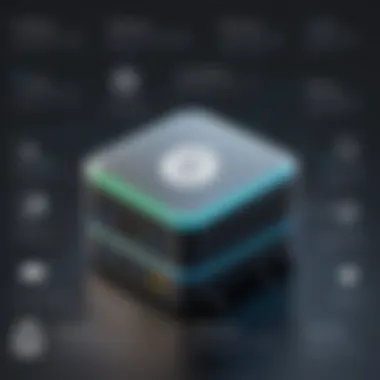

Challenges and Limitations
When considering the implementation of Google Thin Client technology, it is crucial to examine the associated challenges and limitations. Understanding these factors will provide a clearer picture of how this technology can fit into various IT environments. While thin clients offer many advantages, they also come with specific hurdles that IT professionals must navigate.
Connectivity Reliance
One major challenge of Google Thin Client technology is its strong dependence on network connectivity. Unlike traditional desktop computing, thin clients operate primarily through a network connection to a central server or data center. This means that any disruptions to network service can directly impact functionality.
- Implications of Network Downtime: If the network goes down, users lose access to applications and data. This can lead to significant downtime for organizations and impede productivity.
- Bandwidth Issues: High-quality performance requires adequate bandwidth. If the organization’s network has insufficient bandwidth, it may lead to latency issues, affecting user experience.
- Remote Access Concerns: For businesses with remote employees or branches, stable and secure connectivity becomes vital. Ensuring reliable access across dispersed locations poses logistical challenges.
As a result, organizations need to invest in robust network infrastructure to mitigate connectivity issues. This includes reliable internet service and backup solutions for connectivity.
Performance Constraints
Another significant limitation involves performance constraints of Google Thin Clients. Although thin clients can efficiently handle many tasks, certain scenarios expose their limitations.
- Processing Power: Thin clients often rely on servers for processing tasks, which means performance is contingent on server capability. If the server is underpowered or overloaded, it can hinder overall performance for end users.
- Application Compatibility: Some demanding applications may not perform well on thin clients. Graphics-intensive applications, for instance, can lead to poor user experiences due to heavy reliance on server resources.
- Limited Local Storage: Thin clients typically have minimal local storage. This means that users must rely on constant access to centralized storage. If the storage system encounters issues, data access may be compromised.
Evaluating these performance constraints is essential for organizations, especially those looking to adopt thin clients for specific tasks.
Understanding the challenges of connectivity reliance and performance constraints will aid IT professionals in making informed decisions about implementing Google Thin Client technology.
Organizations must weigh the benefits against these challenges to determine if thin clients will serve their specific needs. By implementing proper infrastructure and support systems, they can mitigate some of these limitations.
Google Thin Clients in Various Industries
The significance of Google Thin Clients in various industries cannot be overstated. As IT infrastructures evolve, organizations seek more efficient and cost-effective solutions. Thin clients reduce the dependence on hefty hardware. They minimize maintenance time and cost, while also offering scalability for different sectors. Industries like education, healthcare, and enterprise benefit from the deployment of these technologies. Each sector's specific needs drive the applications of thin clients to innovate and enhance productivity.
Education Sector Applications
In educational institutions, the adoption of Google Thin Clients has proven advantageous. Schools are increasingly integrating technology into their curricula, and thin clients provide a feasible solution for this. They offer a reliable computing environment that supports cloud applications essential for collaborative learning.
Some benefits for the education sector include:
- Cost-Effectiveness: Thin clients are more affordable than traditional PCs. This cost saving is crucial for schools with constrained budgets.
- Centralized Management: IT departments can manage updates and software installations from a single server. This feature is especially useful in environments with numerous devices.
- Enhanced Learning Environments: Thin clients enable access to powerful Google applications and online resources. Students can collaborate on projects easily without technical interruptions.
Healthcare Sector Applications
Healthcare facilities demand reliable and secure technology. Google Thin Clients can meet these requirements effectively. They streamline processes that involve patient record management or data analysis.
Key aspects of thin clients in healthcare include:
- Data Security: Sensitive patient data is better protected in a centralized model. Thin clients rely on servers to store data, reducing the risk of information theft.
- Efficient Staff Operations: Medical personnel can access necessary applications quickly, enhancing their responsiveness to patient needs.
- Regulatory Compliance: Thin clients can be configured to meet healthcare regulations. They support the secure handling of patient data as per HIPAA standards.
Enterprise Solutions
In enterprise environments, the need for efficiency and security drives the deployment of Google Thin Clients. Businesses seek solutions to manage complex applications while limiting hardware investment.
Factors that highlight the relevance of thin clients in enterprises include:
- Scalability: As companies grow, they can easily implement more thin clients. This leads to efficient resource allocation.
- Sustainability: Thin clients consume less energy, contributing to an organization’s green initiatives.
- Enhanced Collaboration: Thin clients foster collaboration between teams through centralized access to applications, ultimately driving teamwork and productivity.
"Implementing Google Thin Clients can streamline operations significantly across various sectors, proving their adaptability and efficiency in a digital age."
Configuring and Managing Google Thin Clients
Configuring and managing Google Thin Clients is a critical aspect of ensuring the efficiency and effectiveness of any IT environment that leverages this technology. By understanding the setup process and management guidelines, IT professionals can enhance the user experience, optimize performance, and mitigate potential issues that may arise. This section delves into the specifics of configuring these clients, as well as best practices that can be employed for ongoing management.
Setup Process
The setup process for Google Thin Clients involves several key steps. It starts with selecting appropriate hardware that meets the requirements of the organization. The next step is to install the compatible operating systems. Google offers Chrome OS as the primary system for its thin clients, providing a lightweight interface ideal for cloud-centric applications.
Configuration also involves connectivity considerations. A stable internet connection is paramount as thin clients dynamically depend on server resources and applications hosted in the cloud. Network configurations should be revisited regularly to adapt to changing demands and to ensure optimized speeds. Furthermore, security settings should be established at this stage, employing tools such as Virtual Private Networks (VPNs) and firewalls to protect data integrity and prevent unauthorized access.
For user-friendliness and efficiency, IT professionals can utilize management tools like the Google Admin console to control the deployment of applications and user settings centrally. Once the initial setup is complete, testing should be conducted to identify any potential performance issues before rolling out to end-users. Proper testing ensures that both hardware and software configurations are functioning correctly.


Best Practices for Management
Managing Google Thin Clients effectively requires systematic strategies. Here are some best practices:
- Regular Monitoring: Conduct routine checks on client performance. This involves assessing connectivity quality and application response times. Early detection of issues can prevent larger problems later.
- User Training: Implement training programs to familiarize users with the thin client interface and applications. This enhances the overall utilization and satisfaction among users.
- Updates and Patches: Keep the Chrome OS and other software up to date. Regular updates address vulnerabilities and improve functionalities, ensuring that every user has access to the best tools available.
- Policy Enforcement: Establish and enforce clear usage policies, especially regarding security protocols. Users should know who to contact in case of any issues or breaches.
"Effective management of thin clients can drastically reduce chaos within IT environments, fostering a productive workspace."
- Backup Solutions: Also, it is essential to have a backup solution in place. This ensures data recovery in case of failures. Cloud storage options can be integrated easily due to the nature of thin clients.
- Feedback Loops: Establish channels for users to provide feedback regarding their experiences. This can highlight areas for improvement and inform future configurations.
Comparative Analysis with Other Thin Client Solutions
The landscape of thin client technology has evolved, giving rise to multiple solutions beyond Google’s offerings. This section examines the comparative advantages of Google Thin Clients against other options like Citrix and Microsoft. Understanding these differences is crucial for IT professionals seeking the most effective systems for their organizations.
Comparison with Citrix Solutions
Citrix has long been known for its strong virtualization capabilities. Its solutions are often considered industry leaders in performance and scalability. However, Google Thin Clients bring distinct strengths to the table:
- Cost: Google’s deployment often requires less upfront investment due to simplified hardware needs, making it attractive for budget-conscious organizations.
- Integration: Google solutions typically work seamlessly with other Google products, which is advantageous for businesses already invested in the Google ecosystem.
- User Interface: While Citrix offers rich features, some users report that Google Thin Clients provide a more straightforward and less cluttered experience.
Despite these advantages, Citrix solutions may outperform Google in high-performance scenarios, especially for graphic-intensive applications. Thus, organizations must assess their specific needs thoroughly when comparing the two.
"Choosing the right thin client solution involves balancing cost, functionality, and user experience."
Comparison with Microsoft Solutions
Microsoft's approach to thin clients often hinges on its well-known Remote Desktop Services. Similar to Citrix, it excels in environments where Microsoft products dominate. However, Google Thin Clients showcase their own merits:
- User Management: Google Thin Clients offer easier user management via the Google Admin console. This could significantly simplify operations in educational and enterprise environments.
- Cloud-Based Advantages: With a robust cloud infrastructure, Google Thin Clients facilitate usability across multiple devices and locations, a feature particularly valued in today's remote work era.
- Simplicity: Google’s solutions often pride themselves on ease of use, minimizing the learning curve for staff.
In contrast, Microsoft may offer tighter security features for enterprise environments but can become complex when integrating disparate applications. Thus, organizations must carefully evaluate their existing infrastructure and future planning when making these comparisons.
Case Studies: Successful Implementations
The examination of successful implementations provides insight into the practical applications of Google Thin Client technology. Each case study highlights critical elements such as scalability, user experience, and efficiency gains. By analyzing real-world examples, IT professionals can gain a clearer understanding of how thin clients are applied in diverse settings. This information not only illustrates strengths and weaknesses but also offers guidance for organizations considering similar transitions.
Case Study: Education Institution
In an educational environment, a school district implemented Google Thin Clients across several campuses to upgrade its technological infrastructure. The primary goal was to enhance the learning experience while maintaining budgetary constraints. Following the deployment, the administration reported several significant improvements.
- Cost Efficiency: The migration to thin clients reduced hardware maintenance costs by up to 30%. Traditional desktops had high failure rates necessitating frequent repairs. Thin clients, in contrast, have fewer moving parts, yielding long-term savings.
- Simplified Management: Centralized management became a key benefit. The IT team could seamlessly update software across all devices without physically accessing each one. This functionality saved hours of administrative work.
- Scalability: Implementing Google Thin Clients allowed for quick expansions as the district opened new schools. The setup process was straightforward, enabling the addition of new devices with minimal configuration.
Overall, the educational institution's deployment illustrated how Google Thin Clients can enhance educational experiences while keeping costs manageable.
Case Study: Healthcare Facility
A healthcare facility decided to utilize Google Thin Clients to streamline operations and improve patient care. The choice of thin client technology was influenced by the need for secure access to sensitive patient data and operational efficiency. There were noteworthy outcomes in this healthcare setting.
- Security Features: The facility benefited from enhanced security protocols provided by Google Thin Clients. Patient data encryption and restricted access to information systems significantly reduced potential data breaches.
- User Experience: Staff reported improved user experiences, as interaction with medical software became seamless. The quick startup times minimized delays in patient care, which is critical in a healthcare setting.
- Collaboration Enhancement: The shared workspaces facilitated better collaboration among staff. Using thin clients, staff could easily access shared resources and applications regardless of their physical location within the facility.
Future Trends in Thin Client Technology
The evolution of Google Thin Client technology stands at a significant crossroads. As we explore the future trends, it becomes increasingly relevant to understand how these trends will reshape computing environments across various sectors. The pursuit of efficiency, sustainability, and enhanced security continues to drive innovation in thin client solutions. Such advancements are not just technical improvements; they encompass broader implications for cost management and operational process.
Emerging Technologies
Emerging technologies play a crucial role in the development of thin client environments. Technologies such as virtualization, cloud computing, and edge computing provide essential frameworks for enhancing the functionality of Google Thin Clients.
- Virtualization allows multiple operating systems to run on a single server, streamlining resource management and reducing hardware costs.
- Cloud computing shifts data processing from local machines to the cloud, allowing thin clients to operate with limited local resources. This model reduces the burden on client-side hardware and offers flexibility in accessing applications and data anywhere with an internet connection.
- Edge computing brings computing resources closer to the location of data generation. This means lower latency and better performance for applications that require real-time processing.
These technologies are reshaping how we view thin clients, emphasizing their role as critical components of a decentralized and efficient IT infrastructure.
Predicted Industry Developments
Anticipated developments in the industry further underscore the role of Google Thin Clients. Organizations are recognizing the need for sustainable practices that also prioritize data security.
- Increased adoption of AI: Artificial intelligence will increasingly integrate with thin client technology, enhancing tasks like data analytics and user experience through advanced personalization features.
- Heightened security protocols: As cyber threats evolve, firms will implement stricter security measures, making use of tools such as Secure Access Service Edge (SASE) to ensure that data remains protected during transmission.
- Greater industry collaboration: The collaboration among IT companies, cloud providers, and hardware manufacturers will pave the way for new solutions, ensuring interoperability among devices and services.
Being in tune with these trends not only aligns organizations with industry standards but also equips them to fully leverage the benefits of thin client technology amidst an ever-changing technological landscape.
"The future of Google Thin Clients is not just a reflection of technology. It embodies strategic decisions that define the operational philosophies of organizations worldwide."







