Exploring the Spectrum of Laptop Types
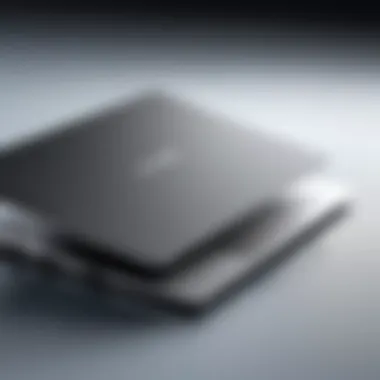

Intro
In the modern landscape of personal computing, laptops have evolved into versatile tools indispensable for professionals and tech enthusiasts alike. This article aims to navigate the diverse range of laptops available today, providing insights that help inform buying decisions. As laptops serve various functions across different professions, understanding the categories and features that distinguish them can significantly enhance one’s computing experience.
Overview of Product Features
Laptops come packed with a multitude of options tailored to meet varying needs. This section begins with key specifications that define performance and usability.
Key Specifications
When selecting a laptop, key specifications often dictate its performance level, impact battery life, and define capabilities. Important specifications include:
- Processor: A crucial component influencing speed and efficiency. Options like Intel Core i7 or AMD Ryzen 7 can deliver excellent performance for demanding tasks.
- RAM: Memory capacity affects multitasking. Laptops with 16GB or more are suitable for heavy users.
- Storage: SSDs provide faster data access compared to traditional HDDs. Sizes generally vary from 256GB to several terabytes for high-capacity needs.
- Display: Resolution and panel type are important for visual clarity. Full HD (1920x1080) is common, while 4K options exist for creative professionals.
- Battery Life: A defining characteristic for portability. Many modern laptops aim for a minimum of 8 hours on standard use, with some high-end models exceeding this benchmark.
Unique Technologies
Innovative technologies are often what set laptops apart in a crowded market. Some noteworthy advancements include:
- Touchscreen Capabilities: Many hybrid models feature touchscreens, adding flexibility in use cases.
- Detachable Keyboards: Tablets with detachable keyboards cater to users seeking both laptop and tablet functionality.
- Folding Screens: Some laptops now offer foldable displays, maximizing portability while maintaining screen size.
- AI Features: Machine learning optimizes various processes, enhancing battery management and user experience.
Design and Build Quality
The design and build quality of a laptop significantly contribute to its appeal and function. This section unpacks these elements in detail.
Aesthetics
The visual design of laptops varies greatly, targeting different user preferences. Common design aspects include:
- Slim Profiles: Many modern laptops prioritize thin designs, catering to users valuing portability.
- Color and Finish: From matte surfaces to metallic finishes, aesthetics play an important role in consumer choice.
Material Durability
Durability can be a significant factor in the longevity of laptops. Key materials often seen include:
- Aluminum: Known for its strength and light weight, aluminum chassis are often found in premium laptops.
- Polycarbonate: Lighter than metal, polycarbonate is used in budget models, offering reasonable durability at a lower price.
"Investing in a quality laptop not only improves immediate performance but also ensures future reliability."
Understanding these features equips buyers with the knowledge to make informed choices. By carefully considering the specifications, technologies, design, and materials, potential laptop owners can identify the right fit for their needs.
Prologue to Laptop Varieties
The world of laptops is vast, with numerous types designed for different purposes. Understanding the importance of laptop varieties is essential for both casual users and IT enthusiasts. Choosing the right laptop affects productivity, user experience, and even financial investment.
Different laptops serve specific needs. For example, business laptops offer features that prioritize security and mobility. In contrast, gaming laptops provide enhanced graphics and performance. Each category has unique characteristics, catering to particular user demands. This article explores these varieties in depth, providing insights into their respective advantages.
When selecting a laptop, several factors should come into play:
- Purpose of Use: Assessing whether it’s for gaming, work, or daily tasks.
- Performance Needs: Understanding processor power, graphics capability, and memory requirements.
- Portability: Evaluating size and weight if mobility is crucial.
This guide is tailored for IT professionals and tech enthusiasts who seek to make informed decisions. A thorough insight allows for the selection of a laptop that aligns with personal and professional demands. Beyond the technical specifications, considering future needs and potential upgrades is beneficial.
"Understanding laptop varieties is key to making informed, effective technology choices that align with user requirements."
In the sections that follow, we will explore various types of laptops, analyzing their defining features and intended audiences. By doing so, readers will gain clarity on what might best suit their needs, making the process of buying a laptop more straightforward and informed.
Ultrabooks
Ultrabooks represent a crucial segment in the laptop category due to their blend of portability, power, and design. They embody the need for sleek devices that do not sacrifice performance for aesthetics. The appeal of ultrabooks lies in their ability to cater to professionals and tech enthusiasts who demand mobility without compromising on computing capabilities. Their lightweight form factor, along with advanced hardware configurations, allows users to accomplish a wide array of tasks efficiently. In today's fast-paced environment, choosing an ultrabook can be a strategic decision for anyone needing a reliable and elegant machine.
Defining Characteristics
Ultrabooks are typically defined by several key traits. They are known for their thin and lightweight design, often weighing less than three pounds. Beyond minimal bulk, ultrabooks incorporate metal chassis, giving them a premium look and feel. Their displays frequently feature high-resolution screens, enhancing visual clarity. Other characteristics include:
- Solid-State Drives (SSD): Most ultrabooks are equipped with SSDs, which provide speed and reliability compared to traditional hard drives.
- Long Battery Life: Many models prioritize battery endurance, often lasting over 10 hours on a single charge.
- Fast Wake-up: Ultrabooks often feature fast resume times, enabling users to access their work almost instantaneously.
Performance Metrics
When evaluating ultrabooks, it's essential to consider their performance metrics. The processing power usually comes from Intel's Core i5 or i7 families, ensuring sufficient processing capabilities for multitasking and demanding applications. Furthermore, ultrabooks often integrate Intel Iris Plus graphics, allowing for somewhat decent graphics performance, though not at the level of dedicated gaming laptops. The RAM allocation can range from 8GB to 32GB, fitting well for most tasks, from document editing to light photo editing. Performance benchmarks commonly emphasize speed, efficiency, and responsiveness, with many ultrabooks achieving high scores in user experience surveys.
Ideal Use Cases
Ultrabooks are particularly suited for a variety of use cases. Their portability makes them ideal for:
- Business Professionals: Frequent travelers benefit from their lightweight nature while still accessing necessary productivity software.
- Students: The long battery life and robust functionality make ultrabooks a great choice for students who need devices for both studying and leisure.
- Creative Professionals: While they are not the top choice for heavy gaming or advanced video editing, ultrabooks can still handle graphic design tasks and photo editing with competent performance.
In essence, ultrabooks reflect a balanced approach to modern computing needs, merging ease of use with satisfying performance.
Gaming Laptops
Gaming laptops represent a unique intersection of technology catering specifically to the sophisticated demands of gamers. These devices prioritize high performance, robust graphics capabilities, and responsive gaming experiences. The importance of discussing gaming laptops lies not just in their technical specifications but in understanding their role in enhancing user satisfaction and gameplay. They have evolved from simple portable devices to complex machines capable of running high-end games seamlessly.
Enhanced Graphics Capabilities
One of the key differentiators for gaming laptops is their graphics capabilities. Unlike standard laptops, gaming laptops utilize dedicated graphics processing units (GPUs) such as NVIDIA GeForce or AMD Radeon series. These GPUs are designed to handle complex graphical tasks, allowing for immersive gaming experiences. Gamers benefit significantly from the ability to play the latest titles with high-resolution graphics and smooth frame rates.
Beyond raw performance, features like ray tracing are becoming common. This technology simulates realistic lighting and shadows, providing a more lifelike appearance in games. As graphics technology continues to advance, the expectation for these devices to keep up with performance standards rises, making this aspect crucial for any gamer.
Cooling and Thermal Management
Cooling solutions are an essential consideration for gaming laptops. High-performance components generate substantial heat during intensive tasks. Manufacturers implement various thermal management systems to prevent overheating. These often include advanced cooling fans, vapor chambers, and thermal pads. Effective cooling ensures that the laptop maintains optimal performance levels without thermal throttling, which can reduce processing speed and adversely affect gaming experiences.
Similarly, users should consider the layout of vents and the build material of the laptop, which may influence heat dissipation. Gaming laptops often come with customizable cooling settings that enable users to prioritize performance or silent operation. This adaptability appeals to users wanting a quieter environment during non-gaming tasks.
Target Audience
The target audience for gaming laptops encompasses a diverse group of users, including casual gamers, serious eSports competitors, and professionals in game development. Each segment has unique needs that gaming laptops must address. Casual gamers may prioritize affordability and ease of use. In contrast, serious gamers demand cutting-edge specifications that can handle competitive play and streaming simultaneously.
Moreover, the growing interest in game development highlights another slice of this market. Game developers require powerful machines to run design software and perform testing on various platforms. As a result, gaming laptops attain broader appeal beyond just traditional gaming, asserting their relevance in the professional landscape.
"Investing in a gaming laptop is investing in a versatile technology capable of supporting diverse user applications."
Business Laptops


Business laptops play a crucial role in the modern corporate environment, where efficiency and productivity are paramount. These devices are designed specifically to meet the demands of professionals who require reliable and powerful tools for their tasks. Factors such as performance, security, and mobility are critical when evaluating a business laptop. As working trends shift towards remote and hybrid models, these aspects become even more significant in ensuring that employees can operate seamlessly regardless of their location.
Security Features
In an age where data breaches are alarmingly common, the security features of business laptops cannot be overstated. These laptops often come equipped with advanced security measures to protect sensitive information. Important features may include hardware-based security modules, such as Trusted Platform Module (TPM) chips, which encrypt data and provide a secure environment.
Additionally, biometric authentication like fingerprint readers or facial recognition adds extra layers of protection. These options make it more difficult for unauthorized users to gain access. VPN support is another common feature, ensuring secure connections to corporate networks, especially in remote work scenarios.
Productivity Enhancements
For businesses, maximizing productivity is essential. Business laptops often include several productivity enhancements that cater to this need. These can range from high-resolution displays, which improve visual clarity, to faster CPUs and SSDs that facilitate quicker data processing and multitasking.
Some models support docking stations, allowing users to easily connect multiple peripherals without hassle. Additionally, software optimization for applications like Microsoft Office Suite or project management tools can lead to more efficient workflows.
"A laptop with comprehensive features tailored for business can drastically improve efficiency and work satisfaction among employees."
Mobility and Durability
Given the nature of business activities, mobility and durability stand out as key considerations. Professionals are often required to travel, making it essential for a business laptop to be lightweight yet robust. Many brands employ materials such as magnesium or carbon fiber to create laptops that withstand the rigors of travel while still being easily portable.
Furthermore, longer battery life is a significant advantage, allowing employees to work through meetings or flights without needing a power source. Business laptops also undergo rigorous testing to meet military standards for durability, ensuring they can endure drops, spills, and other accidents that may occur in various environments.
Convertible Laptops
Convertible laptops have emerged as a significant player in the laptop market. They are designed to adapt to a user's needs by transforming between laptop and tablet modes. This flexibility serves well for individuals who require a versatile device that supports different tasks and environments. In various sectors - education, business, and even creative fields - the ability to switch modes enhances productivity. The compactness and features of convertible laptops make them an attractive choice for users seeking functionality without compromising performance.
Versatile Functionality
A convertible laptop combines features of both laptops and tablets. This duality allows users to engage with their devices in multiple ways. For example, in laptop mode, professionals can utilize the full keyboard for extensive typing tasks. Switching to tablet mode enables intuitive touch controls for applications like drawing or editing documents.
The design considerations for these devices often include 360-degree hinges, providing complete flexibility. This means users can position the screen in a tent for presentations or upright for traditional usage.
This versatility caters to a range of activities:
- Presentations: Easily switch to tent mode for a group meeting.
- Note-Taking: Use the tablet mode for more comfortable writing experience.
- Media Consumption: Turn it into a stand and enjoy streaming videos hands-free.
Touchscreen Integration
The integration of touchscreen technology in convertible laptops is vital. It bridges the gap between traditional computing and interactive experiences. This feature promotes engagement, especially for touch-centric apps like education software and art programs. The touchscreen also supports gestures that can streamline navigation.
Moreover, touchscreen functionality creates a more intuitive user experience. It allows for direct interaction, making tasks like scrolling, zooming, and dragging smoother. Educational institutions, for instance, have benefited from this feature, as it fosters a more hands-on approach in learning environments.
In summary, the combination of versatile functionality and touchscreen integration makes convertible laptops an excellent choice for dynamic users. They reflect shifting preferences towards more adaptable technology, which enriches both personal and professional usage.
"With the growing demand for flexible devices, convertible laptops represent a practical solution to modern computing needs."
Chromebooks
Chromebooks have gained a notable position in the world of laptops, especially among students and professionals seeking simplicity and efficiency. Their foundation lies in Google's Chrome OS, which distinguishes them from traditional laptops running Windows or macOS. This article explores the significance of Chromebooks, outlining their operating system specifics, advantages, and target market considerations.
Operating System Overview
Chrome OS is designed with a focus on web-based applications and cloud storage. Unlike conventional operating systems that offer a broad range of software, Chrome OS prioritizes speed and ease of use. Users seek immediate access to applications through the Chrome browser, minimizing startup and loading times. The system automatically updates in the background, enhancing security by reducing vulnerabilities associated with outdated software. This is particularly crucial for environments like schools, where ensuring safety from cyber threats is paramount.
Some core features of Chrome OS include:
- Lightweight interface: The user interface is highly streamlined, allowing for quick navigation.
- Integration with Google services: Seamless use of applications like Google Docs, Drive, and Sheets for productivity.
- Access to Android apps: As the platform evolves, more users can access a variety of Android apps, adding to the laptop's functionality.
These characteristics make Chromebooks appealing for tasks that require minimal system resources but high connectivity.
Target Market
The target audience for Chromebooks primarily revolves around students, educators, and budget-conscious professionals. Educational institutions favor these devices because of their affordability and ease of management. Teachers can easily monitor student progress and control device settings remotely.
In addition to educational settings, professionals who prioritize cloud-based operations also constitute a significant market segment. The laptops are excellent for tasks such as:
- Browsing the internet
- Streaming videos
- Using productivity software
However, it is essential to consider the limitations. Chromebooks might not cater well to heavy software users, like graphic designers or gaming enthusiasts, as some applications may not be supported. Thus, while they excel in certain areas, the intended use does significantly influence their impact.
"Chromebooks serve as an excellent bridge for those entering the computing world, offering intuitive usage combined with essential functionalities."
Ultimately, Chromebooks embody a unique proposition in the laptop space, emphasizing accessibility and practical use cases.
MacBooks
MacBooks hold a significant position in the landscape of laptop options. Known for their premium build quality and performance, they appeal greatly to IT professionals and tech enthusiasts alike. The integration of hardware and software reflects Apple's commitment to a distinct user experience. Understanding the unique attributes of MacBooks is crucial for informed decision-making during the purchasing process.
Ecosystem Advantages
One notable aspect of MacBooks is their seamless integration within the Apple ecosystem. This offers several advantages:
- Cross-Device Compatibility: Users can easily switch between devices like iPhones and iPads. Features like Handoff allow ongoing work to transition between devices without losing momentum.
- iCloud Services: Storage and synchronization across devices is simplified. Users can access files, photos, and documents effortlessly from any Apple device.
- Software Ecosystem: MacBooks come pre-installed with macOS, providing a smooth interface that is user-friendly. Applications like Final Cut Pro and Logic Pro cater specifically to creative professionals, making it an ideal choice for video and audio production.
"The fluidity of the Apple ecosystem enhances productivity and encourages a multi-device approach to work."
These ecosystem advantages create a coherent user experience that is often unmatched in non-Apple products. For individuals already using Apple devices, this synergy is a significant factor to consider.
User Experience
The user experience on MacBooks is often cited as one of the best in the industry. Several factors contribute to this:
- Trackpad and Keyboard: MacBooks feature large trackpads and comfortable keyboards, enhancing usability. The tactile feedback and key travel improve typing experience.
- Display Quality: Retina displays provide vibrant colors and sharp resolutions, allowing for a visually pleasing experience whether for work or leisure.
- Reliability: Known for their reliability, MacBooks are built to withstand various professional demands. The closed ecosystem tends to limit many common issues seen in other operating systems.
Overall, the thoughtful design and robust functionalities of MacBooks create a compelling option for anyone seeking performance and integration in their computing needs. While the initial investment may be higher, many users find that the long-term benefits justify the cost.
Workstation Laptops
Workstation laptops hold a crucial place in the laptop spectrum due to their high-performance specifications tailored for demanding applications. Unlike standard consumer laptops, these machines cater specifically to professionals engaging in resource-intensive tasks such as 3D modeling, video editing, and scientific simulations. The significance of this category lies in its ability to support the intricacies of professional workflows while offering the portability that many users require.
One of the most compelling elements of workstation laptops is their ability to handle complex computational tasks. Equipped with powerful processors, such as Intel Core i7 or i9 and AMD Ryzen series, these devices ensure quick processing and smooth performance. High-end graphics cards, like NVIDIA Quadro or AMD Radeon Pro, further enhance their capability to manage high-resolution graphics and heavy rendering without lag. The reliability and consistency offered by workstation laptops make them indispensable for engineers, architects, and creative professionals.
However, it is essential to consider specific elements when selecting a workstation laptop. Factors such as build quality, thermal management, and battery life play critical roles in performance sustainability. Unlike traditional laptops, a workstation must provide not only raw power but also maintain operational efficiency during extended usage, often in challenging environments.
High-Performance Capabilities


High-performance capabilities define workstation laptops as they stand apart from ordinary models. The integration of advanced hardware components ensures optimal functionality. Users benefit from features such as:
- Advanced CPU options: Multi-core processors facilitate better multitasking. This enhances efficiency during heavy workload periods.
- Dedicated GPU: Graphics processing units specialized for professional use support demanding applications, ensuring no drop in performance during intensive tasks.
- Robust RAM configurations: Higher RAM capacity allows users to run multiple programs simultaneously without lagging, crucial for tasks like video editing or software development.
The combination of these features allows workstations to process data efficiently. Thus, professionals report better productivity and faster output. It is crucial for those in high-stakes situations where timing and precision are vital.
Software Compatibility
Software compatibility is another significant consideration for workstation laptops. These devices must run a variety of specialized applications, depending on the user's field. Compatibility with software such as AutoCAD, MATLAB, and Adobe Creative Suite is non-negotiable for users in design and engineering roles.
To ensure compatibility:
- Operating System Choice: Typically, workstation laptops run Windows or occasionally Linux. Windows remains the best option since many professional applications are optimized for it.
- Drivers and Support: Manufacturers provide up-to-date drivers for high-performance components, assuring that professional software will run correctly. This is important to avoid interruptions in workflow.
- Validation by Software Vendors: Many workstation laptops are certified by software developers, guaranteeing smooth operation. Users should consider this when evaluating models for future-proofing their investment.
"The right tools enable a professional to excel and innovate, pushing the limits of what is possible in their work."
For those who prioritize performance and efficiency, investing in a workstation laptop is often a decision that pays dividends in the long run.
Budget Laptops
Budget laptops play a crucial role in the wide array of laptop types. For students, professionals starting their careers, or anyone not wishing to spend excessively, these laptops are often the ideal choice. They provide basic functionalities at a fraction of the cost of high-end models. This section will delve into the various aspects that make budget laptops appealing and the considerations that should be taken into account when opting for these devices.
Cost-Effectiveness
Cost-effectiveness is perhaps the most compelling feature of budget laptops. These laptops usually come with a price point that is accessible to a variety of users. Many consumers are looking for a laptop that gets the job done without unnecessary expenses, and budget options serve this need well.
These laptops often offer essential features such as web browsing, word processing, and streaming video. They can serve efficiently for tasks like online learning or simple office work without compelling the user to spend on advanced technologies they might not need. However, knowing the trade-offs is important, especially when deciding if a budget laptop can meet specific demands.
- Typical Price Range: Budget laptops generally range from $200 to $600.
- Common Brands: Notable brands in this category include Acer, Lenovo, and ASUS, which provide reliable options without the premium price tag.
Users can also find satisfactory performance in basic scenarios, like using Google Chrome, Microsoft Office, or educational tools.
Performance Trade-offs
While budget laptops have their merits, potential buyers must acknowledge the performance trade-offs involved. In pursuit of keeping costs low, manufacturers often compromise on performance.
Here are some common areas where budget laptops may fall short:
- Processing Power: Many budget laptops are equipped with less powerful processors, like Intel's Celeron or Pentium series. This can impact multitasking and speed when handling more demanding applications.
- Storage Capacity: Typically, these laptops may come with limited SSD or HDD storage, affecting their capability to manage large files or software.
- Build Quality: The materials used in budget laptops might not be as durable as those in premium models. This can affect both their longevity and their physical resilience.
Despite these trade-offs, budget laptops still attract many users due to their affordability and sufficiency for less demanding tasks. When choosing a budget laptop, it is advisable for users to evaluate their specific requirements. This helps in ensuring that they are not left wanting when their use cases evolve.
"Budget laptops meet essential computing needs without breaking the bank. However, consumers must remain mindful of their performance limits and long-term usability."
In summary, budget laptops exist as a pragmatic solution for many users. They balance basic functionality with affordability, positioning themselves as sensible options for individuals looking for value in their purchases.
Educational Laptops
Educational laptops represent a significant niche in the computer market, tailored specifically for students and educational institutions. Their design and functionality focus on enhancing learning experiences, making them essential tools for modern education. This section will explore the defining features and benefits of educational laptops, along with considerations for durability and design, ensuring they meet the diverse needs of students and educators.
Features for Students
When selecting an educational laptop, several key features come into play. First, lightweight and portable design is crucial, as students need devices that are easy to carry around campus. Typically, these laptops weigh less than their standard counterparts, allowing for comfortable mobility.
Another important aspect is battery life. Students often rely on their laptops throughout the day. A laptop with a long-lasting battery ensures that they can work on assignments without being tethered to a power outlet. In addition, educational laptops often come with user-friendly operating systems. This ensures that educational software and online resources are easily accessible, facilitating a smooth learning experience.
Furthermore, educational laptops generally integrate well with collaborative tools. Applications like Google Classroom or Microsoft Teams are standard, promoting group projects and digital communication among students.
Durability and Design
Durability is a critical consideration in the realm of educational laptops. Students tend to be less cautious with their devices, so models designed for education often feature rugged construction. This may include spill-resistant keyboards and reinforced hinges, ensuring the laptops withstand everyday wear and tear.
The design is also tailored towards user comfort, often incorporating ergonomic keyboards and bright displays that reduce eye strain during extended use. Importantly, these laptops are often offered in various colors and designs, appealing to the student's preference for personalization.
"A laptop that can endure the challenges of the educational environment not only supports learning but also amplifies student engagement and productivity."
Rugged Laptops
Rugged laptops hold a specific niche in the laptop market, serving individuals who require durable devices that can withstand extreme conditions. In this article, we explore the significance of rugged laptops, detailing their construction, functional advantages, and the situations in which they are most effective. Given the increasing reliance on technology in harsh environments, rugged laptops are engineered to manage obstacles, ensuring reliable performance.
Built for Tough Environments
Rugged laptops are specifically designed with robust materials and features that allow them to function in challenging surroundings. Key characteristics include:
- Shock Resistance: These devices typically incorporate shock-absorbing materials and reinforced casings to protect internal components from drops and rough handling.
- Temperature Extremes: Rugged laptops can operate in wide temperature ranges. They are engineered to endure both extreme heat and cold, which makes them suitable for fieldwork in diverse climates.
- Water and Dustproofing: Many rugged models come with IP ratings, indicating their ability to resist dust and moisture. This is critical for professionals working outdoors or in locations prone to spills or weather exposure.
The importance of these features cannot be overstated. Professionals using these devices can rely on them for consistent performance, minimizing downtime in critical situations while ensuring data integrity.
Use Cases
Rugged laptops find applications across various sectors, making them indispensable for certain users. Consider the following use cases:
- Military and Defense: Soldiers often use rugged laptops in combat zones where standard laptops would fail. Their ability to survive harsh conditions is vital for communications and operations.
- Field Services and Engineering: Technicians working in the field require reliable technology to diagnose issues and maintain equipment. Rugged laptops facilitate this with durability suited for tough terrains.
- Healthcare: Medical professionals working in emergency response or disaster management scenarios benefit from rugged laptops that allow for data entry and management while on the move.
- Construction Sites: The construction industry utilizes rugged laptops to keep track of projects and communicate on-site. Their resistance to dust and impact is crucial for maximizing productivity.
Overall, rugged laptops provide essential benefits to professionals facing extreme conditions, allowing seamless adaptation to their work environments.
2-in-1 Laptops
2-in-1 laptops have gained significant traction in recent years, marked by their unique capability to function as both a laptop and a tablet. This versatility caters to a diverse range of users, including professionals, students, and everyday consumers. As we explore different types of laptops, understanding the mechanics and benefits of 2-in-1 devices becomes essential. They blend functionality and portability, providing a more adaptable solution for those who require both computing environments in one device.
Combining Laptop and Tablet Features
The defining feature of 2-in-1 laptops is their ability to convert between modes. This combination of laptop and tablet features allows users to seamlessly transition from typing to touch-based navigation. Many models include detachable keyboards, enabling a hybrid experience. This adaptability is particularly useful for tasks like note-taking or sketching, as touchscreens enhance engagement with content.
Consider prominent 2-in-1 models like the Microsoft Surface Pro and Lenovo Yoga series which emphasize this dual capability. Users appreciate having one device that can serve varied purposes, reducing the need to carry multiple gadgets.
Usability in Different Modes
Usability across different modes is one of the pivotal advantages of 2-in-1 laptops. In laptop mode, these devices are apt for complex tasks such as programming, document editing, or data analysis. With a full keyboard and trackpad, they provide a familiar experience for those accustomed to traditional laptops.
In contrast, tablet mode excels in convenience and mobility. Activities like browsing the web, reading e-books, or streaming video content feel more intuitive and relaxed, similar to using a smartphone. This flexibility enhances overall productivity, allowing users to choose the best setup for their needs at any given moment.
"2-in-1 laptops symbolize a shift towards convergence in show how the future of devises adapts to user lifestyle."


In summary, 2-in-1 laptops represent a significant evolution in laptop design, enabling users to enjoy a broader range of functionalities in a single device. They highlight the growing trend towards flexibility in computing, where the lines between laptops and tablets continue to blur. Serving the needs of an increasingly mobile workforce, these devices are worthy contenders in the diverse ecosystem of laptops.
Laptop Size Variations
Laptop size variations are crucial in understanding the multifaceted world of laptops. Analyzing the size of a laptop can inform potential buyers about its capabilities and limitations. Size impacts mobility, performance, and usability in distinct manners that are important to consider. With a myriad of options on the market, understanding these variations can help one choose the ideal laptop that fits personal or professional need.
Impact on Portability and Performance
Size directly influences portability and performance in laptops. Smaller laptops, often referred to as ultrabooks or subnotebooks, are lightweight and thin, making them easy to carry around. This is especially beneficial for professionals who routinely travel or commute. They can easily fit into bags without adding much weight.
However, a smaller size does not come without compromises. Many compact laptops can have less powerful hardware and limited connectivity options. For instance, while a 13-inch ultrabook may boast an impressive battery life, it might not be equipped with the same level of processing power as a larger gaming laptop. The focus on portability often leads manufacturers to prioritize energy efficiency over raw performance. This trade-off can affect tasks that require heavy processing, such as video editing or gaming.
In contrast, larger laptops, like 17-inch gaming laptops, offer superior performance, better graphics capabilities, and enhanced cooling systems. They can handle demanding software more effectively, making them suitable for gamers or professionals in need of advanced processing capabilities. Yet, the trade-off is clear – they are significantly heavier and less portable, which could be a disadvantage for users on the go.
Common Sizes and Their Uses
Understanding common laptop sizes and their appropriate applications can ensure users select the best device for their needs. Here are some common sizes:
- 11 to 12 inches: These small laptops are best for basic tasks such as web browsing, office applications, and media consumption. They are ideal for students and casual users who prioritize portability.
- 13 to 14 inches: This size range is popular for ultrabooks, combining balance between portability and performance. They are often preferred by professionals who need a capable machine that is still easy to transport.
- 15 to 16 inches: This size accommodates a range of uses, from business to gaming. They often provide sufficient power and a comfortable keyboard for prolonged work sessions.
- 17 inches and above: Typically used for gaming or high-performance tasks, these laptops provide expansive screens and superior hardware. They are often stationary as they don’t lend themselves well to travel.
"Choosing the right laptop size is significant for an optimal user experience, balancing portability with the necessary performance."
Each laptop size has its advantages and is meant for different purposes. Knowing how size affects other factors can lead to an informed purchasing decision. Whether portability or performance is prioritized, understanding the inherent characteristics of various sizes aids in aligning devices with user expectations.
Battery Life Considerations
Battery life is a critical aspect of laptop performance. For users, the ability to use their device throughout the day without needing to frequently recharge can greatly enhance productivity and convenience. Laptops are designed to accommodate various tasks ranging from work to multimedia consumption, each with different energy demands. Understanding battery considerations can lead to better choices when selecting a laptop.
Factors Affecting Longevity
Several elements influence the battery longevity of laptops. These factors include:
- Battery Capacity: Measured in watt-hours (Wh), a higher capacity generally indicates a longer potential usage time.
- Processor Efficiency: Modern processors often use less power. For example, laptops with Intel’s latest generation chips tend to show improved power efficiency, leading to extended battery life.
- Display Technology: The type of display, such as LED versus OLED, can impact battery usage significantly. Some displays consume more power, especially at higher brightness settings.
- Software Optimization: The operating system and applications running on a laptop can also affect battery performance. Energetically optimized software can prolong battery life.
Each of these components plays a role in either enhancing or diminishing battery longevity. Users should assess these parameters when evaluating different laptops.
Real-World Performance Reports
When examining battery life, looking at real-world performance reports is crucial. Synthetic benchmarks may not truly represent how laptops perform under normal conditions. For instance, many manufacturers advertise battery life based on idealized scenarios that are rarely achieved in daily use.
Some points to consider from performance reports include:
- Usage Scenarios: Battery life can vary significantly based on tasks. A laptop may last much longer during word processing than while gaming.
- User Feedback: Community insights from platforms like Reddit often provide real experiences. Users report their findings on battery longevity based on varied conditions.
- Independent Reviews: Websites that conduct in-depth testing can give an accurate picture of how long a laptop will last on battery during real activities.
"Battery life is not just about specs; it’s about how you use your laptop every day."
Evaluating these reports helps inform purchasing decisions. Finding a laptop with strong user reviews regarding battery performance under typical applicable circumstances is essential for tech enthusiasts and professionals alike.
Environmental Considerations
In the contemporary landscape of technology, the importance of environmental considerations in laptop design cannot be overstated. The pressure on manufacturers to implement sustainable practices is increasing. This section examines how laptops can impact the environment and highlights the steps being taken to mitigate these effects. It is crucial for consumers, especially IT professionals and tech enthusiasts, to be aware of these practices. This not only influences buying decisions but also pushes companies toward greener innovations.
Eco-Friendly Options
Eco-friendly laptops embody several design principles that promote sustainability. These options often utilize materials that are recycled or sourced from sustainable practices. For example, some manufacturers prioritize using aluminum for laptop casings because it is more recyclable compared to plastics. Additionally, components such as circuit boards are made from eco-friendly materials that minimize the release of harmful substances during production and disposal.
Another notable trend is the reduction of energy consumption throughout the lifecycle of laptops. Energy-efficient laptops consume less power, leading to lower carbon footprints during use. Certifications like Energy Star or EPEAT reflect a product's commitment to sustainability. Businesses and consumers alike are increasingly looking for laptops that not only meet performance needs but also align with environmental values.
Recycling and Disposal Practices
Responsible recycling and disposal of laptops is critical to environmental stewardship. Many old laptops contain hazardous materials like lead, mercury, and cadmium. Disposing of these improperly may result in toxic substances leaching into the ground and water supply. Therefore, appropriate recycling practices are essential.
Several manufacturers offer take-back programs. These programs can provide users with a convenient method to send their old devices for recycling. Some organizations, such as TechCollect and e-Stewards, aim to ensure that e-waste is properly managed. Consumers can also find local electronics recycling centers that comply with environmental regulations. Here are key points to consider:
- Check Local Regulations: Different regions have specific regulations regarding electronics disposal.
- Seek Certified Recyclers: Look for recyclers certified by respected organizations.
- Data Security: Before disposing of any laptop, always ensure data is wiped to protect personal information.
"The more green initiatives that are embraced by consumers and companies, the larger the impact on fostering a sustainable future."
Future Trends in Laptop Design
The evolution of laptop design is an essential aspect of understanding modern computing. As technology advances, laptops must penetrate deeper into user needs, market dynamics, and innovations. Today, the future trends in laptop design focus heavily on usability, sustainability, and integration of new technologies. This section outlines key elements that will shape how laptops are engineered and what users can expect in coming years.
Emerging Technologies
One of the most significant trends is the integration of emerging technologies into laptop designs. Manufacturers are focusing on lightweight materials, such as carbon fiber and aluminum alloys. These advancements allow laptops to become more portable without sacrificing strength.
Moreover, displays are seeing substantial improvements. For example, OLED technology enhances color accuracy and contrast, making visual experiences more immersive. High-refresh-rate displays are also becoming popular, particularly among gamers and professional graphic designers.
Battery technology is another field undergoing rapid growth. Solid-state batteries promise longer life and quicker charging times. Such innovations could lead to laptops that last significantly longer on a single charge, addressing a common pain point for many users.
In addition, software ecosystems are evolving. The blending of artificial intelligence capabilities allows devices to anticipate user needs. From power management tools that optimize energy usage to adaptive learning systems that customize user interfaces, these technologies enhance the user experience.
To summarize, emerging technologies are reshaping the core functions and features laptops provide today.
Market Predictions
According to industry experts, market predictions suggest that laptops will continue evolving towards more specialized devices. The increasing demand for remote work and online learning has driven this shift. Brands like Dell, Lenovo, and HP are likely to invest more in producing models that cater to professional needs while maintaining affordability.
Additionally, the rise of 5G technology will enable laptops to stay connected at high speeds even without Wi-Fi. This feature will support cloud-based services and enhance remote collaboration tools significantly.
As sustainability becomes a paramount concern, we can also expect a greater emphasis on eco-friendly designs. Manufacturers might start using recycled materials and promoting energy-efficient components. This focus not only addresses consumer demand but also aligns with global goals for reducing electronic waste.
Anticipated features include enhanced connectivity options, such as more USB-C ports or dedicated connectors for various devices. The shift towards gaming laptops continues, with models integrating more powerful discrete graphics cards and large, high-resolution displays. This trend expands beyond traditional gaming to encompass creative professionals who require robust hardware for video editing and graphic design.
In summary, the future of laptop design is leaning towards customization, efficiency, and sustainability. As technology continues to advance, users can expect laptops that meet their evolving needs without compromising on performance.
Culmination
In this comprehensive guide, we explored various laptop types, shedding light on each one's characteristics and intended users. Understanding these distinctions is essential for IT professionals and tech enthusiasts alike. Knowledge of different laptop categories allows for informed purchasing decisions tailored to specific needs. The significance of concluding reflections in this article emphasizes several key elements.
First, the necessity to recognize the evolution of laptop technology is highlighted. As laptops continue to advance, features and specifications shift. This impacts software compatibility, performance, and user experience. Thus, staying informed about trends and innovations can lead to better utilization of these devices.
Second, the examination of ideal use cases has been integral. Different laptops serve distinct purposes, whether for gaming, business, or educational applications. This clarity enables users to choose devices aligned with their specific requirements. For instance, a gaming laptop prioritizes graphics while a business laptop emphasizes security features.
"Technology should not only meet expectations, but exceed them by offering insightful solutions to users’ needs."
Moreover, considerations related to environmental impact have surfaced throughout the article. As sustainability gains prominence, opting for eco-friendly laptops presents a conscientious choice. This trend underscores the importance of responsible consumerism in tech acquisitions.
Finally, this guide has facilitated a nuanced understanding of how diverse laptop types contribute to the broader technology landscape. As users familiarize themselves with the myriad options available, they can better assess how these devices can enhance both professional and personal productivity.
In essence, the conclusion reaffirms that informed decisions result from comprehensive knowledge. As the world of laptops continues to evolve, so too should awareness among potential buyers, ensuring they select devices that genuinely meet their needs.







