Exploring Online MS Word Editors: Features & Tools
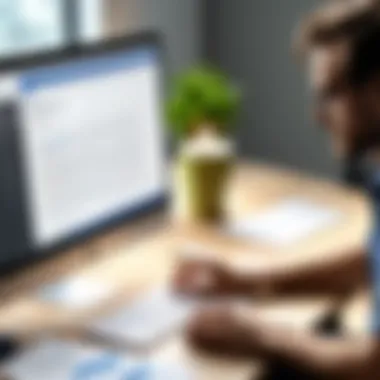

Intro
In an increasingly digital workspace, the ability to edit documents online is no longer a luxury but a necessity. This shift has led to the emergence of various online MS Word file editors. These tools offer functionality and flexibility, making them essential for IT professionals and tech enthusiasts. This guide aims to outline the key features and considerations of these online editors, enhancing users' ability to choose the right tool for their needs.
Overview of Product Features
The diverse landscape of online MS Word file editors boasts an array of features designed to cater to different user requirements. Understanding these product specifications can help users make informed choices.
Key Specifications
- Document Formatting: Most editors support standard formatting options such as font styles, sizes, colors, and paragraph alignment, mimicking the capabilities found in traditional desktop versions.
- File Compatibility: Key online editors, such as Google Docs and Microsoft 365, maintain robust compatibility with various file formats including .doc, .docx, and .rtf. This ensures that users can easily upload, edit, and share documents without losing essential formatting.
- Performance Speed: Speed is a significant focus in these tools. Editors prioritize quick loading and editing capabilities, especially for large files.
Unique Technologies
Innovative technologies enhance user experiences and productivity in these editors.
"Many online MS Word file editors leverage cloud technology, enabling real-time collaboration and access from any device with an internet connection."
- Real-time Collaboration: Tools like Microsoft 365 allow multiple users to edit documents simultaneously. This feature is crucial for team projects, fostering transparency and enabling instant feedback.
- Auto-Save Functionality: Most online editors, including Google Docs, automatically save changes. This minimizes the risk of data loss and ensures that work is never truly lost during editing sessions.
- Version History: Users can track changes over time and revert to earlier document versions if needed. This feature is particularly useful in collaborative environments with frequent modifications.
Design and Usability
Design and usability play a critical role in user satisfaction. An intuitive interface contributes significantly to the overall experience of using online editors.
User Interface Design
- Aesthetics: Clean, uncluttered designs make navigation simpler. Editors like Notion and Microsoft 365 prioritize user-centric design, helping users focus on their content without distractions.
- User Interface: A well-structured layout allows for easy access to editing tools. Understanding icons and functions without extensive training is important for rapid acceptance.
Material Durability and Responsiveness
- Device Compatibility: The editors should function seamlessly on various devices, including tablets and smartphones.
- Responsive Design: Fast response times enhance usability and keep workflow efficient. Users should be able to edit documents anywhere without hinderance.
Prelims to Online MS Word File Editors
The emergence of online MS Word file editors marks a significant shift in how documents are created and edited. As technology evolves, so does the need for tools that enhance productivity, especially in dynamic work environments. Online editors offer flexibility, accessibility, and collaboration capabilities that traditional software often lacks. They help users to work from anywhere, provided they have an internet connection.
The importance of this topic is twofold. First, understanding online editors can equip IT professionals and tech enthusiasts with the knowledge to choose the best tools for their needs. This is particularly crucial in fast-paced corporate settings where collaboration and document management are paramount. Second, being familiar with these editors means recognizing their inherent benefits and limitations. While they often facilitate real-time editing and easy sharing, issues like internet dependency and file compatibility can pose challenges.
Furthermore, the rise of cloud storage solutions has transformed the landscape. Users are not only looking for efficient document editing but also integration capabilities with other applications. Online MS Word editors usually come packed with features that allow seamless workflows, such as auto-saving and version control. These elements are pivotal in modern document management.
In sum, this section serves as a foundational introduction into the world of online MS Word editors, highlighting their relevance in today's digital work environment. As we proceed, we will explore specific functionalities, compare them with traditional tools, and dissect different platforms to gain a deeper understanding of how these editors meet the varied needs of users.
Understanding Online Editors
Online MS Word file editors play a crucial role in today's document management landscape. They enable users to edit text documents directly from a web browser, eliminating the need for standalone software installations. This increases accessibility, allowing individuals and teams to work from anywhere with an internet connection. In a world where remote work is becoming the norm, understanding these tools becomes vital.
Definition and Functionality
An online editor refers to platforms that allow users to create, edit, and collaborate on documents using internet technologies. Unlike traditional desktop applications, users do not need to download any software; they simply access their documents via a web-based interface. This feature significantly reduces the time and effort needed to start working.
The functionality of online editors encompasses several key components:
- Real-time collaboration: Multiple users can edit a document simultaneously, making teamwork seamless. Changes are reflected instantly, which enhances productivity.
- Version control: Many online editors automatically save revisions and maintain a history of changes. This feature is essential for tracking the evolution of a document.
- Cross-platform accessibility: Users can access their files on various devices and operating systems without compatibility issues.
- Integration with other tools: Online editors often connect with cloud storage platforms, such as OneDrive or Google Drive. They allow users to save documents directly to their preferred service.
In summary, understanding online editors involves recognizing their significance in promoting collaboration, enhancing convenience, and providing an environment adaptable to modern work demands. Knowledge of their definition and functionality is imperative to navigating the array of options available for document editing today.
Comparison with Traditional Editing Tools
The shift from traditional editing tools to online MS Word file editors represents a significant evolution in the way documents are created, managed, and shared. For many IT professionals, understanding these differences can be critical in workflow optimization and team collaboration. Traditional tools, which often require installation on a local machine, can restrict access and complicate real-time collaboration. In contrast, online editors address these challenges by offering features designed for connectivity and ease of use.
Key Differentiators
Online editors differ from conventional software in various fundamental aspects. One significant element is the collaborative functionality. For instance, most online editors support multiple users working on the same document simultaneously. Such real-time editing capabilities eliminate the confusion and complexity associated with version control that typically arises in traditional settings. Moreover, online platforms often include integrated chat and commenting features, enabling seamless communication between team members.
Furthermore, software updates in traditional tools can require considerable time investment. Users must manually install updates, which can lead to discrepancies in software versions across devices. In contrast, online editors are maintained by service providers, ensuring users have immediate access to the latest features and security updates without intervention.
Additionally, online editors usually have an auto-save feature. This reduces the risk of data loss, a common concern with traditional software where unsaved changes may be lost during unexpected crashes.
Accessibility and Convenience
Accessibility is one of the most compelling advantages of online MS Word file editors. Users can access their documents from any device with internet connectivity. This cross-platform compatibility is vital for IT professionals who may work from various environments, including home, office, or during travel. Traditional software typically confines users to specific machines unless remote desktop software is utilized, which can be cumbersome.
In terms of convenience, online editors often come with simplified interfaces that cater to both novice and expert users. The learning curve can be less steep compared to traditional software with extensive features that may overwhelm new users.
Moreover, the ability to invite collaborators via email links without requiring them to have specific software installed highlights the convenience factor again. This offers streamlined workflows that contribute to overall productivity and efficiency.
- "Ease of access and real-time collaboration are often seen as the hallmarks of modern document editing, reshaping how teams function in an increasingly digital landscape."
Top Online MS Word File Editors
The realm of online MS Word file editors is becoming increasingly significant in today's digital landscape. These tools cater to a diverse user base, from individuals preparing presentations to corporations collaborating on intricate documents. The importance of top online editors lies in their ability to enhance productivity while simplifying the editing process. By focusing on functionality, accessibility, and features like collaboration, users can determine which tool aligns with their specific needs. Each editor possesses unique benefits, and evaluating these can aid users in making an informed choice.
Microsoft Word Online
Features
Microsoft Word Online offers a similar interface to its desktop counterpart, allowing a smooth transition for users. This familiarity contributes greatly to its popularity. Notable features include cloud storage via OneDrive, easy sharing options, and basic formatting tools. These elements ensure that users with various levels of expertise can navigate the platform.
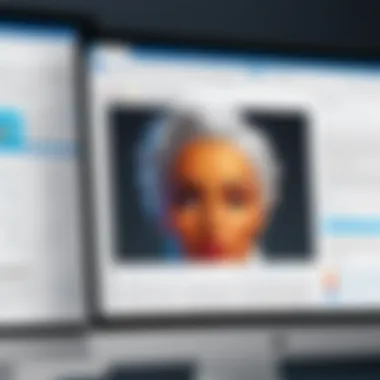

A unique aspect of Word Online is its robust editing capabilities. Users can collaborate in real-time, making it a highly beneficial choice for teams. The limitations may include the absence of certain advanced features that desktop users expect, which can hinder those requiring extensive functionality.
User Experience
The user experience in Microsoft Word Online is straightforward and often seamless. With a design reminiscent of the desktop application, users face less of a learning curve. The layout is organized, and users can easily locate their needed tools.
One unique experience feature is the integration of helpful prompts that guide new users. Nonetheless, some might find that a few familiar features are missing, which could frustrate users accustomed to the desktop version.
Integration with OneDrive
Integration with OneDrive is a hallmark of Microsoft Word Online. This connection enhances the user experience by allowing for automatic saving and easy access from multiple devices. Users can open files from OneDrive without requiring additional steps, streamlining workflow.
However, the dependency on OneDrive may be considered a drawback for some users. Those without a Microsoft account or who prefer other cloud solutions might find it limiting. Yet, for many, the benefits of instant access and file recovery outweigh such concerns.
Google Docs
Real-time Collaboration
Google Docs stands out with its real-time collaboration feature. Multiple users can edit a document simultaneously, which is vital in many professional settings. This functionality enhances communication and speeds up the workflow.
The ease of access and the ability to see changes in real-time is a significant advantage. However, some users might find the interface to be less familiar than traditional word processors, which can present a minor learning curve.
Add-ons and Extensions
The availability of add-ons and extensions on Google Docs significantly expands its capabilities. Users can integrate third-party tools to enhance productivity and customize their experience. This adaptability makes Google Docs a popular choice among tech enthusiasts.
A notable unique feature is the wide range of available integrations, from grammar checking to project management. However, adding too many features may complicate the interface for less experienced users.
Export Options
Google Docs provides various export options for users. Documents can be saved in multiple formats such as PDF or MS Word, making sharing across different platforms seamless. This versatility is crucial for IT professionals who may interact with varied document types regularly.
The unique feature allowing direct export to different formats ensures users have flexibility. Yet, there may be occasional formatting discrepancies during conversion, causing minor issues for some users.
Zoho Writer
Unique Features
Zoho Writer offers several unique features that set it apart in the market. Its focus on simplicity combined with powerful formatting tools allows users to create polished documents with ease. A notable aspect is the built-in AI assistance, which helps users with writing suggestions.
Such assistance can significantly enhance the overall writing experience. However, users may find the interface less intuitive compared to more mainstream editors, which can pose an initial challenge.
Compatibility with MS Word
Zoho Writer shows strong compatibility with Microsoft Word, allowing users to open and edit Word documents without losing formatting. This compatibility ensures a smoother transition for users who regularly switch between platforms.
The unique aspect is the ability to import complex Word documents while maintaining their structure. Despite this, some advanced features unique to MS Word might not fully translate, which can cause limitations.
Security Aspects
Security considerations in Zoho Writer are noteworthy. The platform employs several measures to protect user data, including encryption and secure access protocols. This feature is crucial for users who handle sensitive information regularly.
The emphasis on security positions Zoho Writer as a trustworthy option for businesses. However, users might need to navigate more complex settings to maximize their security features, which can be an obstacle for less tech-savvy individuals.
Performance Evaluation of Online Editors
Performance evaluation is crucial when discussing online MS Word file editors. Users need assurance that these tools meet their specific requirements in terms of speed, responsiveness, and file management. Since online editors compete with traditional offline software, assessing their performance helps potential users to make informed decisions.
Identifying the strong points and weaknesses of each tool can lead to enhanced productivity. This section outlines two critical performance factors: speed and responsiveness, as well as file size limitations. Each of these elements contributes significantly to the overall user experience and functionality of online editing applications.
Speed and Responsiveness
Speed and responsiveness are essential metrics in the realm of online editors. A user’s efficiency is heavily reliant on the speed at which operations are performed. Slow load times can lead to frustration and inefficiency during editing tasks. According to user feedback, the responsiveness of an editor can make or break the experience.
When evaluating speed, it's useful to consider:
- Loading times: How quickly does the editor open?
- Saving functionality: How long does it take to save changes, especially on larger documents?
- Switching features: Are interface changes seamless or lagging?
For IT professionals who often handle large documents or collaborate on ongoing projects, these factors are more than theoretical concerns. A sluggish system can impede collaborative efforts, leading to workflow disruptions.
File Size Limitations
File size limitations often pose challenges for users of online MS Word editors. Each platform has its own restrictions regarding the size of files that can be uploaded or edited. This can have direct implications for professionals dealing with complex documents that include images, charts, or embedded elements.
Common limitations one might encounter include:
- File upload cap: Typically ranges from a few MB to over a GB.
- Performance degradation: Larger files may slow down the editor's performance, affecting usability.
- Exporting issues: Some platforms may not allow the exporting of larger files, complicating sharing or backup processes.
In the context of IT professions, understanding these limitations is vital. Users must select tools that can efficiently manage the size and complexity of their documents without compromising performance.
"An editor's performance can save time or create it, depending on how well they handle speed and file size."
Collaborative Editing Features
In the digital workspace, the ability to collaborate on documents in real-time is crucial. This not only enhances productivity but also fosters seamless communication among teams. Online MS Word file editors provide a platform where multiple users can contribute, edit, and discuss content simultaneously. This aspect is especially significant in the context of remote work, where team members might be located in different geographical locations.
Key elements of collaborative editing include:
- Real-time editing: Users can see changes made by others as they happen, reducing the lag often associated with traditional document editing.
- Version control: Many online editors automatically keep track of changes, allowing users to revert to previous versions if needed. This feature is vital for maintaining the integrity of documents and ensuring no critical information is lost.
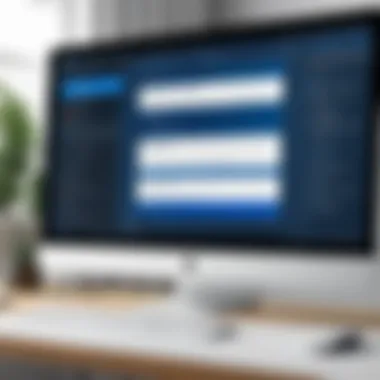

The benefits of collaborative editing extend beyond just speed. It encourages a sense of community and belonging among team members. As they work together on the same document, they engage in discussions, share ideas, and develop a shared understanding of project goals. However, considerations must be made regarding the management of user access and permissions to ensure that sensitive information is kept secure while still enabling effective collaboration.
"Real-time collaboration not only boosts productivity but also enhances team dynamics."
Real-time Editing
Real-time editing allows multiple users to modify a document at the same time. This feature is crucial for teams that work on projects requiring immediate input from various stakeholders. As users type, others can witness these changes live, which streamlines teamwork and minimizes confusion. The implementation of this feature often includes color-coded cursors or highlights that indicate who is making specific edits, further enhancing communication.
Moreover, this capability reduces the chances of conflicting edits. Traditional methods often lead to duplicated work or overwriting important sections. In contrast, real-time editing minimizes these issues, allowing for a smoother workflow. However, it is essential to have proper guidelines in place to ensure that edits are constructive and aligned with the project objectives.
Commenting and Feedback Mechanisms
Effective collaboration hinges on clear communication, and commenting features play a vital role in this. Users can leave comments on specific sections of the document, allowing for focused discussions on particular points or suggestions for improvement. This functionality is particularly beneficial in environments where feedback is necessary before finalizing a document.
The feedback mechanisms often include:
- Inline comments: Users can add remarks directly next to the text or element in question, making it easier for others to understand the context of the feedback.
- Resolution options: Many online editors allow comments to be marked as resolved, helping to keep the document clean and organized once issues have been addressed.
- Notification systems: Users can receive updates when they are mentioned in comments or when changes are made, ensuring that everyone stays informed.
This structured approach to feedback fosters a collaborative environment where ideas can be freely shared without the fear of interrupting others. Overall, effective commenting and feedback mechanisms are essential for any collaborative editing effort, ensuring that all voices are heard and valued.
Security Considerations
In the digital landscape, security is a paramount concern, especially when it comes to online MS Word file editors. As more businesses move their operations to the cloud, understanding the security protocols of these tools becomes crucial. This section highlights the significance of security considerations in online document editing, focusing on the two core aspects: data encryption and user privacy policies.
Data Encryption
Data encryption stands as a vital defense mechanism for safeguarding sensitive information against unauthorized access. When using online MS Word editors, files are often transmitted over the Internet, making them susceptible to interception. Initiatives to protect data can include:
- End-to-End Encryption: This method ensures that only the sender and the intended recipient can read the content, rendering it inaccessible to external parties.
- Transport Layer Security (TLS): Many editors employ TLS to protect data during transmission. TLS encrypts the data sent over the Internet, helping to maintain confidentiality.
The benefits of strong data encryption are numerous. Not only does it enhance user trust, but it also complies with various regulatory standards. Organizations that prioritize data encryption demonstrate a commitment to safeguarding their users’ information. Without these measures, documents can be prone to breaches, potentially leading to finance losses and reputational damage.
User Privacy Policies
User privacy policies define how an online editor handles the personal data collected from its users. Given that many people are unaware of how their data is used, a clear policy can instill confidence and ensure compliance with legal obligations.
Some points to consider include:
- Transparency: Users should be informed about what data is collected, how it is used, and whether it is shared with third parties.
- Data Retention: Policies must specify how long user data is stored and under what circumstances it can be deleted.
When examining different online MS Word editors, it's essential to review their user privacy policies. A strong policy not only addresses user privacy but also aligns with standards such as the General Data Protection Regulation (GDPR).
By committing to robust user privacy protocols, online editors can enhance trust among users and reduce the risk of legal complications.
"In a world where data breaches are commonplace, the significance of understanding security measures cannot be overstated."
Ultimately, a firm grasp on security considerations is not optional but a necessity in the realm of online MS Word editing. As more sensitive information migrates to digital platforms, the significance of these elements continues to escalate. Evaluating data encryption and user privacy policies can help IT professionals make informed decisions about the tools they employ in their daily work.
Integration with Other Applications
The integration of online MS Word file editors with other applications is crucial for optimizing workflow efficiency. As IT professionals become increasingly reliant on interconnected software, the ability to seamlessly link word processing tools with various platforms becomes a necessity. This integration can enrich user experience by allowing for smoother transitions between different applications, eliminating the time-consuming need to manually transfer information.
Benefits of integrating online editors with other applications include:
- Enhanced Collaboration: Integration with communication tools like Slack or Microsoft Teams can facilitate immediate feedback and discussions related to document edits.
- Improved Project Management: When word processors work in conjunction with project management tools like Asana or Trello, it allows teams to stay aligned on deadlines and tasks.
- Efficient Document Storage: Linking with cloud storage services ensures that documents are easily accessible and backed up, reducing the risk of data loss.
Several factors should also be considered when assessing integration capabilities:
- Compatibility with the most common file formats.
- The ability to customize integrations to suit specific organizational needs.
- The level of support for third-party tools and applications.
"A well-integrated toolset significantly boosts productivity by minimizing friction in task completion."
Cloud Storage Services
Cloud storage services play an essential role in the functionality of online MS Word editors. By utilizing services such as Google Drive, Dropbox, and Microsoft OneDrive, users can store their documents securely online. This not only allows for easy access from any device but also ensures that files can be shared effortlessly with others. The convenience of automatic saving means that work can be preserved in real time, protecting against data loss due to unexpected issues like power outages or software crashes.
Cloud storage providers often come with built-in versioning features. This functionality enables users to track changes and revert to previous versions if needed, adding another layer of security in document management. Furthermore, cloud storage services frequently offer collaboration features that align well with online editors, making it easier for teams to work together.
Productivity Tools Compatibility
The compatibility of online MS Word editors with productivity tools significantly enhances their value. Tools such as project management software, CRM applications, and scheduling programs can augment the functionality of word processing applications. For instance, integration with customer relationship management systems can streamline the process of drafting reports or proposals directly from client data.
Additionally, productivity applications often feature their own set of unique tools, such as time tracking and workflow automation, which can further enrich the online editing experience. Users should evaluate the compatibility of their online MS Word editor with relevant productivity tools to fully leverage their capabilities. Special attention should be given to:
- Ease of Integration: How straightforward it is to connect the applications.
- Data Synchronization: The ability to keep data current between platforms.
- Access Permissions: Managing who can view or edit documents linked through integrations.
User Experience Assessment
User experience assessment is vital in understanding how users interact with online MS Word file editors. This topic focuses on multiple components, including interface design, navigation, and usability. For IT professionals, a strong user experience can significantly influence productivity and efficiency.
Interface Design
Interface design plays an integral role in shaping user experiences. A well-structured interface helps users to engage with the editing tools effectively. Elements such as the layout, color scheme, and accessibility of features can either enhance or hinder the overall user satisfaction. For example, tools that prioritize clear typography and balanced visual hierarchy enable users to navigate quickly through document options. Furthermore, responsive design is essential, especially as many users work across different devices.
- Consistency - A consistent interface reduces the learning curve for new users. When the positioning of buttons and features remains uniform, users can adapt more quickly.
- Customization - Allowing users to customize their workspace can enhance personal workflow. Options such as changing themes or rearranging toolbars cater to individual preferences.
- Feedback Mechanisms - Giving users immediate feedback ensures they know their actions have been recognized. This might include notifications or visual cues that respond to user input.
Overall, a well-designed interface not only pleases the user visually but also empowers them to work more efficiently.
Navigation and Usability


Navigation and usability are central to user experiences in online editing platforms. If a software tool is difficult to navigate, even the most powerful features may go unused. Simple, intuitive navigation structures are essential.
- Utility of Menus - Menus should be organized logically, with frequently used tools easily accessible. A common layout can help users find what they need without extensive searching.
- Search Functionality - Including a reliable search feature allows users to quickly locate specific functions or documents. This is particularly crucial in collaborative environments where multiple documents are present.
- Training Resources - Providing tutorials or user guides can bolster usability. They can assist users in familiarizing themselves with advanced features that may not be immediately obvious.
Usability affects not just the learning curve but also the way users perceive the effectiveness of an editor. Hence, a more navigable system enhances productivity and user satisfaction.
"The software quality is determined just as much by its usability as by its functionality. Both aspects must be in harmony for optimal user experience."
Common Challenges and Limitations
The rise of online MS Word file editors represents a significant shift in how individuals, including IT professionals and tech enthusiasts, manage their documents. However, while these tools offer many benefits, they also present a series of challenges and limitations that users must navigate. Understanding these issues is crucial to making informed decisions about which editing tools to adopt. By examining the common challenges, we can assess their impact on workflow, productivity, and document management.
Internet Dependency
One of the primary challenges of using online editors is the dependency on a stable internet connection. Unlike desktop applications that can function fully offline, online MS Word editors require consistent access to the internet to function effectively. Without a reliable connection, users may experience interruptions which can disrupt their workflow.
The outcomes of such dependence can be significant. Productivity may suffer if a user finds themselves suddenly unable to access their documents. Moreover, when using public or shared networks, there is an added risk of security breaches, as these connections can be less secure than private ones. Therefore, users should ensure they have adequate internet resources when planning to use online editing tools.
Key Point: Users must consider how often they have access to stable internet when deciding on an online MS Word editor.
File Compatibility Issues
Another notable limitation involves file compatibility. While most online MS Word editors aim to support various document formats, discrepancies can still arise. For example, documents created in one editor may not display correctly or retain their original formatting when opened in a different editor. This situation can lead to frustration, especially for IT professionals who work with diverse teams using different tools.
Moreover, some online editors may offer unique features or formatting options not available in standard Microsoft Word. This may create further inconsistencies when a user attempts to share documents across platforms. Ensuring effective collaboration might require additional steps, such as converting files into compatible formats or adjusting settings, again taking time that could otherwise be spent more productively.
To mitigate these issues, it is advisable to verify the compatibility of specific features and formatting across different platforms before committing to one editing tool.
Future of Online MS Word Editing
The future of online MS Word editing is pivotal to the evolution of how documents are created and managed. As technology progresses, the expectations of users in terms of functionality, speed, and collaboration grow. Online editors must adapt to these changing dynamics, offering robust features while maintaining ease of use. This section examines emerging trends and the necessity of adapting to user needs in the context of online editing tools.
Emerging Trends
Emerging technologies play a crucial role in reshaping online MS Word file editors. Some significant trends include:
- Artificial Intelligence (AI): AI enhances the editing experience. Intelligent suggestions can improve grammar and style automatically. Futures where AI assists in document formatting and revision are becoming more apparent.
- Cloud-Based Collaboration: Real-time collaboration is becoming a cornerstone of online editing. Teams from different locations can work simultaneously, making project management seamless, requiring flexibility in user interfaces and tool integration.
- Integration with Advanced Tools: Online editors are increasingly blending with advanced project management and productivity tools. This interconnectivity creates a comprehensive ecosystem, enhancing user efficiency throughout many tasks.
- Mobile Optimization: Users increasingly expect functionality across devices. Online editors must be responsive and optimized for mobile use to accommodate professionals on the go.
“The integration of AI in editing tools will arguably redefine content creation and management in profound ways.”
Adapting to User Needs
The primary focus for online MS Word file editors is adaptability. User needs are constantly evolving:
- User-Centric Design: Editors must prioritize usability. Feedback mechanisms should be present for users to communicate their needs directly to developers, leading to continual improvement.
- Customized Experiences: Different users have unique requirements. Editors offering customizable features allow users to tailor environments to their workflow, enhancing productivity.
- Training and Resources: As tools become more advanced, users will need help navigating new functionalities. Providing robust training and documentation is vital.
- Responsive Support Systems: Fast and effective customer support will become increasingly necessary as users confront challenges with complex features.
The End
The conclusion serves as a critical component of this article. It encapsulates the insights discussed throughout the sections about online MS Word file editors. Understanding these tools is crucial for IT professionals and tech enthusiasts because they influence how documents are created, edited, and shared in a digitally-driven environment.
Firstly, it reinforces the importance of recognizing the various attributes of online editors. Each platform, from Microsoft Word Online to Google Docs and Zoho Writer, offers distinct features that cater to diverse needs. This detailed comparison enables users to select the most suitable option that aligns with their specific requirements.
Secondly, the conclusion emphasizes the collaborative nature of these tools. In a world where remote work is becoming increasingly common, the ability to collaborate effectively in real time cannot be overstated. Features that allow multiple users to work on a document simultaneously provide significant advantages in productivity and efficiency.
Moreover, it highlights that security and privacy cannot be overlooked. With increasing concerns about data breaches, online editors must implement robust security measures to protect sensitive information. Thus, making informed decisions based on security policies is essential for safeguarding personal and organizational data.
Additionally, technology is always evolving. The future of online MS Word editing looks promising. As user needs adapt, so will the functionalities of these tools. Understanding emerging trends helps professionals stay ahead of the curve and utilize resources that will enhance their workflows and output.
In summary, the conclusion reiterates the elements of effectiveness, usability, and security when selecting online MS Word file editors. Being well-informed empowers users to leverage these tools to their full potential, leading to better document management and increased productivity.
References and Additional Reading
In the realm of online MS Word file editors, references and additional reading play a crucial role. They provide further context and insight into the subject matter, enriching the reader’s understanding. For IT professionals and tech enthusiasts, having a well-rounded grasp of various tools is essential. Proper references help in validating information, which is particularly important given the rapid evolution of software technology.
Importance of References
References serve several purposes. First, they help to verify claims made in the article. Quality references from reputable sources add credibility. This is particularly important when discussing features of specific editors or analyzing their performance metrics.
Second, they offer avenues for deeper exploration. Readers may want to look beyond the scope of this article. By providing links to additional resources, we empower them to dig into topics like cloud storage integration or advanced collaboration features.
Benefits of Additional Reading
Incorporating additional reading opportunities can enhance a reader's knowledge. Some of the benefits include:
- Broader Knowledge: Readers can learn about related topics, like data security or emerging trends in editing software.
- Up-to-Date Information: Technology evolves quickly. Access to current articles can inform readers about the latest improvements in online editors.
- Industry Insights: Professional insights and reviews from industry experts can inform best practices and tips for effective usage.
Considerations When Choosing References
Not all references hold equal merit. Here are some considerations:
- Source Credibility: Always evaluate the reputation of the source before relying on it.
- Relevance: Ensure that the reference is applicable to the subject matter discussed.
- Timeliness: The date of publication of references can affect their relevance. Technology changes frequently, so newer sources are often more valuable.
Appendix: Comparison Table of Features
The inclusion of a comparison table of features is a crucial element in any comprehensive guide addressing online MS Word file editors. This is especially true for a detailed examination tailored to IT professionals and tech enthusiasts who seek efficiency in document management. Such a table allows these readers to quickly assess the strengths and weaknesses of different editing tools.
A well-structured comparison table serves multiple purposes:
- Clarity: It distills complex information into a format that is easily understood. By highlighting key features like real-time collaboration, cloud integration, and user interface design, it enables users to make informed choices rapidly.
- Efficiency: For IT professionals who often juggle various projects, a comparison table saves time. Rather than sifting through extensive text, they can glance at a table and identify which editor meets their specific needs.
- Decision-Making: The table can aid in decision-making processes, particularly in organizational contexts. By laying out attributes side-by-side, teams can collaboratively evaluate which online editor will best suit their workflow.
- Accessibility: Online editing tools have diverse functionalities, and a comparison table allows users to visualize differences quickly. This accessibility can be particularly beneficial for users new to online editors.
Here are some specific elements to consider while compiling the comparison table:
- Feature Set: What tools does each editor offer? Look at functionalities ranging from simple formatting to advanced collaboration tools.
- Integration: Assess how each editor works with other applications, such as Google Drive or Microsoft OneDrive.
- User Experience: Evaluate the usability aspects, including layout and ease of navigation.
- Support and Updates: Determine how frequently each tool is updated, and what kind of support is available as technical issues can arise in complex projects.
- Pricing Models: Understand the cost implications involved, especially for editors that offer advanced features at a premium.
To effectively leverage online MS Word file editors, users must consider not only their current needs but also potential future requirements as these tools continue to evolve.







